
BD-06580-001_v02 | January 2013
Board Specification
NVIDIA GRID K2
GRAPHICS BOARD
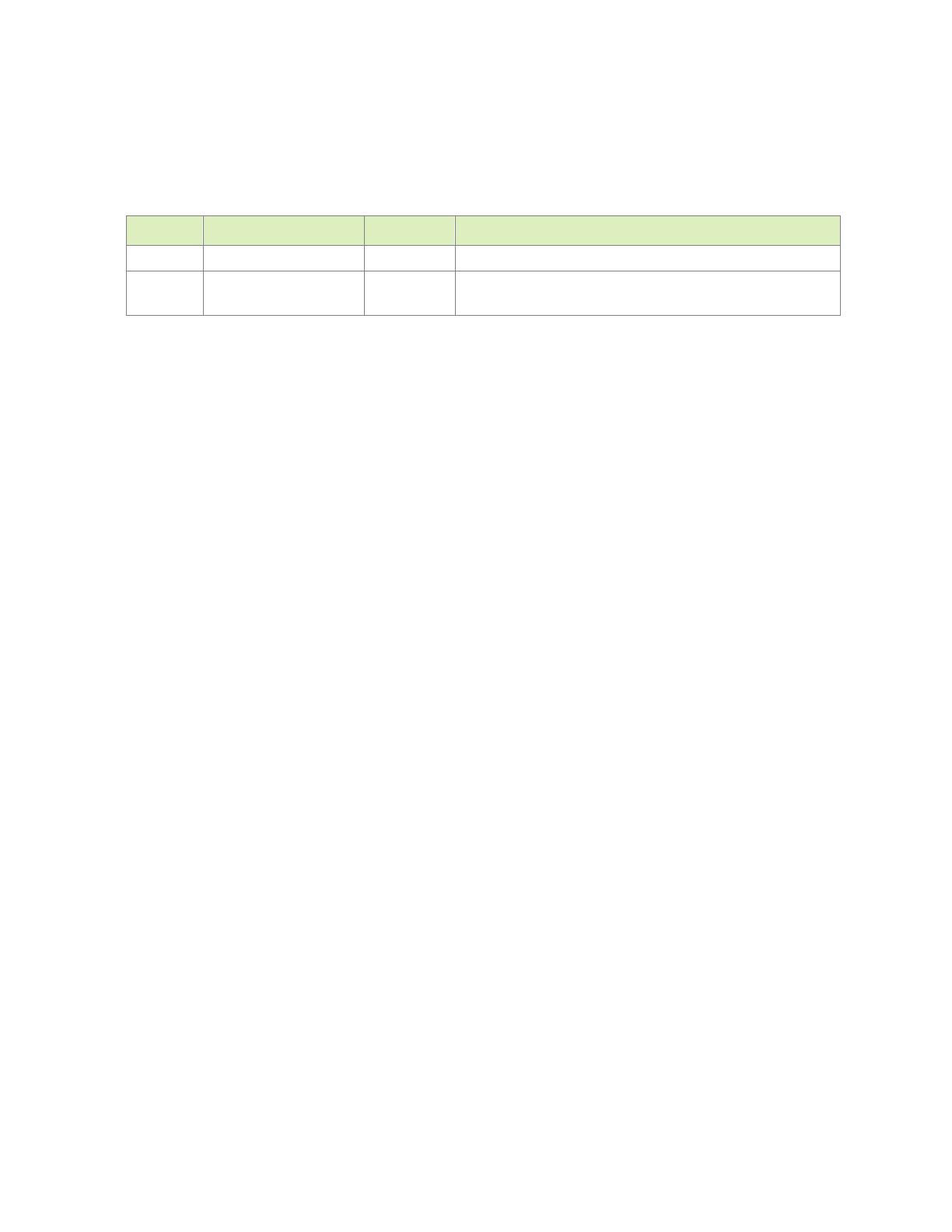
NVIDIA GRID K2
Graphics Board BD-06580-001_v02 | ii
DOCUMENT CHANGE HISTORY
BD-06580-001_v02
Version Date Authors Description of Change
01 October 16, 2012 AP, SM Initial Release
02 January 31, 2013 MV, SM
•
Added “Reliability” section (MTBF data)
• Updated product name to NVIDIA GRID

NVIDIA GRID K2
Graphics Board BD-06580-001_v02 | iii
TABLE OF CONTENTS
Overview ........................................................................................... 1
Key Features ..................................................................................... 2
Configuration .................................................................................... 3
Mechanical Specifications ....................................................................... 4
Board Dimensions ............................................................................... 4
Bracket Overview ............................................................................... 5
Power Connectors ................................................................................ 7
Power Specifications .......................................................................... 11
Thermal Specifications ......................................................................... 12
Reliability ......................................................................................... 13
Support Information ............................................................................. 14
Agencies ......................................................................................... 14
Languages ....................................................................................... 15

NVIDIA GRID K2
Graphics Board BD-06580-001_v02 | iv
LIST OF FIGURES
Figure 1. NVIDIA GRID K2 Graphics Board (GK104 / P2055) ................................ 1
Figure 2. NVIDIA GRID K2 Board without Cover .............................................. 4
Figure 3. NVIDIA GRID K2 Bracket ............................................................. 5
Figure 4. Screw Locations for Attaching NVIDIA GRID K2 Bracket ........................ 6
Figure 5. NVIDIA GRID K2 without Bracket ................................................... 6
Figure 6. 6-Pin PCI Express Power Connector ................................................ 8
Figure 7. 8-Pin PCI Express Power Connector ................................................ 9
LIST OF TABLES
Table 1. Board Configuration .................................................................. 3
Table 2. 6-Pin PCI Express Power Connector Pinout ...................................... 10
Table 3. 8-Pin PCI Express Power Connector Pinout ...................................... 10
Table 4. Configurations with External PCI Express Connectors .......................... 11
Table 5. Thermal Specifications ............................................................. 12
Table 6. Mean Time Between Failure (MTBF) .............................................. 13
Table 7. Languages Supported ............................................................... 15

NVIDIA GRID K2
Graphics Board BD-06580-001_v02 | 1
OVERVIEW
The NVIDIA GRID
™
K2 is a dual-slot 10.5 inch PCI Express Gen3 graphics card with two
high-end NVIDIA
®
Kepler
™
graphics processing units (GPUs). The NVIDIA GRID K2
has 8 GB of GDDR5 memory (4 GB per GPU), and a 225 W maximum power limit. The
NVIDIA GRID K2 graphics board uses a passive heat sink that requires system airflow
to properly operate the card within thermal limits. It is designed to accelerate graphics
in virtual remote workstation and virtual desktop environments.
The NVIDIA GRID K2 graphics board can be configured to enable or disable ECC (error
correcting codes) that can fix single-bit errors and detect double-bit errors. Enabling
ECC will cause some of the memory to be used for the ECC bits, so the user available
memory will decrease by 10%. ECC protection is for DRAM only.
Figure 1. NVIDIA GRID K2 Graphics Board (GK104 / P2055)

Overview
NVIDIA GRID K2
Graphics Board BD-06580-001_v02 | 2
KEY FEATURES
GPU
Two GK104 GPUs
Number of processor cores: 1536 per GPU
Core clock: 745 MHz
Board
PCI Express Gen3 ×16 system interface
Physical dimensions: 4.376 inches × 10.5 inches × 1.52 inches (dual-slot)
Board power: 225 W (maximum)
Power Connectors
One 6-pin PCI Express power connector
One 8-pin PCI Express power connector
Memory
Memory clock: 2.5 GHz
Interface: 256-bit
● Total board memory: 8 GB (4 GB per GPU)
● 32 pieces of 128M × 16 GDDR5, SDRAM (per GPU)
BIOS
2 MBit Serial ROM
Virtualization Solutions
Citrix XenServer + XenDesktop with HDX 3D Pro
Citrix XenServer with NVIDIA NVIDIA GRID Hypervisor + XenDesktop with HDX
Microsoft Windows Server 2012 + RemoteFX
Microsoft Windows Server 2008 R2 + RemoteFX
VMware ESXi + View with vSGA
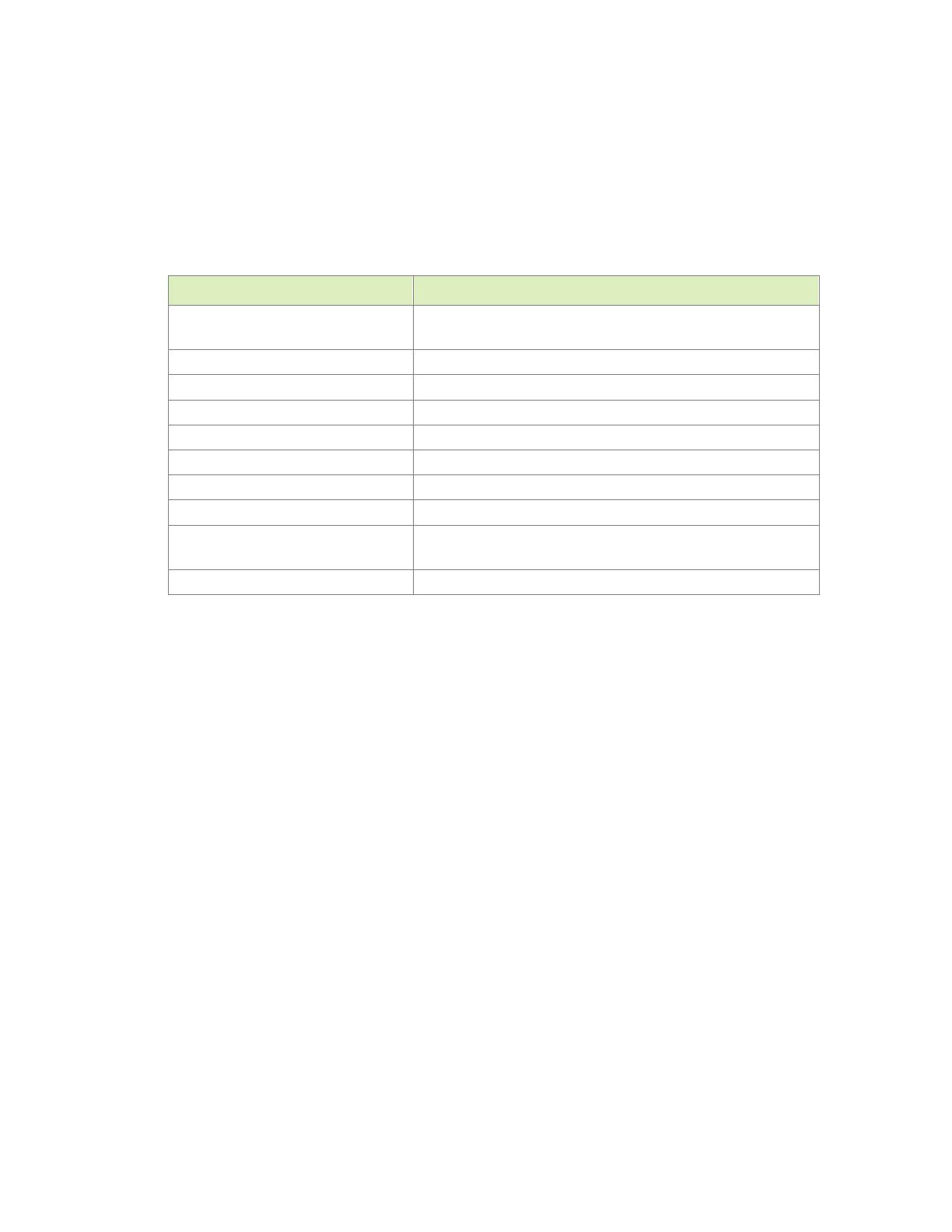
Overview
NVIDIA GRID K2
Graphics Board BD-06580-001_v02 | 3
CONFIGURATION
The NVIDIA GRID K2 graphics board is available in the following configuration (Table
1) based on the orientation of the airflow inside the system.
Table 1. Board Configuration
Specifications NVIDIA GRID K2
Generic SKU reference
•
699-52055-0010-000: Airflow intake from bracket
• 699-52055-0020-000: Airflow exhaust to bracket
Chip 2× GK104
Processor clock 745 MHz
Memory clock 2.5 GHz
Memory size 4 GB per GPU (8 GB per board)
Memory I/O 256-bit GDDR5
Memory configuration 32 pieces of 128M × 16 GDDR5 SDRAM
Display connectors None
Power connectors
• 1x 8-pin PCI Express power connector
• 1x 6-pin PCI Express power connector
Total board power 225 W

NVIDIA GRID K2
Graphics Board BD-06580-001_v02 | 4
MECHANICAL SPECIFICATIONS
BOARD DIMENSIONS
The NVIDIA GRID K2 board (Figure 2) conforms to the PCI Express Gen3 ×16 (4.376
inches by 10.5 inches) form factor. Figure 2 shows the board without the cover.
Figure 2. NVIDIA GRID K2 Board without Cover
Note: NVIDIA GRID K2 production boards will ship with a cover.
4.376 inches
10.5 inches

Mechanical Specifications
NVIDIA GRID K2
Graphics Board BD-06580-001_v02 | 5
BRACKET OVERVIEW
The NVIDIA GRID K2 board features a vented bracket, as shown in Figure 3. If you are
an OEM who qualifies for bracket modifications, you have the option of receiving your
modules with no bracket installed.
Figure 3. NVIDIA GRID K2 Bracket

Mechanical Specifications
NVIDIA GRID K2
Graphics Board BD-06580-001_v02 | 6
If you need to remove the standard bracket follow these steps:
1. Remove the two shoulder screws on the back side of the PCB.
2. Remove the two flat head screws on the bracket exhaust face.
3. Remove the bracket.
4. Slide the washer in between the PCB and the backplate to maintain clearance
between the PCB and the backplate.
5. Attach the shoulder screws.
Figure 4. Screw Locations for Attaching NVIDIA GRID K2 Bracket
Figure 5. NVIDIA GRID K2 without Bracket

NVIDIA GRID K2
Graphics Board BD-06580-001_v02 | 7
POWER CONNECTORS
The NVIDIA GRID K2 board utilizes power from both the PCI Express connector and
the auxiliary power connectors. The NVIDIA GRID K2 board supports the following
internal connectors:
One 6-pin PCI Express power connector
One 8-pin PCI Express power connector
Figure 6 and Figure 7 shows the specifications and Table 2 and Table 3 show the pinouts
for the 6-pin and 8-pin PCI Express power connectors, respectively.

Power Connectors
NVIDIA GRID K2
Graphics Board BD-06580-001_v02 | 8
Figure 6. 6-Pin PCI Express Power Connector
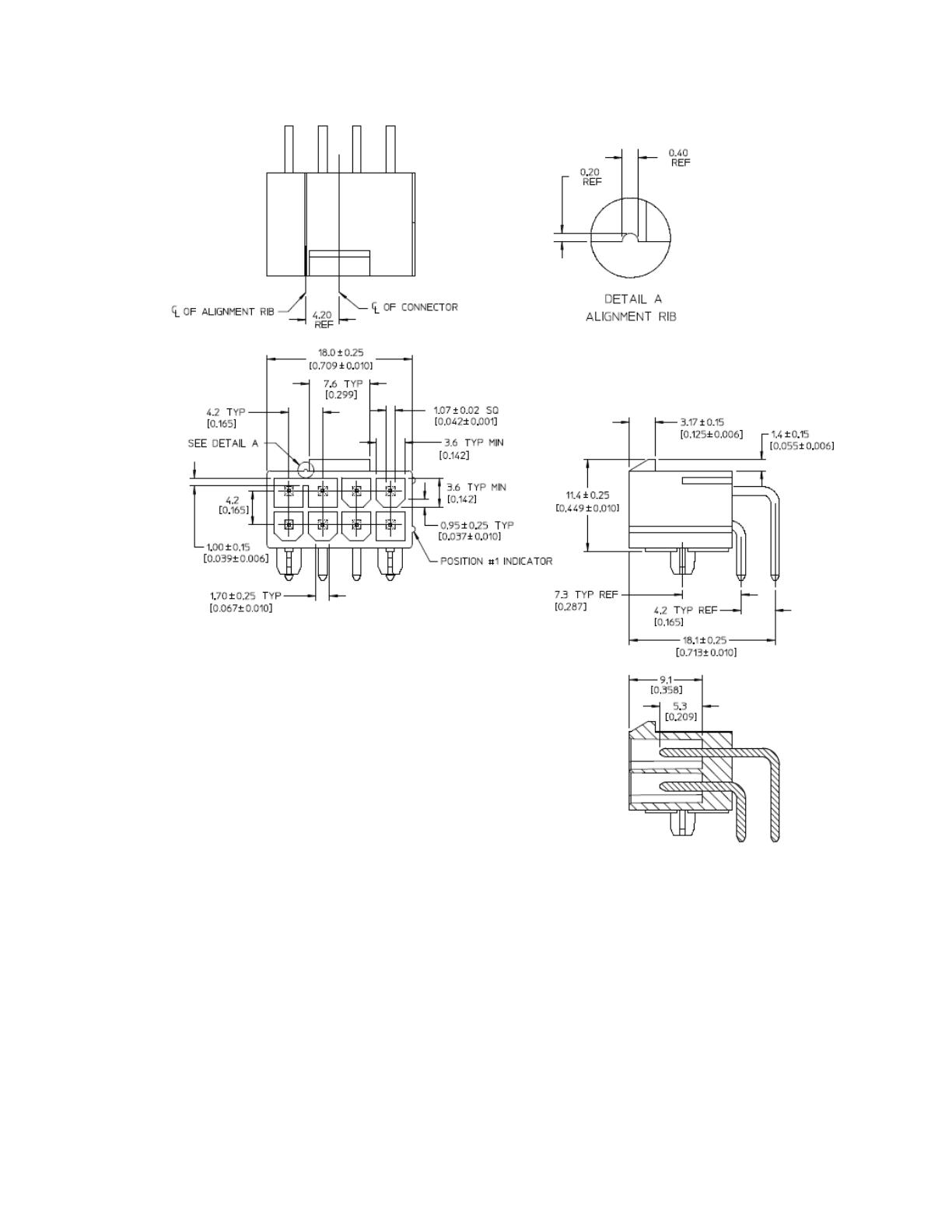
Power Connectors
NVIDIA GRID K2
Graphics Board BD-06580-001_v02 | 9
Figure 7. 8-Pin PCI Express Power Connector

Power Connectors
NVIDIA GRID K2
Graphics Board BD-06580-001_v02 | 10
Table 2. 6-Pin PCI Express Power Connector Pinout
Pin Number Description
1 +12 V
2 +12 V
3 +12 V
4 GND
5 Sense
6 GND
Table 3. 8-Pin PCI Express Power Connector Pinout
Pin Number Description
1 +12 V
2 +12 V
3 +12 V
4 Sense1
5 GND
6 Sense0
7 GND
8 GND

Power Connectors
NVIDIA GRID K2
Graphics Board BD-06580-001_v02 | 11
POWER SPECIFICATIONS
The NVIDIA GRID K2 board utilizes power from the PCI Express connector as well as
one or two auxiliary power connectors. Table 4 lists the supported configurations
Table 4. Configurations with External PCI Express Connectors
Connector Type 6-Pin Power Connector Supported Notes
8-pin connected 6-pin connected Yes
8-pin connected No cable installed Yes 8-pin cable must supply 150 W
6-pin connected N/A No 6-pin cable in the 8-pin
connector is not supported.
Not installed N/A No 8-pin connector should always
be connected.
Note: If the auxiliary power cables are connected in an unsupported configuration, the NVIDIA GRID K2
board will power up in a low performance mode. The software will detect and report the incorrect
power connections so actions can be taken by the user to resolve.
Note: The power breakdown per input rail is available to authorized system
partners in the NVIDIA GRID K2 System Design Guide (DG-06546-001).

NVIDIA GRID K2
Graphics Board BD-06580-001_v02 | 12
THERMAL SPECIFICATIONS
The NVIDIA GRID K2 graphics board uses passive heat sinks that require system
airflow to properly operate the card within thermal limits. Table 5 provides thermal
information necessary to deliver reliable operation of the NVIDIA GRID K2 GPU. This
information is not intended to provide a specific thermal management solution.
For more detailed information regarding thermal specifications for the NVIDIA GRID
K2 board, refer to the NVIDIA GRID K2 System Design Guide (DG-06546-001).
Table 5. Thermal Specifications
Parameter Value Units
TDP reference operating points
1
• Air inlet temperature (at TDP)
2
• Minimum airflow through opening (full ducted)
2
45
20
°C
CFM
GPU maximum TDP operating temperature
3
92 °C
GPU slowdown temperature (maximum T
j
) 92 °C
GPU shutdown temperature 97 °C
Notes:
1
This airflow information is provided as guidance and is valid only for the conditions described in the
NVIDIA GRID K2 System Design Guide (DG-06546-001).
2
The airflow and air inlet temperature data provided here are reference points, not absolute
specifications. Refer to the NVIDIA GRID K2 System Design Guide (DG-06546-001) for more details
regarding the system airflow design guidance.
3
The GPU maximum TDP operating temperature is the maximum GPU temperature at which the card is
guaranteed to operate at the total board power level.
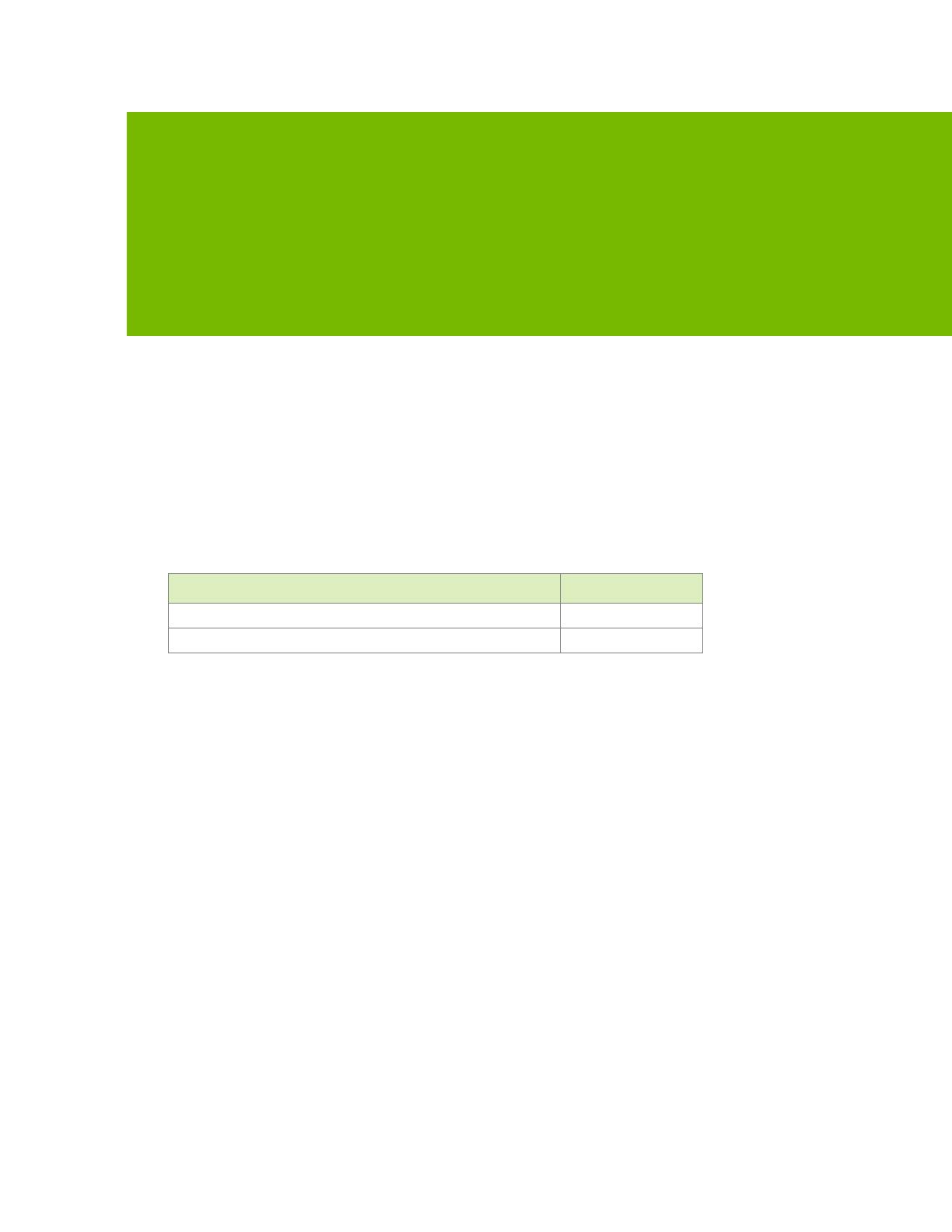
NVIDIA GRID K2
Graphics Board BD-06580-001_v02 | 13
RELIABILITY
The mean time between failure (MTBF) ratings for the NVIDIA GRID K2 are tabulated
in Table 6. The calculation of these values uses the Bellcore’s Parts Count method in
controlled environments.
Table 6. Mean Time Between Failure (MTBF)
Condition (Bellcore Code) MTBF
Ground Benign (GB) environment, 35 °C * 232,528 hours
Ground Fixed (GF) environment, 35 °C ** 127,664 hours
Notes:
*Bellcore Code GB relates to non-mobile equipment used in ideal environment (lab, medical, and test
equipment).
**Bellcore Code GF relates to non-mobile equipment used in less than ideal environments (rack mount or
other instrumentation or equipment used in buildings without controlled temperatures).

NVIDIA GRID K2
Graphics Board BD-06580-001_v02 | 14
SUPPORT INFORMATION
AGENCIES
Australian Communications Authority and Radio Spectrum Management Group of
New Zealand (C-Tick)
Bureau of Standards, Metrology, and Inspection (BSMI)
Conformité Européenne (CE)
Federal Communications Commission (FCC)
Industry Canada - Interference-Causing Equipment Standard (ICES)
Korean Communications Commission (KCC)
Underwriters Laboratories (cUL)
Voluntary Control Council for Interference (VCCI)

Support Information
NVIDIA GRID K2
Graphics Board BD-06580-001_v02 | 15
LANGUAGES
Table 7. Languages Supported
Windows Server
2008 and Windows
Server 2008 R2
Linux
English (US) X X
English (UK) X
Arabic X
Chinese, Simplified X
Chinese, Traditional X
Danish X
Dutch X
Finnish X
French X
French (Canada) X
German X
Italian X
Japanese X
Korean X
Norwegian x
Portuguese (Brazil) X
Russian X
Spanish X
Spanish (Latin America)
Swedish X
Thai X
Note: NVIDIA’s CUDA
®
software is only supported in English (U.S.)
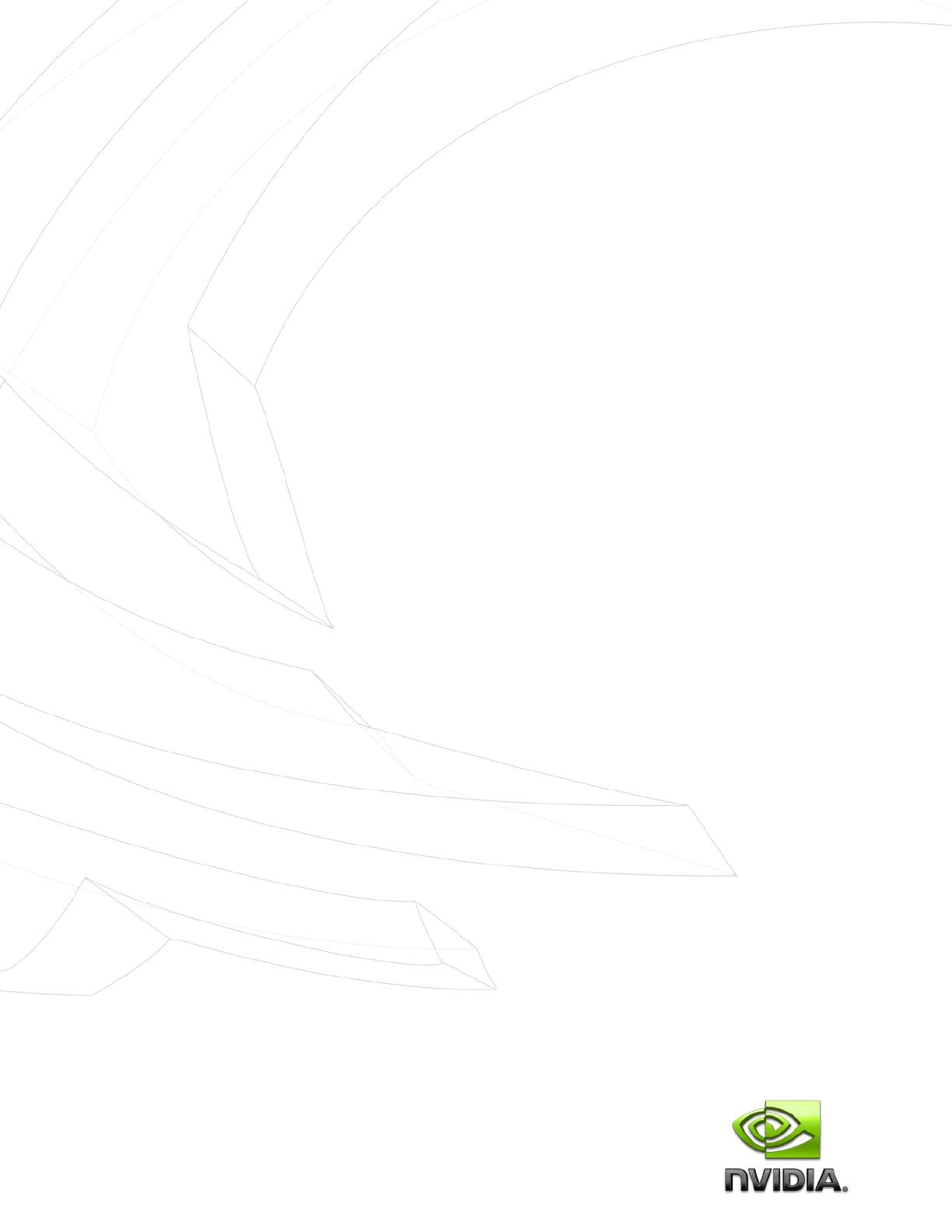
www.nvidia.com
Notice
ALL NVIDIA DESIGN SPECIFICATIONS, REFERENCE BOARDS, FILES, DRAWINGS, DIAGNOSTICS, LISTS, AND OTHER
DOCUMENTS (TOGETHER AND SEPARATELY, “MATERIALS”) ARE BEING PROVIDED “AS IS.” NVIDIA MAKES NO
WARRANTIES, EXPRESSED, IMPLIED, STATUTORY, OR OTHERWISE WITH RESPECT TO THE MATERIALS, AND
EXPRESSLY DISCLAIMS ALL IMPLIED WARRANTIES OF NONINFRINGEMENT, MERCHANTABILITY, AND FITNESS FOR
A PARTICULAR PURPOSE.
Information furnished is believed to be accurate and reliable. However, NVIDIA Corporation assumes no
responsibility for the consequences of use of such information or for any infringement of patents or other
rights of third parties that may result from its use. No license is granted by implication of otherwise under
any patent rights of NVIDIA Corporation. Specifications mentioned in this publication are subject to change
without notice. This publication supersedes and replaces all other information previously supplied. NVIDIA
Corporation products are not authorized as critical components in life support devices or systems without
express written approval of NVIDIA Corporation.
Trademarks
NVIDIA, the NVIDIA logo, CUDA, Kepler, and NVIDIA GRID are trademarks and/or registered trademarks of
NVIDIA Corporation in the U.S. and other countries. Other company and product names may be trademarks of
the respective companies with which they are associated.
Copyright
© 2012, 2013 NVIDIA Corporation. All rights reserved.
-
 1
1
-
 2
2
-
 3
3
-
 4
4
-
 5
5
-
 6
6
-
 7
7
-
 8
8
-
 9
9
-
 10
10
-
 11
11
-
 12
12
-
 13
13
-
 14
14
-
 15
15
-
 16
16
-
 17
17
-
 18
18
-
 19
19
-
 20
20
Ask a question and I''ll find the answer in the document
Finding information in a document is now easier with AI
Related papers
-
Nvidia 900-52401-0020-000 Datasheet
-
Nvidia C7S14A User manual
-
Nvidia QUADRO G-SYNC II User manual
-
Nvidia GeForce GTX 980 Important information
-
Nvidia Quadro K6000 User manual
-
Nvidia VCQK6000SYNC-PB User manual
-
Nvidia Quadro M6000 Sync User manual
-
Nvidia Quadro M6000 Sync User manual
-
Nvidia nF6100-405 User manual
-
Nvidia Tesla S2050 Installation guide



















