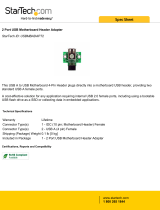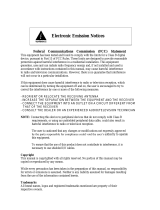Page is loading ...

USER'S MANUAL
Of
NVIDIA
NF6100-400 / 405
Platform Processor Chipset
M/B For Socket AM2 64-bit Dual Core
AMD Processor
NO. G03-M26GTM-F
Rev:4.0
Release date: May 2007
Trademark:
* Specifications and Information contained in this documentation are furnished for information use only, and are
subject to change at any time without notice, and should not be construed as a commitment by manufacturer.

ii
CHAPTER 1 INTRODUCTION OF NVIDIA NF6100-400/405MOTHERBOARD SERIES
1-1 FEATURES OF MOTHERBOARD.................................................................................... 1
1-1.1 SPECIAL FEATURES OF MOTHERBOARD.................................................... 2
1-2 SPECIFICATION.................................................................................................................. 3
1-3 ITEM CHECKLIST..............................................................................................................4
1-4 LAYOUT DIAGRAM & JUMPER SETTING
FOR 2-DIMM DESIGN MOTHERBOARD................................................ 4
1-5 LAYOUT DIAGRAM & JUMPER SETTING
1-6 FOR 4-DIMM DESIGN MOTHERBOARD............................................... 5
CHAPTER 2 HARDWARE INSTALLATION
2-1 INSTALL SOCKET AM2 SUPPORTED AMD PROCESSOR........................................ 6
2-2 INSTALL MEMORY............................................................................................................ 6
2-3 EXPANSION CARDS FOR 2-DIMM DESIGN MOTHERBOARD................................ 8
2-4 EXPANSION CARDS FOR 4-DIMM DESIGN MOTHERBOARD................................ 8
CHAPTER 3 CONNCTORS, HEADERS & JUMPERS SETTING
3-1 CONNECTORS..................................................................................................................... 9
3-2 HEADERS.............................................................................................................................. 11
CHAPTER 4 USEFUL HELP
4-1 HOW TO UPDATE BIOS.....................................................................................................................13
4-2 TROUBLE SHOOTING....................................................................................................... 13
4-3 THE INTRODUCTION OF BIOS BACK FUNCTION..................................................... 14
Environmental Protection Announcement
Do not dispose this electronic device into the trash while discarding. To minimize pollution
and ensure environment protection of mother earth, please recycle.
TABLE OF CONTENT

1
Chapter 1
Introduction of NVIDIA NF6100-400/405 Motherboard Series
1-1 Features of motherboard
The NVIDIA NF6100-400 / 405 Platform Processor Chipset based motherboard series are based
on the latest NVIDIA NF6100-400(MCP61V) / NVIDIA NF6100-405(MCP61S) Platform
Processor Chipset which supports the innovative and supercharged new generation 64-bit
AMD Socket AM2 Athlon64 and Sempron processors with HyperTransport Technology up to
1000MHz. NVIDIA NF6100-400 / 405 Platform Processor Chipset motherboard series deliver the
outstanding system performance and professional desktop platform solution with the
advantages of new generation 64-bit AMD Socket AM2 Athlon64 & Sempron processors
with an integrated low-latency high-bandwidth DDRII memory controller and a
highly-scalable HyperTransport technology-based system bus up to 1.0GHZ. By
implementing the new generation NVIDIA NF6100-400 / 405 Platform Processor Chipset
integrated graphic processor which adopts the innovative 90nm process technology, the
GeForce 6100 Graphics Core integrated video graphics array brings more compatibility,
stability and reliability with the widest range of games and applications to the desktop
platform system. The motherboards support the stunning video playback in all formats and
with superb picture clarity that brings the best visual experience and ultra-realistic effects to
the users. NVIDIA NF6100-400 / 405 Platform Processor Chipset motherboard series are the real
cost-effective and powerful integrated multimedia platform solutions and meet the demanding
usage of computing now and future.
The motherboards incorporate the integrated NVIDIA GeForce 6100 Graphics Core which is
fully compatible with Microsoft® DirectX® 9.0C and Shader Model 3.0. And it also supports
1000 MHz HyperTransport speed of data transfer rate, the motherboards support new
generation Socket AM2 processors with an integrated DDRII memory controller which
provides with 200MHz / 266MHz / 333MHz/ 400MHz memory clock frequency for Dual
channel DDRII400/DDRII533/DDRII667/DDRII800(AM2 Sempron processor only supports
up to DDRII667 memory) DDRII Module up to 4.0GB.(The 4-DIMM design motherboards
are expandable to 8.0GB) .And NVIDIA it also accommodates ULTRA ATA 133 connectors
and Serial ATA2 with RAID 0 and RAID1
functions which support up to two IDE and two
Serial ATA2 devices to accelerate hard disk drives and guarantee the data security without
failure in advanced computing performance.
The motherboards provide optional 10/100 LAN function with Realtek RTL8201CL 10/100
LAN PHY which supports 10/100Mbps data transfer rate(The 4-DIMM design motherboard
integrated the Realtek RTL8101E or RTL8201CL 10/100 LAN chipset supporting 10/100Mbps
data transfer rate). And the embedded optional Azalia 8-channel Audio CODEC is fully
compatible with Sound Blaster Pro® standards that offer you with the home cinema quality and
satisfying software compatibility. The optional embedded 6-channel AC’ 97 Audio CODEC is
fully compatible with Sound Blaster Pro® standard.
NVIDIA NF6100-405(MCP61S) PPC motherboard series offer one 8-LANE PCI-Express x16
graphics slot of 2Gbyte/sec data transfer rate at each relative direction which get 1.75 times of
bandwidth more than AGP8X and it’s up to a peak concurrent bandwidth of 4Gbyte/sec at full

2
speed to guarantee the performance and compatibility of GPU graphics add-in cards. And
NVIDIA NF6100-400(MCP61V) PPC motherboard series offer one 1-LANE PCI-Express x16
graphics slot of 512Mbyte/sec concurrently to guarantee the compatibility of all PCI Express
Interface compatible add-in cards. The whole series carry two 32-bit PCI slots guarantee the
rich connectivity for the I/O peripheral devices. One PCI Express x1 I/O slot offers
512Mbyte/sec concurrently, over 3.5 times more bandwidth than PCI at 133Mbye/sec(only
for 2-DIMM design motherboard).
Embedded USB controller as well as capability of expanding to 8 of USB2.0 functional ports
delivering 480Mb/s bandwidth and rich connectivity, these motherboards meet the future
USB demands which are also equipped with hardware monitor function on system to monitor
and protect your system and maintain your non-stop business computing.
Some special features---
CPU Thermal Throttling/ CPU Vcore 7-shift/ CPU Smart Fan
/
/
Optional BIOS BACK Function (Only for
4-DIMM design motherboard
) in
this motherboard are
designed for power user to use the over-clocking function in more flexible ways. But please
be caution that the over-clocking maybe cause the fails in system reliabilities. This
motherboard provides the guaranteed performance and meets the demands of the next
generation computing. But if you insist to gain more system performance with variety
possibilities of the components you choose, please be careful and make sure to read the
detailed descriptions of these value added product features, please get them in the coming
section.
1-1.1 Special Features of Motherboard
CPU Thermal Throttling Technology---(The CPU Overheat Protection Technology)
To prevent the increasing heat from damage of CPU or accidental shutdown while at high
workload, the CPU Thermal Throttling Technology will force CPU to enter partially idle
mode from 87.5% to 12.5% according to preset CPU operating temperature in BIOS (from 40
℃ to 90℃). When the system senses the CPU operating temperature reaching the preset
value, the CPU operating bandwidth will be decreased to the preset idle percentage to cool
down the processor. When at throttling mode the beeper sound can be optionally selected to
indicate it is in working.
CPU Smart Fan---( The Noise Management System )
It’s never been a good idea to gain the performance of your system by sacrificing its acoustics. CPU
Smart Fan Noise Management System is the answer to control the noise level needed for now-a-day’s
high performance computing system. The system will automatically increase the fan speed when CPU
operating loading is high, after the CPU is in normal operating condition, the system will low down
the fan speed for the silent operating environment. The system can provide the much longer life cycle
for both CPU and the system fans for game use and business requirements.
CPU Vcore 7-Shift--- (Shift to Higher Performance)
The CPU voltage can be adjusted up by 7 steps for the precisely over-clocking of extra demanding
computing performance.
BIOS BACK Function (Option)--- ( The BIOS Backup and Recovery Function )
With the new support for the Serial Peripheral Interface, the whole motherboard series are
embedded with the new storage of the extra bin file for BIOS recovery. When unexpected
error occurs, even the BIOS crashes down, you can restore your BIOS with just simply
clicking to restart your system. The backup bin file will recover automatically within a few
minutes(Only For 4-DIMM design motherboard)

3
1-2 Specification
Spec Description
Design
∗
Micro ATX form factor 4 layers PCB size: 244cm*220cm(for 2-DIMM
design motherboard)
∗
MicroATX form factor 4 layers PCB size: 244cm*210cm(for 4-DIMM
design motherboard)
Chipset
∗
NVIDIA NF6100-400/405 Chipset
CPU Socket AM2
∗
Support 64bit AMD AM2 940-Pin package utilizes Flip-Chip Pin Grid
Array package compatible processor
∗
Support for HTT 1GHz AMD Athlon 64 X2 processor and Athlon 64,
and HTT 800MHz Sempron Processors
Memory Socket
∗
240-pin DDR2 Module socket x 4 (for 4-DIMM design motherboard)
∗
240-pin DDR2 Module socket x 2 (for 2-DIMM design motherboard)
∗
Support 4 / 2 pcs DDR2 533 / DDR2 667 / DDR2 800 Modules
Expandable to 8.0 / 4.0GB
Expansion Slot
∗
PCI-Express x16 slot 1pcs deliver up to 4GB/s concurrent bandwidth for
NVIDIA NF6100-405 PPC motherboards
∗
PCI-Express x16 slot 1pcs deliver up to 512MB/s concurrent bandwidth
for NVIDIA NF6100-400 PPC motherboards
∗
PCI-Express x1 slot 1pcs delivers up to 512MB/s concurrent
bandwidth(for 2-DIMM design motherboard)
∗
32-bit PCI slot x 2pcs
Integrate IDE and
Serial ATA2 RAID
∗
One IDE controllers support PCI Bus Mastering, ATA PIO/DMA and
the ULTRA DMA 33/66/100/133 functions that deliver the data transfer
rate up to 133 MB/s.
∗
Two Serial ATA2 ports provide 300 MB/sec data transfer rate with
RAID 0 and RAID 1 functions.
LAN
∗
Integrated Realtek RTL8201CL 10/100 LAN. (for 2-DIMM design
motherboard)
∗
Integrated Realtek RTL8101E 10/100 or RTL8201CL LAN (for
4-DIMM design motherboard)
∗
Supports Fast Ethernet LAN function provide 10/100Mb /s data transfer
rate
8-CH Audio(Optional)
∗
8-channel Azalia High Definition Audio CODEC on board
∗ Support 8-channel 3D surround & Positioning Audio
∗
Audio driver and utility included
6-CH Audio(Optional)
∗
6-channel AC 97’ Audio CODEC on board
∗
Audio driver and utility included
BIOS
∗
Award 4MB Flash ROM
Multi I/O
∗
PS/2 keyboard and PS/2 mouse connectors
∗
Floppy disk drive connector x1
∗
Parallel port x1
∗
Serial port x1
∗
VGA port x1
∗
USB2.0 port x 4 and headers x 4 (connecting cable option)
∗
Audio connector (Line-in, Line-out, MIC/ 8CH Audio)

4
1-3 Item Checklist
5
NVIDIA NF6100-400 / 405 Platform Processor Chipset based motherboard
5
Cable for IDE
5
CD for motherboard utilities
5
Cable for Serial ATA IDE Port
5
NVIDIA NF6100-400 / 405 Platform Processor Chipset motherboard User’s Manual
1-4 Layout Diagram & Jumper Setting for 2-DIMM Design
Motherboard
4MBit Flash
ROM BIOS
Floppy Connector
Front Panel Connector
ATA 133 IDE
Conn.
(IDE1)
Clear CMOS (JBAT)
CPU Socket AM2
ATX Power Conn.
Serial-ATAII Connector
(SATAII1, 2)
USB Power On Jumper (JP3)
PCI Slo
t
PC99 Back Panel
PS2 KB/Mouse Port
CPU FAN
Audio Connector
USB Port
C
RJ45 Over
USB Connecto
r
PCI Express x16
Front Panel Audio
DDR2 Socket x 2
SFAN1
ATX 12V Power Connecto
r
KBMS/USB Power On
Jumper (JP1)
8-CH Azalia HD
Audio Codec
CD Audio In
Realtek RTL8201CL
10/100 LAN
N
VIDIA NF6100-
400 / 405 PPC
Speaker Connector
USB Port
(USB2, USB3)
SFAN2
Power LED Connector
PCI Express x1

5
1-5 Layout Diagram & Jumper Setting For 4-DIMM Design
Motherboard
The M26GT3 series designed with 4-DIMM and optional BIOS
BACK function can offer you better usage of computing
performance for gaming, multimedia entertainment and
business applications of today and future.
Floppy Connector
Front Panel Connector
ATA 133 IDE
Conn.(IDE1)
CPU Socket AM2
ATX Power Conn.
Serial-ATAII Connector
(SATAII1, 2)
USB Power On Jumper (JP2)
PC99 Back Panel
PS2 KB/Mouse Port
CPU FAN
Audio Connector
USB Port
Connector
RJ45 Over
USB Connecto
r
DDR2 Socket x 4
KBMS/USB Power On
Jumper (JP1)
CD Audio In
SFAN1
N
VIDIA NF6100-
400/405 PPC
Speaker Connector
USB Port
(USB3, USB4)
SFAN2
Front Panel Audio
PCI Slo
t
PCI Express x16
Power LED Connector
ATX 12V Power Connecto
r
Realtek ALC861
Audio Codec
Clear CMOS (JBAT)
4MBit Flash
ROM BIOS
Realtek RTL8101E or RTL8201CL
10/100 LAN
Not For M26GT3-SVP

6
Chapter 2
Hardware Installation
2-1 Install Socket AM2 Supported AMD Processor
This motherboard provides a 940-pin surface mount, Zero Insertion Force (ZIF) socket,
referred to as the mPGA940 socket supports AMD Athlon64 processor in the 940 Pin package
utilizes Flip-Chip Pin Grid Array package technology.
The CPU that comes with the motherboard should have a cooling FAN attached to prevent
overheating. If this is not the case, then purchase a correct cooling FAN before you turn on
your system.
WARNING!
Be sure that there is sufficient air circulation across the processor’s
heatsink and CPU cooling FAN is working correctly, otherwise it may
cause the processor and motherboard overheat and damage, you may install
an auxiliary cooling FAN, if necessary.
To install a CPU, first turn off your system and remove its cover. Locate the ZIF socket and
open it by first pulling the level sideways away from the socket then upward to a 90-degree
angle. Insert the CPU with the correct orientation as shown below. The notched corner
should point toward the end of the level. Because the CPU has a corner pin for two of the
four corners, the CPU will only fit in the orientation as shown.
CPU ZIF mPGAB Socket
Colden Arrow
Socket AM2
When you put the CPU into the ZIF socket. No force require to insert of the CPU, then
press the level to Locate position slightly without any extra force.
2-2 Install Memory
The motherboards provide four / two 240-pin DDRII DUAL INLINE MEMORY MODULES
(DIMM) sites for DDRII memory expansion available from minimum memory size of
128MB to maximum memory size of 8.0GB / 4.0GB DDRII SDRAM.
Valid Memory Configurations of 2-DIMM Design Motherboard
Bank 240-Pin DIMM PCS Total Memory
Bank 0, 1 (DIMM1) DDRII400/DDRII533/DDRII667/DDRII800 X1
128MB∼2.0GB
Bank 2, 3 (DIMM2) DDRII400/DDRII533/DDRII667/DDRII800 X1
128MB∼2.0GB
Total System Memory (Max. 4.0GB) 2
128MB∼4.0GB

7
Valid Memory Configurations of 4-DIMM Design Motherboard
Bank 240-Pin DIMM PCS Total Memory
Bank 0, 1 (DIMM1) DDRII400/DDRII533/DDRII667/DDRII800 X1
128MB∼2.0GB
Bank 2, 3 (DIMM2) DDRII400/DDRII533/DDRII667/DDRII800 X1
128MB∼2.0GB
Bank 4, 5 (DIMM3) DDRII400/DDRII533/DDRII667/DDRII800 X1
128MB∼2.0GB
Bank 6,7 (DIMM4) DDRII400/DDRII533/DDRII667/DDRII800 X1
128MB∼2.0GB
Total System Memory (Max. 8.0GB) 4
128MB∼8.0GB
Recommend DIMM Module Combination
1. One DIMM Module ----Plug in DIMM1
2. Two DIMM Modules---Plug in DIMM1 and DIMM2 for Dual channel function of
4-DIMM Design motherboard and Plug in DIMM1 and DIMM2 for Dual channel function
of 2-DIMM Design motherboard.
3. Four DIMM Modules---Plug in DIMM1/DIMM2/DIMM3/DIMM4.
For Dual channel Limited!
1. Dual channel function only supports when 2 DIMM Modules plug in either both DIMM1 &
DIMM2 or DIMM3 &DIMM4, or four DIMM Modules plug in DIMM1~DIMM4 of 4-DIMM
motherboard and 2 DIMM Modules plug in DIMM1 & DIMM2 of 2-DIMM Motherboard.
2. DIMM1 & DIMM2, or DIMM3 & DIMM4 of 4-DIMM motherboard, and DIMM1 &
DIMM2 of 2-DIMM motherboard must be the same type, same size, and same frequency for
dual channel function.
Generally, installing DDR SDRAM modules to your motherboard is very easy, you can refer
to figure 2-4 to see what a 240-Pin DDR2 400
/ 533 / 667
/ 800 SDRAM module looks like.
NOTE!
When you install DIMM module fully into the DIMM socket the eject tab
should be locked into the DIMM module very firmly and fit into its
indention on both sides.
DIMM1 & DIMM2: Dual Channel 1
DIMM3 & DIMM4: Dual Channel 2
Fi
g
ure 2-4

8
2-3 Expansion Cards For 2-DIMM Design Motherboard
NVIDIA NF6100-405(MCP61S) PPC motherboard series offer one 8-LANE PCI-Express x16
graphics slot of 2Gbyte/sec data transfer rate at each relative direction which get 1.75 times of
bandwidth more than AGP8X and it’s up to a peak concurrent bandwidth of 4Gbyte/sec at full
speed to guarantee the performance and compatibility of GPU graphics add-in cards. And
NVIDIA NF6100-400(MCP61V) PPC motherboard series offer one 1-LANE PCI-Express x16
graphics slot of 512Mbyte/sec concurrently to guarantee the compatibility of all PCI Express
Interface compatible add-in cards. The whole series carry two 32-bit PCI slots guarantee the
rich connectivity for the I/O peripheral devices. One PCI Express x1 I/O slot offers
512Mbyte/sec concurrently, over 3.5 times more bandwidth than PCI at 133Mbye/sec.
2-4
Expansion Cards For4-DIMM Design Motherboard
NVIDIA NF6100-405(MCP61S) PPC motherboard series offer one 8-LANE PCI-Express x16
graphics slot of 2Gbyte/sec data transfer rate at each relative direction which get 1.75 times of
bandwidth more than AGP8X and it’s up to a peak concurrent bandwidth of 4Gbyte/sec at full
speed to guarantee the performance and compatibility of GPU graphics add-in cards.NVIDIA
NF6100-400(MCP61V) PPC motherboard series offer one 1-LANE PCI-Express x16 graphics
slot of 512Mbyte/sec concurrently to guarantee the compatibility of all PCI Express Interface
compatible add-in cards. The whole series carry two 32-bit PCI slots guarantee the rich
connectivity for the I/O peripheral devices.
PCI-E x16 Slot
32-bit PCI Slot
PCI-E x1 Slot
PCI-E x16 Slot
32-bit PCI Slot

9
Chapter 3
Connectors, Headers & Jumpers Setting
3-1 Connectors
(1) Power Connector (24-pin block) : ATXPWR1
ATX Power Supply connector.
This is a new defined 24-pins
connector that usually comes with
ATX case. The ATX Power Supply
allows to use soft power on
momentary switch that connect from
the front panel switch to 2-pins
Power On jumper pole on the
motherboard. When the power
switch on the back of the ATX
power supply turned on, the full
power will not come into the system
board until the front panel switch is
momentarily pressed. Press this
switch again will turn off the power to the system board.
** We recommend that you use an ATX 12V Specification 2.0-compliant power supply
unit (PSU) with a minimum of 350W power rating. This type has 24-pin and 4-pin
power plugs.
** If you intend to use a PSU with 20-pin and 4-pin power plugs, make sure that the 20-pin
power plug can provide at least 15A on +12V and the power supply unit has a minimum
power rating of 350W. The system may become unstable or may not boot up if the
power is inadequate.
(2) ATX 12V Power Connector (8-pin block) : ATX12V1
This is a new defined 8-pins connector that usually comes
with ATX Power Supply. The ATX Power Supply which fully
support AM2 processor must including this connector for
support extra 12V voltage to maintain system power
consumption. Without this connector might cause system unstable because the power
supply can not provide sufficient current for system.
(3) PS/2 Mouse & PS/2 Keyboard Connector: KB1
The connectors for PS/2 keyboard and PS/2 Mouse.
(4) USB Port connector: CN3
The connectors are 4-pin connector that connect USB devices to the system board.
(5) LAN Port connector: UL1
This connector is standard RJ45 connector for Network
The USBLAN1 support 10M/100Mb/1000Mb s data transfer rate
(6)
Audio Line-In,
Lin
-Out, MIC, Surrback, Surround, CEN/LEF Connector :
SURROUND1 / CN1 (Optional)
Pin 1
ROW1 ROW2
24-Pin
ROW1 ROW2
Pin 1
20-Pin
PIN ROW1 ROW2
1 3.3V 3.3V
2 3.3V -12V
3 GND GND
4 5V Soft Power On
5 GND GND
6 5V GND
7 GND GND
8 Power OK -5V
9 +5V (for Soft Logic) +5V
10 +12V +5V
11 +12V +5V
12 +3V GND

10
This Connector are 6 phone Jack for LINE-OUT, LINE-IN, MIC, Surrback, Surround,
CEN/LEF
Line-in :
(BLUE)
Audio input to sound chip
Line-out : (GREEN)
Audio output to speaker
MIC :
(PINK)
Microphone Connector
Surrback : (ORANGE)
Audio output to speaker-Rear speaker out
CEN/LEF : (BLACKNESS)
Audio output to speaker-Center/Subwoofer speaker out
Surround: (GRAY)
Audio output to speaker-Side speaker out
(7) Floppy drive Connector (34-pin block): FDD1
This connector supports the provided floppy drive
ribbon cable. After connecting the single plug end to
motherboard, connect the two plugs at other end to
the floppy drives.
(8) Secondary IDE Connector (40-pin block): IDE1
This connector connects to the next set of Master and Slave hard
disks. Follow the same procedure described for the primary IDE
connector. You may also configure two hard disks to be both
Masters using one ribbon cable on the primary IDE connector and
another ribbon cable on the secondary IDE connector.
•
Two hard disks can be connected to each connector. The first
HDD is referred to as the “Master” and the second HDD is referred to as the “Slave”.
•
For performance issues, we strongly suggest you don’t install a CD-ROM or DVD-ROM
drive on the same IDE channel as a hard disk. Otherwise, the system performance on this
channel may drop.
(9) Serial-ATA Port connector:
SATA1 / SATA2
Primary IDE Connector
Pin 1
IDE1
IDE1
Floppy Drive Connector
Pin 1
FDD
Serial-ATA1 & 2 Compatible Connectors
SATA2
SATA1
PS/2
Mouse
UL2
Optional 10/100Mbps LAN
USB1
COM1
PRINTER
MIC-IN
Line-IN
Line-OUT
Surrback
PS/2
Keyboard
Surround
CEN/LFE
VGA

11
This connector support the provided Serial ATA and Serial ATA2 IDE hard disk cable to
connecting the motherboard and serial ATA hard disk.
(10) D-Sub 15-pin Connector: VGA
VGA is the 15-pin D-Subminiature female connector, it is for the display devices, such
as the CRT monitor, LCD monitor and so on.
3-2 Headers
(1) Line-Out/MIC Header for Front Panel (9-pin): AUDIO1
This header connect to Front Panel Line-out, MIC connector
with cable. Without install the cable, this header default
setting is 5-6 short, 9-10 short. When you install the cable
you have take off these jumpers.
(2) USB Port Headers (9-pin) :
USB2(USB4) / USB3
These headers are used for connecting the
additional USB port plug. By attaching
an option USB cable, your can be provided
with two additional USB plugs affixed to
the back panel.
(3) Speaker connector: SPEAK1
This 4-pin connector connects to the case-mounted speaker. See the figure below.
(4) Power LED: PWR LED1
The Power LED is light on while the system power is on. Connect the Power LED
from the system case to this pin.
(5) IDE Activity LED: HD LED
This connector connects to the hard disk activity indicator light on the case.
(6) Reset switch lead: RESET
This 2-pin connector connects to the case-mounted reset switch for rebooting your
computer without having to turn off your power switch. This is a preferred method of
rebooting in order to prolong the lift of the
system’s power supply. See the figure below.
(7) Power switch: PWR BTN
This 2-pin connector connects to the
case-mounted power switch to power ON/OFF the
system.
Line-Out, MIC Headers
AUDIO
Pin 1
AUD
_
MIC
AUD
_
FPOUT
_
L
AUD
_
MIC
_
BIAS
AUD
_
FPOUT
_
R
HP
_
ON
AUD
_
GND
AUD
_
RET
_
L
AUD
_
RET
_
R
AUD
_
VCC
2
9
10
USB Port Headers
Pin 1
USB2
VCC
-DATA
GND
+DATA
VCC
OC
-DATA
GND
+DATA
Pin 1
USB3
VCC
-DATA
GND
+DATA
VCC
OC
-DATA
GND
+DATA
System Case Connections
HDLED
RESET
VCC5
GND
VCC5
PWR LED
PWRBTN
PWRBTN
PWRLED
HDDLE
RSTSW
NC
GND
JW FP
Pin 1
SPEAK
SPKR
GND
NC
VCC5
Pin 1
PWRLED
Pin 1

12
(8) FAN Power Headers: CHAFAN1, CHAFAN2 / SYSFAN1, SYSFAN2 (3-pin),
CPUFAN (4-pin)
These connectors support cooling fans of 350mA (4.2 Watts) or less, depending on the
fan manufacturer, the wire and plug may be different. The red wire should be positive,
while the black should be ground. Connect the fan’s plug to the board taking into
consideration the polarity of connector.
FAN Power Headers
CHAFAN1
1
3
CPUFAN
1
4
GND
+12V
CPUFAN IN
CPUFAN OUT
CHAFAN1
1
3
SYSFAN1
1
3
SYSFAN2
1
3
(9) CD Audio-In Headers (4-pin) : CDIN
CDIN are the connectors for CD-Audio Input signal.
Please connect it to CD-ROM CD-Audio output connector.
(10) Parallel Port Connector (25-pin female): PARALLEL1
The On-board Parallel Port can be disabled through the BIOS
SETUP. Please refer to Chapter 3 “INTEGRATED
PERIPHERALS SETUP” section for more detail information.
CD Audio-In Headers
CDIN
4 1
Pin 1
PARALLEL Connector

13
Chapter 4
USEFUL HELP
4-1 HOW TO UPDATE BIOS
Before updating the BIOS, users have to “Disable” the “Flash Part Write Protect” selection in
“Miscellaneous Control” of BIOS SETUP. Otherwise the system the will not allow you to upgrade
BIOS by Award Flash Utility.
STEP 1. Prepare a boot disc. (you may make one by click START click RUN type SYS A:click OK)
STEP 2. Copy utility program to your boot disc. You may copy from DRIVER CD
X:\FLASH\AWDFLASH.EXE or download from our web site.
STEP 3. Download and make a copy of the latest BIOS for NF6100-400/405 PPC motherboard
series from the web site to your boot disc.
STEP 4. Insert your boot disc into A:,
start the computer, type “Awdflash A:\ NF6100-400/405.BIN /SN/PY/CC/R”
NF6100-400/405 xxx.BIN is the file name of latest BIOS it can be NF6100-400/405.BIN
or NF6100-400/405.BIN
SN means don’t save existing BIOS data
PY means renew existing BIOS data
CC means clear existing CMOS data
R means restart computer
STEP 5. Push ENTER to update and flash the BIOS, then the system will restart automatically.
4-2 Trouble Shooting
Problem Solution
No power to the system to the all power light
don’t illuminate, fan inside power supply doesn’t
turn on.
1. Make sure power cable is security plugged in.
2. Replace cable. 3. Contact technical support.
System inoperative. Keyboard lights are on ,
power indicator lights are lit, and hard drive is
spinning.
Using ever pressure on both ends of the DIMM ,
press down firmly until the module snaps into
places.
System doesn’t boot from hard disk drive, can be
booted from optical drive.
1. Check cable running from disk to disk
controller board. .Make sure both ends are
securely plugged in, check the drive type in the
standard CMOS setup. 2. Backing up the hard
drive is extremely important .All hard disks are
capable of breaking down at any time.
System only boots from optical drive .Hard disk
can be read and applications can be used but
booting from hard disk is impossible.
1. Back up date and applications files. 2.
Reformat the hard drive. Reinstall applications
and date using backup disks.
Screen message says “Invalid Configuration” or
“CMOS Failure”
Review system ‘s equipment .Make sure correct
information on is in setup.
Can not boot system after installing second hard
drive.
1. Set master /slave jumpers correctly. 2. Run
SETUP program and select correct drive types.
Call the drive manufacture for compatibility with
other drives.

14
4-3 The Introduction of BIOS BACK Function(Only for
4-DIMM Design Motherboard)
Advanced BIOS Back & Recovery Function
“BIOS Back” function is automatically activated when the original BIOS malfunction occurs. When it
occurs to BIOS malfunction, the BIOS BACK function will be activated automatically, then the
system will restart to reload the BIOS backup to the system boot up menu as the following figure. It
takes 4 to 8 seconds to get into the boot up menu and here comes the message, “Warning! Now
System is BACKUP BIOS. Please reflash primary BIOS.” after system reboots. And then, please
follow the OSD to press “F1” button to continue to log on your operation system.
Please make sure to Update the BIOS after getting into operation system, or the BIOS BACK function
will check your primary BIOS status every time, and it may cause your inconvenience to.
Phoenix – Award WorkstationBIOS V6.00PG
Copyright © 1984-2006, Phoenix Technology, LTD
(m26gt3t0b) EVALUATION ROM – NOT FOR SALE
Main Processor : AMD Athlon™ 64 X2 Dual Core Processor 4600+
(200 X 12 = 2400MHz)
Memory Testing : 458752 OK+ 64M shared memory
Memory Speed is : DDR2 533 , Dual Channel , 128-bit
IDE Channel 0 Master : None
IDE Channel 0 Slave : None
SATA Channel 1 : ASUS CRW-5232°1-T 1.00 SATA
SATA Channel 2 : Hitachi HDT725050VLA360 V560A52A SATA2
Warning Now System is BACKUP BIOS. Please reflash primary BIOS.
CPU Temp: 26℃ / 78℉ CPUFAN SPEED: 3512 RPM Vcore : 1.24V VDIMM: 1.84V
System1 Temp: 26℃ / 78℉ SFAN1 SPEED: 0 RPM Vcore : 1.24V +12V: 11.98V
SFAN2 SPEED: 0 RPM +5V : 5.02V VBAT: 3.12V
Press
F1 to Continue, DEL to enter SETUP
12/13/2006-NF6100-400-6A666J1HC-00
/