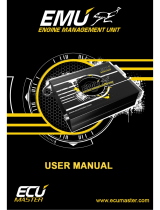Page is loading ...

AiM User Guide
Kit Solo 2DL for Microtec
M206 ECU
Release 1.00

1
1
Supported models
This user guide explains how to connect Microtec M206 ECU to AiM Solo 2DL. Microtec M206 is an
aftermarket ECU installed on Kawasaki and Suzuki bikes only. Please refer to Microtec website
“www.microtec.cc” to know supported bike models.
2
Installation notes
To install Solo 2DL on your bike you can use a bar pad. AiM provides the two optional bar pads shown
below:
• bar pad for handle bar with cross brace – part number: X47KPSOLO2T20 below on the left
• bar pad for handle bar without cross brace – part number: X47KPSOLO2T10 below on the right

2
Microtec M206 ECU can be connected to Solo 2DL using the dedicated connection kit whose part
number is: V02569260. Here below it is shown on top with the constructive scheme on bottom.

3
M206 ECU is placed under the number plate as shown below. The connector used to communicate
with external devices is highlighted here below on the right.
Please note: Microtec ECU powers Solo 2DL. It is thereby unnecessary to check Solo 2DL battery
status.
In case Microtec ECU is already connected to an external device it is possible to maintain this
connection using AiM connection kit as shown in the drawing below.
ECU connector has a cap on it. If the ECU is connected just to Solo 2DL remove the cap and place it on
AiM kit female connector (labelled “to other devices” here above) and connect AiM kit male connector
o the ECU female connector.

4
3
ECU Software setup
Before connection to Solo 2DL, Microtec ECU needs to be setup via MON software. ECU channel
frequency is to be set on 50 or 100Hz value. Please refer to MON software user guide to know how to
perform this operation. As an example we are showing here below Channel frequency setting page of
MON172 software.
4
Race Studio 3 configuration
Before connecting Solo 2DL to the ECU, set it up using Race Studio 3 software. The parameters to
select in the device configuration are:
• ECU Manufacturer: Microtec
• ECU Model: M206

5
5
“Microtec – M206” protocol
Channels received by Solo 2DL configured with "Microtec" "M206" protocol are:
CHANNEL NAME
FUNCTION
RPM
RPM
GEAR
Gear position
EngineTemp
Water temp
erature
AirTemp
Air temperature
RPMMean
Mean RPM
ProgRPM
Programmed R
PM value
EngineAcc
Engine
acceleration
TErog
Erogation time
TErogBase
Erogatio
n time base
Advance
Ignition advance
TetaBase
Ignition base angle
KJTH20
Injection time correction from water temperature
KATH20
Offset advance from water temperatu
re
KJTAIR
Injection time
correction from air temperature
KATAIR
Offset advance from air temperature
KJPAIR
Injection time correction from air pressure
KAPAIR
Offset advance from air pressure
KJAUX
Injection time auxiliary correction
KAAUX
A
uxiliary offset advance
KJGEAR
Injection ti
me correction from gear
KAGEAR
Offset advance from gear
KJACC
Injection time correction from acceleration
KAACC
Offset advance from accelera
tion
KJCRANK
Injection time correction from Crank angle
OffsVBatt
Injection time offset f
rom battery voltage

6
Dwell
Dwell time
DjdInRPM
Injection offset from RPM transient
DjdIntH20
Inject
ion offset from engine cooling temperature
DjdInT
Total injection offset from transient
DadInT
Advance offset from ignit
ion transient
InjTrans
Tra
nsient injection
AdvTrans
Tr
ansient advance
Phase
Injection phase
PhaseBase
injection phase base
Throttle
Throttle position
ThrotVar
Throttle variation
Lambda
Lambda value
BaroPres
Barometric pre
ssure
Vacuum
Vacuum
sensor
MinMapOn
Minimum
manifold air pressure at power on
MaxMapOn
Maximum manifold air pressure at power on
MapSadOn
Manifold air pressure at power on
MapIndxOn
Manifold air pressure index at power on
RPMBaro
RPM Value corrected at barometr
ic pressure
TPS_Baro
Thrott
le position at barometric pressure
RawBaro
Ra
w barometric pressure
RawBaroAd
Row barometric pressure AD
VCammError
error counter from virtu
al cam
VCammAcc
period of tooth during acceleration
VCammDec
period of toot
h during deceleration
Technical note: not all data channels outlined in the ECU te
mplate are validated for each
manufacturer model or variant; some of the outlined channels are
model and year specific, and
therefore may not be applicable.
/