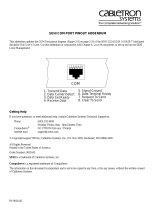Page is loading ...

PN 9031355-01 Page 1
TPXMIM BOARD AND PORT CONFIGURATION
USING MIBNAV TOOLS ON EMME OR EMM-E6
ADDENDUM
This addendum to the
TPXMIM Installation Guide
updates the OID strings needed to set TPXMIM board and port
assignments using the MIB navigator screen in EMME or EMM-E6 Local Management. For additional information
regarding the MIB navigator screen, refer to the
EMME User’s Guide
or the
EMM-E6 Local Management Guide
.
Channel Assignment for the Entire TPXMIM Board
At the MIB navigator prompt:
MIBNav
-
>
1. Enter the following command:
For EMME:
set /1/3/6/1/4/1/52/1/6/1/2/2/1/1/2
[MMAC slot #] Integer
For EMM-E6:
set /1/3/6/1/4/1/52/4/1/2/4/1/1/1/1/2
[MMAC slot #] Integer
The following table provides the channel-to-integer association.
Example:
In an MMAC with an EMME, a TPXMIM in slot
5
could be sent the following command to direct all the
TPXMIM port traffic to Channel B (
1
):
set /1/3/6/1/4/1/52/1/6/1/2/2/1/1/2[
5
]
1
2. Press the
return
key. If the module accepts the entry, no error messages display.
If the module does not accept the entry, and an error message displays, start at step 1 again and enter the information.
If the module still refuses to accept the entry, contact Cabletron Technical Support.
NOTE
When making the above entries, use the slashes (/) and brackets ([]) exactly as shown.
The MMAC Slot # in the above example is the number of the slot in which the TPXMIM resides in the MMAC.
The EMM-E6 occupies slots one and two in the MMAC hub.
The integer is the OID Integer for the desired channel assignment as shown in the table below.
Make sure to leave a space between the closing bracket (
]
) and the integer.
In Standalone Mode, the TPXMIM does not direct port traffic to any MMAC channel.
MMAC Channel OID Integer (Instance)
A4
B1
C2
Standalone Mode
(Refer to Note above.)
3

PN 9031355-01 Page 2
Channel Assignment for Individual TPXMIM Ports
At the MIB navigator
prompt:
MIBNav-
>
1. Enter the following command (refer to
Note
on page 1):
For EMME:
set /1/3/6/1/4/1/52/1/6/1/2/3/1/1/3/
MMAC Slot # [TPXMIM Port #] Integer
For EMM-E6:
set /1/3/6/1/4/1/52/4/1/2/4/1/2/1/1/3/
MMAC Slot # [TPXMIM Port #] Integer
The following table provides the channel-to-integer association:
Example:
In an MMAC with an EMME, a TPXMIM in slot
5
could be sent the following command to direct all
TPXMIM port
4
traffic to Channel B (
2
):
set /1/3/6/1/4/1/52/1/6/1/2/3/1/1/3/
5
[
4
]
2
2. Press the
return
key. If the device accepts the integer entry, no error messages display.
If the module does not accept the entry, and an error message displays, start with step 1 again and enter the
information. If the module still refuses to accept the entry, contact Cabletron Systems Technical Support.
Getting Help
If you have questions, or need additional help, refer to the following and contact Cabletron Systems Technical Support:
© Copyright April 1997 by Cabletron Systems, Inc., P.O. Box 5005, Rochester, NH 03866-5005
All Rights Reserved
Printed in the United States of America
Order Number: 9031355-01 April 1997
EMME
,
EMM-E6
,
MMAC
, and
TPXMIM
are trademarks of Cabletron Systems, Inc.
CompuServe
is a registered trademark of CompuServe.
The information in this document is proprietary and is not to be copied in any form, or by any means, without the
written consent of Cabletron Systems.
MMAC
Channel
OID Integer
(Instance)
A1
B2
C3
Phone (603) 332-9400
Monday – Friday; 8
A
.
M
. – 8
P
.
M
. Eastern Time
CompuServe GO CTRON from any ! prompt
Internet mail [email protected]
FTP ctron.com (134.141.197.25)
Login
anonymous
Password
your email address
BBS (603) 335-3358
Modem setting 8N1: 8 data bits, No parity, 1 stop bit
For additional information about Cabletron Systems products, visit our
World Wide Web site: http://www.cabletron.com/
/