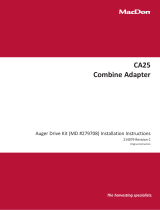Page is loading ...

Unloading and Assembly Instructions
Shipments)
215037
Original Instruction
The harvesting specialists.
C Series
Corn Header
(Dealer
Revision
B

MacDon Industries Ltd.
680 Moray Street, Winnipeg, Manitoba, Canada R3J 3S3
T. (204) 885-5590 f. (204) 895-9146 www.macdon.com
215037 1 Revision B
U&A, Dealer – C Series
Unload and Assembly, Dealer – C Series
The following instructions are to be completed when receiving a C Series header and prepping for field use.
Table of Contents
1. Safety ........................................................................................................................................................................ 2
2. Header Lifting Points ................................................................................................................................................. 6
3. Tipping Header Down and Removing Shipping Stands ............................................................................................ 6
4. Moving Driveline Storage Bracket from Shipping to Field Position ......................................................................... 7
5. Moving Header Clearance Lights from Shipping to Field Position ........................................................................... 7
6. Attaching Header to Combine.................................................................................................................................... 7
7. Attaching Snouts ........................................................................................................................................................ 8
8. Setting Header Angle ................................................................................................................................................. 9
10. Checking Snout Seating Pin Alignment .............................................................................................................. 10
11. Setting Auger Debris Shield Angle ..................................................................................................................... 11
12. Run-Up ................................................................................................................................................................ 11
13. PDI Checklist ...................................................................................................................................................... 14

MacDon Industries Ltd.
680 Moray Street, Winnipeg, Manitoba, Canada R3J 3S3
T. (204) 885-5590 f. (204) 895-9146 www.macdon.com
215037 2 Revision B
U&A, Dealer – C Series
1. Safety
1.1 Signal Words
Three signal words, DANGER, WARNING, and CAUTION, are used to alert you to hazardous situations. Two signal words,
IMPORTANT and NOTE, identify non-safety related information. Signal words are selected using the following guidelines:
DANGER
Indicates an imminently hazardous situation that, if not avoided, will result in death or serious injury.
WARNING
Indicates a potentially hazardous situation that, if not avoided, could result in death or serious injury. It may also be
used to alert against unsafe practices.
CAUTION
Indicates a potentially hazardous situation that, if not avoided, may result in minor or moderate injury. It may be used
to alert against unsafe practices.
IMPORTANT:
Indicates a situation that, if not avoided, could result in a malfunction or damage to the machine.
NOTE:
Provides additional information or advice.

MacDon Industries Ltd.
680 Moray Street, Winnipeg, Manitoba, Canada R3J 3S3
T. (204) 885-5590 f. (204) 895-9146 www.macdon.com
215037 3 Revision B
U&A, Dealer – C Series
1.2 General Safety
CAUTION
The following are general farm safety precautions that should
be part of your operating procedure for all types of machinery.
Protect yourself.
• When assembling, operating, and servicing machinery, wear
all protective clothing and personal safety devices that could
be necessary for job at hand. Do NOT take chances. You may
need the following:
• Hard hat
• Protective footwear with slip-resistant soles
• Protective glasses or goggles
• Heavy gloves
• Wet weather gear
• Respirator or filter mask
• Be aware that exposure to loud noises can cause hearing
impairment or loss. Wear suitable hearing protection devices
such as earmuffs or earplugs to help protect against loud
noises.
Figure 1.1: Safety Equipment
Figure 1.2: Safety Equipment
Provide a first aid kit for use in case of emergencies.
Keep a fire extinguisher on the machine. Be sure fire
extinguisher is properly maintained. Be familiar with its
proper use.
Keep young children away from machinery at all times.
Be aware that accidents often happen when Operator is tired
or in a hurry. Take time to consider safest way. NEVER ignore
warning signs of fatigue.
Figure 1.3: Safety Equipment

MacDon Industries Ltd.
680 Moray Street, Winnipeg, Manitoba, Canada R3J 3S3
T. (204) 885-5590 f. (204) 895-9146 www.macdon.com
215037 4 Revision B
U&A, Dealer – C Series
Wear close-fitting clothing and cover long hair. NEVER wear
dangling items such as scarves or bracelets.
Keep all shields in place. NEVER alter or remove safety
equipment. Make sure driveline guards can rotate
independently of shaft and can telescope freely.
Use only service and repair parts made or approved by
equipment manufacturer. Substituted parts may not meet
strength, design, or safety requirements.
Keep hands, feet, clothing, and hair away from moving parts.
NEVER attempt to clear obstructions or objects from a
machine while engine is running.
Do NOT modify machine. Unauthorized modifications may
impair machine function and/or safety. It may also shorten
machine's life.
To avoid bodily injury or death from unexpected startup of
machine, ALWAYS stop the engine and remove the key from
the ignition before leaving the operator's seat for any reason.
Keep service area clean and dry. Wet or oily floors are
slippery. Wet spots can be dangerous when working with
electrical equipment. Be sure all electrical outlets and tools
are properly grounded.
Keep work area well lit.
Keep machinery clean. Straw and chaff on a hot engine is a
fire hazard. Do NOT allow oil or grease to accumulate on
service platforms, ladders, or controls. Clean machines before
storage.
NEVER use gasoline, naphtha, or any volatile material for
cleaning purposes. These materials may be toxic and/or
flammable.
When storing machinery, cover sharp or extending
components to prevent injury from accidental contact.
Figure 1.6: Safety around Equipment
Figure 1.5: Safety around Equipment
Figure 1.4: Safety around Equipment

MacDon Industries Ltd.
680 Moray Street, Winnipeg, Manitoba, Canada R3J 3S3
T. (204) 885-5590 f. (204) 895-9146 www.macdon.com
215037 5 Revision B
U&A, Dealer – C Series
1.3 Safety Signs
• Keep safety signs clean and legible at all times.
• Replace safety signs that are missing or illegible.
• If original part on which a safety sign was installed is
replaced, be sure the repair part displays the current
safety sign.
• Safety signs are available from your MacDon Dealer.
Figure 1.7: Operator's Manual Decal

MacDon Industries Ltd.
680 Moray Street, Winnipeg, Manitoba, Canada R3J 3S3
T. (204) 885-5590 f. (204) 895-9146 www.macdon.com
215037 6 Revision B
U&A, Dealer – C Series
2. Header Lifting Points
a. The header can be lifted with either a forklift, or via a crane (Figure 1).
b. Use an appropriately sized forklift, or crane and cables, to lift and move header. Consult the
Operator’s Manual for header weights.
c. When lifting a 12 row header, use four cables as shown in bottom right of Figure 1.
3. Tipping Header Down and Removing Shipping Stands
a. Use lifting bar on top of header to attach and tilt header down to field position.
i. IMPORTANT: deploy header field stands before tipping header down to protect bottom of
row units (Figure 2), and ensure ground is level and free of rocks and debris.
Figure 1: Head stand lifting point (bottom left) and lifting bars (top and bottom right).
Figure 2: Velcro straps securing bulkhead lines (left), header field stands (right).

MacDon Industries Ltd.
680 Moray Street, Winnipeg, Manitoba, Canada R3J 3S3
T. (204) 885-5590 f. (204) 895-9146 www.macdon.com
215037 7 Revision B
U&A, Dealer – C Series
b. Once header is tilted down to field position, remove header stand.
i. Remove lifting bar after attaching header to combine (Section 6), raising header, and
engaging feederhouse cylinder props.
ii. If applicable, remove Velcro strap securing bulkhead lines from header stand first (Figure 2).
4. Moving Driveline Storage Bracket from Shipping to Field Position
a. Driveline storage bracket/s must be moved down from the shipping to field position (Figure 3).
5. Moving Header Clearance Lights from Shipping to Field Position
a. Remove U-bolts securing clearance light, rotate light to field position (ensure yellow reflector faces
forward), and rotate and reinstall U-bolts (Figure 4).
6. Attaching Header to Combine
a. Adjusting latch hooks
i. After picking up the header, position of latch plate may need to be adjusted in order to
engage the locking pins.
Figure 4: Clearance light secured by U-bolts (red circle, left) in shipping position (left) and field position (right).
Figure 3: Driveline storage bracket in shipping position (left) and field position (right).

MacDon Industries Ltd.
680 Moray Street, Winnipeg, Manitoba, Canada R3J 3S3
T. (204) 885-5590 f. (204) 895-9146 www.macdon.com
215037 8 Revision B
U&A, Dealer – C Series
ii. Loosen hardware, adjust plates as needed to engage lock, and retighten hardware (John
Deere, Figure 5).
iii. Make similar adjustment as needed on Case IH and Massey Ferguson configured headers.
b. Secure Header Latch Mechanism
i. This varies for combine type; ensure locking pins are seated before proceeding (adjustment
of latch mechanism may be needed for proper seating).
c. Attach Drivelines to Combine
i. Note: chopping and folding headers will have a driveline attach to each side of the combine
feederhouse.
ii. Ensure driveline guard retention chain is secured to the guard and driveline storage bracket,
and the guard seal is flush with the header gearbox (Figure 6).
d. Attaching Hydraulic and Electrical Bulkhead to Combine/Header
i. Varies for combine type (note: securing John Deere bulkhead also engages locking pins).
7. Attaching Snouts
a. Lift header and remove green wire and bungee straps securing snouts in shipping position (Figure 7).
b. Remove snout pivot hardware and install snout on bushings, reinstall hardware and torque to 100 Nm.
Figure 5: John Deere header latch (left), and latch adjustment hardware (right).
Figure 6: Driveline guard retention chain (left) and guard seal to gearbox (right).

MacDon Industries Ltd.
680 Moray Street, Winnipeg, Manitoba, Canada R3J 3S3
T. (204) 885-5590 f. (204) 895-9146 www.macdon.com
215037 9 Revision B
U&A, Dealer – C Series
i. May consider completing step 10 before installing snouts.
ii. Snout may need to be spread at the rear flanges to fit poly over bushings.
c. Install wire brackets on front snouts (Figure 8). Brackets support snout in service position and can be
found in wooden shipping crate.
8. Setting Header Angle
a. Place combine harvester on level ground.
b. To set header angle, lower header until front of row unit rest of a 4” X 4” block (Figure 9).
Figure 7: Snouts in shipping position (left), snout pivot hardware (circled, right).
Figure 9: Rest 4" x 4" block on front of row unit (arrow, left) and measure deck plate angle (arrow, right) relative
to ground.
Figure 8: Installation and function of front snout wire brackets.

MacDon Industries Ltd.
680 Moray Street, Winnipeg, Manitoba, Canada R3J 3S3
T. (204) 885-5590 f. (204) 895-9146 www.macdon.com
215037 10 Revision B
U&A, Dealer – C Series
c. Measure snapping plate angle relative to the ground (Figure 9).
i. Angle should measure 23 degrees for field operation.
ii. Adjust feederhouse angle if row unit angle is out of specification (see combine manual for
feederhouse adjustment instructions).
iii. Reseat header on 4” X 4” blocks and re-measure deck plate angle until desired angle is
achieved.
9. Setting Snout Position
a. With header resting on 4” x 4” blocks, adjust the snout height so the tip of the snout is just touching
the ground.
b. Adjust major position by changing position of bolt as shown in Figure 10 (circled).
i. Ensure nut faces outboard on end rows to prevent interference with gathering chain.
c. Adjust minor position with nut as shown in Figure 10 (arrow).
d. Note: 20” and 22” snout adjustment (right, Figure 10) is different that 30” adjustment (left, Figure
10).
10. Checking Snout Seating Pin Alignment
a. Check each snout that it seats properly with alignment pin.
b. Loosen hardware to adjust plate if needed (Figure 11).
Figure 10: 30" snout adjustment (left) and 20" and 22" snout adjustment (right).
Figure 11: Check pin seats correctly (right, arrow) and adjust plate via hardware (circle, right).

MacDon Industries Ltd.
680 Moray Street, Winnipeg, Manitoba, Canada R3J 3S3
T. (204) 885-5590 f. (204) 895-9146 www.macdon.com
215037 11 Revision B
U&A, Dealer – C Series
11. Setting Auger Debris Shield Angle
a. Auger debris shield angle is factory set at 192 degrees (Figure 12) – verify setting has not changed.
12. Run-Up
a. Before run-up, check all gearboxes for lubricant and free rotation of components.
b. Run header for 30 minutes at rated speed (550 rpm backshaft) to allow all gearbox oil and grease to
warm up as well as check proper operation of all drive and driven components.
c. If header is configured with chopping gearboxes, ensure they turn on and off.
d. Check level of all gearboxes with header deck angle at 23 degrees (operating position).
i. Main Gearbox Oil (left, Figure 13).
ii. Row unit grease level (right, upper, Figure 13).
1. Ensure grease level is between maximum and minimum fill lines of dipstick.
iii. Chopper oil level (right, lower, Figure 13).
1. Ensure oil level is between upper fill line and bottom of dipstick.
e. Ensure high speed auger drive sprocket (16T) is installed (Figure 14).
i. High speed for normal operating conditions; slow speed sprocket for severely lodged corn.
Figure 12: Auger debris shield should be set 192 degrees below the top flange (red
arrow).
Figure 13: Gearbox check locations (red arrows).

MacDon Industries Ltd.
680 Moray Street, Winnipeg, Manitoba, Canada R3J 3S3
T. (204) 885-5590 f. (204) 895-9146 www.macdon.com
215037 12 Revision B
U&A, Dealer – C Series
f. Check auger clearance is between 1.0” and 1.25” (Figure 15).
i. See Operator’s Manual for adjustment procedure.
g. Check slack on auger drive chain/s
i. Ensure there is between 0.5” and 0.75” of total deflection at mid-span (red arrow, Figure 14).
ii. See Operator’s Manual for adjustment procedure.
h. Check deck plate clearance with the deck plates set to their minimum gap (Figure 15).
i. A – 3/4”
ii. B – 15/16”
iii. See Operator’s Manual for adjustment procedure.
i. Check minimum snapping roll knife clearance (Figure 16).
Figure 14: Auger drive chain deflection
measurement (red arrow) and drive sprocket (red
circle)
Figure 15: Auger clearance (left) and deck plate clearance (A & B, right).

MacDon Industries Ltd.
680 Moray Street, Winnipeg, Manitoba, Canada R3J 3S3
T. (204) 885-5590 f. (204) 895-9146 www.macdon.com
215037 13 Revision B
U&A, Dealer – C Series
i. Chopping header – 2-3 mm gap
ii. Non-chopping headers – 1mm gap
j. Check vine knife clearance to snapping roll knives for 0.5mm clearance.
i. See operator’s manual for more detail.
k. Check gathering chain tension and phasing (Figure 17).
i. Fully staggered (Figure 17, left), lease aggressive, good conveyance.
ii. One lug staggered (Figure 17, right), factory
iii. Fully in-phase (lugs aligned), most aggressive.
l. Check auger timing.
i. For center bearing supported augers, flighting should be offset 180 degrees at center to feed
combine smoothly. When paddles/fingers are installed, they should be offset 90 degrees
(Figure 18). Adjust via clocking auger drive chain.
Figure 16: Checking minimum snapping roll knife clearance.
Figure 17: Gathering chains fully staggered, left, or one lug staggered (factory), right.

MacDon Industries Ltd.
680 Moray Street, Winnipeg, Manitoba, Canada R3J 3S3
T. (204) 885-5590 f. (204) 895-9146 www.macdon.com
215037 14 Revision B
U&A, Dealer – C Series
ii. For folding headers, ensure flighting pitch is 22” (560 mm) or less at pivot (Figure 18, red
arrow). The center auger flighting should lag the wing auger flighting to avoid binding of
material flow. Adjust auger drive dog on wing to correct timing if needed. See operator’s
manual for further detail.
m. Check lighting and confirm proper operation.
n. Inspect header for loose hardware, missing parts, etc.
o. Place all tools from wooden crate and gathering chain adjustment tool in header toolbox (Figure 19).
13. PDI Checklist
a. Please verify using the checkboxes below (Table 1) that the corn head is properly set up before
delivering to customer.
Figure 19: Tools stored in header toolbox.
Figure 18: Center bearing support auger (w/paddles), left, and folding auger wing timing, right.

MacDon Industries Ltd.
680 Moray Street, Winnipeg, Manitoba, Canada R3J 3S3
T. (204) 885-5590 f. (204) 895-9146 www.macdon.com
215037 15 Revision B
U&A, Dealer – C Series
Table 1: PDI Checklist
Checkoff
Item
Reference
Lifting bar and other packaging removed
Section 3a
Header latches properly seated
Section 6a and b
Operating position set to 23 degrees
Section 8
Hydraulic and electrical properly connected to
combine and functioning
Section 6d and Section 12
Drive shaft properly connected to combine
Section 6c
Deck plates correctly set
Section 12h
Gathering chains properly set and tensioned
Section 12k
Auger drive chains properly tensioned
Section 12g
Snouts and dividers properly adjusted and
secured
Section 9 and 10
All safety shields functioning, secured, and
installed
-
Gearbox lubricant checked for proper fill
Section 12a and d
Snapping roll clearances properly set
Section 12i
Hardware is tight and
-
Free rotation of chopper knives (if applicable)
and drives
Section 12a and c
Header run-up for 30 min
Section 12b

MacDon Industries Ltd.
680 Moray Street
Winnipeg, Manitoba
Canada R3J 3S3
t. (204) 885-5590 f. (204) 832-7749
MacDon Brasil Agribusiness Ltda.
Rua Grã Nicco, 113, sala 202, B. 02
Mossunguê, Curitiba, Paraná
CEP 81200-200 Brasil
t. +55 (41) 2101-1713 f. +55 (41) 2101-1699
MacDon, Inc.
10708 N. Pomona Avenue
Kansas City, Missouri
United States 64153-1924
t. (816) 891-7313 f. (816) 891-7323
LLC MacDon Russia Ltd.
123317 Moscow, Russia
10 Presnenskaya nab, Block C
Floor 5, Office No. 534, Regus Business
Centre
t. +7 495 775 6971 f. +7 495 967 7600
MacDon Australia Pty. Ltd.
A.C.N. 079 393 721
P.O. Box 103 Somerton, Victoria, Australia
Australia 3061
t.+61 3 8301 1911 f.+61 3 8301 1912
MacDon Europe GmbH
Hagenauer Strasse 59
65203 Wiesbaden
Germany
CUSTOMERS
MacDon.com
DEALERS
Portal.MacDon.com
Trademarks of products are the marks of their
respective manufacturers and/or distributors.
Printed in Canada
/