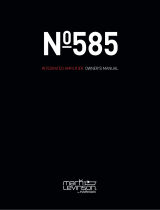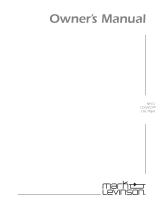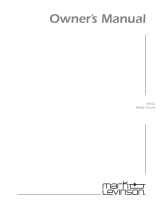Page is loading ...

Owner’s Manual
N
o
500H Series
Power Amplifier

ii
FCC Notice
This equipment has been tested and found to comply with the limits for a Class B digital device,
pursuant to Part 15 of the FCC Rules. These limits are designed to provide reasonable protection
against harmful interference in a residential installation. This equipment generates, uses and can
radiate radio frequency energy and, if not installed and used in accordance with the instructions,
may cause harmful interference to radio communications. However, there is no guarantee that
interference will not occur in a particular installation. If this equipment does cause harmful
interference to radio or television reception, which can be determined by turning the equipment
off and on, the user is encouraged to try to correct the interference by one or more of the following
measures:
• Reorientorrelocatethereceivingantenna.
• Increasetheseparationbetweentheequipmentandthereceiver.
• Connecttheequipmentintoanoutletonacircuitdifferentfromthattowhichthereceiveris
connected.
• Consultthedealeroranexperiencedradio/TVtechnicianforhelp.
Caution!
Changes or modifications not expressly approved by the party responsible for compliance could
void the user’s authority to operate the equipment.
Canada
This Class B digital apparatus complies with Canadian ICES-003.
Cet appareil numérique de la Classe B est conforme à la norme NMB-003 du Canada.
Mark Levinson is a registered trademark of Harman International Industries,
Incorporated.
Windows, Microsoft and Internet Explorer are registered trademarks of Microsoft
Corporation in the United States and/or other countries.
Other company and product names may be trademarks of the respective
companies with which they are associated.
©2009 Harman International Industries, Incorporated. All rights reserved.
This document should not be construed as a commitment on the part of Harman
International Industries, Incorporated. The information it contains is subject to
change without notice. Harman International Industries, Incorporated, assumes
no responsibility for errors that may appear within this document.
For customer service and product
shipment information, refer to the
website: www.marklevinson.com
Part No. 070-18187 | Rev 1 | 07/09

iii
Important Safety Instructions
1. Read these instructions.
2. Keep these instructions.
3. Heed all warnings.
4. Follow all instructions.
5. Do not use this apparatus near water.
6. Clean only with a dry cloth.
7. Do not block any ventilation openings. Install in accordance with the manufacturer’s
instructions.
8. Do not install near any heat sources such as radiators, heat registers, stoves or other apparatus
that produce heat.
9. Do not defeat the safety purpose of the polarized or grounding-type plug. A polarized plug has
two blades with one wider than the other. A grounding-type plug has two blades and a third
grounding prong. The wide blade or third prong is provided for your safety. If the provided plug
does not fit into your outlet, consult an electrician for replacement of the obsolete outlet.
10. Protect the power cord from being walked on or pinched, particularly at plugs, convenience
receptaclesandthepointwhereitexitsfromtheapparatus.
11. Only use attachments and accessories specified by the manufacturer.
12. Use only with the cart, stand, tripod, bracket or table specified by the manufacturer
orsoldwiththeapparatus.Whenacartisused,usecautionwhenmovingthecart/
apparatus combination to avoid injury or tip over.
13. Unplug this apparatus during lightning storms or when unused for long periods of time.
14. Refer all servicing to qualified service personnel. Servicing is required when the apparatus has
been damaged in any way, such as when the power-supply cord or plug is damaged; liquid has
beenspilledorobjectshavefallenintotheapparatus;ortheapparatushasbeenexposedtorain
or moisture, does not operate normally or has been dropped.
15. The MAIN'S cord is intended to be the safety disconnect device for this apparatus and shall
remain readily operable at all times.
16.Ventilationshouldnotbeimpededbycoveringtheventilationopeningswithitemssuchas
newspapers, tablecloths, curtains and so on.
17. No naked flame sources, such as candles, should be placed on the apparatus.
18.TerminalsmarkedwiththissymbolmaybeconsideredHAZARDOUSLIVE,and
theexternalwiringconnectedtotheseterminalsrequiresinstallationbyan
INSTRUCTED PERSON or the use of ready-made leads or cords.
19. This product must be terminated with a three-conductor AC mains power cord that includes an
earth ground connection. To prevent shock hazard, all three connections must ALWAYS be used.
Warning!
To reduce the risk of fire or electric shock, do not expose this apparatus to rain or moisture. The
apparatus shall not be exposed to dripping or splashing. No objects filled with liquids, such as
vases, shall be placed on the apparatus.

Mark Levinson
iv
Safety Terms & Symbols
These terms may appear in this manual:
Calls attention to a procedure, practice, condition or the like
that, if not correctly performed or adhered to, could result in
personal injury or death.
Calls attention to a procedure, practice, condition or the like
that, if not correctly performed or adhered to, could result in
damage or destruction to part or all of the component.
Calls attention to information that is essential to highlight.
These symbols may appear on the product:
Appears on the component to indicate the presence of
noninsulated, dangerous voltage inside the enclosure – voltage that
may be sufficient to constitute a risk of shock.
Appears on the component to indicate important operation and
maintenance instructions included in the accompanying
documentation.
Appears on the component to indicate compliance with the EMC
(Electromagnetic Compatibility) and LVD (Low-Voltage Directive)
standards of the European community.
Documentation Conventions
This document contains general safety and operation instructions
for the Nº500H Series Power Amplifiers. It is important to read
this document before attempting to use this product. Please pay
particular attention to safety instructions.
This manual is not intended as a general reference guide for audio or
home theater systems. If you’re uncertain how to set up or maintain your
system, seek the advice of a professional installer or ask your dealer for a
recommendation.
Warning!
Caution!
Note

1
Nº500H Series Power Amplifier
Table of Contents
Introduction .............................................................................. 2
Product Description..................................................................... 2
What’s in the Box ........................................................................ 2
Product Registration .................................................................... 3
Installation Considerations ........................................................ 3
Unpacking .................................................................................. 3
Placement and Ventilation ........................................................... 3
Power Requirements ................................................................. 4
Operating States ......................................................................... 5
Front Panel ............................................................................... 6
Rear Panel ................................................................................ 7
Network Setup ........................................................................ 10
Material Requirements ............................................................... 10
Computer Requirements ........................................................... 11
Connecting the Cables .............................................................. 11
Internal Web Page .................................................................... 12
Network Setup Parameters ........................................................ 12
Connecting With DHCP (Recommended) ................................... 13
Setting Up the Computer .......................................................... 14
Connecting With Static IP Addressing ........................................ 15
Direct Connection ..................................................................... 17
ML Net ................................................................................... 18
Masters and Slaves .................................................................... 18
Connecting the Devices ............................................................ 18
Discovering Slaves..................................................................... 19
Status Reporting ....................................................................... 19
Fault Reporting ......................................................................... 19
Troubleshooting ...................................................................... 20
Fault Protection ...................................................................... 22
ML Net Fault Conditions .......................................................... 22
Restoring Factory Defaults ...................................................... 23
Care & Maintenance ................................................................ 23
Specifications .......................................................................... 24
Declaration of Conformity ....................................................... 26

Mark Levinson
2
Product Description
Introduction
Thank you for purchasing the Nº531H, Nº532H, Nº533H or Nº535H
Power Amplifier. True to Mark Levinson
®
tradition, the audio
excellenceandperformancelevelsoftheNº500Hseriesampliers
are unrivaled in today’s marketplace.
The Nº500H series amplifiers redefine the concept of outstanding
performance in their categories. Drawing from the Mark Levinson
heritage, while utilizing a new, straightforward, balanced, current-
feedback design, creates a new series of amplifiers that must be
listened to in order to be fully appreciated. The final result is
impressive,evenfortheMarkLevinsonhighstandardofexcellence.
Independent power supply components are used for each channel
tomaximizetheisolationbetweenchannels,thusimproving
imaging. Isolated chassis and signal grounds minimize noise to
optimize detail, even at low listening levels.
The amplifier channel itself is simple but elegant. Like the Nº532,
the audio path is fully differential, thereby handling balanced
input signals in their native format, ensuring no noise is added
by unnecessary signal conversions. Care was taken in component
selection, insuring high-quality passive components are used in
criticallocations,maximizingthepotentialsonicbenets.
The Nº500H Series amplifiers may be operated through a network-
capableEthernetportforusewithMLNetandexternalprotocol
controllers, and standard DC trigger controls.
Embracing new technology with the same level of enduring
excellence,theNº500HSeriesampliersareeachthenestintheir
category. Truly impressive output capabilities, combined with the
high-power efficiency of all Mark Levinson amplifiers, make the
Nº500H Series remarkably capable amplifiers, sure to impress even
the most demanding of audio enthusiasts.
Theshippingboxincludes:
Item
Quantity
Power amplifier 1
Nº500H series owner’s manual (this document) 1
Heavy white gloves 2 pairs
Cable with 3.5mm mini-plugs (for use with trigger) 1
Detachable AC power cord*
*varies by destination country
1
What’s in the Box

3
Nº500H Series Power Amplifier
Register your Nº500H series amplifier online at
www.marklevinson.com within 15 days of purchase. Retain
the original, dated sales receipt as proof of warranty coverage.
Installation Considerations
The Nº500H series power amplifier requires special care during
installation to ensure optimal performance. Pay particular
attention to instructions included in this section and to
precautions included throughout this owner’s manual.
DO save all packing materials for possible future shipping needs.
DO inspect the amplifier for signs of damage during shipment.
If damage is discovered, contact your authorized Mark Levinson
dealer for assistance in making appropriate claims.
DO locate and remove the accessory bag from the carton. Make
sureitcontainsalloftheitemslistedinthe“What’sintheBox”
table on the previous page. If not, contact your authorized Mark
Levinson dealer.
DO NOT attempt to lift or move the power amplifier without
adequate assistance. The shipping weight of the amplifier
exceeds what a single person should lift alone. To avoid injury
or damage to the unit, at least two people are required to lift or
move the amplifier.
Two pairs of knit white gloves with special gripping surfaces
on the palms and fingers are ncluded with the amplifier. Wear
these gloves when lifting or moving the amplifier.
DO install the power amplifier on its own shelf for proper
ventilation.
DO install the amplifier chassis on a solid, flat, level surface.
DO install the power amplifier close to associated components to
keep interconnecting cables as short as possible.
DO select a dry, well-ventilated location out of direct sunlight.
DO allow at least 3 to 4 inches (8 to 10cm) of clearance above and
on each side of the amplifier for proper heat dissipation.
Product Registration
Unpacking
Caution!
Placement and
Ventilation

Mark Levinson
4
Warning!
Caution!
DO allow at least 6 inches (15cm) of clearance behind the amplifier
so that the power cord and cables have space to bend without
becoming crimped or strained.
DO NOT place the amplifier chassis on a thick rug or carpet or
cover the amplifier with a cloth, as this might prevent proper
cooling.
DO NOT obstruct the ventilation holes on the top and bottom of
the chassis or reduce airflow through the amplifier.
DO NOT place the amplifier chassis near low-level components.
The power amplifier is capable of producing large output currents
and hence significant magnetic fields, which can induce noise in
sensitive components.
DO NOTexposethepowerampliertohightemperatures,
humidity,steam,smoke,dampness,orexcessivedust.Avoid
installing near radiators and other heat-producing appliances.
MAKE SURE all components are properly grounded. Do not
defeat the safety purpose of polarized or grounding-type plugs
with “ground-lifter” or “cheater” adapters. Doing so may cause
dangerous voltage to build up between components, which can
result in personal injuries and/or product damage.
Power Requirements
The Nº500H series power amplifier is configured at the factory for
100,120,or230VACpoweroperationat50Hzor60Hz.Before
operating the amplifier, ensure that the power label on the rear
panel near the AC input connector indicates the correct operating
voltage.
DO NOT attempt to adjust the operating voltage. Consult a Mark
Levinson dealer if the operating voltage is incorrect or must be
changed for relocation purposes.
Different operating voltages may require the use of different
power cords and/or attachment plugs. Contact a Mark Levinson
dealer for additional assistance.
The Nº500H series power amplifier is capable of passing remarkable
soundatexceptionalpowerlevels.Dependingonlisteninghabits,
loudspeaker demands, and the number of power amplifiers present
in the system, it is possible that the electrical service may become
the limiting performance factor of your system.

5
Nº500H Series Power Amplifier
If this case occurs, consider installing a dedicated AC circuit for the
system. Contact a licensed electrician for assistance. If more than
one AC circuit is providing power to the system, contact a licensed
electrician to ensure that all components are operating with the
same solid, low-impedance ground reference.
Building regulations and electrical codes differ from location to
location, making it impossible to anticipate the requirements
of amplifier high-current AC circuits, such as the N
o
500H series
power amplifier is capable of using. Contact a local, licensed
electrician for further information.
The Nº500H series power amplifier is designed for continuous
operation and has three operating states:
• Off – AC power is disconnected using the rear-panel Power
switch or by removing the power cord from the rear panel.
• Standby – this is an energy-saving mode. AC power is only
connected to the low-voltage power supply, so all nonaudio
functions, such as ML Net and triggers, are active.
• On – the amplifier is fully powered and all outputs are active.
The amplifier should be unplugged during lightning storms and
extendedperiodsofnonuseasaprecautionagainstpotentially
damaging power surges through the line.
BEFORE moving the power amplifier, make sure it is powered
off with the Power button. Then make sure the power cord is
disconnected from the rear panel connector and the electrical
outlet.
Caution!
Caution!
Operating States

Mark Levinson
6
Front Panel
The front panel contains one LED and one Standby button –
as shown.
Standby Button
Places the amplifier into Standby mode. Pressing the button while
the amplifier is in Standby mode turns on the amplifier.
Standby mode powers only the low-voltage power supply, control,
and communication circuits.
Status LED
Indicates the operating state of the amplifier and provides basic
diagnostic information if a fault condition occurs. The table below
identifies the basic behavior of the Status LED.
LED Behavior Description
Fully lit Indicates that the amplifier is powered on.
Slowly blinking Indicates that the amplifier is in Standby mode.
Not lit Indicates that the amplifier is powered off.
Refertothe“Troubleshooting”sectioninthebackofthemanual
for a description of the Status LED behavior when a fault is
detected.
standby
Status LED
Standby
Button

7
Nº500H Series Power Amplifier
Rear Panel
The images below show a one-channel, two-channel, three-channel
and five-channel rear panel view.
Power Switch
Controls the AC power to the input of the amplifier when a
power cord is connected from the electrical outlet to the AC input
connector on the rear panel.
When the Power switch is pressed to turn on the unit, the amplifier
enters the Standby mode.
The audio outputs of this power amplifier are considered Class 2 (CL2)
circuits in North America. This means the wire connected between this
amplifier and the speaker(s) shall be rated at minimum Class 2 (CL2)
and shall be installed according to the U.S. National Electrical Code
(NEC) Article 725 or Canadian Electrical Code (CEC) Section 16.
Note
Loudspeaker
Binding Posts
Audio Input
AC Input
Power Switch
Ethernet Port
Trigger Input/Output
Loudspeaker
Binding Posts
Audio Input
AC Input
Power Switch
Ethernet Port
Trigger Input/Output
Loudspeaker
Binding Posts
Audio Input
AC Input
Power Switch
Ethernet Port
Trigger Input/Output
Loudspeaker
Binding Posts
Audio Input
AC Input
Power Switch
Trigger Input/Output
Ethernet Port
Nº531H Monaural
Power Amplifier (1 x 300W)
Nº532H Dual-Channel
Power Amplifier (2 x 300W)
Nº533H Three-Channel
Power Amplifier (3 x 300W)
Nº535H Five-Channel
Power Amplifier (5 x 200W)

Mark Levinson
8
Audio Channel Inputs
One balanced and one single-ended (unbalanced) connector is
available for each audio channel input.
Single-Ended Inputs
The RCA connectors accept single-ended signals from preamplifiers
with singled-ended (RCA) outputs. A small toggle switch is
provided to select either the balanced (XLR) or single-ended (RCA)
input connector on each channel.
If your preamplifier does not support a balanced connection to the
power amplifier, connect the single-ended output to the RCA input
on the amplifier. Make sure the toggle switch is set to the position
closest to the RCA connector.
Balanced Inputs
Accepts a signal from a preamplifier with balanced outputs via the
high quality XLR connector. Make sure the toggle switch is set to
the position closest to the XLR connector.
The pin assignments, shown on the left, of the XLR-type female
input connector are consistent with the standards adopted by the
Audio Engineering Society. Refer to the operating manual of your
preamplifier to ensure that the pin assignments of its balanced
output connectors correspond to the Mark Levinson power
amplifier. If not, wire the cables so that the appropriate output pin
connects to the equivalent input pin.
The Nº531H, 532H and 533H utilize custom-made, gold-plated,
high-current loudspeaker binding posts, two for each output
channel. The Nº535H uses different high-current binding posts
due to space constraints. The positive binding posts, labeled +
(positive), are red; the negative binding posts are black and are
labeled – (negative).
Ensure when connecting the loudspeaker that at least one positive and
one negative binding post is used. There is NO ground reference.
Be careful to not short the positive and negative outputs
together. Do not short the positive or negative outputs to chassis
or any other safety ground. The amplifier must be powered off
during installation and whenever input and/or output cables are
being connected.
Push
Pin 2
Pin 1
Pin 3
Balanced (female XLR)
Input Connector
Pin Assignments:
Pin 1: Signal Ground
Pin 2: Signal + (non-inverting)
Pin 3: Signal - (inverting)
Connector Shell - Chassis Ground
Loudspeaker Binding
Posts
Note
Caution!

9
Nº500H Series Power Amplifier
Banana plugs can also be used to connect the speaker cables to the
loudspeaker binding posts. Banana plugs are not available on the
230VACmodel.
DO NOT OVERTIGHTEN the binding posts. The innovative
design of these binding posts provides more leverage; hence,
high-contact, tight pressure connections are achieved when
finger-tightened.
DO NOT FORCE the binding post “wings” over a bent or
oversized connector. Doing so may damage the binding post.
The rear panel of the amplifier has two trigger connectors – one
inputandoneoutput.Thetriggerinputcanreceivea3-12V
DC signal from a connected component. The trigger output
passes through the trigger input signal, enabling a daisy-chain of
amplifiers to be controlled by a single trigger signal.
The triggers enable the power amplifier to be automatically
powered on or put into Standby mode, by the state of other devices
in the system. The trigger output can also affect other power
amplifiers in the same manner.
Receiving a trigger signal causes the amplifier to change its power
state.Iftheamplierispoweredon,then0Vonthetriggersignal
puts the amplifier into Standby or mode. Conversely, an amplifier
inStandbymodeispoweredonwhen3-12VDCisreceivedonthe
trigger input.
The Ethernet port is a standard 10Base-T connection for use with
externalcontrolandnetworking.TheNº500Hseriessupports
connection to a router or network, and to a PC-compatible
computer.
This connection is designed for use with proprietary Mark Levinson
externalcontrollers,suchasMLNet,orcanprovideserialport
control. For a list of the serial commands available, refer to the
separate document, No. 5 series Power Amplifier Serial Protocol
Definitions.
Provides AC power to the amplifier when the supplied power cord
is connected from the AC Input connector on the rear panel to an
electrical outlet.
Before operating the amplifier, verify that the voltage label
near the AC input connector indicates an operating voltage
compatible with the voltage level of the electrical outlet you
intend to use.
Caution!
Trigger Input and
Output
Ethernet Port
AC Input
Caution!

Mark Levinson
10
Material Requirements
Note
Network Setup
The Nº500H series power amplifier supports a network connection
through the Ethernet port. The Nº500H series can connect to a
network through use of a router or directly to a computer.
The Nº500H series can be:
1. Connected to a router with DHCP active – We highly
recommend using this option. Since the DHCP (Dynamic Host
Configuration Protocol) automatically assigns the IP (Internet
Protocol) addresses, setup is much simpler.
2. Connected to a router with DHCP not active – This method
requires more advanced networking knowledge to set up
becauseitusesxedstaticIPaddressing.
3. Connected directly to a computer with no router – We
recommend only using this option when a router is not
available. This method requires more advanced networking
knowledgetosetupbecauseitusesxedstaticIPaddressing
and a special network crossover cable.
This section provides general instructions for all three methods.
The following materials are required to connect the Nº500H series
to the network with a router:
• Nº500Hseriespoweramplier
• Twotwisted-pairnetworkcables
• PC-compatiblecomputerwith10/100Base-Tnetworkcard
• 10/100Base-Trouter
The Nº500H series does not support wireless connection. However, a
cable attached from the amplifier to a wireless adapter can be used to
interface with a wireless network.
The following materials are required to connect the Nº500H series
to a computer without the use of a router:
• Nº500Hseriespoweramplier
• Networkcrossovercable
• PC-compatiblecomputerwith10/100Base-Tnetworkcard

11
Nº500H Series Power Amplifier
The PC-compatible computer used to connect to the Nº500H series
must have the following software installed:
• Windows
®
2000 or Windows XP
®
• Webbrowser(Microsoft
®
InternetExplorer
®
6.0 or higher
preferred)
If DHCP is not active, the computer must be set up with a Static IP
address. Refer to the “Setting Up the Computer” procedure found later
in this section for instructions.
The Nº500H series can be connected to the computer in two
ways – through a router or directly to the computer. Before
connecting the cables, ensure that the computer and the amplifier
are powered down.
To Connect Using a Router:
1. Connect a network cable from the router to the Ethernet port
on the rear panel of the amplifier.
2. Attach a second network cable from the router to the Ethernet
port of the computer.
To Connect Without a Router:
Use a network crossover cable to connect the amplifier directly
to the computer. Different from a standard network cable, the
crossover cable is designed to connect network access ports directly
together without a hub, router, or switch.
Connect the crossover cable from the Ethernet port on the rear
panel of the amplifier to the Ethernet port of the computer.
Computer
Requirements
Note
Connecting the Cables
Router
Amplifier
Amplifier
Crossover
Cable
Computer
Computer

Mark Levinson
12
Internal Web Page
Network Setup
Parameters
When connected to a computer, the Nº500H series has an internal
Web page that provides access to:
• Network Setup – allows the user to modify the network setup
parameters. Accessing the internal Web page is the ONLY way
to modify the network setup parameters of the Nº500H series
amplifier.
• Status Information – provides basic status information of
the Nº500H series amplifier.
• Error Reporting – tracks system-related error messages for
the Nº500H series amplifier. This page is a diagnostics tool for
Mark Levinson Customer Service use.
The amplifier MUST be connected to a computer via the Ethernet
port before you can access the internal Web page. Continue to the
nextsection–“NetworkSetup”–forfurtherinstructions.
The Web page also has a Restore Defaults button, which resets the
parameters to their factory default values. Clicking the Restore
Defaults button displays a pop-up asking for confirmation; click Yes
to restore the factory default values.
Accessible only through the Nº500H series internal Web page, the
network setup parameters include:
• Static IP Address–providesaxedIPaddress.ThisIP
address is NOT automatically selected; it must be entered.
If DHCP is on, then this parameter is not used. IP address
192.168.50.5 is the factory default value for the Nº500H series.

13
Nº500H Series Power Amplifier
• Subnet Mask – identifies the subnet mask for the Nº500H
series. This IP address is automatically assigned by DHCP.
If DHCP is off, then the address must be entered manually
and must agree with the subnet mask address of the router.
IP address 255.255.255.0 is the factory default value for the
Nº500H series.
• Host Name – indicates the network name given to the
Nº500H series amplifier. This host name is unique to each
amplifier and is comprised of two parts, separated by an
underscore. The first part contains one to eight characters that
can be modified via the internal Web page of the amplifier.
Thesecondpartofthehostnamecontainsthelastsix
characters of the MAC address. This MAC address is unique to
eachNº500Hseriesamplier.Thedefaultis“NO500H_xxxxxx”
where“x”standsforthelastsixcharactersoftheuniqueMAC
address for that amplifier.
• DHCP – turns the DHCP capability on or off. When activated,
DHCP assigns a unique IP address to the Nº500H series. The
factory default value is On. We recommend leaving DHCP set
to On.
Use this procedure if you are using a router with DHCP active to
connecttotheamplier.Otherwise,skiptothenextprocedure.
1. Connect the amplifier to the router, as described in the earlier
“ConnectingtheCables”procedure.Makesurethateverything
is powered off before making cable connections.
2. TurnonthePCandrouter.VerifythattherouterhasDHCP
active.
3. Press the Power button on the amplifier.
4. Onthecomputer,opentheInternetExplorerWebbrowser.
5. Type“http://NO500H_xxxxxx”ontheaddressline(URL).
The“x”charactersstandforthelastsixcharactersofthe
unique MAC address for that amplifier.
6. Press Enter.
IfInternetExplorerisunabletondtheamplier,thenyou
must find the IP address that was assigned to the amplifier by
the router. If required, refer to your router’s owner’s manual
for further details. Repeat this step using the IP address for the
amplifier that was assigned by the router.
7. The Home tab of the amplifier’s internal Web page is now
displayed.Thetabisinredtexttoindicatethatit’sthecurrent
page.
The network connection is now complete.
Connecting With
DHCP
(Recommended)

Mark Levinson
14
If DHCP is not used, then the computer must be set up too. Use
thisproceduretosetupthecomputer,thencontinuetothenext
procedure to connect to the amplifier. For the computer to find
theamplier,theLAN(LocalAreaNetwork)andTCP/IP(Internet
Protocol) settings of the computer must be set up. The parameter
setups vary slightly depending upon the operating system of the
computer. Refer to the procedure below that matches the operating
system on your computer.
Due to your preference settings in the Windows operating system,
the names and order of the dialog boxes may vary slightly from these
instructions.
Network Setup for Windows XP
1. From the Start menu, select Control Panel.
2. Double-click on the Network Connections option.
3. Double-click on the Local Area Connection option.
4. Click the Properties button to open the Local Area Connection
Properties menu. If the computer is not currently connected
to an active network, Step 3 has already opened the Local Area
Connection Properties menu.
5. ClickontheInternetProtocol(TCP/IP)lineitemsothatitis
highlighted.
6. Click the Properties button.
7. Selectthe“UsethefollowingIPaddress”option.TheIP
address,Subnetmask,andDefaultgatewayboxesarenolonger
grayed out and can now be modified.
8. Enter the following values:
•IPaddress:192.168.50.x–wherexstandsforanumber
other than 0, 3, 4, 5 or 255
•Subnetmask:255.255.255.0
•DonotenteravalueintheDefaultgatewayparameter
The computer must have a unique address and be on the same
subnet as the amplifier.
9.Click“OK”tosaveandexitthemenu.
10.OpentheInternetExplorerWebbrowser.
11. From the menu bar, select the Tools Internet Options menu.
12. Select the Connections tab.
13. Click the LAN Settings button.
14.Verifythat“UseaproxyserverforyourLAN”isNOTchecked.
15.Click“OK”tosaveandexitthemenu.
Setting Up the
Computer
Note

15
Nº500H Series Power Amplifier
Network Setup for Windows 2000
1. From the Start menu, select Settings Control Panel.
2. Double-click on the Network and Dial-Up Connections option.
3. Double-click on the Local Area Connection option.
4. Click the Properties button to open the Local Area Connection
Properties menu. If the computer is not currently connected
to an active network, Step 3 has already opened the Local Area
Connection Properties menu.
5. ClickonInternetProtocol(TCP/IP)lineitemsothatitis
highlighted.
6. Click the Properties button.
7. Selectthe“UsethefollowingIPaddress”option.TheIP
address,Subnetmask,andDefaultgatewayboxesarenolonger
grayed out and can now be modified.
8. Enter the following values:
•IPaddress:192.168.50.x–wherexstandsforanumber
other than 0, 3, 4, 5 or 255
•Subnetmask:255.255.255.0
•DonotenteravalueintheDefaultgatewayparameter
The computer must have a unique address and be on the same
subnet as the amplifier.
9. Click“OK”tosaveandexitthemenu.
10.OpentheInternetExplorerWebbrowser.
11. From the menu bar, select the Tools Internet Options menu.
12. Select the Connections tab.
13. Click the LAN Settings button.
14.Verifythat“UseaproxyserverforyourLAN”isNOTchecked.
15.Click“OK”tosaveandexitthemenu.
Use this procedure if you plan to connect with static IP addresses
(DHCPisturnedoff).Otherwise,skiptothenextprocedureto
connect directly to a computer. For the computer to find the
amplier,theTCP/IPandLANsettingsofthecomputermustbeset
up.Refertotheprevious“SettinguptheComputer”procedurefor
instructions.
1. Connect the amplifier to the router, as described in the earlier
“ConnectingtheCables”procedure.Makesurethateverything
is powered off before making cable connections.
2. TurnonthePCandtherouter.VerifythattherouterhasDHCP
turned off, if required.
Connecting With
Static IP Addressing

Mark Levinson
16
3. SetuptheroutertotheIPaddress192.168.50.x–wherex
stands for a number other than 0, 3, 4, 5, 255, or the number
used for the computer IP address. The router must be on the
same subnet as the amplifier and the computer, but also must
have its own unique address. Refer to the router’s owner’s
manual for instructions on how to modify the IP address.
4. Press the Power button on the amplifier.
5. Onthecomputer,opentheInternetExplorerWebbrowser.
6. On the address (URL) line, type in the static IP address of the
amplierprecededby"http://"andpressEnter.(Forexample,
"http://192.168.50.10")Theremaybeashortdelaybeforethe
amplifier Web page loads.
7. The Home tab of the amplifier’s internal Web page is now
displayed.Thetabisinredtexttoindicatethatitisthecurrent
page.
8. Observe that the Status section of the Web page identifies the
host name of the amplifier. The host name can be modified,
but only the first eight characters are affected; anything after
the underscore may not be modified.
To change the host name of the amplifier:
A.Typethenewnameintothewhiteboxtotherightofthe
parameter. The new name must be made from the capital
letters, A to Z, and the numbers, 0 to 9. Underscores may
also be used. Only eight characters are allowed.
The host name MUST start with an alpha-character (A to Z). This is a
standard networking rule.
B. Click the Submit button to save the new value.
C. Click the Refresh button in the Status section of the Web
page to observe the new host name.
9. Observe that the Status section of the Web page also identifies
the IP address of the amplifier. The static IP address can be
modified, if desired.
To change the IP address of the amplifier:
A.TypethenewIPaddressintothewhiteboxtotherightof
the parameter.
B. Click the Submit button to save the new value.
C. Enter the new IP address of the amplifier into the
browser. The amplifier Web page loads, reflecting the new
information.
The network connection is now complete.
Note
/