Page is loading ...

THE SPECIFICATIONS AND INFORMATION REGARDING THE PRODUCTS IN THIS MANUAL ARE SUBJECT TO CHANGE WITHOUT NOTICE. ALL
STATEMENTS, INFORMATION, AND RECOMMENDATIONS IN THIS MANUAL ARE BELIEVED TO BE ACCURATE BUT ARE PRESENTED WITHOUT
WARRANTY OF ANY KIND, EXPRESS OR IMPLIED. USERS MUST TAKE FULL RESPONSIBILITY FOR THEIR APPLICATION OF ANY PRODUCTS.
THE SOFTWARE LICENSE AND LIMITED WARRANTY FOR THE ACCOMPANYING PRODUCT ARE SET FORTH IN THE INFORMATION PACKET THAT
SHIPPED WITH THE PRODUCT AND ARE INCORPORATED HEREIN BY THIS REFERENCE. IF YOU ARE UNABLE TO LOCATE THE SOFTWARE LICENSE
OR LIMITED WARRANTY, CONTACT YOUR CISCO REPRESENTATIVE FOR A COPY.
The Cisco implementation of TCP header compression is an adaptation of a program developed by the University of California, Berkeley (UCB) as part of UCB’s public
domain version of the UNIX operating system. All rights reserved. Copyright © 1981, Regents of the University of California.
NOTWITHSTANDING ANY OTHER WARRANTY HEREIN, ALL DOCUMENT FILES AND SOFTWARE OF THESE SUPPLIERS ARE PROVIDED “AS IS” WITH
ALL FAULTS. CISCO AND THE ABOVE-NAMED SUPPLIERS DISCLAIM ALL WARRANTIES, EXPRESSED OR IMPLIED, INCLUDING, WITHOUT
LIMITATION, THOSE OF MERCHANTABILITY, FITNESS FOR A PARTICULAR PURPOSE AND NONINFRINGEMENT OR ARISING FROM A COURSE OF
DEALING, USAGE, OR TRADE PRACTICE.
IN NO EVENT SHALL CISCO OR ITS SUPPLIERS BE LIABLE FOR ANY INDIRECT, SPECIAL, CONSEQUENTIAL, OR INCIDENTAL DAMAGES, INCLUDING,
WITHOUT LIMITATION, LOST PROFITS OR LOSS OR DAMAGE TO DATA ARISING OUT OF THE USE OR INABILITY TO USE THIS MANUAL, EVEN IF CISCO
OR ITS SUPPLIERS HAVE BEEN ADVISED OF THE POSSIBILITY OF SUCH DAMAGES.
Cisco and the Cisco logo are trademarks or registered trademarks of Cisco and/or its affiliates in the U.S. and other countries. To view a list of Cisco trademarks, go to this
URL: www.cisco.com/go/trademarks. Third-party trademarks mentioned are the property of their respective owners. The use of the word partner does not imply a partnership
relationship between Cisco and any other company. (1110R)
Any Internet Protocol (IP) addresses and phone numbers used in this document are not intended to be actual addresses and phone numbers. Any examples, command display
output, network topology diagrams, and other figures included in the document are shown for illustrative purposes only. Any use of actual IP addresses or phone numbers in
illustrative content is unintentional and coincidental.
© 2017 Cisco Systems, Inc. All rights reserved.

iii
Cisco Cloud Object Storage Release 3.12.1 API Guide
CONTENTS
CONTENTS
Overview 1-1
Product Description 1-1
DDN WOS Archive Object Support 1-1
COS and MOS 1-1
COS and Cloud DVR 1-1
Components 1-2
API Features 1-2
Overview 1-3
Service Manager API 1-4
Swauth API 1-5
Swift Object Store API 1-5
DDN WOS API 1-6
COS Configuration API 1-7
Fanout API 1-7
Restrictions and Limitations 1-7
Service Manager API 2-1
Listing the Region 2-1
Listing, Creating, Deleting, and Updating IP Pools 2-2
Listing the IP Pools 2-2
Listing One IP Pool 2-2
Creating an IP Pool 2-3
Deleting an IP Pool 2-4
Updating an IP Pool 2-4
Listing, Creating, Deleting, and Updating COS Node Clusters 2-5
Listing COS Node Clusters 2-5
Listing One COS Node Cluster 2-6
Creating a COS Node Cluster 2-7
Deleting a COS Node Cluster 2-9
Updating a COS Node Cluster 2-9
Listing, Creating, Deleting, and Updating COS Node Profiles 2-11
Listing the COS Profiles 2-11
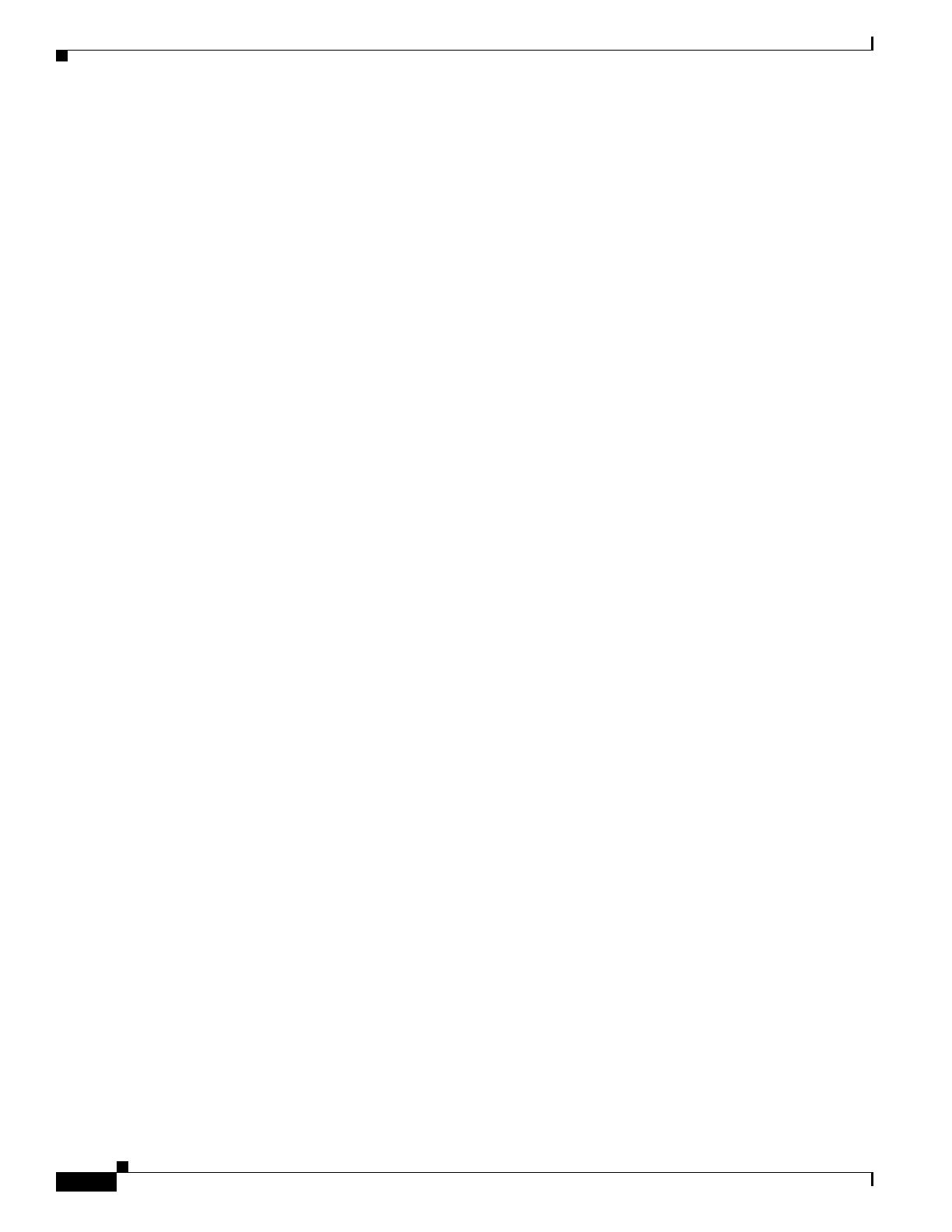
Contents
iv
Cisco Cloud Object Storage Release 3.12.1 API Guide
Listing One COS Node Profile 2-15
Creating a COS Node Profile 2-18
Deleting a COS Node Profile 2-23
Updating a COS Node Profile 2-23
Listing, Creating, Deleting, and Updating COS Nodes 2-27
Listing the COS Nodes 2-27
Listing One COS Node 2-28
Creating a COS Node 2-29
Deleting a COS Node 2-30
Updating a COS Node 2-31
Viewing COS Node Status 2-32
Viewing the Status of COS Nodes 2-32
Viewing the Status of a Specific COS Node 2-37
Viewing Alarms and Events 2-41
Viewing Alarms and Events for Nodes in a Region 2-41
Alarm and Event Query Filters 2-51
Querying and Viewing COS Statistics from InfluxDB 2-54
Sample Query Strings 2-54
COS Statistics Schema 2-55
Swauth API 3-1
Listing Accounts 3-1
Retrieving Account Details 3-2
Creating an Account 3-3
Deleting an Account 3-4
Creating or Updating a User 3-5
Retrieving User Details 3-6
Deleting a User 3-7
Creating or Updating Account Service Endpoints 3-7
Getting an Authentication Token 3-8
Swift API 4-1
Listing Containers 4-1
Listing Objects 4-2
Creating a Container 4-3
Deleting a Container 4-4
Retrieving an Object 4-4
Creating or Updating An Object 4-6

Contents
v
Cisco Cloud Object Storage Release 3.12.1 API Guide
Deleting an Object 4-8
Creating or Updating Container Metadata 4-9
Retrieving Container Metadata 4-10
Deleting Container Metadata 4-10
Creating or Updating Object Metadata 4-11
Retrieving Object Metadata 4-12
Deleting Object Metadata 4-13
Creating or Updating Account Metadata 4-14
Retrieving Account Metadata 4-14
Deleting Account Metadata 4-15
Access Control Lists (ACLs) 4-16
Creating or Updating ACLs 4-16
Deleting ACLs 4-17
Retrieving and Updating COS Configuration Settings 4-18
Retrieving Configuration Settings 4-18
Updating Configuration Settings 4-19
WOS API 5-1
Retrieving an Archive (DDN WOS) Object 5-1
Reserving an Archive (DDN WOS) Object Identifier 5-2
Creating an Archive (DDN WOS) Object 5-3
Deleting an Archive (DDN WOS) Object 5-4
COS Configuration API 6-1
Retrieving Non-Sensitive Configuration Settings 6-1
Retrieving Configuration Settings 6-2
Updating Configuration Settings 6-3
Configuration Setting Descriptions 6-4
Fanout API 7-1
Terminology 7-1
Configuring Basic Auth 7-2
COS Configuration 7-2
VMR Configuration 7-3
VMR API Reference 7-4
List VMR Objects 7-4
Create Fanout Object 7-5
Retrieve Fanout Object 7-5

Contents
vi
Cisco Cloud Object Storage Release 3.12.1 API Guide
Retrieve Fanout Object Metadata 7-6
Retrieve Fanout Object Location 7-7
Retrieve Fanout Object Using Pre-Retrieved Metadata 7-7
Delete Fanout Object 7-8
Delete Copy Within Fanout Object 7-8
Create Non-Fanout Object 7-9
Access Non-Fanout Object 7-10
Delete Non-Fanout Object 7-10
Example API Calls A-1
Service Manager API curl Example A-1
Swauth API curl Example A-3
Swift API curl Example A-3
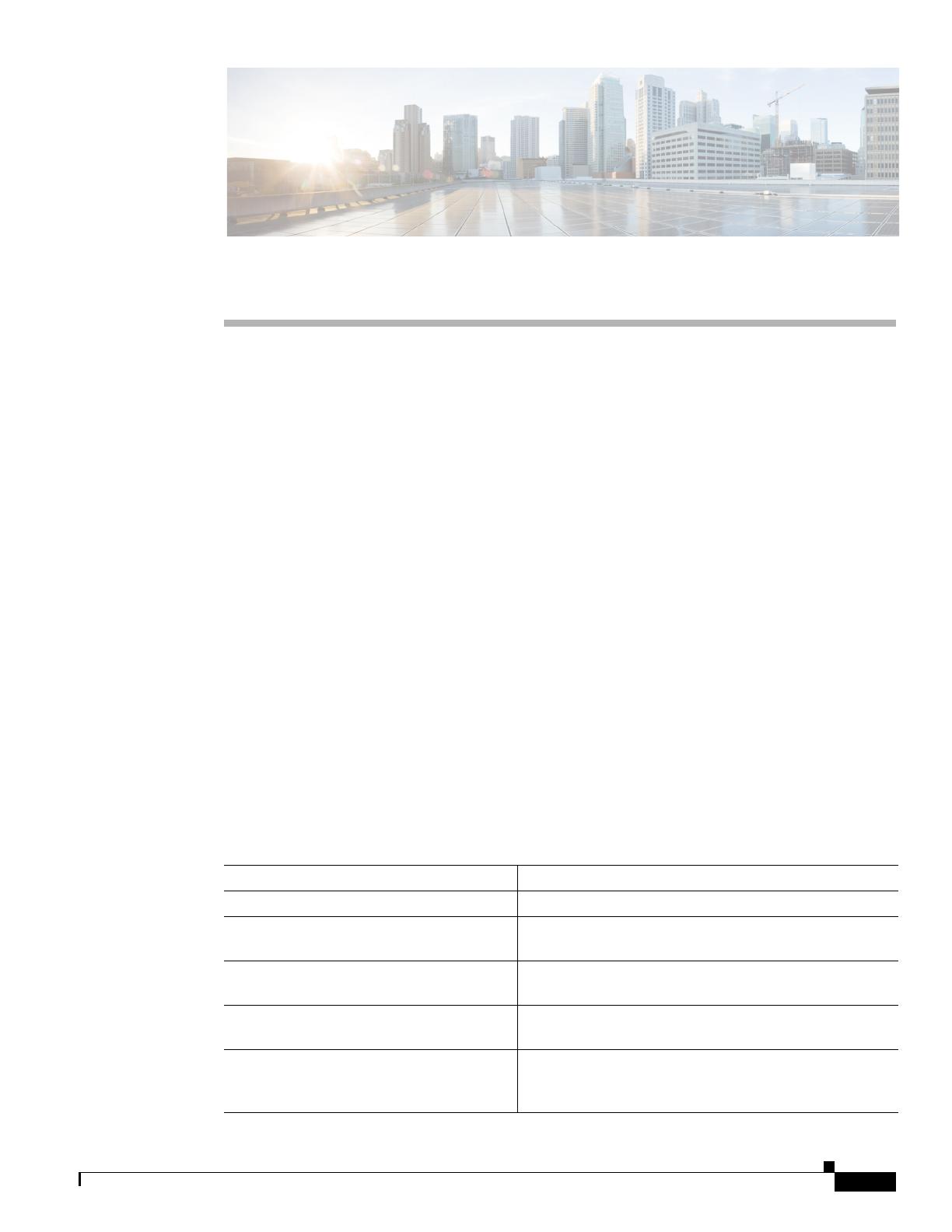
vii
Cisco Cloud Object Storage Release 3.12.1 API Guide
Preface
This preface describes who should read the Cisco Cloud Object Storage Release 3.12.1 API Guide, how
it is organized, and its document conventions. It contains the following sections:
•Audience
•Document Organization
•Document Conventions
•Related Publications
•Obtaining Documentation and Submitting a Service Request
Audience
This application program interface (API) guide is written for the knowledgeable application programmer
who understands the basic architecture of the Cisco Cloud Object Storage (COS) product and Java
servlets. The user should be fluent in the Java programming language and have prior practical experience
developing content networking solutions. This guide is not intended to direct the user in how to program
in the Java language and limits itself to describing how related COS software servlets are used.
Document Organization
This document contains the following chapters and appendices:
Chapters or Appendices Descriptions
Chapter 1, “Overview” Introduces COS and the COS software APIs.
Chapter 2, “Service Manager API” Describes the subset of the VMP (formerly MOS) APIs
that are implemented for COS.
Chapter 3, “Swauth API” Describes the subset of the OpenStack Swauth API that is
implemented for the COS authentication service.
Chapter 4, “Swift API” Describes the subset of the OpenStack Swift API that is
implemented for COS.
Chapter 5, “WOS API” Describes COS support for Archive objects as used in the
DataDirect Networks (DDN) Web Object Scaler (WOS)
video streaming solution.
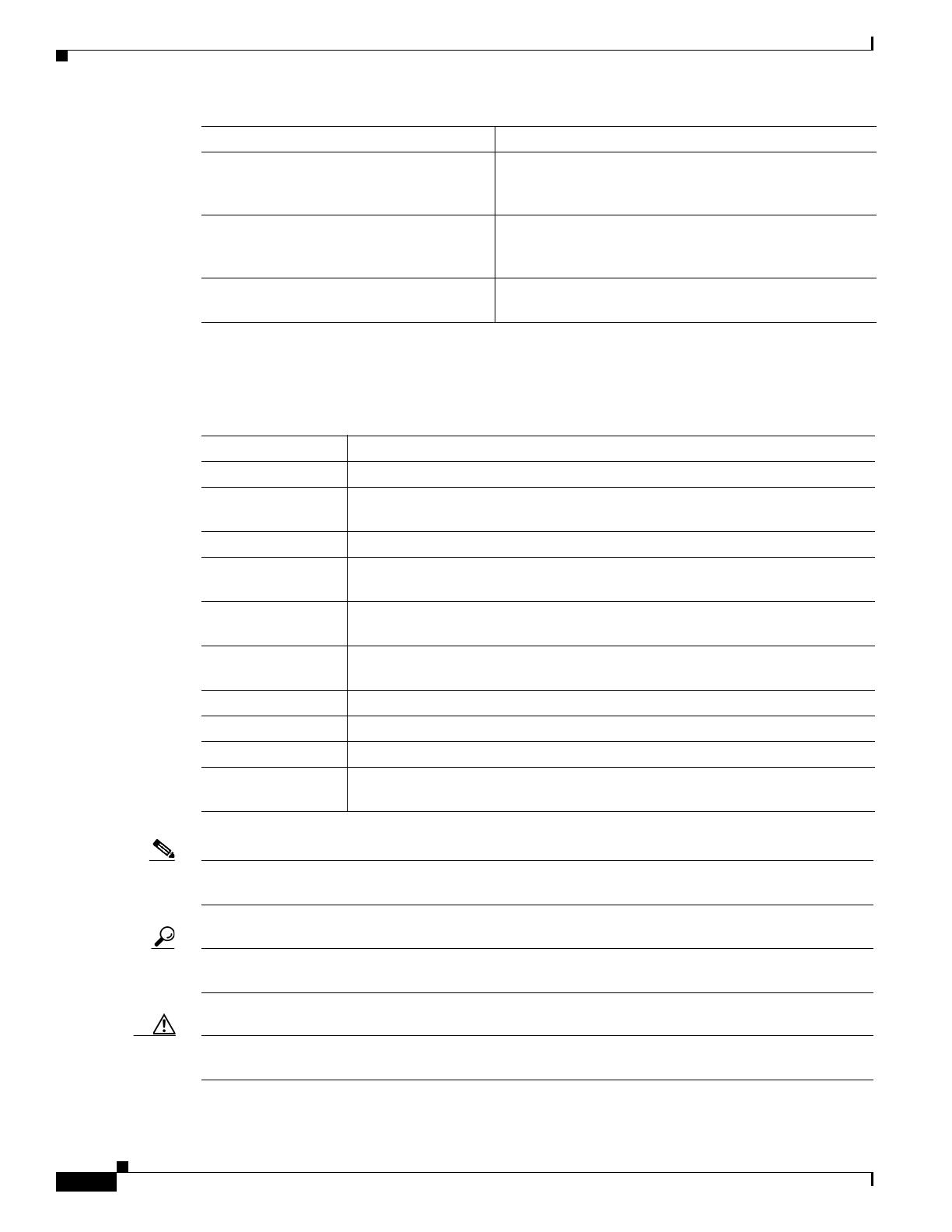
viii
Cisco Cloud Object Storage Release 3.12.1 API Guide
Preface
Document Conventions
Document Conventions
This document uses the following conventions:
Note Means reader take note. Notes contain helpful suggestions or references to material not covered in the
manual.
Tip Means the following information will help you solve a problem. The tips information might not be
troubleshooting or even an action, but could be useful information, similar to a Timesaver.
Caution Means reader be careful. In this situation, you might perform an action that could result in equipment
damage or loss of data.
Chapter 6, “COS Configuration API” Describes the COS service configuration API used to
retrieve or update cluster-wide settings for other COS
APIs and shared COS daemon (cosd) settings.
Chapter 7, “Fanout API” Describes the COS Fanout API, which enables COS to
manage fanout storage operations for applications such as
Cloud DVR (cDVR).
Appendix A, “Example API Calls” Provides examples for making Service Manager, Swauth,
and Swift API calls using curl.
Chapters or Appendices Descriptions
Convention Indication
bold font Commands and keywords and user-entered text appear in bold font.
italic font Document titles, new or emphasized terms, and arguments for which you supply
values are in italic font.
[ ] Elements in square brackets are optional.
{x | y | z } Required alternative keywords are grouped in braces and separated by
vertical bars.
[ x | y | z ] Optional alternative keywords are grouped in brackets and separated by
vertical bars.
string A nonquoted set of characters. Do not use quotation marks around the string or
the string will include the quotation marks.
courier font Terminal sessions and information the system displays appear in courier font.
< > Nonprinting characters such as passwords are in angle brackets.
[ ] Default responses to system prompts are in square brackets.
!, # An exclamation point (!) or a pound sign (#) at the beginning of a line of code
indicates a comment line.

ix
Cisco Cloud Object Storage Release 3.12.1 API Guide
Preface
Related Publications
Timesaver Means the described action saves time. You can save time by performing the action described in
the paragraph.
Warning
IMPORTANT SAFETY INSTRUCTIONS
This warning symbol means danger. You are in a situation that could cause bodily injury. Before you
work on any equipment, be aware of the hazards involved with electrical circuitry and be familiar
with standard practices for preventing accidents. Use the statement number provided at the end of
each warning to locate its translation in the translated safety warnings that accompanied this device.
SAVE THESE INSTRUCTIONS
Warning
Statements using this symbol are provided for additional information and to comply with regulatory
and customer requirements.
Related Publications
Refer to the following documents for additional information about COS COS:
•Release Notes for COS 3.12.1
•Cisco Cloud Object Storage Release 3.12.1 User Guide
•Cisco Cloud Object Storage Release 3.12.1 Troubleshooting Guide
•Cisco CDE6032 Storage Server Installation and Service Guide
•Cisco UCS S3260 Storage Server Installation and Service Guide
•Cisco UCS C3160 Rack Server Installation and Service Guide
•Cisco Content Delivery Engine 465 Hardware Installation Guide
•Cisco Virtualized Video Processing Controller User Guide
•Open Source Used in COS 3.12.1
Obtaining Documentation and Submitting a Service Request
For information on obtaining documentation, using the Cisco Bug Search Tool (BST), submitting a
service request, and gathering additional information, see What’s New in Cisco Product Documentation
at: http://www.cisco.com/c/en/us/td/docs/general/whatsnew/whatsnew.html.
Subscribe to What’s New in Cisco Product Documentation, which lists all new and revised
Cisco technical documentation, as an RSS feed and deliver content directly to your desktop using a
reader application. The RSS feeds are a free service.

x
Cisco Cloud Object Storage Release 3.12.1 API Guide
Preface
Obtaining Documentation and Submitting a Service Request

CHAPTER
1-1
Cisco Cloud Object Storage Release 3.12.1 API Guide
1
Overview
Product Description
The Cisco Cloud Object Storage (COS) provides distributed, resilient, high-performance storage and
retrieval of binary large object (blob) data. The primary interface for managing COS content is the
OpenStack Swift API, with enhancements that improve the quality of service when accessing large
media objects.
With COS, storage is distributed across a cluster of hardware systems, or nodes. The storage cluster is
resilient against hard drive failure within a node and against node failure within the cluster. Nodes may
be added to or removed from the cluster as needed to provide for changes in cluster capacity. To
administer the cluster, COS includes an HTTP-based cluster-management API.
COS also includes an authentication and authorization service that implements the OpenStack Swauth
API.
DDN WOS Archive Object Support
Beginning with Release 3.5.2, COS adds API support for Archive objects as used in the DataDirect
Networks (DDN) Web Object Scaler (WOS) video streaming solution. See Swift API, page 4-1 for
details.
COS and MOS
COS is designed to integrate transparently with the Cisco Media Origination System (MOS), which is
designed for highly optimized ingest and storage. MOS uses a hierarchical storage design that supports
huge content libraries while simplifying content storage management. Its distributed architecture can
separate ingest and storage from streaming, allowing each function to be scaled independently as needed
to dynamically increase network ingest and storage resources.
COS and Cloud DVR
Beginning with Release 3.8.1, COS adds support for API calls that enable COS to manage fanout storage
operations for applications such as Cloud DVR (cDVR). Fanout storage efficiently supports unique
copies for fair-use compliance. A single fanout request can save many copies of an object, thereby saving
network resources by optimizing storage compute and disk utilization. The COS Fanout API includes

1-2
Cisco Cloud Object Storage Release 3.12.1 API Guide
Chapter 1 Overview
Components
calls to create, retrieve, and delete fanout objects and to create, retrieve, and delete individual copies of
content within a fanout object. The Fanout API also enables interoperability between COS and Cisco
Virtual Media Recorder (VMR) as part of a complete cDVR solution under shared MOS management.
Components
COS has a number of subsystems:
•Networks: Interfaces are grouped into distinct networks to isolate management functions from
high-volume data traffic. The client applications use Swauth API to interact with the COS
authentication and authorization services, and the Swift API to interact with the COS object storage
services.
•Clusters and Nodes: COS services are provided by a cluster of nodes, with both the cluster and the
individual nodes as distinctly manageable components.
• Object Metadata Store: The metadata for the cluster is stored in a high-performance distributed
NoSQL database hosted on the COS nodes in a cluster.
•Platform and Applications Manager (PAM): COS components are managed using services
running on the Platform and Applications Management system (PAM).
•Hardware Platforms: COS software is deployed on Cisco Content Delivery Engine (CDE)
platforms, and will also be available on Cisco UCS Dense Hardware.
API Features
•Overview, page 1-3
•Service Manager API, page 1-4
•Swauth API, page 1-5
•Swift Object Store API, page 1-5
•DDN WOS API, page 1-6
•COS Configuration API, page 1-7
•Fanout API, page 1-7
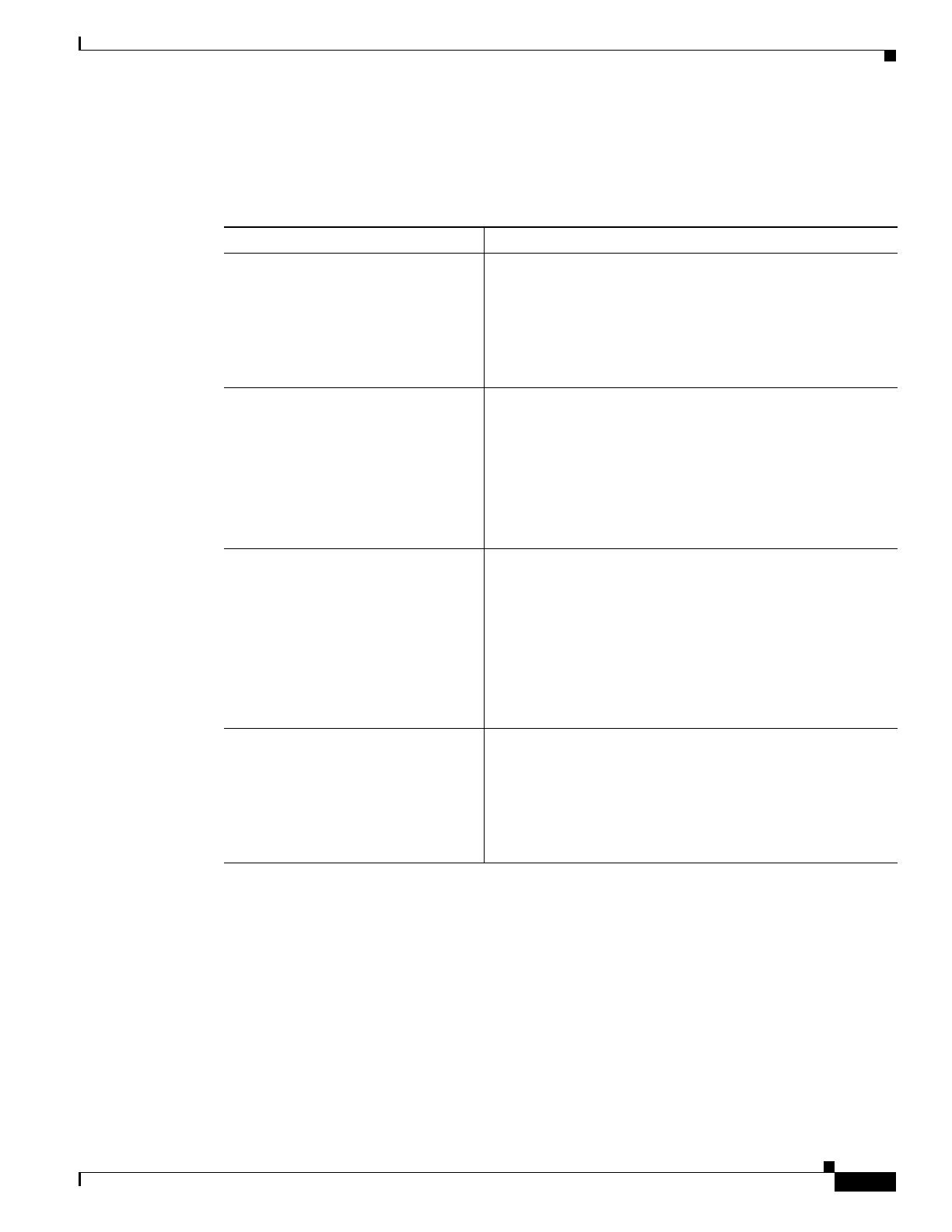
1-3
Cisco Cloud Object Storage Release 3.12.1 API Guide
Chapter 1 Overview
API Features
Overview
The table below provides an overview of the COS APIs
Table 1-1 Overview of COS APIs
Feature Set Features
Service Manager API •A subset of the Cisco Media Origination System (MOS)
APIs.
•Used to provision and configure a COS cluster and COS
cluster nodes.
•Uses the FQDN of the Service Manager and HTTPS over
port 8043.
Swauth API •Simple Auth Service API for authentication of Swift
operations.
•Based on Swauth Open-Source Middleware API.
•Used to manage accounts, users, and account service
endpoints.
•Uses the Authentication FQDN of the COS cluster and
HTTP over port 80.
Swift Object Store API •An implementation of a subset of the continually evolving
OpenStack Swift API.
•Command executions are authenticated using auth tokens
provided by Swauth service.
•Used to create and manage containers and objects for
persistent storage in a COS cluster.
•Uses the Storage FQDN of the COS cluster and HTTP
over port 80.
COS Configuration API •Used to retrieve or update cluster-wide settings for the
Swift, Swauth, Fanou, and WOS APIs.
•Also used to retrieve or update the COS daemon (cosd)
settings shared by all COS nodes.
•Lets you enable or disable optional API features and
configure some limits for API parameters.
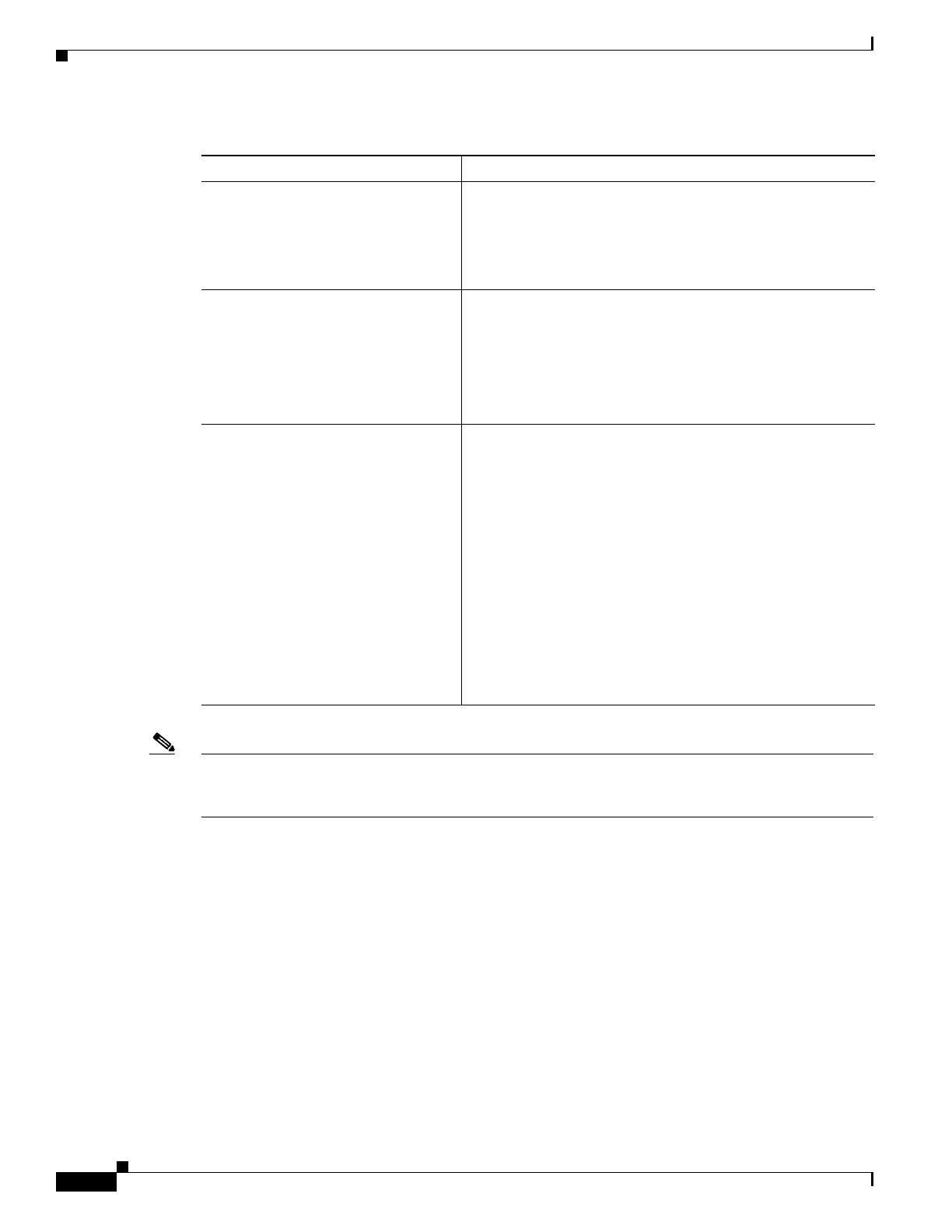
1-4
Cisco Cloud Object Storage Release 3.12.1 API Guide
Chapter 1 Overview
API Features
Note The COS cluster is assigned an Authentication FQDN (used with the Swauth API) and a Storage FQDN
(used with the Swift API). Currently the Authentication FQDN and the Storage FQDN must be the same,
for example, auth01.cos.acme.com.
Service Manager API
The COS Service Manager API is derived from the MOS APIs. The Service Manager API provides the
following functions:
•Listing the region
•Listing, creating, deleting, and updating IP pools
•Listing, creating, deleting, and updating COS Node clusters
•Listing, creating, deleting, and updating COS Node profiles
•Listing, creating, deleting, and updating COS Nodes
•Viewing COS Node status
WOS API •Adds API support for Archive objects as used in the
DataDirect Networks (DDN) Web Object Scaler (WOS)
video streaming solution.
•Includes calls to retrieve, reserve, create, and delete WOS
objects.
COS Configuration API •Used to retrieve or update cluster-wide settings for the
Swift, Swauth, Fanout, and WOS APIs.
•Also used to retrieve or update the COS daemon (cosd)
settings shared by all COS nodes.
•Lets you enable or disable optional API features and
configure some limits for API parameters.
Fanout API •Fanout API calls enable COS to manage fanout storage
operations for applications such as Cloud DVR (cDVR).
Fanout refers to storing and retrieving multiple copies of
media content to support fair-use compliance.
Fanout objects are units of content accessed by a single
URL, with each copy accessed by an index in a request
header.
•One fanout request can save many copies of an object.
This saves network resources by optimizing storage
compute and disk utilization.
•Includes calls to create, retrieve, and delete fanout objects
and to create, retrieve, and delete individual copies of
media content within a fanout object.
Table 1-1 Overview of COS APIs
Feature Set Features
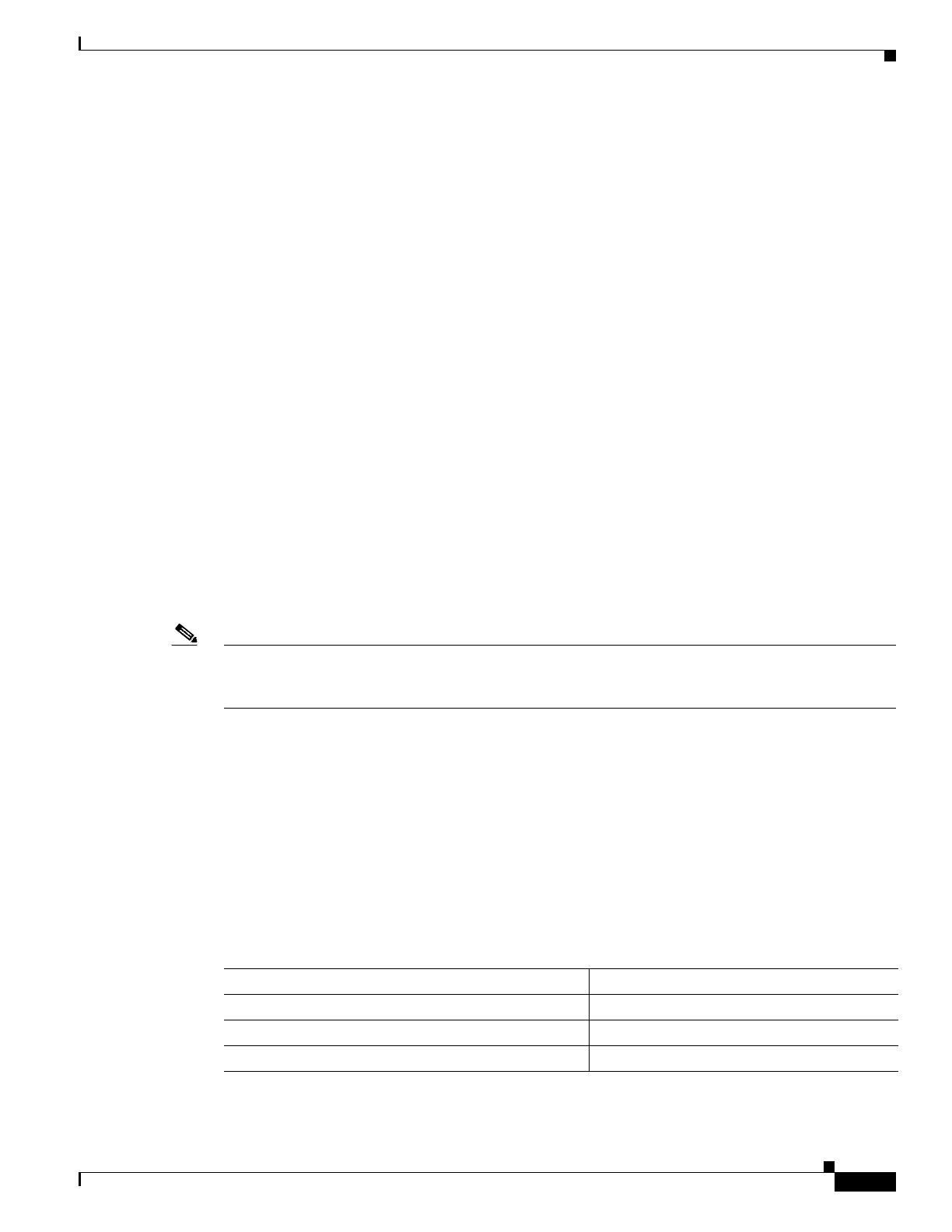
1-5
Cisco Cloud Object Storage Release 3.12.1 API Guide
Chapter 1 Overview
API Features
•Viewing alarms and events
•Querying and viewing COS statistics from InfluxDB
For a detailed description of these functions, see Service Manager API, page 2-1.
Swauth API
COS includes a basic authentication service that can be used when COS is not installed along with other
OpenStack services such as the Keystone Identity service. The API for the COS authentication service
is derived from the OpenStack Swauth middleware component API. The authentication service API
provides the following functions for managing accounts, users, and service endpoints:
•Listing Accounts
•Retrieving Account Details
•Creating an Account
•Deleting an Account
•Creating or Updating a User
•Retrieving User Details
•Deleting a User
•Creating or Updating Account Service Endpoints
•Getting an Authentication Token
For a detailed description of these functions, see Swauth API, page 3-1.
Note The COS cluster is assigned an Authentication FQDN (used with the Swauth API) and a Storage FQDN
(used with the Swift API). Currently the Authentication FQDN and the Storage FQDN must be the same,
for example, auth01.cos.acme.com.
Swift Object Store API
The COS object storage API is based on the OpenStack Swift API. It is implemented as a set of
Representational State Transfer (RESTful) web services. All account, container, and object operations
can be performed with standard HTTP calls. The requests are directed to the host and URL described in
the X-Storage-Url HTTP header that is part of the response to a successful request for an authentication
token.
The COS object storage API defines restrictions on HTTP requests. These restrictions, borrowed from
the Swift API, are listed in the table below.
Table 1-2 COS API Restrictions
Constraint Value
Maximum # of HTTP Headers per request 90
Maximum length of all HTTP Headers 4096 bytes
Maximum length per HTTP request line 8192 bytes

1-6
Cisco Cloud Object Storage Release 3.12.1 API Guide
Chapter 1 Overview
API Features
Also, the container and object names must be UTF-8 encoded and then URL-encoded before inclusion
in the HTTP request line.
Note All the length restrictions are enforced against the URL-encoded request line.
The COS object store API provides the following functions, some of which provide extended
functionality beyond the standard SWIFT API defined by OpenStack:
•Listing Containers
•Listing Objects
•Creating a Container
•Deleting a Container
•Retrieving an Object
•Creating or Updating an Object
•Deleting an Object
•Creating or Updating Container Metadata
•Retrieving Container Metadata
•Deleting Container Metadata
•Retrieving Object Metadata
For a detailed description of these functions, see Swift API, page 4-1.
Note The COS cluster is assigned an Authentication FQDN (used with the Swauth API) and a Storage FQDN
(used with the Swift API). Currently the Authentication FQDN and the Storage FQDN must be the same,
for example, auth01.cos.acme.com.
DDN WOS API
Beginning with Release 3.8.1, COS adds API support for Archive objects as used in the DataDirect
Networks (DDN) Web Object Scaler (WOS) video streaming solution. The WOS API provides the
following functions for DDN WOS objects:
•Retrieving an Archive (DDN WOS) Object
•Reserving an Archive (DDN WOS) Object Identifier
•Creating an Archive (DDN WOS) Object
•Deleting an Archive (DDN WOS) Object
For a detailed description of these functions, see WOS API, page 5-1.
Maximum length of container name 256 bytes
Maximum length of object name 1024 bytes
Table 1-2 COS API Restrictions
Constraint Value

1-7
Cisco Cloud Object Storage Release 3.12.1 API Guide
Chapter 1 Overview
Restrictions and Limitations
COS Configuration API
The COS service configuration API lets you retrieve or update cluster-wide settings for the Swift API,
Swauth API, Fanout API, WOS API, and COS daemon (cosd) settings shared by all COS nodes. The
COS service configuration API lets you enable or disable optional API features, and also configure some
of the limits for API parameters. This API provides the following functions:
•Retrieving Non-Sensitive Configuration Settings
•Retrieving Configuration Settings
•Updating Configuration Settings
For a detailed description of these functions, see COS Configuration API, page 6-1.
Fanout API
This API enables COS to manage fanout storage operations for applications such as Cloud DVR (cDVR).
Fanout refers to storing and retrieving multiple copies of specified media content to support unique
copies for fair-use compliance. A fanout object is a single logical unit of media content that can represent
one or more exact copies of the content. The logical unit is accessed by a single URL, and each copy is
accessed by an index contained in a request header. By saving many copies with one request, the Fanout
API saves network resources by optimizing storage compute and disk utilization.
The Fanout API supports the following functions for fanout objects:
•List VMR Objects
•Create Fanout Object
•Retrieve Fanout Object
•Retrieve Fanout Object Metadata
•Delete Fanout Object
•Delete Copy Within Fanout Object
•Create Non-Fanout Object
•Access Non-Fanout Object
•Delete Non-Fanout Object
For a detailed description of these functions, see Fanout API, page 7-1.
Restrictions and Limitations
•The OpenStack Swift and Swauth APIs continue to evolve. COS does not currently implement all
the Swift or Swauth API functions. For a list of supported functions, see Swift Object Store API,
page 1-5 and Swauth API, page 1-5.
•Secure Sockets Layer (SSL) or other means for providing session security and encryption are not
supported with the Swift and Swauth APIs.
•The Service Manager API support access using HTTPS over port 8043.
•See the Release Notes for Cisco Cloud Object Storage 3.12.1 for open caveats and known issues
related to this release.

1-8
Cisco Cloud Object Storage Release 3.12.1 API Guide
Chapter 1 Overview
Restrictions and Limitations

CHAPTER
2-1
Cisco Cloud Object Storage Release 3.12.1 API Guide
2
Service Manager API
This chapter describes the subset of the Cisco VMP (formerly MOS) API that is implemented for COS.
Note The Service Manager API uses the FQDN of the Service Manager and HTTPS over port 8043.
Listing the Region
This command returns a list of all Region objects.
Note COS COS supports only one Region object. The object is named region-0, and it is read-only.
Syntax
GET https://SM_FQDN:8043/v2/regions
Example
HTTP/1.1 200 OK
Content-Type: application/json; Authorization: bearer auth_token
https://172.22.98.59:8043/v2/regions/
[
{
"id": "smtenant_system.smregion.region-0",
"name": "region-0",
"type": "regions",
"externalId": "/v2/regions/region-0",
"modified": "2016-12-20T19:22:11.695Z",
"properties": {
"type": "primary",
"adminState": "inservice",
"serviceState": "inservice",
"description": "Default Region",
"controllersRef": [],
"address": "",
"city": "",
"state": "",
"country": "",
"workerRegionMaster": [],
"workerRegionRepo": []
}
}
]
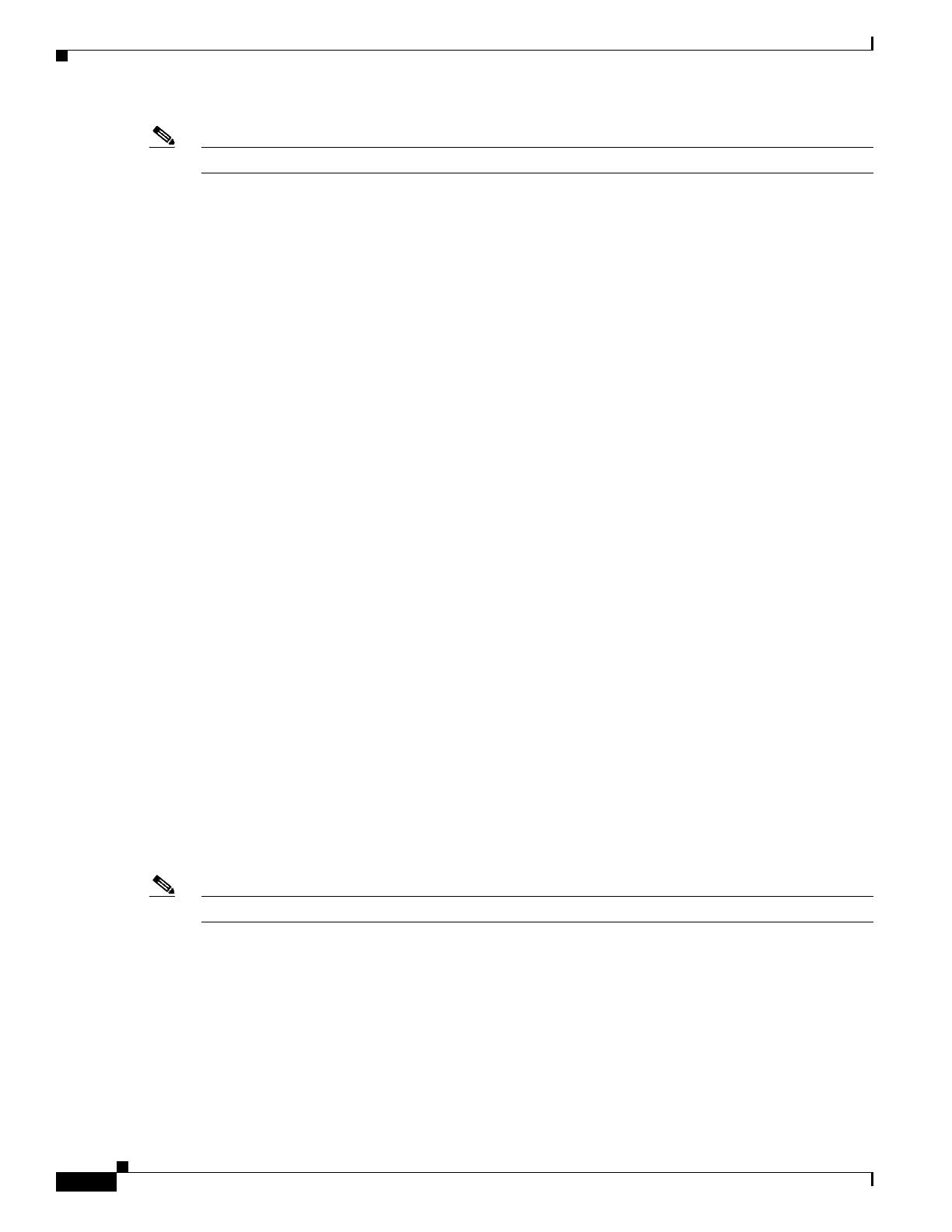
2-2
Cisco Cloud Object Storage Release 3.12.1 API Guide
Chapter 2 Service Manager API
Listing, Creating, Deleting, and Updating IP Pools
Note For the auth_token value, see the /etc/opt/cisco/mos/public/token.json file on any V2PC master node.
Listing, Creating, Deleting, and Updating IP Pools
Before installing COS nodes, you must configure IP pools.
Listing the IP Pools
This command returns a list of all IP Pool objects.
Syntax
GET https://SM_FQDN:8043/v2/cosippool
Example
HTTP/1.1 200 OK
Content-Type: application/json; Authorization: bearer auth_token
https://172.20.235.76:8043/v2/cosippool
[
{
"id": "smtenant_0.smcosippool.ippool-1",
"name": "ippool-1",
"type": "cosippool",
"externalId": "/v2/cosippool/ippool-1",
"transactionId": "80d539ae-4d65-4b13-8455-fcdffd5ff09c",
"modified": "2016-12-24T00:15:59.785Z",
"properties": {
"addrType": "ipv4",
"pool": [
{
"rangeStart": "192.168.1.2",
"rangeEnd": "192.168.1.20",
"netmask": "255.255.255.0",
"gw": "192.168.1.1"
}
]
}
}
]
Note For the auth_token value, see the /etc/opt/cisco/mos/public/token.json file on any V2PC master node.
Listing One IP Pool
This command returns information about the specified IP Pool object.
Syntax
GET https://SM_FQDN:8043/v2/cosippool/IPPoolName
/

