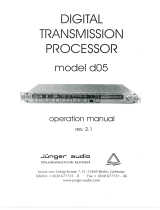Page is loading ...

digital voice processor
v02
release 3.0


INTRODUCTION
The Voice Processor v02 is a high quality digital voice processor.
It should serve as a convenient microphone preamplifier
combined with sophisticated digital signal processing for
improvement of voice recordings. It has inputs for microphone
and furthermore digital signal sources and has analogue and
digital outputs.
0

CONTENTS
1
2-1
2-1
2-1
2-2
2-3
2-4
2-4
2-4
2-6
2-8
2-8
2-8
2-9
2. Description .................................................................
2.1 Basic description ...................................................
2.2 Application examples ............................................
2.3 Block diagram .........................….........................
2.4 Using the memory key .........................................
2.5 Audio signal processing ........................................
2.5.1 Gain / Automatic gain control ........................
2.5.2 Dynamics .......................................................
2.5.3 Filters ............................................................
2.6 Voice processor input ...........................................
2.7 Phantom power .....................................................
2.8 Output dither ......................................................…
2.9 Output attenuation ...............................................
3. Installation ...................................................................
3-1
3-1
3-1
3-1
3-1
3-1
3-2
3-2
3-3
3-4
3.1 Unpack the unit ....................................................
3.2 Power supply ........................................................
3.3 Connections .........................................................
3.4 Rack mounting ......................................................
3.5 Operation safety ....................................................
3.6 Basic installation .................................................
3.7 Synchronization of digital output .........................
3.8 Serial and parallel remote ....................................
3.9 Selection of device address for serial remote ……
4-1
4-1
4-3
4. Location of parts and controls ....................................
4.1 Front panel ............................................................
4.2 Rear panel ...........................................................
5. Jumpers and switches ................................................
5-1
5-1
5-1
5-2
5-2
5-2
5-3
5.0 Location of jumpers and switches ........................
5.1 Locking local control operations …………………..
5.2 Locking edit mode .................................................
5.3 Open edit mode by using administrator key ………
5.4 Configuration of serial remote interface …………
5.5 Changing the sensitivity of mic input .....................

6. Setup .......................................................................................
6-1
6-1
6-2
6-2
6-3
6-5
6-5
6.0 Description of setup operations ..........................................
6.1 Starting and closing EDIT mode .......................................
6.2 Starting EDIT mode by using administrator key .................
6.3 Editing of parameters .........................................................
6.4 Saving edited parameters ..................................................
6.5 Auto calibration ……………………………………………….
7-1
7-1
7-2
7-2
7-2
7-3
7-3
7-4
8-1
8-1
8-2
8-2
8-2
8-3
9-1
10-1
7. Operation .................................................................................
7.0 Description of user operation .............................................
7.1 Loading personal voice processor preset data by using
memory key .........................................................................
7.2 Selection of presets ............................................................
7.3 Saving of presets into internal memory ..............................
7.4 Loading of presets from internal memory ...........................
7.5 Muting microphone input (cough button) .............................
7.6 Changing voice processor input ..........................................
8. Application notes ......................................................................
8.1 Different memory for preset data and for unit setup data ...
8.2 Display of phantom power status ........................................
8.3 Display of software version .................................................
8.4 Display of audio level ..........................................................
8.5 Selection of parameters to increase loudness ....................
9. Technical specifications ...........................................................
10. Warranty and service information ............................................


2 BASIC DESCRIPTION
BASIC DESCRIPTION
The Voice Processor V02 is a high quality digital voice
processor. It should serve as a convenient microphone
preamplifier combined with sophisticated digital signal
processing for improvement of voice recordings. It has inputs for
microphone and furthermore digital signal sources and it has
analogue and digital outputs.
2.1
BASIC
DESCRIPTION
2
The digital voice processor guarantees the desired sound
settings of voice recordings over the microphone input.
Processing of recorded voices can be made using the additional
digital signal input or the high level analogue input.
The device operates very simply, personal presets can be stored
and loaded with the aid of rapid memory key. The unit is very
easy to use and requires only a minimum selection of parameters
in order to provide effective processing. Other parameters are
controlled and optimised adaptively by the program signal,
minimising the set-up time.
Digital Voice Processor V02 is designed for use in studio and
production area. It is an ideal completion to Voice and Monitor
Processor V01 regarding funtionality, operation and storage of
individual parameters.
* microphone input with 24 bit A/D converter
* digital voice processor (Gain, AGC, expander, compressor,
de-esser, filter, limiter)
* free running digital input with sample rate conversion
* digital limiter prevents clipping and overlevel
* digital and balanced analog output
* storage of personal presets with the aid of rapid memory
key (also usable for V01)
2.2
APPLICATION
EXAMPLE
operation manual V02, chapter 2 -Basic description- page 2-1

2 BASIC DESCRIPTION
2.3
BLOCK DIAGRAM
page 2-2 operation manual V02, chapter 2 -Basic description-

2 BASIC DESCRIPTION
The memory key is a small touch memory. This is a
semiconductor memory chip housed in a stainless steel
container. This steel container is mounted in a plastic key fob.
When a memory chip becomes a label, information is available
immediately on the spot. As the memory key is moved from point
to point, information is transferred free from restrictions of a wired
network. Even with various keys prepared with specific setup
datas for different people, relevant information or setup about a
particular user is selected by one touch.
MEMORY KEY
INTO
INPUT SOCKET
Read or write data is transfered by memory key to the VAMP2
memory socket on the front panel of the unit. Push the key into
the socket and move it to the edge until a beep sounds. The data
is then loaded from or to memory chip.
MEMORY KEY
INTO
INPUT SOCKET
There are two different kind of memory keys available:
user key normal memory key (RAM) for storage of
individual preset data
administrator key special memory key (ROM) for opening
edit functions while unit is in edit lock mode
Up to 100 contents of such keys (100 times 3 presets) can be
stored into the data memory of the unit. See also chapter 7.
2.4
USING THE MEMORY
KEY
operation manual V02, chapter 2 -Basic description- page 2-3

2 BASIC DESCRIPTION
2.5
AUDIO SIGNAL
PROCESSING
All signal processing is in the digital domain by Texas
Instruments floating point signal processors. The use of 32 bit
word length ensures that there is no deterioration in signal
quality, even if an audio signal with a maximum word length of
24 bit is input into the processing of the unit.
2.5.1
GAIN /
AUTOMATIC GAIN
CONTROL /
MIC GAIN
GAIN means linear amplification of input signal. The selection of
gain levels takes place in steps of 1 dB and has a range from
0...20 dB.
Automatic gain control AGC has a range of up to 40dB. Input
signal is analyzed by measurement of RMS power to control
AGC range. AGC is adjusted for an average output level of -
12dBFS. AGC can be switched off.
Mic gain is an additional amplification for the mic input only. Gain
of analogue mic preamplifier and digital mic gain together are the
total gain for mic input. If digital input or if analogue line input is
selected mic gain is switched off automatically.
2.5.2
DYNAMICS
principle of Jünger Audio
dynamic range
processing
The dynamic range processing requires only a limited number
of manual settings to be made by the user to achieve optimum
results. All other parameters necessary for inaudible
processing of the dynamic range are continuously automatically
controlled in response to changes in the audio signal.
The increases in signal density and loudness are entirely free
from the processing noises typical of dynamic range processors
such as "pumping" and "breathing", or signal discolouration.
The Jünger Audio dynamics processors work according to a
„Multi-Loop Principle“, operating with an interaction between
several frequency linear control circuits. The resulting attack and
release times of this system are variable and are adapted to the
envelope of the input signal. This allows relatively long attack
times during steady-state signal conditions but also very short
attack times when there are impulsive input transients.
The compression of the programme signal
takes place evenly over the entire input level
range and not only at the upper end above a certain threshold
level. Dynamic structures of the input signal (e.g. dynamic
evolutions) are converted proportionally so that even after
compression the ratios are maintained, only slightly condensed,
leaving on the whole a transparent, seemingly uncompressed
sound impression.
compressor
page 2-4 operation manual V02, chapter 2 -Basic description-

2 BASIC DESCRIPTION
2.0:1
1.6:1
1.3:1
OFF
ratio
-50
-40
-30
-20
-10
[dBFS]-10-20-30-40-50-60
output
input
range
max. 15dB
Compression (reduction of the dynamic range of the input
signal to match the dynamic range of the storage or of the
transmission system) is partly achieved by increasing the level
of low level signals, the lowest of which might otherwise be
below the noise floor of the audio system. The lower the input
signal level the higher the additional gain applied to that input
signal by the compression processing will be.
Independent of the compression ratio , a maximum gain of the
compressor (RANGE) can be set, so that there is no
inadmissible increase of background noises during signal
pauses (e.g. live atmos, air-conditioning, hum and noise).
Below an adjustable threshold level an expander can be
activated which can lower the amout of noise signals.
fig. 4:
static
characteristics:
compressor
expander
1:4.0
OFF
ratio
-50
-40
-30
-20
-10
[dBFS]-10-20-30-40-50-60
output
input
range
max. 20dB
threshold
level
-20...-50, off
fig. 5:
static
characteristics:
expander
The RELEASE TIME influences the dynamic characteristic of the
expander and is to be chosen in accordance with the program.
operation manual V02, chapter 2 -Basic description- page 2-5

2 BASIC DESCRIPTION
The de-esser is a special processing
function to reduce S-frequencies of speakers.
This can be done either by using a compressor with frequency
selective side chain, or by dynamic filtering of voice signals.
de-esser
The de-esser of the VAMP2 uses a sophisticated dynamic
filtering algorithm for the reduction of S-frequencies. The
dynamic filter makes it possible to reduce these frequencies
without influencing other spectral parts, and it works independent
of the signal level.
Typical critical S-frequencies are different for female and male
voices. Therefore on can adjust either frequency value or
female/male selection. Only two basic adjustments are
necessary for the de-esser – frequency selection and the amount
of reduction (range). All other parameters which are necessary
for effective de-esser function are controlled by the audio signal
itself. The threshold of the de-esser is automatically set
and follows the signal power level. The reduction of S-
frequencies can be controlled by setting the range parameter
from 0...-20dB.
female
S-reduction
range 0...-20
frequency
-50
-40
-30
-20
-10
[dBFS]
20k10k1k500100
Input
level
auto
threshold
function
male
fig. 6:
basic function:
de-esser
2.5.3
FILTERS
The digital voice processor offers various filters for the creation
of the desired sound setting for voice recordings.
low cut filter
The low cut filter is a high pass filter third order (-18dB/octave).
Centre frequency (40…150 Hz) is adjustable.
page 2-6 operation manual V02, chapter 2 -Basic description-

2 BASIC DESCRIPTION
Both peak filters are designed as parametric equalizer. Centre
frequency (50...500Hz), gain (-15...+15dB) and Q are adjustable.
The frequency control is used to select the centre frequency
around which the gain control will boost or attenuate sounds. The
Q control affects how frequency selective the gain control is
when boosting or attenuating. On a high Q the gain control has
influence for a small range of frequencies. With low Q the gain
control will boost or cut a whole range of frequencies.
gain
(boost or cut)
-15..+15dB
frequency
-25
-20
-15
-10
-5
[dBFS]
20k10k1k500100
Input
level
Q
0.5...8.0
center
fre
q
uenc
y
gain
-15..+15dB
frequency
-25
-20
-15
-10
-5
[dBFS]
20k10k1k500100
Input
level
center
frequency
high
shelving
The high shelfing filter is a low pass filter with shelfing response.
Centre frequency (1.000...15.000Hz) and gain (-15...+15dB) are
adjustable.
The high cut filter is a low pass filter third order (-18dB/octave).
Centre frequency (1.000...15.000Hz) is adjustable.
low and mid peak filter
fig. 7:
basic function:
low and mid
peak filter
fig. 8:
basic function:
hi-shelf filter
high shelfing filter
high cut filter
operation manual V02, chapter 2 -Basic description- page 2-7

2 BASIC DESCRIPTION
2.6
VOICE PROCESSOR
INPUT
The voice processor inputs can be selected from following
inputs: MIC in analogue input
(low level input, mic gain active)
LINE in (mic in) analogue input
(high level input, no mic gain)
Left channel is active input signal!
DIGITAL input (high level input, no mic gain)
AES/EBU-CH1 (left) is active input signal!
Output signal is present as mono signal at both output-
channels anytime!
(see also 5.3!)
Microphone input can be used with phantom power supply of
2.7
PHANTOM POWER 48 Volts.
Phantom power supply can be switched on and off (in EDIT
mode only).
If LINE or DIGITAL input is selected phantom power is switched
off automatically.
PRESET 1 for display phantom power status
push
3sec
display: Phantom on or off
The digital output signal has a word length of 24 bit. The
information of a 24 bits signal is not more storable linear in most
cases. One must shorten 24 bits data word to 20 or 16 bit word
length.
2.8
OUTPUT DITHER
In order to receive a better quality during cut down the data to 20
or 16 bit one must redithering the material. This is done by
calculating random numbers (dither signal) and add a different
random number to every sample. Then it will be cut off to 16 bit.
As a result, the bit with least weight (LSB) is put in such a way
that it corresponds best to the information of the last bits
following available ones no more and makes less distortions as
hissing in the signal.
page 2-8 operation manual V02, chapter 2 -Basic description-

2 BASIC DESCRIPTION
2.9
OUTPUT
ATTENUATION
All adjustments of audio processing are referred to 0 dBFS. The
digital limiter has a fixed threshold level of 0 dBFS. In order to be
able to change the nominal digital output level of the unit one can
adjust output attenuation. Output attenuation is done after limiter
processing and determines maximum digital output level.
Example: If you want to distribute your processed material
meeting the EBU recommendations (recommended distribution
level -9 dBFS) you have to adjust output attenuation to -9dB. The
digital output level will never come over -9dBFS.
fig. 9:
output attenuation
audio processing (limiter,
compressor etc.) is
related to max. output
level
-50
-40
-30
-20
-10
[dBFS]-10-20-30-40-50-60
output
input
output
attenuation
max. 15dB
max. output
level
output attenuation
0dBFS
AES
interface
audio processing
(compressor,
expander, filter
max.
output
level
operation manual V02, chapter 2 -Basic description- page 2-9


3. INSTALLATION
INSTALLATION
3.1
UNPACK THE UNIT
3.2
POWER SUPPLY
3
The digital voice processor V02 was carefully packed in the
factory and the packaging was designed to protect the
equipment from rough handling. Please examine carefully the
packaging and its contents for any signs of physical damage,
which may have occured in transit.
The digital voice processor V02 is manufactured under the
safety category Schutzklasse 1 in keeping with the VDE 0804
standards.
Check the voltage details printed at the rear panel are the same
as your local mains electricity supply.
The unit is equipped with standard connectors (see chapter 4).
Before connecting the voice processor V02 switch the power off
at all connected units.
The V02 is made as standard 19“ unit (EIA format). It occupies 1
RU (44 mm height) space in a rack.
Please allow at least addititonal 3“ depth for the connectors on
the rear panel.
When installing the unit in a 19“ rack the rear side of the unit
needs some support, especially for mounting in flight cases.
The voice processor should not be installed near units which
produce strong magnetic fields or extreme heat. Do not install the
filter processor directly above or below power amplifiers.
If, during operation, the sound is interrupted or displays no longer
illuminate, or if abnormal odor or smoke is detected immediately
disconnect the power cord plug and contact your dealer or
Jünger Audio.
3.3
CONNECTIONS
3.4
RACK MOUNTING
3.5
OPERATION
SAFETY
operation manual V02, chapter 3 -Installation- page 3-1

3. INSTALLATION
Drawing below shows basic installation of Voice Processor V02.
More detailed informations about possible connections you will
find in chapter 4 - Location of parts and controls.
Fig. 10 : basic installation scheme for V02
The voice processor V02 has a digital output. Digital processing
can be locked either by internal or external reference. Selection
is made automatically. Sync input has priority over internal
reference. Following sample rates at DIGITAL OUT are available:
INT 48 kHz not synchronized (clocked by internal reference),
only active if external sync is not connected
EXT SYNC synchronized by signal at external sync input
(wordsync or AES/EBU, 32...50 kHz)
3.6
BASIC
INSTALLATION
3.7
SYNCHRONIZATION
OF DIGITAL
OUTPUT
from DIGITAL OUT
or ANALOG OUT
to MIC IN
to
DIGITAL IN V02
MICROPHON
DIGITAL
AUDIO SOURCE
MIXING DESK,
CONTROL ROOM,
AUDIO WORKSTATION,
TRANSMISSION LINE
page 3-2 operation manual V02, chapter 3 -Installation-

3. INSTALLATION
Digital Voice Processor V02 can be remote-controlled by serial
remote control (RS-232, RS-422 or CAN bus) and by GPI
contact.
Use: RS-232 Control from personal computer
RS-422 Loading setup data from pc
CAN Loading preset data from pc
serial remote control
GPI mic off (cough button), preset selection
parallel GPI/Tally
Connector: D-SUB 9pin
Pin assignment of the connector
Pin Signal name Functions
1 GPI 1: MIC OFF muting microphone input
2 GPI 2: not used
3 GPI 3: PRESET 1 calling preset
4 GPI 4: PRESET 2 calling preset
5 GPI 5: PRESET 3 calling preset
6 TALLY1: not used
7 TALLY2: not used
8 TALLY3: not used
9 GND ground
Electrical specifications:
GPI command input ON: connection to ground
OFF: open
SERIAL 1&2
Connector: D-SUB 9pin
Pin assignment of the connector
Serial remote interfaces are to configure by using jumpers on
main board (see chapter5).
Following combinations of serial remote standard selection are possible:
remote 1
remote 2
3.8
SERIAL AND
PARALLEL
REMOTE
CONTROL
CAN RS232 RS422 RS485
CAN X X X X
RS232 X
RS422 X
RS485 X X
5 1
9 6
5 1
9 6
operation manual V02, chapter 3 -Installation- page 3-3

3. INSTALLATION
Depending on selected remote interface standard following pin out is used at 9pin
SubD-connectors:
9pin SubD pin
CAN-Bus Termination
CAN-bus (Controller Area Network) has to be terminated at both ends of the bus
chain. Therefore termination switch on C8800 module can be used.
Electrical specifications:
inputs / outputs TTL-level
Interface Protocol
optional, on request
The digital Voice processor V02 has serial remote control
interfaces in the RS-232, RS-422 and in the CAN-Format.
The device address necessary for remote control in the RS-422
or CAN Format is adjusted in the Edit menu in the point DEVICE
ADDR. The selection limits to 32 addresses (0...32). The
adjusted address is immediately valid.
Up to 32 devices V02 can be remote-controlled with remote
control V02 Remote.
CAN RS232 RS422 RS485
1 RX- DX+
2 CAN-L TXD RX+ DX+
3 RXD TX+
4 TX-
5 GND GND GND GND
6 GND GND GND GND
7 CAN-H
8
9
CAN+
CAN
-
120Ohm 120Ohm
v02v02remote
3.9
SELECTION OF
DEVICE ADDRESS
FOR SERIAL
REMOTE
CONTROL
page 3-4 operation manual V02, chapter 3 -Installation-
/