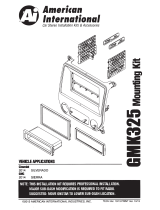Page is loading ...

Attach (1) ISO Spacer to the inside of upper
sections on both Left & Right mounting brackets
as shown in
Fig. B.
NOTE:
ISO trim ring (UNIT2) may be used in place of after-market radio’s trim rings. For ISO mount
applications, mount after-market radio components to side brackets using screws provided with radio
when possible or hardware included with kit.
Cut
Fig. B
UNIT2
Double DIN Mount Applications
1. Remove the Shaded tab from the back edge of each left and right mounting bracket
(right side not shown).
2. Cut and remove center rib from main bracket and file smooth.
3. Attach the left and right side brackets to the main bracket (See Figure D).
4. Insert ISO mountable radio between ISO mount brackets and loosely attach to sidesof radio
using screws provided with radio when possible or hardware included with kit.
NOTE: Use longer screws in kit for upper radio location.
5. Slide radio component forward or backward for desired look and tighten screws.
6. Attach a rear support bracket to the rear of the new radio and adjust as necessary to attach
to the rear support stud located on the back of the pocket using the small phillips screw
supplied with kit (optional). Phillips screw supplied with kit (optional).
CUSTOMER HELP LINE
USA 800-323-4329 • Canada 800-245-8777
©2014 AMERICAN INTERNATIONAL INDUSTRIES, INC.
Mercedes
2005-07 C CLASS
2005-07 CLK CLASS
VEHICLE APPLICATIONS
KIT ASSEMBLY INSTRUCTIONS
Fig. D
Left
UNIBRK
Remove the Shaded tab from
the back edge of each left
and right mounting bracket
(right side not shown).
MBK102C Mounting Kit
TECH Ver. 12/14 PRINT Ver. 12/14
iMBK102C
Right
UNIBRK
Cut

Single ISO Mount Applications
1. Attach the left and right side brackets to the main bracket (See Figure C).
2. Insert pocket (part # UNIPOC) into lower section of the main frame.
3. Attach left and right side brackets to the rear of the pocket using screws supplied.
4. Attach (1) ISO Spacer to the inside of upper section on both Left & Right mounting
brackets as shown in Fig. B.
5. Insert ISO mountable radio between ISO mount brackets and loosely attach to sides
of radio using screws provided with radio when possible or hardware included with kit.
NOTE: Use longer screws in kit for upper radio location.
6. Slide radio component forward or backward for desired look and tighten screws.
7. Attach a rear support bracket to the rear of the new radio and adjust as necessary to
attach to the rear support stud located on the back of the pocket using the small
phillips screw supplied with kit (optional).
NOTE:
ISO trim ring (UNIT1) may be used in place of after-market radio’s trim rings.
DASH DISASSEMBLY INSTRUCTIONS KIT ASSEMBLY INSTRUCTIONS
2 3
Attach (1) ISO Spacer to the inside of upper
sections on both Left & Right mounting brackets
as shown in
Fig. B.
Fig. C
UNIT1
(Optional)
UNIPOC
Left
UNIBRK
Right
UNIBRK
1. Unsnap the trim around the gear shift lever, (it is not necessary to remove
the trim entirely).
2. Unclip and remove ashtray assembly.
3. Remove the (2) T20 Torx screws securing the Radio/Climate Control Trim Bezel.
4. From inside each vent assembly located above the Radio/Climate Control Trim Bezel,
from inside the outer edges of each vent, there are (2) plastic retainer pins. Use a
small flatblade screwdriver and carefully slide the lower retainer pin inward and rotate
the vent upward to expose the Torx screw at the bottom. Unscrew this Torx screw.
5. Remove the (4) #T20 Torx screws securing the factory radio to the sub-dash.
6. Carefully pull radio forward.
7. Disconnect all wire harnesses and the antenna lead and remove radio.
Single DIN Mount Applications
1. Attach the left and right side brackets to the main bracket.
2. Insert pocket (part # UNIPOC) into lower section of the main frame.
3. Attach left and right side brackets to the rear of the pocket using screws supplied.
4. Insert DIN sleeve from your new radio into the upper section of
the installation kit.
5. Depress the tabs from inside the sleeves opening upward, outward, and downward to
secure sleeve to the installation kit.
6. Install radio into sleeve and lock into place.
7. Attach a rear support bracket to the rear of the new radio and adjust as necessary to
attach to the rear support stud located on the back of the pocket using the small
phillips screw supplied with kit (optional).
KIT ASSEMBLY INSTRUCTIONS
UNIPOC
UNIT1
(Optional)
Left
UNIBRK
Right
UNIBRK
DIN SLEEVE
Fig. A
Fig. B
/