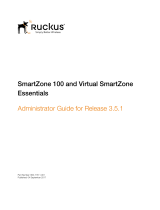Page is loading ...

Audio Everywhere
www.listentech.com
LAN
Manager
Guide
www.AudioEverywhere.com

LAN MANAGER GUIDE
2
CLOUD SERVICE REGISTRATION AND LOGIN
1. Open your prefered browser (by using a PC or a mobile device).
2. In the navigation bar type one of the following URLs to access to your venue server.
a. Option 1: http://<venue server IP>/admin
Example: http://10.9.209.114/admin
b. Option 2: http://<hostname>.<domain>/admin
Example: http://AEL4-E65F-C9BE-49BA.local/admin
Note the serial number, which makes this option easy to use since you do not
need to search for the IP address.

LAN MANAGER GUIDE
3
3. A popup will appear for authentication.
a. Enter the name “admin”
b. Enter the passcode as the password for the current venue server.
c. Press Log in button
INSIDE THE LAN MANAGER
1.Thissitestillindevelopmentso,thersttotabsofthemenuareemptyasyoucanseeinthe
following images.
a. LAN Manager tab
b. LAN Manager tab

LAN MANAGER GUIDE
4
2. Go directly to the third tab “Network connections” and the following page will be displayed:
3. This section is a view page of the current information of the venue server related to the IP Address.
You will see:
a. Actions: Will display the options of what you can do with your venue server.
b.Deviceid:Thiseldwillshowtheidentieroftheinterfacerelatedtothecongurationofthis
venue server.
c. Hardwareaddress:Thisisthemacaddressrelatedtotheinterfaceconguredforthecurrent
venue server.
d. IPv4 address: This space will show the current IP of the venue server.
e. Netmask: This will show the netmask assigned in the gateway for the current network
(on which the venue server exists).
f. Gateway: Displays the IP address assigned to the router where the venue server is placed.
g. DNS name servers: This is the list of DNS servers. As the default DNS will be the same that the gateway.

LAN MANAGER GUIDE
5
EDIT THE IP ADDRESS CONFIGURATION OF YOUR VENUE SERVER
1. In the page “Network connections”, press “Edit” in the row displayed in the screen. Normally only one row will
be displayed here because the venue server should have only one interface enabled.
2. After press “edit” button the following page will be displayed.
Note: FortherstreleaseoftheLANManager,theEthernetinterfaceistheonethatshouldbeactive.
Note: TheimageabovehasthecongurationofanstaticIP.

LAN MANAGER GUIDE
6
a. To set DHCP to the venue server:
i. Mark the check box at the top of the form.
ii. Press save.
ii
i

LAN MANAGER GUIDE
7
b. To set static IP to the venue server:
i. Ensure that the checkbox for DHCP is unmarked and then…
ii. Enter the following info:
1. IP address: Enter the desired IP address for the venue server. Use the valid format for IP Addresses.
2. Netmask: Enter the correct netmask of the network where the venue server is placed.
3. Gateway: Enter the IP Address of the router for the current network.
4. DNS nameservers: If you know the DNS servers should be write them here one by one.
a. To add a new DNS server press “Add” button
b. To delete an empty space of DNS or an unwanted one press the button with the dash symbol ( - )
iii. Press “save button”

LAN MANAGER GUIDE
8
ADDITIONAL INFORMATION
1.Thetoolhaserrorcatchingfunctionalitysoifforanyreasonthecongurationthatwassaveddoesn’t
correspondtothelocalnetwork,thesystemwilltakearound10secondstoreverttheIPcongurationbackto
aknownworkingconguration,thatwillbeaDHCPconguration.Oneshouldscanthenetworktogetthenew
IP of the venue server and access to the LAN Manager again.
2.Eachtimethatthevenueserver’sIPchangesyouwillneedtoclosetheLANManagerandloginagain.
RememberthattheIPwaschangedandtheURLwillbedierent,unlessyouwereusinghttp://<hostname>.
local/admin URL you should only refresh the page.
3. When a new IP is been assigned to the venue server the save button will change from “save” to “saving...” and
should take less than 5 seconds to make the change. Then you can reload or close the page to access again
(as described in the previous point).

LAN MANAGER GUIDE
9
Component Version Notes
MyBox 2.50
Software update package starting on this version will include
thecorrespondingLANmanagerwebapplicationles.In
addition, in this version the corresponding API endpoints for
networkcongurationareadded.
Cloud Server 3.1.33
Includes the functionality required to generate the
authentication passcode and display it in the venue server edit
view.
Mobile
Applications
- Mobileapplicationsdon’tinteractwiththeLANmanager.
4. Some error handling of the app will be shown in the following image.

LAN MANAGER GUIDE
10
LISTEN TECHNOLOGIES 14912 Heritage Crest Way, Bludale, Utah 84065-4818 USA
Phone: +1.801.233.8992 Toll-Free: 1.800.330.0891 www.listentech.com
Copyright © 1998 - 2018 Listen Technologies Corporation. All rights reserved. 01292017
/