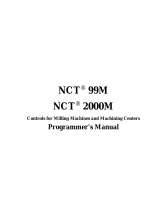Page is loading ...

·M· Model
(Soft V15.3x)
CNC 8035
Ref. 1106
PROGRAMMING MANUAL


This product uses the following source code, subject to the terms of the GPL license. The applications busybox V0.60.2;
dosfstools V2.9; linux-ftpd V0.17; ppp V2.4.0; utelnet V0.1.1. The librarygrx V2.4.4. The linux kernel V2.4.4. The linux boot
ppcboot V1.1.3. If you would like to have a CD copy of this source code sent to you, send 10 Euros to Fagor Automation
for shipping and handling.
All rights reserved. No part of this documentation may be transmitted,
transcribed, stored in a backup device or translated into another language
without Fagor Automation’s consent. Unauthorized copying or distributing of this
software is prohibited.
The information described in this manual may be changed due to technical
modifications. Fagor Automation reserves the right to make any changes to the
contents of this manual without prior notice.
All the trade marks appearing in the manual belong to the corresponding owners.
The use of these marks by third parties for their own purpose could violate the
rights of the owners.
It is possible that CNC can execute more functions than those described in its
associated documentation; however, Fagor Automation does not guarantee the
validity of those applications. Therefore, except under the express permission
from Fagor Automation, any CNC application that is not described in the
documentation must be considered as "impossible". In any case, Fagor
Automation shall not be held responsible for any personal injuries or physical
damage caused or suffered by the CNC if it is used in any way other than as
explained in the related documentation.
The content of this manual and its validity for the product described here has been
verified. Even so, involuntary errors are possible, thus no absolute match is
guaranteed. Anyway, the contents of the manual is periodically checked making
and including the necessary corrections in a future edition. We appreciate your
suggestions for improvement.
The examples described in this manual are for learning purposes. Before using
them in industrial applications, they must be properly adapted making sure that
the safety regulations are fully met.


Programming manual
CNC 8035
·M· MODEL
(SOFT V15.3X)
·5·
INDEX
About the product .................................................................................................................. 9
Declaration of conformity..................................................................................................... 11
Version history (M) .............................................................................................................. 13
Safety conditions................................................................................................................. 19
Warranty terms.................................................................................................................... 23
Material returning terms ...................................................................................................... 25
Additional remarks............................................................................................................... 27
Fagor documentation .......................................................................................................... 29
CHAPTER 1 GENERAL CONCEPTS
1.1 Part programs.......................................................................................................... 32
1.2 DNC connection ...................................................................................................... 34
1.3 Communication protocol via DNC or peripheral device........................................... 35
CHAPTER 2 CREATING A PROGRAM
2.1 Program structure at the CNC ................................................................................. 38
2.1.1 Block header........................................................................................................ 39
2.1.2 Program block...................................................................................................... 40
2.1.3 End of block ......................................................................................................... 41
CHAPTER 3 AXES AND COORDINATE SYSTEMS
3.1 Axis nomenclature ................................................................................................... 44
3.2 Plane selection (G16, G17, G18, G19).................................................................... 45
3.3 Part dimensioning. Millimeters (G71) or inches (G70)............................................. 47
3.4 Absolute/incremental programming (G90, G91)...................................................... 48
3.5 Coordinate programming......................................................................................... 49
3.5.1 Cartesian coordinates.......................................................................................... 50
3.5.2 Polar coordinates................................................................................................. 51
3.5.3 Cylindrical coordinates......................................................................................... 53
3.5.4 Angle and one Cartesian coordinate ................................................................... 54
3.6 Rotary axes ............................................................................................................. 55
3.7 Work zones.............................................................................................................. 56
3.7.1 Definition of the work zones................................................................................. 57
3.7.2 Using the work zones .......................................................................................... 58
CHAPTER 4 REFERENCE SYSTEMS
4.1 Reference points ..................................................................................................... 59
4.2 Machine reference (Home) search (G74)................................................................ 60
4.3 Programming with respect to machine zero (G53) .................................................. 61
4.4 Coordinate preset and zero offsets ......................................................................... 62
4.4.1 Coordinate preset and S value limitation (G92)................................................... 63
4.4.2 Zero offsets (G54..G59 and G159)...................................................................... 64
4.5 Polar origin preset (G93) ......................................................................................... 66
CHAPTER 5 ISO CODE PROGRAMMING
5.1 Preparatory functions .............................................................................................. 68
5.2 Feedrate F ............................................................................................................... 70
5.2.1 Feedrate in mm/min or inches/min (G94) ............................................................ 71
5.2.2 Feedrate in mm/rev.or inches/rev (G95).............................................................. 72
5.2.3 Constant surface speed (G96)............................................................................. 73
5.2.4 Constant tool center speed (G97)........................................................................ 74
5.3 Spindle speed (S) .................................................................................................... 75
5.4 Tool number (T) and tool offset (D) ......................................................................... 76

Programming manual
CNC 8035
·M· MODEL
(SOFT V15.3X)
·6·
5.5 Auxiliary function (M)............................................................................................... 77
5.5.1 M00. Program stop .............................................................................................. 78
5.5.2 M01. Conditional program stop ........................................................................... 79
5.5.3 M02. End of program........................................................................................... 80
5.5.4 M30. End of program with return to the first block............................................... 81
5.5.5 M03 Clockwise spindle rotation ........................................................................... 82
5.5.6 M04. Counterclockwise spindle rotation .............................................................. 83
5.5.7 M05. Spindle stop................................................................................................ 84
5.5.8 M06. Tool change code ....................................................................................... 85
5.5.9 M19. Spindle orientation...................................................................................... 86
5.5.10 M41, M42, M43, M44. Spindle gear change........................................................ 87
CHAPTER 6 PATH CONTROL
6.1 Rapid traverse (G00)............................................................................................... 90
6.2 Linear interpolation (G01)........................................................................................ 91
6.3 Circular interpolation (G02, G03)............................................................................. 92
6.4 Circular interpolation with absolute arc center coordinates (G06)........................... 97
6.5 Arc tangent to previous path (G08) ......................................................................... 98
6.6 Arc defined by three points (G09) ........................................................................... 99
6.7 Helical interpolation ............................................................................................... 100
6.8 Tangential entry at the beginning of a machining operation (G37)........................ 101
6.9 Tangential exit at the end of a machining operator (G38) ..................................... 103
6.10 Automatic radius blend (G36)................................................................................ 104
6.11 Chamfer (G39) ...................................................................................................... 105
6.12 Threading (G33) .................................................................................................... 106
6.13 Variable pitch threads (G34) ................................................................................. 108
6.14 Move to hardstop (G52) ........................................................................................ 109
6.15 Feedrate "F" as an inverted function of time (G32) ............................................... 110
CHAPTER 7 ADDITIONAL PREPARATORY FUNCTIONS
7.1 Interruption of block preparation (G04).................................................................. 111
7.1.1 G04 K0: Block preparation interruption and coordinate update......................... 113
7.2 Dwell (G04 K) ........................................................................................................ 114
7.3 Working with square (G07) and round (G05,G50) corners.................................... 115
7.3.1 G07 (square corner) .......................................................................................... 115
7.3.2 G05 (round corner) ............................................................................................ 116
7.3.3 Controlled round corner (G50)........................................................................... 117
7.4 Look-ahead (G51) ................................................................................................. 118
7.4.1 Advanced look-ahead algorithm (integrating Fagor filters)................................ 120
7.4.2 Look-ahead operation with Fagor filters active.................................................. 121
7.4.3 Smoother machining feedrate ........................................................................... 122
7.5 Mirror image (G10, G11. G12, G13, G14)............................................................. 123
7.6 Scaling factor (G72) .............................................................................................. 125
7.6.1 Scaling factor applied to all axes. ...................................................................... 126
7.6.2 Scaling factor applied to one or more axes. ...................................................... 128
7.7 Pattern rotation (G73)............................................................................................ 130
CHAPTER 8 TOOL COMPENSATION
8.1 Tool radius compensation (G40, G41, G42).......................................................... 134
8.1.1 Beginning of tool radius compensation.............................................................. 135
8.1.2 Sections of tool radius compensation................................................................ 138
8.1.3 Cancellation of tool radius compensation.......................................................... 139
8.1.4 Change of type of tool radius compensation while machining........................... 145
8.2 Tool length compensation (G43, G44, G15).......................................................... 146
8.3 Collision detection (G41 N, G42 N) ....................................................................... 148
CHAPTER 9 CANNED CYCLES
9.1 Canned cycle definition ......................................................................................... 150
9.2 Influence zone of a canned cycle .......................................................................... 151
9.2.1 G79. Modification of the canned cycle parameters ........................................... 152
9.3 Canned cycle cancellation..................................................................................... 154
9.4 Some general points to consider........................................................................... 155
9.5 Machining canned cycles ...................................................................................... 156
9.6 G69. Drilling canned cycle with variable peck ....................................................... 158
9.6.1 Basic operation.................................................................................................. 161
9.7 G81. Drilling canned cycle..................................................................................... 164
9.7.1 Basic operation.................................................................................................. 165
9.8 G82. Drilling canned cycle with dwell .................................................................... 167
9.8.1 Basic operation.................................................................................................. 168

Programming manual
CNC 8035
·M· MODEL
(SOFT V15.3X)
·7·
9.9 G83. Deep-hole drilling canned cycle with constant peck ..................................... 170
9.9.1 Basic operation .................................................................................................. 172
9.10 G84. Tapping canned cycle................................................................................... 175
9.10.1 Basic operation.................................................................................................. 177
9.11 G85. Reaming canned cycle ................................................................................. 180
9.11.1 Basic operation.................................................................................................. 181
9.12 G86. Boring cycle with withdrawal in G00 ............................................................. 182
9.12.1 Basic operation.................................................................................................. 184
9.13 G87. Rectangular pocket canned cycle................................................................. 185
9.13.1 Basic operation.................................................................................................. 189
9.14 G88. Circular pocket canned cycle........................................................................ 192
9.14.1 Basic operation.................................................................................................. 196
9.15 G89. Boring cycle with withdrawal at work feedrate (G01).................................... 198
9.15.1 Basic operation.................................................................................................. 199
9.16 G210. Bore milling canned cycle ........................................................................... 200
9.16.1 Basic operation.................................................................................................. 202
9.17 G211. Inside thread milling cycle........................................................................... 203
9.17.1 Basic operation.................................................................................................. 205
9.18 G212. Outside thread milling cycle........................................................................ 206
9.18.1 Basic operation.................................................................................................. 208
CHAPTER 10 MULTIPLE MACHINING
10.1 G60: Multiple machining in a straight line.............................................................. 210
10.1.1 Basic operation.................................................................................................. 212
10.2 G61: Multiple machining in a rectangular pattern .................................................. 213
10.2.1 Basic operation.................................................................................................. 215
10.3 G62: Multiple machining in a grid pattern. ............................................................. 216
10.3.1 Basic operation.................................................................................................. 218
10.4 G63: Multiple machining in a circular pattern ........................................................ 219
10.4.1 Basic operation.................................................................................................. 221
10.5 G64: Multiple machining in an arc ......................................................................... 222
10.5.1 Basic operation.................................................................................................. 224
10.6 G65: Machining programmed with an arc-chord ................................................... 225
10.6.1 Basic operation.................................................................................................. 226
CHAPTER 11 PROBING
11.1 Probing (G75, G76) ............................................................................................... 228
CHAPTER 12 HIGH-LEVEL LANGUAGE PROGRAMMING
12.1 Lexical description ................................................................................................. 229
12.2 Variables................................................................................................................ 231
12.2.1 General purpose parameters or variables ......................................................... 233
12.2.2 Variables associated with tools.......................................................................... 235
12.2.3 Variables associated with zero offsets............................................................... 238
12.2.4 Variables associated with machine parameters ................................................ 240
12.2.5 Variables associated with work zones ............................................................... 241
12.2.6 Variables associated with feedrates .................................................................. 243
12.2.7 Variables associated with coordinates............................................................... 245
12.2.8 Variables associated with electronic handwheels.............................................. 248
12.2.9 Variables associated with feedback................................................................... 250
12.2.10 Variables associated with the main spindle ....................................................... 251
12.2.11 PLC related variables ........................................................................................ 254
12.2.12 Variables associated with local parameters....................................................... 256
12.2.13 Operating-mode related variables ..................................................................... 257
12.2.14 Other variables .................................................................................................. 259
12.3 Constants .............................................................................................................. 264
12.4 Operators............................................................................................................... 265
12.5 Expressions ........................................................................................................... 267
12.5.1 Arithmetic expressions....................................................................................... 268
12.5.2 Relational expressions....................................................................................... 269
CHAPTER 13 PROGRAM CONTROL INSTRUCTIONS
13.1 Assignment instructions......................................................................................... 272
13.2 Display instructions................................................................................................ 273
13.3 Enable-disable instructions.................................................................................... 274
13.4 Flow control instructions ........................................................................................ 275
13.5 Subroutine instructions .......................................................................................... 277
13.6 Interruption-subroutine instructions ....................................................................... 282
13.7 Program instructions.............................................................................................. 283
13.8 Screen customizing instructions ............................................................................ 286

Programming manual
CNC 8035
·M· MODEL
(SOFT V15.3X)
·8·
CHAPTER 14 ANGULAR TRANSFORMATION OF AN INCLINE AXIS
14.1 Turning angular transformation on and off ............................................................ 295
14.2 Freezing the angular transformation...................................................................... 296
APPENDIX
A ISO code programming ......................................................................................... 299
B Program control instructions.................................................................................. 301
C Summary of internal CNC variables. ..................................................................... 303
D Key codes.............................................................................................................. 307
E Maintenance.......................................................................................................... 309

CNC 8035
·9·
ABOUT THE PRODUCT
Basic characteristics.
Software options.
RAM memory 256 Kb
PLC cycle time 3 ms / 1000 instructions
RS-232 serial line Standard
DNC ( via RS232 ) Standard
5 V or 24 V probe inputs 2
Digital inputs and outputs. 40 I / 24 O
Feedback inputs for the axes and spindle 4 TTL/1Vpp inputs
Feedback inputs for handwheels 2 TTL inputs
Model
M-MON M-MON-R M-COL M-COL-R T- MO N T- CO L
Number of axes 3 3 3 3 2 2
Hard disk Opt Opt Opt Opt Opt Opt
Electronic threading Stand Stand Stand Stand Stand Stand
Tool magazine management: Stand Stand Stand Stand Stand Stand
Machining canned cycles Stand Stand Stand Stand Stand Stand
Multiple machining Stand Stand Stand Stand ----- -----
Rigid tapping Stand Stand Stand Stand Stand Stand
DNC Stand Stand Stand Stand Stand Stand
Tool radius compensation Stand Stand Stand Stand Stand Stand
Retracing ----- Stand ----- Stand ----- -----
Color monitor ----- ----- Stand Stand ----- Stand
Before start-up, verify that the machine that integrates this CNC meets the 89/392/
CEE Directive.


CNC 8035
·11·
DECLARATION OF CONFORMITY
The manufacturer:
Fagor Automation S. Coop.
Barrio de San Andrés Nº 19, C.P. 20500, Mondragón -Guipúzcoa- (SPAIN).
Declares:
Under their responsibility that the product:
8035 CNC
Consisting of the following modules and accessories:
8035-M, 8035-T
Note.
Some additional characters may follow the references mentioned above. They all comply with the directives
listed. However, check that that's the case by checking the label of the unit itself.
Referred to by this declaration with following directives:
As instructed by the European Community Directives 2006/95/EEC on Low Voltage and 2004/108/
EC on Electromagnetic Compatibility and its updates.
In Mondragón, July 27th, 2010.
Low voltage regulations.
EN 60204-1: 2006 Electrical equipment on machines — Part 1. General requirements.
Regulation on electromagnetic compatibility.
EN 61131-2: 2007 PLC — Part 2. Unit requirements and tests.


CNC 8035
·13·
VERSION HISTORY (M)
(mill model)
Here is a list of the features added in each software version and the manuals that describe them.
The version history uses the following abbreviations:
INST Installation manual
PRG Programming manual
OPT Operating manual
Software V07.1x July 2003
First version.
Software V09.0x February 2004
List of features Manual
Incline axis. INST / PRG
Machine parameters.
TOOLTYPE (P167): Stop block preparation when executing a new "T".
TOOLTYPE (P167): Execute the stop signal when done with the "T" change.
FEEDTYPE (P169): Select the behavior of the feedrate for F0.
TYPCROSS (P135): On Gantry axes, cross compensation is also applied to the slave axis.
RAPIDEN (P130): Rapid key controlled by PLC.
General parameters that may be modified from OEM subroutine/program: CODISET.
Axis parameters that may be modified from OEM subroutine/program: MAXFLWE1,
MAXFLWE2.
INST
PLC marks.
Name the logic inputs and outputs with the axis name
BLOABOR: Ending the execution of a block using a PLC mark (main channel).
BLOABORP: Ending the execution of a block using a PLC mark (PLC channel).
ELIMIS: Park the spindle.
INST
While compiling the PLC program, the outputs are initialized to zero.
Variables.
SELPRO: Variable to select the active probe input.
DIAM: Variable to select the programming mode, radius or diameter.
INST / PRG
G2/G3. There is no need to program the center coordinates if their value is zero. PRG
M41-M44: These functions admit subroutines when the gear change is automatic. PRG

CNC 8035
·14·
Version history (M)
Software V09.1x December 2004
Software V9.12 February 2005
Software V09.13 April 2005
Software V09.15 June 2005
List of features Manual
Calculation of central unit heat dissipation . INST
New board "Axes2". INST
Automatic keyboard type identification. INST
Frequency filters for axes and spindles. INST
Machine parameters.
COMPMODE (P175). New tool radius compensation methods.
Axis parameters that may be modified from OEM subroutine/program: REFVALUE, REFDIREC,
FLIMIT.
Spindle parameters that may be modified from OEM subroutine/program: REFVALUE,
REFDIREC, SLIMIT.
INST
Variables.
DNCSTA: DNC communication status.
TIMEG: Status of the timer count programmed with G4
HANDSE: Handwheel's axis selector button pressed.
ANAI(n): Value of the analog inputs.
APOS(X-C): Real coordinates of the tool base, referred to part zero.
ATPOS(X-C): Theoretical coordinates of the tool base, referred to part zero.
INST / PRG
Retracing function.
If RETRACAC=2 , the retrace function does not stop at the M functions.
The RETRACAC parameter is initialized with [SHIFT][RESET].
The number of blocks being retraced has been increased to 75.
INST
When activating tool radius compensation in the first motion block even if there is no movement
of the plane axes.
INST
Manual intervention with additive handwheel. INST / OPT
G46. Maintain G46 when the home search does not involve any axis of the angular
transformation.
INST / PRG
MEXEC. Execute a modal part-program. PRG
Up to 319 G functions now available. PRG
The simulations without axis movement ignore the G4. OPT
Maintain the feedrate selected in simulation. OPT
List of features
Manual
Look-ahead INST / PRG
List of features
Manual
Hirth axis pitch may be set in degrees via parameters. INST
Rollover positioning axis. Movement in G53 via the shortest way. INST
List of features
Manual
CAN servo system. INST

CNC 8035
·15·
Version history (M)
Software V11.01 August 2005
Software V11.11 February 2006
Software V11.13 June 2006
Software V11.14 August 2006
Software V11.18 June 2007
List of features Manual
The CNC supports Memkey Card + Compact Flash or KeyCF. OPT
File explorer to show the contents of the storage devices. INST / OPT
Loading the version from the Memkey card o from the hard disk. OPT
New way to search home that may be selected through g.m.p. I0TYPE=3. INST
Improved block search. Switching from simulation to execution. INST / OPT
New repositioning mode that is activated by setting g.m.p. REPOSTY=1. INST/PRG/OPT
Square-sine ramps on open-loop spindle. INST
Numbering of the local inputs/outputs of the expansion modules using plc machine parameters. INST
Default value of axis and spindle machine parameter ACFGAIN = YES. INST
Setting axis parameters FFGAIN and FFGAIN2 with two decimals. INST
Up to 400 (DEF) symbols now available at the PLC. INST
New HTOR variable that indicates the tool radius being used by the CNC. INST / PRG
Longitudinal axis definition with G16. INST / PRG
List of features Manual
Handwheel feedback taken to a free feedback connector. INST
New variables: RIP, GGSE, GGSF, GGSG, GGSH, GGSI, GGSJ, GGSK, GGSL, GGSM, PRGSP
and PRBMOD
INST
G04 K0. Block preparation interruption and coordinate update. PRG
List of features Manual
Smooth stop when homing the axes, it may be selected with a.m.p. I0TYPE. INST
List of features Manual
Selecting the additive handwheel as handwheel associated with the axis. INST
List of features Manual
Copy and execute programs on Hard Disk (KeyCF) OPT

CNC 8035
·16·
Version history (M)
Software V13.01x December 2006
Software V13.02x March 2007
Software V15.01 May 2007
Software V15.11x March 2008
List of features Manual
Display of PLC or CNC messages in Russian and Chinese. INST
New FAGOR filters. INST
Leadscrew backlash compensation. Compensation peak cutting criterion. INST
Home search on Gantry axes (managing two home switches). INST
Automatic spindle homing with the first M3/M4. OPT
Allow two "switched" axes to have different gear ratios. INST
Look-Ahead. Angle below which, it machines in square corner mode. PRG
Teach-in. Execution of the edited block. OPT
Improvements to the oscilloscope and direct access from jog and execution modes. OPT
Editing on hard disk (KeyCF) OPT
Data safety backup. Backup - Restore. OPT
New set of gains and accelerations. INST
Withdraw or skip a drilling or mill type threading cycle. INST / PRG
MSGFILE: Number of PLC messages and errors expanded to 255 and 128 respectively. INST / OPT
Faster rigid tapping without sending M functions to the PLC. INST
List of features Manual
Tool inspection. Resume the interrupted cycle. OPT / PRG
List of features Manual
Do not execute a program sent via DNC until pressing START. INST
Select the set of gains and accelerations to be used in a home search. INST
Prevent motion blocks from being executed in square corner mode. INST / PRG
There are now more zero offsets. PRG
G86. Boring with rapid withdrawal and spindle orientation. PRG
The labels can now have 8 digits. PRG
Maintain the longitudinal axis when changing the work plane. INST / PRG
Editing on hard disk (KeyCF) on CNC's without memory expansion. OPT
List of features Manual
Spindle home search on the next revolution after detecting that the home switch has been
pressed.
INST
Defining a helical interpolation without programming the final coordinate of the axes of the plane. PRG
Starting the CNC up while FAGOR filters are active. INST
Larger numeric format to define the arc center in a G2/G3. PRG
Monitoring the offset between the spindle and the longitudinal axis during rigid tapping. INST / OPT
Hysteresis in the reversal movement compensation command. INST
G210. Bore milling cycle. PRG
G211/G212. Thread milling cycles. PRG
Manual part centering without a probe. OPT
New default value for a.m.p. INPOSW2 (P51). INST
Setting the CNC in Turkish. INST

CNC 8035
·17·
Version history (M)
Software V15.12 May 2008
Software V15.31 January 2009
Software V15.32 July 2009
Software V15.33 May 2010
List of features Manual
Improved Look-Ahead function:
• Advanced look-ahead algorithm (integrating FAGOR filters).
• Look-ahead operation with FAGOR filters active
• Smoother machining speed.
INST / PRG
List of features Manual
Saving the last 10 MDI instructions.. OPT
Turn the "retrace with Look-Ahead" function on. INST
Monitoring of the difference between the first and second feedback. INST
Improved safety with absolute feedback. INST
Improved tool changer. INST
Gear ratio management on axes and spindle. INST
Threading without spindle orientation. PRG
PLC monitoring in ladder diagram language. OPT
Profile editor: Polar and incremental coordinates. OPT
List of features Manual
DISBLO variable: total distance programmed in blocks with look-ahead INST
List of features Manual
Incompatibilities in tool change. INST

CNC 8035
·18·
Version history (M)

CNC 8035
·19·
SAFETY CONDITIONS
Read the following safety measures in order to prevent harming people or damage to this product and those
products connected to it.
This unit may only be repaired by authorized personnel at Fagor Automation.
Fagor Automation shall not be held responsible of any physical damage or defective unit resulting from not
complying with these basic safety regulations.
Precautions against personal damage
Interconnection of modules
Use the connection cables provided with the unit.
Use proper Mains AC power cables
To avoid risks, use only the Mains AC cables recommended for this unit.
Avoid electrical overloads
In order to avoid electrical discharges and fire hazards, do not apply electrical voltage outside the range
selected on the rear panel of the central unit.
Ground connection.
In order to avoid electrical discharges, connect the ground terminals of all the modules to the main
ground terminal. Before connecting the inputs and outputs of this unit, make sure that all the grounding
connections are properly made.
Before powering the unit up, make sure that it is connected to ground
In order to avoid electrical discharges, make sure that all the grounding connections are properly made.
Do not work in humid environments
In order to avoid electrical discharges, always work under 90% of relative humidity (non-condensing)
and 45 ºC (113º F).
Do not work in explosive environments
In order to avoid risks or damages, do no work in explosive environments.
Precautions against product damage
Working environment
This unit is ready to be used in industrial environments complying with the directives and regulations
effective in the European Community.
Fagor Automation shall not be held responsible for any damage suffered or caused when installed in
other environments (residential or homes).

CNC 8035
·20·
Safety conditions
Install this unit in the proper place
It is recommended, whenever possible, to install the CNC away from coolants, chemical product, blows,
etc. that could damage it.
This unit complies with the European directives on electromagnetic compatibility. Nevertheless, it is
recommended to keep it away from sources of electromagnetic disturbance such as:
• Powerful loads connected to the same AC power line as this equipment.
• Nearby portable transmitters (Radio-telephones, Ham radio transmitters).
• Nearby radio/TV transmitters.
• Nearby arc welding machines.
• Nearby High Voltage power lines.
• Etc.
Enclosures
The manufacturer is responsible of assuring that the enclosure involving the equipment meets all the
currently effective directives of the European Community.
Avoid disturbances coming from the machine tool
The machine-tool must have all the interference generating elements (relay coils, contactors, motors,
etc.) uncoupled.
• DC relay coils. Diode type 1N4000.
• AC relay coils. RC connected as close to the coils as possible with approximate values of R=220
1 W and C=0,2 µF / 600 V.
• AC motors. RC connected between phases, with values of R=300 / 6 W and C=0,47 µF / 600 V.
Use the proper power supply
Use an external regulated 24 Vdc power supply for the inputs and outputs.
Grounding of the power supply
The zero volt point of the external power supply must be connected to the main ground point of the
machine.
Analog inputs and outputs connection
It is recommended to connect them using shielded cables and connecting their shields (mesh) to the
corresponding pin.
Ambient conditions
The working temperature must be between +5 ºC and +40 ºC (41ºF and 104º F)
The storage temperature must be between -25 ºC and +70 ºC. (-13 ºF and 158 ºF)
Central unit enclosure (8055i CNC)
Make sure that the needed gap is kept between the central unit and each wall of the enclosure. Use
a DC fan to improve enclosure ventilation.
Power switch
This power switch must be mounted in such a way that it is easily accessed and at a distance between
0.7 meters (27.5 inches) and 1.7 meters (5.5ft) off the floor.
/