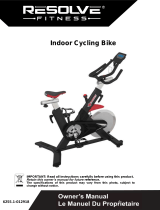Page is loading ...

OWNER’S MANUAL
Indoor Training Bike
IMPORTANT: Read all instructions carefully before using this product. Retain this
owner’s manual for future reference. The specifications of this product may vary from this
photo, subject to change without notice.
1220.7-082918

1
TABLE OF CONTENTS
SERVICE ------------------------------------------------------------------------ 2
LABEL PLACEMENTS--------------------------------------------------------- 3
IMPORTANT SAFETY GUIDELINES ------------------------------------- 4
OVERVIEW DRAWING ------------------------------------------------------ 5
PARTS LIST ---------------------------------------------------------------------- 6
HARDWARE & TOOLS PACK---------------------------------------------- 8
ASSEMBLY --------------------------------------------------------------------- 9
CONSOLE FUNCTIONS ---------------------------------------------------- 16
OPERATIONS & ADJUSTMENTS ----------------------------------------- 17
TRANSPORTATION ----------------------------------------------------------- 20
TROUBLE SHOOTING & MAINTENANCE ----------------------------- 21
WARRANTY -------------------------------------------------------------------- 22
PARTS REQUEST FORM ----------------------------------------------------- 23

2
SERVICE
IMPORTANT: FOR NORTH AMERICA ONLY
For damaged or defective product, questions, replacement parts or any other service
support, please contact our customer service department
(8:00 AM - 5:00 PM Pacific Standard Time, Monday thru Friday) by the below methods:
For The Best Service, please Email:
Response Time: 1-2 Business Days
Emailing us with the information above will be the best method to receive a response during
peak business hours
Website:
www.paradigmhw.com
Toll-Free:
1-844-641-7921
Response time may vary via calling
Refer to our email for the best response time
Please have the following information ready when requesting for service:
Your name
Phone number
Model number
Serial number
Part number
Proof of Purchase
For damaged or defective product please contact our customer service before returning to
the store.
Paradigm Health & Wellness, Inc.
1189 Jellick Ave.
City of Industry, CA 91748, USA

3
LABEL PLACEMENTS

4
IMPORTANT SAFETY GUIDELINES
Basic precautions should always be followed, including the following safety guidelines
when using this equipment. Read all of the guidelines before using this equipment.
1. Before exercising and to avoid injuring your muscles, it is highly recommended that you
perform warm-up exercises for each muscle group.
2. Make sure all the components are not damaged and are in working order before using. This
equipment should be placed on a stable, flat surface. Using a mat or similar, covering material
on the ground is recommended.
3. Wear proper fitness apparel when using this equipment. Do not wear loose clothing or
accessories that may get caught by any part of the equipment.
4. Make sure all the components are not damaged and are in working order before using this
equipment.
5. Remember to tighten the pedaling straps. Keep dry. Do not operate the equipment in wet or
moist condition.
6. Do not use the equipment outdoors. This equipment is for household use only.
7. Only perform maintenance or adjustments that are instructed in this manual. Should any
problems arise, discontinue usage of the equipment and consult with our customer service.
8. Only one person should be on the equipment at a time. Keep children and pets away from the
product at all times. This machine is designed for adults only.
9. Be careful to always hold onto the handlebars when you’re mounting and dismounting. Be
careful to have the pedals at their lowest point when stepping off.
10. Hold onto the handlebars and use both the pedals in tandem to ensure a smooth, effective
workout.
11. This product requires a minimum of 6 square feet around for safe operation.
12. If you feel any chest pains, nausea, dizziness, or shortness of breath, you should stop
exercising immediately, and consult your physician before continuing.
13. DO NOT pedal in reverse.
14. The maximum weight capacity for this product is 300lbs/136kg
15. WARNING: CANCER AND REPRODUCTIVE
HARM--WWW.P65WARNINGS.CA.GOV.
WARNING: Before beginning any exercise program consult your physician. This is
especially important for the people who are over 35 years old or who have pre-existing
health problems.
WARNING: Risk of Personal Injury - Do not attempt to service the unit yourself.
Discontinue use and contact customer service.
CAUTION: Read all instructions carefully before operating this product. Retain this
Owner’s Manual for future reference.
!
!
!

5
OVERVIEW DRAWING

6
PARTS LIST
No.
Description
Qty
No.
Description
Qty
1
Main Frame
1
31
Small Handlebar Connector
1
2
Handlebar Post
1
32
Phillips pan head screws M6*10
4
3
Seat Post
1
33
Square End Cap
4
4
Seat Slide Tube
1
34
Bushing 150mm
2
5
Hand Pulse Handlebar
1
35
Bushing 98mm
2
6
Handlebar
1
36
Brake Knob
1
7
Console Bracket 64*60*δ2.5
1
37
Square Bushing 20*20*30
1
8
Console
1
38
Bottle Holder
1
9
Seat
1
39
Cross pan head self-tapping
screws ST4.2*20
6
10
Round Knob M16*1.5*18
3
40
Spring φ15*φ2*60
1
11
Lock Knob M16*1.5*20
1
41
Square Nut 15*15*20*M10
1
12
Left Pedal
1
42
Tapered Nut
1
13
Right Pedal
1
43
Brake Bracket 119*30*35
1
14
Front Stabilizer
1
44
Brake Pad 115*25*6
1
15
Rear Stabilizer
1
45
Hex Bolt M5*35
2
16
Adjustable Leveler M12*30
4
46
Spring Plate δ1.5
1
17
Carriage Bolt M8*75
4
47
Flat Washer Ф5*Ф10*1.0
2
18
Curved Washer φ8*φ16*1.5
4
48
Cap Nut M5
2
19
Cap Nut M8
4
49
Rubber Pad 38*25*δ4.0
1
20
Hex Bolt M8*45
2
50
Hex Bolt M6*15
2
21
Spring Washer φ8
14
51
Cap Nut M12
2
22
Flat Washer Ф8*Ф16*1.5
4
52
Eyebolt M6*48
2
23
Hex Bolt M8*20
4
53
Hex Nut M6
4
24
Sensor Wire L=700mm
1
54
Spacer Φ16*Φ12*5
2
25
Hand Pulse Sensor Wire
L=750mm
1
55
Flat Washer Φ12*Φ24*2.5
2
26
Lock Nut M8
2
56
Taper Hex Nut M12*1.0*7
1
27
Big Curved Washer Φ8*Φ20*2
2
57
Flywheel Axle M12*152
1
28
Foam
1
58
Lock Nut φ41*M33*1.0*4
2
29
End Cap
2
59
Small Chain Wheel
1
30
Cross pan head self-tapping
screws ST4.2*20
2
60
Bearing
3

7
PARTS LIST
No.
Description
Qty
No.
Description
Qty
61
Flywheel Φ453*35
1
75
Chain Cover
1
62
Flywheel Sleeve Φ18*Φ12*11
1
76
Rectangular Cover Plate
1
63
Hex Nut M12*1.0*7
2
77
Phillips head screws
4
64
Round Magnet Ф15*7
1
78
Belt Pulley Shaft Φ17*176
1
65
Hex Bolt M8*40
2
79
Chain Wheel Φ205*δ2.5
1
66
Transport Wheel Φ50*Φ8.5*21
2
80
Sleeve
2
67
Lock Hex Nut M8
6
81
Bearing
2
68
Stabilizer End Cap φ60
4
82
Inner Chain Cover
1
69
Flat Washer Ф6*Ф16*1.2
2
83
Wave Washer Φ17*Φ21*0.3
1
70
Crank Cover
2
84
Casing Φ45
1
71
Flange Nut M10*1.25*9
2
85
Wire Plug Φ12.1
3
72
Right Crank 9/16"
1
86
Chain
1
73
Left Crank 9/16"
1
87
Foam Roller Φ31*Φ37*205
2
74
Cross pan head self-tapping
screws ST4.2*15
7
88
Foam Roller Φ31*Φ37*255
2

8
HARDWARE & TOOLS PACK

9
ASSEMBLY
Step 1
1a. Attach the four Adjustable Levelers (16) onto the Front and Rear Stabilizers (14 / 15). See
Fig.A.
1b. Front Stabilizer Installation: Lift up the front of the Main Frame (1), and attach the Front
Stabilizer (14) onto the front curve of the Main Frame (1) using two Carriage Bolts (17), two
Curved Washers (18), two Spring Washers (21), and two Cap Nuts (19). Then tighten the Cap
Nuts (19) using the 13, 15 mm Double Open-Ended Wrench provided until they are firm and
secure.
1c. Rear Stabilizer Installation: Remove the Metal Shipping Tube from the Rear of the Main
Frame (1) using the two 13, 15 mm Double Open-Ended Wrenches provided. Discard the tube
and the hardware for they will not be needed to complete the bike assembly.
1d. Lift up the rear of the Main Frame (1), and attach the Rear Stabilizer (15) onto the rear curve
of the Main Frame (1) using two Carriage Bolts (17), two Curved Washers (18), two Spring
Washers (21), and two Cap Nuts (19). Then tighten the Cap Nuts (19) using the 13, 15 mm
Double Open-Ended Wrench provided they are until firm and secure.
Tool:
13, 15mm Double Open
Ended Wrench
1 PC
Hardware:

10
ASSEMBLY
Step 2
2a. Insert the Left Pedal (12) into the threaded hole in the Left Crank (73). Turn the pedal shaft by
hand in a counter-clockwise direction until snug.
Note: DO NOT turn the LEFT pedal shaft in a clockwise direction; doing so will strip the
threads.
2b.Tighten the Left Pedal (12) using the 13, 15 mm Double Open-Ended Wrench provided.
Insert the Right Pedal (13) into the threaded hole in the Right Crank (72). Turn the pedal shaft by
hand in a clockwise direction until snug. Tighten the Right Pedal (13) using the 13, 15 mm
Double Open-Ended Wrench provided.
Important: Screw Right Foot
Pedal (13) into right crank
clockwise!
Screw Left Foot Pedal (12) into
Left crank counter-clockwise!
The Cranks, Pedal Straps, Pedal
Shafts, and Foot Pedals are
marked “R” for Right and “L”
for Left.
Tool:
13, 15mm Double Open
Ended Wrench
1 PC

11
ASSEMBLY
Step 3
3a.Turn the Round Knob (10) on the Main Frame (1) in a counterclockwise direction until it can be pulled
out. Pull out the Round Knob (10) and then slide the Seat Post (3) up or down to a suitable position. Lock
the Seat Post (3) in place by releasing the Round Knob (10) and sliding the Seat Post (3) up or down
slightly until the Round Knob (10) "pops" into the locked position. Then tighten the Round Knob (10) in a
clockwise direction.
NOTE: When adjusting the height of the seat post, the MAX line should NOT be higher than
the edge of plastic bushing.
3b. Install the Seat (9) onto the Seat Slide Tube (4) and tighten using the one 13, 15 mm Double Open
Ended Wrench provided as shown in Fig. B. Insert the Seat Sliding Tube (4) into the Seat Post (3), and
attach the Round Knob (10) onto the tube of the Seat Post (3) by turning it in a clockwise direction.
Tool:
13, 15mm Double Open
Ended Wrench
1PC

12
ASSEMBLY
Step 4
4a. Insert the Handlebar Post (2) into the tube of the Main Frame (1) and then attach the Round
Knob (10) onto the tube of the Main Frame (1).
NOTE: When adjusting the height of the handlebar post, the MAX line should not be higher
than the edge of the plastic bushing.
4b. Finally, attach the Lock Knob (11) onto the side of the Main Frame (1) by turning it in a
clockwise direction until firm and secured.

13
ASSEMBLY
Step 5
5a. Attach the Handlebar (6) onto the Hand Pulse Handlebar (5) with two Big Curve Washers (27), two
Spring Washers (21), and two Hex Bolts (20). Tighten the Hex Bolts (20) with the 6mm Allen Wrench
provided.
Tool:
6mm Allen Wrench
1 PC
Hardware:

14
ASSEMBLY
Step 6
6a. Attach the Console Bracket (7) and Hand Pulse Handlebar (5) onto the Handlebar Post (2)
with four Hex Bolts (23), four Spring Washers (21), four Flat Washers (22) and two Lock Nuts
(26). Tighten the Hex Bolts (23) and Lock Nuts (26) with the 6mm Allen Wrench and 13, 15 mm
Double Open-Ended Wrench provided.
Hardware:
Tools:
6mm Allen Wrench
13, 15 mm Double Open
Ended Wrench
1PC

15
ASSEMBLY
Step 7
7a. Securing The Console To The Bracket: Attach the Console (8) onto the Console Bracket
(7).
7b.Connecting Sensor Wires: Connect the Sensor Wire (24) to the wire that comes from the
Console (8). See Fig.B. Plug the Hand Pulse Sensor Wire (25) into the receptacle located on the
back of the Console (8).

16
CONSOLE FUNCTIONS
USING YOUR CONSOLE
The console can be activated by pressing the MODE button or by
pedaling. If you leave the console idle for 4 minutes, the power will
shut off automatically.
BUTTON FUNCTIONS:
MODE: Press the MODE button to select each function of the
console.
Press and hold the MODE button for 4 seconds to reset all data
values to zero.
CONSOLE FUNCTIONS:
SCAN: Press the MODE button until the “◄” points to SCAN, the
console will
automatically scan each function in sequence changing every 4 seconds.
TIME: Press the MODE button until the “◄” points to TIME, the console will display
your elapsed workout time in minutes and seconds.
SPEED: Press the MODE button until the “►” points to SPEED, the
console will display the current training speed in MPH.
DIST (DISTANCE): Press the MODE button until the “►” points to DIST (DISTANCE),
the console will display the accumulative distance traveled during a workout in Miles.
CAL (CALORIES): Press the MODE button until the “►” points to CAL (CALORIES),
the console will display the total accumulated calories burned during a workout.
RPM: Press the MODE button until the “►” points to RPM, the console will display the revolutions
per minute.
PULSE: Press the MODE button until the “◄” points to PULSE. While gripping the hand pulse
sensors, the console will display your current heart. To ensure the pulse readout is more precise,
always hold on to the handlebar grip sensors with two hands instead of just one hand.

17
OPERATIONS & ADJUSTMENTS
To Install Batteries
1. Remove the battery cover on the back of the Console Computer (8).
2. Place two "SIZE-AA" batteries into the battery housing.
3. Ensure that the batteries are correctly positioned and the battery springs are in proper contact
with the batteries.
4. Re-install the battery cover.
5. If the display is illegible or only partial segments appear, remove the batteries and wait 15
seconds before reinstalling.
Adjustment
Adjusting the Adjustable Leveler
Turn the Adjustable Levelers (16) on the Front and Rear Stabilizers (14/15) as needed to level
the bike.
Adjusting the Brake Knob
To increase the tension, turn the Brake Knob (36) in a clockwise direction.
To decrease the tension, turn the Brake Knob (36) in a counterclockwise direction.
Brake Knob (36)

18
Round Knob (10)
Lock Knob (11)
Handlebar Post (2)
OPERATIONS & ADJUSTMENTS
Adjusting the Handlebar Height
Loosen the Lock Knob (11) and then loosen the Round Knob (10) by turning in a
counterclockwise direction until it can be pulled out. Pull out the Round Knob (10) and then slide
the Handlebar Post (2) up or down to a suitable position. Lock the Handlebar Post (2) in place by
releasing the Round Knob (10) and sliding the Handlebar Post (2) up or down slightly until the
Round Knob (10) "pops" into a locked position. Then tighten both the Lock Knob (11) and the
Round Knob (10) by turning them in a clockwise direction.
NOTE: When adjusting the height of the handlebar post, the MAX line cannot higher than the
edge of the plastic bushing.
Adjusting the Seat Height
Loosen the Round Knob (10) by turning in a counterclockwise direction until it can be pulled out.
Pull out the Round Knob (10) and then slide the Seat Post (3) up or down to a suitable position.
Lock the Seat Post (3) in place by releasing the Round Knob (10) and sliding the Seat Post (3) up
or down slightly until the Round Knob (10) "pops" into the locked position. Then tighten the Round
Knob (10) in a clockwise direction.
NOTE: When adjusting the height of seat post, the MAX line cannot higher than
the edge of plastic bushing.
Round Knob (10)
Seat Post (3)
/