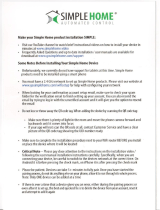Page is loading ...

2
TABLE OF
CONTENTS

3
Chapter 1: System Requirements and Device Compatibility .........................................................5
Chapter 2: Download Instructions .................................................................................................. 8
Chapter 3: Installation Guide ........................................................................................................11
Chapter 4: Welcome Screen .........................................................................................................15
Chapter 5: Get Started .................................................................................................................17
Chapter 6: Sign In .........................................................................................................................20
Chapter 7: Forgot Password ......................................................................................................... 22
Chapter 8: Home Page .................................................................................................................25
8.1 Sign Out ................................................................................................................25
8.2 View Mode ............................................................................................................26
8.3 Snapshot ............................................................................................................... 27
8.4 Record ..................................................................................................................28
8.5 Sound On/Off .......................................................................................................29
8.6 Zoom.....................................................................................................................29
8.7 Refresh ..................................................................................................................30
8.8 Collapse and Expand Device List ......................................................................... 31
8.9 Play/Pause Device(s) and Cameras on Live View .................................................32
8.10 Calendar .............................................................................................................33
8.11 Events ................................................................................................................. 34
Chapter 9: Settings .......................................................................................................................38
Chapter 10: Appendix ...................................................................................................................40
10.1 Using Night Owl Connect ..................................................................................40
10.2 App Overview ....................................................................................................43
10.2.1 Add Device ...............................................................................................44
10.2.1.1 Adding a Standalone Camera ......................................................44
10.2.1.2 Adding a Night Owl Doorbell ......................................................48
10.2.1.3 Adding a Night Owl Wireless Gateway ....................................... 51
10.2.1.3 (a) Adding a Doorbell to the Wireless Gateway ......................52
10.2.1.3 (b) Adding a Wireless Camera to the Wireless Gateway .........54
10.2.1.4 Adding a Night Owl DVR/NVR ....................................................57
Customer Support .........................................................................................................Back Cover
Table of Contents
THIS MANUAL WAS ACCURATE AT THE TIME IT WAS COMPLETED. DUE TO OUR ONGOING EFFORT TO
CONSTANTLY IMPROVE OUR PRODUCTS, FUNCTIONS MAY HAVE BEEN ADDED OR CHANGED.

4
CHAPTER 1
System Requirements
and Device Compatibility

5
Chapter 1: System Requirements and Device Compatibility
System Requirements
MAC
®
Windows
®
Operating Systems Details
Operating Systems Details
• MAC OS X
®
– 10.12.6 and above
• Windows
®
10
SYSTEM VERSION

6
Smart Doorbell
Indoor Camera
Gateway
Outdoor Camera
Wireless Security (Sold Separately)
Device Compatibility
HC20X Series
WNVRC20 Series
C20X Series and C50X Series
IC8 Series
Security Systems (Sold Separately)

7
CHAPTER 2
Download Instructions

8
Chapter 2: Download Instructions
Go to the Night Owl’s Support Site by clicking the following link or copy and paste the link into your browser:
Using the search bar, enter “Night Owl Connect”.
Select “Search”.
Select “Night Owl Connect CMS Download”. You will be redirected.
https://support.nightowlsp.com/hc/en-us
1
2
3
4

9
Select “Night Owl Connect (PC & Mac)” link shown below.
Finally, select “Download” to download the CMS!
6
7

10
CHAPTER 3
Installation Guide

11
Chapter 3: Installation Guide
From the downloads folder, select the “.dmg file.”
When the software opens, drag the Night Owl Logo into the Applications folder as shown below.
1
2
MAC INSTRUCTIONS
The CMS will finish installing.
3
To open, select the CMS in the Applications folder.
4

12
Note: You must accept the terms to use the CMS.
From the downloads folder, select the setup file.
Select “I Agree,” then select “Install” to choose a location for the CMS installation.
1
2
WINDOWS INSTRUCTIONS
Note: Night Owl Connect CMS is optimized for Windows 10 but may run on earlier versions.

13
Once the CMS has finished downloading, select “Finish” to complete the setup and launch the CMS.
To open, select the CMS in applications.
3
4

14
CHAPTER 4
Welcome Screen

15
Chapter 4: Welcome Screen
Note: Night Owl Connect CMS can use the same account to login as Night Owl Connect.
To Create an Account:
Enter a valid Email Address.
Create a Password.
Select “Remember Password” if you would like your password to be stored.
Select “Auto-Login” if you would like to auto login when the software is initialized.
1
2
3
4

16
CHAPTER 5
Get Started

17
Chapter 5: Get Started
From the Home Screen, select “Get Started”.
Read through the Terms and Conditions
and select “Agree” to continue.
Enter a valid Email Address, create a
password, and re-enter the password for
confirmation.
Select “Create Account”.
1
2
3
4

18
Select “OK” when the confirmation screen appears.
Copy the code and enter it into the text box. Select “Resend Email” if you did not receive the
verification email. Select “Submit” to finish creating and verifying your account.
Check your inbox for an email containing a
Verification Code.
5
7
6
Note: Check your Spam/Junk folder before
selecting “Resend Code.”

19
CHAPTER 6
Sign In

20
Chapter 6: Sign In
Enter the account’s Email Address and Password.
Select “Sign In” to load the CMS.
1
2
/