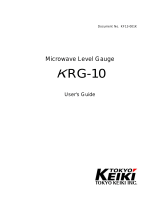Page is loading ...

User´s Guide

i
Edition 2. Ref. No: 306010E
Saab TankRadar
®
Pro
User´s Guide
Second edition
Copyright © September 1998
Saab Marine Electronics AB

Saab TankRadar
®
Pro
ii
Edition 3. Ref. No: 306010E
Copyright © March 1999
Saab Marine Electronics AB
The contents, descriptions and specifications within this manual is subject to
change without notice. Saab Marine Electronics AB accepts no responsibility
for any errors that may appear in this manual.
Trademarks
HART is a registered trademark of HART Communication Foundation
Modbus is a registered trademark of Modicon.
Pentium is a registered trademark of Intel Corporation.
Windows95 and Windows NT are trademarks of Microsoft Corporation.
Spare Parts
Any substitution of non-recognized spare parts may jeopardize safety. Repair,
e.g. substitution of components etc, may also jeopardize safety and is under no
circumstances allowed.
Saab Tank Control will not take any responsibility for faults, accidents, etc
caused by non-recognized spare parts or any repair which is not made by Saab
Tank Control.
Specific FCC Requirements (USA only)
This device complies with part 15 of the FCC Rules. Operation is subject to
the following two conditions: (1) This device may not cause harmful interfer-
ence, and (2) this device must accept any interference received, including
interference that may cause undesired operation.
Saab TankRadar Pro generates and uses radio frequency energy. If it is not
installed and used properly, that is, in strict accordance with the
manufacturer´s instructions, it may violate FCC regulations on radio frequency
emission.
Saab TankRadar Pro has been Part 15 certified under test conditions which
assume a closed metallic tank.
Installation on non-metallic tanks, tanks with open manholes, external-float-
ing-roof tanks without stillpipes etc. are not covered by this certificate, and
require a Part 90 site-license. If you have an installation like this, contact your
Saab Tank Control representative for help with the necessary license applica-
tion.

Saab TankRadar
®
Pro
iii
Edition 2. Ref. No: 306010E
Contents
About this manual........................................................ vii
1 Introduction............................................................ 1-1
The TankRadar Pro System .......................................................... 1-1
Measurement Principle.................................................................. 1-3
2 Mechanical Installation ......................................... 2-1
Socket Requirements .................................................................... 2-1
Free Space Requirements............................................................. 2-2
Dimensions..................................................................................... 2-3
Tools................................................................................................ 2-3
Mounting the Rod Antenna ........................................................... 2-4
Tank flange diameter = 50 mm (2”) .............................................. 2-4
Tank flange diameter = 65 mm (3”) .............................................. 2-5
Mounting the Cone Antenna - PTFE sealing ............................... 2-6
Mounting the Cone Antenna - Quartz Sealing ............................ 2-8
Mounting the Cone Antenna - Process Seal ............................. 2-10
Preparations ............................................................................... 2-10
Torque ........................................................................................ 2-13
Mounting the Parabolic Antenna................................................ 2-14
3 Electrical Installation ............................................ 3-1
Identication of Installed Options.................................................. 3-1
Junction Box .................................................................................. 3-2
External Connections.................................................................... 3-3
Non-Intrinsically SafeJunction Box -EEx e ................................... 3-3
Intrinsically Safe Junction Box - EEx i .......................................... 3-4
Alternative Non-intrinsically Safe Junction Box ............................ 3-5

Saab TankRadar
®
Pro
iv
Edition 2. Ref. No: 306010E
Connecting to a TRL2 Bus Interface............................................ 3-6
Connecting HART devices............................................................ 3-7
Active output (internal loop supply) .............................................. 3-7
Passive output (external loop supply)........................................... 3-7
Intrinsically safe conditions........................................................... 3-8
Non-Intrinsically safe conditions................................................... 3-8
Connecting the Display Panel ...................................................... 3-9
Cables ........................................................................................... 3-10
Safety ............................................................................................ 3-10
Power Supply ............................................................................... 3-10
Grounding .................................................................................... 3-10
CENELEC .................................................................................. 3-10
FM .............................................................................................. 3-10
System Overview ......................................................................... 3-11
Display Panel ..............................................................................3-11
Analog Outputs............................................................................3-11
Digital Communication.................................................................3-11
Power Supply ..............................................................................3-11
Internal Connections ................................................................... 3-12
Power Supply ............................................................................. 3-12
Display Panel ............................................................................. 3-12
Primary Output ........................................................................... 3-13
Secondary Output ...................................................................... 3-14
4 Pro Setup Software ............................................... 4-1
System Requirements ................................................................... 4-2
Installing the Pro setup software ................................................. 4-2
Starting the Pro Setup Program ................................................... 4-5
Setting a Password........................................................................ 4-6
Logging on to a password protected system. ............................ 4-7

Saab TankRadar
®
Pro
v
Edition 2. Ref. No: 306010E
Setting measurement units........................................................... 4-7
Installing a Pro Transmitter .......................................................... 4-8
Setting a general amplitude threshold........................................ 4-26
Creating a customized noise threshold table.............................. 4-26
Registration of False Echoes ..................................................... 4-29
Viewing Level Data ...................................................................... 4-33
Service .......................................................................................... 4-34
5 Using the Pro Display Panel................................. 5-1
Operation........................................................................................ 5-1
Entering a Password .................................................................... 5-2
Adjusting the LCD contrast........................................................... 5-2
Softkeys........................................................................................ 5-3
Presentation of measured data .................................................... 5-4
Selecting between different alternatives....................................... 5-5
Entering numerical values ............................................................ 5-6
Viewing Level Data ........................................................................ 5-7
The View Menu ............................................................................ 5-7
Installing a Pro Transmitter .......................................................... 5-9
Display Panel Setup ................................................................... 5-10
To change language ................................................................... 5-10
Guided Setup ..............................................................................5-11
Advanced Setup ......................................................................... 5-14
Service .......................................................................................... 5-25
6 Tank Distances ...................................................... 6-1
Definitions ...................................................................................... 6-1
Examples ........................................................................................ 6-3
7 Technical Information ...........................................7-1
Technical Data................................................................................ 7-1

Saab TankRadar
®
Pro
vi
Edition 2. Ref. No: 306010E
Display Panel.................................................................................. 7-3
Analog Outputs.............................................................................. 7-3
8 Troubleshooting ....................................................8-1
Display Panel Error Messages...................................................... 8-2
User Input Errors.......................................................................... 8-2
Internal Software Errors ............................................................... 8-2

Saab TankRadar
®
Pro
vii
Edition 2. Ref. No: 306010E
About this manual
This User´s Guide provides information about mechanical and
electrical installation of a Saab TankRadar Pro gauge. It also
describes how to start up and configure the gauge.
The main purpose of the book is to act as guide to installing and
operating a TankRadar Pro gauge. It is not intended to cover
service tasks such as changing circuit boards or internal software.
Chapter 1 reviews some basic concepts of radar based level gaug-
ing.
Chapter 2 describes how to assemble a gauge and how to mount it
on the tank.
Chapter 3 describes the electrical installation.
Chapter 4 describes how to use the Pro Setup software.
Chapter 5 describes how to use the Display Panel.
Chapter 6 describes the definitions of tank distances to use when
configuring a Pro transmitter.
Chapter 7 provides some technical information about TankRadar
Pro.
Chapter 8 lists some typical problems that might occur and sugges-
tions on how to solve them.

Saab TankRadar
®
Pro
viii
Edition 2. Ref. No: 306010E

Saab TankRadar
®
Pro Introduction
1-1
Edition 2. Ref. No: 306010E
1 Introduction
Saab TankRadar Pro is a powerful radar level gauge suitable for non-contact
level measurements in process tanks, storage tanks and other types of tanks.
It is designed for easy installation and maintenance free operation.
The modular hardware and software design makes it possible to specify a
TankRadar Pro gauge that will meet your requirements now and in the
future.
The TankRadar Pro System
The TankRadar Pro gauge offers a high degree of flexibility. It can be used
as a stand-alone unit, or it can be connected to various control systems.
You can integrate TankRadar Pro in your own Local Area Network (LAN).
By using the Saab TRL/2 Bus interface you can easily connect Pro gauges
to a Saab TankRadar L/2 system.
A specially designed software package, Pro Setup, offers configuration and
service capabilities. It also includes functions for presentation of measure-
ment data.
TankRadar L/2
Data Acquisition Unit
Field Communication
Unit
RTG 40
RTG 2930
Field Bus
Modem

Saab TankRadar
®
ProIntroduction
1-2
Edition 2. Ref. No: 306010E
If HART technology is used you can configure and monitor measurement
data via a hand held communicator or a PC.
For stand-alone systems, or as a complement to a PC or a control system,
you can monitor level data using one or two analog outputs depending on
the particular hardware configuration.
As an option, your TankRadar Pro gauge can be equipped with an easy-to-
use display panel. It offers basically the same functionality as the Pro Setup
software package. Four sturdy softkeys gives you access to configuration
routines, service functions and level monitoring.
123
456
789
Display Panel
RTG 40
Analog
Instrument
Analog
Instrument
Hand Held HART
Communicator
Control System
HART
Interface

Saab TankRadar
®
Pro Introduction
1-3
Edition 2. Ref. No: 306010E
Measurement Principle
The Saab TankRadar Pro transmitter sends a microwave signal with a con-
tinuously varying frequency towards the liquid surface. When the reflected
signal returns to the antenna, it is mixed with the outgoing signal.
Since the transmitter continuously changes the frequency of the transmit-
ted signal, there will be a difference in frequency between the transmitted
and the reflected signals.
The gauge mixes the two signals, resulting in a low frequency signal which
is proportional to the distance to the liquid surface. This signal can be
measured very accurately allowing fast, reliable and accurate level measure-
ments.
Saab TankRadar Pro uses an optimum microwave frequency, which reduces
sensitivity to vapour, foam and contamination of the antenna, and keeps
the radar beam narrow in order to minimize influence from walls and
disturbing objects.
Saab TankRadar Pro uses Fast Fourier Transformation (FFT), which is a
well established signal processing technique, to obtain a frequency spec-
trum of all echoes in the tank. From this frequency spectrum the surface
level is extracted. In combination with Saab´s echofixer, FFT allows meas-
f
max
Frequency (GHz)
Time
∆f
f
1
∆f ~ ∆t ~ d
t
0
∆t
f
min
f
0
t
1
Transmitted
Reflected
d
f0f1

Saab TankRadar
®
ProIntroduction
1-4
Edition 2. Ref. No: 306010E
urements in tanks with agitators, mixers and other disturbing objects.
Saab´s echofixer provides a technique to adapt measurements to various
situations, by using information from previous measurements.
To further improve measurement accuracy, Saab TankRadar Pro can utilize
the benefits of Saab´s Fast High Accuracy Signal Technique™
(FHAST™).
Multiple Echo Tracking™ (MET™) is another advanced Saab TankRadar
Pro feature, which provides increased resolution in tanks with disturbing
objects. MET™ facilitates the separation of disturbances from the actual
product surface echo.

Saab TankRadar
®
Pro Mechanical Installation
2-1
Edition 2. Ref. No: 306010E
L
max
(mm): 300 (4” cone antenna)
410 (6” cone antenna)
525 (8” cone antenna)
600 (parabolic antenna)
150 (rod antenna)
300 (Process Seal antenna)
Ø
min
(mm): 98 (4” cone antenna)
146 (6” cone antenna)
194 (8” cone antenna)
500 (parabolic antenna)
50/60 (rod antenna)
100 (4” Process Seal antenna)
150 (6” Process Seal antenna)
2 Mechanical Installation
For optimum measurement performance the TR Pro gauge
should be mounted according to the socket requirements and
the free space requirements illustrated below.
Socket Requirements
In order to allow the microwaves to propagate freely, the socket
dimensions should be kept within the specified limits for differ-
ent antenna sizes.
For best measurement
performance we recom-
mend that the nozzle is
shorter than the antenna.

Saab TankRadar
®
ProMechanical Installation
2-2
Edition 2. Ref. No: 306010E
Service space (mm):
• Cone antenna: 650
• Rod antenna: 700
• Process Seal antenna: 800
• Parabolic antenna: 700
Maximum angle:
• Cone antenna: 1°
• Rod antenna: 3°
• Process Seal antenna: 3°
• Parabolic antenna: 0.5°
Minimum distance (m):
• Cone antenna: 0.6
• Rod antenna: 0.3
• Process Seal antenna: 0.6
• Parabolic antenna: 0.6
Service space 550 mm
Free Space Requirements
Position the gauge in a way that allows the microwaves to propa-
gate without disturbance from the tank wall, according to the
illustration below.

Saab TankRadar
®
Pro Mechanical Installation
2-3
Edition 2. Ref. No: 306010E
200 mm
150 mm (4” cone antenna)
260 mm (6” cone antenna)
370 mm (8” cone antenna)
395 mm
92 mm (4” cone antenna)
140 mm (6” cone antenna)
188 mm (8” cone antenna)
Dimensions
Tools
The following set of tools is needed for installation of a TankRadar Pro
gauge:
• Screw driver
• Adjustable wrench
• Dispenser for retaining rings
• Allen key
• Circlip pliers
• Pro multipurpose key

Saab TankRadar
®
ProMechanical Installation
2-4
Edition 2. Ref. No: 306010E
Gasket
Loose flange
Wave guide tube
O-ring
Nut
Mounting the Rod Antenna
Make sure that all parts are clean and dry when mounted.
Tank flange diameter = 50 mm (2)
1. Put a gasket on the socket
and insert the antenna.
2. Mount the loose flange
and tighten the screws.
3. Insert the wave guide tube into the
upper wave guide.
Make sure that all parts are clean
and dry.
4. Place the transmitter on top of the
antenna and tighten the nut.

Saab TankRadar
®
Pro Mechanical Installation
2-5
Edition 2. Ref. No: 306010E
Flange adapter
Flange
Nut
Wave guide
tube
Tank flange diameter = 65 mm (3)
1. Carefully center the flange adap-
ter on top of the tank flange.
Use gaskets under and above the
flange adapter.
2. Insert the antenna into the socket.
Mount the loose flange and
tighten the screws.
3. Insert the wave
guide tube into
the upper wave
guide.
Make sure that
all parts are
clean and dry.
4. Place the transmitter on top of the
antenna and tighten the nut.
5. Make sure that all nuts and bolts are
tightened.
Proceed with the electrical installation
as described in chapter 3.

Saab TankRadar
®
ProMechanical Installation
2-6
Edition 2. Ref. No: 306010E
Locking ring
Wave guide unit
Adapter
Sleeve
Locking ring
Locking nut
O-ring
Flange
Diameter=33 mm
Note!
No gasket
on top of
this plate
Mounting the Cone Antenna - PTFE sealing
1. Mount the flange on top of the cone
plate.
Make sure that the bottom side of
the flange is flat and all parts are
clean and dry.
2. Secure the flange with the locking
nut.
Make sure that the nut fits tightly to
the flange.
3. Mount the adapter on top of the
sleeve.
4. Secure the adapter with the locking
ring.

Saab TankRadar
®
Pro Mechanical Installation
2-7
Edition 2. Ref. No: 306010E
Gasket
Protection sleeve
Adapter
Guide pins
Upper wave guide
Wave guide tube
Upper wave guide
O-ring
5. Carefully fit the flange and the
cone antenna on the tank
nozzle.
Tighten with screws and nuts.
6. Insert the wave guide
tube into the upper
wave guide.
Make sure that the
gasket at the lower
end of the wave
guide tube is in
place.
7. Place the protection sleeve on the
flange.
Mount the transmitter head. Check
that the guide pins on the adapter
enter the correspond-
ing grooves on the
upper wave guide.
8. Proceed with the
electrical installation.
/