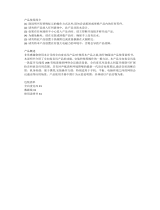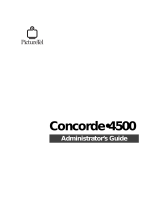Aastra S850i User manual
- Category
- Teleconferencing equipment
- Type
- User manual
Aastra S850i is a SIP-based wireless conference phone designed for use in conference rooms, boardrooms, and executive offices. It delivers superior sound quality and performance meeting all your audio and video conferencing needs. The S850i is easy to deploy, program, and use. It is compatible with Aastra communication servers and multiple third-party PBX platforms.
Here are some of the key features and capabilities of the Aastra S850i:
- Wireless architecture enables it to be configured for use anywhere it can be connected to the IP network via an Ethernet outlet.
- Wideband audio technology for superior sound quality.
Aastra S850i is a SIP-based wireless conference phone designed for use in conference rooms, boardrooms, and executive offices. It delivers superior sound quality and performance meeting all your audio and video conferencing needs. The S850i is easy to deploy, program, and use. It is compatible with Aastra communication servers and multiple third-party PBX platforms.
Here are some of the key features and capabilities of the Aastra S850i:
- Wireless architecture enables it to be configured for use anywhere it can be connected to the IP network via an Ethernet outlet.
- Wideband audio technology for superior sound quality.




















-
 1
1
-
 2
2
-
 3
3
-
 4
4
-
 5
5
-
 6
6
-
 7
7
-
 8
8
-
 9
9
-
 10
10
-
 11
11
-
 12
12
-
 13
13
-
 14
14
-
 15
15
-
 16
16
-
 17
17
-
 18
18
-
 19
19
-
 20
20
-
 21
21
-
 22
22
Aastra S850i User manual
- Category
- Teleconferencing equipment
- Type
- User manual
Aastra S850i is a SIP-based wireless conference phone designed for use in conference rooms, boardrooms, and executive offices. It delivers superior sound quality and performance meeting all your audio and video conferencing needs. The S850i is easy to deploy, program, and use. It is compatible with Aastra communication servers and multiple third-party PBX platforms.
Here are some of the key features and capabilities of the Aastra S850i:
- Wireless architecture enables it to be configured for use anywhere it can be connected to the IP network via an Ethernet outlet.
- Wideband audio technology for superior sound quality.
Ask a question and I''ll find the answer in the document
Finding information in a document is now easier with AI
Related papers
-
Mitel S850i User guide
-
Aastra BluStar For Conference Room Installation guide
-
Aastra S850i User guide
-
Mitel S850i User guide
-
Aastra BluStar User manual
-
Aastra SIP-DECT Quick start guide
-
Aastra 470 System Manual
-
Aastra MBU 400 User manual
-
Aastra 5370ip User manual
-
Aastra 687 Silver Pigeon III Quick start guide
Other documents
-
Revolabs 02-DSKSYS Datasheet
-
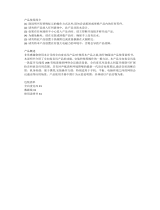 MOVO MK-MC6Oo Omnidirectional Microphone User guide
MOVO MK-MC6Oo Omnidirectional Microphone User guide
-
Revolabs 03-EXEPWREU-BLK-11 Datasheet
-
Aastra Telecom Frozen Dessert Maker 2827-006 User manual
-
Grandstream GAC2570 Installation guide
-
Revolabs 10-FLX2-101-POTS User manual
-
Revolabs 10-FLX2-002-VOIP-04-01 Datasheet
-
Revolabs FLX2 User manual
-
Mitel 6755 User manual
-
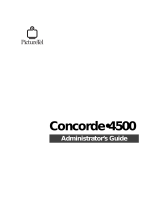 PictureTel Concorde 4500 Administrator's Manual
PictureTel Concorde 4500 Administrator's Manual