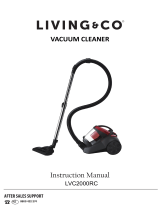Page is loading ...

Use & Care Guide
MODEL NO. CC0101
Bagless Canister Vacuum Cleaner
www.vacmaster.com
Cleva North America, Inc.
Greenville, SC 29607
Made in China
(866) 384-8432

-2-
SECTION
Important Safety Instructions................................................................................................................3-4
Warranty…………................................................................................................................................... 4
Technical Data
....................................................................................................................................... 4
Getting To Know Your Vacuum................................................................................................................5
General Assembly Instructions............................................................................................................ 6-7
Operating Instructions....................................................................................................................... 7-10
Maintaining Your Vacuum................................................................................................................ 11-14
Troubleshooting................................................................................................................................15-16
TABLE OF CONTENTS
PAGE
Thank you for purchasing this Vacmaster
®
vacuum cleaner. With it you are
obtaining a high quality product that is engineered for optimal performance.
FOR YOUR SAFETY
Read and understand this manual before use.
Keep this manual and your sales check (receipt) in a safe place for future
reference.

-3-
IMPORTANT SAFETY INSTRUCTIONS
When using an electrical appliance, basic precautions should always be
followed, including the following:
READ ALL INSTRUCTIONS BEFORE USING THIS VACUUM CLEANER.
Failure to follow the warnings and instructions may result in electric shock, re
and/or serious injury.
WARNING -
To
reduce the risk of re, electric shock, or injury:
• Do not leave appliance when plugged in. Unplug from outlet when not in use
and before servicing.
• Do not use outdoors or on wet surfaces.
• Do not allow to be used as a toy. Close attention is necessary when used by
or near children.
• Use only as described in this manual. Use only manufacturer’s recommended
attachments.
• Do not use with damaged cord or plug. If appliance is not working as it should,
has been dropped, damaged, left outdoors, or dropped into water, return it to
a service center.
• Do not pull or carry by cord, use cord as a handle, close a door on cord, or
pull cord around sharp edges or corners. Do not run appliance over cord.
Keep cord away from heated surfaces.
• Do not unplug by pulling on cord. To unplug, grasp the plug, not the cord.
• Do not handle plug or appliance with wet hands.
• Do not put any object into openings. Do not use with any opening blocked;
keep free of dust, lint, hair, and anything that may reduce air ow.
• Keep hair, loose clothing, ngers, and all parts of body away from openings
and moving parts.
• Turn off all controls before unplugging.
• Use extra care when cleaning on stairs.
• Do not use to pick up ammable or combustible liquids, such as gasoline, or
use in areas where they may be present.
• Do not pick up anything that is burning or smoking, such as cigarettes,
matches, or hot ashes.
• Do not use without lters in place.
• Hold plug when rewinding onto cord reel. Do not allow plug to whip when
rewinding.

-4-
SAVE THESE INSTRUCTIONS
Household use only
FOR ONE YEAR from the date of sale, this product is warranted against defects
in material or workmanship when it is assembled, operated and maintained
according to all supplied instructions.
WITH PROOF OF SALE, a defective appliance will be replaced free of charge.
For warranty coverage details to obtain free replacement, visit the web page:
www.vacmaster.com or call (866) 384-8432.
• This warranty does not cover lters, which are expendable parts that
can wear out from normal use within the warranty period.
• This warranty is void if this product is ever used for other than private
household purposes.
• This warranty gives you specic legal rights, and you may also have other
rights which vary from state to state.
Bagless Canister Vacuum Cleaner
Model: CC0101
Rated Voltage: 120V AC
Rated Frequency: 60Hz
Nominal Current: 8.5A
TECHNICAL DATA
WARRANTY

-5-
GETTING TO KNOW YOUR VACUUM
REPLACEMENT PARTS
Available online at www.vacmaster.com or call (866) 384-8432.
Item Part No.
Attachment Holder 591018182
Crevice Tool 591018183
Dusting Brush 591018181
HEPA Filter 591018155
Air Outlet Filter 591018156
Exhaust Foam Filter 591018119
Floor Nozzle 591018185
Hose 591018168
Hose
Carpet/Bare
Floor Selector
Floor Nozzle
Cord Rewind
Button
On/Off Switch
Dust Cup
Crevice Tool
Air Outlet Filter
HEPA Filter
Power Cord
Exhaust Foam
Filter
Exhaust Foam Filter Cover
Air Outlet
Filter Holder
Attachment Holder
Dusting Brush
Dust Cup
Release Button
Suction
Control
Valve
Telescoping
Wand
Telescoping
Wand Length
Adjust Button

-6-
1. Insert the hose into the canister with the hose release button upward until you
hear a click. To remove, press button on the hose stopper and pull out.
IMPORTANT: Push the hose rmly into the canister until the hose latch tab snaps
into place.
2. Insert the telescoping wand into the handle and press together tightly.
3. Push and snap the attachment holder onto the wand.
GENERAL ASSEMBLY INSTRUCTIONS
Attachment Holder
WARNING!
DO NOT plug into electrical supply until assembly is complete. Failure to do so
could result in electrical shock or injury.

-7-
Using Your Vacuum Cleaner
Note: Make sure the vacuum cleaner is completely assembled and the dust cup
is empty before using. Do not use vacuum cleaner without lters in place.
1. Pull cord out of canister to desired length.
Note: The yellow mark on the power cord shows the ideal cord length. Do not
extend the power cord beyond the red mark.
5. This vacuum cleaner is equipped with onboard attachment storage. The
dusting brush and crevice tool are stored in the attachment holder as shown.
OPERATING INSTRUCTIONS
Red Mark
Dusting Brush
Crevice Tool
Yellow Mark
4. Insert the desired accessories into the wand and press together tightly .

-8-
4. Once you have completed vacuuming, press the on/off button to turn the
vacuum off and unplug the power cord from the outlet. Then press the cord
rewind button to rewind the power cord.
3. Press the on/off switch to turn the vacuum on.
On/Off Switch
Cord Rewind Button
2. Plug the power cord into an outlet located near the oor.
WARNING
To reduce the risk of electric shock, this vacuum cleaner has a polarized plug
(one blade is wider than the other). This plug will t in a polarized outlet only
one way. If the plug does not t fully in the outlet, reverse the plug. If it still does
not t, contact a qualied electrician to install the proper outlet. Do not change
the plug in any way.
Note:
• Guide the cord with one hand to ensure that it does not whip causing damage.
• It is recommended to rewind the cord fractionally 3-4 times to avoid personal
injury or the cord getting stuck.
• When the cord is stuck, pull the cord out and depress the cord rewind button
to rewind the cord. Do not over-pull the cord.

-9-
Using the Attachments
• Floor Nozzle
Use the standard setting for carpet cleaning. Depress the carpet/bare oor
selector to transition to bare oor cleaning.
For Carpet For Bare Floor
• Telescoping Wand
Adjust the length of the wand to your desired height by pushing the slider adjust
button.
• Hose
Slide the suction control valve to change vacuum cleaner suction for different
fabric and carpet weights. Opening the valve decreases suction for lightweight
rugs. Closing the valve increases suction for upholstery and carpets.
WARNING
• The cord moves rapidly when rewinding. Keep children away and provide a
clear path when rewinding the cord to prevent personal injury.
• DO NOT use outlets above counters. Damage from cord to items in
surrounding area could occur.
Carpet/Bare Floor Selector
Increase Suction
Decrease Suction
Suction Control Valve
Wand Adjust Button

-10-
Note:
You can also choose to use your vacuum cleaner by inserting the crevice
tool or the dusting brush into the hose directly.
• Dusting Brush: For vacuuming fragile or easily scratched items, such as
furniture and drapes.
Storing Your Vacuum
1. This vacuum provides two ways of storage.
1) The oor nozzle stores into the slot located on the back of the canister as
shown in Figure A.
2) With the oor nozzle attached, the telescoping wand stores into the slot
located on the bottom of the canister as shown in Figure B.
2. Store crevice tool and dusting brush in attachment holder located on the
telescoping wand.
3. Press the cord rewind button to rewind the power cord.
4. Store the vacuum cleaner in a dry, indoor area.
A B
• Crevice Tool: For vacuuming edges and gaps.

-11-
Dust Cup Release Button
Dust Release Button
MAINTAINING YOUR VACUUM
1. Press the dust cup release button as shown to separate the dust cup & lters
from the canister.
2. Hold the handle and position the dust cup over a waste receptacle. Press the
dust release button to open dust cup lid and allow contents to drop into waste
receptacle.
3. Reinstall and insert the dust cup into the main body until you hear a click.
Emptying the Dust Cup
Note:
For best performance, empty dust cup after every use. Never operate
vacuum cleaner without dust cup and lter in place.
CAUTION
To reduce the risk of shock, disconnect the power cord, and turn off before
performing any service or maintenance.

-12-
4. Before cleaning, remove the dust wrap from the HEPA lter. Use a soft brush
to remove loose debris from lters then rinse with warm water. Rinse and
gently squeeze to dry the lters. Set lters aside and allow to air dry for 24
hours.
3. Rotate the HEPA lter counterclockwise to unlock it from the canister for
cleaning.
Cleaning the Filters
Clean the HEPA Filter & Air Outlet Filter
1. Press the dust cup release button as shown to separate the dust cup & lters
from the canister.
2. Open the air outlet lter holder and separate the air outlet lter from the holder.
HEPA Filter Dust Wrap Air Outlet Filter

-13-
IMPORTANT
: The lters must dry completely before reuse.
5. Place the air outlet lter back onto the air outlet lter holder. Then reinstall the
HEPA lter with dust wrap into the dust cup by rotating clockwise.
6. Ensure the air outlet lter holder clicks into place and then place the dust cup
back to the canister.
Clean the Exhaust Foam Filter
1. Press the latches down to release the exhaust foam lter cover from the
canister.
2. Remove the exhaust foam lter from the canister. Use a soft brush to remove
loose debris from lters then rinse with warm water. Rinse and gently squeeze
dry the foam lter. Set both lters aside and allow to air dry for 24 hours.
Latches

-14-
3. Reinstall the exhaust foam lter cover by inserting the two tabs on the cover
into the slots at the bottom of the canister. Then press the cover into place and
ensure the release latches snap into place until you hear a click.
slots
Checking and Removing Clogs
For best cleaning results, keep the airow passage open. Check the following
areas occasionally for clogs. Turn off and unplug vacuum cleaner from outlet
before checking.
1. Turn off the vacuum cleaner. Separate the oor nozzle from the telescoping
wand.
2. Separate the hose from the telescoping wand and turn vacuum cleaner on.
Check the end of the hose for suction. If there is good suction on the hose
handle, there is no clog in the hose. If the suction is low, remove any dirt or
debris in the hose and handle.
3. Check the wand and remove any dirt or debris in the wand.
4. Check oor nozzle swivel and inlet port. Remove any dirt or debris.

-15-
TROUBLESHOOTING
Should you have any problem(s) with your vacuum cleaner, review the table
below for solutions to minor performance issues.
WARNING
Disconnect electrical supply before performing maintenance to the vacuum
cleaner. Failure to do so could result in electrical shock or personal injury.
PROBLEM POSSIBLE CAUSE SOLUTION
Vacuum will not
power on.
The plug is not plugged to the
wall outlet.
Be sure power cord plug is fully plugged
into outlet.
The vacuum is not turned on.
Press the on/off switch to turn the
vacuum on.
The vacuum body is overheated.
Unplug the power cord and let the
vacuum cool down for 50 minutes.
The vacuum is damaged. Call (866) 384-8432 for assistance.
The job of
dirt pick-up
is poor or
suction power
is weak.
Dust cup is full.
Empty dust cup. Follow instructions on
page 11.
Filters need cleaning.
Follow lter cleaning instructions on
page 12.
Filters need to be replaced.
Purchase online at www.vacmaster.com
or call (866) 384-8432.
There is a clog in the vacuum.
Check the nozzle, telescoping wand,
hose and dust cup for clogs and remove
accordingly.
Dust cup is not installed well.
Check dust cup for correct installation
and ensure it is snapped rmly in place.
Follow instructions on page 13.
The hose is not inserted into the
canister well.
Check the hose for correct installation
and ensure it is snapped rmly in place.
The hose is damaged.
Purchase online at www.vacmaster.com
or call (866) 384-8432.
The vacuum is damaged. Call (866) 384-8432 for assistance.

-16-
Dust escapes
from vacuum.
Filter is missing or installed
incorrectly.
Check lter for correct installation.
Filter is damaged and needs to
be replaced.
Purchase online at www.vacmaster.com
or call (866) 384-8432.
Cord won’t
rewind
Power cord is dirty Clean the power cord.
Power cord is jammed. Pull out the power cord and rewind it.
The cord rewind is damaged. Call (866) 384-8432 for assistance.
For further questions, call our support team at (866) 384-8432.
/