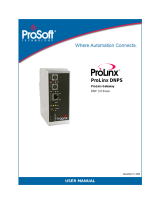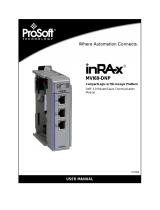Page is loading ...

Page 1 of 3 4/14/20
Quick-Start
DNP Point Access and Mapping for VarCom 2600
This new VarWare capability requires firmware version VC2600Ap_v03_010_14.hx3 or later.
1. Open the VarWare software and establish Bluetooth local wireless or USB wired communications
with the VarCom 2600 control.
2. Select DNP Settings under
the Communications tab.
2

Page 2 of 3 4/14/20
Quick-Start
3. The General Settings tab
includes every setting shown
here that is not specific to any
particular DNP point, including
the DNP address and other
communications settings.
4. This shows the default DNP
points in five categories
presently in your VarCom
control; Binary Inputs and
Outputs, Analog Inputs and
Outputs and Counters. All
available DNP points are
active by default. The
deadbands for analog points
can be adjusted here and the
classes for all points can also
be changed.
5. For each category of Active
Points on the left side, drag
and drop to the right side to
make them inactive.
Conversely, drag inactive
points from the right side to
the left to reactivate them.
Reorder active points by
dragging them vertically up or
down.
3
4
5

Page 3 of 3 4/14/20
Quick-Start
6. The DNP points are sorted
and shown here by class.
7. After the desired settings are
entered, select Save DNP
Settings to Control.
8. If the same settings will be
used in other VarCom
controls, these settings can
be stored. After these
settings are stored, they will
also be saved as part of a
setup file save command.
6
7
8
/