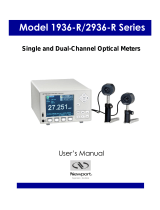Page is loading ...

Single and Dual-Channel Optical
Meters
Start Up Guide
Model 1936-R/2936-R Series


User’s Manual and Future Updates
First printing 2010
© 2010 by Newport Corporation, Irvine, CA. All rights reserved. No part of this
start up guide may be reproduced or copied without the prior written approval of
Newport Corporation.
This start up guide has been provided for information only and product
specifications are subject to change without notice. Any change will be reflected
in future printings.
Newport Corporation
1791 Deere Avenue
Irvine, CA, 92606
USA
Part No. 90039771, Rev. A
Dear Customer,
This Start Up Guide contains essential information, including safety precautions and
start up procedures, needed to get your new power meter up and running. Please
review it prior to unpacking and powering up the instrument.
Other important information regarding the use and operation of the power meter
is included in the complete User’s Manual. The complete User’s Manual in
Adobe PDF format, and the instrument software drivers, are included on the
accompanying CD. You can also view a copy of the User’s Manual, and obtain
the instrument software drivers, on the Newport web site.
In an effort to keep the 1936-R/2936-R Series Optical Meters optimized for your
applications, Newport will on occasion update existing and add new features to
this instrument. To utilize this new functionality will require an update to the
instrument's firmware, which can be easily accomplished by the user, as
described in the User’s Manual.
Please check the product page on the Newport web site (www.Newport.com
)
for newer versions of the firmware and the User’s Manual. Call your local
Newport application specialist if you need support with locating or downloading
these files.
Enjoy your new instrument!

This page intentionally left blank

1
1 Safety Precautions
Please carefully read the following important safety precautions prior to
unpacking and operating this equipment. In addition, please refer to the
complete User’s Manual for additional important notes and cautionary
statements regarding the use and operation of the equipment.
1.1 Symbols and Definitions
The following are definitions of symbols that are used throughout this Start
Up Guide to call your attention to important information regarding your
safety, the safety and preservation of your equipment or an important tip.
WARNING
Situation has the potential to cause bodily harm or death.
CAUTION
Situation has the potential to cause damage to property or
equipment.
ELECTRICAL SHOCK
Hazard arising from dangerous voltage. Any mishandling could
result in irreparable damage to the equipment, and personal
injury or death.
NOTE
Additional important information the user or operator should consider.
1.2 General Warnings
Observe these general warnings when operating or servicing this equipment:
Heed all warnings on the unit and in the operating instructions.
Do not use this equipment in or near water.
This equipment is grounded through the grounding conductor of the
power cord.
Route power cords and other cables so they are not likely to be damaged.
Disconnect power before cleaning the equipment. Do not use liquid or
aerosol cleaners; use only a damp lint-free cloth.
Lockout all electrical power sources before servicing the equipment.

2 Start Up Guide
To avoid fire hazard, use only the specified fuse(s) with the correct type
number, voltage and current ratings as referenced in the appropriate
locations in the service instructions or on the equipment. Only qualified
service personnel should replace fuses.
To avoid explosion, do not operate this equipment in an explosive
atmosphere.
Qualified service personnel should perform safety checks after any
service.
1.3 General Cautions
Observe these cautions when operating or servicing this equipment:
Before applying power, carefully read the warning label placed over the
AC power input receptacle in back of the instrument.
Figure 1 AC Receptacle Warning Label
If this equipment is used in a manner not specified in this manual, the
protection provided by this equipment may be impaired.
To prevent damage to equipment when replacing fuses, locate and
correct the problem that caused the fuse to blow before re-applying
power.
Do not block ventilation openings.
Do not position this product in such a manner that would make it
difficult to disconnect the power cord.
Use only the specified replacement parts.
Follow precautions for static sensitive devices when handling this
equipment.
This product should only be powered as described in the manual.
There are no user-serviceable parts inside the 1936-R/2936-R Series
Optical Power Meters.
To prevent damage to the equipment, read the instructions in the
equipment manual for proper input voltage.
Adhere to good laser safety practices when using this equipment.

Start Up Guide 3
1.4 Unpacking and Handling
It is recommended that the Models 1936-R/2936-R Series Optical Power
Meters be unpacked in a lab environment or work site. Unpack the system
carefully; small parts and cables are included with the instrument. Inspect the
box carefully for loose parts before disposing of the packaging. You are
urged to save the packaging material in case you need to ship your equipment
in the future.
1.5 Inspection for Damage
The Models 1936-R/2936-R Series Optical Power Meters are carefully
packaged at the factory to minimize the possibility of damage during
shipping. Inspect the box for external signs of damage or mishandling.
Inspect the contents for damage. If there is visible damage to the instrument
upon receipt, inform the shipping company and Newport Corporation
immediately.
WARNING
Do not attempt to operate this equipment if there is evidence of
shipping damage or you suspect the unit is damaged. Damaged
equipment may present additional hazards to you. Contact
Newport technical support for advice before attempting to plug
in and operate damaged equipment.
1.6 Parts List
The following is a list of parts included with the 1936-R/2936-R Series
Optical Power Meters:
1. User’s Manual (softcopy in CD)
2. Start-up Guide (Hardcopy)
3. Software Drivers and Utilities (CD)
4. Power cord
5. Two fuses
If you are missing any hardware or have questions about the hardware you
have received, please contact Newport Corporation.
1.7 Choosing and Preparing a Suitable Work Surface
The Models 1936-R/2936-R Series Optical Power Meters may be placed on
any reasonably firm table or bench during operation. The front legs of the
unit can be pulled out to tilt the unit at an angle, if desired.

4 Start Up Guide
Provide adequate distance between the 1936-R/2936-R Series Optical Power
Meters and adjacent walls for ventilation purposes. Approximately 2-inch
spacing for all surfaces is adequate.
1.8 Electrical Requirements
Before attempting to power up the unit for the first time, the following
precautions must be followed:
Have a qualified electrician verify the wall socket that will be used is
properly polarized and properly grounded.
Set the mains selector tumbler to the voltage that matches the power outlet
AC voltage.
Verify the correct rated fuses are installed according to the fuse marking
on the rear panel.
1.9 Power Supplies
AC power is supplied through the rear panel input power connector that
provides in-line transient protection and RF filtering. The input power
connector contains the fuses and the switch to select series or parallel
connection of the transformer primaries for operation at 100VAC, 120VAC,
220VAC or 240VAC. The product is shipped with the setting on 110V.
Please make sure you select the right setting according to your AC voltage
level. Also, please make sure you insert the right fuses. The product is
shipped with a spare of fuses for the 220VAC/240VAC settings.
CAUTION
Permanent damage will occur to the power meter if the input
power connector settings are at either 100 or 120VAC and
applied power is above 180VAC RMS
WARNING
To avoid electrical shock hazard, connect the instrument to
properly earth-grounded, 3-prong receptacles only. Failure
to observe this precaution can result in severe injury.

5
2 System Start Up
2.1 Startup Procedure
Provided that the power meter has been installed in an appropriate
environment and its power cord is connected to a working electrical outlet,
power-up the power meter by pressing the power button on the lower left
corner of the front panel.
For precise accuracy, 1936-R/2936-R Series power meters should be allowed
to warm up for one hour before being used for measurements.
2.2 Front Panel Keys
The front panel keys are organized in three groups (see Figure 2).
Navigation Keys
Reconfigurable (also called Soft) Keys
Escape (ESC) Key
Besides these keys, the front panel has a Power switch and a USB connector
on the left side of the instrument.
Figure 2 Front Panel keys
WARNING
To avoid electrical shock hazard, connect the instrument to
properly earth-grounded, 3-prong receptacles only. Failure to
observe this precaution can result in severe injury.
Navigation Keys
Dedicated Keys
Reconfigurable (Soft) Keys
USB Connector
Power Switch
Escape Key

6 Start Up Guide
2.2.1 Understanding the Main Screen
The main screen is displayed after startup. The middle portion of the main
screen is a real-time display of power measured in last used units, and the
lower half of the main screen is a row of four labels for actions that the keys
below them will activate. The top of this screen has the channel settings for
the focus channel and a smaller reading for the non-focus channel (B in the
figure). Note that the screen will display “Saturated” message either when the
amount of power surpasses the detector saturation specification, or when the
detector spot size and/or detector saturation specifications are missing in the
calibration module.
When an annunciator label is visible, its function is enabled. If the
annunciator appears on the display as an unlabeled key, the function it
represents is currently disabled. Annunciators loosely correspond to keypad
keys, which are used either alone or in combination with the navigation and
selection keys to control annunciator functions.
2.3 Rear Panel Layout
2.3.1 Elements That Vary by Model (on back panel)
Single-channel power meters have the processing electronics installed on
CH A, while dual-channel power meters have both CH A and CH B installed.
Input Connectors
The input connectors are on the rear panel. 1936-R and 2936-R power meter
models support input from external detectors through DB15 detector
connectors. Input channels on dual-channel power meters are labeled “CH A”
and “CH B”.
A Trigger input offers the possibility of synchronizing the power meter
measurements with external events.
Output Connectors
Power meters in the 1936-R/2936-R series support one analog output for each
channel. Analog output enables direct monitoring of a detector through an
oscilloscope or voltmeter.
On the rear panel there are also trigger outputs, one for each channel. The
user can use these outputs to synchronize external equipment with events
related to the power meter measurements.
2.3.2 Panel Layout
The rear panel is a brushed aluminum plate with input and output connectors
for the following cable types:
15-Pin D-Sub Optical Detector Input, Channel A (1936-R/2936-R)
BNC Analog Output, Channel A (1936-R/2936-R)
BNC Trigger Output, Channel A (1936-R/2936-R)
15-Pin D-Sub Optical Detector Input, Channel B (2936-R)

Start Up Guide 7
BNC Analog Output, Channel B (2936-R)
BNC Trigger Output, Channel B (2936-R)
BNC Trigger Input
USB (Universal Serial Bus) Device
9-Pin D-Sub RS-232
Figure 3 2936-R Rear Panel Layout
The rear panel also has an AC input power connector (IPC) with a standard
three-prong socket and voltage setting switch.
The unit can also be grounded with a circular metal shell connector.
Markings on the rear panel identify electrical requirements for the Optical
Power Meter and potential hazards associated with using it.
NOTE
For the listed optional connectors some units may have a cover in place of the
non-functional connector.
CAUTION
Change the voltage settings switch to the proper AC voltage
supply. Do not operate with a line voltage that is not within
10% of the line setting. Too low of an input voltage may cause
excessive ripple on the DC supplies. Too high of an input
voltage will cause excessive heating.

8 Start Up Guide
WARNING
To avoid electrical shock hazard, connect the instrument to
properly earth-grounded, 3-prong receptacles only. Failure to
observe this precaution can result in severe injury.
2.3.3 Changing Voltage Settings
The 1936-R/2936-R-C Series can operate on several different supply
voltages. Before powering up the unit, check the facility AC voltage supply,
and select the appropriate setting according to the procedure below.
Use the following procedure to change the 1936-R/2936-R Series voltage
setting:
1. Ensure that the 1936-R/2936-R Series is turned OFF and disconnected
from the AC power source.
2. Disconnect the power cord from the AC power input connector on the
back of the 1936-R/2936-R Series.
3. Using a small screwdriver, insert and press down into the notch at the top
of the power entry module to pry the door open.
4. Carefully remove the voltage selector drum.
5. Rotate the voltage selector until the appropriate voltage will be viewed
through the voltage window.
CAUTION
Do not rotate the voltage selector drum while the drum is
inserted in its location. By doing so, you may bend the contacts
behind the drum, making the unit inoperable.
6. Reinsert the voltage selector drum.
7. If necessary, change the fuses according to the procedure found in the
Manual under ‘Replacing Fuses’.
CAUTION
Match the voltage setting to fuse sizing. Failure to do so may
result in damage to the power meter. Do not exceed 250VAC on
the line input.
CAUTION
There are no user-serviceable parts inside the power meter.
Work performed inside the power meter by persons not
Authorized by Newport may void the warranty.

Start Up Guide 9
8. Close the power entry module.
9. Verify the correct voltage is displayed through the voltage window.
10. Connect the AC power input cord to the AC power input connector on the
back of the 1936-R/2936-R Series.
2.4 Firmware Upgrade Procedure
Firmware Upgrade is an easy, straight-forward process. Simply copy
firmware files (PM293xAPP.EXE and XMLFILEx.XML) to a WinCE
compatible USB Flash Drive and then plug it into the USB connector on the
front of the instrument. Then wait a few seconds for the instrument to
recognize the USB Flash Drive. The power meter will detect the new
firmware files and will ask if you want to download the files. Press the “Yes”
softkey to start the upgrade process. The power meter will instruct you to
restart once the upgrade is successful. Restart the power meter by turning it
OFF and back ON. The power meter will restart running the new firmware.
Press the <SETUP/ENTER> key and then Softkeys <SYSTEM> and
<ABOUT> to verify that the power meter is running the appropriate
firmware version. For example, the firmware for the 1936-R/2936-R could be
1.1.5.1. Note that these versions may not be the latest at the time you are
performing a firmware upgrade.
New firmware files may be available either through the Newport web site
(http://www.newport.com) at the product page or through your local Newport
application specialist.
2.5 PC Operation of Instrument
NOTE
Before plugging the instrument into a PC via a USB communication port, please
make sure that the USB Drivers are installed.
Run Setup.exe from the Software CD that came with your product. The installation
program will configure the PC with the 1936-R/2936-R Series USB drivers.

10 Start Up Guide
This page is intentionally left blank

11
3 Maintenance, Service and
Support
3.1 Enclosure Cleaning
The enclosure should only be cleaned with isopropyl alcohol or a mild soapy
water solution applied to a damp lint-free cloth.
3.2 Service and Technical Support
CAUTION
DO NOT OPEN COVER. There are no user serviceable parts
inside the 1936-R/2936-R Series Optical Power Meters. Work
performed by persons not authorized by Newport Corporation
will void the warranty.
Calibration accuracy is warranted for a period of one year. After
one year, the unit should be returned to Newport Corporation for
recalibration and NIST trace ability re-certification.
To obtain information regarding factory service, contact Newport
Corporation’s Service Department or your Newport representative. Please
have the following information available:
Instrument model number (on the rear panel)
Instrument serial number (on rear panel)
Description of the problem
Your contact information
To help our Technical Support Representatives diagnose your problem,
please note the following conditions:
Is the system used for manufacturing or research and development?
What was the state of the system right before the problem?
Have you seen this problem before? If so, how often?
WARNING
To avoid electrical shock hazard, connect the instrument to
properly earth-grounded, 3-prong receptacles only. Failure
to observe this precaution can result in severe injury.

12 Start Up Guide
Can the system continue to operate with this problem? Or is the system
non-operational?
Can you identify anything that was different before this problem
occurred?
Technical Support Contact Information
North America & Asia Europe
Newport Corporation Service Dept.
1791 Deere Ave. Irvine, CA 92606
Telephone: (949) 253-1694
Telephone: (800) 222-6440 x31694
Newport/Micro-Controle S.A.
Zone Industrielle
45340 Beaune la Rolande, FRANCE
Telephone: (33) 02 38 40 51 56
Asia
Newport Opto-Electronics
Technologies
253 Aidu Road, Bld #3, Flr 3, Sec C,
Shanghai 200131, China
Telephone: +86-21-5046 2300
Fax: +86-21-5046 2323
Return Procedure
If there are any defects in material or workmanship or a failure to meet
specifications, promptly notify Newport's Returns Department within the
warranty period by calling 1-800-222-6440 or by visiting our website at
www.newport.com/returns to obtain a Return Material Authorization
Number (RMA#). Return the product to Newport Corporation, freight
prepaid, clearly marked with the RMA# and we will either repair or replace it
at our discretion. Newport is not responsible for damage occurring in transit
and is not obligated to accept products returned without an RMA#.
E-mail: rm[email protected]


Visit Newport Online at: www.newport.com
Newport Corporation
Worldwide Headquarters
1791 Deere Avenue
Irvine, CA 92606
(In U.S.): 800-222-6440
Tel: 949-863-3144
Fax: 949-253-1680
Internet: [email protected]
/