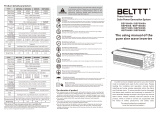1. Loads are reduced to the accepted level,the inverter will resume working.
2. Short circuit protection: inverteris with shortcircuit protection.
3. Over-temperature protection: when the inside temperature of theinverter
reaches 80℃, the RED indication light will be on.The inverter will stop working,
once the temperature drops to accepted level, the inverter will automatically
resume working.
4. Low voltage protection:when the battery voltage isbelow the setting level,the
inverter will sendan alarm by beeping. When the battery voltage keeps dropping
to its shutting level,the inverter will beep, and the REDLED will light,the inverter
will stop working, when the battery voltage isincreased to its restartlevel, the
inverter willautomatically resume working.
5. Over voltage protection:when the input voltage ishigher than the setting level,
the inverterwill stop working, when the input voltage is normal,it will
automatically resume working.
6. Reverse connection protection:once there isareverseconnection,the inverter
fuse will be burnt.ln this case,please switch off the inverter, disconnect the power
source, and change the fuse.
REVERSE CONNECT IS STRICTLY PROHIBITED.
7. LCD display: Inverter display as LCD LCD screen, display a variety of states, the
following drawings detailed introduction.
4)Installation
1. The function of inverter is to convert the DC 12v/24v/48v/60v voltage into AC
110v/220V, before connection, please make sure the inverter is switched off.
2. When connecting the inverter to the battery, make sure that the battery voltage
is consistent with the inverter reference voltage! ! !
3. Connect the Red cable of the inverter to the Positive pole of battery, Connect
the Black cable of the inverter to the Negative pole of battery. Do not connect the
cable reversely, otherwise, the inverter fuse will be burnt.
4. Turn on the inverter power switch, at which point the green (blue) indicator light
is on, indicating that the inverter is working properly.
5. Please connect the loads to the AC output of the inverter, please do not
overload. in the case of overloading, the inverter will send an alarm and stop
working. To restart the inverter, please firstly switch off the inverter for 5 seconds,
reduce the load, and switch it on again.
5) Precautions
The inverters are designed, manufactured and tested as per safety standards.
However, as an electrical and electric product, it must be installed, operated and
maintained strictly according to the related safety instructions as follows: