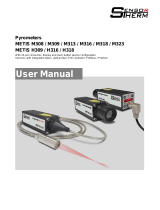Page is loading ...

TRT-BA-BP17-TC230102TTRT01-004-EN
BP17
EN
ORIGINAL INSTRUCTIONS
PYROMETER

2 EN
pyrometer BP17
Table of contents
Notes regarding the instructions .........................................2
Safety .....................................................................................2
Information about the device................................................4
Transport and storage...........................................................7
Operation ...............................................................................7
Maintenance and repair ........................................................8
Errors and faults....................................................................8
Disposal .................................................................................9
Notes regarding the instructions
Symbols
Warning of electrical voltage
This symbol indicates dangers to the life and health of
persons due to electrical voltage.
Warning of laser radiation
This symbol indicates dangers to the health of persons
due to laser radiation.
Warning
This signal word indicates a hazard with an average
risk level which, if not avoided, can result in serious
injury or death.
Caution
This signal word indicates a hazard with a low risk
level which, if not avoided, can result in minor or
moderate injury.
Note
This signal word indicates important information (e.g.
material damage), but does not indicate hazards.
Info
Information marked with this symbol helps you to carry
out your tasks quickly and safely.
Follow the manual
Information marked with this symbol indicates that the
instructions must be observed.
You can download the current version of the instructions and
the EUdeclaration of conformity via the following link:
BP17
https://hub.trotec.com/?id=40558
Safety
Read this manual carefully before starting or using the
device. Always store the manual in the immediate vicinity
of the device or its site of use.
Warning
Read all safety warnings and all instructions.
Failure to follow the warnings and instructions may
result in electric shock, fire and/or serious injury.
Save all warnings and instructions for future
reference.
• Do not use the device in potentially explosive rooms or
areas and do not install it there.
• Do not use the device in aggressive atmosphere.
• Do not immerse the device in water. Do not allow liquids to
penetrate into the device.
• The device may only be used in dry surroundings and must
not be used in the rain or at a relative humidity exceeding
the operating conditions.
• Protect the device from permanent direct sunlight.
• Do not expose the device to strong vibrations.
• Do not remove any safety signs, stickers or labels from the
device. Keep all safety signs, stickers and labels in legible
condition.
• Do not open the device.
• Avoid looking directly into the laser beam.
• Never point the laser beam at people or animals.
• Never charge batteries that cannot be recharged.
• Different types of batteries and new and used batteries
must not be used together.
• Insert the batteries into the battery compartment according
to the correct polarity.
• Remove discharged batteries from the device. Batteries
contain materials hazardous to the environment. Dispose
of the batteries according to the national regulations.
• Remove the batteries from the device if you will not be
using the device for a longer period of time.

EN 3
pyrometer BP17
• Never short-circuit the supply terminal in the battery
compartment!
• Do not swallow batteries! If a battery is swallowed, it can
cause severe internal burns within2hours! These burns
can lead to death!
• If you think batteries might have been swallowed or
otherwise entered the body, seek medical attention
immediately!
• Keep new and used batteries and an open battery
compartment away from children.
• Observe the storage and operating conditions (see
Technical data).
Intended use
This device is exclusively intended for measuring temperature
by means of an infrared sensor in the measuring range
specified in the technical data. People who use this device must
have read and understood the operating manual, especially the
Safety chapter.
To use the device for its intended use, only use accessories and
spare parts which have been approved by Trotec.
Foreseeable misuse
The device must not be pointed at people. Do not use the device
in potentially explosive atmospheres, for measurements in
liquids or at live parts. Trotec accepts no liability for damages
resulting from improper use. In such a case, any warranty
claims will be voided. Any unauthorised modifications,
alterations or structural changes to the device are forbidden.
Personnel qualifications
People who use this device must:
• be aware of the dangers that occur when working with
laser measuring devices.
• have read and understood the instructions, especially the
Safety chapter.
Safety signs and labels on the device
Note
Do not remove any safety signs, stickers or labels from
the device. Keep all safety signs, stickers and labels in
legible condition.
The following safety signs and labels are attached to the device:
Warning
sign
Meaning The warning sign is located on the back of the
device and indicates that the device is equipped
with a class2 laser.
The power is less than 1.0mW. The frequency
range of the laser is630 to 670nm.
Do not look directly into the laser beam or the
opening from which the laser beam emerges!
Residual risks
Warning of electrical voltage
There is a risk of a short-circuit due to liquids
penetrating the housing!
Do not immerse the device and the accessories in
water. Make sure that no water or other liquids can
enter the housing.
Warning of electrical voltage
Work on the electrical components must only be
carried out by an authorised specialist company!
Warning of laser radiation
Laser class2, Pmax.: <1mW, λ: 400-700nm,
EN60825-1:2014
Do not look directly into the laser beam or the opening
from which it emerges.
Never point the laser beam at people, animals or
reflective surfaces. Even brief eye contact can lead to
eye damage.
Examining the laser output aperture by use of optical
instruments (e.g. magnifying glass, magnifiers and the
like) entails the risk of eye damage.
When working with a laser of class2, observe the
national regulations on wearing eye protection.
Warning
Risk of suffocation!
Do not leave the packaging lying around. Children may
use it as a dangerous toy.
Warning
The device is not a toy and does not belong in the
hands of children.

4 EN
pyrometer BP17
Warning
Dangers can occur at the device when it is used by
untrained people in an unprofessional or improper way!
Observe the personnel qualifications!
Caution
Keep a sufficient distance from heat sources.
Note
To prevent damages to the device, do not expose it to
extreme temperatures, extreme humidity or moisture.
Note
Do not use abrasive cleaners or solvents to clean the
device.
Information about the device
Device description
The pyrometerBP17 uses an infrared sensor to measure
surface temperatures without contact. An integrated laser
pointer serves for the determination of the measuring spot.
For temperature measurements sensitivity levels of 1°C, 3°C
and 5°C can be preselected– depending on a reference
temperature. Exceeding or falling below this preselected
threshold is indicated by an acoustic and visual alarm function.
The display is automatically illuminated during a measurement.
An automatic switch-off saves the battery.
Measurement principle
The device measures the temperature by means of an infrared
sensor. Important factors playing a role in the temperature
measurement are the measuring spot diameter and the degree
of emission.
Measuring spot
Observe the ratio of the distance to the measuring spot
diameter. The larger the distance to the object, the larger the
measuring spot diameter and hence, the less precise the
measured result. The connectable laser pointer indicates the
approximate measuring spot centre. Consequently, it is a mere
aiming aid and not intended for the actual temperature
measurement.
Degree of emission
The degree of emission is used to describe the energy radiation
characteristics of a material.
Most organic materials have an emissivity of0.95. Metals or
shiny materials come with a much lower value.
A material's emissivity depends on various factors, e.g. on
• Material composition
• Surface condition
• Temperature
The emissivity can range between 0.1 and 1 (in theory).
The following rule of thumb can be assumed:
• When a material is rather dark and its surface texture matt,
it probably has a high emissivity.
• The brighter and smoother the surface of a material, the
lower will be its emissivity, presumably.
• The higher the degree of emission of the surface to be
measured, the better it is suited for non-contact
temperature measurement by use of a pyrometer or
thermal imaging camera, since falsifying temperature
reflections become negligible.
Emissivity table
The following table supplies reference values for the degree of
emission of common materials and merely serves for orientation
purposes. The degree of emission is fixed to0.95 on the
measuring device.
Material Degree of emission
Aluminium, roughened 0.1 to 0.3
Aluminium, alloy A3003,
oxidized
0.3
Aluminium, oxidized 0.2 to 0.4
Asbestos 0.92 to 0.95
Tarmac 0.92 to 0.95
Basalt 0.7
Concrete 0.92 to 0.95
Bitumen 0.98 to 1.00
Lead, oxidized 0.2 to 0.6
Lead, rough 0.4
Roofing felt 0.95
Ice 0.98
Iron (forged), blunt 0.9
Iron, oxidized 0.5 to 0.9
Iron, rusted 0.5 to 0.7
Enamel varnish, black 0.95
Earth 0.92 to 0.96
Paint (not alkaline) 0.90 to 0.95
Paint (non-metal) 0.95

EN 5
pyrometer BP17
Material Degree of emission
Gypsum 0.60 to 0.95
Glass, pane 0.85 to 0.95
Rubber 0.92 to 0.95
Cast iron, molten 0.2 to 0.3
Cast iron, not oxidized 0.2
Skin 0.98
Haynes alloy 0.3 to 0.8
Radiator enamel 0.95
Timber (natural) 0.90 to 0.95
Inconel, electro-polished 0.15
Inconel, oxidized 0.70 to 0.95
Inconel, sand-blasted 0.3 to 0.6
Limestone 0.95 to 0.98
Carborundum 0.9
Ceramics 0.88 to 0.95
Gravel 0.95
Carbon, graphite 0.70 to 0.85
Carbon, not oxidized 0.8 to 0.9
Plastic, non-transparent 0.95
Copper, oxidized 0.4 to 0.8
Varnish 0.80 to 0.95
Marble 0.90 to 0.95
Brass, highly polished 0.3
Brass, oxidized 0.5
Molybdenum, oxidized 0.2 to 0.6
Nickel, oxidized 0.2 to 0.5
Paper (any colour) 0.9
Plastic 0.85 to 0.95
Plaster 0.90 to 0.95
Sand 0.9
Snow 0.9
Steel, heavy plate 0.4 to 0.6
Steel, cold-rolled 0.7 to 0.9
Steel, oxidized 0.7 to 0.9
Steel, polished sheet metal 0.1
Steel, stainless 0.1 to 0.8
Cloth 0.95
Wallpaper (non-metal) 0.95
Textiles (non-metal) 0.95
Titanium, oxidized 0.5 to 0.6
Clay 0.90 to 0.95
Water 0.93
Material Degree of emission
Cement 0.90 to 0.96
Brick (rough) 0.90 to 0.95
Zinc, oxidized 0.1
Device depiction
Device depiction
°C/°F
SET
1
2
3
4
5
6
7
8
No. Designation
1 Laser pointer
2 Infrared sensor
3 Battery compartment with cover
4 Measurement button
5 SET/lamp button
6 °C/°F button
7 Laser button
8 Display

6 EN
pyrometer BP17
Display
9 10 11 12
13
14
15
18
17
16
No. Designation
9 Reference indication
10 Battery status
11 Laser indication
12 SET indication
13 Indication of the set threshold value (1/ 3/ 5°C)
14 °C/ °F indication
15 Measurement value indication
16 HOLD indication
17 SCAN indication
18 Reference value indication
Technical data
Parameter Value
Model BP17
Weight 188 g
Dimensions
(lengthx widthx height)
151 mmx 42 mmx 105 mm
Measuring range -50°C to 380°C (-58°F to
716°F)
Resolution 0.1 °C / °F
Target display Laser classII, 630 to 660nm
<1mW
Accuracy ±2°C or ±2.0% of the
measured value
(the higher value applies) if
T>0°C
±3°C of the measured value if
T≤0°C
Degree of emission 0.95
Optical resolution 10:1 (D:S)
Smallest measuring spot ø12.7mm (distance 127mm)
Spectral sensitivity 8 to 14 μm
Response time < 0.5 s
Operating temperature 0°C to 50°C (32°F to 122°F),
10% to 90%RH
Storage conditions -10°C to 60°C, <80%RH
Power supply 9 V battery
Switch-off After approx. 15seconds of non-
use
Scope of delivery
• 1 x Pyrometer BP17
• 1x 9 V battery
• 1x Device bag
• 1 x Quick guide

EN 7
pyrometer BP17
Transport and storage
Note
If you store or transport the device improperly, the
device may be damaged.
Note the information regarding transport and storage of
the device.
Transport
For transporting the device, use the bag included in the scope of
delivery in order to protect the device from external influences.
The manufacturer packed the device to the best of his abilities
to protect it against transport damage.
Storage
When the device is not being used, observe the following
storage conditions:
• dry and protected from frost and heat
• protected from dust and direct sunlight
• with a cover to protect it from invasive dust if necessary
• the storage temperature complies with the values specified
in the Technical data
• Remove the batteries from the device.
• Preferably use the supplied device bag to store the device.
Operation
Inserting the battery
Note
Make sure that the surface of the device is dry and the
device is switched off.
20
19
1. Open the battery compartment by folding open the
cover(20) with your fingers.
2. Use the battery clip(19) to connect the new battery with
correct polarity.
3. Insert the battery in the battery compartment.
4. Close the cover of the battery compartment.
Carrying out a measurement
Info
Please note that moving from a cold area to a warm
area can lead to condensation forming on the device's
circuit board. This physical and unavoidable effect can
falsify the measurement. In this case, the display shows
either no measured values or they are incorrect. Wait a
few minutes until the device has become adjusted to the
changed conditions before carrying out a measurement.
Note
The first object at which you point the device and the
temperature of which you measure is then also the
reference value for all further measurements. The
reference value is displayed on the reference value
indication.
• Ensure that the surface to be measured is free of dust, dirt
or similar substances.
• To be able to gain exact measurement results on surfaces
which reflect heavily, stick matt masking tape to the
surface or apply matt black paint with a very high and
known degree of emission.
• Note the 10:1 ratio of the distance to the measuring spot
size. For accurate measurements the measuring object
should be at least twice as large as the measuring spot.
1. Point the device at the object to be measured.
2. Press the measurement button(4).
ðThe reference value is displayed on the reference value
indication(18).
ðThe SCAN indication(17) appears on the display.
ðThe current measured value is displayed in the
measurement value display(15).
3. Press the measurement button(4) again if you want to
"freeze" a measured value.
ðThe current measured value will be halted.
ðThe HOLD indication(16) appears on the display.
Carrying out a measurement with threshold values
The device permits you to set a threshold value relating to the
set reference temperature. Exceeding or falling below the
reference temperature by more than this selected threshold is
indicated visually and acoustically.
To determine the threshold value relating to the reference
temperature use the SET/lamp button(5). The following settings
are available:
•--: The threshold is disabled.
• 1 °C: The threshold value is respectively 1°C (1.8°F)
higher or lower than the reference value.
• 3 °C: The threshold value is respectively 3°C (5.4°F)
higher or lower than the reference value.
• 5 °C: The threshold value is respectively 5°C (9°F) higher
or lower than the reference value.

8 EN
pyrometer BP17
The selected threshold is indicated on the respective
display(13).
If the current measured value exceeds the set reference value
by the selected threshold, the display(8) will be illuminated in
red and an acoustic signal can be heard at frequent intervals.
If the current measured value is within the set range given by
the threshold values, the display(8) is illuminated in green.
If the current measured value falls below the set reference value
by the selected threshold, the display(8) will be illuminated in
blue and an acoustic signal can be heard at long intervals.
Example:
The reference value amounts to 25°C and the threshold is set
to 3°C.
• The measured temperature is between 22°C and 28°C:
The display is illuminated in green.
• The measured temperature amounts to more than 28°C:
The display is illuminated in red and an acoustic signal can
be heard at frequent intervals.
• The measured temperature amounts to less than 22°C:
The display is illuminated in blue and an acoustic signal
can be heard at long intervals.
Switching the laser pointer on or off
Ex works the laser pointer is switched off.
Warning of laser radiation
Please observe that with a switched-on laser the laser
pointer will go on as soon as you press the
Measurement button(4).
Danger due to laser radiation!
Warning of laser radiation
Class 2 laser radiation.
Lasers of class 2 only radiate in the visible range and
during continuous wave operation (lasting beam) no
more than 1 milliwatt (mW) of output will be emitted.
Looking directly into the laser beam for a longer period
of time (more than 0.25seconds) can cause damage to
the retina.
Avoid looking directly into the laser beam. Never look
into the laser beam using optical aides. Do not
suppress the winking reflex when looking into the laser
beam unintentionally. Never point the laser beam at
people or animals.
1. Press the laser button(7).
ðThe laser indication(11) appears on the display(8).
ðThe laser pointer is switched on.
2. Press the laser button(7) again to switch the laser pointer
off.
ðThe laser indication(11) is no longer displayed.
ðThe laser pointer is switched off.
Switching the display illumination on or off
With activated thresholds the display illumination is always
active and cannot be switched off.
With deactivated thresholds the display illumination can be
switched on or off as needed by pressing and holding the SET/
lamp button(5) for approx. twoseconds.
The device memorizes the selected setting when switching off.
Changing the unit °C/ °F
1. Press the °C/°Fbutton(6) to change the temperature unit
from degrees Celsius to degrees Fahrenheit or vice versa.
Switching the device off
Note
With activated SCAN indication(17) the device
switches off automatically after approx. 6minutes.
With activated HOLD indication(16) the device
switches off automatically after approx. 15seconds.
1. Press the measurement button(4) for approx. 3s.
ðThe device is switched off.
Maintenance and repair
Battery change
A battery change is required when the battery status
indication(10) flashes or the device can no longer be switched
on (see chapter Inserting the battery).
Cleaning
Clean the device with a soft, damp and lint-free cloth. Make
sure that no moisture enters the housing. Do not use any
sprays, solvents, alcohol-based cleaning agents or abrasive
cleaners, but only clean water to moisten the cloth.
Repair
Do not modify the device or install any spare parts. For repairs
or device testing, contact the manufacturer.
Errors and faults
The device has been checked for proper functioning several
times during production. If malfunctions occur nonetheless,
check the device according to the following list.
The device does not switch on:
• Check the charging status of the battery. Change the
battery, if required (see chapter Inserting the battery).
• Make sure that the battery is properly positioned. Check
the polarity is correct.
For repairs or device testing, contact the manufacturer.

EN 9
pyrometer BP17
Disposal
Always dispose of packing materials in an environmentally
friendly manner and in accordance with the applicable local
disposal regulations.
The icon with the crossed-out waste bin on waste
electrical or electronic equipment is taken from Directive
2012/19/EU. It states that this device must not be disposed of
with the household waste at the end of its life. You will find
collection points for free return of waste electrical and electronic
equipment in your vicinity. The addresses can be obtained from
your municipality or local administration. You can also find out
about other return options that apply for many EU countries on
the website https://hub.trotec.com/?id=45090. Otherwise,
please contact an official recycling centre for electronic and
electrical equipment authorised for your country.
The separate collection of waste electrical and electronic
equipment aims to enable the re-use, recycling and other forms
of recovery of waste equipment as well as to prevent negative
effects for the environment and human health caused by the
disposal of hazardous substances potentially contained in the
equipment.
In the European Union, batteries and accumulators must
not be treated as domestic waste, but must be disposed of
professionally in accordance with Directive 2006/66/EC of the
European Parliament and of the Council of 6September2006
on batteries and accumulators. Please dispose of batteries and
accumulators according to the relevant legal requirements.
Only for United Kingdom
According to Waste Electrical and Electronic Equipment
Regulations 2013 (SI2013/3113) (as amended) and the Waste
Batteries and Accumulators Regulations 2009 (SI2009/890) (as
amended), devices that are no longer usable must be collected
separately and disposed of in an environmentally friendly
manner.

Trotec GmbH
Grebbener Str. 7
D-52525 Heinsberg
+49 2452 962-400
+49 2452 962-200
www.trotec.com
/