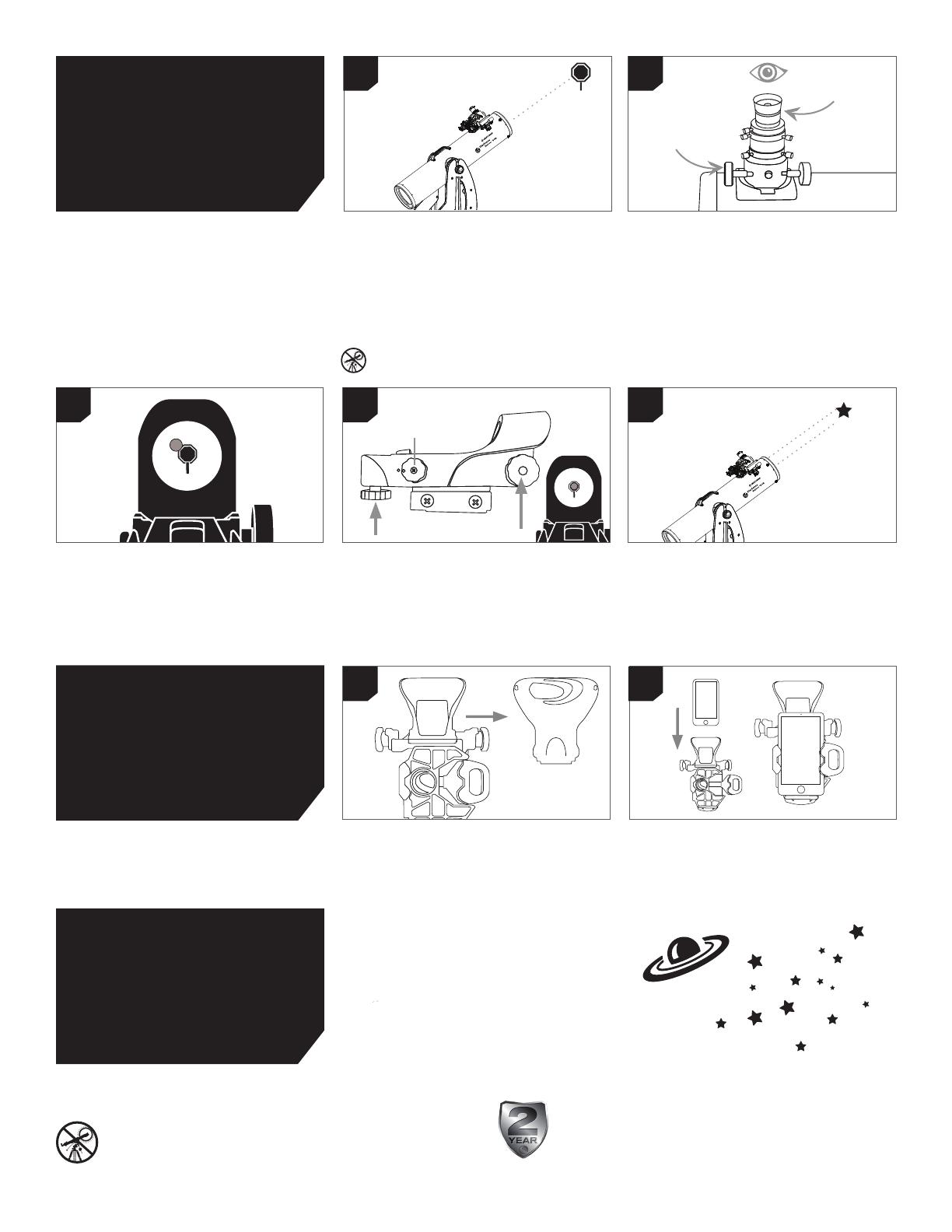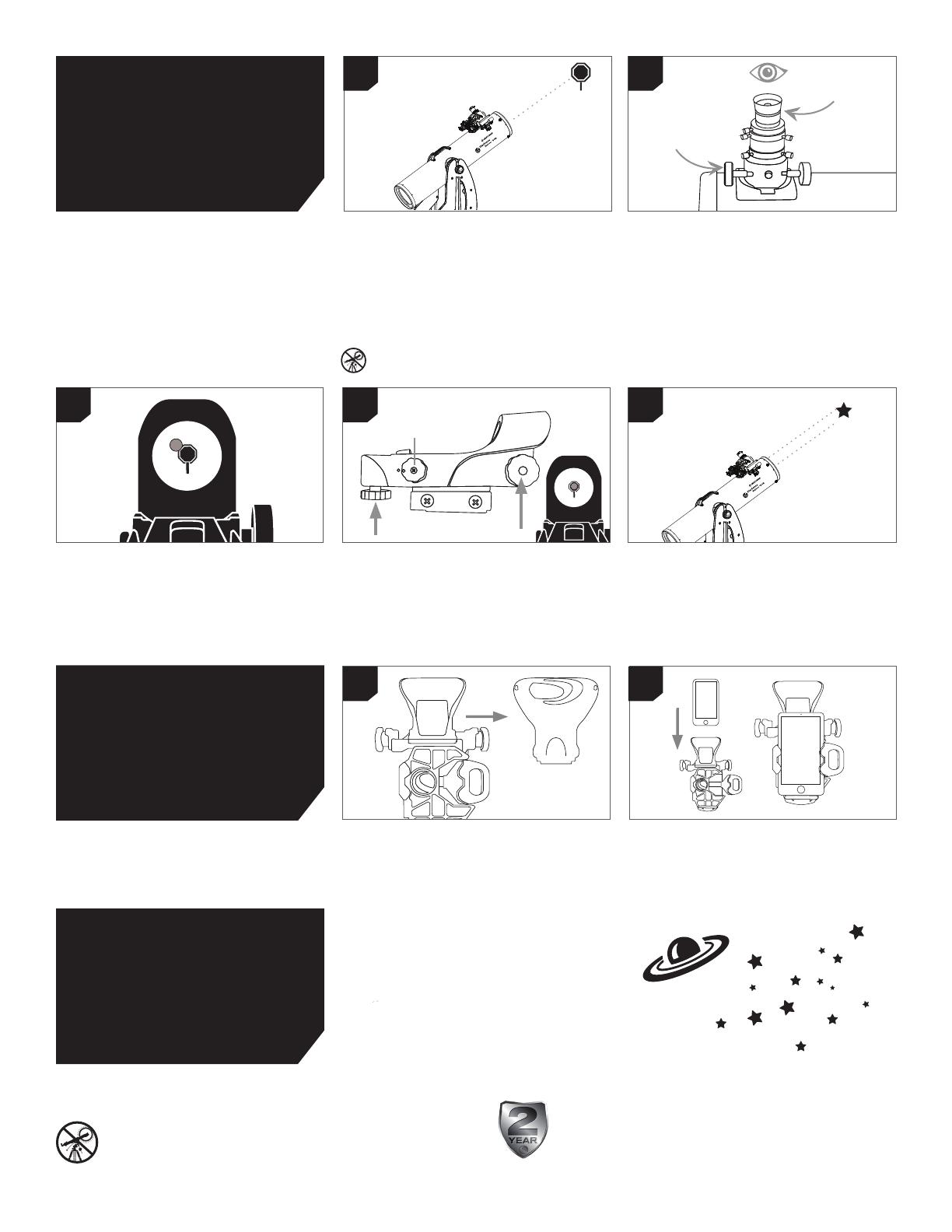
16 I FRANÇAIS
2. CENTRER LA CIBLE DANS L'OCULAIRE
Regardez dans l'oculaire de 25mm du télescope.
Orientez le télescope jusqu'à que l'objet choisi se
trouve au centre du champ de vision. Si l’image est
floue, faites doucement tourner la molette de mise
au point jusqu’à ce que l’image soit nette.
REMARQUE : l'image de votre télescope peut
sembler inversée. Cela est
parfaitement normal pour un
télescope astronomique.
Aligner le chercheur
Le chercheur à point rouge StarPointer est l'un des
composants les plus importants de votre télescope.
Bien que l'application StarSense Explorer localise
et centre les objets pour vous, l'alignement correct
de StarPointer aidera lors de l'alignement du
télescope par l'application. La première fois que
vous assemblez votre télescope, vous devez aligner
le chercheur avec le système optique principal du
télescope. Il est recommandé d'effectuer cette
opération pendant la journée*.
1. CHOISIR UNE CIBLE
Installez le télescope à l’extérieur en journée, et
choisissez un objet aisément reconnaissable,
comme un feu de signalisation, une plaque
d’immatriculation ou un panneau. L’objet doit se
situer aussi loin que possible, mais à au moins un
quart de mile de vous.
* AVERTISSEMENT SUR LE SOLEIL!
N’essayez jamais d’observer le soleil à l’aide d’un
télescope sans utiliser un filtre solaire adéquat.
4. AJUSTER LE CHERCHEUR
Sans déplacer le télescope, utilisez les deux
molettes d’ajustement pour déplacer le chercheur
jusqu’à que le point rouge s’aligne sur l’objet
observé dans l’oculaire de 25mm du télescope.
5. VOTRE CHERCHEUR EST MAINTENANT
ALIGNÉ !
Il n'aura pas besoin d'être aligné de nouveau tant
qu'il n'aura pas subi un choc ou qu'il sera tombé.
Maintenant, lorsque vous regardez à travers
StarPointer, le point rouge indique où le télescope
pointe.
3. REGARDER DANS LE CHERCHEUR
Retirez la languette de protection de la batterie du
StarPointer et allumez-le à la luminosité maximale à
l'aide de la molette marche/arrêt. Regardez dans le
chercheur et localisez le point rouge.
Félicitations! Votre télescope est maintenant
configuré et vous êtes prêt à explorer le cosmos.
Sortez le télescope, insérez votre oculaire
25mm, retirez le cache de l'objectif, insérez
votre smartphone dans le support et lancez
l'application StarSense Explorer. Le didacticiel
de l'application vous guide à travers les étapes
pour trouver votre première cible astronomique.
1. Retirez le grand capuchon recouvrant le miroir à
l'avant du dock StarSense.
2. Ouvrez la glissière à ressort située sur le dessus
du support de téléphone et installez le téléphone
pour qu’il soit à niveau sur le rebord du bas du
support de téléphone. Relâchez la glissière en
douceur pour maintenir le téléphone en place.
OCULAIRE DE 25MM:
MOLETTES DE
MISE AU POINT
MOLETTE
MARCHE/ARRÊT
1
3 4
1
5
2
2
Aligner
StarPointer
Attacher le
téléphone
intelligent
Votre première
observation
nocturne
Pour obtenir plus d'informations sur le produit, veuillez visiter la page
correspondante du produit sur celestron.com
AVERTISSEMENT SUR LE SOLEIL:
N’essayez jamais d’observer le soleil à l’aide d’un télescope sans utiliser un filtre solaire adéquat. Besoin d'assistance?
Contactez le support technique de Celestron
celestron.com/pages/technical-support
04-22
www.celestron.com/pages/warranty