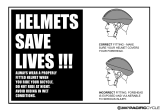Installation Instructions
For 3-1 Sleek Rear Indicators K68495 and K68496 for HD Touring Bikes
1. Remove both saddle bags and seat.
2. Remove antenna mounting hardware from left/right fender strut and the rubber grommet/plugs if
used.
Note: You will need to relocate your antenna if you want to continue receiving AM/FM signals.
3. Unplug license plate and taillight harness from right side of rear facia light.
4. Remove license plate/turn signal light bar from fender.
5. Unpackage your Sleek lights and remove the retaining plate from the back. Insert LED into housing with
round opening then apply small amount of medium strength thread locker on stud. Place lock washer
and nut over the stud and tighten snugly but do not over tighten. This will hold insert onto the housing.
6. Place housing into opening for antenna feeding wires to back side. Using thread locker on two small
screws provided install retaining bracket onto back side of LED housing. Check for proper alignment
and tighten down snugly.
7. Repeat steps 5 and 6 for other side.
8. When wiring:
Black = ground
Yellow = running light
Blue = turn signal
Red = Stop
Note: If you are not comfortable with wiring, we recommend using one of the Kodlin Rear LED Install Kits for
Touring Bikes. Using OEM connectors, it plugs into harness under seat and provides true 3-1 function, load
balancing, and additional wires required for install.
9. Replace license plate mount, follow instructions for mounting provided with mount.
10. Test for proper operation.
11. Re-install seat and saddle bags.
For the latest install guides, video’s, FAQ’s. and Tech-Tip’s scan QR code!
Revision Date: 2/3/2022
www.kodlinusa.com