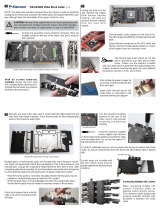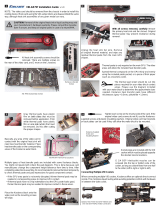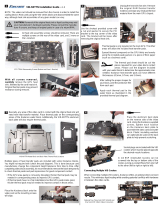Page is loading ...

NOTE: The VID-NV1-L06 is designed for GeForce6-based 6800 GT and Ultra
cards. It will not fi t regular GeForce 6800 cards. The video card should be removed
from the chassis in order to install this cooling device.
CAUTION: Removal of the original heat sink my void your manufac-
turer’s hardware warranty. Please consult the manufacturer if unsure,
and keep all original parts in case of a return/RMA.
!
VID-NV1-L06 Installation Guide v 1.0
Most GeForce 6800 GT and Ultra cards are
disassembled the same way, although your
specifi c model may vary.
The mounting screws on the bottom side should
be removed fi rst. There may be 8 or more of
these on your 6800 GT or Ultra card.
After removing the top RAM heat sink and cooling
fan (along with unplugging the fan wires), the main
chipset heat sink is removed. There are usually 4
screws on top of the card to do this.
Additional thermal paste will likely be required
on the GPU chipset and RAM modules after
removing the original heat sinks.
Apply a small amount to each chip, taking
care with the GPU to coat only the raised
center core. The outer portion of the chipset
and metal frame do not require thermal
paste.
Spread the thermal compound evenly to cover
each chip using the paste packet, or a piece of
thick paper (such as a business card).
1 2
3
Remove the protective film from the
bottom of the chipset cooler and mount
it to the video card.
4
Remove all hardware nuts,
washers, and metal posts from
the Koolance black rear brace.
Then, insert it into the back side
of the video card.
This piece aligns with the same
4 mounting holes as the original
rear heat sink brace.
On front of the card, place plastic insulating
washers on each of the 4 brace mounting
screws.
Over each washer, screw-tighten a metal
post.
Finally, screw-tighten a mounting nut
fi rmly to each metal post.
NOTE: Video card RAM chips are not
perfectly fl at with one another. To make sure
your VID-NV1-L06 is making the best contact
possible for your card, remove the cooler and
examine the distribution of thermal paste.
A missing or inadequate “spot” might be
corrected by further tightening a top mounting
nut (gradually), or applying more thermal
paste to the chip.
/