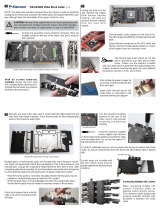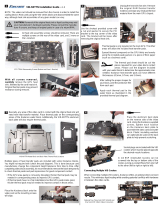Page is loading ...

Use the
included
insulating washers on the
rear rear of the video card to help
prevent scratching and
electrical shorting. Using the Koolance-supplied
screws, tighten each location to assemble the
video card and water block.
All heat sink assembly screws should be removed. There are
multiple screws on the rear of the video card, and 2 more on
the L-bracket.
NOTE: The video card should be removed from the chassis in order to install this
cooling device. Most cards using the VID-series blocks are disassembled the same
way, although heat sink assemblies of any given model can vary.
1
Titan X Disassembly Screws (Bottom and Rear L-Bracket)
4
CAUTION: Removal of the original heat sink or liquid cooling may void
your manufacturer’s hardware warranty. Please consult the manufac-
turer if unsure, and keep all original parts in case of a return/RMA.
!
Connecting Multiple VID Coolers
When connecting multiple VID coolers,
Koolance offers optional bridge blocks.
These minimize liquid routing while avoiding
potential conflicts with hardware in between
the video cards.
G 1/4 BSPP threaded fittings can be screwed into the top or bottom side of the
cooler, as long as coolant flows from one half to the other (left to right or right to
left).
With all screws removed,
carefully remove the GPU heat
sink, followed by the card heat sink.
Original thermal paste may present
resistance during removal.
VID-NXTTNX Video Block Guide v 1.0
If using the optional
Koolance back plate:
before mounting the
back plate, tighten only
the 4 rear GPU screws
on the video card.
Then add the back
plate using the screws
that came with it.
For the video block and back plate, use the included thumb
nuts and screws to occupy empty mounting locations on the
video card.
After cutting the proper shapes for
your block, peel the protective film
from each pad.
Apply each thermal pad to the
water block as illustrated in the
provided thermal pad diagram.
Place the Koolance block onto the
video card so the mounting screws
will align.
VID-NXTTNX Water Block Thermal Pad Locations
Basically, any area of the video card in contact with the original heat sink will need
new heat transfer material. Place thermal pads on the corresponding areas of the
Koolance water block.
• If the GPU area paste is not evenly disrupted, thinner thermal pads may be
needed in corresponding areas to improve GPU contact.
• If thermal pads have no chip indentations but the GPU paste looks good,
thicker thermal pads may be needed to improve contact in those areas.
3
2
Thermal paste is only required on the main GPU.
The other areas will utilize the included heat transfer
pads.
Spread thermal compound on the GPU thinly and
evenly using the included paste packet, or a piece of
thick paper (such as a business card).
Unplug the heat sink fan wire. Remove the original RAM thermal transfer
material, and wipe any residual thermal material from the main GPU
chipset.
The thermal pad sheet should be cut into
pieces required for your video block contact
areas. Please use the diagram included
with your water block to determine the approximate sizes
needed. Koolance heat transfer pads can have different
thicknesses (0.5mm, 0.7mm, and 1.0mm).
Optional Koolance
Back
Plate Thermal Pad
Locations
If you purchased the optional Koolance back plate, apply thermal padding to the
back plate per its included diagram.
Multiple types of heat transfer pads are included with some
Koolance blocks. You might not require both (check the
pad diagram). This is done because card manufactures
change the component height tolerance from time to time.
After completing video block assembly, it’s recommended to
remove the block temporarily to check thermal paste and pad
impressions for good component contact:
/