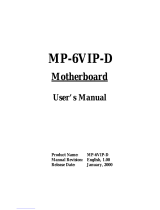Page is loading ...

SY-6VBA 133
Motherboard
****************************************************
Pentium
®
III, Pentium
®
II & Celeron
Processor supported
Apollo Pro133 AGP/PCI Motherboard
66/100/133 MHz Front Side Bus supported
ATX Form Factor
****************************************************
User's Manual

SOYO™ SY-6VBA 133
ii
Copyright © 1999 by Soyo Computer Inc.
Trademarks:
Soyo is the registered trademark of Soyo Computer Inc. All trademarks are the
properties of their owners.
Product Rights:
All names of the product and corporate mentioned in this publication are used for
identification purposes only. The registered trademarks and copyrights belong to
their respective companies.
Copyright Notice:
All rights reserved. This manual has been copyrighted by Soyo Computer Inc. No
part of this manual may be reproduced, transmitted, transcribed, translated into any
other language, or stored in a retrieval system, in any form or by any means, such
as by electronic, mechanical, magnetic, optical, chemical, manual or otherwise,
without permission in writing from Soyo Computer Inc.
Disclaimer:
Soyo Computer Inc. makes no representations or warranties regarding the contents
of this manual. We reserve the right to amend the manual or revise the
specifications of the product described in it from time to time without obligation to
notify any person of such revision or amend. The information contained in this
manual is provided to our customers for general use. Customers should be aware
that the personal computer field is subject to many patents. All of our customers
should ensure that their use of our products does not infringe upon any patents. It is
the policy of Soyo Computer Inc. to respect the valid patent rights of third parties
and not to infringe upon or to cause others to infringe upon such rights.
Restricted Rights Legend:
Use, duplication, or disclosure by the Government is subject to restrictions set
forth in subparagraph (c)(1)(ii) of the Rights in Technical Data and Computer
Software clause at 252.277-7013.
About This Guide:
This Quick Start Guide can help system manufacturers and end users in setting up
and installing the Motherboard. Information in this guide has been carefully
checked for reliability; however, to the correctness of the contents there is no
guarantee given. The information in this document is subject to amend without
notice.
For further information, please visit our Web Site on the Internet. The address is
"http://www.soyo.com.tw".
Edition: October 1999
Version 1.2
6VBA 133 SERIAL
FC
C
Tested To Comply
With FCC Standards
FOR HOME OR OFFICE USE
POST CONSUMER
RECYCLED PAPER
100%

Table of Contents SY-6VBA 133
iii
Table of Contents
CHAPTER 1 MOTHERBOARD DESCRIPTION .............................1
1-1 INTRODUCTION...........................................................1
1-2 KEY FEATURES............................................................1
1-3 HANDLING THE MOTHERBOARD .............................5
1-4 ELECTROSTATIC DISCHARGE PRECAUTIONS ........5
1-5 SY-6VBA 133 MOTHERBOARD LAYOUT...................6
1-6 SY-6VBA 133 MOTHERBOARD COMPONENTS........7
1-7 MICROPROCESSOR......................................................9
1-8 MEMORY.......................................................................9
1-9 CHIPSET ......................................................................11
1-10 I/O INTERFACE CONTROLLER.................................13
1-11 HARDWARE MONITOR..............................................16
1-12 WAKE ON LAN TECHNOLOGY.................................16
CHAPTER 2 HARDWARE INSTALLATION..................................17
2-1 PREPARATIONS ..........................................................17
2-2 UNPACKING THE MOTHERBOARD .........................18
2-3 INSTALLATION GUIDE..............................................19
2-3.1 CPU Fan Installation..................................................20
2-3.2 SDRAM Memory Module Installation.......................... 24
2-3.3 Motherboard Connector..............................................26
3-3.4 Jumper Setting............................................................40
2-3.5 CMOS Clearing (JP5)................................................. 43
2-3.6 Power On................................................................... 44
2-3.7 Quick BIOS Setup.......................................................45
2-3.8 Troubleshooting at First Start .....................................49
2-3.9 Power Off...................................................................50
CHAPTER 3 BIOS SETUP UTILITY ..............................................51

Table of Contents SY-6VBA 133
iv
3-1 SOYO COMBO SETUP................................................53
3-2 STANDARD CMOS SETUP.........................................59
3-3 BIOS FEATURES SETUP.............................................62
3-4 CHIPSET FEATURES SETUP......................................67
3-5 POWER MANAGEMENT SETUP................................70
3-6 PNP/PCI CONFIGURATION SETUP............................74
3-7 LOAD SETUP DEFAULTS...........................................77
3-8 INTEGRATED PERIPHERALS....................................77
3-9 SUPERVISOR PASSWORD..........................................82
3-10 USER PASSWORD.......................................................83
3-11 IDE HDD AUTO DETECTION.....................................84
CHAPTER 4 DRIVERS INSTALLATION ........................................85

Motherboard Description SY-6VBA 133
1
Chapter 1
MOTHERBOARD DESCRIPTION
1-1 INTRODUCTION
The SY-6VBA 133 AGP/PCI Motherboard is a high-performance Slot 1
supported ATX form-factor system board. SY-6VBA 133 uses the VIA
Chipset technology and supports Slot 1 class processors. This
Motherboard is fully compatible with industry standards and adds many
technical enhancements.
1-2 KEY FEATURES
Ø CPU SUPPORT
The SY-6VBA 133 supports a wide range of INTEL CPUs:
n Intel Pentium III 450~600 MHz
n Intel Pentium II 233~450 MHz
n Intel Celeron 266~433 MHz
New released Intel Slot 1 CPUs will very likely be supported by the SY-
6VBA 133 as well.
Ø CPU SETTINGS
The SY-6VBA 133 provides the user with a very complete and convenient
CPU setting environment. The CPU settings are all adjusted through the
special SOYO COMBO page in the BIOS, therefore rendering the use of
jumpers obsolete.
n CPU FSB Frequency
The SY-6VBA 133 supports an incredible wide range of CPU FSB
frequency settings:
66, 75, 81, 83, 90, 95, 100, 105, 110, 112, 113, 115, 117, 118, 120, 122,
124, 126, 133, 135, 137, 138, 140, 142, 144, 150 and 155 MHz.
This ensures that the SY-6VBA 133 has an overwhelming overclocking
potential.

Motherboard Description SY-6VBA 133
2
n CPU Multiplier
The SY-6VBA 133 supports a wide range of multipliers:
2.0x, 2.5x, 3.0x, 3.5x, 4.0x, 4.5x, 5.0x, 5.5x, 6.0x, 6.5x, 7.0x, 7.5x and
8.0x
n CPU Core Voltage
The CPU Core voltage is set automatically according to CPU needs. The
SY-6VBA 133 supports an advanced Core voltage feature; it can be
adjusted through the BIOS directly without setting jumper. In normal
mode the voltage will be standard, apart from that the user can specify
increments of 2.5%, 5%, 7.5% and 10% on top of the standard voltage.
This will provide the CPU with the power it needs for overclocking.
Ø EXPANDABILITY
The SY-6VBA 133 provides all the standard expansion slots, and many
more additional expansion features:
u Expansion slots
n 1 x 32-bit bus mastering AGP slot
n 5 x 32-bit bus mastering PCI slots
n 2 x 16-bit ISA slots
u Enhanced IO
n Floppy disk controller
n 2x EIDE controllers with support for up to 4 Ultra DMA 33/66
devices
n Standard/EPP/ECP parallel port
n 2x 16550 compatible serial ports
n IrDA compatible infrared port
n 2x USB (Universal Serial Bus) connectors
n PS/2 mouse connector
n PS/2 keyboard connector
Ø ADVANCED FUNCTIONS
The SY-6VBA 133 supports advanced functions such as:
n Wake-On-LAN
Supports Wake-On-LAN (Some advanced network cards can
wake the system up over the network, the WOL connector is

Motherboard Description SY-6VBA 133
3
provided by the SY-6VBA 133 to support this function).
n Multiple boot
The SY-6VBA 133 supports booting from devices such as CD-ROM.
n Power on by modem or alarm
If the SY-6VBA 133 system is in suspend mode, it can be switched
back on through the modem or RTC alarm through this function. This
opens a lot of possibilities, such as remote access that switches the
system on only after the modem receives a call.
Ø FAIL SAFE
The SY-6VBA 133 comes with added functionality to make managing the
system easy and safe
u Hardware Monitor
The integrated Winbond Hardware Monitor IC and Hardware doctor
software enables the user the monitor system voltages, temperatures and
FAN speeds. This makes sure that the user is full control of the system
u Power Failure Resume Function
This function can be set in the BIOS, and determines whether the system
will automatically turn on again after a power failure. This function is
indispensable for server systems that need to always be on line.
u 5VSB Indicator
This green LED gives an indication of the presence of the 5V Standby
voltage. This voltage is always fed into the motherboard and is used for
functions such as WOL.
Ø NORTON SOFTWARE PACK
n Antivirus
n Ghost
n Virtual Drive
Ø COMPLIANCE
The SY-6VBA 133 complies with all important industry standards. The
following underlines the reliability of the SY-6VBA 133, a motherboard to
trust.

Motherboard Description SY-6VBA 133
4
n Year 2000 compliant
n PC98 compliant
n FCC/CE complaint
Ø USER FRIENDLY
n SOYO Combo Setup
n Jumperless design
n You can set up the following options trough the BIOS setting
CPU FSB frequency
CPU multiplier
CPU Vcore voltage
PCI clock
AGP Clock
SDRAM Clock

Motherboard Description SY-6VBA 133
5
1-3 HANDLING THE MOTHERBOARD
To avoid damage to your Motherboard, follow these simple rules while
unpacking:
Ø Before handling the Motherboard, ground yourself by grasping an
unpainted portion of the system's metal chassis.
Ø Remove the Motherboard from its anti-static packaging. Hold the
Motherboard by the edges and avoid touching its components.
Ø Check the Motherboard for damage. If any chip appears loose, press
carefully to seat it firmly in its socket.
Warning: Do not apply power if the Motherboard appears
damaged. If there is damage to the board, contact your dealer
immediately.
1-4 ELECTROSTATIC DISCHARGE PRECAUTIONS
Make sure to ground yourself before handling the Motherboard or other
system components. Electrostatic discharge can easily damage the
components. Note that you must take special precautions when handling
the Motherboard in dry or air-conditioned environment.
To protect your equipment from electrostatic discharge, take the following
precautions:
Ø Do not remove the anti-static packaging until you are ready to install.
Ø Ground yourself before removing any system component from its
protective anti-static packaging. (To ground yourself, grasp the expansion
slot covers or other unpainted portions of the computer chassis.)
Ø Frequently ground yourself while working or use a grounding strap.
Ø Handle the Motherboard by its edges and avoid touching its
components.

Motherboard Description SY-6VBA 133
6
1-5 SY-6VBA 133 MOTHERBOARD LAYOUT
Back Panel SY-6VBA 133 Platform
COM 1
COM 2
PRT
USB 1
USB 2
PS/2 KB
Connector
PS/2 Mouse
Connector
JP10
PCI Slot #1
PCI Slot #2
PCI Slot #3
PCI Slot #4
PCI Slot #5
ISA Slot #1
ISA Slot #2
JP9
JP8
LED1
3V
Lithium
Battery
®
®
IR1
1
5
1
CPUFAN
ITE 8671
I/O Chipset
IDE 1
IDE 2
1
1
1
1
FDC
®
AGP Slot
ATX
Power
Flash BIOS
Slot 1
Via
82C596B
DIMM 1DIMM 1
DIMM 2
DIMM 3
DIMM 4
8 2 8 A C
Hardware
Monitoring
Winbond
W83782M
Via
82C693A
Speaker
Keylock
Power
LED
Turbo
LED
HDD
LED
_
+
_
+
_
+
_
+
Reset
PWRBT
1
CHAFAN
JP44
WOL
Header
3
1
JP7
1
3
1
3
1
3
JP5
JP2
Jumper
CMOS Clear

Motherboard Description SY-6VBA 133
7
1-6 SY-6VBA 133 MOTHERBOARD COMPONENTS
A
B
C
D
E
F
G
H
I
J
K
L
M
N
O
P
Q
R
S
T
U
V
W
X
Y

Motherboard Description SY-6VBA 133
8
A ATX Power Supply Connector
B Slot 1 Connector
C Power On by Keyboard Jumper
D Via 82C693A PCI/AGP North Bridge chip
E CPU B21 and A14 setting Jumper
F CPU Cooling Fan Connector
G DIMM Bank
H 5V Stand-by indicator LED
I Floppy Disk Drive (FDD) Port
J Bus Mastering e-IDE/ATAPI Ports
K 32-bit AGP Slot
L 3V Lithium Battery
M CMOS Clear Jumper
N FSB boot up frequency Jumper
O 32-bit PCI Mastering Slots
P Via 82C596B South Bridge Chip
Q Front panel connectors
R Chassis Cooling Fan
S 16-bit ISA Slot
T Winboand W83782M hardware monitoring
U Flash BIOS
V Wake-On-LAN (WOL) Header
W Serial Infrared (IrDA) Device Header
X ITE 8671 super I/O Controller
Y Back panel Connectors

Motherboard Description SY-6VBA 133
9
1-7 MICROPROCESSOR
The motherboard supports a single Slot 1 processor. The processor’s VID
pins automatically program the voltage regulator on the motherboard to
the required processor voltage. In addition, the front side bus speed (66
MHz, 100 MHz and 133 MHz) is automatically selected. The motherboard
supports all current Slot 1 processor speeds, voltages, and bus frequencies.
1-7.1 Microprocessor Packaging
The processor is packaged in a Single Edge Contact Cartridge (S.E.C.C)
or Single Edge Processor Package (S.E.P.P). The cartridge includes the
processor core, second-level cache subsystem, thermal plate, and back
cover.
The processor connects to the motherboard through the Slot1 connector, a
242-pin edge connector. When mounted in Slot1, the processor is secured
by a retention mechanism attached to the motherboard. A passive heatsink
is stabilized by the heatsink supports.
1-7.2 Second Level Cache
The second-level cache is located on the substrate of the CPU package.
The cache includes 0KB/128KB (Celeron) or 512 KB (PII/PIII) of
synchronous pipelined burst static RAM. All supported onboard memory
can be cached.
1-7.3 Microprocessor Upgrades
The motherboard can be upgraded with Slot 1 processors that run at higher
speeds. When upgrading the processor, use the BIOS configuration mode
to change the processor speed.
1-8 MEMORY
1-8.1 Main Memory
The motherboard has four DIMM sockets. SDRAM can be installed in one,

Motherboard Description SY-6VBA 133
10
two, three, or four sockets. Using the serial presence detect (SPD) data
structure, programmed into an E²PROM on the DIMM, the BIOS can
determine the SDRAM’ s size and speed. Minimum DIMM memory size is
8 MB; maximum DIMM memory size is 256/512 MB. Memory size and
speed can vary between sockets.
The motherboard supports the following memory features:
l 168-pin DIMMs with gold-plated contacts
l 66/100/133 MHz SDRAM
l Non-ECC (64-bit) and ECC (72-bit) memory
l 3.3V memory only
l Supports 8/16/32/64/128/256/512* MB DIMM Modules
(*512MB DIMM1,2 only)
l Support unbuffered single- or double-sided DIMMs
¿
Note
Slot 1 processors with 100 MHz front-side bus should be paired only with
100 MHz SDRAM. Processors with 66 MHz front side bus can be paired
with either 66 MHz or 100 MHz SDRAM.
1-8.2 SDRAM
SDRAM improves memory performance through memory access that is
synchronous with the front-side bus clock. Burst transfer rates at x-1-1-1
timing can be achieved using SDRAM, while asynchronous memory
subsystem are typically limited at x-2-2-2 transfer rates.
¿
Note
All memory components and DIMMs used with the SY-6VBA133
motherboard must comply with the PC SDRAM specifications. These
include: the PC SDRAM Specification (memory component specific), the
PC Unbuffered DIMD Specification, and the PC Serial Presence Detect
Specification.

Motherboard Description SY-6VBA 133
11
1-8.3 ECC Memory
ECC memory detects multiple-bit errors and corrects single-bit errors.
When ECC memory is installed, the BIOS supports both ECC and non-
ECC mode. ECC mode is enabled in the Setup program. The BIOS
automatically detects if ECC memory is installed and provides the Setup
option for selecting ECC mode. If any non-ECC memory is installed, the
Setup option for ECC configuration does not appear and ECC operation is
not available.
1-9 CHIPSET
The Apollo Pro 133 is a high performance, cost-effective and energy
efficient chip set for the implementation of AGP/PCI/ISA desktop
personal computer systems from 66MHz, 100MHz and 133MHz based on
64-bit Slot 1 super-scalar processors.
The Apollo Pro133 chip set consists of the VT82C693A system controller
(492 pin BGA) and the VT82C596B PCI to ISA bridge (324 pin BGA).
The system controller provides superior performance between the CPU,
DRAM, AGP bus, and PCI bus with pipelined, burst, and concurrent
operation.
The VT82C693A supports eight banks of DRAMs up to 1.5GB. The
DRAM controller supports standard Fast Page Mode (FPM) DRAM,
EDO-DRAM, Synchronous DRAM (SDRAM) and Virtual Channel
SDRAM (VC SDRAM), in a flexible mix / match manner. The
Synchronous DRAM interface allows zero wait state bursting between the
DRAM and the data buffers at 66/100/133 MHz. The eight banks of
DRAM can be composed of an arbitrary mixture of
1M/2M/4M/8M/16M/32MxN DRAMs. The DRAM controller also
supports optional ECC (single-bit error correction and multi-bit detection)
or EC (error checking) capability separately selectable on a bank-by-bank
basis. The DRAM controller can run at either the host CPU bus frequency
(66/100/133 MHz) or at the AGP bus frequency (66 MHz) with built-in
PLL timing control.

Motherboard Description SY-6VBA 133
12
The VT82C6893A system controller also supports full AGP v1.0
capability for maximum bus utilization including 2x mode transfers, SBA
(Side Band Addressing), Flush/Fence commands, and pipelined grants. An
eight level request queue plus a four level post-write request queue with
thirty-two and sixteen quad words of read and write data FIFO’ s
respectively are included for deep pipelined and split AGP transactions. A
single-level GART TLB with 16 full associative entries and flexible
CPU/AGP/PCI remapping control is also provided for operation under
protected mode operating environments. Both Window 95 VxD and
Windows 98 /NT5.0 mini port drivers are supported for interoperability
with major AGP-based 3D and DVD- capable multimedia accelerators.
The VT82C693A supports two 32-bit 3.3/5V system buses (one AGP and
one PCI) that are synchronous/ pseudo-synchronous to the CPU bus. The
chip also contains a built-in bus-to-bus bridge to allow simultaneous
concurrent operations on each bus. Five levels (double words) of post
write buffers are included to allow for concurrent CPU and PCI operation.
For PCI master operation, forty-eight levels (double words) of post write
buffers and sixteen levels (double words) of prefetch buffers are included
for concurrent PCI bus and DRAM/cache accesses. The chip also supports
enhanced PCI bus commands such as Memory-Read-Line, Memory-Read-
Multiple and Memory-Write-Invalid commands to minimize snoop
overhead. In addition, advanced features are supported such as snoop
ahead, snoop filtering, L1 write-back forward to PCI master, and L1 write-
back merged with PCI post write buffers to minimize PCI master read
latency and DRAM utilization. Delay transaction and read caching
mechanisms are also implemented for further improvement of over all
system performance.
The 324-pinm ball Grid Array VT82C596B PCI to ISA bridge supports
four levels (double words) of line buffers, type F DMA transfers and delay
transaction to allow efficient PCI bus utilization and (PCI-2.1 compliant)
The VT82C596B also includes an integrated keyboard controller with
PS/2 mouse support, integrated DS12885 style real time clock with

Motherboard Description SY-6VBA 133
13
extended 256 byte CMOS RAM, integrated master mode enhanced IDE
controller with full scatter/ gather capability and extension to UltraDMA-
33/66 for 33/66 MB/sec transfer rate, integrated USB interface with root
Hub and two function ports with built-in physical layer transceivers,
Distributed DMA supports, and On Now/ ACPI compliant advanced
configuration and power management interface.
For sophisticated power management, the Apollo Pro133 provides
independent clock stop control for the CPU/SDRAM, PCI, and AGP buses
and Dynamic CKE control for powering down of the SDRAM. A separate
suspend-well plane is implemented for the SDRAM control signals for
Suspend-to-DRAM operation. Coupled with the VT82C596B south bridge
chip, a complete power conscious PC motherboard can be implemented
with no external TTLs.
The Apollo Pro133 chipset is ideal for high performance, high quality,
high energy efficient and high integration desktop and notebook AGP /
PCI / ISA computer systems.
1-10 I/O INTERFACE CONTROLLER
The motherboard uses the ITE 8671 super I/O controller which features:
l Single diskette drive interface
l ISA Plug-and-Play compatible register set
l Two serial ports
l FIFO supports on both serial and diskette interfaces
l One parallel port with Extended Capabilities Port (ECP) and
Enhanced Parallel Port (EPP) support
l PS/2 style mouse and keyboard interfaces
l PCI PME interface
l Vialigent auto power management, including:
Ø Shadowed write-only registers for ACPI compliance
Ø Programmable wake-up event interface
The Setup program provides configuration option for the I/O controller.

Motherboard Description SY-6VBA 133
14
1-10.1 Serial Ports
The motherboard has two 9-pin D-Sub serial port connectors located on
the back panel. The NS16C5450-compatible UARTs support data transfers
at speeds up to 115.2 Kbits/sec with BIOS support.
1-10.2 Parallel Port
The connector for the multimode bi-directional parallel port is a 25-pin D-
Sub connector located on the back panel of the motherboard. In the Setup
program, there are four options for parallel port operation:
l Compatible (standard mode)
l Bi-directional (PS/2 compatible)
l Bi-directional EPP. A driver from the peripheral manufacturer is
required for operation.
l Bi-directional high-speed ECP
1-10.3 Diskette Drive Controller
The I/O controller is software compatible with the 82077 diskette drive
controller and supports both PC-AT and PS/2 modes. In the Setup program,
the diskette drive interface can be configured for the following diskette
drive capacities and sizes.
l 360 KB, 5.25-inch
l 1.2 MB, 5.25-inch
l 720 KB, 3.5-inch
l 1.2 MB. 3.5-inch (driver required)
l 1.25-1.44 MB, 3.5-inch
l 2.88 MB, 3.5-inch
1-10.4 PS/2 Keyboard and Mouse Interface
PS/2 keyboard and mouse connectors are located on the back panel of the
motherboard. The +5 V lines to keyboard and mouse connectors are
protected with a fuse that prevents motherboard components from being
damaged when an over-current condition occurs.

Motherboard Description SY-6VBA 133
15
¿
Note
The mouse and keyboard can be plugged into either PS/2 connector.
Power to the computer should be turned off before a keyboard or mouse is
connected or disconnected.
The keyboard controller contains code, which provides the traditional
keyboard and mouse control functions, and also supports Power On/Reset
password protection. Power On/Reset password can be specified in the
BIOS Setup program.
The keyboard controller also supports the hot-key sequence
<Ctrl><Alt><Del>, software reset. This key sequence resets the
computer’s software by jumping to the beginning of the BIOS code and
running the Power On Self Test (POST).
1-10.5 Infrared Support
On the front panel I/O connector, there are six pins that support Hewlett
Packard HSDL-1000 compatible infrared (IR) transmitters and receivers.
In the Setup program, Serial Port B can be direct4d to a connected IR
device. (In this case, the Serial Port B connector on the back panel cannot
be used.) The IR connection can be used to transfer files to or from
portable devices like laptops, PDAs, and printers. The Infrared Data
Association (IrDA) specification supports data transfers of 115Kbits/sec at
a distance of 1 meter.

Motherboard Description SY-6VBA 133
16
1-11 HARDWARE MONITOR
The optional hardware monitor subsystem provides low-cost
instrumentation capabilities. The features of the hardware monitor
subsystem include:
Ø An integrated ambient temperature sensor
Ø Fan speed sensors, which monitor the fan 1 and fan 2 connector.
Ø Power supply voltage monitoring to detect levels above or below
acceptable values
When suggested ratings for temperature, fan speed, or voltage are
exceeded, an interrupt is activated. The hardware monitor component
connects to the SMBus.
1-12 WAKE ON LAN TECHNOLOGY
Wake on LAN technology enables remote wakeup of the computer
through a network. Wake on LAN technology requires a PCI add-in
network interface card (NIC) with remote wakeup capabilities. The remote
wakeup connector on the NIC must be connected to the onboard Wake on
LAN technology connector. The NIC monitors network traffic at the MII
interface; upon detecting a Magic Packet, the NIC asserts a wakeup signal
that powers up the computer. To access this feature uses the Wake on LAN
technology connector.
*
CAUTION
For Wake on LAN, the 5-V standby line for the power supply must be
capable of delivering +5V ±5 % at 720 mA. Failure to provide adequate
standby current when implementing Wake on LAN can damage the power
/