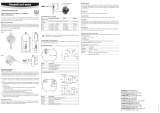Page is loading ...

ROTRONIC AG, CH-8303 Bassersdorf
Tel. +41 44 838 11 44, www.rotronic-humidity.com
ROTRONIC Messgeräte GmbH, D-76275 Ettlingen
Tel. +49 7243 383 250, Fax +49 7243 383 260, www.rotronic.de
ROTRONIC SARL, 56, F - 77183 Croissy Beaubourg
Tél. +33 1 60 95 07 10, www.rotronic.fr
ROTRONIC Instruments (UK) Ltd, Crompton Fields,
Phone +44 1293 571000, www.rotronic.co.uk
ROTRONIC Instrument Corp, NY 11743, USA
Phone +1 631 427-3898, www.rotronic-usa.com
ROTRONIC South East Asia Pte Ltd, Singapore 339156
Phone +65 6294 6065, www.rotronic.com.sg
ROTRONIC Shanghai Rep. Offi ce, Shanghai 200233, China
Phone +86 40 08162018, www.rotronic.cn
12.0 811.0 0 01
Portable humidity and temperature instrument
General description
The HP23 is a multifunction hand-held indicator with data logging capability. The HP23 can be
used in many different applications such as the spot check measurement of HVAC installations
and manufacturing processes, the measurement of seeds, pharmaceutical powders and other
materials in bulk, the measurement of paper stacks and rolls, etc. The HP23 is also a calibrator
that can be used to read and adjust other instruments from ROTRONIC that are based on the
AirChip 3000 technology. The detailed instruction manual can be found on the internet at:
www.rotronic-humidity.com
Power supply
The HP23 uses either a standard 9V alkaline battery (factory default) or a 9V rechargeable Ni-MH
battery (user confi guration). The rechargeable battery is charged either by connecting the service
connector to a USB port or by plugging a battery charger (part number AC1212) to the service
connector.
Important: the HP23 is shipped with a regular 9V battery and is factory preset with the battery
charge function turned off. If you plan on using a rechargeable battery, you should turn on the
battery charge function (see Function Menu – Settings). Before using a regular battery again, be
sure to turn off the battery charge function. Trying to charge a regular battery may cause the battery
to burst and may damage the instrument. To insert (replace) the battery, turn the latching button
counter-clockwise and pull out the battery holder.
1) RXD UART digital probe
2) GND (digital and power)
3) V+: digital probes: 3.3 VDC nominal, analog probes: max. 5.0 VDC, 10 mA
4) AGND (analog ground)
5) Not used
6) One-channel analog probe signal: +0.0 to 3.3 VDC
7) TXD UART digital probe
Power supply AC1212
AC0003
Power consumption
With the default display refresh rate is 1 second the probes are permanently powered. To conserve
battery power, the display refresh rate can be set from the HP23 keypad to one of the following:
10 sec, 1 min or 10 min. (MENU > Device Settings > DataUpdate). The autonomy of the HP23 with a
fully charged battery depends on factors such as the display backlight, the number of probes, the
display refresh rate, the functions being used, etc. As an indication, the typical current consumption
is as follows: 6.5mA with 1 probe and 20mA with 1 probe + backlight.
WARNING: the display refresh rate setting can affect the data logging function of both
the HP23 and probe.
Measured Parameters
HygroClip2 probe: Humidity and temperature. The HC2 probes measure relative humidity with a
ROTRONIC Hygromer
®
IN1 capacitive sensor and temperature with a Pt100 RTD.
Analog probe (general): Any parameter measured by the probe. The parameter unit must be
specifi ed with the HW4 software (Device Manager).
Analog pressure probe: the unit used for barometric pressure is set with the HW4 software > Device
Manager > Unit System.
Calculated Parameters
• Dew point (Dp) above and below freezing
• Frost point (Fp) below freezing and
dew point above freezing
• Wet bulb temperature (Tw)
• Enthalpy (H)
• Vapor concentration (Dv)
• Specifi c humidity (Q)
• Mixing ratio by weight (R)
• Vapor concentration at saturation (Dvs)
• Vapor partial pressure (E)
• Vapor saturation pressure (Ew)
Connections
Probe inputs: Digital input for all
HC2 ROTRONIC probes or analog
for third party sensors.
Service and power connector:
The service and power supply connector is a USB port and can be accessed without opening
the enclosure after removing the protective red round cover.
The HP23 has two probe inputs. Using the HW4 software (Device Manager), each probe input can
be confi gured to accept one of the following:
HygroClip2 humidity-temperature digital probe:
Any input confi gured to accept a HygroClip2 digital probe can also be used to read and adjust an
instrument or device that is based on the AirChip 3000 technology (use service cable AC2001).
1-channel analog probe (general):
To be compatible with the HP23 the analog probe must meet the following requirements: supply
voltage: max. 5 VDC, current consumption: max. 10 mA, output signal: 0 to max. 3.3 VDC. The
HP23 uses a 12-bit A/D converter to digitize the probe analog signal and can be confi gured to
measure practically any parameter.
Analog pressure probe:
This is a special case of analog probe and is subject to the same compatibility requirements.
When analog pressure probe is selected, the HP23 automatically uses the signal from the probe
to calculate any humidity parameter that requires barometric pressure as an input value (example:
mixing ratio).
Pin-Out Diagram
Display and display modes
The LC display has a backlight which can be set to be on all the time or whenever a key is pressed.
The backlight can also be disabled. Using the HP23 Menu > Device Settings > Display Settings,
the display mode can be changed as shown below:
Standard 3-line display Large
%RH
Temperature
Date and time
%RH
Temperature
Calculated parameter
No date and time
Both the parameter and
probe can be changed
with the UP arrow key or
the DOWN arrow key
The display can also be confi gured to show a trend indicator on each line:
▲ increasing value ▼ decreasing value
In the event of an alarm the symbol [ ! ] appears to the right of the value.
The bottom of the display shows the date and time as well as which probe is currently selected:
The humidity and temperature from
probe 1 are being recorded
Battery charge indicator
The battery charge is shown with a 7-bar icon a diskette icon appears when the probe data is
being logged.
Functions Key
ON/OFF
Turns the instrument on or off. (Press briefl y on this key)
MENU
Activates the internal menu. Press this key again to go back
to the previous menu or to exit the menu
UP / DOWN
• Changes either the probe or the parameter being
displayed (including the delta probe)
• Changes the data-bin used to capture data
• When the menu is active, use to navigate the menu,
make a selection or change a value
ENTER
• When the menu is active, use to confi rm the selection of a menu item, effect a change of
settings and confi rm any change
• In the HP23 Standard Mode, use to capture the current %RH and temperature data to one
of 8 data bins
Practical advice for measuring humidity
The most common source of error when measuring relative humidity is a difference between the
temperature of the probe and the temperature of the environment. At a humidity condition of
50 %rh, a temperature difference of 1°C typically results in an error of 3 %rh on relative humidity.
When using the HP23 hand-held indicator, it is good practice to monitor the display for tempera-
ture stability. The probe should be given suffi cient time to equilibrate with the environment to be
measured. The larger the initial temperature difference between the probe and the environment
to be measured, the more time temperature equilibration requires. This time can be shortened,
and errors avoided, by using the probe confi guration that fi ts best for your application. In extreme
situations, condensation may occur on the sensors when the probe is colder than the environment.
As long as the humidity / temperature limits of the humidity sensor are not exceeded, condensation
does not alter the calibration of the sensor. However, the sensor has to dry out before it can provide
a valid measurement. Non-moving air is an excellent insulator. When there is no air movement,
surprising differences in temperature and humidity can noted over short distances. Air movement
at the probe generally results in measurements that are both faster and more accurate.
Unit system
Press the MENU key and select Device Settings > Local Settings > Unit Sys. Press ENTER to activate
the Unit Sys menu item, use the UP or DOWN arrow key to change the unit system (Metric/Englisch).
Press ENTER to confi rm and press MENU to exit. The HW4 software can also be used to change the
unit system.
Date and time
Press the MENU key and select Device Settings > Date or Time. Press ENTER to activate either the
Date or the Time menu item, use the UP or DOWN arrow key to change the Date or the Time. After
each change, the cursor moves to the right. When done, press ENTER to confi rm and press MENU to
exit. To change either the date or the time format, Press the MENU key and select Device Settings >
Local Settings > Date Fmt or Time Fmt. Press ENTER to activate either the Date Fmt or the Time Fmt
menu item, use the UP or DOWN arrow key to change the Date or the Time format. When done,
press ENTER to confi rm and press MENU to exit.
The HW4 software can also be used to set the clock of the HP23 to the PC date and time.
Select the calculated parameter for a probe input
The calculated parameter is available only when the input is set for a digital HygroClip2 probe.
Press the MENU key and select Device Settings > Input 1 or Input 2 > Calc. Press ENTER to activate
the Calc sub-menu, use the UP or DOWN arrow key to select the calculated parameter. Press ENTER
to confi rm and press MENU to exit.
Select which probe and/or parameters are shown on the display
Press the MENU key and select Device Settings > Display Settings > Mode. Press ENTER to activate
the Mode menu item, use the UP or DOWN arrow key to select the display mode. Press ENTER to
confi rm and press MENU to exit. Depending on the display mode, use the UP or DOWN arrow key to
change the probe and/or parameter being displayed. NOTE: The calculated parameter (HygroClip2
probe only) is shown only if enabled for the probe input that is selected (MENU > Device Settings >
Input 1 or Input 2 > Calc).
Set input 1 or 2 for a digital or analog probe
Press the MENU key and select Device Settings > Input 1 or Input 2 > Pbe Type. Press ENTER to
activate the Pbe Type menu item, use the UP or DOWN arrow key to change the probe type. Press
ENTER to confi rm and press MENU to exit.
When using an analog probe, be sure to defi ne both the voltage signal range (U min. & U max.)
and the measuring range (Range min. & Range min.) of the probe. HW4 is required to defi ne the
unit of measurement of an analog probe.
The HW4 software can also be used to change the probe type for each input.
Data capture
Manual data capture is available in the HP23 standard operating mode. Up to 250 relative humi-
dity and temperature records can be manually captured to each of the 8 data-bins. The captured
data is automatically date and time stamped. The calculated parameter cannot be captured. A
descriptive name can be given to each data-bin with the HW4 software (laboratory, warehouse, etc.)
Capturing data
• Use the UP or DOWN arrow key to select the probe, press ENTER
• Select the data-bin with the UP or DOWN arrow key
• Press the ENTER key to activate the Data Capture function
• Data capture is confi rmed on the HP23 display
• Wait a few seconds or press MENU to EXIT the Data Capture function
Viewing the captured data
Press the MENU key and select Data Capture. Press ENTER to activate the Data Capture menu
item. Use the UP or DOWN arrow key to select the data-bin to be viewed. Press ENTER to confi rm
and open the data-bin sub-menu. Use the UP or DOWN arrow key to select a menu item and press
ENTER to confi rm:
View Data
View individual data records
Summary
View the maximum, minimum and average values
Data logging
The HP 23 can log up to 10,000 relative humidity and temperature values provided by a single
HygroClip2 probe or up to 20,000 data values provided by a single 1-channel analog probe. Both
probe inputs can be logged at the same time and in that case the recording capacity per probe
is cut in half. Each record is automatically date and time stamped. The calculated parameter
cannot be recorded.
Logging data
• The data logging settings apply to both probe inputs
• Data logging starts and ends simultaneously for both probe inputs
• The log data function settings cannot be changed as long as data logging is active
Confi gure the data logging function and start recording data:
• Press the MENU key and select “Data Logging”. Press ENTER to activate the Data Logging menu.
• Use the UP or DOWN arrow key to select Settings. Press ENTER to confi rm and open the Settings
sub-menu. Use the UP or DOWN arrow key to select a menu item and press ENTER to confi rm:
• Select Interval (log interval). Press ENTER to activate the Interval menu item and use the UP or
DOWN arrow key to change the log interval. Press ENTER after each change to confi rm and move
the cursor to the right. When done, press ENTER to confi rm and exit
• Use the UP or DOWN arrow key to select the Mode menu item. Press ENTER to activate the
Mode menu item and use the UP or DOWN arrow key to change the logging mode: - Start-Stop
the recording will stop when the memory is full - Loop: when the memory is full the oldest record
will be dumped to make room for the next record When done, press ENTER to confi rm and exit
• Use the UP or DOWN arrow key to select each probe to be logged. Press ENTER to activate the
Probe 1 or Probe 2 menu item and use the UP or DOWN arrow key to enable data logging
Press ENTER to confi rm and exit
• Press the MENU key and use the UP arrow key to select Start Recording
• Press the ENTER key twice to start recording data
• The HP23 automatically exits the data logging function and a diskette symbol appears at
the bottom left of the display for each probe being recorded
Stop recording data:
Press the MENU key and select Data Logging. Press ENTER to activate the Data Logging menu item.
Use the UP or DOWN arrow key to select Stop Recording. Press ENTER twice to confi rm. The HP23
automatically exits the data logging function.
Viewing the recorded data
Data recorded with the HP23 data logging function can be viewed only after connecting the
HP23 to a PC with the HW4 software running. For instructions see the following HW4 manual:
E-M-HW4v2-F2-012
Technical data
Battery type: 9 V alkaline (standard) or Ni-MH 8.4V, 170…250mAh
(rechargeable)
Environmental limits
Storage and transit: –20...70 °C / 0…100 %rh, non condensing
Operating limits at electronics: –10…60 °C (limited by LC display) 0…100 %rh, non condensing
Temperature limits at probe: Same as electronics, when not using a cable probe
Clear Data: Erase the contents of the data-bin press MENU to exit.
▲
▼
Constant value (End value is reached)
SHORT INSTRUCTION MANUAL
/