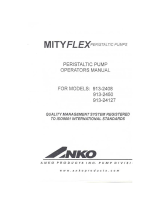Steam Bath
45.0 °C
°C F E L
SPA
Manual
Controls
Basic- DS
Comfort- DS
Comfort Plus- DS
Steam Bath
45.0 °C
°C F E L
READ AND SAVE THESE INSTRUCTIONS!
ÁDS.ENLÈ
DS.EN
E-8881116

SPA
Page 2
Quick Overview:
Control Comfort -DS (C-DS):
Short description: Page 11
Changing the settings
in the user mode: Page 13
Control Comfort Plus -DS (CP-DS):
Short description: Page 11
Changing the settings
in the user mode: Page 13
Control Basic -DS (B-DS):
Short description: Page 53
Installation of
components: Page 64
Wirings diagrams: Page 86
Änderung Datum Name
Bearb.
Gepr.
Norm
Datum
Urspr. Ers.dErs.fZust.
Blatt 1
von 1 Bl.
(Zeichnung Nr.)(Benennung)
(Datei)
a
Hy05-45, C06-58 CDS, CPDS
Standard
400/3/N/50-60Hz
S-043100
S-043100B.001
HYGROMATIK
Lise-Meitner-Str. 3
D-24558 Henstedt-Ulzburg
Germany
Telefax
+49-(0)4193 / 895 - 33
Phone
+49-(0)4193 / 895 - 0
08.03.04
Freigabe
Lue 16.08.04
Lue
6
7
X1
2
1
interlock system
Sicherheitskette
Y1
M
M1
S1a
S1b
input temerature sensor
Eingang Temperaturfühler
K1
K1
1
2
3
4
5
6
X1
L1
L2 L3 N PE
L3
HY05-17
C06-17
B1 L1 L2 L3
1,6A
F1
B3
Stromwandler
current transducer
B1 L3 L2 L1 L3 L2 L1
Hy23-45
HY60-116
C-30-58
ST7
ST5
17
18
7
6
29 3028
ST2
15
42
4
3
5
2
9
10 11
16
13 12
Basis Platine/ basic electronic
ST1
ST3
B3
Sockel / socket
ST4
b
04.01.05
ohne Y2
7
8
Certain computer programs contained in this product [or device] were developed by HygroMatik GmbH
("the Work(s)").
Copyright © HygroMatik GmbH [05.07.2017]
DS Controls
All Rights reserved.
Current version of this manual can be found at: www.hygromatik.co.uk
HygroMatik GmbH grants the legal user of this product [or device] the right to use the Work(s) solely within
the scope of the legitimate operation of the product [or device]. No other right is granted under this licence.
In particular and without prejudice to the generality of the foregoing, the Work(s) may not be used, sold,
licensed, transferred, copied or reproduced in whole or in part or in any manner or form other than as
expressly granted here without the prior written consent of HygroMatik GmbH.
Information in this manual is subject to change or alteration without prior notice.
Hazardous Voltage! Risk of electrical shock!
All work to be performed by trained personnel only. All electrical installation and servicing of the electrical com-
ponents of this unit to be performed by qualified electricians only. Disconnect power supply before installation
and servicing!

SPA
Page 3
1. Introduction ...................................................................................................................................... 6
1.1 Typographic Distinctions ..................................................................................................................6
1.2 Documentation .................................................................................................................................6
1.3 Directions for Use ............................................................................................................................7
2. Safety Notes .....................................................................................................................................8
2.1 Overview ..........................................................................................................................................8
2.2 Guidelines for Safe Operation .......................................................................................................... 8
2.2.1 General ......................................................................................................................................... 8
2.2.2 Unit control ....................................................................................................................................8
2.2.3 Unit operation ................................................................................................................................ 9
2.2.4 Mounting, dismantling, maintenance and repair of the unit ..........................................................9
2.2.5 Electrical .......................................................................................................................................10
2.2.6 Disposal after dismantling .............................................................................................................10
3. Comfort- DS / Comfort Plus- DS ..................................................................................................... 11
3.1 General View of DS-Control and Operating Panel ...........................................................................11
3.2 Communication with the Control ......................................................................................................12
3.2.1 Function Keys ...............................................................................................................................12
3.3 DS-Comfort and DS-Comfort Plus Compared .................................................................................13
4. User Mode - Communication with the Control (Comfort-DS/ Comfort Plus-DS) .......................14
4.1 Changing Steam Bath Parameters in User Mode ............................................................................ 14
4.1.1 Modifying the Temperature Set Value (G2) ..................................................................................14
4.1.2 Steam Bath Exhaust Fan (D1) ......................................................................................................15
4.1.3 Essence Delivery System - Function (D2) ....................................................................................15
4.1.4 Light - Function .............................................................................................................................15
4.2 Overview of Steam Bath Operation and Installation ........................................................................16
4.2.1 Steam Bath Installation (Schematic Layout) .................................................................................17
4.2.2 Steam Bath - Temperature Control ...............................................................................................18
4.2.2.1 Diagramm Temperature Profile in Steam Bath ..........................................................................19
5. Operating Mode - Advanced Communication with the Control (Comfort-/Comfort Plus-DS) .20
5.1 Introduction to the Comfort- DS / Comfort Plus- DS Control ............................................................ 20
5.2 Software Menu and Parameter Setting ............................................................................................22
5.2.1 Access to Operating Mode ............................................................................................................24
5.2.2 Function Keys ...............................................................................................................................25
5.3 Operating Mode - Description of Accessible Parameters ................................................................ 25
5.3.1 Language Menu ............................................................................................................................ 26
5.3.2 Start-Up Menu ...............................................................................................................................26
5.3.2.1 Control Parameters Submenu (under Startup Menu) ................................................................ 27
5.3.2.2 System Test Submenu (under Startup Menu) ...........................................................................29
5.3.3 Electronic Name Plate Menu ........................................................................................................31
5.3.4 Parameter Setting Menu ............................................................................................................... 32
6. Parameters ....................................................................................................................................... 33
6.1 Summary Table of Parameters ........................................................................................................33
6.2 Explanation of Parameters ...............................................................................................................35
6.2.1 Steam Bath Functions ...................................................................................................................35
6.2.1.1 Steam Bath Mode D0 (Operating Mode) ...................................................................................35
6.2.1.2 Exhaust Fan D1 (Operating Mode) ............................................................................................ 36
6.2.1.3 Essence D2 (Operating Mode) .................................................................................................36
6.2.1.4 Light D3 (Operating Mode) ........................................................................................................37
6.2.1.5 Supply Fan D4 (Operating Mode) ..............................................................................................37

SPA
Page 4
6.2.1.6 Limitation of operating time D5 ..................................................................................................37
6.2.2 Steam Bath Parameters (G0 - G9, G13) .......................................................................................38
6.2.2.1 Calibration °C Actual °C (G0) ....................................................................................................38
6.2.2.2 Hysteresis Controller (G1) .........................................................................................................38
6.2.2.3 Steam Bath °C Set Value (G2) ..................................................................................................38
6.2.2.4 Hysteresis Exhaust Fan (G3) .....................................................................................................40
6.2.2.5 Time Essence Injection (G4) ......................................................................................................40
6.2.2.6 Interval Time Essence Injection (G5) .........................................................................................40
6.2.2.7 Hysteresis Essence Injection (G6) .............................................................................................41
6.2.2.8 Hysteresis °C Max (G7) .............................................................................................................41
6.2.2.9 Fan Run-On Time (G8) ..............................................................................................................41
6.2.2.10 Power Retention (G9) ..............................................................................................................41
6.2.2.11 Hysteresis Supply Fan (G13) ...................................................................................................42
6.2.3 Steambath Operating Parameters ...............................................................................................43
6.2.3.1 Values and Operational Conditions ............................................................................................50
7. Basic- DS ..........................................................................................................................................52
7.1 Basic Construction ...........................................................................................................................52
7.1.1 Basic-DS Display Unit ...................................................................................................................52
7.2 Basic-DS Main PCB ........................................................................................................................53
7.3 Parameter Setting with Jumpers ......................................................................................................53
7.3.1 Brief Description of Jumpers .........................................................................................................54
7.3.2 Explanation of Jumper Functions ..................................................................................................55
7.3.3 Description of Potentiometer .........................................................................................................58
7.3.3.1 Potentiometer P1 / Steam Generation Output Limitation ...........................................................58
7.3.3.2 Potentiometer P2 / Pump Run Time ..........................................................................................58
7.3.4 Potentialfree Outputs ....................................................................................................................58
7.3.4.1 Collective Fault - Base Relay .....................................................................................................58
7.3.4.2 Humidification: ............................................................................................................................59
7.3.4.3 Signal Output .............................................................................................................................59
8. Fault Messages (Comfort- DS / Comfort Plus- DS und Basic- DS) ..............................................60
9. For the Installer ................................................................................................................................63
9.1 Temperature Sensor Installation ......................................................................................................63
9.2 Temperature Sensor Connection .....................................................................................................63
9.3 Installation of Essence Injector with Peristaltic Pump (Optional) .....................................................64
9.3.1 Electrical Connection Peristaltic Pump* ........................................................................................64
9.4 Fan Installation (Optional) ................................................................................................................66
9.4.1 Connection for 24V Steam Bath Exhaust Fan (Optional)* ............................................................66
9.4.2 Connection for 24V Steam Bath Supply Fan (Optional)* ..............................................................66
9.4.3 Connection for 230V Steam Bath Fans (Optional) ........................................................................67
9.5 Cabin Light Installation (Optional) ....................................................................................................67
9.5.1 Cabin Light Connection (Optional) ................................................................................................67
9.5.2 Connection for 230V exhaust/supply fan for steam generators type C01 and C02 ......................68
9.6 Switch/Safety Interlock .....................................................................................................................69
10. Potential Free Signal Output .........................................................................................................71
10.1 Base Relay and Signal Relay PCB ................................................................................................71
10.1.1 Base Relay and Collective Fault .................................................................................................71
10.1.2 Signal Relay PCB and Steam Bath Operation* ...........................................................................71
11. Initial Operation ..............................................................................................................................73
12. Faults and Messages / Conditions ...............................................................................................74

SPA
Page 5
13. Basic PCB Connections ................................................................................................................83
14. Terminal Assignments on the Unit Connector Strip and Wiring Diagram Legend .................. 85
15. Wiring Diagram .............................................................................................................................. 86
16. Ordering Information / Table of Options ......................................................................................94
17. Technical Specifications ............................................................................................................... 97

SPA
Page 6
1. Introduction
Dear Customer,
Thank you for choosing a HygroMatik steam humidifier.
HygroMatik steam humidifiers represent the latest in humidification
technology.
They will impress you with their safety, ease of use and economical
operation.
In order to operate your HygroMatik steam humidifier safely, properly
and efficiently, please read these operating instructions.
Employ your steam humidifier only in sound condition and as directed.
Consider potential hazards and safety issues and follow all the recom-
mendations in these instructions.
If you have additional questions, please contact us:
Tel.: +49-(0)4193 / 895-0 (Main Number)
Tel.: +49-(0)4193 / 895-293 (Technical Support Hotline)
Fax: +49-(0)4193 / 895-33
e-mail: hotline@HygroMatik.de
For all technical questions or spare parts orders, please be prepared to
provide unit type and serial number (see name plate on the unit).
1.1 Typographic Distinctions
• preceded by a bullet: general specifications.
» preceded by an arrow: Procedures for servicing or mainte-
nance which should or must be performed in the indicated
order.
Installation step which must be checked off.
italics Terms used with graphics or drawings.
1.2 Documentation
Retention
Please retain these operating instructions in a secure, always accessi-
ble location. If the product is resold, turn the documentation over to the
new operator. If the documentation is lost, please contact HygroMatik.
Versions in Other Languages
These operating instructions are available in several languages. If
interested, please contact HygroMatik or your HygroMatik dealer.

SPA
Page 7
1.3 Directions for Use
The HygroMatik steamgenerator serves for steam production based on
tap water or partially softened water (valid for all of the HygroMatik
humidifier models). With the HeaterLine familiy of products, also fully
desalinated water/cleaned condensate may be used.
Risk of scalding!
Steam with a temperature of 100°C is produced.
Do not inhalate directly!
Only qualified and authorised personnel may operate the unit. Persons
transporting or working on the unit must have read and understood the
corresponding parts of the Operation and Maintenance Instructions
and especially the chapter 2. „Safety Notes“. Additionally, operating
personnel must be informed of any possible dangers. You should place
a copy of the Operation and Maintenance Instructions at the unit‘s
operational location (or near the unit).

SPA
Page 8
2. Safety Notes
2.1 Overview
These safety notes are required by law. They promote workplace
safety and accident prevention. In this document, the following signal
words are used for hazard classification:
DANGER indicates a hazardous situation which, if not avoided, will
result in death or serious injury.
WARNING indicates a hazardous situation which, if not avoided, could
result in death or serious injury.
CAUTION indicates a hazardous situation which, if not avoided, could
result in minor or moderate injury.
NOTICE is used to address practices not related to physical injury.
2.2 Guidelines for Safe Operation
2.2.1 General
Comply with the accident prevention regulation „Accident Prevention
Regulation Electrical Systems and Equipment (VBG4/BGVA2) to pre-
vent injury to yourself and others. Beyond that, national regulations
apply without restrictions.
2.2.2 Unit control
Do not perform any work which compromises the safety of the
unit.Obey all safety notes and warnings present on the unit.
In case of a malfunction, switch off the unit immediately and prevent a
restart. Repair malfunctions promptly.
Restricted use
This unit is not designed for the use by persons (also children) with limi-
ted physical, sensory and mental abilities - or without knowledge and
experience. Unless they are supervised or trained by a person, who is
responsible for their safety.
Supervise children in order to ensure that they will not play with the
unit.

SPA
Page 9
2.2.3 Unit operation
Risk of scalding!
Ensure that no skin contact to hot steam can occur in the immediate
area of the steam feed.
Ensure that no condensate may drip onto human skin from the cabin
steam feed.
In case of malfunction or electrical power disruption switch off the unit
immediately and prevent from restart.
Risk of material damage!
The unit may be damaged if switched on repeatedly following a
malfunction without prior repair.
Rectify defects immediately!
The unit must not be operated on a DC power supply.
The unit may only be used connected to a steam pipe that safely trans-
ports the steam.
In case of leaking or defective components hot steam may exit in an
uncontrolled manner.
Regularly check that all safety and monitoring devices are functioning
normally. Do not remove or disable safety devices.
To avoid uncontrolled steam production due to an open steam bath
door, we recommend using a door contact switch, which shuts off the
steam generator via the safety chain after exceeding a certain period of
time (with door open).
Make sure that no ignitable gas mixture can get into the steam cylinder.
2.2.4 Mounting, dismantling, maintenance and repair
of the unit
The HygroMatik steam humidifier is IP20 protected. Make sure that the
unit is not object to dripping water in the mounting location.
When installation is made in a room without a drain, safety precautions
must be taken in order for to shut off the humidifier‘s water supply in
event of a leak.

SPA
Page 10
Use genuine spare parts only.
After any repair work, have qualified personnel check the safe opera-
tion of the unit.
Attaching or installing of additional components is permitted only with
the written consent of the manufacturer.
2.2.5 Electrical
Hazardous electrical voltage!
Any work on the electrical system may only be performed by qualified
personnel.
Disconnect unit components from electrical power supply prior to work.
After electrical installation or repair work, test all safety mechanisms
(such as grounding resistance).
Use only original fuses with the appropriate amperage rating.
Regularly check the unit‘s electrical equipment. Promptly repair any
damage such as loose connections or burned wiring.
2.2.6 Disposal after dismantling
The operator is responsible for the disposal of unit components as
required by law.

SPA
Page 11
3. Comfort- DS / Comfort Plus- DS
The display and operating panel enables local communication with the
steam generator.
3.1 General View of DS-Control and Operating
Panel
DS-Control Display and Operating Panel
The display is supplied as a four-line, lighted LC-display. Once the
humidifier is switched on, it shows:
1st Line: Operating mode of the steam bath steam generator and sta-
tus of fan, essence delivery and light.
2nd Line: active temperature in the cabin (°C)
3rd Line: normally blank
4th Line: function settings for the fan, essence delivery system and
light
The humidifier operational conditions steam production / humidifica-
tion / filling and blow-down can also be displayed and are indicated
by the three middle yellow LEDs on the operating panel (see graphic
below).
In case of a steam generator malfunction, the topmost red LED blinks.
The control automatically shuts off the steam generator.
The lowermost green LED indicates that the steam humidifier is
switched on and ready.
Steam Bath F E L
X.X °C
°C F E L

SPA
Page 12
LED colors:
red
yellow
yellow
yellow
green
A: Malfunction
B: Steady LED = humidification; blinking LED = maximum water
C: Filling
D: Blow-Down
E: Steady LED = ready; blinking LED = maintenance interval
3.2 Communication with the Control
Local communication with the Comfort / Comfort Plus control (data
input and output) is possible using the display and keypad.
Access modes for communication with the steam bath control are
divided into:
-the User Mode (access for daily use), also see Section “User
Mode - Communication with the Control”
-the Operating Mode (access for initial operation and mainte-
nance), also see Section “Software Menu and Setting Param-
eters”
3.2.1 Function Keys
Keys are located below the display. Above
each key, a context-based action (software key) is shown on the lowest
line of the display (i.e. an “°C” key). The action is performed by press-
ing the key. The software keys in the display unit enable parameter
modification.
Keys

SPA
Page 13
3.3 DS-Comfort and DS-Comfort Plus Compared
Comfort- DS
Comfort Plus- DS
Encoder Knob
Unlike the DS-Comfort, the DS-Comfort Plus is equipped with an addi-
tional encoder knob for easy use.
Turning the knob left or right is equivalent to pressing the software keys
“up arrow“ or “down arrow“.
Pushing down the encoder corresponds to pressing the software key
“Enter”.
When using the encoder knob, an additional option for selection
appears in the menus and submenus: “Back”. If the underscore (cur-
sor) is located under “back” and the encoder knob is depressed, the
control jumps to the next higher menu.
In addition, the Comfort-Plus Control features a timer function (Param-
eter T0), also see Section “Humidifier Operating Parameters”.

SPA
Page 14
4. User Mode - Communication with the Con-
trol (Comfort-DS/ Comfort Plus-DS)
After switching on the steam humidifier, the user is placed in user
mode.
This mode includes the indicators and controls needed to modify the
following parameters:
- Temperature Set Value °C - (Key )
- Steam Bath Fan Function F - (Key )*
- Essence Delivery Function E - (Key )*
- Cabin Light Function L - (Key )*
*: no function for steam generators type C01 and C02
The active steam bath temperature is always simultaneously dis-
played.
For safety reasons, modifications to steam bath parameters in user
mode are temporary, i.e. they are lost when the steam humidifier is
switched off. Upon restart the unit operates with the previously entered
parameter settings.
Permanent parameter modifications are done in operating mode, also
see section “Operating Mode - Advanced Communication with the
Control”.
4.1 Changing Steam Bath Parameters in User Mode
Risk of scalding due to excessively set steam bath temperature!
Any changes in setting must be well considered and performed in
small steps only.
4.1.1 Modifying the Temperature Set Value (G2)
In user mode, the temperature may be modified in increments of
0.5°C.When the system is switched off, all changes made are lost.
Example: To reduce the desired temperature value from 45°C to
42°C.
Switch on steam generator. The display indicates the type of operation-
and the active cabin temperature.
» Press once. The programmed temperature value
appears on the display.
» Hold down until the temperature value 42°C appears
on the display.
Please note
Please note
Steam Bath
45 °C
Menu

SPA
Page 15
» Press once.
The new temperature set value is programmed. After a few seconds,
the program jumps back to the standard display. The display again
indicates the active cabin temperature.
Concerning Parameter G2, also see Section “Steam Bath Parameters
(G0 - G9, G13)” .
4.1.2 Steam Bath Exhaust Fan (D1)
Automatic - Function
On the automatic setting, the fan operation is a function of the steam
bath temperature. The control switches on the steam bath fan when
the set temperature level is reached and switches it off again when the
temperature falls below the set value, minus the hysteresis for the
steam bath fan (Parameter G3).
Also see Parameters “Temperature Set Value” (G2) and “Hysteresis
Steam Bath Fan” (G3). The automatic setting is preset in the factory
and is indicated on the display by an F.
Näheres finden Sie im Kapitel „Dampfbad-Temperaturverlauf“Note:
More details to be found in the graph, also see Section “Steam Bath -
Temperature Control”.
Continuous Operation (Continuous On) - Function
With this setting the steam bath fan operates continuously regardless
of the temperature in the steam bath. Set this mode by pressing the
key once after start-up.
The display now indicates f for continuous operation of the fan. If an F
is shown in the 1st line of the display, the fan is being controlled.
4.1.3 Essence Delivery System - Function (D2)
Automatic
The automatic setting for the Parameter “Essence Injector” (D2) is
indicated by an E in the display; essence is injected according to the
programmed essence delivery interval (G5) and Injection Duration
(G4). The factory setting for the essence delivery interval is 5 minutes
and the setting for the essence injection duration is 2 seconds.
Delivery System Off
By pressing the key once, the Essence Injector Parameter is set
continuously to off. This is indicated in the display by an e and results
in no essence delivery into the steam bath.
4.1.4 Light - Function
Light (on / off)
When taking the steam generator into operation, the factory setting
Steam Bath
45 °C
42 °C
Menu
Steam Bath
42 °C
Menu
Please note
Steam Bath
45 °C
°C F E l
Steam Bath F
45 °C
°C f E l
Steam Bath E
45 °C
°C F E l
Steam Bath
45 °C
°C F e l
Steam Bath L
45 °C
°C F e L

SPA
Page 16
switches the light in the steam cabin on. A L in the upper display line
indicates this state. By pressing the key once, the cabin light is
switched off. The L in the upper line will then be blanked.
4.2 Overview of Steam Bath Operation and Installa-
tion
The necessary steam for the operation of the steam bath is supplied by
the HygroMatik Steam Generator. The recorded temperature in the
steam bath is the only control variable for controlling steam production.
At the default setting, the steam bath achieves a temperature of about
45°C at 100% relative humidity. A steam bath air supply fan may be
used to deliver fresh air, and an exhaust fan to remove warm air from
the steam bath, in order to ensure continuous steam supply and a sta-
ble temperature control.
Heat-Up Phase:
Steam is supplied to the still cold steam bath, increasing the relative
humidity to 100% at an initially constant temperature. Subsequent
steam delivery then increases the temperature; the relative humidity
remains at 100%.
Operating Phase:
When the desired temperature (plus hysteresis) is reached, steam pro-
duction is interrupted. If the steam bath temperature falls below the
desired value, steam is again delivered into the cabin.
Light control, fan control and essence injection control are optional
accessories.
HygroMatik steam bath systems are available either in 24V or 230V
versions.
Risk of electrical shock hazard!
Inside the steam cabin, safe low voltage (24V) for the fan and light is a
must.
Please note
Steam Bath
45 °C
°C F e l

SPA
Page 17
4.2.1 Steam Bath Installation (Schematic Layout)
Location Designation
1 Steam generator
2 Essence peristaltic pump
3 Essence reservoir
4 Essence line to steam hose
5 T-piece for essence feed into the steam hose
6Steam hose
7 Steam manifold in steam bath
8 bath supply fan
9 Temperature sensor
10 bath exhaust fan
11 Cabin light
The illustration below depicts a schematic layout for a steam bath - it is not an installation
instruction.
Please note
8
6
2
3
4
5
7
10
11
9
1

SPA
Page 18
4.2.2 Steam Bath - Temperature Control
With any steam bath, a temperature sensor must be installed in the
cabin. The temperature sensor measures the temperature in the
steam bath and is connected to the steam generator.
The DS-Comfort or DS-Comfort Plus controls the HygroMatik steam
generator according to the temperature reading. The relative humid-
ity is not measured since it is always 100% following the heat-up
phase. In addition, depending on your order preference, you can con-
nect an essence injector, light and fan to the steam generator.
The sample diagram below shows how the DS-Control functions:
Parameters G1 to G4 + G13 (may only be modified in operating mode)
are programmed as follows:
Hysteresis Temperature Controller (G1) = 1K
Hysteresis Steam Bath Exhaust Fan (G3) = 1K
Hysteresis Steam Bath Supply Fan (G13) = 1K
Steam Bath Temperature Set Value (G2) = 45°C
If the temperature in the steam bath falls below 45°C, an adjustment is
made by increasing steam production.
If the temperature in the steam bath rises above 46°C, steam produc-
tion is shut off with 1-step operation or adjusted downwards with con-
tinuous operation.
The release point for the steam generator is determined as follows:
Steam Bath °C Set Value (G2)+Hysteresis °C-Controller (G1) =
45°C+1K = 46°C.
If the temperature in the steam bath rises above the programmed tem-
perature set value of 45°C, the DS-Control activates the steam bath
exhaust fan. The control switches off the exhaust fan below 44°C. The
release point for the steam bath exhaust fan is determined as follows:
Steam Bath °C Set Value (G2) -
Hysteresis °C Steam Bath Exhaust Fan (G3) =
45°C - 1K = 44°C
The Parameter “Steam Bath Exhaust Fan” (D1) must be programmed
to automatic.
Steam is only produced as long as the temperature in the steam bath
remains below the “set temperature value.” If the temperature in the
steam bath remains above the “set temperature value” for a long
period of time, resulting in this case in no visible steam production,
this could be due to:
• excessively high heat supply from an additional source, e.g.
from heated benches.
• a well-insulated steam bath
•
Air flow in the steam bath is facilitated by a steam bath exhaust fan,
causing the temperature in the steam bath to fall more quickly.
Renewed steam production compensates for the drop in temperature.
In this way, the fan ensures constant, stable steam production - with
visible steam in the cabin.
Please note

SPA
Page 19
4.2.2.1 Diagramm Temperature Profile in Steam Bath
Temperature Profile in Steam Bath
A: Duration / Essence Delivery
B: Interval / Essence Delivery
ein / on aus / off
Temperature
46.0 °C
45.0 °C
44.0 °C
Steam Production
Steam Bath Exhaust
Fan
Steam Bath Supply
Fan
Essence Delivery
Time

SPA
Page 20
5. Operating Mode - Advanced Communica-
tion with the Control (Comfort-/Comfort
Plus-DS)
5.1 Introduction to the Comfort- DS / Comfort Plus-
DS Control
Control of your HygroMatik steam humidifier is performed by sophisti-
cated microprocessors. These microprocessors intelligently and self-
adaptively select the most economical mode of operation for the steam
humidifier appropriate to the existing water quality. Optimized start-up
procedures provide rapid steam production and quick responses to all
control operations. The HygroMatik control regulates the complete
blow-down procedure and the operation of the water inlet solenoid
valve. For electrode steam humidifiers, it self monitors to control the
conductivity of the cylinder water.
The HygroMatik microprocessor control Type DS is a particularly user-
friendly control, delivering the user all important information.
The Comfort- DS /Comfort Plus- DS Control features:
• a lighted alphanumeric LC-Display
• an (optional) RS232 or RS485 interface as the basis for the
Modbus RTU protocol
• optimal adaptivity of the steam generator due to wide parameter
adjustability
• 5 LEDs on the display panel give an instant overview of the most
important operations
• Stand-by blow-down to prevent standing cylinder water. After a
long period with no steam production, the cylinder is completely
drained
• 4 connections for control of the steam bath supply and exhaust
fans, essence delivery system and light
• Remote control (optional)
• selection of steam bath operations with or without status indica-
tor
• variable temperature control depending on operational mode
The performance options and available settings for your HygroMatik
Control Type DS-Comfort and DS-Comfort Plus are explained below in
detail.
Both the HygroMatik Comfort Control and the Comfort Plus consist of a
main PCB and a display unit with back-lighted display, as well as an
LED with icons and keys for direct communication with the control.
Page is loading ...
Page is loading ...
Page is loading ...
Page is loading ...
Page is loading ...
Page is loading ...
Page is loading ...
Page is loading ...
Page is loading ...
Page is loading ...
Page is loading ...
Page is loading ...
Page is loading ...
Page is loading ...
Page is loading ...
Page is loading ...
Page is loading ...
Page is loading ...
Page is loading ...
Page is loading ...
Page is loading ...
Page is loading ...
Page is loading ...
Page is loading ...
Page is loading ...
Page is loading ...
Page is loading ...
Page is loading ...
Page is loading ...
Page is loading ...
Page is loading ...
Page is loading ...
Page is loading ...
Page is loading ...
Page is loading ...
Page is loading ...
Page is loading ...
Page is loading ...
Page is loading ...
Page is loading ...
Page is loading ...
Page is loading ...
Page is loading ...
Page is loading ...
Page is loading ...
Page is loading ...
Page is loading ...
Page is loading ...
Page is loading ...
Page is loading ...
Page is loading ...
Page is loading ...
Page is loading ...
Page is loading ...
Page is loading ...
Page is loading ...
Page is loading ...
Page is loading ...
Page is loading ...
Page is loading ...
Page is loading ...
Page is loading ...
Page is loading ...
Page is loading ...
Page is loading ...
Page is loading ...
Page is loading ...
Page is loading ...
Page is loading ...
Page is loading ...
Page is loading ...
Page is loading ...
Page is loading ...
Page is loading ...
Page is loading ...
Page is loading ...
Page is loading ...
Page is loading ...
/