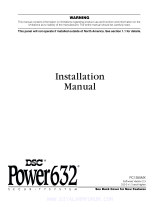Page is loading ...

KP-7 AlarmForce 2007.3.23
1
R
R
E
E
M
M
O
O
T
T
E
E
K
K
E
E
Y
Y
P
P
A
A
D
D
(
(
K
K
P
P
-
-
7
7
)
)
z
z
Identifying the parts:
1. Tx LED
2. ACTIVE LED
3. 10 Numeric keys
4. “
+ ” button – to send Emergency code
5. “
○
S
” button – to send Status code
6. “
” button – press after PIN Code to Part Arm the system
7. “
” button –press after PIN Code to Arm the system
8. “
” button – press after PIN to Disarm the system
9. “
♪” button – to send Chime code
10. Tamper Switch
z
z
L
L
E
E
D
D
I
I
n
n
d
d
i
i
c
c
a
a
t
t
o
o
r
r
:
:
z
z
A
A
C
C
T
T
I
I
V
V
E
E
L
L
E
E
D
D
(
(
G
G
r
r
e
e
e
e
n
n
)
)
:
:
z
z
When idle, both LED’s are off. After any key press, the Green LED goes on for 5 seconds indicating that
KP-7 is active.
z
z
However if the Green LED flashes during operation instead of being on steadily, this is an indication of a low
battery.
z
z
The LED turns off after successful completion of a valid keystroke sequence, or when the pause in between
key stokes is longer than 5 seconds.
<
<
N
N
O
O
T
T
E
E
>
>
"
"
When the Green LED turns off before a valid keystroke sequence is completed, the previous entered keys
are ignored.
z
z
T
T
x
x
L
L
E
E
D
D
(
(
R
R
e
e
d
d
)
)
:
:
z
z
On for 2 seconds when transmitting.
z
z
In tampered condition, the Red LED will flash whenever KP-7 is used.
z
z
P
P
o
o
w
w
e
e
r
r
:
:
z
z
KP-7 uses 3 “AAA” alkaline batteries as its power source. Its typical battery life is 5 years in a normal
domestic environment.
z
z
When KP-7 enters low battery status, a low battery signal will be sent out by KP-7 only after 20 regular signal
transmissions have been consecutively sent in low battery mode.
z
z
S
S
u
u
p
p
e
e
r
r
v
v
i
i
s
s
i
i
o
o
n
n
:
:
z
z
Upon inserting the batteries for the 1
st
time, the KP-7 will promptly send out a supervisory signal.
z
z
Thereafter, it continues to transmit supervisory signal periodically at intervals of 30 to 50 minutes.
z
z
Use of the keypad will re-start the time count 30 to 50 minutes for next supervisory signal.
z
z
P
P
o
o
w
w
e
e
r
r
S
S
a
a
v
v
i
i
n
n
g
g
F
F
e
e
a
a
t
t
u
u
r
r
e
e
:
:
z
z
When idle, KP-7 is in “standby” mode and uses no power. It will activate and “wake-up” for 5 seconds where
any key is pressed.

KP-7 AlarmForce 2007.3.23
2
z
z
After 5 seconds of key inactivity, the power goes off and it returns to Stand-by mode.
z
z
Upon completion of a command input, the power goes off and KP-7 returns to Stand-by mode.
z
z
T
T
a
a
m
m
p
p
e
e
r
r
P
P
r
r
o
o
t
t
e
e
c
c
t
t
i
i
o
o
n
n
:
:
z
z
KP-7 is protected against any attempt to open the lid or to detach KP-7 from its mounting surface.
z
z
In tampered condition, KP-7 will emit a beep every 30 seconds as warning to the user .
z
z
In tampered condition, the Red LED will flash whenever KP-7 is used.
z
z
M
M
o
o
u
u
n
n
t
t
i
i
n
n
g
g
K
K
P
P
-
-
7
7
:
:
z
z
Break through the two or four knockouts where the plastic is thinner
z
z
Using the holes of the base as a template, drill holes in the surface
z
z
Insert the wall plugs if fixing into plaster or brick
z
z
Screw the base to the wall
z
z
Ensure that the tamper switch spring protruding through the back is fully depressed by the mounting surface.
z
z
Fix the lid with the screw and clips to the base
z
z
P
P
r
r
o
o
g
g
r
r
a
a
m
m
m
m
i
i
n
n
g
g
K
K
P
P
-
-
7
7
:
:
1. Remove the cover by loosening the fixing screw
2. Insert three “AAA” batteries
3. The Red LED indicator will flash briefly while components initialize and supervision code will be sent out.
z
z
F
F
u
u
n
n
c
c
t
t
i
i
o
o
n
n
s
s
O
O
v
v
e
e
r
r
v
v
i
i
e
e
w
w
:
:
This device complies with Part 15 of the FCC Rules and RSS-210 of Canada. Operation is subject to the following two
conditions:
(1) This device may not cause harmful interference, and
(2) This device must accept any interference received, including interference that may cause undesired operation.
FCC Caution :
To assure continued compliance, any changes or modifications not expressly approved by the party responsible for
Dual Key Alarm Features:
Arm
¾ PIN code + “ARM”
Panic Alarm
¾ “1” + “3” simultaneously
Part Arm
¾ PIN code + “HOME”
Fire Alarm
¾ “4” + “6” simultaneously
Disarm
¾ PIN code + “OFF”
Emergency Alarm
¾ “7” + “9” simultaneously
Chime
¾ “♪”
Emergency
¾ “+”
Status
¾ “○
S
”

KP-7 AlarmForce 2007.3.23
3
compliance could void the user's authority to operate this equipment. (Example - use only shielded interface cables
when connecting to computer or peripheral devices).
/