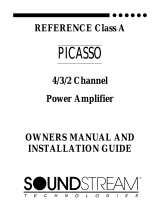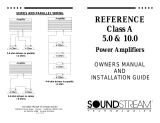Page is loading ...

8
SOUNDSTREAM TECHNOLOGIES
120 Blue Ravine Road Folsom California 95630 USA
ph 916.351.1288 fax 916.351.0414
rev A - 2.27.96
1
REFERENCE
BLT™
Balanced Line
Transmitter
OWNERS MANUAL
AND
INSTALLATION GUIDE

2
CONGRATULATIONS!
You now own the REFERENCE BLT™ (Balanced Line Transmitter),
the product of an uncompromising design and engineering philosophy.
Your Soundstream REFERENCE accessory will undoubtedly increase
the performance of your audio system.
To maximize the performance of your system, we recommend that you
thoroughly acquaint yourself with its capabilities and features. Please
retain this manual and your sales and installation receipts for future
reference.
Soundstream products are the result of American craftsmanship and
the highest quality control standards, and when properly installed, will
provide you with many years of listening pleasure. Should your
accessory ever need service or replacement due to theft, please record
the following information, which will help protect your investment.
Model ________________________________________
Serial # _______________________________________
Dealer’s Name ________________________________
Date of Purchase ______________________________
Installation Shop _______________________________
Installation Date ________________________________
INTRODUCTION
For many years now, Soundstream has had a sister company in the
pro-audio industry called Stewart Electronics. Stewart Electronics has
been designing and manufacturing high-end balanced line audio
products since its creation. During concert performances,
microphones, mixing consoles and amplifiers are often separated by
great distances. Crossing these long runs of audio cables are often
high voltage power cables for lights, amplifiers etc. However, there is
7
TROUBLESHOOTING
PROBLEM CAUSE
BLT™ is connected, but the
amplifier has no output.
Check to make sure the amplifier is on,
the DIN cable and the RCA outputs of the
head unit are properly connected.
Output from the amplifier is
too low.
Make sure the input selector switches on
the amplifier are set to the "BAL" position.
Amplifier output is distorted
Re-adjust the gains on the BLT™ and the
amplifier. Pay attention to the clipping
indicators to make sure you are not over-
driving either the amplifier or the BLT™.
Also, make sure you are not over-driving
the speakers as well.
SERVICE
Your Soundstream REFERENCE BLT™ is protected by a limited warranty.
SPECIFICATIONS
Phantom Voltage
± 15 Vdc
THD
<0.01%
Signal to Noise
>100 dB
Frequency Response
20 Hz to 20 kHz ± 0.5 dB
Stereo Separation
>90 dB
Input Sensitivity
250mV to 5.0V RMS
Maximum Output Signal
5.0 V (2.5 V per phase)
Gain
+0 to +32 dB (1x to 40x)
Input Impedance
10K ohms
Output Impedance
600 ohms
Dimensions: 3.36" L x 2.0" W x 1.22" H

6
LEVEL SETTING
The input levels of the BLT™ are adjusted by means of the individual
channel input level controls located on the top of the unit. In the ideal
situation, all components in the audio system reach maximum
undistorted output at the same time. By setting all components to
reach clipping at the same time, you can maximize the output of your
system. For the BLT™ and for REFERENCE amplifiers equipped with
the balanced signal input, please follow these steps for the quickest,
1. Disconnect any speakers from the amplifier.
2. Switch the inputs of the amplifier receiving the balanced input to the
"BAL" position.
3. Turn the amplifier's input level controls to the minimum (5 volts)
position (fully counter-clockwise), and switch the amplifier's input level
selector to the 0.5 - 5.0 Volt position.
4. Turn the BLT™'s input level controls to the minimum position (fully
counter-clockwise).
5. Set source unit volume to approximately 3/4 of full volume.
6. While playing extremely dynamic source material or a test tone, slowly
increase the BLT™’s input level until the red LED labeled
"REFERENCE" on the top of the BLT™ begins to blink. This calibrates
the input sensitivity of the BLT™ to the level of your head unit. (NOTE:
To set the BLT™ level, Soundstream recommends using the Autosound
2000 Compact Disc #104, 1 kHz 0 dB "all bits high" tone. If this CD is
not available, a similar tone from a test CD can be used, or an
extremely dynamic CD with a high crest factor. Remember; the
"loudest" CD you have may not be the most "dynamic"!)
7. Next, with the source material still playing, adjust the input levels of
your amplifier so that the input LED's on the amplifier begin to blink as
well. Since in step 6 you've set up the BLT™ to transmit a 5 volt signal,
and in step 3 you set the amplifier up to clip upon receiving a 5 volt
input signal, the BLT™ LED and the input clipping LED's on the
amplifier should blink at about the same level.
8. Turn the system down, and reconnect the speakers. If the volume out
of your amplifier is not loud enough, turn up the gain adjustments on
the front of the amplifier receiving the BLT™ input.
9. If the amplifier volume is too loud, and the amplifier gain controls are
already turned to the minimum position, turn down the level of the
transmitted signal by adjusting the level controls on the top of the
INSTALLATION STEP 2
3
never any spurious noise or unwanted whine during the concert! Why?
Balanced Line Audio is the answer.
The car audio environment can be a very noisy place to an audio
signal. On-board computers, clocks and switching power supplies can
all add noise to an otherwise perfect audio system. These are all
perfect reasons for using balanced line audio in the car. With the
experience and knowledge of Stewart Electronics, Soundstream has
created the BLT™ to bring balanced line audio to the car. The BLT™
converts an unbalanced signal (standard RCA output from a head unit)
to a True Balanced Audio signal, with all its features and benefits.
DESIGN FEATURES
• Phantom Power - The BLT™ is powered by the Soundstream
amplifier it is providing signal to, via the mini-DIN cable. This
eliminates additional power, ground and remote wire connections.
• Mini-DIN Cable - The balanced line audio cable features a small and
convenient 6-pin mini-DIN plug. This cable carries (+) and (-) Signal
information for Left and Right channels, audio ground and ±15 Vdc to
operate the Soundstream BLT™.
• Flexible Input Sensitivity - The Soundstream BLT™ is designed for
optimum performance with a 5 volt balanced signal level. Any head
unit having an unbalanced signal output level from 250 mV to 5.0 V
can be used to obtain the 5 volt balanced signal.
• Independent Level Controls - The Soundstream BLT™ features
independent left and right channel input level controls for added
adjustment flexibility and convenience.
• Clipping Indicator - The BLT™ also features an input level clipping
LED. This lets you know when you have reached the desired 5 volts
balanced audio signal level.
• Compact Design - The BLT™'s chassis is small enough to fit in the
dash of your car behind you radio or in-dash EQ.
• Industry Compatible - While there is as yet no "industry standard"
for car audio balanced line audio connections, you will find an ever-
growing number of companies use the same 6-pin connector and pin

4
BLT
KEY TO CALLOUTS
1. Input Level - Left channel input sensitivity level control.
2. Input Overload Indicator - Indicates the signal input level or input
gain level is too high.
3. Input Level - Right channel input sensitivity level control.
4. Inputs - Unbalanced RCA signal inputs.
5. Output - 6-pin DIN Balanced signal output jack.
5
NOTE: The pin configuration shown in the diagram is the view looking into the
Balanced input jack on the amplifier and the BLT™.
BASIC WIRING DIAGRAM
INSTALLATION STEP 1
/