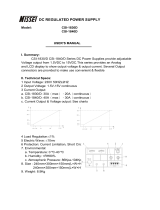Campbell Scientific CS230/CS231 Temperature Profilers Owner's manual
- Category
- Measuring, testing & control
- Type
- Owner's manual
This manual is also suitable for

INSTRUCTION MANUAL
CS230 Temperature Profiler
2/16
Copyright © 2016
Campbell Scientific, Inc.


Limited Warranty
“Products manufactured by CSI are warranted by CSI to be free from defects in
materials and workmanship under normal use and service for twelve months
from the date of shipment unless otherwise specified in the corresponding
product manual. (Product manuals are available for review online at
www.campbellsci.com.) Products not manufactured by CSI, but that are resold
by CSI, are warranted only to the limits extended by the original manufacturer.
Batteries, fine-wire thermocouples, desiccant, and other consumables have no
warranty. CSI’s obligation under this warranty is limited to repairing or
replacing (at CSI’s option) defective Products, which shall be the sole and
exclusive remedy under this warranty. The Customer assumes all costs of
removing, reinstalling, and shipping defective Products to CSI. CSI will return
such Products by surface carrier prepaid within the continental United States of
America. To all other locations, CSI will return such Products best way CIP
(port of entry) per Incoterms ® 2010. This warranty shall not apply to any
Products which have been subjected to modification, misuse, neglect, improper
service, accidents of nature, or shipping damage. This warranty is in lieu of all
other warranties, expressed or implied. The warranty for installation services
performed by CSI such as programming to customer specifications, electrical
connections to Products manufactured by CSI, and Product specific training, is
part of CSI's product warranty. CSI EXPRESSLY DISCLAIMS AND
EXCLUDES ANY IMPLIED WARRANTIES OF MERCHANTABILITY
OR FITNESS FOR A PARTICULAR PURPOSE. CSI hereby disclaims,
to the fullest extent allowed by applicable law, any and all warranties and
conditions with respect to the Products, whether express, implied or
statutory, other than those expressly provided herein.”

Assistance
Products may not be returned without prior authorization. The following
contact information is for US and international customers residing in countries
served by Campbell Scientific, Inc. directly. Affiliate companies handle repairs
for customers within their territories. Please visit www.campbellsci.com to
determine which Campbell Scientific company serves your country.
To obtain a Returned Materials Authorization (RMA), contact CAMPBELL
SCIENTIFIC, INC., phone (435) 227-9000. After an application engineer
determines the nature of the problem, an RMA number will be issued. Please
write this number clearly on the outside of the shipping container. Campbell
Scientific’s shipping address is:
CAMPBELL SCIENTIFIC, INC.
RMA#_____
815 West 1800 North
Logan, Utah 84321-1784
For all returns, the customer must fill out a “Statement of Product Cleanliness
and Decontamination” form and comply with the requirements specified in it.
The form is available from our website at www.campbellsci.com/repair. A
completed form must be either emailed to repair@campbellsci.com or faxed to
(435) 227-9106. Campbell Scientific is unable to process any returns until we
receive this form. If the form is not received within three days of product
receipt or is incomplete, the product will be returned to the customer at the
customer’s expense. Campbell Scientific reserves the right to refuse service on
products that were exposed to contaminants that may cause health or safety
concerns for our employees.

Safety
DANGER — MANY HAZARDS ARE ASSOCIATED WITH INSTALLING, USING, MAINTAINING, AND WORKING ON OR AROUND
TRIPODS, TOWERS, AND ANY ATTACHMENTS TO TRIPODS AND TOWERS SUCH AS SENSORS, CROSSARMS, ENCLOSURES,
ANTENNAS, ETC. FAILURE TO PROPERLY AND COMPLETELY ASSEMBLE, INSTALL, OPERATE, USE, AND MAINTAIN TRIPODS,
TOWERS, AND ATTACHMENTS, AND FAILURE TO HEED WARNINGS, INCREASES THE RISK OF DEATH, ACCIDENT, SERIOUS
INJURY, PROPERTY DAMAGE, AND PRODUCT FAILURE. TAKE ALL REASONABLE PRECAUTIONS TO AVOID THESE HAZARDS.
CHECK WITH YOUR ORGANIZATION'S SAFETY COORDINATOR (OR POLICY) FOR PROCEDURES AND REQUIRED PROTECTIVE
EQUIPMENT PRIOR TO PERFORMING ANY WORK.
Use tripods, towers, and attachments to tripods and towers only for purposes for which they are designed. Do not exceed design limits.
Be familiar and comply with all instructions provided in product manuals. Manuals are available at www.campbellsci.com or by
telephoning (435) 227-9000 (USA). You are responsible for conformance with governing codes and regulations, including safety
regulations, and the integrity and location of structures or land to which towers, tripods, and any attachments are attached. Installation
sites should be evaluated and approved by a qualified engineer. If questions or concerns arise regarding installation, use, or
maintenance of tripods, towers, attachments, or electrical connections, consult with a licensed and qualified engineer or electrician.
General
• Prior to performing site or installation work, obtain required approvals and permits. Comply
with all governing structure-height regulations, such as those of the FAA in the USA.
• Use only qualified personnel for installation, use, and maintenance of tripods and towers, and
any attachments to tripods and towers. The use of licensed and qualified contractors is highly
recommended.
• Read all applicable instructions carefully and understand procedures thoroughly before
beginning work.
• Wear a hardhat and eye protection, and take other appropriate safety precautions while
working on or around tripods and towers.
• Do not climb tripods or towers at any time, and prohibit climbing by other persons. Take
reasonable precautions to secure tripod and tower sites from trespassers.
• Use only manufacturer recommended parts, materials, and tools.
Utility and Electrical
• You can be killed or sustain serious bodily injury if the tripod, tower, or attachments you are
installing, constructing, using, or maintaining, or a tool, stake, or anchor, come in contact with
overhead or underground utility lines.
• Maintain a distance of at least one-and-one-half times structure height, 20 feet, or the distance
required by applicable law, whichever is greater, between overhead utility lines and the
structure (tripod, tower, attachments, or tools).
• Prior to performing site or installation work, inform all utility companies and have all
underground utilities marked.
• Comply with all electrical codes. Electrical equipment and related grounding devices should be
installed by a licensed and qualified electrician.
Elevated Work and Weather
• Exercise extreme caution when performing elevated work.
• Use appropriate equipment and safety practices.
• During installation and maintenance, keep tower and tripod sites clear of un-trained or non-
essential personnel. Take precautions to prevent elevated tools and objects from dropping.
• Do not perform any work in inclement weather, including wind, rain, snow, lightning, etc.
Maintenance
• Periodically (at least yearly) check for wear and damage, including corrosion, stress cracks,
frayed cables, loose cable clamps, cable tightness, etc. and take necessary corrective actions.
• Periodically (at least yearly) check electrical ground connections.
WHILE EVERY ATTEMPT IS MADE TO EMBODY THE HIGHEST DEGREE OF SAFETY IN ALL CAMPBELL SCIENTIFIC PRODUCTS,
THE CUSTOMER ASSUMES ALL RISK FROM ANY INJURY RESULTING FROM IMPROPER INSTALLATION, USE, OR
MAINTENANCE OF TRIPODS, TOWERS, OR ATTACHMENTS TO TRIPODS AND TOWERS SUCH AS SENSORS, CROSSARMS,
ENCLOSURES, ANTENNAS, ETC.


i
Table of Contents
PDF viewers: These page numbers refer to the printed version of this document. Use the
PDF reader bookmarks tab for links to specific sections.
1. Introduction ................................................................ 1
2. Precautions ................................................................ 1
3. Initial Inspection ......................................................... 1
4. Overview ..................................................................... 1
5. Specifications ............................................................. 2
5.1 SGB3 3-Line Surge Protector .............................................................. 2
5.2 CS230 Temperature Profiler ................................................................ 2
6. Installation .................................................................. 3
6.1 Siting .................................................................................................... 3
6.2 Mounting .............................................................................................. 4
7. Operation .................................................................... 5
7.1 Wiring .................................................................................................. 5
7.1.1 Long Cables .................................................................................. 6
7.1.2 Power Conservation ...................................................................... 6
7.2 Reading the CS230............................................................................... 7
7.2.1 SDI-12 Addressing ....................................................................... 8
7.2.2 Slow Sequence Program Instructions ........................................... 9
7.2.2.1 CR1000 Program to Read the Meta Data of 15 Sensors
Daily ............................................................................. 10
7.2.3 CS230 Metadata .......................................................................... 11
7.2.3.1 CR1000 Program to Read the Meta Data of 15 Sensors
Daily ............................................................................. 12
7.2.4 Example Programs ...................................................................... 13
7.2.4.1 CR1000 Program for Measuring 15 Sensors Every 60
Seconds ......................................................................... 13
7.2.4.2 CR1000 Program for Measuring 15 Sensors Every 5
Minutes ......................................................................... 14
7.3 Changing the SDI-12 Address Using LoggerNet and a Datalogger ... 16
7.3.1 CR1000 and CR800 Series Dataloggers ..................................... 16
8. Maintenance and Calibration .................................. 17
9. Troubleshooting ....................................................... 17
Figures
6-1. CS230 Installation Example ................................................................. 4

Table of Contents
ii
7-1. SGB3 3-Line Surge Protector .............................................................. 5
7-2. Screen capture of SDI-12 transparent mode on CRBasic CR800
datalogger using control port 1 and prompting for SDI-12
addresses ........................................................................................ 17
Tables
7-1. CS230 Connection to SGB3 ................................................................ 5
7-2. SGB3 Connection to Campbell Scientific Dataloggers ....................... 6
7-3. SDI-12 Commands for the CS230 ....................................................... 8
7-4. SDI-12 Addresses and Positions ......................................................... 9
7-5. Meta Data Details .............................................................................. 11

1
CS230 Temperature Profiler
1. Introduction
The CS230 temperature profiler provides temperature measurements both in a
rigid probe assembly and external probes using digital sensor technology. It
uses the SDI-12 communication protocols to communicate with an SDI-12
recorder simplifying installation and programming. The included SGB3
provides electrical surge protection.
Before using the CS230 please study:
• Section 2, Precautions
(p. 1)
• Section 7.1, Wiring
(p. 5)
More details are available in the remaining sections.
2. Precautions
• Although the CS230 is designed to be a rugged and reliable device for
field use, care should be taken when handling or moving it to avoid
damage.
• There are no user-serviceable parts and any attempt to disassemble the
device will void the warranty.
• The CS230 must be used in conjunction with the SGB3 to protect against
electrical surges.
3. Initial Inspection
• Upon receipt of the CS230, inspect the packaging and contents for
damage. File any damage claims with the shipping company. Immediately
check package contents against the shipping documentation. Contact
Campbell Scientific about any discrepancies.
• The model number and cable length are printed on a label at the
connection end of the cable. Check this information against the shipping
documents to ensure the expected product and cable length are received.
• The CS230 ships with a SGB3 surge protector, a 2-ft cable, 2 pan Phillips
screws, and 2 grommets.
4. Overview
The CS230 temperature profiler makes use of digital sensor technology
allowing for a simple 3-wire integration. The CS230 consists of a rigid probe
assembly and up to 4 optional external temperature probes. The rigid probe
assembly maintains the precise position of the temperature points within the
profile, while protecting the temperature sensors in all mediums.

CS230 Temperature Profiler
2
The CS230 is suited for a wide variety of applications and environments. The
completely sealed probe assembly and external probes permits the CS230 to be
used in roadbeds, soils, and water (snow and ice).
Examples of some applications include spring load adjustment, frost and
permafrost monitoring, soil and water temperature profiling, and snowpack
temperature profiling.
The purpose of the SGB3 is to provide adequate surge protection for the CS230
Temperature Profiler. The case of the SGB3 is suited for mounting to a back
plate with 1 inch on center spacing.
5. Specifications
Features:
• Accurate and stable measurements
• Each sensor is individually addressed and referenced to its depth
• Low power consumption
• Digital SDI-12 output
• Compatible with the following dataloggers: CR200(X) Series, CR800
Series, CR1000, CR3000, CR5000, CR510, CR10(X), CR23X
5.1 SGB3 3-Line Surge Protector
Operating Range: –55 to 85 °C
Maximum Voltage: ±28 Vdc / 20Vac
(L1, L2, L3 with respect to G terminals)
Maximum Current: 2 A per terminal, 4 A total
(requires both ground terminals for return
current)
Maximum Rated Surge: 1200 Amps (8/20 us)
5.2 CS230 Temperature Profiler
Operating Range: –55 to 85 °C
Accuracy
Typical: ±0.2 °C over –40 to 85 °C,
Worst Case: ±0.4 °C over –40 to 85 °C;
±0.5 °C over –55 to –40 °C
(includes lifetime drift of sensor)
Resolution: 0.0078 °C
Measurement Update Interval: 1 s (automatic), occurs in quiescent mode
Warm-up Time: 10 seconds

CS230 Temperature Profiler
3
Time Constant (Ice Bath)
External Probe: 60 s
Tee Sensor: 720 s
Second Sensor from Tee: 420 s
Remainder of Profiler: 300 s
Maximum Sensors per Probe: 32 sensors, in rigid probe assembly
External Probe: Maximum of 4 of these optional probes
External Probe Length: 45 cm (18 in)
Supply Voltage: 9 to 28 Vdc
Current Consumption
Quiescent: # sensors • 1.0 mA (max)
Active (during
SDI-12 communications): 20 mA + (# sensors • 1.0 mA)
Probe Diameter: 2.13 cm (0.84 in)
Maximum Length: 3.0 m (118 in)
Maximum Cable Length: 152 m (500 ft), individual CS230 and
datalogger SDI-12 terminal maximum
Minimum Sensor Spacing: 5cm (1.97 in) in rigid probe assembly
The black outer jacket of the cable is Santoprene® rubber. This
compound was chosen for its resistance to temperature extremes,
moisture, and UV degradation. However, this jacket will support
combustion in air. It is rated as slow burning when tested
according to U.L. 94 H.B. and will pass FMVSS302. Local fire
codes may preclude its use inside buildings.
6. Installation
6.1 Siting
The CS230 is meant to be installed within the medium that is to be monitored.
The types of medium that can be measured are varied, including soils,
roadbeds, and water. To make the most representative measurement it is
important that consistent contact be made between the temperature profiler and
the medium.
The location of the temperature profiler should be representative of the
intended application. Typically the first measurement point in the CS230 rigid
assembly should have a minimum burial depth of 20 cm. This helps protect the
sensor from damage in roadbed applications, and helps secure the sensor
against frost heaving. Use the external probes for measurements at shallower
depths. The external probes are sheathed in a stainless-steel housing to protect
them against possible damage.
NOTE

CS230 Temperature Profiler
4
The installation depth of the rigid assembly is referenced at the top of the cross
member, which is the location of the first measurement point in the assembly
(shown in FIGURE 6-1, Internal Sensor Position #4). This information needs
be addressed as part of the sensor configuration process.
FIGURE 6-1. CS230 Installation Example
6.2 Mounting
Orient and secure the CS230 in the measurement medium. Keep materials
removed during installation and use that material as backfill.
While installing the CS230, the depth must be referenced between the surface
of the medium and the top of the cross member of the CS230 (shown in
FIGURE 6-1, Internal Sensor Position #4). If the rigid assembly is not placed
at the correct depth, all measurement depths will be out of place.
Install the external probes horizontally in the measurement medium. This helps
ensure that the most representative measurement is taken at the given depth,
and will not interfere with other nearby measurements.
Orient the signal and power cable of the CS230 towards the datalogger to avoid
loops or strain on the cable. Also use a suitable trench or conduit to protect the
signal and power cable from damage.

CS230 Temperature Profiler
5
Mount the SGB3 inside the datalogger enclosure. Use the supplied hardware to
secure it to the enclosure backplate.
7. Operation
When power is supplied to the CS230 probe, the internal electronics
continuously measures the temperature approximately once per second. The
sensor outputs a running average of 10 consecutive, 1 second readings. The
accuracy specification is based on an average of 10 consecutive readings.
Therefore, after initial power up, a delay of 10 s is recommended to obtain the
best accuracy.
Outputs of both lifetime and user resettable minimum and maximum
temperatures are also available during powered operation from each
temperature point in the CS230. The user resettable minimum and maximum
temperatures can be used to monitor specific seasons or periods of measure,
without having to review the entire data set. The lifetime minimum and
maximum temperatures are used for maintenance and warranty records.
7.1 Wiring
Connections for the SGB3 and CS230 to Campbell Scientific dataloggers are
given in TABLES 7-1 and 7-2. The SGB3 is required to protect against
electrical surges. The SGB3 connects to the datalogger using the 2-ft cable
shipped with the CS230.
FIGURE 7-1. SGB3 3-Line Surge Protector
TABLE 7-1. CS230 Connection to SGB3
Color Description CS230
Red Power L1
Green SDI-12 Signal L2
Not Used L3
Black Power Ground G
Clear Shield G

CS230 Temperature Profiler
6
TABLE 7-2. SGB3 Connection to Campbell Scientific Dataloggers
Color SGB3 Description Datalogger Connection Terminal
Red L1 12V
Green L2 Control Port
1
or U configured for SDI-12
2
Black G G
Clear G
⏚
1
Dedicated SDI-12 port of CR5000
2
U channels are automatically configured by the measurement instruction.
To use more than one probe per datalogger, either connect the different probes
to different SDI-12 compatible ports on the datalogger or change the SDI-12
addresses of the probes and let them share the same connection. Using the
SDI-12 addressing method minimizes the use of ports on the datalogger (see
below for limits on the total cable length).
There are two ways to set the SDI-12 address of the CS230:
• By sending the required commands to the sensors via an SDI-12
recorder/datalogger that allows talk through to the sensor
• By loading a program into the datalogger that sends the required
commands (see Section 7.3, Changing the SDI-12 Address Using
LoggerNet and a Datalogger
(p. 16))
7.1.1 Long Cables
As the measurement data is transferred between the temperature profiler and
datalogger digitally, there are no offset errors incurred with increasing cable
length as seen with analog sensors. However, with long enough cable lengths,
the digital communications will break down, resulting in either no response
from the sensor or corrupted readings. The original SDI-12 standard specifies
the maximum total cable length for the cable as being 61 m (200 ft), but we are
able to exceed this limit by:
• Using low capacitance, low resistance, screened cable
• Ensuring that the power ground cable has low resistance and is
connected to the same ground reference as the datalogger control ports
7.1.2 Power Conservation
The CS230 draws less than 1 mA of current per sensor between polling
sessions from its 12 V supply. In many applications this is minimal compared
to overall system power use, so the sensor can be permanently powered to
avoid the warm up period.
In very low power applications, you can switch the power on a minimum of
10 s (allowing for the warm-up period) before polling the CS230. This
switching can be achieved in different ways depending on the type and model
of your datalogger. If available, the switched 12 V output of the datalogger can
be used.

CS230 Temperature Profiler
7
7.2 Reading the CS230
When power is supplied to the CS230, the internal electronics continuously
measure temperature at a rate of approximately once per second. Every output
measurement (aR0! or aM0!) obtained from the sensor is a running average of
10 consecutive readings. For this purpose after initial power up, a delay of 10 s
is recommended to obtain the best accuracy.
As the sensor is obtaining a measurement every second, Campbell Scientific
recommends using the continuous measurement command (aR0!) to obtain the
temperature readings. Using the aR0! commands reduces the time taken in
comparison to the aM0! to obtain a reading via the SDI-12 protocol. The
lifetime and user resettable minimum and maximum temperature values are
single 1 second readings. For more details, see TABLE 7-3.
The CS230 complies with a subset of the SDI-12 1.3 instruction set.
Specifically, it supports these SDI-12 commands:
• a! acknowledge active of individual sensor
• aI!, send identification
• aR! (aR0! to aR7!), continuous measurements of the sensor. The R
command provides a faster means of obtaining the readings for
sensors that can provide continuous measurements. This instruction
usually takes less than 300 milliseconds to execute.
• aM!, initiate measurement (and the subsequent aD0! “get data”
command which is automatically sent by a Campbell Scientific
datalogger). This instruction usually takes about 700 milliseconds to
execute.
• aAb!, change address a to b
Where in all cases “a” is the address of the sensor and “!” is the command
terminator. These two characters are normally sent implicitly by Campbell
Scientific dataloggers.
The CS230 output is measured using a standard SDI-12 instruction to read the
data from an SDI-12 sensor. For CRBasic dataloggers, the SDI12Recorder()
instruction is used. For Campbell Scientific Edlog dataloggers, Instruction 105
is used. If using the sensor with other SDI-12 recorders, please refer to your
system’s documentation.
In any configuration of CS230 that includes more than one sensor,
the CS230 will not respond to the ?! SDI-12 command as each
individual sensor will respond at the same time thus disrupting all
outputs. Use the aI! command in a trial and error fashion if you
need to determine the individual addresses of temperature sensors.
NOTE

CS230 Temperature Profiler
8
TABLE 7-3. SDI-12 Commands for the CS230
SDI-12
Command Variable Name Description
aR0! Temperature value Temperature – floating point (°C)
aR1!
Serial number, location number, depth
value (in cm)
Serial number, location number, depth value (in
cm)
aR2! Read user resettable min temperature Min. temperature – floating point (°C)
aR3! Read user resettable max temperature Max. temperature – floating point (°C)
aR4! Read lifetime min temperature Min. temperature – floating point (°C)
aR5! Read lifetime max temperature Max. temperature – floating point (°C)
aR6!
Read and reset user resettable
min temperature
Min. temperature – floating point (°C). This
value constitutes the minimum of all 1-second
measurements taken since the previous aR6!
Command.
aR7!
Read and reset user resettable
max temperature
Max. temperature – floating point (°C). This
value constitutes the maximum of all 1-second
measurements taken since the previous aR6!
Command.
aV!
Verification command S1 = BootRom Signature
S2 = Firmware Signature
aAb! Change Address command Valid addresses in sequence are:
1–9 / A–Z / a–z (no Address 0)
Sending a broadcast message with the address
change “{” can correct units that have conflicting
addresses.
aI! SDI-12 Identification command X13CAMPBELLCS230 1.0 SN:XXXXX
7.2.1 SDI-12 Addressing
The CS230 comes pre-programmed with addresses from the factory. However,
if ever needed, the address of temperature sensors can be changed. This may be
necessary if two CS230 probes need to be placed in the same SDI-12 channel
to avoid duplicate addresses on the same SDI-12 channel.
The starting addresses will be 1 and this will coincide with the first external
probe or the top temperature point in the rigid probe if no external probes are
included. The last address will coincide with the bottom most sensor in the
rigid probe assembly. It is recommended to start the readdressing process with
the largest temperature sensor address to avoid duplicate addresses.
When readdressing temperature sensors, you must avoid giving
multiple sensors the same address. If this does occur, you will no
longer be able to communicate with these sensors. Use the aA{!
command, where a is the affected address. This will reset the
affected sensors to their factory configured address value.
NOTE

CS230 Temperature Profiler
9
TABLE 7-4. SDI-12 Addresses and Positions
Numeric Set Uppercase Set Lowercase Set
1 / 1
A / 10
a / 36
2 / 2 B / 11 b / 37
3 / 3 C / 12 c / 38
4 / 4
D / 13
d / 39
5 / 5
E / 14
e / 40
6 / 6 F / 15 f / 41
7 / 7
G / 16
g / 42
8 / 8
H / 17
h / 43
9 / 9 I / 18 i / 44
J / 19
j / 45
K / 20 k / 46
L / 21 l / 47
M / 22
m / 48
N / 23
n / 49
O / 24 o / 50
P / 25
p / 51
Q / 26
q / 52
R / 27 r / 53
S / 28
s / 54
T / 29 t / 55
U / 30 u / 56
V / 31 v / 57
W / 32
w / 58
X / 33 x / 59
Y / 34 y / 60
Z / 35
a / 61
{ – reset to factory address
7.2.2 Slow Sequence Program Instructions
Use of the slow sequence program instructions should be considered if the
CS230 measurement will exceed the program scan interval of the additional
instruments included in the station. For example, if a CS230 consists of 17 or
more temperature sensors, the time required to poll all sensors and receive data
back can be greater than 5 seconds based on the 300 ms execution time for the
aR0! command. For more details on the use of the slow sequence program
instructions, please reference the related LoggerNet Help or relevant datalogger
manual.

CS230 Temperature Profiler
10
7.2.2.1 CR1000 Program to Read the Meta Data of 15 Sensors Daily
In this example, a single CS230 is being polled on Control Port 1 of a CR1000
in a slow sequence. The CS230 includes 20 sensors with SDI-12 addresses 1
through 20. Each sensor is polled with the aR0! command every 60 seconds,
and stored to a data table on the same interval. Other common station data is
measured every 5 seconds and stored to a daily and hourly data tables.
'CR1000 Series Datalogger
'The following Sample program reads a CS230 probe that has 20 temperature Sensors
'Declare Public Variables
Public PTemp, batt_volt
'Enter the number of temperature sensors that are in the probe (will need to be
'adjusted to fit specific application)
Const NumTempSensors=20
'Uses the control port C1 on the CR1000 (valid port options are 1,3,5,7)
Const CS230_SDI12_Port=1
Public CS230Temp(NumTempSensors) As Float
Dim i As Long
'Define Data Tables
DataTable (Daily,1,-1)
DataInterval (0,1440,Min,10)
Minimum (1,batt_volt,FP2,0,False)
Maximum (1,batt_volt,FP2,0,False)
Average (1,batt_volt,FP2,0)
EndTable
DataTable (Hourly,1,-1)
DataInterval (0,60,Min,10)
Minimum (1,PTemp,FP2,0,False)
Maximum (1,PTemp,FP2,0,False)
Average (1,PTemp,FP2,0)
EndTable
DataTable (One_Minute,1,-1)
DataInterval (0,60,Sec,10)
Sample (NumTempSensors,CS230Temp(),IEEE4)
EndTable
'Define Subroutines
'*****************************************************************************
'* --------------------- ConvertNumToSDI12address() ---------------------- *
'* Convert SDI-12 character address (0->9, A->Z, and a->z) to number value *
'* (0->61). *
'*****************************************************************************
Function ConvertNumToSDI12address(address As Long) As String * 1
Select Case address
Case 0 To 9 'ASCII Code 48->57 = 0->9
Return(CHR(address + 48))
Case 10 To 35 'ASCII Code 65->90 = A->Z = 10->35
Return(CHR(address + 55))
Case 36 To 61 'ASCII Code 97->122 = a->z = 36->61
Return(CHR(address + 61))
EndSelect
Return("")
EndFunction 'ConvertNumToSDI12address()
'EndSub

CS230 Temperature Profiler
11
'Main Program
BeginProg
Scan (5,Sec,0,0)
PanelTemp (PTemp,250)
Battery (batt_volt)
CallTable Daily
CallTable Hourly
NextScan
'Poll CS230 in Slow Sequence every minute
SlowSequence
Scan (60,Sec,3,0)
'Read the current Temperature Value
For i=1 To NumTempSensors
SDI12Recorder (CS230Temp(i),CS230_SDI12_Port,ConvertNumToSDI12address(i),"R0!",1.0,0)
Next
CallTable One_Minute
NextScan
EndProg
7.2.3 CS230 Metadata
Every temperature point in a probe includes the following Meta Data, which
can be retrieved using the aR1! SDI-12 command. This information can be
used to identify details of the temperature probe and its individual temperature
points.
TABLE 7-5. Meta Data Details
Name Value Range Description
Serial
Number
0 to 65534
The serial number that is unique to each probe
unit.
Location
Number
1 to 255
Each temperature sensor within a probe is
assigned its own unique location number
which by default is in relation with the SDI-12
address (see TABLE 7-4).
Depth
Value
0 to 65535 cm
The distance values in centimetres (cm).
These are intended to reflect the profile
distances. Typically the top most temperature
point would be designated as 0 cm and if the
next temperature point below were 10 cm
away, then its distance value would be 10 cm.
Users may designate other starting values.
These can be configured at the time of
ordering.

CS230 Temperature Profiler
12
7.2.3.1 CR1000 Program to Read the Meta Data of 15 Sensors Daily
'CR1000 Series Datalogger
'The following Sample program reads a CS230 probe that has 15 temperature Sensors
'Declare Public Variables
Public PTemp, batt_volt
'Enter the number of temperature sensors that are in the probe (will need to be
'adjusted to fit specific application)
Const NumTempSensors=15
'Calculate the number of Meta Data points based on the number of sensors
Const MetaData_pts=NumTempSensors*3
'Uses the control port C1 on the CR1000 (valid port options are 1,3,5,7)
Const CS230_SDI12_Port=1
Public CS230Meta(NumTempSensors,3) As Float
Dim i As Long
'Define Data Tables
DataTable (MetaData,1,-1)
DataInterval (0,1,Day,10)
Sample (MetaData_pts,CS230Meta(),FP2)
EndTable
'Define Subroutines
'*****************************************************************************
'* --------------------- ConvertNumToSDI12address() ---------------------- *
'* Convert SDI-12 character address (0->9, A->Z, and a->z) to number value *
'* (0->61). *
'*****************************************************************************
Function ConvertNumToSDI12address(address As Long) As String * 1
Select Case address
Case 0 To 9 'ASCII Code 48->57 = 0->9
Return(CHR(address + 48))
Case 10 To 35 'ASCII Code 65->90 = A->Z = 10->35
Return(CHR(address + 55))
Case 36 To 61 'ASCII Code 97->122 = a->z = 36->61
Return(CHR(address + 61))
EndSelect
Return("")
EndFunction 'ConvertNumToSDI12address()
'EndSub
'Main Program
BeginProg
Scan (60,Sec,0,0)
PanelTemp (PTemp,250)
Battery (batt_volt)
'Read the Meta Data from the sensor daily
'Also read if a non-valid serial number is present (Startup values should be zero).
'A valid serial number will be greater than 1
If (CS230Meta(1,1) < 1) OR (IfTime (0,1440,Min)) Then
For i=1 To NumTempSensors
SDI12Recorder(CS230Meta(i,1),CS230_SDI12_Port,ConvertNumToSDI12address(i),"R1!",1.0,0)
Next
EndIf
CallTable MetaData
NextScan
EndProg
Page is loading ...
Page is loading ...
Page is loading ...
Page is loading ...
Page is loading ...
Page is loading ...
Page is loading ...
Page is loading ...
-
 1
1
-
 2
2
-
 3
3
-
 4
4
-
 5
5
-
 6
6
-
 7
7
-
 8
8
-
 9
9
-
 10
10
-
 11
11
-
 12
12
-
 13
13
-
 14
14
-
 15
15
-
 16
16
-
 17
17
-
 18
18
-
 19
19
-
 20
20
-
 21
21
-
 22
22
-
 23
23
-
 24
24
-
 25
25
-
 26
26
-
 27
27
-
 28
28
Campbell Scientific CS230/CS231 Temperature Profilers Owner's manual
- Category
- Measuring, testing & control
- Type
- Owner's manual
- This manual is also suitable for
Ask a question and I''ll find the answer in the document
Finding information in a document is now easier with AI
Related papers
-
Campbell Scientific CS225 Owner's manual
-
Campbell Scientific DIN Owner's manual
-
Campbell Scientific CS470/CS471 Owner's manual
-
Campbell Scientific CS470/CS471 Owner's manual
-
Campbell Scientific 103-L Owner's manual
-
Campbell Scientific CS445 Owner's manual
-
Campbell Scientific OBS501 Owner's manual
-
Campbell Scientific 110PV Owner's manual
-
Campbell Scientific A300 Owner's manual
-
Campbell Scientific OBS3 Owner's manual
Other documents
-
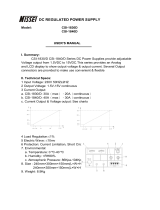 Nissei CSI-1830D, CSI-1840D User manual
Nissei CSI-1830D, CSI-1840D User manual
-
OTT Shaft Encoder SE 200 Operating instructions
-
Code Corporation СК1000 User manual
-
 Setra Systems 595 Operating instructions
Setra Systems 595 Operating instructions
-
Code CR1000 Barcode Scanner User manual
-
OTT Pressure Probe PLS Operating instructions
-
Eizo CS230 User manual
-
Eizo CS230 User manual
-
Eizo CX240-BK-CN Datasheet
-
METER ATMOS 22 Installation guide