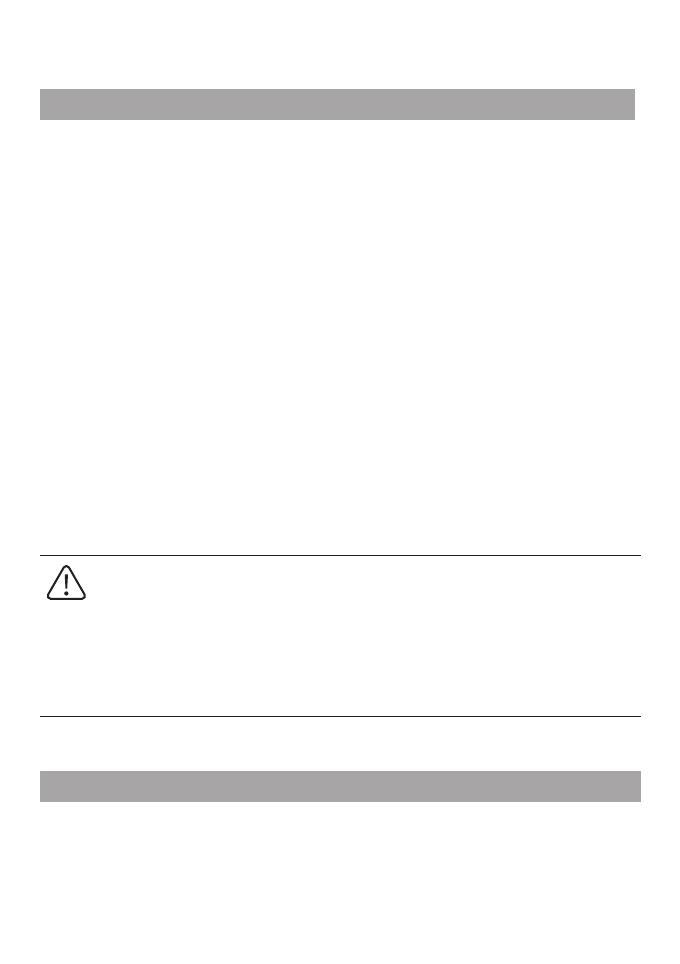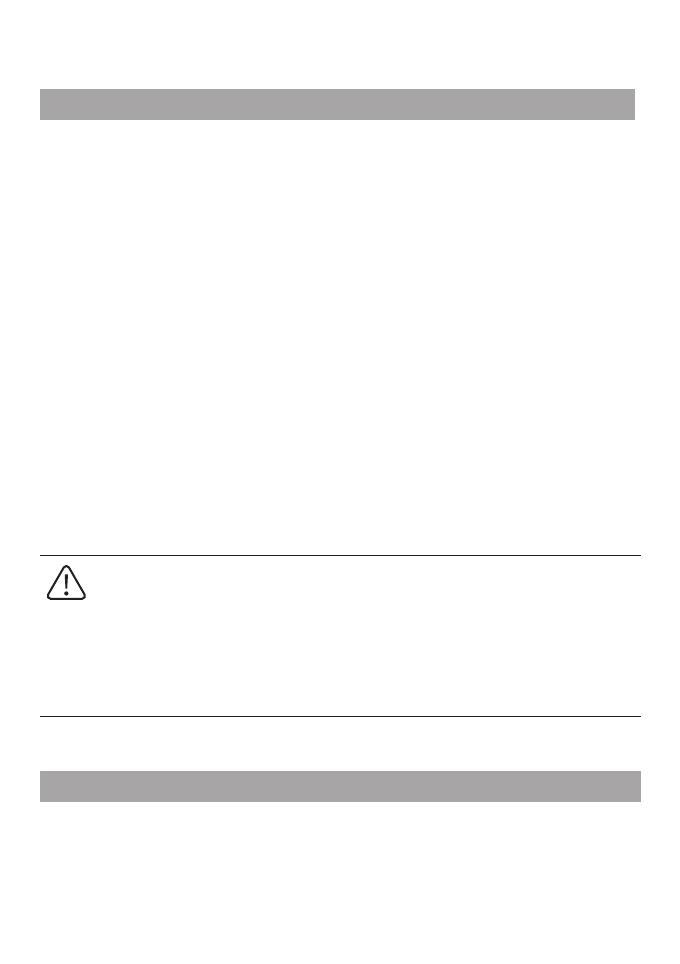
1
Safety Warnings
Before mowing
When mowing
1. Please read and follow the instructions and warnings carefully in the user manual before
operating the mower.
2. The operator is responsible for accidents or hazards occurring to other people on their
property.
3. Regularly inspect the area where the mower is used and remove all the obstacles.
4. DO NOT use the mower if any part of it is damaged, worn or inoperable.
5. DO NOT modify the mower by yourself, instead, contact after-sales service.
6. Be careful of all the potential hazards that are hidden in the grass.
7. Use the mower in daylight or good articial light.
8. DO NOT operate the mower in bad weather, such as rain, thunderstorms, or snow.
9. Use a residual-current device (RCD) with a tripping current of maximum 30 mA when you
connect the power supply to the power outlet.
10. To achieve better mowing results and prolong its service life, please be sure to keep the
mower clean and the blades in good condition. Inspection and maintenance should be
carried out by an adult every week. Any damaged or worn parts should be replaced. DO
NOT perform maintenance when wearing open sandals or barefoot. Always wear long
trousers and work shoes when maintaining the mower.
11. We recommend that you replace the blades every quarter depending on their condition.
Replace all three blades and screws at the same time. Only use the right type of screws
and original blades as approved by EcoFlow. When replacing the blade, make sure that the
mower completely stopped and remove the battery temporarily. We recommend that you
wear heavy work gloves in case of sharp blades.
1. DO NOT lift up the mower while it is in use.
2. DO NOT allow children to get close to or play with the mower when it is in use.
3. DO NOT touch the rotating blades! Do not put hands or feet under or near the rotating parts.
4. If an accident or breakdown occurs when the mower is running, please press the STOP button
immediately.
Never allow children, persons with reduced physical, sensory or mental capabilities or
lack of experience and knowledge or people unfamiliar with these instructions to use
the machine. Local regulations may restrict the age of the operator.
1. WARNING: For the purposes of recharging the battery, only use the detachable
supply unit KT180A3600500XX provided with this appliance.
2. For the European Union, only use with the KT180A3600500EU supply unit. For the
United Kingdom, use the KT180A3600500BS supply unit. North America requires
KT180A3600500US and Australia, the KT180A3600500AU supply unit.