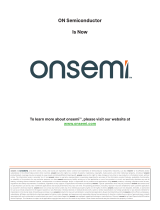Page is loading ...

LV8961 start up setting for EVB and GUI
Sensor and Actuator ICs BU
Feb, 2021

LV8961 Evaluation board set up
This document presents a typical procedure for rotating the motor using the
LV8961 GUI and the communication board. Minimum requirement of parameter
tuning for a very first trial is assumed.
2/3/20212
Left: Connect motors U, V, W to EVB's U, V, W. COM (black line) may not be connected
Center: Connect to power supply with VS-PGND. Apply 12V
Right: Communication board: Connect to PC via USB (USB-micro)
Connect the EVB and the communication board with the supplied connector cable.

LV8961 evaluation board and communication board
2/3/20213
LV8961 evaluation board Communication board (SPI - USB)
AC adapter
U
V
W
GND
VS
LV8961 IC
SW2:WAKE SW1:EN
FET
MCU Interface
Arduino Micro
USB Micro
to PC
AC adapter is rated 5A max.
JP1 is short
5 to 6.
JP2 is short
3 to 4.
Either power supply
or AC adapter
Motor
LL
HH
JP2 is short
2 to3.
Zoom
Zoom
JP1 is open
SW1 set to L and SW2 set to H

Setting Motor parameter :Current Limit
2/3/20214
Set the current limit according to the motor specifications and operating conditions.
The current limit is determined by the current sense resistors on the EVB: R14, R15, R16 and the
internal register: CLSEL.
The current limit is given by the following equation.
CLSEL=1⇒
CLSEL=0⇒
It is set that current limit is 30A in this board.
Because 3 resistors of 10mohm connect to parallel.
Initial limit threshold voltage
is 100mV.
R14,R15,R16

Set up GUI for LV8961 EVB
1.Install the GUI program
Install the LV8961H_GUI_0_2_11_16.zip
Please contact ONSEMI Sales for information on obtaining the GUI program.
Note: The file name may change.
2/3/20215

2/3/20216
DEVICE DRIVER AND PROGRAM INSTALLATION
1. Obtain the GUI program(LV8961H_GUI_0_2_11_16.zip).
2. Unzip the program package
3. Confirm that the SW1 on the LV8961 EVB is L and SW2 is H.
4. Connect the power supply VS to the LV8961 EVB
5. Connect the Communication EVB to the PC using the USB
micro cable.
Steps 4 to 12 show the driver installation procedure. It is
required only for the first time when the LV8961 EVB is
connected to the USB port.
6. The Windows OS will try to install driver on its own. Wait for
5-10 minutes. Installation will fail.
7. Click on the Start Menu, and open the Control Panel.
8. Open the Device Manager.
9. Either under ‘Ports (COM & LPT)’ or ‘Other Devices’, you
should see an open port named ‘Arduino Micro’.
10. Right click on the ‘Arduino Micro’ port and choose the
‘Update Driver Software’ option. a. If the update driver
software option is not available, then the Windows OS is still
trying to install the driver on its own. Please wait till the OS
finishes self-try.
11. Next, choose the "Browse my computer for Driver
software" option.
12. Finally, navigate to and select the driver file named
‘arduino.inf’, located in the ‘Drivers’ folder.
13. Windows will finish up the driver installation from there.
14. When the installation is successful, the recognized
Arduino Micro port with the port number is shown in the
Device Manage.
16. Launch the program

2/3/20217
15. Run setup.exe of the installation package
16. Launch the program

GUI for LV8961 EVB
2/3/20218
1.Connect a USB cable to the microprocessor on the communication board
Click the “button
and “Connect” button on the upper right.
2. Supply a voltage(6V-28V) to VS of LV8961 evaluation board.

GUI for LV8961 EVB
2/3/20219
3.Resister setting with external file
In this document, it is assumed that the configuration file prepared by ON Semiconductor will
be imported first, which selects the driving mode of one BEMF detection window per electrical
cycle. Please refer to the appendix for the details of the number of windows.
Select the Register Map tab and click ”Import from file”.
Each register can change in "Config tab" or "Resister Map“.

GUI for LV8961 EVB
2/3/202110
a) Select External file
Select “Registers 20190329 Fan2.csv”
Click open(開く)
Note: The file name may be changed by case.

GUI for LV8961 EVB
2/3/202111
3.By clicking the RECALC bit, the register value is reflected in the actual operation.
RECALC: Trigger for updating target speed setting
RECALC=0: No operation.
RECALC=1: Update latched values (SCEN, DUTY_L, DUTY_H, TAG_L and TAG_H) in the target speed
calculation module and RECALC will be cleared automatically.
Please click RECALC when (SCEN, DUTY_L, DUTY_H, TAG_L and TAG_H) is changed.

2/3/202112
Overall sequence of register setting tuning
1. Set motor parameters. Number of poles and the current sense resistance.
2. Set drive mode (sinusoidal or trapezoidal)
3. Set speed curve full span (output duty cycle 0 to 100% responding to 0 to 100%
input, in open-loop linear control)
4. Set input PWM duty cycle 30% for the first try
5. Set the initial open-loop commutation frequency STOSC, 100ms interval
6. Set soft-start parameters: 2 seconds timeout, current ramp control, starting from 0%
7. Set the dead time FDTI, maximum (if the power FET and gate circuit is different from
ON EVB.)
8. Run
9. Tune the mask width and delay from zero cross detection to commutation

2/3/202113
Select “Parameters” tab.
1.Set number of poles for motor in “Number of poles”.
ex.10poles motor setting is 10.
2.Set current sense resistance() on the board.
ex.3mohm resistance on the board sets 3mohm.
3.Click “update values”.
1. Setting Motor parameter

2/3/202114
Select “Config”tab. Click Edit mode.
2. Set Drive mode (Sinusoidal or trapezoidal)

2/3/202115
Select “Sinusoidal” Click “Update values.
2. Set Drive mode (Sinusoidal or trapezoidal)

2/3/202116
Select “Config”tab. Click Edit mode.
3.Set speed curve full span

2/3/202117
To simplify tuning, set Duty_L and Duty_H as follows. Later, it can be changed to proper values to
match the target application. Minimize the Duty_L slider and maximize DUTY_H. Click “Update
values”.
minimam
maximum

2/3/202118
Select “Input PWM” tab. Click Edit mode.
4.PWM setting

2/3/202119
Select PWM input taken from pin : HVPIN or LVPIN.
Click “Enable MCU PWM generator”.
Input Value of PWM duty cycle or Frequency.
Click Update values.
PWM Duty is recommended to start
from about 30%.

5&6 Adjustment SSTT(soft start time) & STOSC(startup commutation frequency)
2/3/202120
Adjust SSTT and STOSC in the case of a motor does not rotate with initial configulation file, or to adjust the start up
time and inrush current.
“SSTT” is soft start time, “STOSC” is startup commutation period. They are set by internal registers.
Select Config tab. Click Edit mode.
/