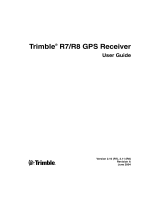Page is loading ...

[HX-DU8608D User Manual]
1 / 10
HX-DU8608D Wireless Data Transceiver
User Manual
Version:V1.0

[HX-DU8608D User Manual]
2 / 10
CONTENTS
1、SUMMARY .......................................................................................................................... 4
2、INTERFACE .........................................................................................................................4
2.1 SERIAL DATA LINE INTERFACE . ..........................................................................................................4
2.2 RF INTERFACE ................................................................................................................................... 4
3、FUNCTION AND OPERATING INSTRUCTION ..................................................................5
3.1 BOOTING ............................................................................................................................................ 5
3.2 HIGH/LOW RF POWER SWITCHING ......................................................................................................5
3.3 TRANSMITTING CHANNEL SWITCHING ............................................................................................... .5
3.4 CHANNEL DISPLAY .............................................................................................................................5
3.5 LOW VOLTAGE INDICATOR ................................................................................................................. 5
3.6 OVERVOLTAGE INDICATOR .................................................................................................................6
3.7 DATA TRANSMITTING INDICATOR ...................................................................................................... 6
4、RADIOSETTING ...................................................................................................................6
4.1 OPEN PORTS ........................................................................................................................................6
4.2 ENTRY THE CONFIGURATION MODE ....................................................................................................7
4.3 CONFIGURING THE PARAMETER RADIO MODEM ................................................................................. 7
4.4 FINISH TO EXIT THE CONFIGURATION MODE ....................................................................................... 8
5、 SOFTWARE UPGRADING .................................................................................................9
6、TECHNICAL SPECIFICATIONS ........................................................................................10

[HX-DU8608D User Manual]
3 / 10
Copyright Information
This products operation manual and all the related software are protected by
Harxon Corporation, and all rights reserved. All rights of this manual include
copyright only belongs to Harxon Corporation(short for Harxon as below), unless the
copyright holders allowed, strictly forbid to copy this manual byprinting、xeroxing、
recording and other means.
Disclaimer
We strive to guarantee the accuracy and completeness of this manual content
when compiling, but for possible errors or omissions, Harxon will not assume any
responsibility. Due to the continuous development of technology, Harxon reserves the
rights to change the technical specifications or functions of their products without any
notification to users.
Antenna Installation Warning
1. Any antenna only can be installed and maintained by professional technician.
Please make sure that the radio station is closed when you maintain or work nearby
the antenna.
2. Summary
HX-DU8608D is an Integrated transceiver high-power UHF radio modem,
waterproof of IP67、Durable structure,which can apply to all outdoor weather
conditions.
HX-DU8608D has 4 pieces of LED、1 piece of nixie tube and 3 pieces of
push-button, for user’s convenience of booting、channel switching、power rating、
low voltage alarming and indicating the current operation channel.

[HX-DU8608D User Manual]
4 / 10
1、 Interface
2.1 Serial data line interface
Interface type: asynchronous serial communication standard of RS232
Pin definitions:
Pin 1------Power,9-16V DC;
Pin 2------power grounding,Power GND;
Pin 3------serial data receiver,RXD;
Pin 4------serial signal grounding;
Pin 5------serial data transmission,TXD
2.2 RF interface
HX-DU8602T RF interface is TNC female connector of 50Ω
3、Function and operating instruction
3.1 Booting
Press the button of ON/OFF to boot. LED indicator of ON is green, which means
the voltage is normal, and the machine can work normally; if LED indicator of ON is
red flash, which means the voltage is too low, low voltage protection has been worked;
if LED indicator of ON is red, which means the voltage is too high, overvoltage
protection has been worked.

[HX-DU8608D User Manual]
5 / 10
3.2 High/Low RF power switching
Pressing the button of PWR for switching RF power level between high and low.
If you choose high power, LED indicator of PWR will turn red; if you choose low
power, LED indicator of PWR will turn green.
3.3 Transmitting channel switching
Pressing the button of CHANL, 8 channels of “1-8” will be switched within each
other, keep pressing for fast forward, digital tube display the current channel number.
3.4 Channel Display
Operation Mode: Display the channel number of “1-8”.
Software upgraded to boot mode: display “b”.
3.5 Low voltage indicator
When the voltage lower than 10V, radio modem will turn on protection, LED
indicator of ON will be red flash; voltage back up to 10.2V, LED indicator show
green, radio modem will return to normal work.
3.6 Overvoltage indicator
When voltage higher than 16V, the radio modem will turn on protection, LED
indicator of ON turn red; voltage back down to 15.8V, LED indicator will show green,
radio modem will return to work normal.
3.7 Data transceiver indicator
When data transmitting, LED indicator of TX will turn red flash. When data receive,
LED indicator of RX will turn green flash.

[HX-DU8608D User Manual]
6 / 10
4、Radio setting
4.1 Open ports
Open the configured software, choose the corresponding port, baud rate defaulted
as 38400, port defaulted as COM1.
4.2 Entry the configuration mode
Connecting the power line and serial port line, which confirmed to be connected
correctly, repower, press the button of “ON/OFF” for booting, LED indicator of ON
show green. Within 3 seconds, click the button to make
the radio modem enter configuration mode, reading and writing the information of
configured radio modem (shown as the chart below).Digital tube of radio modem
show “C”, radio modem has entered the configuration mode.

[HX-DU8608D User Manual]
7 / 10
4.3 Configuring the parameter radio modem
4.3.1 Configuring the customed frequency, default frequency setting are as follows:
There are two groups of default frequency value, the TX frequency and the RX
frequency can be configured.
Note: Only local dealer and manufacturer have the right to edit the channel list based
on your radio license and loaded into your radio before delivery.
4.3.2 Configuring the serial baud rate optional 9600,19200,38400,57600,115200 bps.
(Note: if you want to reconnect radio modem after modifying the baud rate of serial
port, you have to modify the serial baud
4.4 Finish to exit the configuration mode
Click the button to exit configuration mode, the digital tube
of radio modem will show the current channel number.
5、 Software upgrading
1)connecting the power data line, serial line of DB9 connected to computer. Pressing

[HX-DU8608D User Manual]
8 / 10
two buttons of “Channel” and “PWR” simultaneously before power on, and then
pressing the button of “ON/OFF” to turn on the machine, LED indicator of “ON”
show green. Checking and confirming digital tube show “b”, entering the upgrading
mode.
2)Open the firmware upgrading software, choose the corresponding port, choose baud
rate 115200, click the button to open the port.
3)Choose the upgrading file “******.dwn” in the same path, click the button
to upgrade the firmware. Please don’t break off operation in the
process of upgrading.
4) After finishing the upgrading, upper computer software will pop-up a dialog box
to remind you of upgrading successfully, radio modem resetting, digital tube show
bright, which means you upgrade successfully.
6、Technical Specifications
General Specification
Item Specification
Frequency range 410~470MHz
Operating mode Half-duplex
Channel spacing
12.5KHz
Modulation type GMSK

[HX-DU8608D User Manual]
9 / 10
Operation voltage
12V
Power
dissipation(Typical)
High power level
(35W) ≤110W @ DC 12V
High power level
(30W) ≤100W @ DC 12V
High power level
(20W) ≤75W @ DC 12V
Low power level (15W) ≤60W @ DC 12V
Low power level (10W) ≤45W @ DC 12V
Low power level (5W) ≤25W @ DC 12V
Standby ≤1.5W @ DC 12V
Frequency stability ≤±1.0ppm
Size 186×140×73mm
Weight About 1.5kg
Temperature(operation) -30℃~+60℃
Temperature(storage) -55℃~+85℃
Antenna port TNC,female
Antenna impedance 50ohm
Data interface 5Pin
Transmitter
Item Specification
RF output power
High level(35W) 45.5±0.5dBm@DC12V
High level(30W) 44.8±0.5dBm@DC12V
High level(20W) 43±1dBm@DC12V
Low level(15W) 41.8±1dBm@DC12V
Low level(10W) 40±1dBm@DC12V
Low level(5W) 37.5±1dBm@DC12V
Power stability ±1dB
Harmonics >50dB
Receiver
Item Specification
Sensitivity -114dBm@BER 10-3,9600bps
Co-channel rejection >-12dB
Adjacent channel
selectivity >45dB@12.5KHz

[HX-DU8608D User Manual]
10 / 10
Modem
Item
Specification
Data Link rate 9600bps、19200bps
Modulation type GMSK
/