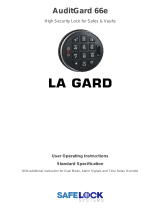Page is loading ...

Sargent and Greenleaf
Electronic Safe Lock Guide

Sargent and Greenleaf is a company dedicated to providing security. Not just a sense of
security, but real security designed to meet real-world needs. We offer mechanical locks that
deliver an unbeatable combination of quality and value. Electronic locks that take control to a
level never before possible. And exit devices that achieve the highest standard of safety. Since
1857, Sargent and Greenleaf has provided innovative security solutions to financial institutions,
businesses and governments across the globe. Today, we are a subsidiary of Stanley Security
Solutions, a growing division of Stanley Black & Decker.
Contents
Product Overview . . . . . . . . . . . . . . . . . . . . . . . . . . . . . . . . . . . . . . 1
6120 / 6123 Installation Instructions. . . . . . . . . . . . . . . . . . . . . . . . . . . . . 3
6120 Operating Instructions . . . . . . . . . . . . . . . . . . . . . . . . . . . . . . . . . 8
6123 Operating Instructions . . . . . . . . . . . . . . . . . . . . . . . . . . . . . . . . . 12
6123 Quick Reference Programming Guide . . . . . . . . . . . . . . . . . . . . . . . . . 20
6120 / 6123 Battery Changing Instructions—Two-Battery Keypad . . . . . . . . . . . .22
6120 / 6123 Battery Changing Instructions—One-Battery Keypad . . . . . . . . . . . . . 24
6120 / 6123 Troubleshooting Guide . . . . . . . . . . . . . . . . . . . . . . . . . . . . . 26
6120 / 6123 Troubleshooting Checklist . . . . . . . . . . . . . . . . . . . . . . . . . . . 31
6120 / 6123 Management Reset Code Technical Bulletin. . . . . . . . . . . . . . . . . . 32
6120 / 6123 Commonly Asked Questions . . . . . . . . . . . . . . . . . . . . . . . . . . 33
A Brief History of Sargent & Greenleaf . . . . . . . . . . . . . . . . . . . . . . . . . . . 36

1
© Copyright 2011, Sargent & Greenleaf, Inc.
Added control And flexibility for greAter security
Sargent & Greenleaf safe locks have been protecting the assets
of banks, businesses, and governments for more than a century
and a half.
Features and Benefits:
• One-step operation— just enter the code and the lock
unlocks.
• Requires no turning of a dial to lock or unlock.
• Puts an end to the dangerous practice of “day locking” or
leaving the safe open.
• Automatically re-locks when you close the safe.
• Lets you change codes at any time with just a few touches of
the keypad.
• Protects from being opened or manipulated by repeated,
random code entry.
• Offers secure and reliable motor-driven lock bolt operation.
• Flexible interface capability — works with security systems,
time locks, alarm systems and CCTV.
• Allows for multiple users, while at the same time giving you
greater control over access.
• The 6120 has a built in programmable time delay of up to
nine minutes.
• The 6120 gives you one master code and up to eight
independent user codes
• The 6123 gives you programmable time delay of up to ninety-
nine minutes with a variable opening window of two to nine
minutes.
• The 6123 gives you one master code, one supervisor code,
five independent user codes, and one time delay override
code.
• The 6123 lets you choose from three different modes of
operation: single user, dual control, and supervisor/user.
• The 6123 lets you choose between single code time delay
override, dual code override, or no time delay override.
• The 6123 lets individual users change their own codes
without supervisory assistance.
Product Overview
Models 6120 and 6123—Motorized Electronic Combination Locks

2© Copyright 2011, Sargent & Greenleaf, Inc.
Product Overview
Models 6120 and 6123—Motorized Electronic Combination Locks
the secure, smArt wAy to protect your Assets.
Easy to use. Just enter your personal six-digit code and the
Comptronic lock automatically unlocks your safe door in one easy
step. It’s as simple as punching in a telephone number. There’s no
dial to turn.
Relocks automatically. There’s nothing to turn, and it re-locks
itself after 6 seconds. That’s because the bolt mechanism on
Comptronic locks is driven by an extremely reliable DC motor.
Easy to program. Every
Comptronic lock gives
you a choice of one
million six-digit codes.
Change them yourself
anytime. Programming is
easy and done through
the keypad. There is no
need for additional tools,
programming boxes, or
disassembly of your lock or safe.
Control access. The 6120 conveniently lets you assign up
to eight individual employee access codes. Perhaps more
importantly, you can delete and reprogram these codes at any
time with your Master Code, even if the code being deleted is
not known.
The 6123 lets you assign a Supervisor Code, a time delay
override code, and up to five individual employee access codes.
Either the Master Code holder or Supervisor Code holder can
delete and reprogram these codes at any time, even if the
employee access code is unknown.
Time delay opening and control. No robber can afford to wait
for a safe to be opened. The Comptronic 6120 lets you program
an opening delay of up to nine minutes. The 6123 time delay
can be set up to ninety-nine minutes. Employees enter their
access code, wait the delay period, and re-enter their code to
open the safe.
Protects against random dialing. With a million possible codes,
it’s unlikely a thief would ever have time to randomly enter
the right code, but why take a chance? Anytime four incorrect
codes are entered into the Comptronic 6120 or 6123, they
automatically shut down for five minutes.
Fits new and existing safes. You can request a Comptronic
6120 or 6123 for a new safe, or you can replace the lock on
your existing safe. And because it’s available in a variety of
attractive keypad finishes (including 24 karat gold), your
Comptronic lock will look as good on your safe as it works.
Over 8,000 openings between battery changes. Two
9-volt alkaline batteries are housed in the standard keypad
(S&G recommends Duracell®). When batteries get low, the
Comptronic’s audio signal changes pitch to let you know it’s
time for fresh ones. Your access codes remain unchanged while
you install new batteries.
The support of the industry leader. S&G is a leading global
manufacturer of high security safe combination locks, with the
broadest array of locks available. Our electronic locks have more
applications than all others. We provide excellence in all areas,
from our ISO 9001, U.L., and other worldwide certifications to
our experienced customer service staff. And, as with all our
products, we stand behind the 6120 and 6123 with one of the
best warranties in the industry.

3
© Copyright 2011, Sargent & Greenleaf, Inc.
Sargent & Greenleaf 6120 series electronic locks combine ease
of operation with security. Advanced electronic circuit design
makes them easy to install, easy to open, and easy to change
codes. Follow these instructions carefully to get the best
possible performance from your lock.
mounting considerAtions
• Sargent & Greenleaf 6120 series Motorized Electronic
Combination Locks have been designed to use the same
mounting screw locations and occupy the same space as a
standard S&G 6730 mechanical lock. The 6120 series uses
standard mounting dimensions to simplify retrofit in safes
originally equipped with mechanical locks.
• The keypad base diameter is 4” (101,6 mm). This is slightly
greater than the diameter of standard S&G dial rings for
mechanical locks. The 6120 series keypad will cover any
scratches or paint blemishes left by the old lock.
• Modifications to the lock (including lock bolt attachments)
are not recommended, and will void the manufacturer’s
warranty.
• A minimum distance of .150” (3,8 mm) is required between
the end of the lock case containing the bolt and the safe’s
blocking bar or cam plate which is normally blocked by the
extended lock bolt. This is because the lock bolt may not be
retracted quite as far by older batteries as by fresh ones.
• You should install fresh alkaline batteries in the keypad and
connect the lock wiring cable to check the functions of the
lock prior to installation. Follow the procedures given in the
Operating Instructions. Avoid pressure to the end of the
lock bolt during these checks.
• Do not allow the safe’s blocking bar or cam plate
to depress the electronic lock’s bolt farther than it
retracts during normal motor operation. This can lead to
inconsistent lock operation.
Installation Instructions
Models 6120 and 6123—Motorized Electronic Combination Locks

4© Copyright 2011, Sargent & Greenleaf, Inc.
Models 6120 and 6123—Motorized Electronic Combination Locks
Installation Instructions
instAllAtion notes
Although the 6120 series is easy to install, we recommend
the following procedures be performed only by an experienced
locksmith or safe technician. Your safe may incorporate
relocking devices that are attached to the combination lock.
Misalignment or detachment of these devices can result in a
lockout—a condition that makes it unlikely that the safe can be
opened without damage.
AdditionAl items you will need
The 6120 series requires two 9-volt alkaline batteries (not
included). We recommend fresh Duracell® batteries. Do not use
old or partially drained batteries in your lock. New batteries will
power your lock for approximately 8,000 openings when used
without the time delay feature.
Many installations can be performed with nothing more that
a medium Phillips screwdriver. If the manufacturer of your
safe has made external relock device attachments to the lock,
specialized tools and knowledge may be required.
instAllAtion
Step 1
Remove the existing lock (if present). The mounting plate should
be smooth and flat, with 1⁄4-20 mounting screw holes. The wire
channel (spindle hole) must have a diameter of at least 5⁄16”.
The 6120 series can be mounted right-hand, left-hand, vertical-
up, or vertical-down without any modifications or adjustments.
Step 2
Use a reamer or round file to remove any sharp edges from the
wire channel (spindle hole) that might damage the wire cable.
Run the connector through the wire channel. Gently pull the
connector and all excess cable to the outside of the safe. Make
sure the cable is not crimped or stressed at any point.
Step 3
Once you’ve made sure the wire cable is not crimped or in
contact with any sharp surface, attach the lock to the safe’s
mounting plate. Use the four 1⁄4-20 (or metric M6) screws
provided. Tighten securely, attaching the lock firmly to the plate.
The lock incorporates a bolt-through cover that allows mounting
with the cover in place. Removing the cover voids the warranty.

5
© Copyright 2011, Sargent & Greenleaf, Inc.
Models 6120 and 6123—Motorized Electronic Combination Locks
Installation Instructions
Step 4 (FOR SAFES WITH RELOCK DEVICES)
This is an installation that requires attachment of the safe
manufacturer’s relock device plate to the lock cover using the
cover screws. If your situation is similar, be sure the thickness
of the relock device plate(s) is not great enough to prevent the
screws from engaging the lock case by at least four threads. If
necessary, use longer 8-32 machine screws to insure proper fit.
The photo also illustrates a required space of at least .150” (3,8
mm) between the end of the lock body and the blocking bar of
the safe’s boltwork.
Step 5
Make sure that the lock bolt does not bind against the safe’s
boltwork. 6120 series locks are sensitive to bolt end and side
pressure. The safe’s blocking bar or cam must not depress the
lock’s bolt farther than it retracts under normal motor operation.
Check to make sure this doesn’t happen when the safe handle
is moved to retract the door bolts (unlock the safe).
This photograph shows boltwork in the locked position which
places pressure on the side of the lock bolt. This could prevent
the lock from opening properly.
Step 6
The boltwork bind has been relieved by removing a small
amount of material from the right side of the boltwork opening.
When the safe’s boltwork is fully thrown to the locked position,
there is air space on all sides of the electronic lock’s bolt.
Step 7
Run the connector and wire cable through the center hole of the
mounting base. Then use the included 8-32 machine screws
to attach the base to the safe door. The attaching screw holes
will line up with those used for any standard S&G dial ring
(excluding R132 key locking dial rings).
BIND
CLEARANCE

6© Copyright 2011, Sargent & Greenleaf, Inc.
Installation Instructions
Models 6120 and 6123—Motorized Electronic Combination Locks
Step 8
Install a new 9-volt alkaline battery in each of the keypad’s
battery holders (Duracell® is recommended). Support the top of
each holder as the battery is inserted. This will prevent bending
or breaking the holder.
Step 9
The wire cable connector is shaped so that it will fit into the
circuit board receptacle only when aligned correctly. Insert the
connector into its receptacle in the keypad housing. If it does
not slide easily into place, do not force it. This means you need
to turn it 180º before attempting to insert it again.
Step 10
Make a loose coil of the excess wire cable. Hold the coil
away from the spring clips that will secure the keypad to the
mounting base.
A
L
I
G
N
R
I
D
G
E
W
I
T
H
S
L
O
T

7
© Copyright 2011, Sargent & Greenleaf, Inc.
Installation Instructions
Models 6120 and 6123—Motorized Electronic Combination Locks
Step 11
Place the keypad over the base. Make sure the wire cable is still
clear of the spring clips, then push the keypad firmly onto the
base. It should snap into place.
Step 12
The installation is complete. Refer to your lock’s Operating
Instructions for opening, code changing, time delay, and battery
changing instructions.
Make sure your lock is fully operational before closing the safe
door for the first time.
importAnt dimensions
1.624" (41,2 mm)
1.000" (25,4 mm)
2.400" (61,0 mm)
3.320" (84,3 mm)
2.624" (66,6 mm)
1.165" (29,6 mm)
.312"
7,9 mm
.281"
7,1 mm

8© Copyright 2011, Sargent & Greenleaf, Inc.
The Sargent & Greenleaf Model 6120 combines ease of
operation with security. Its advanced electronic circuit
design makes it easy to open and easy to change codes.
Follow these instructions carefully to get the best
possible use from your lock.
introduction
• The Sargent & Greenleaf Model 6120 Motorized Electronic
Combination Lock is shipped from the factory with a factory
master code only. It is 1 2 3 4 5 6 #. This code is used to
open the lock and set or change all of its codes. If the safe
maker or your dealer sets a new master code, he will advise
you of the change. You should set the lock to your own,
unique master code immediately.
• The Model 6120 will always open on the master code. At your
discretion, it can also be set to accept up to eight different
user codes. The master code holder is responsible for
maintaining the number of active users programmed into
each lock. The master code is designated as code #1, and
the user codes (if set) are designated by user I.D. number 2,
3, 4, 5, 6, 7, 8, and 9. The user codes do not exist until they
are programmed into the lock.
• Each time a button is pressed and the lock accepts the
input, it emits a “chirp,” and the LED on the keypad lights
momentarily.
• All codes must contain six digits or six letters. Any digit or
letter can be used as many times as you wish. For instance,
the following codes (while not recommended) will operate the
lock: 5 5 5 5 5 5 # OR J J J J J J #
• All codes end with #. This signals the lock that you have
finished entering all digits of the code.
• If you pause more than ten seconds between button presses
when entering a code, the lock will assume you do not want
to continue, and it will reset itself. To open the lock, begin
the code entry sequence again from the first step.
• If you realize you have pressed an incorrect button when
entering a code, press * or simply pause ten seconds or
more, then begin entering your code again.
• If four incorrect codes are entered in a row, the Model 6120
will shut down for a period of as long as fifteen minutes.*
This is a security feature. Pressing any button anytime during
the lockout period will reset the timer to its maximum penalty
time. Do not touch any keypad buttons for a period of fifteen
minutes, then enter any valid code to open the lock.
* Locks produced before mid 1997 shut down for fifteen minutes. Locks
produced after this shut down for five minutes.
Operating Instructions
Model 6120 —Motorized Electronic Combination Lock

9
© Copyright 2011, Sargent & Greenleaf, Inc.
If all of the preceding remedies have been exhausted
and the lock still does not open, contact a qualified safe
technician in your area for professional service.
to open the lock
Press the code digits or letters in order, followed by #. The lock
bolt will retract for six seconds, allowing you time to operate the
safe handle and open the door. Do not put any pressure on the
safe handle until after the code has been entered. The Model
6120 will lock automatically when the safe door is closed and
the handle is turned to the locked position.
Note: The Master Code Holder is responsible for maintaining
the number of active users programmed into each lock.
in cAse of trouble
If your lock should fail to open when a valid code is entered,
check for the following:
1. The boltwork of a safe can, under certain conditions, place
pressure on the side of the lock’s bolt. This is often caused
by something inside the safe pressing against the door or by
something caught between the safe door and its frame. When
this occurs, the lock will not operate properly. To relieve side
pressure on the lock bolt, move the safe’s handle to the fully
locked position, then re-enter a working code. The lock should
open after the pressure is removed.
2. If the lock “chirps” when keys are pressed, but it will not
open, the batteries may be drained to the point that they will
not operate the lock’s motor. Follow the battery replacement
procedure in this manual.
3. If the lock makes no sound when any of the keys are pressed,
dead batteries are likely to be the cause. Follow the battery
replacement procedure in this manual.
4. This item applies to the two-battery keypad only:
If the lock makes no sound when any of the keys are pressed,
but the batteries have been checked and found to be good,
a loose keypad connector may be the cause. Pull the keypad
away from the base as described in the battery changing
procedure. Check to make sure the wire connector is firmly
seated into its receptacle on the keypad circuit board. The
connector is designed so that it will only slide into the
receptacle when aligned correctly.
A
L
I
G
N
R
I
D
G
E
W
I
T
H
S
L
O
T
Operating Instructions
Model 6120 —Motorized Electronic Combination Lock

10 © Copyright 2011, Sargent & Greenleaf, Inc.
Model 6120 —Motorized Electronic Combination Lock
Operating Instructions
mrc—mAnAgement reset code
If a management reset code is used, it must be programmed into the
lock before the master code is changed for the first time. Once the
master code is changed, the lock cannot accept an MRC. Conversely,
once an MRC is programmed into a lock, it is always present. It
cannot be deleted or changed.
Some 6120 locks have factory installed management reset codes,
You cannot install a new MRC to replace an existing one.
The management reset code is used to regain control of a lock when
its master code is lost. When the MRC is employed, it deletes all
codes and changes the master code back to 1 2 3 4 5 6 #. See the
technical bulletin on page 32 for detailed information on how to set
and use a management reset code.
About chAnging codes
Always keep the safe door open when changing codes and
making other programming changes.
All code changing procedures begin by pressing SG* (the same
as 74*), followed by the existing six-digit master code and #.
The lock immediately chirps five times ( ). If the lock emits
a series of closely spaced chirps (nearly a continuous tone)
you’ve made a mistake and must start again.
to chAnge the mAster code (code #1)
Press SG
*
(___) #
1
*
(___) #
(___) #
Whenever # is pressed, the lock chirps to acknowledge the entry.
Wait for the chirps before proceeding. If a long series of closely
spaced chirps (almost a continuous tone) sounds when # is
pressed, the new master code will not be accepted—the old
code is retained.
to enter or chAnge A user code (codes #2-#9)
Press SG
*
(___) #
(user I.D.)
*
(___) #
(___) #
Whenever # is pressed, the lock chirps to acknowledge the entry.
Wait for the chirps before proceeding. If a long series of closely
spaced chirps (almost a continuous tone) sounds when # is
pressed, the new code will not be accepted. Any existing user
code remains.
For instance, if you want to enable the #3 user code to open
the lock with a code of 4 4 6 6 3 3, you will use the following
procedure.
Press SG
*
(____) #
3
*
446633 #
446633 #
This same procedure would change any existing #3 user code to
4-4-6-6-3-3.
to delete A user code
You may find that a particular user code which you have enabled
is no longer needed. It is a good security policy to remove any
unneeded codes. To do so, follow this procedure.
Press SG
*
(___) #
(user I.D. 2 through 9)
*
#
#
Whenever # is pressed, the lock chirps to acknowledge the entry.
Wait for the chirps before proceeding. If a long series of closely
spaced chirps (almost a continuous tone) sounds when # is
pressed, the user code will not be deleted.
In this procedure, the Model 6120 lock will not allow you to
inadvertently remove the master code.
security Advisory
If your lock is used many times a day (50 or more openings
daily), it is advisable to use as many different keys as possible
in your code number. Avoid using a key more than once whenever
possible. Check the keypad frequently for visible wear which
indicates which keys are being pressed for code entry. Change
the code to use different keys when wear is evident. If necessary,
have a qualified service technician replace the keypad.
existing master code new master code new master code(7 4)
new user code new user codeexisting master code(7 4)
new user code new user code
existing master code(7 4)
existing master code(7 4)

11
© Copyright 2011, Sargent & Greenleaf, Inc.
Model 6120 —Motorized Electronic Combination Lock
Operating Instructions
to use the time delAy
The Sargent & Greenleaf Model 6120 Electronic Combination
Lock has a built in time delay feature that you can turn on and
off by following the programming steps on this page. The time
delay can be set anywhere from one to nine minutes. When the
time delay feature is enabled, your lock will function like this:
After you enter a valid opening code, the lock will “chirp”
three times. It will not open.
The lock will “chirp” once every ten seconds during the
delay period, and it will not accept any keypad input during
the delay period.
The lock will “chirp” ten times at the end of the delay
period. Then it will “double-chirp” every six seconds for
the next two minutes. This two-minute period is called the
“opening window.”
You must enter a valid code during the opening window
to open the lock. Instead of entering a valid code to open
the lock, you can use the procedure below to turn the time
delay off or set it to a different length. The two-minute
period immediately following the time delay is the only time
during which you can change or delete the time delay.
Use of the time delay feature will decrease your battery life
by approximately 50%. Battery life will vary depending on the
length of the time delay. For instance, batteries will last longer
with the time delay set to one minute than with the delay set to
nine minutes.
A time delay is typically used in situations where there is threat
of armed robbery. Statistically, an armed robber will not linger
more than a minute or two at a crime scene. The longer he
stays, the greater his risk of being caught. A time delay lock
enforces a waiting period which is beyond the control of either
robber or victim.
Whenever a safe is secured with a time delay device, a sign
should be posted on the door of the container to indicate the
presence of the device. Suggested wording is:
“ THIS EQUIPMENT IS PROTECTED AGAINST HOLD UP
AND ROBBERY BY TIME DELAY LOCK.”
This information should be clearly posted in every language
which is prevalent in the area where the safe is located.
A self-adhesive label is available from Sargent & Greenleaf
distributors or your local safe and lock retailer. The S&G
part number for the label is 0000-636-152000. This label is
available only in English.
to set A time delAy
The time delay value can be 1, 2, 3, 4, 5, 6, 7, 8, or 9 minutes.
To deactivate the time delay, set its value to zero minutes.
Press SG
*
(___) #
0
*
(___) #
(___) #
Whenever # is pressed, the lock chirps to acknowledge the entry.
Wait for the chirps before proceeding. If a long series of closely
spaced chirps (almost a continuous tone) sounds when # is
pressed, the new time delay value is not accepted—the old time
delay value is retained.
For instance, if you want to set the time delay to five minutes,
use the following procedure.
Press SG* (___) # 0 * 5 # 5 #
To turn the time delay off, use the following procedure during
the two-minute opening window.
Press SG* (___) # 0 * 0 # 0 #
master code delay time delay time(7 4)
master code(7 4)
master code(7 4)

12 © Copyright 2011, Sargent & Greenleaf, Inc.
Operating Instructions
Model 6123—Motorized Electronic Combination Lock
The Sargent & Greenleaf Model 6123 combines ease of
operation with security and flexibility. Its advanced electronic
circuit design makes it easy to open and easy to change codes.
Follow these instructions carefully to get the best
possible use from your lock.
introduction
• The Sargent & Greenleaf Model 6123 Motorized Electronic
Combination Lock is shipped from the factory in single user
mode with a factory master code only. It is 1 2 3 4 5 6 #.
This code is used to open the lock and set or change all of
its codes. If the safe maker or your dealer sets a new master
code, he will advise you of the change. You should set the
lock to your own, unique master code immediately.
• The Model 6123 will always open on the master code. At your
discretion, it can also be set to accept a supervisor code,
up to five different user codes, and a time delay override
code. The master code holder is responsible for maintaining
the number of active users programmed into each lock. The
supervisor code holder can also create, change, and delete
user codes. The master code is designated as code #1. The
supervisor code (if set) is designated as code #2. The user
codes (if set) are designated by user I.D. number 3, 4, 5, 6,
and 7. The time delay override code (if set) is designated as
code #9.
• Each time a button is pressed, the lock acknowledges it by
sounding a “chirp,” and the LED on the keypad will light
momentarily as the “chirp” sounds.
• All codes must contain six digits or six letters. Any digit or
letter can be used as many times as you wish. For instance,
the following codes (while not recommended) will operate the
lock: 5 5 5 5 5 5 # OR J J J J J J #
• All codes end with #. This signals the lock that you have
finished entering all digits of the code.
• If you pause more than 10 seconds between button presses
when entering a code, the lock will assume you do not want
to continue, and it will reset itself to the original code. To
open the lock, begin the code entry sequence again from the
first step.
• If you realize you have pressed an incorrect button when
entering a code, press * or simply pause ten seconds or
more, then begin entering your code again.
• If four incorrect codes are entered in a row, the Model 6123
will shut down for a period of as long as fifteen minutes.*
This is a security feature. Pressing any button anytime during
the lockout period will reset the timer to its maximum penalty
time. Do not touch any keypad buttons for a period of fifteen
minutes, then enter any valid code(s) to open the lock.
The lock can also go into the lockout period during
programming if it interprets an incorrect programming
sequence as four or more incorrect code entries. If the lock
emits a long error tone (brap) during repeated programming
attempts, it may be in lockout mode. Do not press any
buttons for fifteen minutes, then try again.
The 6123 is extremely versatile, and therefore somewhat
complex to program. These detailed programming
instructions are followed by a condensed, two-page quick
programming reference that is designed for anyone who is
already familiar with the lock’s various features.
* 6120 and 6123 locks produced before mid 1997 shut down for fifteen
minutes. 6120 and 6123 locks produced after this shut down
for five minutes.

13
© Copyright 2011, Sargent & Greenleaf, Inc.
Operating Instructions
Model 6123—Motorized Electronic Combination Lock
to open the lock
Press the code digits or letters in order, followed by #. The lock
bolt will retract for six seconds, allowing you time to operate the
safe handle and open the door. Do not put any pressure on the
safe handle until after the code has been entered. The Model
6123 will lock automatically when the safe door is closed and
the handle is turned to the locked position.
Note: The Master Code Holder is responsible for maintaining
the number of active users programmed into each lock.
in cAse of trouble
If your lock should fail to open when a valid code is entered,
check for the following:
1. The boltwork of a safe can, under certain conditions, place
pressure on the side of the lock’s bolt. This is often caused
by something inside the safe pressing against the door or by
something caught between the safe door and its frame. When
this occurs, the lock will not operate properly. To relieve side
pressure on the lock bolt, move the safe’s handle to the fully
locked position, then re-enter a working code. The lock should
open.
2. If the lock “chirps” when keys are pressed, but it will not
open, the batteries may be drained to the point that they will
not operate the lock’s motor. Follow the battery replacement
procedure in this manual.
3. If the lock makes no sound when any of the keys are pressed,
dead batteries are likely to be the cause. Follow the battery
replacement procedure in this manual.
4. This item applies to the two-battery keypad only:
If the lock makes no sound when any of the keys are pressed,
but the batteries have been checked and found to be good,
a loose keypad connector may be the cause. Pull the keypad
away from the base as described in the battery changing
procedure. Check to make sure the wire connector is firmly
seated into its receptacle on the keypad circuit board. The
connector is designed so that it will only slide into the
receptacle when aligned correctly.
If all of the preceding remedies have been exhausted
and the lock still does not open, contact a qualified safe
technician in your area for professional service.
A
L
I
G
N
R
I
D
G
E
W
I
T
H
S
L
O
T

14 © Copyright 2011, Sargent & Greenleaf, Inc.
Operating Instructions
Model 6123—Motorized Electronic Combination Lock
decisions —mrc And tdo
mrc—mAnAgement reset code
Before any buttons are pressed, you need to make some decisions.
The first is whether or not your lock is to have a management reset
code, also known as the MRC. This code must be programmed into
the lock before the master code is changed for the first time. After
the master code is changed, the lock can never be programmed with
an MRC. Conversely, when an MRC is programmed into a lock, it is
always present. It cannot be deleted or changed.
Some 6123 locks have factory installed management reset codes,
depending on how they were ordered by the safe maker or dealer. You
cannot install a new MRC to replace an existing one.
The management reset code is used to regain control of a lock when
its master code is lost. When the MRC is employed, it deletes the
supervisor and all user codes present in the lock and changes the
master code to the factory default of 1 2 3 4 5 6 #. While this can
be a real time and money saving feature if a master code is lost,
the presence of a management reset code in a lock could also be
viewed as a security weakness under some circumstances. Carefully
consider whether or not you want to program an MRC into you lock. If
you decide to use this feature, here’s what you need to know.
Important: All programming and code changing should be
done with the safe door open. Do not close the safe door until
all programming and/or code changes are completed and triple
checked to make sure everything is working correctly.
An MRC consists of seven digits, including one [01] or [03] pair
that can appear once anywhere in the code. When entering the
MRC, these two digits are pressed simultaneously. An example of an
acceptable management reset code is:
7 4 8 1 [1 0] 5
Before programming the MRC into the lock, enter the master code
(123456#) to make sure the lock is functioning correctly on the
factory default master code. When the bolt extends, press:
* *
# 1 2 3 4 5 6 #
(______) # (______) #
The [01] or [03] pair of digits in your management reset code must
be pressed at the same time. The lock will emit three rapid beeps
after the final # is pressed to acknowledge successful programming
of the MRC. If you don’t hear those three beeps, the MRC has not
been programmed. If you hear a long tone (called a “brap”) while
trying to program the MRC, either you’ve made an error in the entry
sequence, the lock already has an MRC, or the master code has
been changed. Even if the master code is changed, then set back to
1 2 3 4 5 6 #, the management reset code cannot be set.
The procedure for using the management reset code to reset a lock
with a lost master code is found later in the manual.
tdo—time delAy override
Note: Time delay override is not available if the lock is used in
supervisor/user mode.
If your 6123 will be using a time delay, you may also want to program
a time delay override capability. Like the MRC, you’ve got to make
this decision and do the programming before the master code is
changed for the first time.
A time delay is used to deter armed robbery. Statistics show
that the longer an armed robber has to wait for a safe to open,
the less likely he is to initiate the crime. The 6123‘s time delay
feature enforces a waiting time between the entry of the lock
code and the opening of the safe.
Often a safe that requires a time delay lock is involved in a cash
carrier or armored car pickup process. Excess cash receipts
are picked up at various intervals by armored car services.
In the interest of security and efficiency, it is important that
these couriers do not spend any more time than is absolutely
necessary to access the safe, remove the excess valuables, and
be on their way. This is where the time delay override code
comes into play. It allows one code to override the lock’s time
delay and open the safe immediately.
Before the lock’s master code is changed for the first time,
you should determine whether or not you will need a time delay
override code or not. If you will need a TDO, you must decide
if it will be a single user time delay override or a dual control
time delay override.
management
reset code
management
reset code

15
© Copyright 2011, Sargent & Greenleaf, Inc.
Operating Instructions
Model 6123—Motorized Electronic Combination Lock
If you do not want your 6123 to have time delay override capability,
use the following programming sequence to permanently remove it:
8 3
*
1 2 3 4 5 6 #
1 # 1 #
The lock will emit three rapid beeps after the final # is pressed to
acknowledge that the time delay override capability has been
irrevocably removed. If you don’t hear those three beeps, or
if you hear a long tone (called a “brap”) while following this
procedure, either you’ve made an error in the entry sequence, or
the master code has already been changed.
A single user time delay override code allows the holder of
the code to enter it into the lock and immediately gain access to the
safe. He does not have to wait for the time delay, and there are no
other actions required.
To program the lock for single user time delay override, use the
following procedure:
4 6
*
1 2 3 4 5 6 #
2 # 2 #
The lock will emit three rapid beeps after the final # is pressed to
acknowledge that the single user time delay override capability has
been set. If you don’t hear those three beeps, or if you hear a long
tone (called a “brap”) while following this procedure, either you’ve
made an error in the entry sequence, or the master code has already
been changed.
A dual control time delay override is somewhat similar, with
one restriction placed on it. The override code will only open the
safe when it is entered within one minute of another code holder
entering his or her code to start the time delay. For example, when
the armored car shows up at the safe, a store employee would enter
the master code, the supervisor code, or any user code to start
the lock’s time delay. Within one minute, the armored car person
would enter his code. The safe would immediately open, rather than
enforcing the entire time delay period.
The dual control time delay override is often preferred, because it
imposes a supervisory restriction on the only person who has a code
that will circumvent the time delay. To set the lock for dual control
time delay capability, press:
4 6
*
1 2 3 4 5 6 #
1 # 1 #
The lock will emit three rapid beeps after the final # is pressed to
acknowledge that the dual control time delay override capability
has been set. If you don’t hear those three beeps, or if you hear a
long tone (called a “brap”) while following this procedure, either
you’ve made an error in the entry sequence, or the master code has
already been changed.
Once you’ve successfully set a management reset code (if
desired) and a time delay override method (or deleted the
capability permanently), you can perform any of the lock’s other
programming functions, including changing the master code.
Any programming you do from this point on can be changed.
Either type of time delay override still requires you to select and
set the actual six-digit TDO code number that will be used to open
the safe. Even if the capability for TDO has been programmed, it is
useless until a code is programmed. The code can be set, changed,
or deleted at any time by the holder of the lock’s master code. It
is easiest to set the time delay override code before a time delay
period is programmed. To do so, press:
Press SG
*
(_____) #
9
*
(____) #
(____) #
If a time delay period is already programmed into the lock, the time
delay override code can only be set, changed, or deleted during the
opening window, which is explained later in the manual.
Access methods —modes of operAtion
single user mode
One person with a single, valid, six-digit code can open the lock. Lock
features can include time delay and time delay override code, if
desired. The holder of the master code can perform all programming
functions. The holder of the supervisor code (if it’s set) can set,
change, and delete user codes. He can also change and delete his
own code. User code holders can change their own codes. Your lock
left S&G’s factory in single user mode (the default mode). If it’s in
another mode and you want to change it to single user mode, follow
this programming sequence:
3 2
*
(_____) #
0 #
0 #
existing master code new TDO code(7 4)
existing master code
new TDO code

16 © Copyright 2011, Sargent & Greenleaf, Inc.
Operating Instructions
Model 6123—Motorized Electronic Combination Lock
duAl control mode
This is also referred to as dual user mode. It requires two different
valid lock codes to be entered within one minute of each other for
the lock to open. The idea is that no one person has the ability to
open the safe alone. Lock features can include time delay and time
delay override code, if desired. The holder of the master code can
perform all programming functions. The holder of the supervisor
code cannot perform any programming or code changes. He cannot
even change or delete his own code. User code holders can change
their own codes. You should also be aware that a single user time
delay override code can open the lock immediately without entry
of a second code. The dual control time delay override will require
another code to start the time delay before it can be used to open the
safe. A time delay period of at least one minute must be programmed
into the lock for a time delay override code of either variety to work.
It cannot open a lock that is not using the time delay feature.
If your lock is in another mode and you want to change it to dual
control mode, follow this programming sequence:
3 2
*
(_____) #
1 #
1 #
supervisor/user mode
This is sometimes referred to as supervisor/subordinate mode. In
this mode, the master code and the supervisor code cannot open
the lock. Instead, they are used to enable and disable the lock for
opening by the user codes. When either the master code or the
supervisor code (if set) is entered, the lock will emit four short beeps
or two long beeps. If it gives the four short beeps, any user code
can subsequently be used to open the lock. The next time the master
code or supervisor code is entered, the lock will emit the two long
beeps. Now the user codes cannot open the lock. When the lock is
disabled and a user code is entered, it does not open, but emits
two long beeps instead. The master code and supervisor code are
effectively used to toggle the lock back and forth between usable
and non-usable states. Lock features can include time delay, but the
time delay override is not available in this mode. The holder of the
master code can perform all programming functions. The holder of
the supervisor code (if it’s set) can set, change, and delete user
codes. He can also change and delete his own code. User code
holders can change their own codes and open the lock when it is
enabled by the master code or supervisor code.
To place your 6123 lock in supervisor/user mode, press:
3 2
*
(_____) #
2 #
2 #
setting / chAnging / deleting codes
the mAster code
As mentioned previously, the master code can perform all
programming functions for the 6123 lock. The master code can
be changed, but the lock will not allow you to delete it. The factory
default master code is 1 2 3 4 5 6 #. We strongly suggest you
change it to a six-digit code of your own choosing before storing
anything of value in your safe. Only the holder of the master code
can change the master code. The sequence is:
Press SG
*
(___) #
1
*
(___) #
(___) #
If the long error tone (brap) sounds at any time during the master
code changing procedure, you have made an error. The old master
code is retained.
the supervisor code
The supervisor code can change and delete itself (once set). It can
be set, changed, and deleted by the holder of the master code. The
process for using the master code to set or change the supervisor
code is:
Press SG
*
(___) #
2
*
(___) #
(___) #
If the long error tone (brap) sounds at any time during the supervisor
code changing procedure, you have made an error. The old
supervisor code is retained.
To delete the supervisor code, the master code holder enters:
Press SG
*
(___) #
2
*
#
#
existing master code
existing master code
existing master code new master code new master code(7 4)
existing master code new supervisor code new supervisor code(7 4)
existing master code(7 4)

17
© Copyright 2011, Sargent & Greenleaf, Inc.
Operating Instructions
Model 6123—Motorized Electronic Combination Lock
If the long error tone (brap) sounds at any time during the supervisor
code deletion procedure, you have made an error. The old supervisor
code is retained.
Here is the sequence the supervisor code holder uses to change his
own six-digit code:
Press SG
*
(___) #
2
*
(___) #
(___) #
If the long error tone (brap) sounds at any time during the supervisor
code changing procedure, you have made an error. The old
supervisor code is retained.
The supervisor code holder can delete his code completely from the
lock. This is the procedure he would use:
Press SG
*
(___) #
2
*
#
#
If the long error tone (brap) sounds at any time during the supervisor
code deletion procedure, you have made an error. The old supervisor
code is retained.
the user codes
Holders of user codes can do two things—open the safe within the
restrictions of the lock mode, and change their code numbers. User
codes do not exist until set by the holder of the master code or the
supervisor code. As we discovered earlier, however, the supervisor
code holder cannot set, change, or delete any codes when the lock is
in dual control mode.
There are provisions for five different user codes in the 6123. Each
one is associated with a storage position number. The first user
code is stored in position #3, the second in position #4, the third
in position #5, the fourth in position #6, and the fifth user code
is stored in position #7. When we program a user code, we have
to identify the particular code by its position number. For instance,
here’s how the holder of the master code or supervisor code (except
in dual control mode) sets or changes the user code found in the
#3 position.
Press SG
*
(___) #
3
*
(___) #
(___) #
If the long error tone (brap) sounds at any time during the user code
setting or changing procedure, you have made an error. If a user
code already existed in this position, it will be retained.
The holder of the master code or supervisor code can delete a user
code as follows:
Press SG
*
(___) #
3
*
#
#
If the long error tone (brap) sounds at any time during the user code
deletion procedure, you’ve made an error. The user code is retained.
To set, change, or delete any user code, follow the two previous
programming sequences, changing the position number to point to
the particular user code you want to affect.
The holder of a user code can change his own six-digit code to a
new number. He cannot delete his own code, leaving his user position
empty. To make the change:
Press 3 3
*
(___) #
(___) #
(___) #
Notice that you don’t have to put in a position number to identify
which user code position you’re changing. That’s because the lock
figures it out from the existing code that you enter.
If the long error tone (brap) sounds at any time during the changing
procedure, you’ve made an error. The old user code is retained.
the time delAy override code
This is a code we learned about earlier in the manual. It circumvents
any time delay period programmed into the lock. A time delay period
of at least one minute must be used for the time delay override
code to be valid. If there is no time delay in the lock, the override
code will not work.
Only the holder of the lock’s master code can set, change, or delete
the time delay override code. To set or change it:
Press SG
*
(___) #
9
*
(___) #
(___) #
existing master code
or supervisor code
new user code(7 4)
existing
supervisor code
new supervisor code new supervisor code(7 4)
existing
supervisor code
new user code
user code position number
existing master code
or supervisor code
(7 4)
(7 4)
existing user code new user code
existing master code new TDO code new TDO code(7 4)
user code position number
new user code

18 © Copyright 2011, Sargent & Greenleaf, Inc.
Operating Instructions
Model 6123—Motorized Electronic Combination Lock
importAnt note: If a time delay is already present in your 6123 when
you want to set, change, or delete a time delay override code, the
programming must be done during the time delay opening window.
This is the period of time that the lock is normally able to be opened
following the countdown of the time delay period. For instance, if
your lock is in single user mode, enabled for a time delay override
code, and using a two-minute time delay, this is how you would
program the TDO: Enter any valid operating code for the lock
(master, supervisor, or any user code) to start the time delay. The
lock will beep once every ten seconds during the two minute time
delay period. At the end of two minutes, the lock will beep ten times
rapidly to signal the beginning of the opening window period. Instead
of entering a valid operating code to open the lock, you initiate the
programming sequence to create a time delay override code.
Press SG
*
(___) #
9
*
(___) #
(___) #
If you wished to delete an existing time delay override code, the
sequence would be:
Press SG
*
(___) #
9
*
#
#
If there is no time delay period programmed when you want to set,
change, or delete a time delay override code, you obviously don’t
need to be concerned about performing the programming during the
opening window.
time delAy feAtures
setting / chAnging / deleting the time delAy period
Time delay can be used with any of the 6123’s operating modes. It
can only be programmed by the holder of the lock’s master code,
and it can be set for any time between one and ninety-nine minutes,
in single minute increments.
To set a time delay when none exists:
Press SG
*
(___) #
0
*
(___) #
(___) #
Changing or deleting an existing time delay period requires
programming to be done during the opening window period. This
is the period of time that the lock is normally able to be opened
following the countdown of the time delay period. For instance, if your
lock is in single user mode and using a two-minute time delay, this
is how you would change the length of the time delay. Enter any valid
operating code for the lock (master, supervisor, or any user code) to
start the time delay. The lock will beep once every ten seconds during
the two minute time delay period. At the end of two minutes, the lock
will beep ten times rapidly to signal the beginning of the opening
window period. Instead of entering a valid operating code to open the
lock, you initiate the programming sequence to change the length of
the time delay period.
Press SG
*
(___) #
0
*
(___) #
(___) #
To delete the time delay altogether, you follow the same programming
sequence to set the time delay period to zero.
using the 6123 with A time delAy period
Time delay can be used with any of the 6123’s operating modes. It
automatically enforces a waiting period between the time a valid lock
code is first entered and when the safe can be opened.
In single user mode, a 6123 with time delay is opened by first
entering any valid operating code (master, supervisor, or user) to
begin the time delay. At the end of the time delay period, the lock
beeps ten times rapidly. Now you have a period of time (the opening
window) during which you enter any valid code for the lock. It can be
the same code used to start the time delay, or it can be another code.
The lock will open.
In dual control mode, a 6123 with time delay is opened by first
entering any valid operating code (master, supervisor, or user) to
begin the time delay. At the end of the time delay period, the lock
beeps ten times rapidly. During the opening window you must enter
any two valid operating codes within sixty seconds of each other to
open the lock. One of these codes may be the same one used to begin
the time delay, but it may be two different codes for the lock.
existing master code new TDO code new TDO code(7 4)
existing master code(7 4)
existing master code time delay period
in minutes (1 - 99) time delay period
in minutes (1 - 99)
(7 4)
existing master code new time delay period
in minutes (1 - 99) new time delay period
in minutes (1 - 99)
(7 4)
/