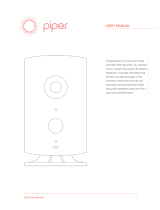Page is loading ...

Cockpit Reference Guide
Piper PA-28-181 Archer
®


FLIGHT INSTRUMENTS
ENGINE INDICATION SYSTEM (EIS)
NAV/COM/TRANSPONDER/AUDIO PANEL
FLIGHT MANAGEMENT SYSTEM
HAZARD AVOIDANCE
FLIGHT DIRECTOR
ADDITIONAL FEATURES
ABNORMAL OPERATIONS
ANNUNCIATIONS & ALERTS
APPENDIX
INDEX


Copyright © 2017 Garmin Ltd. or its subsidiaries. All rights reserved.
This manual reflects the operation of System Software version 2698.04 or later for the
PA-28-181. Some differences in operation may be observed when comparing the information
in this manual to earlier or later software versions.
Garmin International, Inc.
1200 East 151st Street
Olathe, Kansas 66062, U.S.A.
Tel: 913.397.8200
Fax: 913.397.8282
Aircraft On Ground (AOG) Hotline: 913.397.0836
Aviation Dealer Technical Support: 888.606.5482
Garmin (Europe) Ltd.
Liberty House, Hounsdown Business Park
Southampton, Hampshire SO40 9LR U.K.
Tel: +44 (0) 238 052 4000
Fax: +44 (0) 238 052 4004
Aviation Support: +44 (0) 370 850 1243
Garmin AT, Inc.
2345 Turner Road SE
Salem, OR 97302, U.S.A.
Tel: 503.581.8101
Fax 503.364.2138
Garmin Corporation
No. 68, Zhangshu 2nd Road
Xizhi District, New Taipei City, Taiwan
Tel: 34-93-357-2608
Fax: 34-93-429-4484
Website Address: www.garmin.com
Except as expressly provided herein, no part of this manual may be reproduced, copied,
transmitted, disseminated, downloaded or stored in any storage medium, for any purpose
without the express written permission of Garmin. Garmin hereby grants permission to
download a single copy of this manual and of any revision to this manual onto a hard drive or
other electronic storage medium to be viewed for personal use, provided that such electronic
or printed copy of this manual or revision must contain the complete text of this copyright
notice and provided further that any unauthorized commercial distribution of this manual or any
revision hereto is strictly prohibited.
Garmin
®
, G1000
®
NXi, FliteCharts
®
, and SafeTaxi
®
are registered trademarks of Garmin
International, Inc. or its subsidiaries. Garmin ESP
™
, Garmin SVT
™
, and Connext
™
are trademarks
of Garmin International, Inc. or its subsidiaries. These trademarks may not be used without the
express permission of Garmin.
Skywatch
®
and Stormscope
®
are registered trademarks of L-3 Communications. Ryan
®
, TCAD
®
and Avidyne
®
are registered trademarks of Avidyne Corporation. CO Guardian is a trademark of
CO Guardian, Inc. AC-U-KWIK
®
is a registered trademark of Penton Business Media Inc. Bendix/
King
®
and Honeywell
®
are registered trademarks of Honeywell International, Inc. Becker
®
is
a registered trademark of Becker Flugfunkwerk GmbH. NavData
®
is a registered trademark of
Jeppesen, Inc.; Wi-Fi
®
is a registered trademark of the Wi-Fi Alliance. Sirius XM Weather and
Sirius XM Satellite Radio are provided by Sirius XM Satellite Radio, Inc. The Bluetooth
®
word
mark and logos are owned by the Bluetooth SIG, Inc. and any use of such marks by Garmin is
under license.

AOPA Membership Publications, Inc. and its related organizations (hereinafter collectively
“AOPA”) expressly disclaim all warranties, with respect to the AOPA information included in this
data, express or implied, including, but not limited to, the implied warranties of merchantability
and fitness for a particular purpose. The information is provided “as is” and AOPA does not
warrant or make any representations regarding its accuracy, reliability, or otherwise. Under
no circumstances including negligence, shall AOPA be liable for any incidental, special or
consequential damages that result from the use or inability to use the software or related
documentation, even if AOPA or an AOPA authorized representative has been advised of the
possibility of such damages. User agrees not to sue AOPA and, to the maximum extent allowed
by law, to release and hold harmless AOPA from any causes of action, claims or losses related
to any actual or alleged inaccuracies in the information. Some jurisdictions do not allow the
limitation or exclusion of implied warranties or liability for incidental or consequential damages
so the above limitations or exclusions may not apply to you.
AC-U-KWIK and its related organizations (hereafter collectively “AC-U-KWIK Organizations”)
expressly disclaim all warranties with respect to the AC-U-KWIK information included in this
data, express or implied, including, but not limited to, the implied warranties of merchantability
and fitness for a particular purpose. The information is provided “as is” and AC-U-KWIK
Organizations do not warrant or make any representations regarding its accuracy, reliability, or
otherwise. Licensee agrees not to sue AC-U-KWIK Organizations and, to the maximum extent
allowed by law, to release and hold harmless AC-U-KWIK Organizations from any cause of
action, claims or losses related to any actual or alleged inaccuracies in the information arising
out of Garmin’s use of the information in the datasets. Some jurisdictions do not allow the
limitation or exclusion of implied warranties or liability for incidental or consequential damages
so the above limitations or exclusions may not apply to licensee.

Garmin G1000 NXi Cockpit Reference Guide for the Piper PA-28-181 Archer
190-02131-01 Rev. A
Warnings, Cautions & Notes
WARNING: Do not use terrain avoidance displays as the sole source of infor-
mation for maintaining separation from terrain and obstacles. Garmin obtains
terrain and obstacle data from third party sources and cannot independently
verify the accuracy of the information.
WARNING: Always refer to current aeronautical charts and NOTAMs for
verification of displayed aeronautical information. Displayed aeronautical
data may not incorporate the latest NOTAM information.
WARNING: Do not use geometric altitude for compliance with air traffic
control altitude requirements. The primary barometric altimeter must be used
for compliance with all air traffic control altitude regulations, requirements,
instructions, and clearances.
WARNING: Do not use basemap information (land and water data) as the
sole means of navigation. Basemap data is intended only to supplement other
approved navigation data sources and should be considered only an aid to
enhance situational awareness.
WARNING: Do not rely solely upon the display of traffic information to
accurately depict all of the traffic within range of the aircraft. Due to lack
of equipment, poor signal reception, and/or inaccurate information from
aircraft or ground stations, traffic may be present that is not represented on
the display.
WARNING: Do not use data link weather information for maneuvering in,
near, or around areas of hazardous weather. Information contained within
data link weather products may not accurately depict current weather condi-
tions.
WARNING: Do not use TAWS information for primary terrain or obstacle
avoidance. TAWS is intended only to enhance situational awareness.

Garmin G1000 NXi Cockpit Reference Guide for the Piper PA-28-181 Archer
190-02131-01 Rev. A
Warnings, Cautions & Notes
WARNING: Do not use the indicated data link weather product age to deter-
mine the age of the weather information shown by the data link weather
product. Due to time delays inherent in gathering and processing weather
data for data link transmission, the weather information shown by the data
link weather product may be older than the indicated weather product age.
WARNING: The displayed minimum safe altitude (MSAs) are only advisory
in nature and should not be relied upon as the sole source of obstacle and
terrain avoidance information. Always refer to current aeronautical charts for
appropriate minimum clearance altitudes.
WARNING: Always obtain qualified instruction prior to operational use of
this equipment.
WARNING: Do not use a QFE altimeter setting with this system. System
functions will not operate properly with a QFE altimeter setting. Use only
a QNH altimeter setting for height above mean sea level, or the standard
pressure setting, as applicable.
WARNING: Do not use GPS to navigate to any active waypoint identified as
a ‘NON WGS84 WPT’ by a system message. ‘NON WGS84 WPT’ waypoints
are derived from an unknown map reference datum that may be incompatible
with the map reference datum used by GPS (known as WGS84) and may be
positioned in error as displayed.
WARNING: When using the autopilot to fly an approach with vertical guid-
ance, the autopilot will not level the aircraft at the MDA/DH even if the MDA/
DH is set in the altitude preselect.
WARNING: Do not use the Garmin SVT runway depiction as the sole means
for determining the proximity of the aircraft to the runway or for maintaining
the proper approach path angle during landing.
WARNING: Intruder aircraft at or below 500 ft. AGL may not appear on the
Garmin SVT display or may appear as a partial symbol.

Garmin G1000 NXi Cockpit Reference Guide for the Piper PA-28-181 Archer
190-02131-01 Rev. A
Warnings, Cautions & Notes
WARNING: Use appropriate primary systems for navigation, and for terrain,
obstacle, and traffic avoidance. Garmin SVT is intended as an aid to situ-
ational awareness only and may not provide either the accuracy or reliability
upon which to solely base decisions and/or plan maneuvers to avoid terrain,
obstacles, or traffic.
WARNING
:
Because of variation in the earth’s magnetic field, do not
rely on the accuracy of attitude and heading indications in the following
geographic areas: North of 72° North latitude at all longitudes; South
of 70° South latitude at all longitudes; North of 65° North latitude
between longitude 75° W and 120° W. (Northern Canada); North of
70° North latitude between longitude 70° W and 128° W. (Northern
Canada); North of 70° North latitude between longitude 85° E and 114°
E. (Northern Russia); South of 55° South latitude between longitude
120° E and 165° E. (Region south of Australia and New Zealand).
CAUTION: Do not clean display surfaces with abrasive cloths or cleaners
containing ammonia. They will harm the anti-reflective coating.
CAUTION: Repairs should only be made by an authorized Garmin service
center. Unauthorized repairs or modifications could void both the warranty
and affect the airworthiness of the aircraft.
NOTE: Do not rely solely upon data link services to provide Temporary Flight
Restriction (TFR) information. Always confirm TFR information through official
sources such as Flight Service Stations or Air Traffic Control.
NOTE: All visual depictions contained within this document, including screen
images of the system panel and displays, are subject to change and may not
reflect the most current system and aviation databases. Depictions of equip-
ment may differ slightly from the actual equipment.

Garmin G1000 NXi Cockpit Reference Guide for the Piper PA-28-181 Archer
190-02131-01 Rev. A
Warnings, Cautions & Notes
NOTE: The United States government operates the Global Positioning System
and is solely responsible for its accuracy and maintenance. The GPS system
is subject to changes which could affect the accuracy and performance of all
GPS equipment. Portions of the system utilize GPS as a precision electronic
NAVigation AID (NAVAID). Therefore, as with all NAVAIDs, information
presented by the system can be misused or misinterpreted and, therefore,
become unsafe.
NOTE: This device complies with part 15 of the FCC Rules. Operation is
subject to the following two conditions: (1) this device may not cause harm-
ful interference, and (2) this device must accept any interference received,
including interference that may cause undesired operation.
NOTE: Interference from GPS repeaters operating inside nearby hangars can
cause an intermittent loss of attitude and heading displays while the aircraft
is on the ground. Moving the aircraft more than 100 yards away from the
source of the interference should alleviate the condition.
NOTE: Use of polarized eyewear may cause the flight displays to appear dim
or blank.
NOTE: This product, its packaging, and its components contain chemicals
known to the State of California to cause cancer, birth defects, or reproductive
harm. This notice is being provided in accordance with California’s Proposition
65. If you have any questions or would like additional information, please
refer to our web site at www.garmin.com/prop65.
NOTE: Operating the system in the vicinity of metal buildings, metal struc-
tures, or electromagnetic fields can cause sensor differences that may result
in nuisance miscompare annunciations during start up, shut down, or while
taxiing. If one or more of the sensed values are unavailable, the annunciation
indicates no comparison is possible.
NOTE: The system responds to a terminal procedure based on data coded
within that procedure in the Navigation Database. Differences in system
operation may be observed among similar types of procedures due to differ-
ences in the Navigation Database coding specific to each procedure.

Garmin G1000 NXi Cockpit Reference Guide for the Piper PA-28-181 Archer
190-02131-01 Rev. A
Warnings, Cautions & Notes
NOTE: The FAA has asked Garmin to remind pilots who fly with Garmin
database-dependent avionics of the following:
• It is the pilot’s responsibility to remain familiar with all FAA regulatory and
advisory guidance and information related to the use of databases in the
National Airspace System.
• Garmin equipment will only recognize and use databases that are obtained
from Garmin or Jeppesen. Databases obtained from Garmin or Jeppesen are
assured compliance with all data quality requirements (DQRs) by virtue of a
Type 2 Letter of Authorization (LOA) from the FAA. A copy of the Type 2 LOA
is available for each database and can be viewed at http://fly.garmin.com by
selecting ‘Type 2 LOA Status.’
• Use of a current Garmin or Jeppesen database in your Garmin equipment
is required for compliance with established FAA regulatory guidance, but
does not constitute authorization to fly any and all terminal procedures that
may be presented by the system. It is the pilot’s responsibility to operate in
accordance with established AFM(S) and regulatory guidance or limitations
as applicable to the pilot, the aircraft, and installed equipment.
NOTE: The pilot/operator must review and be familiar with Garmin’s database
exclusion list as discussed in SAIB CE-14-04 to determine what data may be
incomplete. The database exclusion list can be viewed at www.flygarmin.
com by selecting ‘Database Exclusions List.’
NOTE: The pilot/operator must have access to Garmin and Jeppesen data-
base alerts and consider their impact on the intended aircraft operation. The
database alerts can be viewed at www.flygarmin.com by selecting ‘Aviation
Database Alerts.’
NOTE: If the pilot/operator wants or needs to adjust the database, contact
Garmin Product Support to coordinate the revised DQRs.
NOTE: Garmin requests the flight crew report any observed discrepancies
related to database information. These discrepancies could come in the form
of an incorrect procedure; incorrectly identified terrain, obstacles and fixes; or
any other displayed item used for navigation or communication in the air or
on the ground. Go to FlyGarmin.com and select ‘Aviation Data Error Report’.

Garmin G1000 NXi Cockpit Reference Guide for the Piper PA-28-181 Archer
190-02131-01 Rev. A
Warnings, Cautions & Notes
NOTE: When using Stormscope, there are several atmospheric phenomena in
addition to nearby thunderstorms that can cause isolated discharge points in
the strike display mode. However, clusters of two or more discharge points
in the strike display mode do indicate thunderstorm activity if these points
reappear after the screen has been cleared.
NOTE: Operate G1000 NXi system power through at least one cycle in a
period of four days of continuous operation to avoid an autonomous system
reboot.
NOTE: The purpose of this Cockpit Reference Guide is to provide the pilot a
resource with which to find operating instructions on the major features of
the system more easily. It is not intended to be a comprehensive operating
guide. Complete operating procedures for the system are found in the Pilot’s
Guide for this aircraft.
NOTE: The system supports approval of AC 120-76C Hardware Class 3,
Software Type B Electronic Flight Bag (EFB) electronic aeronautical chart
applications. Possible additional requirements may make a secondary source
(traditional paper or additional electronic display) necessary onboard the
aircraft. If the secondary source is a Portable Electronic Device (PED), its use
must be consistent with guidance in AC 120-76C.

Garmin G1000 NXi Cockpit Reference Guide for the Piper PA-28-181 Archer
190-02131-01 Rev. A RR-1
Record of Revisions
Part Number Change Summary
190-02131-00
Rev. A
Initial release
Rev. B Clerical
Rev. C Updated Bluetooth information
Updated Connext information
Updated SiriusXM information
Updated SiriusXM Weather symbology
190-02131-01
Rev. A
Initial release for GDU 20.10
Revision Date of Revision Affected Pages Description
A April, 2017 All Initial Release for GDU 20.10

Garmin G1000 NXi Cockpit Reference Guide for the Piper PA-28-181 Archer
190-02131-01 Rev. A
RR-2
Record of Revisions
Blank Page

Garmin G1000 NXi Cockpit Reference Guide for the Piper PA-28-181 Archer
190-02131-01 Rev. A i
Table of Contents
FLIGHT INSTRUMENTS ................................................................................................................ 1
Flight Instruments .................................................................................................................... 1
Supplemental Flight Data ....................................................................................................... 4
PFD Annunciations and Alerting ............................................................................................ 6
Garmin Synthetic Vision Technology (SVT) ......................................................................... 6
ENGINE INDICATION .................................................................................................................... 9
Engine Display ........................................................................................................................... 9
Engine Page.............................................................................................................................. 10
Fuel Calculations ..................................................................................................................... 12
Carbon Monoxide Detector (Optional) .............................................................................. 12
NAV/COM/TRANSPONDER/AUDIO PANEL ....................................................................... 13
COM Operation ........................................................................................................................ 13
NAV Operation ......................................................................................................................... 14
Transponder Controls ............................................................................................................. 15
Intercom .................................................................................................................................... 16
Passenger Address (PA) System ........................................................................................... 17
Clearance Recorder and Player ........................................................................................... 17
Audio Panel Preflight Procedure ......................................................................................... 17
FLIGHT MANAGEMENT ............................................................................................................. 19
Changing A Field In The MFD Navigation Data Bar ......................................................... 19
USING MAP DISPLAYS ............................................................................................................. 19
Changing The Navigation Map Orientation ...................................................................... 19
Enabling/Disabling Auto North Up And Selecting The Minimum Switching Range . 19
Configuring Automatic Zoom ............................................................................................... 20
Panning The Map..................................................................................................................... 20
Reviewing Information For An Airport, NAVAID, Or User Waypoint............................ 20
Reviewing information for a special-use or controlled airspace ................................ 21
Displaying/Removing Topographic Data On All MFD Pages Displaying Navigation
Maps .......................................................................................................................................... 21
Displaying/Removing Topographic Data On The PFD Map ............................................ 21
Displaying/Removing Topographic Data Using The Navigation Map Page Menu .... 22
Setting Up The ‘Land’, ‘Aviation’ Or ‘Airspace’ Group Items .......................................... 22
Decluttering The Map ............................................................................................................ 22
Decluttering The PFD Map .................................................................................................... 22
Displaying/Removing Airways ............................................................................................. 23
Selecting An Airway Range (Low ALT Airways or High ALT Airways) .......................... 23
Setting Up Additional ‘Map’ Group Items ......................................................................... 23
WAYPOINTS................................................................................................................................. 24
Selecting An Airport For Review By Identifier, Facility Name, Or Location ............... 24
Selecting A Runway ................................................................................................................ 24

Garmin G1000 NXi Cockpit Reference Guide for the Piper PA-28-181 Archer
190-02131-01 Rev. A
ii
Table of Contents
Viewing A Destination Airport............................................................................................. 24
Viewing Information For A Nearest Airport On The PFD ............................................... 24
Viewing Information For A Nearest Airport On The MFD .............................................. 25
Viewing Runway Information For A Specific Airport ..................................................... 25
Selecting An Intersection ...................................................................................................... 25
Selecting An NDB .................................................................................................................... 25
Selecting A VOR ....................................................................................................................... 25
Selecting A VRP ....................................................................................................................... 26
Selecting A User Waypoint.................................................................................................... 26
Creating User Waypoints From The User Waypoint Information Page ....................... 26
Creating User Waypoints From Map Pages ....................................................................... 27
Deleting a single user waypoint ......................................................................................... 28
AIRSPACES .................................................................................................................................. 28
Changing The Altitude Buffer Distance Setting ............................................................... 28
Turning An Airspace Alert On Or Off .................................................................................. 28
Selecting And Viewing An Airspace Alert With Its Associated Information .............. 28
Turning Smart Airspace On Or Off ...................................................................................... 29
DIRECT-TO NAVIGATION ......................................................................................................... 29
Entering A Waypoint Identifier, Facility Name, Or City As A Direct-To Destination 29
Selecting An Active Flight Plan Waypoint As A Direct-To Destination ....................... 29
Selecting A Nearest, Recent Or User Waypoint As A Direct-To Destination .............. 30
Cancelling A Direct-To ............................................................................................................ 30
Selecting A Manual Direct-To Course ................................................................................. 30
Entering A VNV Altitude And Along-Track Offset For The Waypoint ........................... 31
Removing A VNV Altitude Constraint ................................................................................. 31
FLIGHT PLANNING .................................................................................................................... 31
Creating An Active Flight Plan ............................................................................................. 31
Adding A Waypoint To The Active Flight Plan .................................................................. 32
Creating And Adding User Waypoints To The Active Flight Plan .................................. 32
Adding An Airway To A Flight Plan ..................................................................................... 33
Collapse/Expand Airways in The active Flight Plan ........................................................ 33
Storing An Active Flight Plan From The Active Flight Plan Page or the
Active Flight Plan Window .................................................................................................... 33
Activating A Stored Flight Plan On The MFD .................................................................... 34
Inverting And Activating A Stored Flight Plan On The MFD.......................................... 34
Import a Flight Plan from an SD Card ................................................................................ 34
Export a Flight Plan to an SD Card ..................................................................................... 35
Previewing a flight plan transfer from a wireless connection ..................................... 35
Ignoring a flight plan transfer from a wireless connection .......................................... 36
Storing a pending flight plan ............................................................................................... 36
Activating a pending flight plan ......................................................................................... 36
Deleting a pending flight plan ............................................................................................ 37

Garmin G1000 NXi Cockpit Reference Guide for the Piper PA-28-181 Archer
190-02131-01 Rev. A iii
Table of Contents
Deleting all pending flight plans ........................................................................................ 37
Deleting The Active Flight Plan and suspending navigation ........................................ 37
Deleting An Individual Waypoint From The Active Flight Plan ..................................... 38
Deleting An Entire Airway From The Active Flight Plan ................................................. 38
Deleting An Entire Procedure From The Active Flight Plan ........................................... 38
Entering An Along Track Offset Distance .......................................................................... 39
Activating Parallel Track ....................................................................................................... 39
Cancelling Parallel Track ....................................................................................................... 39
Activating A Flight Plan Leg ................................................................................................. 40
Inverting The Active Flight Plan .......................................................................................... 40
Changing The Flight Plan View ............................................................................................ 40
Viewing charts and active flight plan page in split screen mode ............................... 41
Displaying the flight plan map on the active flight plan page in split mode........... 41
Creating A User-Defined Hold At An Active Flight Plan Waypoint ............................... 41
Creating A User-Defined Hold At The Aircraft Present Position ................................... 42
Creating A User-Defined Hold At A Direct-To Waypoint ................................................. 42
Exiting A User-Defined Hold Inserted Into The Active Flight Plan ............................... 43
Removing A User-Defined Hold Inserted Into The Active Flight Plan ......................... 43
Removing A User-Defined Hold At An Off-Route Direct-To ........................................... 43
VERTICAL NAVIGATION .......................................................................................................... 44
Enabling/Disabling VNV Guidance ...................................................................................... 44
Activating A Vertical Navigation Direct-To ....................................................................... 44
Modifying The VS TGT And FPA ............................................................................................ 44
Altitude Constraints ............................................................................................................... 45
Manually Designating A Waypoint Altitude To Be Used For Vertical Guidance ........ 46
Manually Designating A Procedure Waypoint Altitude To Be Used For
Vertical Guidance .................................................................................................................... 46
Entering/Modifying An Altitude Constraint ...................................................................... 47
Deleting An Altitude Constraint Provided By The Navigation Database ................... 47
Deleting An Altitude Constraint That Has Been Manually Entered ............................. 48
Reverting A Manually Entered Altitude Constraint Back To The
Navigation Database Value .................................................................................................. 48
Modifying A System Calculated Altitude Constraint ...................................................... 48
Enabling the Vertical Situation Display ............................................................................. 48
Disabling the Vertical Situation Display ............................................................................ 49
PROCEDURES .............................................................................................................................. 49
Viewing Available Procedures At An Airport .................................................................... 49
Loading A Procedure Into The Active Flight Plan From The
<Procedure> Information Page ........................................................................................... 50
Loading A Departure Into The Active Flight Plan Using The PROC Key ...................... 51
Removing A Departure Procedure From The Active Flight Plan................................... 51
Loading An Arrival Into The Active Flight Plan Using The PROC Key .......................... 51

Garmin G1000 NXi Cockpit Reference Guide for the Piper PA-28-181 Archer
190-02131-01 Rev. A
iv
Table of Contents
Removing An Arrival From The Active Flight Plan ........................................................... 52
Approach Service levels ........................................................................................................ 52
Loading An Approach Into The Active Flight Plan Using The PROC Key ..................... 52
Loading an approach into the active flight plan from the
‘NRST - Nearest Airports’ Page ............................................................................................ 53
Activating A Previously Loaded Approach ........................................................................ 54
Activating A Previously Loaded Approach With Vectors To Final ................................ 54
Removing An Approach From The Active Flight Plan ..................................................... 54
Activating A Missed Approach In The Active Flight Plan ............................................... 55
Activating Temperature Compensated Altitude .............................................................. 55
Cancelling Temperature Compensated Altitude .............................................................. 55
WEIGHT PLANNING .................................................................................................................. 56
Entering Basic Empty Weight ............................................................................................... 56
Entering A Pilot And Stores Weight .................................................................................... 56
Entering The Number Of Passengers .................................................................................. 56
Entering The Average Passenger Weight........................................................................... 56
Entering The Cargo Weight ................................................................................................... 57
Entering A Fuel On Board Weight ........................................................................................ 57
Synchronizing the fuel on board with the actual measured fuel on board .............. 57
Entering Fuel Reserve ............................................................................................................ 57
TRIP PLANNING ......................................................................................................................... 57
Selecting Automatic Or Manual Page Mode .................................................................... 57
Selecting Flight Plan Or Waypoint Mode .......................................................................... 58
Selecting A Flight Plan And Leg For Trip Statistics ......................................................... 58
Selecting Waypoints For Waypoint Mode ......................................................................... 58
Entering Manual Data For Trip Statistics Calculations ................................................... 58
RAIM PREDICTION .................................................................................................................... 59
Predicting RAIM Availability At A Selected Waypoint .................................................... 59
Predicting RAIM Availability At The Aircraft Present Position ..................................... 60
Disabling SBAS ........................................................................................................................ 60
HAZARD AVOIDANCE ................................................................................................................ 61
DATA LINK WEATHER ............................................................................................................... 61
Displaying Data Link Weather Products ............................................................................ 62
Connext Data Requests ......................................................................................................... 64
NEXRAD (SiriusXM) ................................................................................................................. 66
NEXRAD (FIS-B) ........................................................................................................................ 67
Precipitation (Garmin Connext)........................................................................................... 68
Echo Tops (SirisuXM) .............................................................................................................. 68
Cloud Tops (SiriusXM) ............................................................................................................ 68
Data Link Lightning (SiriusXM, Garmin Connext) ............................................................ 68

Garmin G1000 NXi Cockpit Reference Guide for the Piper PA-28-181 Archer
190-02131-01 Rev. A v
Table of Contents
Cell Movement (SiriusXM) .................................................................................................... 69
Infrared Satellite (Garmin Connext) ................................................................................... 69
SIGMETs and AIRMETs ............................................................................................................ 69
METARs and TAFs..................................................................................................................... 70
Surface Analysis and City Forecast (SiriusXM) ................................................................. 70
Freezing Level (SiriusXM) ...................................................................................................... 71
Winds Aloft ............................................................................................................................... 71
County Warnings (SiriusXM) ................................................................................................. 72
Cyclone (SiriusXM) .................................................................................................................. 72
Icing (CIP & SLD) (SiriusXM).................................................................................................. 72
Turbulence (SiriusXM) ............................................................................................................ 72
PIREPs and AIREPs .................................................................................................................. 73
TFRS............................................................................................................................................ 73
FIS-B Weather .......................................................................................................................... 74
TERRAIN DISPLAYS................................................................................................................... 74
Relative Terrain Symbology ................................................................................................. 75
Terrain Page ............................................................................................................................. 76
Vertical Situation Display (VSD) Terrain ............................................................................ 76
Terrain-SVT and TAWS-B Alerting Displays ....................................................................... 78
TRAFFIC SYSTEMS .................................................................................................................... 78
Traffic Information Service (TIS) ......................................................................................... 78
GTS 800 Traffic Advisory System (TAS) ............................................................................... 80
ADS-B Traffic ............................................................................................................................ 83
AUTOMATIC FLIGHT CONTROL SYSTEM .......................................................................... 85
ADDITIONAL FEATURES ........................................................................................................... 87
Terminal Procedure Charts ................................................................................................... 87
Airport Directory .................................................................................................................... 89
SiriusXM
™
Radio Entertainment .......................................................................................... 90
Scheduler .................................................................................................................................. 92
WIFI Connections .................................................................................................................... 93
Crew Profiles ............................................................................................................................ 95
Connext Setup ......................................................................................................................... 99
ABNORMAL OPERATION........................................................................................................ 101
Reversionary Mode .............................................................................................................. 101
Abnormal COM Operation .................................................................................................. 101
Hazard Displays with Loss of GPS Position ..................................................................... 101
Unusual Attitudes ................................................................................................................. 101
Dead Reckoning .................................................................................................................... 102

Garmin G1000 NXi Cockpit Reference Guide for the Piper PA-28-181 Archer
190-02131-01 Rev. A
vi
Table of Contents
ANNUNCIATIONS & ALERTS ................................................................................................. 105
G1000 System Annunciations ............................................................................................. 105
CAS Annunciations ................................................................................................................ 107
Terrain-SVT Alerts ................................................................................................................. 108
Terrain-SVT System Status Annunciations ...................................................................... 108
TAWS-B Alerts ........................................................................................................................ 109
TAWS-B System Status Annunciations ............................................................................. 111
TIS System Status ................................................................................................................. 111
TIS Traffic Status Annunciations ........................................................................................ 112
TAS Traffic Modes ................................................................................................................. 113
TAS Failure Annunciations .................................................................................................. 113
TAS Traffic Status Annunciations ....................................................................................... 114
ADS-B Traffic Modes ............................................................................................................. 114
ADS-B Traffic Failure Annunciations ................................................................................. 115
ADS-B Traffic Status Annunciations .................................................................................. 115
‘Aux-ADS-B Status’ Page Messages .................................................................................. 116
GDL 69 SXM Data Link Receiver Messages ..................................................................... 117
Voice Alerts ............................................................................................................................ 117
System Message Advisories ............................................................................................... 118
Flight Plan Import/Export Messages ................................................................................ 132
Crew Profile Import/Export Messages ............................................................................. 133
APPENDIX ..................................................................................................................................... 135
Softkey Function ................................................................................................................... 135
PFD Softkey Maps ................................................................................................................. 135
MFD Softkey Maps ............................................................................................................... 139
Loading Updated Databases .............................................................................................. 141
Magnetic Field Variation Database Update .................................................................... 146
Map
Symbols ......................................................................................................................... 147
Miscellaneous
Symbols ....................................................................................................... 151
INDEX .........................................................................................................................................Index-1
/