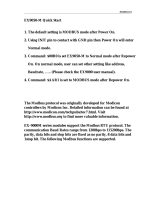V1.4 | NRG User Manual | © 2020 | CARLO GAVAZZI LTD.
EN
2
Table of contents
1. Introduction ................................................................................................... 5
1.1 Foreword ...............................................................................................................5
1.2 Scope ....................................................................................................................5
1.3 Disclaimer ..............................................................................................................5
1.4 Warning notice system ............................................................................................. 5
1.5 Qualified personnel .................................................................................................6
1.6 Abbreviations and acronyms ....................................................................................6
1.7 Other documents .....................................................................................................6
2. NRG System Overview .................................................................................. 7
2.1 System diagram ......................................................................................................7
2.2 System components .................................................................................................8
2.2.1 The NRG controller - NRGC ................................................................................9
2.2.2 The NRG solid state relays - RG..N ......................................................................10
2.2.3 NRG Solid state relay with control and diagnostics via the bus – RG..CM..N ............10
2.2.4 NRG accessories - RCRGN-xxx-2, RGN-TERMRES..................................................11
2.3 RG..N AutoConfiguration .........................................................................................11
2.4 Mode of operation ..................................................................................................12
2.4.1 RG..CM..N Firing modes....................................................................................16
3. The Communication Interface ........................................................................ 19
3.1 The data interface ...................................................................................................19
3.2 Communication cables .............................................................................................19
3.3 Connector pin-out of RJ45 for 2W Modbus ................................................................20
3.4 Communication settings ...........................................................................................20
3.5 Inter-frame delays ....................................................................................................21
3.6 Modbus RTU functions codes ....................................................................................21
3.6.1 NRGC Modbus functions ....................................................................................21
3.6.2 RG..N Modbus functions ....................................................................................21
3.7 Structure of messages ..............................................................................................22
3.7.1 Differences between NRGC and RG..N related messages .......................................22
3.7.2 Examples of NRGC related messages ...................................................................24
3.7.3 Examples of RG..N related messages ...................................................................28
3.8 Message handling strategy ......................................................................................34
4. Registers ....................................................................................................... 35
4.1 NRGC Registers Map ..............................................................................................35
4.2 NRGC Registers Description .....................................................................................36
4.2.1 NRGC Holding Registers (Read/Write Access) ......................................................36
4.2.2 NRGC Input Registers (Read Access) ....................................................................41
4.3 RG..D..N (End-Device) Registers Map ........................................................................50
4.4 RG..D..N Registers Description .................................................................................51
4.4.1 RG..D..N Holding Registers (Read/Write Access) ..................................................51
4.4.2 RG..D..N Input Registers (Read Access) ................................................................55
4.5 RG..CM..N Registers Map........................................................................................60
4.6 RG..CM..N Register Description.................................................................................61
4.6.1 RG..CM..N Holding Registers..............................................................................61