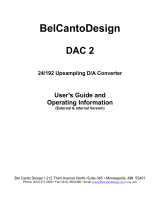Page is loading ...

i.MX Audio Board Hardware User's Guide
NXP Semiconductors Document identifier: IMXABHUG
User's Guide Rev. 0, March 2, 2021

Contents
Chapter 1 Introduction........................................................................................... 3
1.1 Board overview..........................................................................................................................3
1.2 Board contents.......................................................................................................................... 3
Chapter 2 Boards...................................................................................................5
2.1 Audio board............................................................................................................................... 5
2.2 Interposer board........................................................................................................................ 6
2.3 HDMI card................................................................................................................................. 7
2.4 Button board..............................................................................................................................8
2.5 8MIC-RPI-MX8 board (NOT INCLUDED IN THE AB2 KIT)...................................................... 8
2.6 IMX-MIPI-HDMI board (NOT INCLUDED IN THE AB2 KIT)..................................................... 9
Chapter 3 Assembly.............................................................................................10
3.1 Enclosure assembly................................................................................................................ 10
3.2 Board assembly.......................................................................................................................10
Chapter 4 Board setting....................................................................................... 12
4.1 Power setting...........................................................................................................................12
4.2 Board ID settings.....................................................................................................................12
4.3 Boot settings............................................................................................................................13
4.4 CPLD mode setting................................................................................................................. 15
4.5 S/PDIF settings........................................................................................................................40
Chapter 5 Updating software............................................................................... 42
5.1 SOM software..........................................................................................................................42
5.2 CPLD software........................................................................................................................ 42
5.3 HDMI card software.................................................................................................................44
NXP Semiconductors
i.MX Audio Board Hardware User's Guide, Rev. 0, March 2, 2021
User's Guide 2 / 46

Chapter 1
Introduction
This document is the hardware User’s Guide for the i.MX Audio Board System based on the NXP’s i.MX 8M Series applications
processors. This system is fully supported by NXP Semiconductors. This manual includes system setup and configurations, and
provides detailed information on the usage of the i.MX Audio Board System from a hardware perspective.
1.1 Board overview
The i.MX Audio Board System is a platform designed to show the most commonly used audio features of the i.MX 8M Series
applications processor in a small and low cost package. The i.MX Audio Board System is a development system, which helps
developers get familiar with the audio and processor before investing a large amount of resources in more specific designs.
Table 1 lists the features of the i.MX Audio Board System.
Table 1. Board features
Processor NXP Applications Processor i.MX 8M Series SOM
DAC 3×8-CH DAC Line Out, support I
2
S, MSB justified, LSB justified, DSD and TDM. The sample
up to 768 KHz and bit depth up to 32 bits
ADC 1×2-CH ADC Line In, support I
2
S, MSB justified, DSD and TDM. The sample up to 768KHz
and bit depth up to 32 bits
S/PDIF I/O S/PDIF IO with RCA and TOSLINK connectors, TOSLINK supports up to 192 KHz
Ethernet Up to 1000 Mbps with RJ45 connector
Trigger DC 12.0 V 100mA output
MIPI-DSI DSI interface with Mini-SAS connector
USB Type-C connector for USB 3.0 or USB2.0 base on different SOM application
Debug Connector Micro USB for UART debug
Micro-SD Support TF card slot with detect pin
FPGA/CPLD LCMXO3LF-9400C-6BG484I, 484-balls with 383 I/O, 9400 LUTs, two PPLs. This chip is for
switching route of SAI signals to support multiple SAI configurations
I
2
C connector 8-pin dual-row Pin Header for I
2
C expansion
On Board Buttons ON/OFF, RESET buttons on the Audio Board
LED indicators Power status, UART on the Audio Board
Interposer Board Support i.MX 8M Nano and i.MX 8M Mini SOM
HDMI Card The default card is EP HDMI Card and the IC is EP92A7E. It supports HDMI 2.0 3-in 1-out
repeater with audio in/out, ARC/eARC and HDCP 1.4/2.3.
Button Board It is dedicated board on the front panel. It supports six user buttons, one ON/OFF button and
one status LED.
8MIC-RPI-MX8 Board Eight digital microphones board (Optional)
1.2 Board contents
The i.MX Audio Board System contains the following items:
NXP Semiconductors
i.MX Audio Board Hardware User's Guide, Rev. 0, March 2, 2021
User's Guide 3 / 46

• i.MX Audio Board with metal enclosure
• Interposer Board
• EP HDMI Card
• Button Board
• 12 V 5A power brick
• SCREW-TY PE3 M3X5-5-S × 1
• BT/WiFi Antenna × 3
• Quick Start Guide
NXP Semiconductors
Introduction
i.MX Audio Board Hardware User's Guide, Rev. 0, March 2, 2021
User's Guide 4 / 46

Chapter 2
Boards
i.MX Audio Board System is an excellent, configurable and functional audio processing platform. It consists of Audio Board (or
MCIMX8M-AUD), Interposer Board, EP HDMI Card and Button Board. Audio Board is a base board, it is used to carry the various
sub-boards, audio devices and other integrated circuit devices. Interposer Board is an adapter for connection of i.MX 8M series
SOM and Audio board. EP HDMI Card is a HDMI signal switch, it can distribute HDMI audio and video signal from 3-RX port to
1-TX port. Button Board integrates 6 push buttons for customized use and 1 red LED for status indicator. Figure 1 shows the block
diagram for better understand the connection of whole system.
aaa-040660
EP92
A7E
HDMI
MODULE
i.MX 8M
Nano/Mini/Plus
SOM
SDIO1_C
SDIO1
dedicated
I2C4
PCIE
_I2C3
HDMI
mFI
eARC
3.3 V 1.8 V
SDIO1_M
SPDT
JTAG
JTAG
SAI6/7(ENET) RGMII
I2C3
M.2
KEY E
AUDIO
DETECTION
I2C2
_I2C3
_I2C3
DAC3_I2S_DSD
DAC2_I2S_DSD
DAC1_I2S_DSD
ADC_I2C_DSD
1
2ch
SDIO_M
PCIE
I2S/SPI/UART/I2C
UART/SPI/PDM
I2S/UART
SAI5
SAI3
SAI1
Bypass Ethernet
GPIO/
UART/I2C/SPI
SDIO2_C
SDIO1_C
I2C2
I2S
RESET
ON/OFF
USB type-C
BOOT
SDIO2
I2C2
SPDIF RX/TX
RCA + OPT
PHY1
RTL8211FDI
CG
BT
NXH3670
ADC
AK5552
2ch used
6ch reserved
REMOTE
DEBUG
MIPI-DSI
RJ45 w/
transformer
Micro AB
2 x 20 pins
RPI 2x20
I2C2
SDIO2_C
SPDT
SD card
slot
JTAG
FT2232H
Micro B
24ch
DAC
AK4458
8ch
DAC3
DAC2
DAC1
8 bit
Config switch
40.152
MHz
45.1584
MHz
484-balls
383 I/O
LCMXO3LF-
9400C-6BG484
Figure 1. System block diagram
2.1 Audio board
Audio board is a mixed signal base board, it has rich on-board functions and extensive interfaces. User can enable or disable
on-board DAC, ADC and more, or connect or disconnect HDMI card, digital microphone board, M.2 card and more base on
real application.
NXP Semiconductors
i.MX Audio Board Hardware User's Guide, Rev. 0, March 2, 2021
User's Guide 5 / 46

There is an M.2 KEY-E connector on the audio board. It supports PCIe bus when using i.MX 8M Mini SOM. It
supports PCIe and SDIO bus when using i.MX 8M Plus. It is not suitable for i.MX 8M Nano SOM. NXP only verifies
the WiFi/BT module with PCIe or SDIO bus on this connector.
NOTE
There are three DACs on the audio board, each DAC has eight channels line out, the whole system has 24 channels line out with
RCA connectors. Channel configurations from 2-CH all the way up to 24-CH including 9.1.6, 7.1.4, 5.1.2, which are supported by
immersive decoders, such as Dolby ATMOS, DTS:X and MPEG-H. The on board DAC chips support digital audio data protocols
including I
2
S, MSB justified, LSB justified, DSD and TDM. Its maximum sample up to 768 KHz, The maximum bit depth up to 32
bits. User can distribute these line out signals freely base on the real application.
There is an ADC which supports two channels line in with RCA connectors. The ADC is a Δ-Σ A/D converter, it supports I
2
S, MSB
justified, DSD and TDM digital audio data protocols, the maximum sample rate up to 768 KHz and the maximum bit depth up to 32
bits. An audio detection circuit is constructed by separating components for ADC input. If a valid audio signal which greater than
-41.5 dBV appears on the red RCA connector, the detection circuit will respond to this. The analog audio signal will be amplified
and transmitted to the controller via optocoupler. Optocoupler outputs low logic when a valid audio signal appears. If this signal
is not used, system can ignore it directly.
Except for DAC and ADC codecs, this system also supports S/PDIF I/O, HDMI audio extraction and ARC/eARC, eight DMICs
and other audio related things. S/PDIF I/O with RCA connectors for coaxial communication and TOSLINK connectors for optical
communication. HDMI with type A connectors can realize audio extraction and ARC/eARC. DMIC with general 40 pins connector
for voice cases.
Refer to Figure 1 for understand audio board and Figure 2 for the real board.
aaa-040661
Button Board
Connector
USB Type-C
USB Debug
MICRO-SD
On/Off
Reset
SOM Connector
Interposer Board
Connector
8-DMIC
Connector
Power Mode
Jumper
DC 12 V Jack ADC Parallel Jumper
S/PDIF Route
Jumper
M.2 Connector
I2C Connector
CPLD Download
Power Switch
DAC Parallel JumperCPLD Mode Switch
DAC 24-CH
ADC 2-CH
S/PDIF TX
S/PDIF RX
12 V Trigger
HDMI Card I/F
Ethernet
HDMI I/F
only 8M Plus
mini-SAS
Figure 2. Audio board
2.2 Interposer board
Interposer board is an adapter for connection of i.MX 8M SOM and audio board. This board perfectly solves the connection
between i.MX 8M Nano or i.MX 8M Mini SOM and audio board. This board makes audio board more extensible and compatible.
See Figure 3 for principle block diagram and the real board. The i.MX 8M Nano does not contain purple signals, i.e., MIPI-DSI,
PCIe, USB2, SAI1. For i.MX 8M Plus SOM can be plugged on the audio board directly and do not need interposer board.
NXP Semiconductors
Boards
i.MX Audio Board Hardware User's Guide, Rev. 0, March 2, 2021
User's Guide 6 / 46

aaa-040662
UART3
INTERPOSER
BOARD
ECSPI2
I2C2
I2C3
I2C4
UART4
UART2
SD2
DSI
CSI
PCIE
USB1
USB2
BOOT
JTAG
CLK
MISC
SAI2
SAI1
2x50
SAI3
SAI5
SPDIF
GPIOs
1V8
3V3
5V0
ENET
REMOTE_DBG
ID#
NVCC NET
CPID_GPIOs
SPDIF
SAI2
MISC
CLK
SD2
ECSPI2
UART3
ENET
SAI5
SAI3
5V0
3V3
1V8
I2C4
I2C3
I2C2
SAl1
UART2
UART4
PCIE
CSI
DSI
JTAG
USB2
USB1
GPIOs
i.MX
AUDIO
BOARD
i.MX 8M
NANO AND
MINI
2x502x10
2x20
IO
EXP
I2C
SPOT
SPOT
2x50 2x50 2x50 2x50 2x50
16
4
10 bit10 bit
Figure 3. Interposer board block diagram and real board
2.3 HDMI card
HDMI board is an ecological design, every company or individual can join this ecosystem to design their own HDMI card base on
NXP's standard documentation. One HDMI card is provided by NXP, it has 3-CH receivers and 1-CH transmitter and supports
HDMI input and HDMI ARC/eARC. See Figure 4 for principle block diagram and the real board.
NXP Semiconductors
Boards
i.MX Audio Board Hardware User's Guide, Rev. 0, March 2, 2021
User's Guide 7 / 46

5.0 V 1.25 V
3.3 V
1.27 V
MCLK
RX_BCLK
RX_FSYNC
RX_DATA[7:0]
TX_BCLK
TX
w/ eARC
RX1
RX2
RX3
TX_FSYNC
GPIOs
TX_DATA[7:0]
TX_DATA[11:8]
PWR_EN
IRQ_B
RESET_B
DCDCs
/LDOs
EP92A7E
3- in, 1-out
aaa-040663
Figure 4. HDMI card block diagram and real board
2.4 Button board
The button board is assembled on the front panel of metal enclosure. It has 6 push buttons, the functions of the 5 buttons can be
customized, 1 button is ON/OFF function that from SOM directly. The connection between the button board and the audio board
is realized by 10 pins cable. The button board is as shown in Figure 5.
Figure 5. Button board
2.5 8MIC-RPI-MX8 board (NOT INCLUDED IN THE AB2 KIT)
8MIC-RPI-MX8 is a digital mic phone board, there are eight microphones on the board, use this module for voice development
and so on. It is not in the Audio Board System Kit by default, but it can be found from 8MIC-RPI-MX8. Purchase it and plug directly
into the 40-pin expansion connector J1003 on the audio board. A reference picture is as shown in Figure 6.
aaa-040665
Figure 6. 8MIC-RPI-MX8 board
NXP Semiconductors
Boards
i.MX Audio Board Hardware User's Guide, Rev. 0, March 2, 2021
User's Guide 8 / 46

2.6 IMX-MIPI-HDMI board (NOT INCLUDED IN THE AB2 KIT)
IMX-MIPI-HDMI is a MIPI-DSI to HDMI board. Use this board for MIPI-DSI to HDMI transformation, the HDMI monitor can be tied
to this interface for video display or other HMI cases. It is not in the Audio Board System Kit by default, but it can be found from
NXP website IMX-MIPI-HDMI. A reference picture is as shown in Figure 7.
aaa-040666
Figure 7. IMX-MIPI_HDMI board
NXP Semiconductors
Boards
i.MX Audio Board Hardware User's Guide, Rev. 0, March 2, 2021
User's Guide 9 / 46

Chapter 3
Assembly
Audio Board System has a number of circuit boards as well as a metal enclosure. In the development and debugging, the assembly
of circuit board and enclosure should follow the corresponding steps, otherwise irreversible damage may occur.
3.1 Enclosure assembly
The enclosure consists of three parts, L-shaped bottom shell, U-shaped top shell and I-shaped rear panel. Generally, only need
to tear down the top shell for printed board assembly and electrical measurement and testing during development stage. A cross
screwdriver is required to remove the top shell. The upper casing can be removed after removing 28 screws that distributed on
the top and both sides of the top shell.
3.2 Board assembly
Audio board is a base board for other assemblable sub-boards. All installation and uninstallation should pay attention to electrical
connectivity. Do not install and uninstall these sub-boards frequently, because each connector has a limited plug-times.
3.2.1 Assembly of Interposer board
It is the hardest to install and uninstall interposer board, because there are three B2B connectors on the top of the board for
connection between SOM and interposer board, and there are six B2B connectors on the bottom of the board for connection
between audio board and interposer board.
Figure 8 illustrates the operation guide for this board.
1. Check all connectors on audio board.
2. Install interposer board into the base board.
3. Install the SOM board.
aaa-040667
Figure 8. Interposer board installation
There is also a wizard to uninstall the interposer board below. Recommend that use elbow tweezers, as shown in Figure 9, to
teardown interposer board and SOM board.
NXP Semiconductors
i.MX Audio Board Hardware User's Guide, Rev. 0, March 2, 2021
User's Guide 10 / 46

aaa-040668
Figure 9. Tweezers
When use tweezers to pry interposer board or SOM board, some protective objects must be placed to avoid damaging the traces
and components on audio board, pay attention to the placement of the fulcrum and contact point of tweezers. Evenly force all
around to remove the sub-board smoothly. See Figure 10.
aaa-040669
Figure 10. Interposer board uninstallation
3.2.2 Assembly of 8MIC-RPI-MX8
A 40 pins expansion connecter with raiser is for connection of 8MIC-RPI-MX8. The raiser is for increasing distance to avoid
interference with SOM board if a heat sink is used. A bracket and screws are provided for mechanical stability. There are no holes
on the top shell of enclosure for mic phones and no sound insulation rubber ring. Therefore, when enabling this function, it is
recommended to remove the top shell.
NXP Semiconductors
Assembly
i.MX Audio Board Hardware User's Guide, Rev. 0, March 2, 2021
User's Guide 11 / 46

Chapter 4
Board setting
One of the features of the Audio Board System is its flexible configuration for different applications.
4.1 Power setting
Audio Board System supports four kinds of power settings. The details are as shown in Table 2.
Table 2. Power settings
Mode J2521
1
J2522
1
Description
GPIO mode 3-4 7-8
This mode can enable or disable power supplies dynamically through SOM
GPIOs for better consumption control. This mode is supported in software.
3V3 mode 5-6 3-4
3V3 is generated by SOM board. The system can be supplied automatically
after SOM boots. This is a hardware configuration.
Self-mode 1-2 1-2
Independent of the control when no SOM board is installed, the system power
is enabled by the respective input power supply.
CPLD mode — 5-6 For downloading CPLD code when CPLD development
1. Pin number-pin number, such as 3-4, it means short pin 3 and pin 4 with a jumper socket.
4.2 Board ID settings
The board ID means SOM board ID, it is used to distinguish SOM board. The Audio Board System supports i.MX 8M Nano, i.MX
8M Mini and i.MX 8M Plus. The board ID must be set correctly, because each SOM has different logic level, such as SAI1 is 3.3V
voltage level on i.MX 8M Nano and i.MX 8M Mini, but SAI1 is 1.8V voltage level on i.MX 8M Plus. Incorrect setting may cause
hardware damage. An ID distribution table is shown below for ID setting. IDs can be changed through SW1 4-bit dip-switch. This
dip-switch is on the interposer board. This switch is reverse logics, i.e. on is low (0) logic and off is high (1) logic. In Table 3, 0
means dip-switch is ON.
Table 3. Board ID settings
SW1[4:1] SOM Description
0000
1
Reserved Reserved
0001 i.MX 8M Nano DDR4 Set it on the interposer board
0010 i.MX 8M Nano LPDDR4 Set it on the interposer board
0011 i.MX 8M Mini DDR4 Set it on the interposer board
0100 i.MX 8M Mini LPDDR4 Set it on the interposer board
… Reserved Reserved
1111 i.MX 8M Plus DDR4 and LPDDR4 The interposer board is not required and by default,
the interposer board is removed.
1. 0 is ON, 1 is OFF, and x means no care.
NXP Semiconductors
i.MX Audio Board Hardware User's Guide, Rev. 0, March 2, 2021
User's Guide 12 / 46

4.3 Boot settings
SW2 and SW3 on the interposer board determine the different boot settings for i.MX 8M Nano and i.MX 8M Mini. SW4 on the audio
base board determine the different boot settings for i.MX 8M Plus.
The boot switches for i.MX 8M Nano can be found on the interposer board, but only SW2[4:1] are active. Two dip-switches are
equipped for being compatible with more SOMs. The detailed boot list is as shown in Table 4.
Table 4. i.MX 8M Nano Boot settings
SW2[0,9:1] SW3[0,9:1] Boot device
xxxxx_x0000
1
xxxxx_xxxxx Boot From Internal Fuses
xxxxx_x0001 xxxxx_xxxxx USB Serial Download
xxxxx_x0010 xxxxx_xxxxx USDHC3 (eMMC boot only, SD3 8-bit)
xxxxx_x0011 xxxxx_xxxxx USDHC2 (SD boot only, SD2)
xxxxx_x0100 xxxxx_xxxxx NAND 8-bit single device 256 page
xxxxx_x0101 xxxxx_xxxxx NAND 8-bit single device 512 page
xxxxx_x0110 xxxxx_xxxxx QSPI 3B Read
xxxxx_x0111 xxxxx_xxxxx QSPI Hyperflash 3.3 V
xxxxx_x1000 xxxxx_xxxxx ecSPI Boot
xxxxx_x1001 xxxxx_xxxxx Reserved
xxxxx_x1010 xxxxx_xxxxx Reserved
xxxxx_x1011 xxxxx_xxxxx Reserved
xxxxx_x1100 xxxxx_xxxxx Reserved
xxxxx_x1101 xxxxx_xxxxx Reserved
xxxxx_x1110 xxxxx_xxxxx Infinite Loop Mode
xxxxx_x1111 xxxxx_xxxxx Reserved
1. 0 is ON, 1 is OFF, and x means no care.
Some typical boot examples of i.MX 8M Mini are as shown in Table 5. i.MX 8M Mini boot is set by SW2 and SW3, but SW2[3] and
SW2[4] are inactive for it. The two bits must be set to SW2[4:3]=01. See
i.MX 8M Mini reference manual
(document IMX8MMRM)
and EVK schematic for detailed information.
Table 5. i.MX 8M Mini Boot settings
SW2[0,9:1] SW3[0,9:1] Boot device
xxxxx_x0100
1
0xxxx_xxxxx Boot From Internal Fuses
xxxxx_x0101 0xxxx_xxxxx USB Serial Download
Table continues on the next page...
NXP Semiconductors
Board setting
i.MX Audio Board Hardware User's Guide, Rev. 0, March 2, 2021
User's Guide 13 / 46

Table 5. i.MX 8M Mini Boot settings (continued)
SW2[0,9:1] SW3[0,9:1] Boot device
10001_10110 00101_01000 USDHC3 (eMMC boot only, SD3 8-bit)
01001_10110 00010_11000 USDHC2 (SD boot only, SD2)
00000_00110 00110_00001 NAND 8-bit single device 128 page
00000_00110 00111_10001 NAND 8-bit single device 256 page
00000_00110 01000_00000 QSPI 3B Read
00000_00110 01000_01100 QSPI Hyperflash 3.3 V
00000_00110 01100_00000 ecSPI Boot
… … …
1. 0 is ON, 1 is OFF, and x means no care.
Interposer board is not needed for i.MX 8M Plus SOM as this SOM board can be installed to the base board directly. The boot
setting can be set by SW4 on the audio board. See Table 6 for details.
Table 6. i.MX 8M Plus Boot settings
SW4[4:1] Boot device
0000
1
Boot From Internal Fuses
0001 USB Serial Download
0010 USDHC3 (eMMC boot only, SD3 8-bit)
0011 USDHC2 (SD boot only, SD2)
0100 NAND 8-bit single device 256 page
0101 NAND 8-bit single device 512 page
0110 QSPI 3B Read
0111 QSPI Hyperflash 3.3 V
1000 ecSPI Boot
1001 Reserved
1010 Reserved
1011 Reserved
1100 Reserved
1101 Reserved
Table continues on the next page...
NXP Semiconductors
Board setting
i.MX Audio Board Hardware User's Guide, Rev. 0, March 2, 2021
User's Guide 14 / 46

Table 6. i.MX 8M Plus Boot settings (continued)
SW4[4:1] Boot device
1110 Reserved
1111 Reserved
1. 0 is ON, 1 is OFF, and x means no care.
4.4 CPLD mode setting
The flexibility of Audio Board System not only comes from multiple interfaces, but also comes from CPLD mode configuration.
There is an on-board JTAG for CPLD development. User can code by themselves for their own mode base on a real application,
user can also use NXP's coding that already covers most of user cases. These user cases or say CPLD modes can be set by dual
4-bit dip-switches SW2300 and SW2302 on the audio board.
4.4.1 CPLD mode settings for i.MX 8M Nano
The board ID must be set before setting CPLD mode, see Board ID settings for detailed board ID settings.
Regarding CPLD mode setting of i.MX 8M Nano, there are eight modes. Each mode has different output channels and
communication format. It supports up to 16-CH line out. The modes are as shown in Table 7.
Table 7. CPLD mode settings for i.MX 8M Nano
SW2302[4:1] SW2300[4:1] Description Diagram
0000
1
0000 4-ch output, I
2
S bus, serial configuration for DAC codecs
Figure 11
0000 0001 8-ch output, TDM4, serial configuration for DAC codecs
Figure 12
0000 0010 8-ch output, TDM8, serial configuration for DAC codecs
Figure 13
0000 0011 16-ch output, TDM8, serial configuration for DAC codecs
Figure 14
0000 0100 6-ch output, I
2
S bus, serial configuration for DAC codecs
Figure 15
0000 0101 12-ch output, TDM4, serial configuration for DAC codecs
Figure 16
0000 0110 8-ch output, I
2
S bus, serial configuration for DAC codecs
Figure 17
0000 0111 16-ch output, TDM4, serial configuration for DAC codecs
Figure 18
1. 0 is ON, 1 is OFF, and x means no care.
See Figure 11 to Figure 18 for output connections. Unused signals from DAC are connected to GND by default according to
DAC's datasheet.
NXP Semiconductors
Board setting
i.MX Audio Board Hardware User's Guide, Rev. 0, March 2, 2021
User's Guide 15 / 46

aaa-040670
SAI3.MCLK
IMX8 PeripheralsCPLD
SAI3.TXC
SAI3.TXFS
SAI3.TXD0
SAI3_RXD
MCLK
PADSignal PAD
BICK/DCLK
LRCK/DSDL1
SDT11/DSDR1
SDT12/DSDL2
DAC1
AK4458VN
SDT13/DSDR2/TDMO1
SDT14/DSDL3/TDMO2
DSDR3
DSDL4
DSDR4
SAI3.TXD1
M CLK
BICK/DCLK
LRCK/DSDL1
SDT11/DSDR1
SDT12/DSDL2
DAC2
AK4458VN
SDT13/DSDR2/TDM O1
SDT14/DSDL3/TDM O2
DSDR3
DSDL4
DSDR4
M CLK
BICK/DCLK
LRCK/DSDL1
SDT11/DSDR1
SDT12/DSDL2
DAC3
AK4458VN
SDT13/DSDR2/TDMO1
SDT14/DSDL3/TDMO2
DSD OR3
DSDL4
DSDR4
Figure 11. Mode 0 for i.MX 8M Nano
NXP Semiconductors
Board setting
i.MX Audio Board Hardware User's Guide, Rev. 0, March 2, 2021
User's Guide 16 / 46

aaa-040681
SAI3.MCLK
IMX8 PeripheralsCPLD
SAI3.TXC
SAI3.TXFS
SAI3.TXD0
SAI3_RXD
MCLK
PADSignal PAD
BICK/DCLK
LRCK/DSDL1
SDT11/DSDR1
SDT12/DSDL2
DAC1
AK4458VN
SDT13/DSDR2/TDMO1
SDT14/DSDL3/TDMO2
DSDR3
DSDL4
DSDR4
SAI3.TXD1
MCLK
BICK/DCLK
LRCK/DSDL1
SDT11/DSDR1
SDT12/DSDL2
DAC2
AK4458VN
SDT13/DSDR2/TDMO1
SDT14/DSDL3/TDMO2
DSDR3
DSDL4
DSDR4
MCLK
BICK/DCLK
LRCK/DSDL1
SDT11/DSDR1
SDT12/DSDL2
DAC3
AK4458VN
SDT13/DSDR2/TDMO1
SDT14/DSDL3/TDMO2
DSDR3
DSDL4
DSDR4
Figure 12. Mode 1 for i.MX 8M Nano
NXP Semiconductors
Board setting
i.MX Audio Board Hardware User's Guide, Rev. 0, March 2, 2021
User's Guide 17 / 46

aaa-040686
SAI3.MCLK
IMX8 PeripheralsCPLD
SAI3.TXC
SAI3.TXFS
SAI3.TXD0
MCLK
PADSignal PAD
BICK/DCLK
LRCK/DSDL1
SDT11/DSDR1
SDT12/DSDL2
DAC1
AK4458VN
SDT13/DSDR2/TDMO1
SDT14/DSDL3/TDMO2
DSDR3
DSDL4
DSDR4
MCLK
BICK/DCLK
LRCK/DSDL1
SDT11/DSDR1
SDT12/DSDL2
DAC2
AK4458VN
SDT13/DSDR2/TDMO1
SDT14/DSDL3/TDMO2
DSDR3
DSDL4
DSDR4
MCLK
BICK/DCLK
LRCK/DSDL1
SDT11/DSDR1
SDT12/DSDL2
DAC3
AK4458VN
SDT13/DSDR2/TDMO1
SDT14/DSDL3/TDMO2
DSDR3
DSDL4
DSDR4
Figure 13. Mode 2 for i.MX 8M Nano
NXP Semiconductors
Board setting
i.MX Audio Board Hardware User's Guide, Rev. 0, March 2, 2021
User's Guide 18 / 46

aaa- 040687
IMX8
PeripheralsCPLD
MCLK
PADSigan 1 PAD
BICK/DCLK
LRCK/DSDL1
SDT11/DSDR1
SDT12/DSDL2
DAC1
AK4458VN
SDT13/DSDR2/TDMO1
SDT14/DSDL3/TDMO2
DSDR3
DSDL4
DSDR4
MCLK
BICK/DCLK
LRCK/DSDL1
SDT11/DSDR1
SDT12/DSDL2
DAC2
AK4458VN
SDT13/DSDR2/TDMO1
SDT14/DSDL3/TDMO2
DSDR3
DSDL4
DSDR4
MCLK
BICK/DCLK
LRCK/DSDL1
SDT11/DSDR1
SDT12/DSDL2
DAC3
AK4458VN
SDT13/DSDR2/TDMO1
SDT14/DSDL3/TDMO2
DSDR3
DSDL4
DSDR4
SAI3.MCLK
SAI3.TXC
SAI3.TXFS
SAI3.TXD0
SAI3_RXDSAI3.TXD1
Figure 14. Mode 3 for i.MX 8M Nano
NXP Semiconductors
Board setting
i.MX Audio Board Hardware User's Guide, Rev. 0, March 2, 2021
User's Guide 19 / 46

aaa-040688
SAI3.MCLK
IMX8 PeripheralsCPLD
SAI3.TXC
SAI3.TXFS
SAI3.TXD0
MCLK
PADSignal PAD
BICK/DCLK
LRCK/DSDL1
SDT11/DSDR1
SDT12/DSDL2
DAC1
AK4458VN
SDT13/DSDR2/TDMO1
SDT14/DSDL3/TDMO2
DSDR3
DSDL4
DSDR4
MCLK
BICK/DCLK
LRCK/DSDL1
SDT11/DSDR1
SDT12/DSDL2
DAC2
AK4458VN
SDT13/DSDR2/TDMO1
SDT14/DSDL3/TDMO2
DSDR3
DSDL4
DSDR4
MCLK
BICK/DCLK
LRCK/DSDL1
SDT11/DSDR1
SDT12/DSDL2
DAC3
AK4458VN
SDT13/DSDR2/TDMO1
SDT14/DSDL3/TDMO2
DSDR3
DSDL4
DSDR4
SAI3_RXDSAI3.TXD 1
ENET_TX_CTLSAI5.M CLK
ENET_TD3SAI5.TXC
ENET_M DDSAI5.TXFS
ENET_M DCSAI5.TXD0
Figure 15. Mode 4 for i.MX 8M Nano
NXP Semiconductors
Board setting
i.MX Audio Board Hardware User's Guide, Rev. 0, March 2, 2021
User's Guide 20 / 46
/