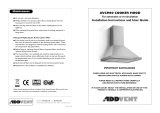Page is loading ...

AVH15 Hand Dryer
Installation Instructions and User Guide
Telephone: 0117 923 537 5 Fax: 0117 923 537 4
Victoria Road, Avonmouth, Bristol BS11 9DB www.addvent.co.uk
ISSUE 1/0116
IMPORTANT SAFEGUARDS
WHEN USING ANY ELECTRICAL APPLIANCE, BASIC SAFETY
PRECAUTIONS SHOULD ALWAYS BE FOLLOWED.
PLEASE READ ALL INSTRUCTIONS CAREFULLY
AND RETAIN FOR FUTURE REFERENCE
TWO YEARS
EXCHANGE
2
IP
Operation
Maintenance
Power supply 220-240V AC; 50/60Hz
Rated input W 1500
Drying Time secs 60 secs (max)
Sensing Distance mm 120 ±3
Air speed m/s 12
Body dimension WxHxD mm 225x282x160mm
Net weight kG 2.5
Specifications
AVH15
X1
After washing hands shake off excess water droplets.
Place hands approx 100mm under the air outlet, the infra-red sensor will
automatically activate the unit.
During drying, rub your hands to aid the drying time. The nearer your hands are
to the unit, the more efficient the drying will be.
Remove hands when dry.
After 2 seconds, the unit will automatically stop running.
After 60 seconds continuous drying, the unit will stop and will need to be
reactivated if further drying is required.
It is recommended that all surfaces of the AVH15 hand dryer are cleaned regularly
using a soft cloth and a non-abrasive/non-caustic cleaning fluid.
If the unit malfunctions, consult a competent electrician or the Addvent Technical
department for advice where the unit is under warranty.
AVH15
ZONE
U
Waste electrical products should not be disposed of with household waste. Please recycle where
facilities exist. Check with your local authority or retailer for recycling advice
AVH15[16]instructions 26/2/16 10:33 Page 1

32
Safety Instructions Installation
Important Safety Information – Please Read before
Proceeding
The information contained in these installation
instructions must be read carefully before any attempt to
install the hand dryer.
This appliance is not intended for use by persons
(including children) with reduced physical, sensory or
mental capabilities, or lack of experience and knowledge,
unless they have been given supervision or instruction
concerning use of the appliance by a person responsible
for their safety.
Failure to accurately follow these instructions may result
in the incorrect operation of the unit, damage to property
and/or personal injury.
Addvent will not be held liable for any damage to
property or personal injury as a result of failure to comply
with the instructions contained herein.
All electrical installation and repair work should be carried
out by a qualified electrician in accordance with current
UK IEE regulations and any local codes or regulations.
Any maintenance to this appliance should be carried out
by a qualified electrician.
Isolate power to the device before installation or
servicing.
Check that the electrical supply corresponds to that
shown on the rating plate on the device.
NOT to be used for any purpose other than drying hands.
Before installation
Be sure to select a suitable position to install the hand dryer.
Make certain that you have all the parts and appropriate tools for
installation.
Ensure that the power is disconnected before installation.
Installation
Electrical
The electrical supply required for this unit is
(single phase) 220V AC, 50Hz.
NOTE: a circuit breaker (RCCB) may be
required in certain installations.
installation
Firstly, remove the outer casing by undoing
the two screws in the bottom of the
casing– see figure 1. Then detach the
connecting cable – see figure 2
Using figure 3 as a guide, offer up the
backplate in the preferred mounting
position and mark the position for the 4
holes.
Drill the holes and affix wall plugs.
Mount the backplate and fix screws,
making sure to pull the power cable
through its hole in the backplate.
Ensure the backplate is secure, reconnect
the connecting cable, and then replace the
outer casing and fix the screws on the
bottom surface.
WARNING
FIG 1
FIG 2
FIG 3
AVH15
AVH15[16]instructions 26/2/16 10:33 Page 2
/