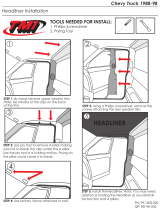Page is loading ...

X5 DVD Video System II Installation Guide
This installation guide is intended to be used as a supplement to the BMW Installation Instructions for X5 DVD Video
System II. The kit comes with the audio/video cables but I chose the Streetwires Zero Noise-Series cables to prevent
any interferences or noises from entering into the system. The part numbers and prices for the Streetwires cables are
listed below and they can be bought from Crutchfield, other online retailers, or your local audio shops. Because I am
very paranoid about noises and rattles inside the vehicle, I took one extra step to deaden any possible rattles by cutting
the felt tape into small strips and wrap them around the A/V and power cables. The felt adhesive tape can be bought at
Michael’s, JoAnn Fabrics, or any hobbies/craft stores.
It took me about 4 hours to complete the installation. The hardest part was the installation of the overhead console. The
BMW Installation Instructions states the average installation time for the whole kit as 2.5 hours. I took my time to make
sure that it’s done right and not damage the interior or headliner. If your headliner color is other than black, make sure
you use a clean pair of painter’s gloves to protect the headliner from smudges. Also make sure that you label all cables
and connectors as they all look alike.
The DVD Video System plays all DVD discs (including DVD+R, DVD-R, DVD+RW, DVD-RW, and DVD-ROM). It also
plays all video CDs.
If you have any questions, I’ll be glad to answer them for you. Contact me at
[email protected] or post a message on
Roadfly’s X5 forum (
http://bimmer.roadfly.org/bmw/forums/e53/).
PART NUMBERS
• DVD Overhead Console (Grey) 84 11 0 153 363
• DVD Overhead Console (Beige) 84 11 0 153 362
• DVD Overhead Console (Black) 84 11 0 153 235
• DVD Overhead Console (Green) 84 11 0 153 364
• DVD Installation Kit 84 11 0 151 233
RECOMMENDED TOOLS AND ADDITIONAL PARTS
• Torx-20, Torx-25 drivers
• 8mm, 10mm sockets
• Phillips screwdriver
• Small, flat-tip screwdriver
• Painter’s gloves (1 pair)
• Felt Adhesive-Backing Paper
• 1/8” drill bit
• Drill
• CD changer carrier bracket (if you don’t have a CD changer installed in trunk)
•
StreetWires Zero Noise Mobile Video Cable (11.5 ft) – Crutchfield 211ZNV35 $34.99
•
StreetWires Zero Noise 2 Stereo Patch Cables (11.5 ft) – Crutchfield 211ZN235 $19.99
• One blind plastic rivet (51 71 7 002 953) - $0.45
• Rivet Setter or Pliers

INSTALLATION OF THE OVERHEAD MONITOR
1. Use finger or trim panel remove tool to lower the rear dome
light assembly by releasing the clips at four corners.
.
2. Remove a single Phillips screw at the headliner bracket
3. Disconnect the connector cables for the ultrasonic sensor
module, dome light, and if you have the electric seatback
adjustments, the left and right seatback switches.
4. If you have the electric seatback adjustment, make sure you
label the LEFT and RIGHT switches correctly as the connectors
look alike.
5. To remove the connectors for the seatback switches, slide the
purple lock away from the connector and pull the connector
straight up.

6. Here is the dome light mounting bracket that mounts onto the
upper mounting ring.
7. To remove the bracket, insert a small, flat-tip screwdriver into
the gap between the tabs and pry slightly to unlock them. There
are 10 tabs around the bracket.
Save this bracket as you will re-use it to mount the dome light
onto the overhead monitor of the entertainment system.
8. Here is a picture of what the bracket looks like. Notice the tabs
around the bracket.
9. With one hand carefully pulling apart the headliner from the
roof, move the upper mounting ring by sliding it under the
headliner with the other hand. Maneuver the ring to get it out of
the headliner through the opening. You will not need this
mounting ring for the installation of the overhead monitor.
Here is the picture of the headliner with the mounting ring
removed.

10. Locate the left rear grab handle in the rear passenger
compartment. Lower the handle to expose 2 plastic tabs on the
sides.
11. To remove the handle, insert a small, flat-tip screwdriver into
a hole on the left side of each tab and pry it open. Lower the tabs
to expose the Torx-25 screw on each side. Loose the Torx-25
screws, but do not completely remove it from the handle.
Just loosen it enough to disengage from the roof.
The Torx-25 should still remain in the hole as in the picture.
12. Locate the two forward cargo separator mounting points on
the headliner (on left and right sides.) Slide open the plastic
cover and loosen the Torx-20 screw.
13. Remove the cover and the plastic insert. To remove the
plastic insert use a small, flat-tip screwdriver and slightly pry it
away from the headliner. Be careful to not puncture the
headliner.
Picture of the mounting points with the plastic cover and insert
removed.
14. Repeat the above steps to remove the mounting point on the
right side.

15. Install the left and right overhead console mounting brackets.
Position each bracket with flanged edge of bracket facing toward
the front of vehicle and tighten the hex screw.
16. Remove the weather stripping around the left rear door from
the headliner to the seat area.
17. Remove the left rear seat side cushion by pulling the top
outward to release the connector, then lift the whole cushion
upward to remove from the seat.
18.Locate the black plastic blind rivet near the top of the seat side
cushion (removed in step 17). Use a small nail, push out the
locking pin then remove the rivet.
Discard the rivet as it can only be used once.

19. Remove the left rear C-pillar trim panel by grabbing the top of
the panel and pull outward until the clip disengages. Check and
make sure the clips are not broken or bent.
20. Fold down the left seat and lower the C-pillar trim panel. Be
careful not to scratch or damage the seat with the trim panel.
21. Position the dome light mounting bracket on the overhead
console, making sure that it is seated evenly between the console
and the arrows are pointing toward the monitor screen.
There should be one arrow on each side of the bracket.
Here is a close-up of one of the arrows on the dome light
mounting bracket.

22. Locate 4 pre-marked holes on the mounting bracket. Remove
the bracket from the overhead console and drill 4 holes using a
1/8” drill bit.
23. Reposition the bracket on the overhead console and drill 4
pilot holes through the holes into the headliner. Insert a screw in
each hole to secure the bracket onto the overhead console.
You want to drill and screw one hole at a time, each time
making sure the bracket is aligned over the opening. Do not
drill all 4 holes at the same time.
Do not over-tighten the screws.
Picture of the dome light mounting bracket screwed in place.
24. Place the overhead console inside the vehicle and turn it
upside down (the monitor faces down toward the floor).
25. Bring the overhead console up to the headliner and position
its mounting location so that the mounting slots line up with the
mounting brackets.
26. Push on the edges of the overhead console and slide it
toward the rear of vehicle until the bracket seats in slot.
27. Locate the 2 pre-drilled holes in the overhead console near
the A/V unit and use a center punch or nail to punch through
those 2 holes into the headliner.
28. Flip down the monitor and locate the other 2 pre-drilled holes
and center punch or mark the locations into the aluminum cover
on the headliner.
29. Remove the overhead console from vehicle and confirm that
4 holes have been marked into the headliner.
At this point, close the sunroof shade fully before you drill
the holes.
30. Use the 1/8” drill bit, drill 4 pilot holes (2 into the headliner at
the back, and 2 into the aluminum cover by the monitor). Then
use the 5/16” drill bit supplied with the kit (with the stopper) to
enlarge the holes. Be very careful here as you only want to
enlarge the hole and not drill into the roof structure.
31. Insert the white nylon grommets into the 4 holes by pushing
up and snapping them in place.

33. Use the supplied fish tape, fish the A/V and Power cables
from the overhead console opening in the headliner to the left
side of the vehicle.
When routing the cables, make sure they are routed away from
the left rear overhead airbag (for model year 03+).
34. Bring the overhead console inside the vehicle and locate the
console pass-through holes. The A/V, power, and left seatback
switch (if available) cables will go through the left hole. The
ultrasonic sensor, dome light, and right seatback switch (if
available) cables will go through the right hole.
35. Route the cables through the appropriate holes and leave
enough slack.
36. Raise the overhead console up to headliner and position it on
the mounting brackets. Push and slide the overhead console
rearward to mount it onto the headliner.
37. Insert 2 screws into the holes (drilled in step 30) by the A/V
unit and tighten them. Do not over tighten them.
38. Flip down the monitor and insert the other 2 screws into the
holes and tighten them onto the aluminum cover.
Here is a picture of the overhead console mounted onto the
headliner with the cables properly routed.
39. Plug the A/V cables (L/R audio, and Video) into AUX-1
connectors. Plug the power cable into the power connector
located on the opposite side of the AUX-1 connectors.
40. Reconnect the ultrasonic, dome light, and left and right
seatback switch (if available) cables.
41. Attach the overhead dome light console onto the bracket.
Make sure it seats tightly in the overhead console.

INSTALLATION OF THE DVD DRIVE
42. Remove the cargo floor panel and the left access panel (by the CD changer area).
43. Remove the left plastic support tray by loosening three (3) 10mm screws. Put it away.
44. Route the A/V and power cables by the left side through the left hand C-pillar and around the left rear seatbelt
mechanism. Then continue routing them behind the trim panel in the trunk (above the left rear wheel well) to the left rear
component area (where the CD changer is installed).
45. If equipped, remove the CD changer and CD/DVD drive for the navigation system. Make sure you label all cables
and connectors.
46. Locate the white 12-pin connector from the wire harness center by the bottom of the left access panel (or to the left
of the black support trim removed in step 43 above).
47. Remove the white connector from the wire harness center and connect it to one of the white harness in the DVD
power harness. Connect the other harness of the DVD power harness to the wire harness center.
48. Adhere the supplied hook tape to one side of the Timing Circuit Module (part of the DVD power harness) and mount
it on the bottom of the shelf.
49. Mount the L-mounting brackets to the side of the DVD drive and secure them with 4 screws.
50. Connect the audio and video cables to the connectors on the DVD drive.
51. Mount the DVD drive at the top of the bracket using the supplied 8mm bolts. Mount the CD/DVD drive (for
navigation system) and CD changer if equipped.
52. Secure all lose wires with the supplied wire ties.
53. Reinstall the left access panel and cargo trunk cover.
54. Reinstall the C-pillar trim panel by pushing it in the vehicle side body. Insert the plastic blind rivet into the bottom of
the C-pillar trim panel and pull the locking pin (or use the rivet setter to set the rivet in place).
55. Reinstall the left rear door moulding.
56. Reinstall the grab handle.

Picture of the rear component center with the DVD drive seating on top shelf. The middle DVD drive is for the navigation
system.

PICTURES OF KIT CONTENTS
OVERHEAD CONSOLE WITH MONITOR COVERED IN PROTECTIVE WRAP
DVD DRIVE (MADE BY ALPINE – MODEL DVA5205)
OVERHEAD MOUNTING HARWARD

DVD INSTALLATION KIT
PLASTIC BLIND RIVET AND RIVET SETTER (can be bought from Napa Auto Store)
/