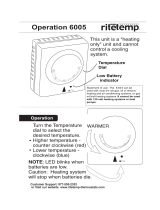OPA2-MOD(-H)
Doc: 70-00-0290, V1.0 R0, Date: 20160208 © Vector Controls GmbH, Switzerland Page 1
Subject to alteration
Programmable operation terminal for MODBUS
OPA2-MOD
Features
LCD display with backlight four keys
Internal temperature sensor
With –H model, internal humidity sensor
1 external temperature input
2 digital inputs, which can be configured for window/door contacts
or motion detectors.
Up to 5 zones may be handled by one operation terminal
Detailed configuration possible
RS485 2-wire MODBUS standard in accordance to EIA/TIA 485
Slave type of communication
Galvanic isolated bus connection
Flush mounted on standard EU/UK/CH installation box
Application
The operation terminal controls typically a single room control unit. The device measures room temperature and humidity
(for –H type) through integrated sensors. Two additional digital inputs may be configured for window contact, key
switches or motion detectors. The operation mode may then be controlled based on these inputs. An external temperature
may be measured through the additional temperature input. This may be useful for underfloor heating, sensor averaging
for large rooms, outdoor temperatures etc.
The operation terminal communicates through a galvanically isolated RS485 interface via the MODBUS protocol in slave
mode.
Ordering
Model
Item#
Display
RT
DI
rH
Description
OPA2-MOD
40-50 0014
yes
1
2
-
Modbus communication module with one internal
temperature sensor and one external temperature
input plus two binary inputs.
OPA2-MOD-H
40-50 0053
yes
1
2
1
As above with internal humidity sensor 3%
accuracy.
Supported Modbus commands:
- 03 (0x03): Read multiple registers
- 06 (0x06): Write single register
- 16 (0x10): Write multiple registers
Commands 03 and 16 can handle up to 32 registers. The Modbus slave transmits the values as signed 16 bit integers with
one digit below the decimal point. This results in the following range: -9999.9 to 9999.9
In an event of an out-of-range command addressing or an unsupported command, the Modbus slave responds with an
exception message according to the Modbus specification.
Dimensions [mm](in)
88 (3.5)
32
(1.2)
21
(0.8)
88 (3.5)
58
(2.3)

OPA2-MOD(-H)
Technical data
Doc: 70-00-0290, V1.0 R0, Date: 20160208 © Vector Controls GmbH, Switzerland Page 2
Subject to alteration
Technical specifications
Power Supply
Power Requirements
24 VAC ±10%, 50/60 Hz, 24VDC ±10%
SELV to HD 384, Class II, 48VA max
Power Consumption
Max. 1 VA
Terminal Connectors
For wire 0.34…2.5 mm2 (AWG 24…12)
Sensors
Internal temperature sensor
Range
Accuracy
NTC
0…50 °C (32…122 °F)
±0.5 K
Humidity Sensor AES-HT-Ax:
Range
Measuring Accuracy
Hysteresis
Repeatability
Stability
Capacity sensor
0…100 % RH
See Figure to the right
1%
0.1%
< 0.5% / year
Signal inputs
Temperature Input(RT)
Range
Accuracy
For NTC sensors with 10kΩ bei 25°C(77°F)
-40…140 °C (-40…284 °F)
-40…0 °C (-40…32 °F): 0.5 K
0…50 °C (32…122 °F): 0.2 K
50…100 °C (122…212 °F): 0.5 K
> 100 °C (> 212 °F): 1 K
Digital Inputs
Range
DI1 and DI2
Potential free, open = 1, closed = 0
Network
Hardware interface
Max. nodes per network
Max. nodes per segment
RS485 in accordance with EIA/TIA 485
128
64 (Vector devices only)
Conductors
Impedance
Nominal capacitance
Shielded Twisted Pair (TSP) cable
100 - 130 ohm
100 pF/m 16pF/ft or lower
Galvanic Isolation
The communication circuitry is isolated
Line termination
A line termination resistance (120 ohm) shall be
connected between the terminals (+) and (-) of the
furthermost node of the network
Network topology
Daisy chain according EIA/TIA 485 specifications
Recommended maximum length per chain
1200 m (4000 ft)
Environment
Operation:
Climatic Conditions
Temperature
Humidity
Mechanical Conditions
To IEC 721-3-3
class 3 K5
0…50 °C (32…122 °F)
<95 % r.H. non-condensing
class 2M2
Transport & Storage:
Climatic Conditions
Temperature
Humidity
Mechanical Conditions
To IEC 721-3-2 and IEC 721-3-1
class 3 K3 and class 1 K3
-25…70 °C (-13…158 °F)
<95 % r.H. non-condensing
class 2M2
Standards EU
conformity
EMC Directive
Low Voltage Directive
2004/108/EC
2006/95/EC
Product standards
Automatic electrical controls for household
and similar use
EN 60 730 –1
Electromagnetic compatibility for
industrial and domestic sector
Emissions: EN 60 730-1
Immunity: EN 60 730-1
Degree of Protection
IP30 to EN 60 529 if mounted correctly
Pollution Class
II (EN 60 730-1)
Safety Class: Local regulations must be
observed!
III (IEC 60536)
Overvoltage Category
II (EN 60 730-1)
General
Material Front part, back part
Mounting plate
Fire proof ABS plastic (UL94 class V-0)
Galvanized steel
Dimensions (H x W x D)
Front part: 88 x 88 x 21 mm (3.5” x 3.5” x 0.8”)
Back part: ø 58 x 32 mm (ø 2.3” x 1.3”)
Weight (including package)
240g (8.47 oz)
Max RH tolerance at 25°C (77°F)
%rH
%RH
10
20
30
40
10
0
90
0
50
60
70
80
±1
±0
±2
±3
±4
±5
AES-HT-A2
AES-HT-A3
AES-HT-A5

OPA2-MOD(-H)
Technical data
Doc: 70-00-0290, V1.0 R0, Date: 20160208 © Vector Controls GmbH, Switzerland Page 3
Subject to alteration
Security Advise
This device is intended to be used for comfort applications. Where a device failure endangers human life and/or property,
it is the responsibility of the owner, designer and installer to add additional safety devices to prevent or detect a system
failure caused by such a device failure. The manufacturer of this device cannot be held liable for any damage caused by
such a failure.
Failure to follow specifications and local regulations may endanger life, cause equipment damage and void warranty.
Connection diagram
Terminal description:
1 0V Power supply: 0V; common for power supply
2 24V Power supply: 24V AC or 24V DC
3 DI1 Passive input: Binary input, keep open or switch to 0V
4 DI2 Passive input: Binary input, keep open or switch to 0V
5 RT1 Passive input: NTC 10kΩ @ 25°C (77°F) or open contact
6 D0(A) RS485 A: Modbus A or -
7 D1(B) RS485 B: Modbus B or +
8 GND ISO RS485 Com Modbus Reference
Mounting location
On an easy accessible interior wall, approx. 1.5 m (4.5’) above the floor in an area of average temperature.
Avoid exposure to direct sunlight or other heat sources, e.g. the area above radiators and heat emitting electrical
equipment.
Avoid locations behind doors, outside walls and below or above air discharge grills and diffusers.
Location of mounting is less critical if external temperature sensors are used
Installation
1. Connect the wires to the terminals of the power case according to wiring diagram
2. Install the mounting plate to the flush mounting box. Make sure that the nipple with the front holding screw is
facing to the ground. Verify that the mounting screw heads do not stand out more than 5 mm (0.2”) off the
surface of the mounting plate.
3. Slide the two latches located on the top of the front part into the hooks at the upper side of the mounting plate.
4. Carefully lower the front part until the interconnector reaches the mounting-plate. Continue pressing in a gentle
way until the front part is fully connected. While inserting the connectors, a slight resistance can be felt. This is
normal. Do not use excessive force!
5. With a Philips-type screw driver of size #2, carefully tighten the front holding screw to secure the front part to
the mounting plate. This screw is located on the front lower side of the unit. There is no need to tighten the
screw too much.
Note:
Power GND ≠ Modbus common!
Line polarization:
The device needs line polarization. This should be done
at the master device only.
Each a 680 ohm resistor should be connected between
D0 and RS485 COM and D1 and RS485 5V.
On last node on either end of bus only
connect 120Ω termination resistor between A and B (D0 and D1)
Modbus Common
Modbus D0 (A or -)
Modbus D1 (B or +)
120Ω
Balanced pair
OPA2-MOD
1
0V
24V
2
DI1
3
DI2
4
RT1
5
8
7
D1
(B)
6
D0
(A)
GND
ISO

OPA2-MOD(-H)
Display and operation
Doc: 70-00-0290, V1.0 R0, Date: 20160208 © Vector Controls GmbH, Switzerland Page 4
Subject to alteration
Display and operation
Operation mode
Control symbols
Comfort (occupied)
Heating (Reverse) Active
Standby (unoccupied):
Cooling (Direct) Active
OFF
Energy Hold Off
Schedule Set
Override Cascade Control
Fan Active
Display in idle mode
Active if enabled and when no key has been pressed for a set time.(default 30 seconds)
Contents may be chosen.
Zone display
Active when changing set points. Large digits show input value. Small digits show set point. Vertical bars show output
value. These are the default settings. All values and allowable set point ranges may be chosen.
Symbols
Select which symbol to show. Active symbols in OFF mode are selected by bitmap.
Power failure
All parameters and set points are memorized and do not need to be re-entered.
Error messages
Err1: A communication timeout occurred. The operation terminal did communicate successfully for the time period
defined with CP18 (1022). Verify wiring or operation of Modbus master device.
To disable this error: set CP18 (1022) to 0.
Err2: The selected sensor is damaged or missing.
NA: The selected sensor is not enabled
No: The change of setpoint or operation mode is disabled or the remote disable function is active.
Left (POWER)
Toggle ON-OFF mode
(Parameter setting: ENTER to
select menu option, accept
parameter change)
Up
Increment SET POINT
(Parameter setting:
SCROLL menu options
and parameters)
Down
Decrement SET POINT
(Parameter setting: SCROLL menu
options and parameters)
Zone indication
Standard display (no button pressed
for 30 sec.): Not visible.
Zone display: Bar at 1 = Zone 1, Bar at
2 = Zone 2 and so forth up to 5
Operation
Mode
Comfort / Standby
Large digits
Display of value. Contents are
selectable in each set.
Indicators
Heating, Cooling,
Fan, Manual
override, 10 arrow
indicators
Vertical bar
10% resolution. Contents are
selectable in each set.
Small digits
Display of setpoint or clock.
Contents are selectable in each set
Right (OPTION)
Select Set or fan speed (if fan
option active)
(Parameter setting: ENTER to
select menu option, accept
parameter change)

OPA2-MOD(-H)
Configuration
Doc: 70-00-0290, V1.0 R0, Date: 20160208 © Vector Controls GmbH, Switzerland Page 5
Subject to alteration
Configuration parameters
The OPA2-MOD can be fine-tuned with a simple parameter setup routine. The parameters can be changed on the unit
without the need of additional equipment.
Access to parameters
The parameters can be changed as follows:
1. Press UP/DOWN buttons simultaneously for three seconds. The version is now shown in the large digits, the
subversion is shown below. Press the OPTION button to start login.
2. CODE is shown on the upperdigits.
3. Select 009 using UP/DOWN buttons.
4. Press OPTION after selecting the correct code. Now the Software Version and Revision is displayed. Acknowledge it by
pressing the OPTION button again.
5. Select the parameters by pressing the UP/DOWN buttons. Press the OPTION button to adjust the value with the
UP/DOWN buttons. Press OPTION again to save the modified value.
6. Press the POWER to leave the menu.
Setup parameters
Parameter
Description
Range
Default
CP 00
Communication address (must be unique in network)
1…255
1
CP 01
Baud rate:
0 = 19200
1 = 4800
2 = 9600
3 = 19200
4 = 38400
0…4
0
CP 02
Parity mode: 0 = No Parity, 1 =Even Parity, 2 = Odd Parity
0…1
1
CP 03
Mode of communication : 0 = RTU, 1 = ASCII
0…1
0
CP 04
Allow changing of communication address through broad cast
command.
0 = Not allowed, 1 = Allowed
0…1
0
CP 05
Total number of zones
0 = one zone with fan speed selection on right key
1 = one zone – 5 = five zones
0…5
1
CP 06
Setpoint change enable
0 = disabled, 1 = enabled
0…1
1
CP 07
Operation mode change ON/OFF enabled
0 = disabled, 1 = enabled
0…1
1
CP 08
Operation mode change occupied / unoccupied enabled
0 = disabled, 1 = enabled
0…1
1
CP 09
24h / 12h: 0 = 24h, 1 = 12h (AM/PM)
0…1
0
CP 10
This setting is not used
0…1
0
CP 11
Celsius/Fahrenheit, 0 = Celsius, 1 = Fahrenheit
0…1
0
CP 12
Timeout in seconds to idle mode
0…255
30
CP 13
Idle mode, 0 = disabled, 1 = enabled
If enabled shows a specific screen if no key is pressed for the
time defined in CP12
0…1
0
CP 14
Maximum number of fan speeds
This setting applies for CP05 = 0 (one group with fan speed).
1…3
3
CP 15
Humidity sensor calibration
-12,7…12.7 %
0
CP 16
Internal NTC sensor calibration
-12.7…12.7 °C
0
CP 17
External NTC sensor calibration
-12.7…12.7 °C
0
CP 18
Modbus communication timeout: If there is no communication
within the amount of seconds specified here, “Err1” is shown on
the small digits. Setting the value to “0” disables this feature.
0…1000s
60s
CP 19
Delay for remote disable function. The delay defines how long the
contact needs to be open before the device switches into OFF
mode. This is used for key card switches or window contacts
connected to digital inputs. This function is controlled with
registers 10300/10400.
0…255s
10s
CP 20
Delay for standby/comfort switchover function. The delay defines
how long the contact needs to be open before the device
switches into standby mode. This is used for key card switches or
motion detectors connected to digital inputs. This function is
controlled with registers 10300/10400.
0…9999min
10min

OPA2-MOD(-H)
Configuration
Doc: 70-00-0290, V1.0 R0, Date: 20160208 © Vector Controls GmbH, Switzerland Page 6
Subject to alteration
Register definitions
Terminal Setup
Address
Type
R/W
Contents
1000
8bit
R
Hardware version / type
1001
8bit
R
Software version
1002
8bit
R
Software revision
1003
8bit
R/W
Communication address (must be unique in network)(factory default is “1”)
1004
Selection
0-4
R/W
Baud rate:
0 = 19200
1 = 4800
2 = 9600
3 = 19200
4 = 38400
1005
Bit
R/W
Parity mode: 0 = No Parity, 1 =Even Parity, 2 = Odd Parity
1006
Bit
R/W
Mode of communication : 0 = RTU, 1 = ASCII
1007
Bit
R/W
Allow changing of communication address through broad cast command. (will
reset automatically after 30 seconds)
0 = Not allowed, 1 = Allowed
1008
Selection
0-5
R/W
Total number of groups
0 = one group with fan speed selection on right key
1 = one group
2 = two groups
3 = three groups
4 = four groups
5 = five groups
1009
Bit
R/W
Setpoint change enable
0 = disabled, 1 = enabled
1010
Bit
R/W
Operation mode change ON/OFF enabled
0 = disabled, 1 = enabled
1011
Bit
R/W
Operation mode change occupied / unoccupied enabled
0 = disabled, 1 = enabled
1012
BCD
R/W
Clock with hours and minutes in BCD format
1013
Bit
R/W
24h / 12h Clock mode: 0 = 24h, 1 = 12h (AM/PM)
1014
Bit
R/W
AM/PM flag: 0 = AM, 1 = PM
1015
Bit
R/W
Celsius/Fahrenheit: 0 = Celsius, 1 = Fahrenheit
1016
Byte
R/W
Timeout in seconds to idle mode. (0…255 seconds)
1017
Bit
R/W
Idle mode, 0 = disabled, 1 = enabled
If enabled shows a specific screen if no key is pressed for the time defined in 1016
1018
Byte
R/W
Maximum number of FAN speeds (1…3)
This setting applies if number of groups is set to “one group with fan speed”.
(1008 = 0).
1019
Byte signed
-12.7...12.7
R/W
Humidity sensor calibration
1020
Byte signed
-12.7...12.7
R/W
Internal NTC sensor calibration
1021
Byte signed
-12.7...12.7
R/W
External NTC sensor calibration
1022
16bit
R/W
Modbus communication timeout: If there is no communication within the amount
of seconds specified here, “Err1” is shown on the small digits. Setting the value to
“0” disables this feature.
1023
Byte
R/W
Delay for remote disable function. The delay defines how long the contact needs to
be open before the device switches into OFF mode. This is used for key card
switches or window contacts connected to digital inputs. This function is controlled
with registers 10300/10400.
1024
16bit
R/W
Delay for standby/comfort switchover function. The delay defines how long the
contact needs to be open before the device switches into standby mode. This is
used for key card switches or motion detectors connected to digital inputs. This
function is controlled with registers 10300/10400.

OPA2-MOD(-H)
Configuration
Doc: 70-00-0290, V1.0 R0, Date: 20160208 © Vector Controls GmbH, Switzerland Page 7
Subject to alteration
Operation state, symbols & alarms
Address
Type
R/W
Contents
100
8bit
R/W
“Something changed” flag. Contains the zone ID value whenever a setpoint
gets changed in that zone or the number 10 if operation mode or state of
digital inputs changed.
Needs to be reset by the master through a write command.
2000
bit
R/W
Operation state ON / OFF
0 = OFF
1 = ON
2001
bit
R/W
Operation state occupied / unoccupied
0 = Unoccupied
1 = Occupied
2002
bit
R/W
Maximum number of fan speeds (1…3)
2003
8bit
R/W
Actual fan speed
2004
bit
R/W
Show fan symbol(0)
2005
bit
R/W
Show alarm symbol (0)
2006
bit
R/W
Show alarm string (0)
2007
bit
R/W
Show heating symbol (0)
2008
bit
R/W
Show cooling symbol (0)
2009
bit
R/W
Show comfort operation mode symbol (0)
2010
bit
R/W
Show standby operation mode symbol (0)
2011
16 bit
R/W
Show arrow 0-10 LSb = Arrow 1 on the left (0)
2012
8bit (ASCII)
R/W
text string alarm letter 1: -
2013
8bit (ASCII)
R/W
text string alarm letter 2: A
2014
8bit (ASCII)
R/W
text string alarm letter 3: L
2015
8bit (ASCII)
R/W
text string alarm letter 4: A
2016
bit
R/W
A flag to define where the alarm text shall be displayed
0 = nowhere
1 = large digits
2 = small digits
2017
bit
R/W
Show time symbol (0)
2018
bit
R/W
Show manual override symbol (0)

OPA2-MOD(-H)
Configuration
Doc: 70-00-0290, V1.0 R0, Date: 20160208 © Vector Controls GmbH, Switzerland Page 8
Subject to alteration
Display in OFF mode
Address
Type
R/W
Contents
3000
Selection
R/W
Contents of large digits:
0 = empty
1 = text string OFF
2 = value zone 1 (5001)
3 = setpoint zone 1(5004 or 5005 depending on operation mode)
4 = value zone 2 (6001)
5 = setpoint zone 2(6004 or 6005 depending on operation mode)
6 = value zone 3 (7001)
7 = setpoint zone 3(7004 or 7005 depending on operation mode)
8 = value zone 4 (8001)
9 = setpoint zone 4(8004 or 8005 depending on operation mode)
10 = value zone 5 (9001)
11 = setpoint zone 5(9004 or 9005 depending on operation mode)
12 = Clock
13 = Alarm text
14 = Internal temperature
15 = External temperature
16 = Relative humidity
17 = Digital input 1
18 = Digital input 2
3001
Selection
R/W
Contents of small digits:
0 = empty
1 = text string OFF
2 = value zone 1 (5001)
3 = setpoint zone 1(5004 or 5005 depending on operation mode)
4 = value zone 2 (6001)
5 = setpoint zone 2(6004 or 6005 depending on operation mode)
6 = value zone 3 (7001)
7 = setpoint zone 3(7004 or 7005 depending on operation mode)
8 = value zone 4 (8001)
9 = setpoint zone 4(8004 or 8005 depending on operation mode)
10 = value zone 5 (9001)
11 = setpoint zone 5(9004 or 9005 depending on operation mode)
12 = Clock
13 = Alarm text
14 = Internal temperature
15 = External temperature
16 = Relative humidity
17 = Digital input 1
18 = Digital input 2
3002
Selection
R/W
Contents of vertical bar:
0 = empty
1 = bar of zone 1
2 = bar of zone 2
3 = bar of zone 3
4 = bar of zone 4
5 = bar of zone 5
3003
Selection
R/W
Show state of following symbols in OFF mode:
bit select for symbols: Default
bit 0 = Fan symbol 0
bit 1 = Alarm symbol 1
bit 2 = Heating/cooling 1
bit 3 = Comfort/Standby 0
bit 4 = Arrows 1
3004
8bit (ASCII)
R/W
Text string OFF letter 1:
3005
8bit (ASCII)
R/W
Text string OFF letter 2: O
3006
8bit (ASCII)
R/W
Text string OFF letter 3: F
3007
8bit (ASCII)
R/W
Text string OFF letter 4: F

OPA2-MOD(-H)
Configuration
Doc: 70-00-0290, V1.0 R0, Date: 20160208 © Vector Controls GmbH, Switzerland Page 9
Subject to alteration
Display in idle mode
If enabled with address 1017(CP13), this screen is shown if no key is pressed for the time defined in 1016(CP12).
Pressing the RIGHT or UP/DOWN key while in this screen will move to the Group 1 display.
Address
Type
R/W
Contents
4000
Selection
R/W
Contents of large digits:
0 = empty
1 = text string OFF
2 = value zone 1 (5001)
3 = setpoint zone 1(5004 or 5005 depending on operation mode)
4 = value zone 2 (6001)
5 = setpoint zone 2(6004 or 6005 depending on operation mode)
6 = value zone 3 (7001)
7 = setpoint zone 3(7004 or 7005 depending on operation mode)
8 = value zone 4 (8001)
9 = setpoint zone 4(8004 or 8005 depending on operation mode)
10 = value zone 5 (9001)
11 = setpoint zone 5(9004 or 9005 depending on operation mode)
12 = Clock
13 = Alarm text
14 = Internal temperature
15 = External temperature
16 = Relative humidity
17 = Digital input 1
18 = Digital input 2
4001
Selection
R/W
Contents of small digits:
0 = empty
1 = text string OFF
2 = value zone 1 (5001)
3 = setpoint zone 1(5004 or 5005 depending on operation mode)
4 = value zone 2 (6001)
5 = setpoint zone 2(6004 or 6005 depending on operation mode)
6 = value zone 3 (7001)
7 = setpoint zone 3(7004 or 7005 depending on operation mode)
8 = value zone 4 (8001)
9 = setpoint zone 4(8004 or 8005 depending on operation mode)
10 = value zone 5 (9001)
11 = setpoint zone 5(9004 or 9005 depending on operation mode)
12 = Clock
13 = Alarm text
14 = Internal temperature
15 = External temperature
16 = Relative humidity
17 = Digital input 1
18 = Digital input 2
4002
Selection
R/W
Contents of vertical bar:
0 = empty
1 = bar of zone 1
2 = bar of zone 2
3 = bar of zone 3
4 = bar of zone 4
5 = bar of zone 5
4003
8bit (ASCII)
R/W
text string ON letter 1:
4004
8bit (ASCII)
R/W
text string ON letter 2: O
4005
8bit (ASCII)
R/W
text string ON letter 3: N
4006
8bit (ASCII)
R/W
text string ON letter 4:

OPA2-MOD(-H)
Configuration
Doc: 70-00-0290, V1.0 R0, Date: 20160208 © Vector Controls GmbH, Switzerland Page 10
Subject to alteration
Display zone 1
Address
Type
R/W
Contents
5000
Selection
R/W
Contents of large digits:
0 = empty
1 = text string group 1
2 = value
3 = setpoint (Comfort/Standby depending on operation mode)
4 = Alarm text
5 = internal NTC
6 = external NTC
7 = humidity value
8 = digital input 1.
9 = digital input 2.
5001
16 bit signed
R/W
Value of large digits
5002
Selection
R/W
Unit of digits
0 = no unit
1 = %
2 = °C
3 = Pa
5003
Selection
R/W
Contents of small digits:
0 = empty
1 = text string group 1
2 = value
3 = setpoint (Comfort/standby depending on operation mode)
4 = Alarm text
5 = internal NTC
6 = external NTC
7 = humidity value
8 = digital input 1.
9 = digital input 2.
5004
16 bit signed
R/W
Comfort setpoint
20.0
5005
16 bit signed
R/W
Standby setpoint
20.0
5006
16 bit signed
R/W
Setpoint step
0.1; 0.5; 1.0; 2.0; 5.0
5007
16 bit signed
R/W
Low setpoint limit
16.0
5008
16 bit signed
R/W
High setpoint limit
30.0
5009
8 bit
R/W
Vertical bar 0-10
0
5010
8bit (ASCII)
R/W
Text string letter 1
5011
8bit (ASCII)
R/W
Text string letter 2 L
5012
8bit (ASCII)
R/W
Text string letter 3 P
5013
8bit (ASCII)
R/W
Text string letter 4 1
Display zone 2 – 5
As above with following register addresses:
Group 2 = 6000 – 6013
Group 3 = 7000 – 7013
Group 4 = 8000 – 8013
Group 5 = 9000 – 9013

OPA2-MOD(-H)
Configuration
Doc: 70-00-0290, V1.0 R0, Date: 20160208 © Vector Controls GmbH, Switzerland Page 11
Subject to alteration
Input configuration
Address
Type
R/W
Contents
10000
bit
R/W
Enable internal temperature sensor
0 = Sensor disabled
1 = Sensor enabled
10001
bit
R
Error state of internal temperature sensor
0 = OK
1 = Error
10002
16 bit signed
R
Measured value of internal temperature sensor
10003
16 bit signed
R/W
Internal temperature sensor calibration (-12,7…0…12,7 °C/°F)
10100
bit
R/W
Enable internal humidity sensor(for –H type only)
0 = Sensor disabled
1 = Sensor enabled
10101
bit
R
Error state of internal humidity sensor (for –H type only)
0 = OK
1 = Error
10102
16 bit signed
R
Measured value of internal humidity sensor (for –H type only)
10103
16 bit signed
R/W
Internal humidity sensor calibration (-12,7…0…12,7 %)
10200
selection
R/W
Enable external temperature input
0 = Input disabled
1 = Input enabled
10201
bit
R/W
Error state of external temperature input
0 = ok
1 = error
10202
16 bit signed
R
Measured value of external temperature input
10203
16 bit signed
R/W
External temperature input calibration (-12,7…0…12,7 °C/°F)
10300
bit
R/W
Digital input “1” function assignment:
0: No function assigned
1: Remote disable: Key card or Window contact
2: Comfort/Standby changeover: Key card or motion detector
10301
bit
R
Digital input 1 value
10302
byte
R/W
Digital input 1 open character 01
10303
byte
R/W
Digital input 1 open character 02 O
10304
byte
R/W
Digital input 1 open character 03 F
10305
byte
R/W
Digital input 1 open character 04 F
10306
byte
R/W
Digital input 1 closed character 01
10307
byte
R/W
Digital input 1 closed character 02 O
10308
byte
R/W
Digital input 1 closed character 03 N
10309
byte
R/W
Digital input 1 closed character 04
10400
bit
R/W
Digital input “2” function assignment:
0: No function assigned
1: Remote disable: Key card or Window contact
2: Comfort/Standby changeover: Key card or motion detector
10401
bit
R
Digital input 2 value
10402
byte
R/W
Digital input 2 open character 01
10403
byte
R/W
Digital input 2 open character 02 O
10404
byte
R/W
Digital input 2 open character 03 F
10405
byte
R/W
Digital input 2 open character 04 F
10406
byte
R/W
Digital input 2 closed character 01
10407
byte
R/W
Digital input 2 closed character 02 O
10408
byte
R/W
Digital input 2 closed character 03 N
10409
byte
R/W
Digital input 2 closed character 04
Use Remote disable for key cards or window contacts. If the digital input is opened the device will switch to OFF mode
after the delay defined with address 1023 (CP19) has expired. Closing the contact will switch the device back on
immediately. The delay is defined in seconds.
Use comfort/standby changeover with key card switches and occupancy sensors. The device will be in occupied mode
as long as the digital input is connected to signal ground. Once the input is opened it will switch to unoccupied mode
after the delay defined with address 1024 (CP20) has expired. The delay is defined in minutes.

OPA2-MOD(-H)
Configuration
Doc: 70-00-0290, V1.0 R0, Date: 20160208 © Vector Controls GmbH, Switzerland Page 12
Subject to alteration
Fan strings
Address
Type
R/W
Contents
11000
byte
R/W
FAN string 1 character 1 (“A”)
11001
byte
R/W
FAN string 1 character 2 (“u”)
11002
byte
R/W
FAN string 1 character 3 (“t”)
11003
byte
R/W
FAN string 1 character 4 (“o”)
11004
byte
R/W
FAN string 2 character 1 (“F”)
11005
byte
R/W
FAN string 2 character 2 (“A”)
11006
byte
R/W
FAN string 2 character 3 (“N”)
11007
byte
R/W
FAN string 2 character 4 (“1”)
11008
byte
R/W
FAN string 3 character 1 (“F”)
11009
byte
R/W
FAN string 3 character 2 (“A”)
11010
byte
R/W
FAN string 3 character 3 (“N”)
11011
byte
R/W
FAN string 3 character 4 (“2”)
11012
byte
R/W
FAN string 4 character 1 (“F”)
11013
byte
R/W
FAN string 4 character 2 (“A”)
11014
byte
R/W
FAN string 4 character 3 (“N”)
11015
byte
R/W
FAN string 4 character 4 (“3”)
Reduced ASCII table for display of characters
ASCII
Item
ASCII
Item
ASCII
Item
32
(space)
65
A
98
b
45
-
66
B
99
c
48
0
67
C
100
d
49
1
69
E
103
g
50
2
70
F
104
h
51
3
72
H
108
l
52
4
73
I
110
n
53
5
76
L
111
o
54
6
78
N
112
p
55
7
79
O
113
q
56
8
80
P
114
r
57
9
83
S
116
t
85
U
117
u
95
_
121
y
-
 1
1
-
 2
2
-
 3
3
-
 4
4
-
 5
5
-
 6
6
-
 7
7
-
 8
8
-
 9
9
-
 10
10
-
 11
11
-
 12
12
Vector 40-50 0053 User manual
- Type
- User manual
- This manual is also suitable for
Ask a question and I''ll find the answer in the document
Finding information in a document is now easier with AI
Related papers
Other documents
-
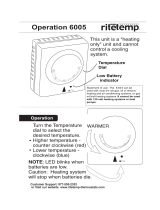 RiteTemp 6005 Operating instructions
RiteTemp 6005 Operating instructions
-
Hager HTG411H Installation guide
-
Condair On Off Wall Humidistat Installation guide
-
Frigidaire VWWF-10306 User guide
-
Sunricher SR-8004 User manual
-
Omega DP400S Owner's manual
-
Omega DP400TP Owner's manual
-
Robur GAHP A Installation and Use Manual
-
NetSafety SafeGuard 16 Channel Controller Owner's manual
-
Carel humiFog direct User manual