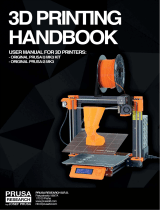Page is loading ...

WANHAO i3 All Metal Hotend w/ Slotted Cooling Block, Step by Step Installation Instructions
Included in the kit:
Wanhao i3 Cooling Block
MK10 Allmetal Thermal Barrier Tube
Nozzle for MK10 Allmetal Hotend Kit
3/32 Allen Key
Tools Needed:
Small Adjustable Wrench
9mm wrench
6mm wrench
2.5mm Allen Key
2.0mm Allen Key
3/32 Allen Key (included with kit)

1. Raise the Z axis to have enough clearance for disassembly.
2. Remove Cooling Fan Duct.

3. Preheat the extruder to 250C.
4. Remove original nozzle while supporting heater block with adjustable wrench. Be very careful,
nozzle is extremely hot. Use 9mm wrench for the nozzle.

5. Shut the power off. Let the machine and nozzle cool down before proceeding
6. Unplug Stepper motor connector.

7. Unscrew and remove fan/heatsink assembly while holding the stepper motor. Use 2.5mm Allen key.
8. Set it aside as shown.

9. Remove original cooling block using 2.5mm Allen key.
10. Loosen the setscrew holding thermal tube in place.

11. Take the thermal tube out of cooling block and set it aside.
12. Remove thermal tube from the heater block. If plastic has leaked, it can be difficult to remove
thermal tube. You might have to use adjustable wrench and 6mm wrench to unscrew it. In worst case,
preheat the hotend a little bit. Be careful, don’t burn your hands.

13. Install Micro Siwss Allmetal Hotend Nozzle. Screw it in all the way in, until it bottoms out, then
back off ¼ of a turn.
14. Using finger pressure, screw in Allmetal thermal barrier tube, until it bottoms out. (make sure )

15. Install thermal tube into a cooling block. Notice the orientation of heater block with regard to
cooling block. Aluminum piece of thermal tube should be sticking out about 1.7mm from the top of
cooling block.
16. Tighten the slot with a 3/32 Allen key provided.

17. Install the assembly back on the carriage.
18. Install the fan, heatsink and stepper motor assembly and connect stepper motor cables.

19. Preheat the nozzle to 250C.
20. Tighten and seat the nozzle while supporting heater block with adjustable wrench.

21. Install cooling fan duct.
22. Re-level the bed.
23. Enjoy your Micro Swiss All Metal Hotend with Cooling Block Upgrade.
Tips to get best results with All Metal Hotend:
Reduce retraction amount. All Metal Hotend needs a lot less retraction.
We had luck printing PLA with as little as 0.5mm retraction, without oozing.
For PETG, try 1.0mm retraction.
For PLA, you might need to increase extruder temperature 10-15 degrees.
If temperature is not stable after conversion, PID tuning might be required.
Highly recommend to change stock Wanhao i3 extruder gear to D4 style
gear.
/