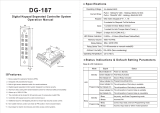◆ Add new PINs (In setting mode)
1. Enter the master code twice (2 beeps)
2. Press*001(slot position *001~*099)
3. Enter 5-digit PINs (1 beep)
4. Repeat, or press “#” to exit setting mode
Relay 1 is controlled by the slot position *001~*049
Relay 2 is controlled by the slot position *050~*099
Note: “00000”, “12345” and master code cannot be used for PINs.
◆ Set the Relay Strike Time ( In setting mode)
1. Enter the master code twice (2 beeps)
2. Press*100 (or *200)
3. Press 05 (01~99) (1 beep)
Press 05 will set the relay strike to 5 seconds, relay set to toggle mode
4. Press “#” to exit setting mode
In Toggle mode, the relay will switch between N.C. contact and N.O. contact upon enter
PIN once.
◆ Delete PINs (In setting mode)
1. Press *006 (e.g. code to delete)
2. Enter the master code twice (2 beeps)
3. Press *006
4. Press 00000
5. Press “#” to exit setting mode
◆ Change Master Code (In setting mode)
1. Enter the master code twice (2 beeps)
2. Press *000
3. Enter new 5-digit master code (1 beep)
4. Press “#” to exit setting mode
◆ Master Code reset to default value “12345”
1. Insert the jumper into 1-2 (5 beeps)
2. Master Code reset to default value
Warranty
The product is warranted against defects in material and workmanship while used in normal service for a period
of 1 year from the date of sale to the original customer. GEM policy is one of continual development and
improvement; therefore GEM reserves the right to change specifications without notice.
Copyright All Rights Reserved.
P-MU-DG-110Series Published on 2019.08.01 4