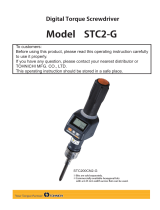Page is loading ...

Wireless Digital Torque Wrench “DATA TORK”
MODEL CEM3-G-WF
Operating Instruction
CEM100N3X15D-(G)-WF

1
Safety Precautions
Please read this operating instruction carefully before use. For any questions, contact a Tohnichi
authorized distributor or Tohnichi office. Keep this instruction for future use.
Safety Precautions
A signal word accompanies the safety symbol, which indicates the level of cautions on safety of
people and the appropriate use of the equipment. Signal words are classified into 3 levels: "danger",
"warning" and "caution" by the degree of risk.
1) Use only the official Tohnichi charger and battery.
Do not use any other chargers and batteries not designated in this manual.
2) Charge in the appropriate manner.
Use this charger only to the rated power source.
Doing otherwise may cause abnormal generation of heat, which may result in fire.
Do not charge the battery in conditions outside of the 0-40 degree Celsius temperature range.
Doing so may cause them to burst and cause a fire.
Do not wrap the charger or battery with a cloth,etc.
Doing so may cause them to burst and cause a fire.
When it is not in use, remove the plug from the power source.
Doing otherwise may cause an electric shock or a fire.
3) Pay attention to the condition of your workplace.
Do not use the charger or storage battery in the rain or other wet conditions.
Doing so may cause an electric shock and/or damage to the product.
Keep the workplace brightly lit.
Working in dark place may cause an accident.
Do not use or charge the product in such place where flammable liquid or gas exist.
It may cause explosion, fire and other accidents.

2
4) Use only the authorized designated accessories and optional equipment.
Do not use any other accessories or optional equipment other than those designated in this
manual.
It may cause accident or injuries.
5) Do not throw the battery into a fire.
It may explode and/or generate hazardous substances.
6) Do not disassemble or try to modify the product.
Doing so may endanger safety of the product, damage the product performance, life, and/or
cause product failure.
7) Make sure to switch the ratchet lever completely in direction according to your usage
requirements (QH interchangeable head).
Failing to do so may cause accident, injuries and/or product failure.
8) Do not extend the handle of the torque wrench with a pipe, etc.
Doing so may cause product failure and accuracy error.
9) When using it in high place, take appropriate measures to prevent the product from falling.
Falling products or sockets may cause accidents, injuries and/or product failures.
1) Always keep the workplace clean and uncluttered.
Untidy place or work stand may lead to accidents.
2) Keep away from children.
Do not let young people touch the product or the cable of the charger.
It may cause injuries.
Keep other people away from the workplace.
It may cause injuries.
3) When not in use, take proper care to store it.
Keep it in dry conditions and lock it so children cannot reach it.
Failing to do so may lead to accidents.
Do not keep the product or the battery in such condition where the temperature may rise as high
as 50 degrees Celsius.
Doing so may damage the battery performance and cause smoke and/or fire.
4) Do not use the product beyond its capacity.
In order to use the product safely and effectively, set the torque within the product capacity.
Using the product beyond its capacity may cause accidents or product failure.
5) Choose the product that fits the required operation.
Do not use the product for purposes other than those specifically designated in this manual.
Doing so may cause injuries.

3
6) Do not handle the charger cable roughly.
Do not carry tool by the charging cable. When pulling out the plug, do not pull from back along
the cable.
Keep the cable away from heat, oil, and do not force it against sharp corners to avoid physical
damage to the cable.
Carefully choose the place for charging so that the cable is not subject to any external damage.
It may cause an electric shock and/or fire.
7) Keep your posture in natural and firm position.
Keep your feet on the ground firmly and maintain your balance.
Failing to do so may cause injuries.
8) Take good care of the product.
To change accessories, follow the instruction manuals.
Doing otherwise may cause injuries.
Check the cable of the charger periodically, and contact the nearest distributor or Tohnichi for
repair.
Doing otherwise may cause an electric shock and/or a fire.
When using an extension cord, conduct a periodic check and change with a new one if there is
any damage.
Otherwise it may cause an electric shock and/or a fire.
Keep the handle dry and clean, keep it from oil or grease.
Otherwise it may cause injuries.
9) Check if there is any damage to parts of the product.
Before use, check the case and other parts to make sure they are functioning properly.
Check everything that may affect the ordinary operation.
Do not use the charger with damaged plug or damaged cable or ones with any physical
damage.
Otherwise it may cause an electric shock, short-circuit and/or a fire.

4
NOTES
1) Use only the accompanying charger for charging the battery.
2) Only use the battery designated in this manual.
3) Use the product only within the operating environment specified in this manual.
4) Do not disassemble the product.
5) Check the functions and settings before use.
6) Be careful not to expose the product to water or oil as it may cause malfunction.
7) Do not drop the product or hit it against other objects as it may cause product failures.
8) Do not use the product beyond its capacity specified in this manual.
9) Make sure to conduct daily inspection as well as periodic inspection.
10) Push clear and make sure the display shows zero (zero adjustment) before measuring.
11) For accurate measurement, hold the center of the effective length line and apply force in right
angle against the handle.
12) Connect the torque wrench and the interchangeable head firmly.
If there is strange smell or fire on usage, stop use.
Move this instrument to a safety place, and contact Tohnichi.
* For handling of used battery *
Nickel metal hydrogen battery is used on this product.
We appreciate your utmost efforts to recycle it to save the resources.
Ask the distributors or Tohnichi Japan or overseas facility.

5
Contents
1. Outline .......................................................................................................................................... 7
2. Features ........................................................................................................................................ 7
3. Composition .................................................................................................................................. 7
4. Components .................................................................................................................................. 8
5. Explanation of each mode ......................................................................................................... 11
5.1. Measurement mode (Default: MODE-T) .......................................................................... 11
5.2. Display mode (Default: MEMCNT) ................................................................................ 11
6. Explanation of each feature ...................................................................................................... 12
7. Operation examples - Inspection mode operation ................................................................... 15
7.1. Counter display mode without judgment ............................................................................. 15
7.2. Counter display mode with judgment .................................................................................. 16
7.3. High/ Low limit values display mode with judgment .......................................................... 17
8. Operation examples - Tightening mode operation .................................................................. 18
8.1. Counter display mode with judgment .................................................................................. 18
8.2. High/ Low limit values display mode with judgment .......................................................... 19
9. Operation examples - Counter display mode operation .......................................................... 21
9.1. Checking the measured data ................................................................................................. 21
9.2. Data processing function ....................................................................................................... 22
9.3. Batch output of measurement data ...................................................................................... 23
9.4. Data clearance ........................................................................................................................ 24
10. External output format .......................................................................................................... 25
10.1. Wireless LAN communication specifications ................................................................... 25
10.2. PC/USB Communication conditions ................................................................................. 25
10.3. Communication format ...................................................................................................... 25
10.4. Example of communication ................................................................................................ 28
11. Various settings ...................................................................................................................... 29
11.1. Setting items ....................................................................................................................... 29
11.2. Setting procedure by key operation .................................................................................. 30
12. Wireless LAN connection procedure ..................................................................................... 36
12.1. CEM3-WF Wireless LAN setting software ....................................................................... 36
12.2. CEM3-WF Setting Software installation procedure ........................................................ 36
12.3. Wireless LAN setting procedure........................................................................................ 39
12.4. Notes for wireless LAN connection ................................................................................... 41
12.5. Procedure of wireless LAN connection via access point .................................................. 43
12.6. Procedure of wireless LAN connection with tablet PC .................................................... 44
13. Battery .................................................................................................................................... 45
14. Charging ................................................................................................................................. 46
15. Options .................................................................................................................................... 46

6
16. Specifications .......................................................................................................................... 47

7
1. Outline
CEM3-G-WF is 2.4/5GHz Wireless LAN digital torque wrench. It is ideal for either tighten
fastener inspection or production tightening.
2. Features
Connect to a network or directly to your device using IEEE 802.11 11a/b/g/n 2.4/5GHz
wireless
Available the 2.4 GHz and 5 GHz dual bands
Changeable between simplex communication mode for inspection and duplex
communication mode for production
CEM3-G-WF is able to be set High/ Low torque values via 2.4/5GHz Wireless LAN and one
tool would can work for multiple fasteners without tool changing. That saves time to change
the tool, costs for installation and tool managing. It is ideal for cell lot productions and small
lot production line
Selectable display mode between counter mode which is storable up to 999 data and Hi/ Lo
display mode which shows torque range of your set
CEM3-G-WF is able to be connected either direct or via wireless LAN access point
CEM3-G-WF is able to change the tool enable/ disable wirelessly, that prevents to use the
wrong tool accidentally.
3. Composition
1) Body ……………………………………………….. 1pc.
2) Battery pack: BP-5 ……………………………………… 1pc.
3) Interchangeable head QH (Suitable ratchet head) ……... 1pc.
4) BC-3-G ………………………………………………… 1pc.
5) Instruction manual ……………………………………… 1pc.

8
4. Components
(1) Interchangeable head
The drawing above shows attached QH interchangeable head. Tohnichi head SH, RH, RQH,
DH, HH and FH are also available. NOTE: PH head can't be used
(2) Wireless LAN module
There are wireless LAN module and antenna inside
(3) Liquid crystal display (LCD)
It shows counter number, Hi/ Lo torque values, battery life indicator, unit of measure and clock
(4) 7 segments LED display
It shows torque value
(5) Tightening completion, judgment LED
Blue LED turns on for tightening completion OK and red LED turns on for NG
(6) : Power button
Switch to poser on and off. When power is on, does zero check on torque measurement
Press and hold it for 2 seconds to turn off wireless LAN module power
(7) : Upper arrow key
Sends a counter one by one or continuously to read out the measured
Press and hold to fast-forward
(8) :Down arrow key
Sends a counter one by one or continuously to read out the measured
Press and hold to fast-forward
(9) Terminal cover
This cover protects each terminal from dust and debris
(10) : Mode key
When counter 000: Press and hold for 2 seconds to move to setting mode
(11) : Memory key
Saves and transfers the displayed data to external device
(1) (2) (3) (4) (5)
(6) (7) (8)
(9) (10) (11) (12)
(13)
(14)
(16) (17)
(15)

9
(12) : Clear key
Clears saved data (measurement value, date) on peak mode. Takes auto zero adjustment on
run mode
(13) Grip
There is a battery pack (BP-5) inside
(14) Battery cap
Remove it when exchanging battery (Counter clockwise thread)
(15) Charge jack
Connect BC-3-G charge to this jack for charging
(16) External output terminal
Terminal to connect RS232C cable or USB cable to transfer data
(17) Reset button
Press it when display shows error or malfunction happens
[Description of display]
RUN mode (The counter is “000”)
Peak mode (The counter is “000” to “999”)
During measurement LCD (left display) during data referencing
Hi/ Lo torque display mode

10
[Description of wireless LAN module]
Wireless LAN power LED
Red LED turns on during wireless LAN power is on. Press and hold for 2 seconds when
CEM3-G-WF power is on to turn off all power.
Wireless LAN communication status LED
Blue LED blinks when tool connects with access point, solid blue LED turn on when tool connect with
PC or server via access point.
Blink blue LED: Connects with access point only
Solid blue LED: Connects with access point and server
Wireless LAN communication
status LED
Wireless LAN
power LED

11
5. Explanation of each mode
CEM3-G-WF has two modes that are Measurement mode and Display mode
5.1. Measurement mode (Default: MODE-T)
Inspection mode (MODE-M)
MODE-M is ideal for re-tightening and breakaway inspections. The tool makes judgement the
measured torque result if there are set the High/ Low limit torque values.
Tightening mode (MODE-T)
MODE-T is ideal for tightening process. When you set the High/ Low limit torque values the tool
gives beep intermittent and blue LED blinking if the torque value reaches about 80% of lower limit
torque. Once reaches on lower limit torque value the tool gives beep continuous and solid blue LED
to tell tightening completion. The Hi/ Lo torque values can be set through wireless LAN.
5.2. Display mode (Default: MEMCNT)
RUN mode (The counter is “000”)
The display shows the torque value being applied at the moment and returns to zero when torque is
released.
MEMCNT (Memory counter display mode)
The left display shows memory counter number and right display shows torque value. The maximum
torque will be captured and the right display holds it. When you save the data, it is tied with counter
number and stored with time stamp on the tool.
TORQUE (High/ Low limit torque display mode)
The left display shows lower limit torque on upper left corner and upper limit torque on middle of
display. The maximum torque will be captured and the right display holds it.

12
6. Explanation of each feature
6.1. Auto zero
In the RUN mode, press key, and auto zero adjustment works.
If the displayed torque is more than 7.5 of the maximum capacity torque, the display shows
"Err9".
<Display shows “Err9”>
Press key without torque load.
If “Err9” disappears, this instrument can be used normally.
If not, press reset key and key once again.
6.2. Error message
<Err 1 to 5> Error in membrane switch
Turn off the power once and turn it on again without touching any keys.
-If error disappears, then is operates normally.
-If not, contact TOHNICHI or the nearest distributor to ask for repair.
<Err 8> Error in data memory
Contact TOHNICHI or the nearest distributor to ask for repair.
<Err 9> Error in the circuit board or the torque sensor
At no load condition, press key.
-If “Err9” disappears, then it operates normally.
-If not, contact TOHNICHI or the nearest distributor to ask for repair.
6.3. Auto memory/ reset
After tightening or measuring, the values are automatically saved and forward to the counter to
the next. Auto memory timing can be selected from 0.1 to 5 seconds.
If you do not want to use auto memory function, set it as 0.0 seconds.
6.4. Judgment
Set the lower and higher limit torques, these judge whether the measured result are within the
range or not.
Under the Tightening mode (MODE-T), when you set the high/ low torque and angle, double
tightening detection angle, and direction of tightening, the tool gives the beep intermittent and
blue LED if the torque value reaches about 80% of low limit torque. Once reaches on low limit
torque value the tool give beep continuous and red LED.
Under the Inspection mode (MODE-M), if you set the high and low limit torque values the tool
makes judgment the measured torque result.
If you set the Auto memory/ reset, the judgment is made automatically.

13
6.5. Mute
By setting “Off” on buzzer output setting, the buzzer sound on key operation will be turned off.
However, over-torque alarm, tightening completion, NG judgment alarm remains effective.
6.6. Electric power saving
When it is left without any key operation of tightening operation for about 1 minute 7-segment
LED darkens to save electricity. This mode is available when Auto power off is set ON.
6.7. Auto power off
When it is left without any key operation of tightening operation for a set time (default setting is 3
minutes) or unloading condition (loading torque is less than 7.5% of the max. torque range of the
model), the power will automatically turn off.
If you prefer not to use Auto power off, set it to OFF.
At “LoBATT” alarm condition, power will turn off in 1 minute regardless of the above condition
6.8. Residual battery indicator
Residual battery amount is indicated on the display as follows:
Full
Half remaining
Time to charge battery
No battery available. Recharge immediately.
No key operation works except for , and it automatically turns off in 1 minute.
Each settings and data remain unchanged even after “LoBATT” condition.
6.9. Over-torque alarm
When it exceeds 105% of the maximum measurable torque, the value on the display and
“- - - -“ blinks alternatively and the buzzer does on.

14
6.10. Over-torque alarm/ Peak torque hold starting value
6.11. Enable/ Disable tool
CEM3-G-WF can be enabled/ disabled through commands via wireless LAN connection to
prevent the tool would be used accidentally.
Please refer the "10.3 Communication format" for details
(N.m case)
Over-torque alarm Peak hold starting torque
Min. Max. (105% of Max.
capacity torque)
(7.5% of Max.
capacity torque)
CEM10N3X8D-G-WF 2.00 10.00 0.01 10.50 0.75 0.75
CEM20N3X10D-G-WF 4.00 20.00 0.02 21.00 1.50 1.50
CEM50N3X12D-G-WF 10.00 50.00 0.05 52.50 3.75 3.75
CEN100N3X15D-G-WF 20.0 100.0 0.1 105.0 7.5 7.5
CEM200N3X19D-G-WF 40.0 200.0 0.2 210.0 15.0 15.0
CEM360N3X22D-G-WF 72.0 360.0 0.4 378.0 27.0 27.0
CEM500N3X22D-G-WF 100.0 500.0 0.5 525.0 37.5 37.5
CEM850N3X32D-G-WF 170 850 1 893 64 64
Model
Torque range Auto zero range
(7.5% of Max.
capacity torque)
1 digit

15
7. Operation examples - Inspection mode operation
7.1. Counter display mode without judgment
Captures, stores and outputs the peak torque (Default)
i. Set measurement mode to “MODE-M” (Default)
ii. Set display mode to “MEMCNT” and Hi/ Lo limits to “0” (Default)
iii. Make sure the LCD left side display shows counter between “001” to “999” then measure
NOTE: Display can captures from about 7.5% of torque capability
iv. When press key after measurement, tool stores the peak torque and timestamp. If
there is wireless LAN connection on the tool, it outputs them.
NOTE: The time of timestamp is at the key pressed. If there is Auto memory/ reset
setting the data are stored/ output automatically.
v. Peak torque on the display will be reset and goes to next counter
NOTE: if there is a measured data on the counter number display shows it
vi. If load the torque and exceed the value on display the peak reading is updated.
vii. When press key after measurement, tool stores the peak torque and timestamp. If
there is wireless LAN connection on the tool, it outputs them.
viii. Peak torque on the display will be reset and goes to next counter

16
7.2. Counter display mode with judgment
Captures the peak torque and makes judgment due to your setting tolerance. Then stores and
outputs the data to server
i. Set measurement mode to “MODE-M” (Default)
ii. Set display mode to “MEMCNT” and High/ Low limit values
NOTE: if you set Hi/ Lo limits to "0" tool does not judge.
On this instruction manual, set to 55 Nm for High limit, to 45 Nm for low limit for example.
iii. Make sure the LCD left side display shows counter between “001” to “999” then measure
NOTE: Display can captures from about 7.5% of torque capability
iv. When press key after measurement, tool judges the result. If there is Auto memory/
reset setting the judgment will be performed automatically.
[When judgment is OK]
Shows the solid blue LED for about 0.5 seconds and stores the data. If there is wireless LAN
connection on the tool, it outputs data.
[When judgment is NG]
The red LED turns on and buzzer sounds continuously. Press key to save and output
the data, or press key to clear.
If there is "NGAUTO" output setting the data will be output automatically even if get judgment
result is NG. If there is wireless LAN connection on the tool, it outputs data.
v. Peak torque on the display will be reset and goes to next counter
NOTE: if there is a measured data on the counter number display shows it

17
7.3. High/ Low limit values display mode with judgment
Shows High/ Low limit values on left display. When press key or Auto reset It makes
judgment in the range or not after measurement, then outputs data to the server
i. Set measurement mode to “MODE-M” (Default)
ii. Set display mode to “TORQUE” and High/ Low limit values
NOTE: if you set High/ Low limits to "0" tool does not judge.
On this instruction manual, set to 45 Nm for High limit, to 30 Nm for low limit for example.
iii. Make sure the LCD left side display shows High/ Low limit values then measure
NOTE: Display can captures from about 7.5% of torque capability
iv. When press key after measurement, tool judges the result. If there is Auto memory/
reset setting the judgment will be performed automatically.
[When judgment is OK]
Shows the solid blue LED for about 0.5 seconds and stores the data. If there is wireless LAN
connection on the tool, it outputs data.
[When judgment is NG]
The red LED turns on and buzzer sounds continuously. Press key to save and output
the data, or press key to clear.
If there is "NGAUTO" output setting the data will be output automatically even if get judgment
result is NG. If there is wireless LAN connection on the tool, it outputs data.
v. Peak torque on the display will be reset and ready to next measurement
NOTE: The tool does not store the data under “TORQUE” mode

18
8. Operation examples - Tightening mode operation
8.1. Counter display mode with judgment
Gives the beep intermittent and blue LED blinking when approach on settings torque.
Captures the peak torque and makes judgment due to your setting tolerance. Then stores
and outputs the data to server
i. Set measurement mode to “MODE-T”
ii. Set display mode to “MEMCNT” and High/ Low limit values
NOTE: if you set Hi/ Lo limits to "0" tool does not judge.
On this instruction manual, set to 60 Nm for High limit, to 50 Nm for low limit for example.
iii. Make sure the LCD left side display shows counter between “001” to “999” then measure
NOTE: Display can captures from about 7.5% of torque capability
iv. The tool gives the beep intermittent and blue LED blinking when the torque value reaches
about 80% of low limit torque.
v. Once reaches on low limit torque value the tool gives beep continuous and blue LED.
[When judgment is OK]
vi. When press key after measurement, tool stores the peak torque and timestamp. If
there is wireless LAN connection on the tool, it outputs them.
NOTE: The time of timestamp is at the key pressed. If there is Auto memory/ reset
setting the data are stored/ output automatically.

19
[When judgment is NG]
The tool gives the solid red LED. Press key to store and output data, press key
to clear the measured data.
If there is "NGAUTO" output setting the data will be output automatically even if get
judgment result is NG. If there is wireless LAN connection on the tool, it outputs data.
vii. Peak torque on the display will be reset and goes to next counter
NOTE: if there is a measured data on the counter number display shows it
8.2. High/ Low limit values display mode with judgment
Shows High/ Low limit values on left display. Gives the beep intermittent and blue LED
blinking when approach on settings torque. When press key or Auto reset It makes
judgment in the range or not after measurement, then outputs data to the server
i. Set measurement mode to “MODE-T”
ii. Set display mode to “TORQUE” and High/ Low limit values
NOTE: if you set High/ Low limits to "0" tool does not judge.
On this instruction manual, set to 45 Nm for High limit, to 30 Nm for low limit for example.
iii. Make sure the LCD left side display shows High/ Low limit values then measure
NOTE: Display can captures from about 7.5% of torque capability
iv. The tool gives the beep intermittent and blue LED blinking when the torque value reaches
about 80% of low limit torque.
/