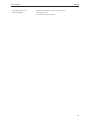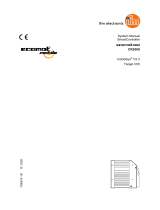Programming manual
IIoT controller
CabinetLine
AE3100
11530969 / 0004 / 2023
GB

AE3100 IIoT controller
2
Contents
1 Preliminary note ............................................................. 9
1.1 Legal and copyright information ............................................ 9
1.2 Symbols used.......................................................... 9
1.3 Warnings.............................................................. 9
1.4 Safety symbol on the device............................................... 9
1.5 Applicable documents.................................................... 10
2 Installation.................................................................. 11
2.1 System requirements .................................................... 11
2.1.1 Hardware ......................................................... 11
2.1.2 Software.......................................................... 11
2.1.3 Licensing.......................................................... 11
2.2 CODESYS Development System........................................... 11
2.2.1 Installing CODESYS................................................. 11
2.3 CODESYS package..................................................... 12
2.3.1 Overview.......................................................... 12
2.3.2 Installing the CODESYS package . . . . . . . . . . . . . . . . . . . . . . . . . . . . . . . . . . . . . . . 12
2.3.3 Uninstalling the CODESYS package. . . . . . . . . . . . . . . . . . . . . . . . . . . . . . . . . . . . . 12
3 Getting started .............................................................. 14
3.1 Starting CODESYS...................................................... 14
3.2 Using project templates................................................... 14
3.3 Creating a CODESYS project.............................................. 14
3.4 Project structure........................................................ 15
4 System configuration.......................................................... 16
4.1 Programmable Logic Controller (PLC). . . . . . . . . . . . . . . . . . . . . . . . . . . . . . . . . . . . . . . . 16
4.1.1 Configuring the PLC of the device. . . . . . . . . . . . . . . . . . . . . . . . . . . . . . . . . . . . . . . 16
4.1.2 Setting the communication path of the PLC . . . . . . . . . . . . . . . . . . . . . . . . . . . . . . . 16
4.1.3 Installing IODDs .................................................... 17
4.2 Ethernet .............................................................. 18
4.2.1 Setting Ethernet interface parameters. . . . . . . . . . . . . . . . . . . . . . . . . . . . . . . . . . . . 18
4.2.2 Adding an Ethernet adapter ........................................... 18
4.2.2.1 Assigning an Ethernet adapter to an Ethernet interface . . . . . . . . . . . . . . . . . 19
4.2.3 Using fieldbus extensions............................................. 19
4.2.3.1 EtherCAT master .............................................. 19
4.2.3.2 Modbus TCP master............................................ 21
4.2.3.3 Modbus TCP slave............................................. 22
4.2.3.4 Ethernet/IP scanner ............................................ 23
4.2.3.5 EtherNet/IP adapter ............................................ 25
4.2.3.6 PROFINET IO master........................................... 26
4.3 Task configuration....................................................... 28
4.3.1 Setting the task configuration .......................................... 28
4.4 Securing the project ..................................................... 28
5 Programming ............................................................... 30
5.1 Objects of the application................................................. 30
5.2 Creating an application................................................... 30
5.2.1 Notes on programming............................................... 30
5.2.1.1 Using ifm function libraries . . . . . . . . . . . . . . . . . . . . . . . . . . . . . . . . . . . . . . . 30
5.2.1.2 Supported programming languages . . . . . . . . . . . . . . . . . . . . . . . . . . . . . . . . 30
5.2.1.3 PLC_PRG (PRG) in FUP and ST . . . . . . . . . . . . . . . . . . . . . . . . . . . . . . . . . . 31
5.2.1.4 Supported variable types ........................................ 31
5.2.1.5 Available memory.............................................. 32
5.2.2 Notes on the ifm IoT Core............................................. 32
5.3 Collecting process data................................................... 33
5.3.1 Collecting data about IoT core devices . . . . . . . . . . . . . . . . . . . . . . . . . . . . . . . . . . . 33
5.3.1.1 Enabling IoT Core functionality . . . . . . . . . . . . . . . . . . . . . . . . . . . . . . . . . . . . 33
5.3.1.2 Onboarding IoT Core Devices. . . . . . . . . . . . . . . . . . . . . . . . . . . . . . . . . . . . . 34
5.3.1.3 Managing IoT Core Devices...................................... 35
5.3.1.4 Offboarding IoT Core devices . . . . . . . . . . . . . . . . . . . . . . . . . . . . . . . . . . . . . 35
5.3.2 Collecting data from the fieldbus level. . . . . . . . . . . . . . . . . . . . . . . . . . . . . . . . . . . . 36

IIoT controller AE3100
3
5.3.2.1 Example: IIoT Controller > AL1304 > TCC501 . . . . . . . . . . . . . . . . . . . . . . . . 37
5.3.2.2 Example: IIoT Controller > AL1330 > TCC501 . . . . . . . . . . . . . . . . . . . . . . . . 37
5.3.2.3 Example: IIoT Controller > AL1324 > TCC501 . . . . . . . . . . . . . . . . . . . . . . . . 37
5.3.2.4 Example: IIoT Controller > AL1340 > TCC501 . . . . . . . . . . . . . . . . . . . . . . . . 38
5.3.3 Using data points ................................................... 39
5.3.3.1 Creating data points ............................................ 39
5.3.3.2 Reading data points ............................................ 39
5.3.3.3 Writing data points ............................................. 39
5.3.3.4 Marking data points............................................. 39
5.3.3.5 Deleting data points ............................................ 40
5.4 Processing data ........................................................ 41
5.4.1 Processing CSV files................................................. 41
5.4.2 Using auxiliary functions.............................................. 41
5.4.3 Processing files..................................................... 41
5.5 Transferring data to the cloud level . . . . . . . . . . . . . . . . . . . . . . . . . . . . . . . . . . . . . . . . . . 42
5.5.1 Supported cloud systems ............................................. 42
5.5.2 Configuring the firewall............................................... 42
5.5.3 AWS cloud ........................................................ 43
5.5.3.1 Setting up the AWS adapter...................................... 43
5.5.3.2 Establishing a connection to the AWS Cloud . . . . . . . . . . . . . . . . . . . . . . . . . 45
5.5.3.3 Transferring data to the AWS cloud . . . . . . . . . . . . . . . . . . . . . . . . . . . . . . . . 45
5.5.4 AnyViz Cloud ...................................................... 46
5.5.4.1 Setting up the AnyViz adapter. . . . . . . . . . . . . . . . . . . . . . . . . . . . . . . . . . . . . 46
5.5.4.2 Establish a connection to the AnyViz Cloud . . . . . . . . . . . . . . . . . . . . . . . . . . 47
5.5.4.3 Transferring data to the AnyViz cloud . . . . . . . . . . . . . . . . . . . . . . . . . . . . . . . 47
5.5.5 Azure Cloud ....................................................... 48
5.5.5.1 Setting up the Azure adapter. . . . . . . . . . . . . . . . . . . . . . . . . . . . . . . . . . . . . . 48
5.5.5.2 Establishing a connection to the Azure cloud . . . . . . . . . . . . . . . . . . . . . . . . . 49
5.5.5.3 Transferring data to the Azure Cloud . . . . . . . . . . . . . . . . . . . . . . . . . . . . . . . 49
5.6 Using OPC-UA......................................................... 51
5.6.1 Using CODESYS OPC UA Server ...................................... 51
5.6.2 Using ifm IoT Core OPC UA Server . . . . . . . . . . . . . . . . . . . . . . . . . . . . . . . . . . . . . 51
5.6.2.1 Enabling the OPC UA Server . . . . . . . . . . . . . . . . . . . . . . . . . . . . . . . . . . . . . 51
5.6.2.2 Establishing a connection with OPC UA Client . . . . . . . . . . . . . . . . . . . . . . . . 51
5.7 Using device-specific functions............................................. 53
5.7.1 Controlling the device................................................ 53
5.7.2 Changing IP settings................................................. 53
5.7.3 Monitoring temperature and voltages . . . . . . . . . . . . . . . . . . . . . . . . . . . . . . . . . . . . 53
5.7.4 Controlling the status LED............................................. 53
5.7.5 Managing external memory............................................ 53
5.7.6 Calling up Linux system commands . . . . . . . . . . . . . . . . . . . . . . . . . . . . . . . . . . . . . 53
5.7.7 Read system information.............................................. 54
5.7.8 Reading and changing the system time. . . . . . . . . . . . . . . . . . . . . . . . . . . . . . . . . . . 54
5.8 Using visualisations...................................................... 55
5.8.1 Supported visualisation types.......................................... 55
5.8.2 Task of the visualisation.............................................. 55
5.8.3 Add visualisation to a project........................................... 55
5.8.3.1 Overview: Elements of a visualisation . . . . . . . . . . . . . . . . . . . . . . . . . . . . . . . 56
5.8.4 Creating a visualisation............................................... 56
5.8.5 Setting the properties of the web visualisation. . . . . . . . . . . . . . . . . . . . . . . . . . . . . . 57
6 Operation .................................................................. 58
6.1 Transferring a CODESYS project to the device. . . . . . . . . . . . . . . . . . . . . . . . . . . . . . . . . 58
6.1.1 Loading the application to the device . . . . . . . . . . . . . . . . . . . . . . . . . . . . . . . . . . . . 58
6.1.2 Deleting the application from the device . . . . . . . . . . . . . . . . . . . . . . . . . . . . . . . . . . 58
6.2 Operating states of the application . . . . . . . . . . . . . . . . . . . . . . . . . . . . . . . . . . . . . . . . . . 59
6.2.1 Displaying the operating status of the application . . . . . . . . . . . . . . . . . . . . . . . . . . . 59
6.2.2 Starting the application............................................... 59
6.2.3 Stopping the application.............................................. 59
6.3 Reset behaviour........................................................ 60
6.3.1 Supports reset variants............................................... 60
6.3.2 Resetting the application (warm) . . . . . . . . . . . . . . . . . . . . . . . . . . . . . . . . . . . . . . . . 60

AE3100 IIoT controller
4
6.3.3 Resetting the application (cold) . . . . . . . . . . . . . . . . . . . . . . . . . . . . . . . . . . . . . . . . . 61
6.3.4 Resetting the application (origin). . . . . . . . . . . . . . . . . . . . . . . . . . . . . . . . . . . . . . . . 61
7 ifm function libraries .......................................................... 62
7.1 Library ifm_edgeController_CabinetLine_Cnt.library . . . . . . . . . . . . . . . . . . . . . . . . . . . . . 62
7.2 Library ifmDevice_edgeController_CabinetLine.library . . . . . . . . . . . . . . . . . . . . . . . . . . . 63
7.2.1 Common.......................................................... 63
7.2.1.1 BootIntoRecovery.............................................. 63
7.2.1.2 ShutdownDevice............................................... 65
7.2.2 Ethernet .......................................................... 66
7.2.2.1 GetEthernetBridgeConfig2 ....................................... 66
7.2.2.2 GetIPsettings ................................................. 68
7.2.2.3 SetEthernetBridgeConfig2........................................ 70
7.2.2.4 SetIPsettings.................................................. 74
7.2.3 Local IO .......................................................... 76
7.2.3.1 GetTemperatures.............................................. 76
7.2.3.2 GetTemperaturesCyclic ......................................... 78
7.2.3.3 GetVoltages2 ................................................. 79
7.2.3.4 GetVoltagesCyclic2............................................. 81
7.2.4 Status LED........................................................ 82
7.2.4.1 GetAvailableStatusLEDs......................................... 82
7.2.4.2 GetStatusLEDstate............................................. 84
7.2.4.3 SetStatusLEDstate............................................. 86
7.2.5 Storage........................................................... 88
7.2.5.1 StorageDeviceHandler .......................................... 88
7.2.5.2 StorageDeviceHandlerMulti....................................... 90
7.2.6 System Commands.................................................. 92
7.2.6.1 LinuxSysCallAsync............................................. 92
7.2.6.2 LinuxSysCallAsync2............................................ 94
7.2.6.3 LinuxSysCallSync.............................................. 96
7.2.6.4 LinuxSysCallSync2............................................. 98
7.2.7 System Info........................................................100
7.2.7.1 GetSysInfo2 ..................................................100
7.2.8 System Time.......................................................102
7.2.8.1 GetAvailableTimesZones ........................................102
7.2.8.2 GetNTP_Settings ..............................................104
7.2.8.3 GetSysTime ..................................................106
7.2.8.4 GetSysTimeCyclic..............................................108
7.2.8.5 SetNTP_Settings2..............................................110
7.2.8.6 SetSysTime...................................................112
7.2.8.7 SetTimeZone .................................................114
7.2.9 Enumeration types (ENUM) ...........................................116
7.2.9.1 eBRIDGE_INTERFACES (ENUM) . . . . . . . . . . . . . . . . . . . . . . . . . . . . . . . . .116
7.2.9.2 eETHERNET_INTERFACES (ENUM). . . . . . . . . . . . . . . . . . . . . . . . . . . . . . .116
7.2.9.3 eDAY_OF_WEEK (ENUM).......................................116
7.2.9.4 eSTATUS_LEDs (ENUM)........................................116
7.2.9.5 eSTATUS_LED_FLASH_FREQ (ENUM) . . . . . . . . . . . . . . . . . . . . . . . . . . . .116
7.2.10 Structures (STRUCT)................................................118
7.2.10.1 stDATE_TIME (STRUCT)........................................118
7.2.10.2 stETHERNET_BRIDGE_CONFIG (STRUCT) . . . . . . . . . . . . . . . . . . . . . . . . .118
7.2.10.3 stIPV4SETTING (STRUCT) ......................................118
7.2.10.4 stLOCAL_IO (STRUCT).........................................118
7.2.10.5 stNTP_SETTINGS .............................................118
7.2.10.6 stSTORAGE_DEVICE_INFO (STRUCT) . . . . . . . . . . . . . . . . . . . . . . . . . . . .119
7.2.10.7 stSYSTEM_TEMPERATURES (STRUCT) . . . . . . . . . . . . . . . . . . . . . . . . . . .119
7.2.10.8 stSYSTEM_VOLTAGES2 (STRUCT) . . . . . . . . . . . . . . . . . . . . . . . . . . . . . . .119
7.2.10.9 stSYS_INFO_BASIC2 (STRUCT) . . . . . . . . . . . . . . . . . . . . . . . . . . . . . . . . . .119
7.2.10.10 stSYS_INFO_EXTENDED2 (STRUCT). . . . . . . . . . . . . . . . . . . . . . . . . . . . . .119
7.2.10.11 stSYS_INFO_INTERNAL2 (STRUCT) . . . . . . . . . . . . . . . . . . . . . . . . . . . . . .120
7.2.11 Types (ALIAS)......................................................121
7.2.11.1 aETH_ITF_LIST (ALIAS).........................................121
7.2.11.2 aSTATUS_LED_LIST (ALIAS) . . . . . . . . . . . . . . . . . . . . . . . . . . . . . . . . . . . .121

IIoT controller AE3100
5
7.2.11.3 aSTORAGE_DEVICE_INFO_LIST (ALIAS) . . . . . . . . . . . . . . . . . . . . . . . . . .121
7.2.11.4 aTIME_ZONE_LIST (ALIAS)......................................121
7.2.12 Global constants (GC)................................................122
7.2.12.1 GCL_Data (GVL) ..............................................122
7.2.12.2 GCL_RG_COLOUR (GVL).......................................122
7.2.13 Global variables (GV)................................................123
7.2.13.1 GVL_Data....................................................123
7.3 Library ifmFileUtil_edgeController_CabinetLine.library . . . . . . . . . . . . . . . . . . . . . . . . . . .124
7.3.1 Generic File........................................................124
7.3.1.1 Copy_Device_To_StorageDevice . . . . . . . . . . . . . . . . . . . . . . . . . . . . . . . . . .124
7.3.1.2 Copy_StorageDevice_To_Device . . . . . . . . . . . . . . . . . . . . . . . . . . . . . . . . . .126
7.3.1.3 DeleteFile....................................................128
7.3.1.4 FileCopy.....................................................130
7.3.1.5 SyncFileMemory...............................................132
7.3.2 Log File...........................................................134
7.3.2.1 ReadCSV8Byte................................................134
7.3.2.2 ReadCSVData ................................................136
7.3.2.3 WriteCSV8Byte................................................138
7.3.2.4 WriteCSV8ByteHeader..........................................141
7.3.2.5 WriteCSVData_Linear...........................................143
7.3.2.6 WriteCSVData_Ring............................................146
7.3.2.7 WriteCSVHeader ..............................................149
7.3.3 Parameter File .....................................................151
7.3.3.1 WriteParmSingleAsync..........................................151
7.3.3.2 ReadParmSingleAsync..........................................153
7.3.4 Support...........................................................155
7.3.4.1 Buffer_To_String...............................................155
7.3.4.2 GetFileSizeAsync..............................................157
7.3.5 Functions .........................................................159
7.3.5.1 ANY_TYPE_TO_STRING........................................159
7.3.5.2 ByteArray_To_String............................................160
7.3.5.3 DW_To_4Byte.................................................161
7.3.5.4 ifmCONCAT..................................................162
7.3.5.5 ifmFIND......................................................163
7.3.5.6 ifmMID ......................................................164
7.3.5.7 Pack2Byte_To_Word ...........................................165
7.3.5.8 Pack4Byte_To_DW.............................................166
7.3.5.9 RTC_TO_STRING .............................................167
7.3.5.10 VALIDATE_FILE_NAME.........................................168
7.3.5.11 Word_To_2Byte ...............................................169
7.3.5.12 _8Byte_To_CSV...............................................169
7.3.6 Enumeration types (ENUM) ...........................................171
7.3.6.1 eCSV_MODE (ENUM) ..........................................171
7.3.7 Structures (STRUCT)................................................172
7.3.7.1 stCSV_HEADER (STRUCT)......................................172
7.3.7.2 stLOG_DATA (STRUCT) ........................................172
7.3.7.3 stLOG_FILE_CONFIG (STRUCT). . . . . . . . . . . . . . . . . . . . . . . . . . . . . . . . . .172
7.3.7.4 stSEPARATOR_CONFIG (STRUCT) . . . . . . . . . . . . . . . . . . . . . . . . . . . . . . .172
7.3.8 Global constants (GC)................................................174
7.3.8.1 ifmGCL (GVL).................................................174
7.4 Library ifmiot.library......................................................174
7.4.1 EnableIFMIoT......................................................174
7.4.2 IoT Additional functions...............................................176
7.4.2.1 ActivateOPC..................................................176
7.4.2.2 ExecuteScan..................................................178
7.4.2.3 GetAddressesByProfile..........................................181
7.4.2.4 TagProfiles...................................................184
7.4.3 IoT Device functions.................................................187
7.4.3.1 CheckBoardingState............................................187
7.4.3.2 CheckOnlineState..............................................190
7.4.3.3 GetEthernetAdapter ............................................192
7.4.3.4 GetSensor....................................................195

AE3100 IIoT controller
6
7.4.3.5 IODDExtend..................................................198
7.4.3.6 OffboardDevice................................................200
7.4.3.7 OnboardDevice................................................202
7.4.3.8 OnboardDeviceWithIODDExtend . . . . . . . . . . . . . . . . . . . . . . . . . . . . . . . . . .204
7.4.4 IoT Help functions...................................................206
7.4.4.1 GetJSONValByKey.............................................206
7.4.5 IoTCore Node functions ..............................................208
7.4.5.1 AddNode.....................................................208
7.4.5.2 AddNode_Polling ..............................................211
7.4.5.3 GetData .....................................................214
7.4.5.4 GetDataMulti..................................................217
7.4.5.5 GetData_Polling...............................................220
7.4.5.6 ReadDataFromIoTCore..........................................222
7.4.5.7 RemoveNode.................................................225
7.4.5.8 SetDataOfIoTNode.............................................227
7.4.5.9 SetDataOfIoTNode_Polling.......................................230
7.4.6 Enumeration types (ENUM) ...........................................232
7.4.6.1 e_Datatype (ENUM)............................................232
7.4.6.2 IoTDeviceBoardStatus (ENUM). . . . . . . . . . . . . . . . . . . . . . . . . . . . . . . . . . . .232
7.4.6.3 IoTDeviceConStatus (ENUM) . . . . . . . . . . . . . . . . . . . . . . . . . . . . . . . . . . . . .232
7.4.7 Structures (STRUCT)................................................233
7.4.7.1 IoTDatapoint (STRUCT).........................................233
7.4.7.2 IoTDevice (STRUCT) ...........................................233
7.4.7.3 IoTSensor (STRUCT)...........................................233
7.4.8 Global constants (GC)................................................234
7.4.8.1 GVL_IoTConst (GVL)...........................................234
7.5 Library ifmIOLink.library ..................................................235
7.5.1 AcyclicModbus (FB) .................................................235
7.5.2 ClearAlarmHistory (FB)...............................................237
7.5.3 Cyclic (FB) ........................................................238
7.5.4 CyclicModbus (FB)..................................................239
7.5.5 EIPAcyclicRead (FB).................................................240
7.5.6 EIPAcyclicWrite (FB).................................................242
7.5.7 LaunchSetUp (FB) ..................................................244
7.5.8 IO-Link devices.....................................................245
7.5.8.1 AL240x......................................................245
7.5.8.2 AL241x......................................................247
7.5.8.3 AL2x05......................................................249
7.5.8.4 AL2x25_AL2x21...............................................254
7.5.8.5 AL2x3x......................................................258
7.5.8.6 AL2x4x......................................................261
7.5.8.7 AL_DO......................................................264
7.5.8.8 DF2101......................................................265
7.5.8.9 DP1213......................................................269
7.5.8.10 DP1222......................................................270
7.5.8.11 DP1223......................................................271
7.5.8.12 DP2200......................................................272
7.5.8.13 DTI_AutoRdWr................................................273
7.5.8.14 DV21_RGB...................................................275
7.5.8.15 DV25_Analog.................................................277
7.5.8.16 DV25_RGB...................................................279
7.5.8.17 E30391......................................................281
7.5.8.18 IF_IG_II_IM...................................................283
7.5.8.19 KG6_KI......................................................284
7.5.8.20 KT6.........................................................285
7.5.8.21 LDL.........................................................287
7.5.8.22 LK..........................................................288
7.5.8.23 LMC ........................................................289
7.5.8.24 LMC502 .....................................................290
7.5.8.25 LMT ........................................................291
7.5.8.26 LR2.........................................................292
7.5.8.27 LR3.........................................................293

IIoT controller AE3100
7
7.5.8.28 LR7.........................................................294
7.5.8.29 LR8.........................................................295
7.5.8.30 LR9020......................................................297
7.5.8.31 LRxx2x......................................................298
7.5.8.32 LT30........................................................299
7.5.8.33 LT80........................................................300
7.5.8.34 MVQ1.......................................................302
7.5.8.35 MVQ2.......................................................303
7.5.8.36 O1D_OGD ...................................................305
7.5.8.37 O5D_OID ....................................................306
7.5.8.38 O6_O8 ......................................................307
7.5.8.39 OGH........................................................308
7.5.8.40 OPD........................................................309
7.5.8.41 OPL ........................................................310
7.5.8.42 PM .........................................................311
7.5.8.43 PN_PI.......................................................312
7.5.8.44 PP..........................................................314
7.5.8.45 PQ .........................................................315
7.5.8.46 PV..........................................................316
7.5.8.47 RA_RB_RU_RV...............................................317
7.5.8.48 RMx3xx......................................................318
7.5.8.49 RxP5xx......................................................320
7.5.8.50 SA..........................................................321
7.5.8.51 SB..........................................................323
7.5.8.52 SDx501_SDx601 ..............................................325
7.5.8.53 SMxx2x......................................................327
7.5.8.54 SM_SD......................................................329
7.5.8.55 SV..........................................................331
7.5.8.56 TAD ........................................................333
7.5.8.57 TCC ........................................................334
7.5.8.58 TD_TA_TP...................................................335
7.5.8.59 TN_TR ......................................................336
7.5.8.60 TV..........................................................337
7.5.8.61 TW .........................................................338
7.5.8.62 UGT_UIT ....................................................339
7.5.8.63 VVB ........................................................340
7.5.8.64 EX260_SIL1_X210.............................................342
7.5.8.65 VEGAPOINT21................................................345
7.5.9 Enumeration types (ENUM) ...........................................346
7.5.9.1 DUT_PDSize (ENUM)...........................................346
7.5.9.2 DUT_Ports (ENUM) ............................................346
7.5.9.3 DUT_Errors (ENUM)............................................346
7.5.9.4 DUT_KeyIndication (ENUM)......................................346
7.5.9.5 ERRCODE (ENUM) ............................................347
7.5.9.6 ERRCODE_EXTD (ENUM).......................................347
7.5.9.7 ERRCMD (ENUM) .............................................348
7.5.9.8 ERROR_ADDITIONAL (ENUM) . . . . . . . . . . . . . . . . . . . . . . . . . . . . . . . . . . .348
7.5.10 Structures (STRUCT)................................................349
7.5.10.1 ST_REQUEST (STRUCT) .......................................349
7.5.10.2 ST_RESPONSE (STRUCT)......................................349
7.5.10.3 ST_AUTOPDI (STRUCT)........................................350
7.5.10.4 ST_AUTOPDO (STRUCT) .......................................350
7.5.10.5 ST_IOLevent (STRUCT).........................................350
7.5.10.6 ST_PORT (STRUCT)...........................................350
7.5.10.7 ST_Status (STRUCT)...........................................351
7.6 Library ifmTypes_edgeController_CabinetLine.library. . . . . . . . . . . . . . . . . . . . . . . . . . . .352
7.6.1 Enumeration types (ENUM) ...........................................352
7.6.1.1 eDIAG_INFO (ENUM)...........................................352
7.7 Wrapper function blocks..................................................354
7.7.1 AzureCloudConnector................................................354
7.7.2 AzureSendIoTData..................................................356
7.7.3 AWSCloudConnector ................................................357

AE3100 IIoT controller
8
7.7.4 AWSSendIoTData...................................................359
7.7.5 AnyVizCloudConnector...............................................361
7.7.6 AnyVizSendIoTData.................................................363
7.7.7 Clouds (ENUM).....................................................364
7.7.8 eDIAG_INFO_Cloud (ENUM)..........................................365

IIoT controller AE3100
9
1 Preliminary note
You will find instructions, technical data, approvals and further information using the QR code on the
unit / packaging or at documentation.ifm.com.
1.1 Legal and copyright information
© All rights reserved by ifm electronic gmbh. No part of these instructions may be reproduced and
used without the consent of ifm electronic gmbh.
All product names, pictures, companies or other brands used on our pages are the property of the
respective rights owners.
1.2 Symbols used
Requirement
Instructions
Reaction, result
[...] Designation of keys, buttons or indications
Cross-reference
Important note
Non-compliance may result in malfunction or interference.
Information
Supplementary note
1.3 Warnings
Warnings indicate the possibility of personal injury and damage to property. This enables safe product
handling. Warnings are graded as follows:
WARNING
Warning of serious personal injury
wIf the warning is not observed, fatal and serious injuries are possible.
CAUTION
Warning of minor to moderate personal injury
wIf the warning is not observed, minor to moderate injuries are possible.
ATTENTION
Warning of damage to property
wIf the warning is not observed, damage to property is possible.
1.4 Safety symbol on the device
Safety symbol on the device:
uAdhere to the operating instructions for the safe operation of the device.

AE3100 IIoT controller
10
1.5 Applicable documents
• Data sheet
• Operating instructions

IIoT controller AE3100
11
2 Installation
2.1 System requirements
2.1.1 Hardware
• PC for CODESYS programming system (hardware requirements: Ò CODESYS help)
• IIoT controller AE3100, Firmware: 0.4.11.0 or higher
• IO-Link master DataLine AL13xx / IO-Link master CabinetLine AL19xx, firmware: 3.1 or higher
– IO-Link Device (sensors /actuators)
• SmartPLC DataLine AC14xx, firmware: 6.1 or higher
– AS-i slaves (sensors / actuators)
• Connection technology
– Ethernet connection cable
– Connection cable IO-Link devices
2.1.2 Software
• CODESYS Development System, version V3.5 SP16 Patch 5 (64 Bit)
• Package "CODESYS for all ifm edgeController _64bit Products", version 2.4.4.0
• If the Microsoft Azure cloud system is used: Azure IoT Explorer, https://github.com/Azure/azure-iot-
explorer/releases
The features and functions warranted in this manual can only be obtained by using the software
components in the versions stated here.
The software components can be downloaded on the ifm electronic website:
documentation.ifm.com
2.1.3 Licensing
With the purchase of the device, the user simultaneously acquires a valid licence for the use of the
CODESYS for all ifm edgeController _64bit Products".
Licence information Ò Installation routine or product page of the article on the ifm website.
2.2 CODESYS Development System
The CODESYS Development System (CODESYS for short) is a development environment for the
creation of PLC applications in accordance with the IEC 61131-3 standard.
2.2.1 Installing CODESYS
uFollow the installation instructions: Ò User documentation “CODESYS installation and first
steps”
To install the CODESYS Development System software:
Requirements:
üPC / laptop meets the installation requirements for CODESYS Development System.

AE3100 IIoT controller
12
uDownload CODESYS Development System V3.5 SP16 Patch 5 (64 Bit).
uInstal CODESYS V3.5 SP16 Patch 5 (64 Bit).
wCODESYS is installed on the PC/laptop.
2.3 CODESYS package
2.3.1 Overview
ifm electronic provides the "CODESYS Package" to program the device under "CODESYS for all ifm
edgeController _64bit Products”.
The package contains the following components:
• Device and interface description of device
• Project templates, project examples
• Function libraries for PLC programming
uDetailed information about the ifm function libraries: ifm function libraries (Ò/62)
2.3.2 Installing the CODESYS package
To install the CODESYS package on the programming PC/laptop:
Requirements:
üCODESYSV3.5 SP16 Patch 5 (64 Bit) has been correctly installed.
üThe ifm package is stored on the PC/laptop.
uStart CODESYS with administrator rights.
wCODESYS user interface appears.
uSelect [Tools] > [Package Manager].
wThe [Package Manager] window appears.
uClick on [Install...].
wThe installation dialogue appears.
uSelect the ifm_edgeControllers_64bit_V2.4.3.0.package file and carry out a full installation.
wThe [Package Manager] window shows the installed CODESYS package.
uClick on [Close] to quit the Package Manager.
wCODESYS package is installed.
2.3.3 Uninstalling the CODESYS package
To install the installed "CODESYS for all ifm edgeController _64bit Products” package:
uStart CODESYS with administrator rights.
wCODESYS user interface appears.
uSelect [Tools] > [Package Manager].
wThe [Package Manager] window appears.
wThe [Package Manager] window shows installed packages.
uActivate the option [Show version number].
wThe window shows the version numbers of the installed packages.

IIoT controller AE3100
13
uSelect the package version to be uninstalled.
uClick on [Uninstall...].
wCODESYS uninstalls the selected package version.
uClick on [Close] to quit the Package Manager.
wThe CODESYS package has been uninstalled.

AE3100 IIoT controller
14
3 Getting started
3.1 Starting CODESYS
uFamiliarise yourself with the basic functions of the CODESYS Development System.
uUse context-sensitive help from CODESYS.
Requirements:
üThe necessary software has been installed correctly.
uStart CODESYS.
wCODESYS is loaded.
wCODESYS user interface appears.
3.2 Using project templates
ifm provides several project templates for the device. The templates cover different use cases. The
templates contain the optimal presettings for the target device. The templates are available after
installing the device-specific package. The user can select the appropriate template when creating the
project.
Available project templates:
Project template Description
ifm edgeController CabinetLine, empty Template for minimal project with an IIoT controller CabinetLine
ifm edgeController CabinetLine, example
Anyviz cloud
Template for project with IIoT Controller CabinetLine incl. connection to
Anyviz Cloud
ifm edgeController CabinetLine, example AWS
cloud
Template for project with IIoT Controller CabinetLine incl. connection to AWS
Cloud
ifm edgeController CabinetLine, example Az-
ure cloud
Template for project with IIoT Controller CabinetLine incl. connection to Az-
ure Cloud
3.3 Creating a CODESYS project
Requirements:
üCODESYS has been started.
üCODESYS package "CODESYS for all ifm edgeController _64bit Products” has been installed
correctly.
uSelect [File] > [New Project...].
wA dialogue window appears.

IIoT controller AE3100
15
uIn the [Categories] field, select the path [edgeController] > [CabinetLine].
wThe [Templates] field shows the available project templates for the device, Using project
templates (Ò/14).
uSelect the required project template.
uEnter a name for the project and select a storage location.
uClick on [OK] to create the project.
wCODESYS creates project with the device.
wAll necessary libraries are integrated into the project.
3.4 Project structure
A CODESYS project contains all components to configure, manage and program the device. The
components of a project are arranged hierarchically in a tree structure in the Devices window.
CODESYS projects created using the project template have the following structure:
2
3
4
5
1
1: Logical root node of the device; provides access to the gen-
eral configuration settings
2: Container for the PLC application
3: PLC application with objects such as control logic and vis-
ualisation
4: Container for communication interfaces
5: Node to access the parameters of the available communi-
cation interfaces

AE3100 IIoT controller
16
4 System configuration
4.1 Programmable Logic Controller (PLC)
4.1.1 Configuring the PLC of the device
The PLC of the device is configured via the Generic Device Editor of the CODESYS
programming system.
uFamiliarise yourself with the user interface and functions of the Generic Device Editor.
To configure the PLC of the device:
Requirements:
üProject has been created using the project template.
uIn the device tree: Double click on the [Device (ifm_edgeController_CabinetLine)]
wThe generic device editor appears.
uConfigure the PLC of the device.
wThe PLC of the device is configured.
4.1.2 Setting the communication path of the PLC
To set the communication path between CODESYS and the device's PLC:
Requirements:
üCODESYS PC/laptop is connected to the eth2 or eth3 Ethernet interface of the device.
üIP parameters of the Ethernet interfaces of the device and the PC / laptop are set correctly.
üDevice has been started.
üCODESYS Runtime is started (status LED SYS lights up green).
üProject has been created using the project template.
uIn the device tree: Double click on the [Device (ifm_edgeController_CabinetLine)]
wThe generic device editor appears.
uIn the Editor: Click on the [Communication] tab.
wThe detail window shows the communication settings.
uSelect the gateway in the [Gateway] list.
wThe list shows the selected gateway.
uClick on [Scan network…].
wA dialogue window appears.
uSelect Gateway and click on [Find device].
wCODESYS searches the network for available devices.
wWindow shows the network path and detected devices.

IIoT controller AE3100
17
uOptional: Click on [Flashing] to locate the device.
wStatus LED APP flashes yellow (approx. 5 s).
uSelect the device and click on [OK].
wThe communication path has been set.
wCODESYS can transfer data to the device-internal PLC.
4.1.3 Installing IODDs
In order for the device to be able to interpret the process data and the diagnostic and status
information of the connected IO-Link devices, the device descriptions (IO Device Description - IODD)
of the IO-Link sensors and IO-Link actuators must be installed on the device.
IODD files can be downloaded free of charge from the following website: https://ioddfinder.io-link.com
The IODDs of all ifm IO-Link devices are stored on the device at the factory (status: 03/2023).
Requirements:
üCommunication path to the PLC is set.
üIODDs of the IO-Link devices are available on computers.
uLog in to the device with CODESYS.
uIn the device tree: Click on the [Device (ifm_edgeController_CabinetLine)] node.
wThe generic device editor appears.
uSelect the [Files] tab.
wThe detailed view shows the file manager.
uCopy IODDs to the following directory on the device: /home/cds-apps/iodds
wThe device can communicate with the IO-Link devices.

AE3100 IIoT controller
18
4.2 Ethernet
The device has 4 Ethernet interfaces.
Factory settings of the Ethernet interfaces: Ò Operating instructions
4.2.1 Setting Ethernet interface parameters
The project templates for cloud connections contain the POU [IPSetting (PRG)].
The POU shows an example of how the Ethernet interfaces of the device can be configured via an
application.
When activating automatic address assignment by a DHCP server, the IP routing table is
rebuilt. An existing Internet connection will be interrupted.
uTo avoid problems, only activate the DHCP functionality on one of the Ethernet ports eth0 or
eth1.
4.2.2 Adding an Ethernet adapter
The functionality of the device's Ethernet interfaces can be extended, e.g. Using fieldbus extensions
(Ò/19). For this, an Ethernet adapter must be added to the device in the project.
Requirements:
üCODESYS has been started.
üThe project is open.
uIn the device tree: Right click on the [Ethernet] node.
wThe context menu appears.
uSelect the menu item [Add device…].
wA dialogue window appears.
uIn the table: Select the [Ethernet_edgeController] node under [Ethernet Adapter].
uGive the Ethernet adapter a unique name.
uClick on [Add device].
wCODESYS adds the Ethernet adapter to the project.

IIoT controller AE3100
19
4.2.2.1 Assigning an Ethernet adapter to an Ethernet interface
The Ethernet adapter is configured via the CODESYS Ethernet adapter configurator.
Detailed information on configuration options: help.codesys.com
To assign the Ethernet adapter to an Ethernet interface of the device:
Requirements:
üThe Ethernet adapter was added.
üThe communication path has been set.
uChange to the bootloader mode.
uIn the device tree: Double-click on the Ethernet adapter node.
wThe editor appears.
uClick on […] next to the [Network interface] field.
wA dialogue window appears.
uSelect and confirm the Ethernet port.
wThe Ethernet adapter is assigned to the selected Ethernet interface.
wThe view shows the current IP settings.
uFollow the instructions for changing the IP settings: Setting Ethernet interface parameters
(Ò/18)
4.2.3 Using fieldbus extensions
The functionality of the device can be extended with fieldbus functions. This allows the device to be
flexibly integrated into fieldbus environments.
Available fieldbus extensions:
•EtherCAT master (Ò/19)
•Ethernet/IP scanner (Ò/23)
•EtherNet/IP adapter (Ò/25)
•Modbus TCP master (Ò/21)
•Modbus TCP slave (Ò/22)
•PROFINET IO master (Ò/26)
4.2.3.1 EtherCAT master
The device can be operated as an EtherCAT master. For this purpose, ifm electronic provides an
EtherCAT master stack for the CODESYS Development System 3.5.
The EtherCAT master must be assigned to an unused ethernet interface eth2 or eth3 of the device.
Adding an EtherCAT master
Requirements:
üCODESYS has been started.
üThe project is open.
üEthernet adapter has been added to the project and configured, Adding an Ethernet adapter
(Ò/18).
uIn the device tree: Right click on the [Ethernet_edgeController] node.
wThe context menu appears.
uSelect the menu item [Add device…].

AE3100 IIoT controller
20
wA dialogue window appears.
uIn the table: Select [EtherCAT Master].
uClick on [Add device].
uClick on [Close].
wCODESYS adds an EtherCAT master to the project.
Configuring the EtherCAT master
The EtherCAT master is configured via the EtherCAT device editor of CODESYS.
Detailed information on configuration options: help.codesys.com
Requirements:
üThe EtherCAT master has been added to the project.
uIn the device tree: Double-click on the node of the EtherCAT master.
wThe device editor appears.
uConfigure EtherCAT master
wEtherCAT master is configured.
Optional: Adding the EtherCAT slave
Requirements:
üThe EtherCAT master has been added to the project.
uAdd the ESI file of the EtherCAT slave to the device repository.
uIn the device tree: Right-click the node of the EtherCAT master.
wThe context menu appears.
uSelect the menu item [Add device…].
wA dialogue window appears.
uIn the table: Select the EtherCAT slave.
uClick on [Add device].
wCODESYS adds the EtherCAT slave as a sub-element of the EtherCAT master.
Page is loading ...
Page is loading ...
Page is loading ...
Page is loading ...
Page is loading ...
Page is loading ...
Page is loading ...
Page is loading ...
Page is loading ...
Page is loading ...
Page is loading ...
Page is loading ...
Page is loading ...
Page is loading ...
Page is loading ...
Page is loading ...
Page is loading ...
Page is loading ...
Page is loading ...
Page is loading ...
Page is loading ...
Page is loading ...
Page is loading ...
Page is loading ...
Page is loading ...
Page is loading ...
Page is loading ...
Page is loading ...
Page is loading ...
Page is loading ...
Page is loading ...
Page is loading ...
Page is loading ...
Page is loading ...
Page is loading ...
Page is loading ...
Page is loading ...
Page is loading ...
Page is loading ...
Page is loading ...
Page is loading ...
Page is loading ...
Page is loading ...
Page is loading ...
Page is loading ...
Page is loading ...
Page is loading ...
Page is loading ...
Page is loading ...
Page is loading ...
Page is loading ...
Page is loading ...
Page is loading ...
Page is loading ...
Page is loading ...
Page is loading ...
Page is loading ...
Page is loading ...
Page is loading ...
Page is loading ...
Page is loading ...
Page is loading ...
Page is loading ...
Page is loading ...
Page is loading ...
Page is loading ...
Page is loading ...
Page is loading ...
Page is loading ...
Page is loading ...
Page is loading ...
Page is loading ...
Page is loading ...
Page is loading ...
Page is loading ...
Page is loading ...
Page is loading ...
Page is loading ...
Page is loading ...
Page is loading ...
Page is loading ...
Page is loading ...
Page is loading ...
Page is loading ...
Page is loading ...
Page is loading ...
Page is loading ...
Page is loading ...
Page is loading ...
Page is loading ...
Page is loading ...
Page is loading ...
Page is loading ...
Page is loading ...
Page is loading ...
Page is loading ...
Page is loading ...
Page is loading ...
Page is loading ...
Page is loading ...
Page is loading ...
Page is loading ...
Page is loading ...
Page is loading ...
Page is loading ...
Page is loading ...
Page is loading ...
Page is loading ...
Page is loading ...
Page is loading ...
Page is loading ...
Page is loading ...
Page is loading ...
Page is loading ...
Page is loading ...
Page is loading ...
Page is loading ...
Page is loading ...
Page is loading ...
Page is loading ...
Page is loading ...
Page is loading ...
Page is loading ...
Page is loading ...
Page is loading ...
Page is loading ...
Page is loading ...
Page is loading ...
Page is loading ...
Page is loading ...
Page is loading ...
Page is loading ...
Page is loading ...
Page is loading ...
Page is loading ...
Page is loading ...
Page is loading ...
Page is loading ...
Page is loading ...
Page is loading ...
Page is loading ...
Page is loading ...
Page is loading ...
Page is loading ...
Page is loading ...
Page is loading ...
Page is loading ...
Page is loading ...
Page is loading ...
Page is loading ...
Page is loading ...
Page is loading ...
Page is loading ...
Page is loading ...
Page is loading ...
Page is loading ...
Page is loading ...
Page is loading ...
Page is loading ...
Page is loading ...
Page is loading ...
Page is loading ...
Page is loading ...
Page is loading ...
Page is loading ...
Page is loading ...
Page is loading ...
Page is loading ...
Page is loading ...
Page is loading ...
Page is loading ...
Page is loading ...
Page is loading ...
Page is loading ...
Page is loading ...
Page is loading ...
Page is loading ...
Page is loading ...
Page is loading ...
Page is loading ...
Page is loading ...
Page is loading ...
Page is loading ...
Page is loading ...
Page is loading ...
Page is loading ...
Page is loading ...
Page is loading ...
Page is loading ...
Page is loading ...
Page is loading ...
Page is loading ...
Page is loading ...
Page is loading ...
Page is loading ...
Page is loading ...
Page is loading ...
Page is loading ...
Page is loading ...
Page is loading ...
Page is loading ...
Page is loading ...
Page is loading ...
Page is loading ...
Page is loading ...
Page is loading ...
Page is loading ...
Page is loading ...
Page is loading ...
Page is loading ...
Page is loading ...
Page is loading ...
Page is loading ...
Page is loading ...
Page is loading ...
Page is loading ...
Page is loading ...
Page is loading ...
Page is loading ...
Page is loading ...
Page is loading ...
Page is loading ...
Page is loading ...
Page is loading ...
Page is loading ...
Page is loading ...
Page is loading ...
Page is loading ...
Page is loading ...
Page is loading ...
Page is loading ...
Page is loading ...
Page is loading ...
Page is loading ...
Page is loading ...
Page is loading ...
Page is loading ...
Page is loading ...
Page is loading ...
Page is loading ...
Page is loading ...
Page is loading ...
Page is loading ...
Page is loading ...
Page is loading ...
Page is loading ...
Page is loading ...
Page is loading ...
Page is loading ...
Page is loading ...
Page is loading ...
Page is loading ...
Page is loading ...
Page is loading ...
Page is loading ...
Page is loading ...
Page is loading ...
Page is loading ...
Page is loading ...
Page is loading ...
Page is loading ...
Page is loading ...
Page is loading ...
Page is loading ...
Page is loading ...
Page is loading ...
Page is loading ...
Page is loading ...
Page is loading ...
Page is loading ...
Page is loading ...
Page is loading ...
Page is loading ...
Page is loading ...
Page is loading ...
Page is loading ...
Page is loading ...
Page is loading ...
Page is loading ...
Page is loading ...
Page is loading ...
Page is loading ...
Page is loading ...
Page is loading ...
Page is loading ...
Page is loading ...
Page is loading ...
Page is loading ...
Page is loading ...
Page is loading ...
Page is loading ...
Page is loading ...
Page is loading ...
Page is loading ...
Page is loading ...
Page is loading ...
Page is loading ...
Page is loading ...
Page is loading ...
Page is loading ...
Page is loading ...
Page is loading ...
Page is loading ...
Page is loading ...
Page is loading ...
Page is loading ...
Page is loading ...
Page is loading ...
Page is loading ...
Page is loading ...
Page is loading ...
Page is loading ...
Page is loading ...
Page is loading ...
Page is loading ...
Page is loading ...
Page is loading ...
Page is loading ...
Page is loading ...
Page is loading ...
Page is loading ...
Page is loading ...
Page is loading ...
Page is loading ...
Page is loading ...
Page is loading ...
Page is loading ...
Page is loading ...
Page is loading ...
Page is loading ...
Page is loading ...
Page is loading ...
Page is loading ...
Page is loading ...
Page is loading ...
Page is loading ...
Page is loading ...
Page is loading ...
Page is loading ...
Page is loading ...
Page is loading ...
Page is loading ...
Page is loading ...
Page is loading ...
Page is loading ...
Page is loading ...
-
 1
1
-
 2
2
-
 3
3
-
 4
4
-
 5
5
-
 6
6
-
 7
7
-
 8
8
-
 9
9
-
 10
10
-
 11
11
-
 12
12
-
 13
13
-
 14
14
-
 15
15
-
 16
16
-
 17
17
-
 18
18
-
 19
19
-
 20
20
-
 21
21
-
 22
22
-
 23
23
-
 24
24
-
 25
25
-
 26
26
-
 27
27
-
 28
28
-
 29
29
-
 30
30
-
 31
31
-
 32
32
-
 33
33
-
 34
34
-
 35
35
-
 36
36
-
 37
37
-
 38
38
-
 39
39
-
 40
40
-
 41
41
-
 42
42
-
 43
43
-
 44
44
-
 45
45
-
 46
46
-
 47
47
-
 48
48
-
 49
49
-
 50
50
-
 51
51
-
 52
52
-
 53
53
-
 54
54
-
 55
55
-
 56
56
-
 57
57
-
 58
58
-
 59
59
-
 60
60
-
 61
61
-
 62
62
-
 63
63
-
 64
64
-
 65
65
-
 66
66
-
 67
67
-
 68
68
-
 69
69
-
 70
70
-
 71
71
-
 72
72
-
 73
73
-
 74
74
-
 75
75
-
 76
76
-
 77
77
-
 78
78
-
 79
79
-
 80
80
-
 81
81
-
 82
82
-
 83
83
-
 84
84
-
 85
85
-
 86
86
-
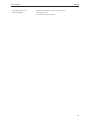 87
87
-
 88
88
-
 89
89
-
 90
90
-
 91
91
-
 92
92
-
 93
93
-
 94
94
-
 95
95
-
 96
96
-
 97
97
-
 98
98
-
 99
99
-
 100
100
-
 101
101
-
 102
102
-
 103
103
-
 104
104
-
 105
105
-
 106
106
-
 107
107
-
 108
108
-
 109
109
-
 110
110
-
 111
111
-
 112
112
-
 113
113
-
 114
114
-
 115
115
-
 116
116
-
 117
117
-
 118
118
-
 119
119
-
 120
120
-
 121
121
-
 122
122
-
 123
123
-
 124
124
-
 125
125
-
 126
126
-
 127
127
-
 128
128
-
 129
129
-
 130
130
-
 131
131
-
 132
132
-
 133
133
-
 134
134
-
 135
135
-
 136
136
-
 137
137
-
 138
138
-
 139
139
-
 140
140
-
 141
141
-
 142
142
-
 143
143
-
 144
144
-
 145
145
-
 146
146
-
 147
147
-
 148
148
-
 149
149
-
 150
150
-
 151
151
-
 152
152
-
 153
153
-
 154
154
-
 155
155
-
 156
156
-
 157
157
-
 158
158
-
 159
159
-
 160
160
-
 161
161
-
 162
162
-
 163
163
-
 164
164
-
 165
165
-
 166
166
-
 167
167
-
 168
168
-
 169
169
-
 170
170
-
 171
171
-
 172
172
-
 173
173
-
 174
174
-
 175
175
-
 176
176
-
 177
177
-
 178
178
-
 179
179
-
 180
180
-
 181
181
-
 182
182
-
 183
183
-
 184
184
-
 185
185
-
 186
186
-
 187
187
-
 188
188
-
 189
189
-
 190
190
-
 191
191
-
 192
192
-
 193
193
-
 194
194
-
 195
195
-
 196
196
-
 197
197
-
 198
198
-
 199
199
-
 200
200
-
 201
201
-
 202
202
-
 203
203
-
 204
204
-
 205
205
-
 206
206
-
 207
207
-
 208
208
-
 209
209
-
 210
210
-
 211
211
-
 212
212
-
 213
213
-
 214
214
-
 215
215
-
 216
216
-
 217
217
-
 218
218
-
 219
219
-
 220
220
-
 221
221
-
 222
222
-
 223
223
-
 224
224
-
 225
225
-
 226
226
-
 227
227
-
 228
228
-
 229
229
-
 230
230
-
 231
231
-
 232
232
-
 233
233
-
 234
234
-
 235
235
-
 236
236
-
 237
237
-
 238
238
-
 239
239
-
 240
240
-
 241
241
-
 242
242
-
 243
243
-
 244
244
-
 245
245
-
 246
246
-
 247
247
-
 248
248
-
 249
249
-
 250
250
-
 251
251
-
 252
252
-
 253
253
-
 254
254
-
 255
255
-
 256
256
-
 257
257
-
 258
258
-
 259
259
-
 260
260
-
 261
261
-
 262
262
-
 263
263
-
 264
264
-
 265
265
-
 266
266
-
 267
267
-
 268
268
-
 269
269
-
 270
270
-
 271
271
-
 272
272
-
 273
273
-
 274
274
-
 275
275
-
 276
276
-
 277
277
-
 278
278
-
 279
279
-
 280
280
-
 281
281
-
 282
282
-
 283
283
-
 284
284
-
 285
285
-
 286
286
-
 287
287
-
 288
288
-
 289
289
-
 290
290
-
 291
291
-
 292
292
-
 293
293
-
 294
294
-
 295
295
-
 296
296
-
 297
297
-
 298
298
-
 299
299
-
 300
300
-
 301
301
-
 302
302
-
 303
303
-
 304
304
-
 305
305
-
 306
306
-
 307
307
-
 308
308
-
 309
309
-
 310
310
-
 311
311
-
 312
312
-
 313
313
-
 314
314
-
 315
315
-
 316
316
-
 317
317
-
 318
318
-
 319
319
-
 320
320
-
 321
321
-
 322
322
-
 323
323
-
 324
324
-
 325
325
-
 326
326
-
 327
327
-
 328
328
-
 329
329
-
 330
330
-
 331
331
-
 332
332
-
 333
333
-
 334
334
-
 335
335
-
 336
336
-
 337
337
-
 338
338
-
 339
339
-
 340
340
-
 341
341
-
 342
342
-
 343
343
-
 344
344
-
 345
345
-
 346
346
-
 347
347
-
 348
348
-
 349
349
-
 350
350
-
 351
351
-
 352
352
-
 353
353
-
 354
354
-
 355
355
-
 356
356
-
 357
357
-
 358
358
-
 359
359
-
 360
360
-
 361
361
-
 362
362
-
 363
363
-
 364
364
-
 365
365
-
 366
366
Ask a question and I''ll find the answer in the document
Finding information in a document is now easier with AI
Related papers
-
IFM CR1141 Owner's manual
-
IFM CR9223 Owner's manual
-
IFM CR9224 Owner's manual
-
IFM AL1326 Operating instructions
-
IFM AE3100 Operating instructions
-
IFM AL1332 Operating instructions
-
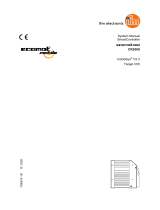 IFM Electronic CR2500 Owner's manual
IFM Electronic CR2500 Owner's manual
-
IFM CR0411 Owner's manual
-
IFM AL1343 Operating instructions
-
IFM CR0431 Owner's manual
Other documents
-
weintek cMT-CTRL01 User manual
-
CARLO GAVAZZI XAP10RSEXX User manual
-
OPTO 22 groov RIO Universal I/O User guide
-
OPTO 22 groov EPIC User guide
-
WAGO IEC 61850 Solution User manual
-
Anybus AB7551 User manual
-
Hitachi HF-W100E/IoT User manual
-
WAGO PFC200 G2 2ETH RS User manual
-
Contec CPS-PC341MB-ADSC1-9201 Reference guide
-
WAGO PFC200 User manual