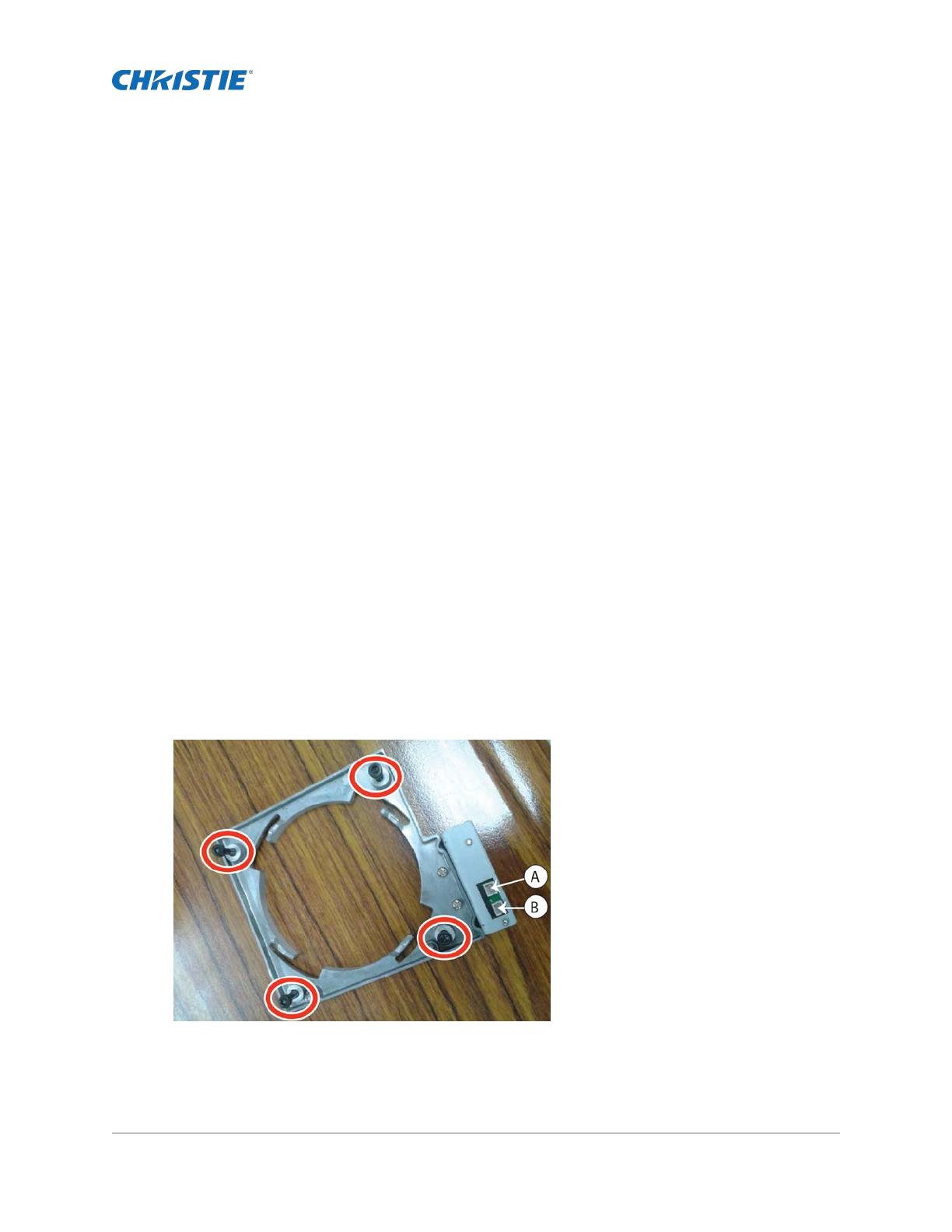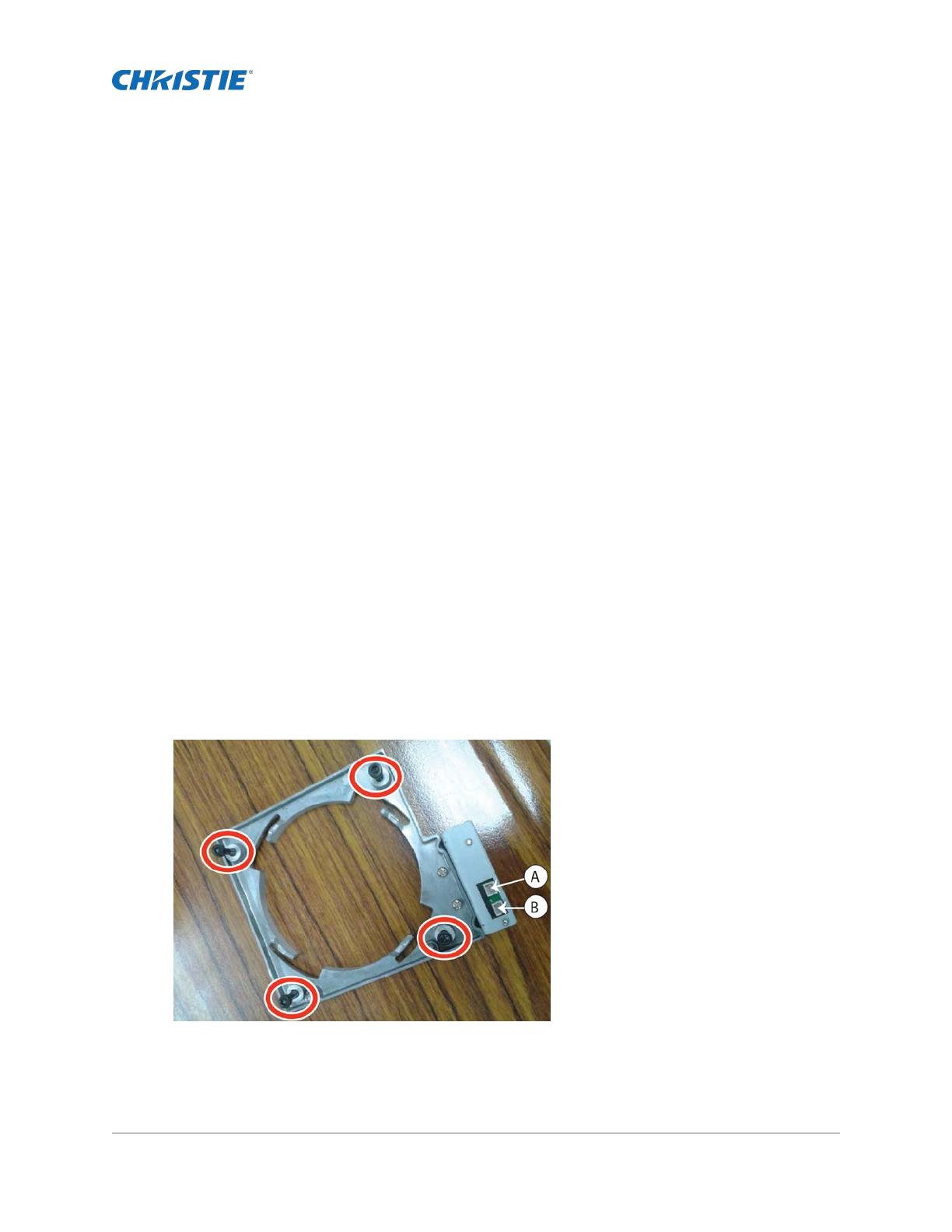
E Series lens adapter for
H Series projectors
This document provides information for installing the E Series lens adapter on the H Series projector
lenses.
Tools and hardware required
The following tools and hardware are required:
• E Series lens adapter (P/N: 140-112105-XX)
• Hex tool
Installing the E Series lens adapter
Remove the existing lens adapter and install the E Series adapter on the lens.
1. Remove the four screws securing the original lens adapter and remove it.
Make sure to note the location of the connectors on the original lens adapter (A and B in the
diagram below).
2. Install the E Series lens adapter ensuring the connector pin is facing up and is on the left-side
of the lens motor
.
E Series Lens Adapter for H Series Projectors Instruction Sheet 1
020-102004-01 Rev. 1 (07-2015)