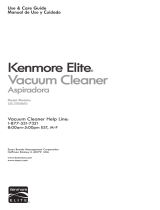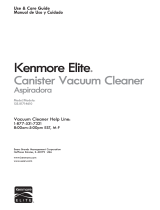Model/Modelo:
125.10701610
Vacuum Cleaner Help Line:
1-877-531-7321
8:00am-5:00pm EST, M-F
Use & Care Guide
Manual de Uso y Cuidado
®
Kenmore®
Canister Vacuum Cleaner
Aspiradora Con Tanque
Sears Brands Management Corporation
Hoffman Estates, IL 60179 USA
www.kenmore.com
www.sears.com

Please read this guide. It will help you assemble and operate your new Kenmore vacuum
cleaner in the safest and most effective way.
For more information about vacuum cleaner care and operation, call the Vacuum Cleaner
Help Line at 1-877-531-7321. You will need the complete model and serial numbers when
requesting information. Your vacuum cleaner’s model and serial numbers are located on the
Model and Serial Number Plate.
Use the space below to record the model number and serial number of your new Kenmore
vacuum cleaner.
- 2 -
TABLE OF CONTENTS
Before Using Your New Vacuum Cleaner . . . . . . . . . . . . . . . . . . . . . . . . . . . . . . . . . . . . . . . . 2
3Kenmore Vacuum Cleaner Warranty . . . . . . . . . . . . . . . . . . . . . . . . . . . . . . . . . . . . . . . . . . . 3
Important Safety Instructions . . . . . . . . . . . . . . . . . . . . . . . . . . . . . . . . . . . . . . . . . . . . . . . . . . 4
Parts and Features . . . . . . . . . . . . . . . . . . . . . . . . . . . . . . . . . . . . . . . . . . . . . . . . . . . . . . . . . . 5
Assembly Instructions . . . . . . . . . . . . . . . . . . . . . . . . . . . . . . . . . . . . . . . . . . . . . . . . . . . . . . 6-7
Operating Instructions . . . . . . . . . . . . . . . . . . . . . . . . . . . . . . . . . . . . . . . . . . . . . . . . . . . . . 8-11
Canister Care . . . . . . . . . . . . . . . . . . . . . . . . . . . . . . . . . . . . . . . . . . . . . . . . . . . . . . . . . . . 12-17
Troubleshooting . . . . . . . . . . . . . . . . . . . . . . . . . . . . . . . . . . . . . . . . . . . . . . . . . . . . . . . . . . . . 18
Requesting Assistance Or Service . . . . . . . . . . . . . . . . . . . . . . . . . . . . . . . . . . . . . . Back Cover
BEFORE USING YOUR NEW VACUUM CLEANER
Model No.____________________________________________
Serial No. ____________________________________________
Date of Purchase ______________________________________
Keep this book and your sales check (receipt) in a safe place for future reference.
PACKING LIST
Your KENMORE VACUUM CLEANER is packaged with the following parts and
components assembled separately in the carton:
1 Canister Vacuum Cleaner
1 Hose & Handle Assembly
1 Telescoping Wand
1 Turbine Unit
1 Floor Brush
1 Combination Tool
1 Use & Care Guide

- 3 -
KENMORE VACUUM CLEANER WARRANTY
KENMORE LIMITED WARRANTY
FOR ONE YEAR from the date of sale this appliance is warranted against defects in
material or workmanship when it is correctly installed, operated and maintained
according to all supplied instructions.
WITH PROOF OF SALE, a defective appliance will receive free repair or replacement at
option of seller.
For warranty coverage details to obtain free replacement, visit the web page:
www.kenmore.com/warranty.
This warranty applies for only 90 DAYS from the sale date if this appliance is ever used
for other than private household purposes.
This warranty covers ONLY defects in material and workmanship, and will NOT pay
for:
1. Expendable items that can wear out from normal use, including but not limited to
filters, belts, bags or screw-in base light bulbs.
2. A service technician to clean or maintain this appliance, or to instruct the user in
correct appliance installation, operation and maintenance.
3. Service calls to correct appliance installation not performed by Sears authorized
service agents, or to repair problems with house fuses, circuit breakers, house wiring,
and plumbing or gas supply systems resulting from such installation.
4. Damage to or failure of this appliance resulting from installation not performed by
Sears authorized service agents, including installation that was not in accord with
electrical, gas or plumbing codes.
5. Damage to or failure of this appliance, including discoloration or surface rust, if it is
not correctly operated and maintained according to all supplied instructions.
6. Damage to or failure of this appliance, including discoloration or surface rust,
resulting from accident, alteration, abuse, misuse or use for other than its intended
purpose.
7. Damage to or failure of this appliance, including discoloration or surface rust,
caused by the use of detergents, cleaners, chemicals or utensils other than those
recommended in all instructions supplied with the product.
8. Damage to or failure of parts or systems resulting from unauthorized modifications
made to this appliance.
9. Service to an appliance if the model and serial plate is missing, altered, or cannot
easily be determined to have the appropriate certification logo.
Disclaimer of implied warranties; limitation of remedies
Customer’s sole and exclusive remedy under this limited warranty shall be product
repair or replacement as provided herein. Implied warranties, including warranties of
merchantability or fitness for a particular purpose, are limited to one year or the
shortest period allowed by law. Seller shall not be liable for incidental or consequential
damages. Some states and provinces do not allow the exclusion or limitation of
incidental or consequential damages, or limitation on the duration of implied warranties
of merchantability or fitness, so these exclusions or limitations may not apply to you.
This warranty applies only while this appliance is used in the United States.
This warranty gives you specific legal rights, and you may also have other rights which
vary from state to state.
Sears Brands Management Corporation, Hoffman Estates, IL 60179

- 4 -
IMPORTANT SAFETY INSTRUC
TIONS
Read all instructions in this guide before assembling or using your vacuum cleaner.
Your safety is important to us. To reduce the risk of fire, electrical shock, injury to
persons or damage when using your vacuum cleaner, follow basic safety
precautions including the following:
WARNING:
SAVE THESE INSTRUCTIONS
Proper assembly and safe use of your vacuum cleaner are your responsibilities. Your vacuum
cleaner is intended for Household use. Read this Use & Care Guide carefully for important
use and safety information. This guide contains safety statements under warning and
caution symbols.
Use your vacuum cleaner only as described
in this guide. Use only with Sears
recommended attachments.
Disconnect electrical supply before servicing
or cleaning out the brush area. Failure to do
so could result in brush unexpectedly starting
causing personal injury from moving parts.
Do not leave vacuum cleaner when plugged
in. Unplug from outlet when not in use and
before performing maintenance.
To reduce the risk of electrical shock - Do
not use outdoors or on wet surfaces.
Do not allow to be used as a toy. Close
attention is necessary when used by or near
children.
Do not use with a damaged cord or plug. If
vacuum cleaner is not working as it should,
has been dropped, damaged, left outdoors, or
dropped in water, take it to a qualified service
dealer for inspection and possible repair.
Do not pull or carry by cord, use cord as a
handle, close a door on cord, or pull cord
around sharp edges or corners. Do not run
vacuum cleaner over cord. Keep cord away
from heated surfaces.
Do not unplug by pulling on cord. To unplug,
grasp the plug, not the cord.
Do not handle plug or vacuum cleaner with
wet hands.
Do not put any objects into openings.
Do not use with any opening blocked; keep
free of dust, lint, hair, and anything that may
reduce air flow.
Keep hair, loose clothing, fingers, and all
parts of body away from openings and
moving parts.
Turn off all controls before unplugging.
Use extra care when cleaning on stairs.
Do not put on chairs, tables, etc. Keep on
floor.
Do not use vacuum cleaner to pick up
flammable or combustible liquids (gasoline,
cleaning fluid, perfumes, etc.), or use in
areas where they may be present. The
fumes from these substances can create a
fire hazard or explosion.
Do not pick up anything that is burning or
smoking, such as cigarettes, matches, or hot
ashes.
Do not use vacuum cleaner without dust cup
and/or filters in place.
Always change the dust bag after
vacuuming carpet cleaners or freshener,
powders, and fine dust. These products clog
the bag, reduce airflow and can cause the
bag to burst. Failure to change the bag
could cause permanent damage to the
vacuum cleaner.
Do not use the vacuum cleaner to pick up
sharp hard objects, small toys, pins, paper
clips, etc. They may damage the vacuum
cleaner.
Do not operate the vacuum cleaner without
the exhaust filter or filter door in place.
The hose contains electrical wires. Do not use
when damaged, cut, or punctured. Replace
if cut or worn. Do not pick up sharp objects.
Always turn off and unplug vacuum cleaner
before connecting or disconnecting either
hose, wand, Pet PowerMate, or PowerMate.
Hold plug when rewinding onto cord reel.
Do not allow plug to whip when rewinding.
You are responsible for making sure that
your vacuum cleaner is not used by anyone
unable to operate it properly.
WARNING:
This product contains a chemical known to
the state of California to cause cancer and
birth defects or other reproductive harm.

- 5 -
PARTS AND FEATURES
It is important to know your vacuum cleaner’s parts and features to ensure its proper and
safe use. Review these before using your vacuum cleaner.
REPLACEMENT PARTS
HOSE, WAND &
ATTACHMENTS
Cord Rewind
Button
Carry
Handle
Power
Cord
Dust Bin
Release Button
Filter
Release Button
Dust Bin
ON/OFF
Switch
Air Inlet
Exhaust Filter Cover
(HEPA Media Filter inside)
Secondary
Filter
CANISTER
NOTE: Detailed illustrations and listings of all
vacuum cleaner parts are also available at
searspartsdirect.com
.oN traPtraP
Exhaust Filter
KC38KDRDZ000
Secondary Filter
KC37KDRDZ000
Dust Bin Filter
KC30KDRDZ000
To order a replacement part call 1-844-553-6667
or visit www.searspartsdirect.com

- 6 -
Before assembling vacuum cleaner, check
the PACKING LIST (page 2). Use this list
to verify that you have received and
identified all the components of your new
Kenmore vacuum cleaner.
ASSEMBLY INSTRUCTIONS
WARNING
Electrical Shock Hazard
DO NOT plug into electrical supply until
assembly is complete. Failure to do so
could result in electrical shock or injury.
HOSE
Insert the hose stopper all the way into the
air inlet.
To remove: Press buttons on the hose
stopper and pull the hose upward.
Air Inlet
Button
Hose
Stopper
WAND (TELESCOPING)
Insert the wand into the handle and press
together tightly.
Handle
Telescoping
Wand
TURBINE UNIT
Insert the turbine
unit into the
wand and press
together tightly.
FLOOR BRUSH
Insert the floor
brush into the
wand and press
together tightly.
Please pay special attention to these hazard alert boxes, and follow any
instructions given. WARNING statements alert you to such hazards as fire,
electric shock, burns and personal injury. CAUTION statements alert you to
suchhazards as personal injury and/or property damage.

- 7 -
HOW TO ADJUST
WAND LENGTH
Adjust the length of the wand while pushing
the slider wand adjust button.
• Make sure you hear a “click” sound.
• When the wand will not easily extend or
retract, pull the wand while pushing the
slider.
Wand Adjust
Button
Pull
CAUTION
DO NOT place hand on wand extension
slider during operation.
Contact slider only when pushing it in to
adjust wand length.
COMBINATION TOOL
Store the combination tool
on the wand when not in use.

- 8 -
OPERATING INSTRUCTIONS
1. Pull cord out of canister to desired
length.
WARNING To reduce the risk of electric
shock, this vacuum cleaner has a polarized
plug; one blade is wider than the other. This
plug will fit in a polarized outlet only one
way. If the plug does not fit fully in the outlet,
reverse the plug. If it still does not fit, contact
a qualified electrician to install the proper
outlet. Do not change the plug in any way.
Cord
Rewind
Button
HOW TO START
WARNING
Personal Injury and Product Damage
Hazard
• DO NOT plug in if switch is in ON
position. Personal injury or property
damage could result.
• The cord moves rapidly when
rewinding. Keep children away
and provide a clear path when
rewinding the cord to prevent
personal injury.
• DO NOT use outlets above counters.
Damage from cord to items in
surrounding area could occur.
• When any abnormality/failure occurs,
stop using the product immediately and
disconnect the power plug.
2. Plug the polarized power cord into a 120
Volt outlet located near the floor.
To rewind: Turn off and unplug the vacuum
cleaner. Hold the plug while rewinding to
prevent damage or injury from the moving
cord. Push cord rewind button.
3. Start or stop
vacuum cleaner by
pushing on the
switch.

- 9 -
SUGGESTED SWEEPING PATTERN
For best cleaning action, the floor brush
should be pushed straight away from you
and pulled straight back. At the end of
each pull stroke, the direction of the nozzle
should be changed to point into the next
section to be cleaned. This pattern should
be continued across the carpet with slow,
gliding motions.
NOTE: Fast, jerky
strokes do not
provide complete
cleaning.
HOSE SWIVEL
The hose swivel
allows the hose to
turn without moving
the canister. This is
helpful for cleaning
in small areas. Check
hose for twisting
before pulling
canister.
VACUUMING TIPS
WARNING
Personal Injury and Product Damage
Hazard
• DO NOT pull plug from wall by
the power cord. If there is damage to
the cord or plug, personal injury or
property damage could result.
STAIRS
For best cleaning results, keep the airflow
passage open. Check each assembly area
occasionally for clogs (see REMOVING
CLOGS, page 12).
Turn off and unplug from outlet before
checking.
WARNING
Personal Injury Hazard
Use care if canister is placed on stairs.
It may fall, causing personal injury or
property damage.
CAUTION
Product Damage Hazard
Do not pull on the hose to move the
canister from one stair to the next.
When finished cleaning in one area
use the handle grip on the canister to
move the vacuum cleaner to a new
location for further cleaning.

- 10 -
1. Slide attachments firmly on handle or
wand as needed. See ATTACHMENT USE
TABLE below.
NOTE: When using floor brush on bare
floors press selector to bare floor position.
COMBINATION TOOL
CREVICE TOOL
For vacuuming
edges and gaps.
DUSTING BRUSH
Rotate brush
forward to front of
combination tool
for vacuuming
fragile or easily
scratched items.
ATTACHMENTS
1. Always clean attachments before using on fabrics.
ATTACHMENT USE TABLE
ATTACHMENT
Floor Brush
Dusting
Brush
Crevice
Tool
detepraCeraBneewteB
Furniture
1
Cushions
1
Drapes
1
Stairs Floors Floors/Rugs Walls
CLEANING AREA
Combination
Tool
Turbine Unit

- 11 -
PERFORMANCE FEATURES
THERMAL PROTECTOR
This vacuum cleaner has a thermal
protector which automatically trips to
protect the vacuum cleaner from
overheating.
If a clog prevents the normal
flow of air to the motor, the thermal
protector turns the motor off
automatically. This allows the motor to
cool in order to prevent possible damage
to the vacuum cleaner.
To correct problem: Turn off and unplug
vacuum cleaner to allow the vacuum
cleaner to cool and the thermal protector
to reset. Check for and remove clogs, if
necessary. See REMOVING CLOGS (page
12). Also check and replace any clogged
filters. Wait approximately fifty (50)
minutes and plug the vacuum cleaner in
and turn back on to check if the thermal
protector has reset.
SUCTION CONTROL
The turbine unit suction control allows for
adjustment of the force required to
push/pull the floor brush.
• Opening control decreases suction.
• Closing control increases suction.
HOSE STAND
The vacuum cleaner can be stored with the
floor nozzle, wand and hose still connected.
NOTE: The wand must be collapsed to the
shortest length for hose stand storage.
2. Hold the hose
and wind it
around the
wand.
WARNING
Personal Injury and Product Damage
Hazard
DO NOT carry the vacuum cleaner while
it is in the storage position. Injury or
damage may result if the hose or
telescoping wand becomes unattached.
Wand
Holder Slot
Wind
Hold Here
1. Stand the vacuum
cleaner up, align the
arrows on the wand
and turbine unit, and
insert the wand
holder into the
wand holder slot on
the underside of the
canister body.

- 12 -
REMOVING CLOGS
CLEANING EXTERIOR AND ATTACHMENTS
CANISTER CARE
HOSE
When the hose is clogged with dust, remove
it in the following manner:
1. Pull out the handle by turning the
removal ring in either direction.
2. Remove any clogs in the handle. Shake
the hose to remove any clogs.
3. Insert the handle in place and return the
ring to its original position.
4. Check the dust filter cover in the dust bin
and clean if necessary (See CLEANING
DUST BIN, page 14).
5. Check the secondary filter and clean if
necessary (See CLEANING SECONDARY
FILTER, page 17).
6. Check exhaust filter and replace if
necessary (See REPLACING EXHAUST
FILTER, page 16).
CAUTION
Product Damage Hazard
Do not use the hose without the handle in
place. If the hose is used without the
handle, the hose will bend excessively,
causing it to crack.
CAUTION
Do not use attachments if they are wet.
Attachments used in dirty areas, such as
under a refrigerator, should not be used
on other surfaces until they are washed.
They could leave marks.
1. Turn off and unplug vacuum cleaner. DO
NOT drip water on vacuum cleaner.
2. To clean exterior, or to reduce static
electricity and dust build-up, wipe outer
surface with a clean, soft cloth that has
been dipped in a solution of mild liquid
detergent and water, then wrung dry. Wipe
dry after cleaning.
Handle
Removal
Ring
TURBINE UNIT
The turbine unit has a clean-out port for
removing clogs.
1. Press latches inward and lift off clean-out
port cover.
2. Remove any debris or build-up.
3. Reinstall cover. Make sure it is
completely secured in place. A noticeable
“click” should be heard.

- 13 -
1. Push the dust bin release button and lift
off the dust bin.
3. Push the filter door release button to pull
back the filter door and open the dust bin.
4. Empty the
dust bin into a
trash container.
5. Close filter door
and reattach dust
bin to vacuum
cleaner as shown.
EMPTYING DUST BIN
WARNING
Turn off and unplug vacuum cleaner
before emptying the dust bin.
CAUTION
Product Damage Hazard Do not use the
vacuum cleaner without filter; otherwise
it may damage the motor.
2
1
Dust Bin
Release Button
Dust Bin
Lever
2. Slide the lever
back and forth in
the direction of the
arrows to remove
the embedded dust.

- 14 -
1. Remove the dust
bin.
2.
3. Push the filter door release button to pull
back filter door and open the dust bin.
CLEANING DUST BIN FILTER
WARNING
Turn off and unplug vacuum cleaner
before cleaning the dust bin filter.
4. Take out the cleaning brush (included) to
clean the dust filter. Brush loose dirt from
the filter folds.
Brush
Lever
5. Close filter door
and reattach
dust bin to
vacuum cleaner
as shown.
Check the dust bin filter frequently and
clean when dirty.
Slide the lever in
the direction of
the arrow to
remove the embedded dust.

- 15 -
1. Remove loose dust (See EMPTYING DUST
BIN, page 13).
2. Push the dust filter cover release latch to
pull out dust filter cover.
NOTE: It is not necessary to wash the dust
filter after each vacuum use. Only wash filter
when it appears to be very dirty or there is
a noticeable reduction in vacuum suction
performance.
4. Allow filter to dry 24 hours before
putting back into vacuum cleaner. DO
NOT install damp.
NOTES:
• If filter is torn or perforated, replace it
before using vacuum.
• When the cleaning of the filter no longer
restores vacuum cleaner suctionto full
power, replace the filter.
5. Install the dust filter cover along the inside
of locating strip, and make sure you hear
a “click.”
DO NOT operate without filter
installed.
WASHING DUST BIN
WARNING
Turn off and unplug vacuum cleaner
before washing the dust bin.
CAUTION
• Do no attempt to dry the dust filter
with a hair dryer or by placing it in
a clothes dryer.
Dust Filter
Cover Release
Latch
Dust Filter
Cover
Locating
Mark
Inside of
locating
strip
Dust Filter
Cover
3. Wash all parts of the dust bin, including
the filter.
DO NOT wash in the
dishwasher.
6. Close filter door and reattach dust bin to
vacuum cleaner as shown.

- 16 -
Under normal usage, the HEPA media exhaust
filter will require replacement once every
year. However, vacuuming large amounts of
extremely fine dust or similar material over
a long period of time may decrease airflow
performance through the filter. If this occurs,
it may become necessary to replace the
HEPA media exhaust filter more often.
To assure the best results, it is recommended
to change the filter at least once a year.
2. Remove the HEPA media exhaust filter.
3. Install a new
HEPA media
exhaust filter,
by inserting tabs
on the bottom
of the filter into
the
slots in the
canister and
pressing into place.
NOTE: Be sure the HEPA media exhaust filter
is inserted in the right direction with the seal
facing the canister.
4. Reinstall filter cover by inserting tabs on
the top of the filter cover into the slots on the
canister. Press into place and be sure release
latch snaps into place.
REPLACING EXHAUST FILTER
WARNING
Always unplug power cord from
electrical outlet before replacing
exhaust filter.
Filter
Cover
Release Latch
Tabs
Slots
Tabs
Slot
1. Open the
filter cover
by pressing
the release
latch at the
bottom of the
filter cover and
lifting out and up.

- 17 -
1. Remove the
dust bin (See
CLEANING,
DUST BIN
page 14).
2. Remove the secondary
filter and rinse with water.
DO NOT wash in the
dishwasher.
3. Once the filter is washed clean, squeeze
by hand and allow to air dry.
4. Allow filter to dry 24 hours before putting
back into vacuum cleaner. DO NOT install
damp.
5. Reinstall secondary filter. DO NOT
operate without filter installed.
6. Reinstall dust bin.
NOTES:
• If filter is torn or perforated, replace it
before using vacuum.
• When the cleaning of the filter no longer
restores vacuum cleaner suction to full
power, replace the filter.
CLEANING SECONDARY FILTER
WARNING
Always unplug power cord from
electrical outlet before cleaning
secondary filter.
Secondary
Filter

- 18 -
Review this table to find do-it-yourself solutions for minor performance problems. Any other
service needed should be performed by a qualified service agent.
PROBLEM POSSIBLE CAUSE POSSIBLE SOLUTION
WARNING
Always turn off and unplug vacuum cleaner
before performing maintenance to the
vacuum cleaner
.
Failure to do so could result in electrical shock or personal injury.
TROUBLESHOOTING
Vacuum cleaner won’t 1. Unplugged at wall outlet. 1. Plug in firmly, push ON/OFF switch to on
(page 8).
start.
2. Tripped circuit breaker/blown 2. Reset circuit breaker or replace fuse.
fuse at household service panel.
Poor job of dirt 1. Full or clogged dust bin. 1. Empty dust bin (page 13).
pick-up. 2. Clogged airflow passages. 2. Clear airflow passages (page 12).
3. Dirty filters. 3. Clean/Change filters (pages 14 - 17).
4. Hole in hose. 4. Replace hose.
5. Dust bin open. 5. Close dust bin until release button is
latched (page 13).
Vacuum cleaner starts 1. Tripped thermal protector 1. See PERFORMANCE FEATURES –
but shuts off. r” (page 11).otcetorP lamrehT“.retsinac ni
Cord won’t rewind. 1. Dirty power cord. 1. Clean the power cord.
2. Cord jammed. 2. Pull out cord and rewind (page 8).

- 1 -
TABLA DE CONTENIDO
Antes de usar su aspiradora nueva . . . . . . . . . . . . . . . . . . . . . . . . . . . . . . . . . . . . . . . . . 1
Garantía de la aspiradora de Kenmore . . . . . . . . . . . . . . . . . . . . . . . . . . . . . . . . . . . . . 2
Instrucciones importantes de seguridad . . . . . . . . . . . . . . . . . . . . . . . . . . . . . . . . . . . . . 3
Piezas y características . . . . . . . . . . . . . . . . . . . . . . . . . . . . . . . . . . . . . . . . . . . . . . . . . . 4
Instrucciones de ensamble . . . . . . . . . . . . . . . . . . . . . . . . . . . . . . . . . . . . . . . . . . . . . . 5-6
Instrucciones de operatión . . . . . . . . . . . . . . . . . . . . . . . . . . . . . . . . . . . . . . . . . . . . .7-10
Cuidado del receptáculo . . . . . . . . . . . . . . . . . . . . . . . . . . . . . . . . . . . . . . . . . . . . . . .11-16
Reconocimiento de problemas . . . . . . . . . . . . . . . . . . . . . . . . . . . . . . . . . . . . . . . . . . . . 17
Información de assistancia o servicio . . . . . . . . . . . . . . . . . . . . . . . . . . . Pagina posterior
ANTES DE USAR SU ASPIRADORA NUEVA
Por favor lea esta guía que le ayudara a ensamblar y a operar su aspiradora nueva de Kenmore
de una manera más segura y efectiva.
Para mas información acerca del cuidado y operación de esta aspiradora, llame a la Línea de
Ayuda de aspiradoras al 1-877-531-7321. Cuando pregunte por información usted necesitará el
número completo de serie y modelo de la aspiradora que está localizado en la placa de los
números de modelo y serie.
Use el espacio de abajo para registrar el número de modelo y serie para su nueva aspiradora de
Kenmore.
Número de Modelo___________________________________________
Número de Serie____________________________________________
Fecha de Compra ___________________________________________
Mantenga este libro y su recibo en un lugar seguro para referencias futuras.
LISTA DE EMBALAJE
Su ASPIRADORA KENMORE se empaca con las siguientes piezas y componentes por
separado:
1 Receptáculo
1 Manguera & Mango
1 Tubo telescopico
1 Turbina
1 Cepillo para pisos*
1 Cepillo para combinación*
1 Manual de uso y cuidado

- 2 -
GARANTÍA DE LA ASPIRADORA DE KENMORE
Garantía limitada de Kenmore
DURANTE un año a partir de la fecha de compra este aparato está garantizado contra
defectos de material o mano de obra cuando se es instalado correctamente, operado y
mantenido según las instrucciones suministradas.
CON LA PRIEBA DE VENTA, el aparato defectuoso recibirá reparación libre de costo o
el remplazo del producto a consideración del vendedor.
Para los detalles de la cobertura de garantía, para obtener el reemplazo gratuito, visite
la página web: www.kenmore.com/warranty.
Esta garantía es válida solamente durante 90 días desde la fecha de compra, si la
aspiradora se utiliza para otros fines que no sean el uso familiar privado.
Esta garantía cubre EXCLUSIVAMENTE los defectos de materiales y fabricación y NO
pagará:
1. Los elementos desechables que puedan desgastarse con un uso normal, incluyendo
sin carácter excluyente, filtros, correas, bolsas., y bombillas con rosca en la base.
2. Un técnico del servicio técnico para limpiar o mantener este aparato, o para que
enseñe al usuario a instalar, manejar o mantener correctamente el producto.
3. Llamadas de servicio para corregir instalaciones de un aparato no realizadas por
agentes de servicios autorizados por Sears o para reparar problemas con fusibles
de casas, interruptores de circuitos, cableado de casa, y plomería o sistemas de
alimentación de gas que resulten de la instalación.
4. Daños o fallas en este aparato que resulten de una instalación no realizada por
agentes de servicio autorizados por Sears, incluyendo instalación que no fue de
acuerdo a los códigos de electricidad, gas o plomería.
5. Daños o fallas de este aparato, incluyendo descoloración u oxido en la superficie, si
no se ha manejado correctamente o mantenido siguiendo todas las instrucciones
incluidas con el producto.
6. Daños o fallas de este aparato, incluyendo descoloración u oxido en la superficie,
originados por accidente, alteración, abuso, uso incorrecto o uso del producto para
otros fines distintos de los indicados.distintos de los indicados.
7. Daños o fallas de este aparato, incluyendo descoloración u oxido en la superficie,
causados por el uso de detergentes, limpiadores, productos químicos o utensilios
diferentes a los recomendados en todas las instrucciones que se incluyen con el
producto.
8. Daños o averías de las piezas o sistemas causados por modificaciones no
autorizadas que se hayan hecho a este producto.
9. Servicio a un aparato si el modelo y etiqueta de serie faltan, son alteradas o si no se
puede determinar fácilmente si tienen el logo de certificación apropiado
Limitación de responsabilidad de las garantías implícitas; limitación de remedios
Él único y exclusivo remedio del cliente bajo esta garantía limitada será el reemplazo
del aparato según lo indicado en este documento. Las garantías implícitas, incluyendo
las garantías de comerciabilidad o idoneidad para un propósito específico, se limitan a
un año o el período más corto permitido por la ley. El comerciante no será responsable
por daños incidentales ni consecuenciales. Algunos estados no permiten la exclusión o
limitación de daños incidentales o consecuenciales, ni limitaciones en la duración de las
garantías implícitas de comerciabilidad o idoneidad, por lo que estas exclusiones o
limitaciones podrían no aplicar en su caso.
Esta garantía aplica solamente cuando este aparato se utiliza en Estados Unidos.
Esta garantía le otorga derechos legales específicos, y usted podría tener otros
derechos que varían en función de cada estado.
Sears Brands Management Corporation, Hoffman Estates, IL 60179
Page is loading ...
Page is loading ...
Page is loading ...
Page is loading ...
Page is loading ...
Page is loading ...
Page is loading ...
Page is loading ...
Page is loading ...
Page is loading ...
Page is loading ...
Page is loading ...
Page is loading ...
Page is loading ...
Page is loading ...
Page is loading ...
/