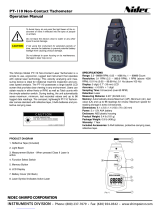Page is loading ...

User's Manual
Digital Photo Tachometer
Model 461893

461893-EN V1.4 8/13 2
Introduction
Congratulations on your purchase of the Extech 461893 Photo Tachometer. This device provides
non-contact measurements over a wide range (5 to 100,000 RPM). A reflective mark on the object
to be measured is used as a target for the meter's integral light beam. Careful use of this meter will
provide years of reliable service.
Specifications
General Specifications
Meter circuitry
Custom one-chip LSI microprocessor
Time base Quartz crystal
Display 5-digit (99999 count) 0.4" (10mm) multi-function LCD
Measurement 5 to 99,999 RPM in 2 ranges
Range select Automatic
Data Recording LAST / MIN / MAX readings stored for later recall
Sampling time 1 second (over 60 rpm)
Target distance 2 to 6" (50 to 150mm) depending on ambient light
Operating Temperature 32°F to 122°F (0°C to 50°C)
Power Supply 4 x 1.5V 'AA' batteries
Power Consumption Approximately 150 mA
Weight 8.8 oz. (250 g) including battery
Size 6.7 x 2.8 x1.5" (170 x 72 x 37mm)
Accessories Reflective tape (23") and carrying case
Range Specifications
Measurement Range Resolution Accuracy
RPM 5 to 999.9 RPM
1,000 to 99,999 RPM
0.1 RPM
1 RPM
+(0.05% + 1 digit)
+(0.05% + 1 digit)

461893-EN V1.4 8/13 3
Meter Description
1. Photo source
2. LCD Display
3. Memory record button
4. Battery compartment on rear
5. Measure button
Meter Operation
RPM Measurements
1. Apply a small piece of reflective tape to the object under test as shown below.
2. Point the meter's photo source at the tape on the object and press the Measure button. Hold the
meter from 2 to 6" (50 to 150mm) from the reflective tape depending on ambient light.
3. Check that the Monitor icon flashes on the LCD indicating that the meter is sensing a reflection
from the tape. If the monitor does not appear check that the light source is hitting the reflective
tape at a 90
o
angle.
4. Release the Measure button when the display stabilizes (2 seconds approx.). Note the LCD
RPM reading.
5. If the RPM value is < 50, apply additional pieces of reflective tape (four pieces are shown
below). Divide the LCD reading by the number of reflective tapes to compute the actual RPM
(Actual RPM = Reading / 4).
Photo Tachometer
Rotating object
Reflective tape
Light source
and reflection

461893-EN V1.4 8/13 4
Memory Record and Recall
The meter automatically records the Minimum and Maximum readings. These represent the lowest
and highest readings measured from the moment the Measure button is pressed to the moment it is
released. The Last reading is also recorded; this is the last measurement taken before the Measure
button is released. These stored readings can be displayed on the LCD using the Memory button as
described below:
1. Press once and hold: The Last reading is displayed followed by "LA"
2. Press again and hold: The Maximum value is displayed followed by the word "UP"
3. Press again and hold: The Minimum value is displayed followed by "dn"
Special Measurement Considerations
1. The non-reflective area of the object under test must always be greater than the reflective tape
area.
2. If the shaft of the object under test is reflective, it should be covered with black tape or paint
before attaching reflective tape.
Battery Replacement
The low battery indication appears as "LO" on the display. To replace the batteries:
1. Slide the rear cover off the battery compartment in the direction indicated by the arrow.
2. Replace the four 1.5V 'AA' batteries and the battery compartment cover.
3. Remove the batteries if the instrument will be stored for long periods of time.

461893-EN V1.4 8/13 5
Warranty
FLIRSystems,Inc.warrantsthisExtechInstrumentsbranddevicetobefreeofdefectsinpartsandworkmanshipforoneyear
fromdateofshipment(asixmonthlimitedwarrantyappliestosensorsandcables).Ifitshouldbecomenecessarytoreturnthe
instrumentforserviceduringorbeyondthewarranty
period,contacttheCustomerServiceDepartmentforauthorization.Visit
thewebsitewww.extech.comforcontactinformation.AReturnAuthorization(RA)numbermustbeissuedbeforeanyproductis
returned.Thesenderisresponsibleforshippingcharges,freight,insuranceandproperpackagingtopreventdamageintransit.
Thiswarrantydoesnotapplytodefectsresultingfromactionoftheusersuchasmisuse,improperwiring,operationoutsideof
specification,impropermaintenanceorrepair,orunauthorizedmodification.FLIRSystems,Inc.specifically
disclaimsanyimplied
warrantiesormerchantabilityorfitnessforaspecificpurposeandwillnotbeliableforanydirect,indirect,incidentalor
consequentialdamages.FLIR’stotalliabilityislimitedtorepairorreplacementoftheproduct.Thewarrantysetforthaboveis
inclusiveandnootherwarranty,whetherwritten
ororal,isexpressedorimplied.
Calibration,Repair,andCustomerCareServices
FLIRSystems,Inc.offersrepairandcalibrationservicesfortheExtechInstrumentsproductswe
sell.NISTcertificationformostproductsisalsoprovided.CalltheCustomerServiceDepartmentfor
informationoncalibrationservicesavailableforthisproduct.Annualcalibrationsshouldbe
performedtoverifymeterperformanceandaccuracy.Technicalsupportandgeneralcustomer
serviceisalsoprovided,refertothecontactinformationprovidedbelow.
Copyright©2013FLIRSystems,Inc.
Allrightsreservedincludingtherightofreproductioninwholeorinpartinanyform
www.extech.com
SupportLines:U.S.(877)439‐8324;International:+1(603)324‐7800
TechnicalSupport:Option3;E‐mail:[email protected]
Repair&Returns:Option4;E‐mail:[email protected]
Productspecificationsaresubjecttochangewithoutnotice
Pleasevisitourwebsiteforthemostup‐to‐dateinformation
www.extech.com
FLIRCommercialSystems,Inc.,9TownsendWest,Nashua,NH03063USA
ISO9001Certified
/