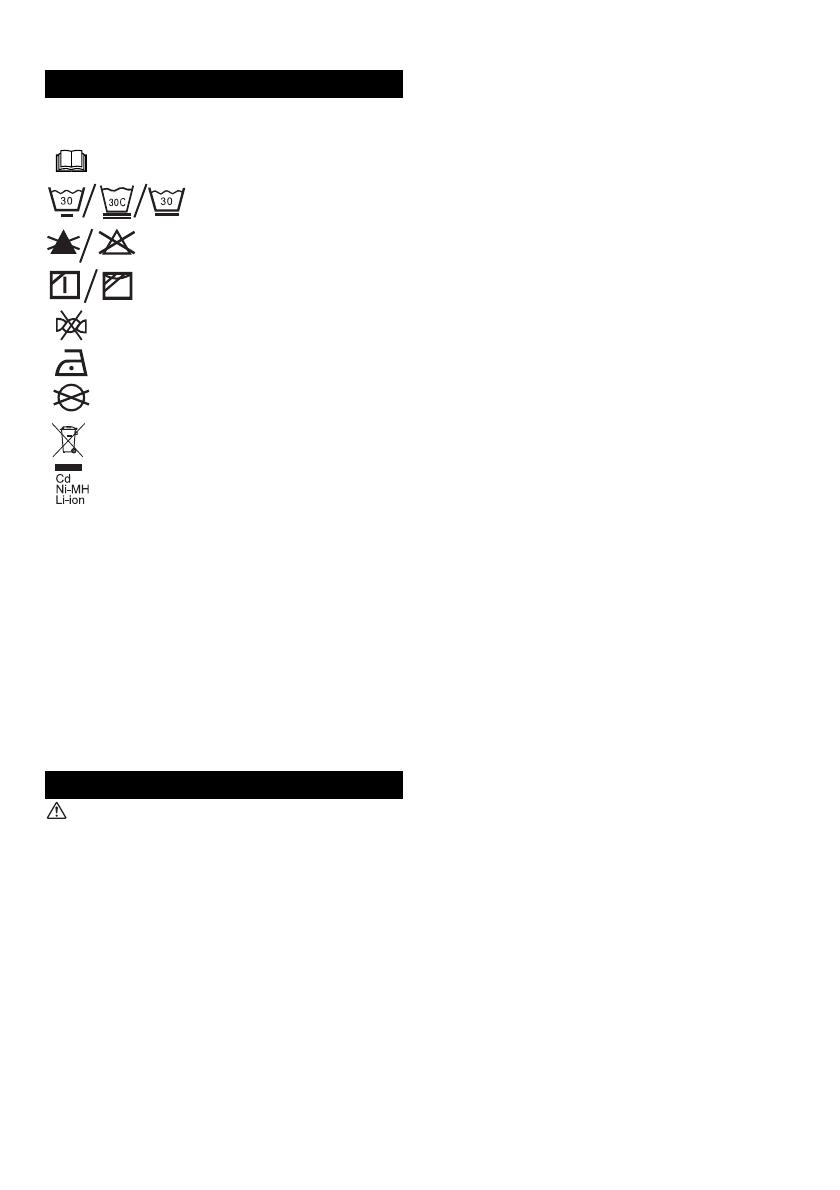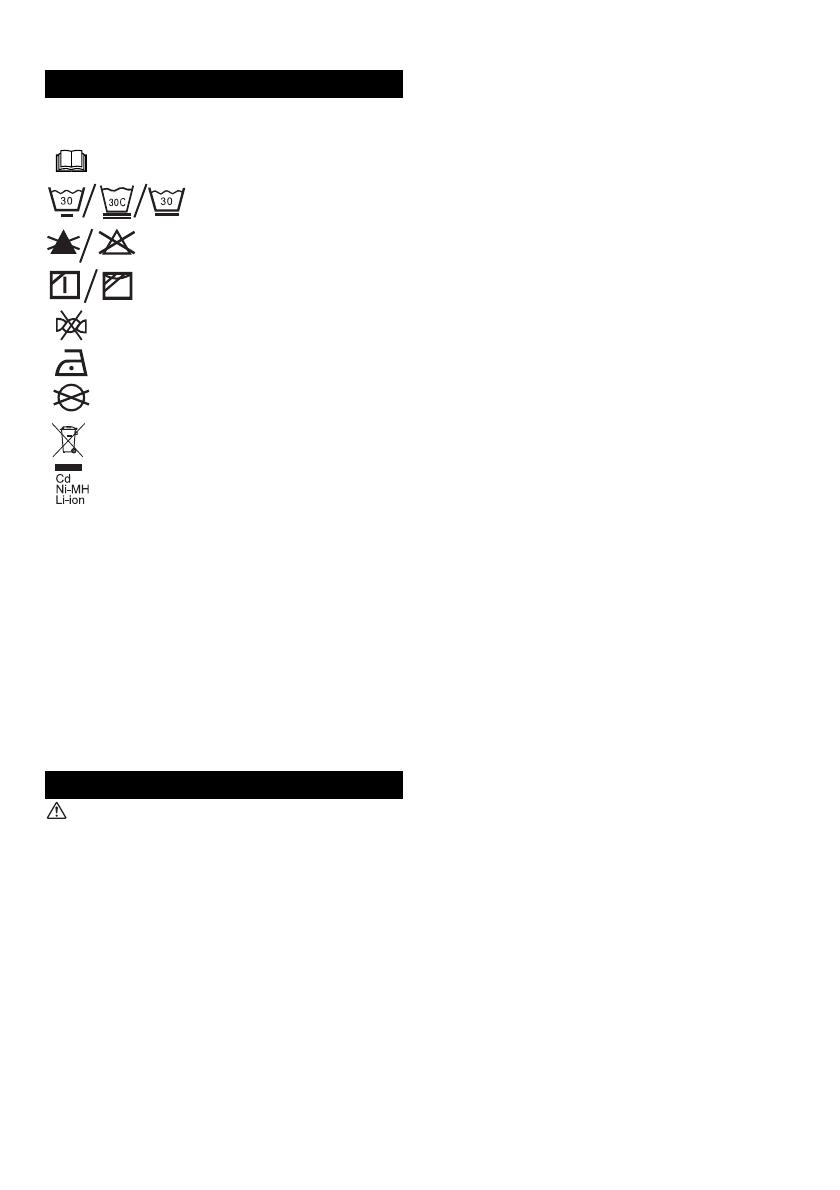
2
ENGLISH (Original instructions)
The following show the symbols used for the equipment.
Be sure that you understand their meaning before use.
WARNING:
Read all safety warnings and all instructions. Failure
to follow the warnings and instructions may result in
electric shock, fire and/or serious injury.
Intended use
The fan jacket is intended for cooling down body
temperature.
Safety warnings
• Do not use the jacket other than its intended use.
• If you sense anything unusual, switch off the jacket and
remove the battery holder immediately.
• Do not wear the jacket with bare skin.
• Never use the fan jacket where temperature reaches
more than 50°C (122°F). Otherwise it may cause burns
on your skin. Also avoid using in high humidity.
• Do not stamp, toss or abuse the fan jacket.
• Avoid water from electrical parts.
• Never sleep while wearing the fan jacket. Steep decline
of body temperature may harm your health.
• Do not turn on the fan jacket unless you are wearing it.
• Do not put your finger into the fan unit. Especially, pay
attention to children not to play with the fan jacket.
• Children, handicapped persons, or anyone who are
insensitive to temperature, for example a person with
poor blood circulation, shall refrain from using the
jacket.
• If any abnormality is found, contact your local service
center for repair.
• Keep maintenance labels and nameplate. If they
become unreadable or missing, contact your local
service center for repair.
• Choose appropriate fan speed in accordance with the
usage environment for continuous use.
• The appliance is not to be used by young children
unless the controls have been pre-set by a parent or
guardian, or unless the child has been adequately
instructed on how to operate the controls safely.
• Before washing, detach the fan unit, battery holder and
remove the battery cartridge. Wash the jacket part only.
• Do not blow compressed air towards the fan. Do not
put small stick into the fan unit. Otherwise the fan and
motor may be damaged.
• Do not expose the jacket to rain or wet conditions.
Water entering the jacket may increase the risk of
electric shock.
• Do not abuse the cord. Never use the cord for carrying,
pulling or unplugging the jacket. Keep cord away from
heat, oil, sharp edges.
• Do not connect power source to USB port. Otherwise
there is risk of fire. The USB port is only intended for
charging lower voltage device. Always place the cover
onto the USB port when not charging the lower voltage
device.
• Do not insert a nail, wire, etc. into USB power supply
port. Otherwise a circuit short may cause smoke and
fire.
• Do not use the jacket while you are under the influence
of drugs, alcohol or medication.
• Do not leave the fan jacket into the high temperature
place, such as sun-heated car. Otherwise plastic part
may melt and be damaged.
• For long time storage, remove the battery holder and
battery cartridge from the jacket, and remove the
battery cartridge from the battery holder.
• This appliance is not intended for medical use in
hospitals.
Electrical safety
1. Do not insert a nail, wire, etc. into USB power supply
port. Otherwise a circuit short may cause smoke and
fire.
2. Do not connect power source to USB port. Otherwise
there is risk of fire. The USB port is only intended for
charging lower voltage device. Always place the cover
onto the USB port when not charging the lower
voltage device.
Important safety instructions for battery
cartridge
• Recharge only with the charger specified by the
manufacturer. A charger that is suitable for one type of
SYMBOLS
.......................... Read instructions.
...
Machine wash cold delicate
cycle (30°C).
................ Do not bleach.
................ Line dry in the shade.
.......................... Do not wring.
.......................... Cool iron if needed.
.......................... Do not dryclean.
.......................... Only for EU countries
Do not dispose of electric
equipment or battery pack
together with household waste
material!
In observance of the European
Directives, on Waste Electric
and Electronic Equipment and
Batteries and Accumulators and
Waste Batteries and
Accumulators and their
implementation in accordance
with national laws, electric
equipment and batteries and
battery pack(s) that have
reached the end of their life
must be collected separately
and returned to an
environmentally compatible
recycling facility.
SAFETY INSTRUCTIONS