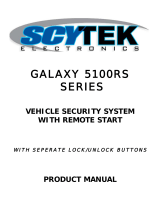Page is loading ...

REV.2007.11.13A



Car Finder and Auxiliary 1 are not available on 2way models.





ARM SYSTEM / LOCK DOORS
PRESS & RELEASE






Timer Mode will start the vehicle at a user selectable start interval. The vehicle
can be set to star
t once every 2, 3 or 4 hours, for a maximum of 12 starts. The
vehicle will start at the selected start
interval and run for the programmed
runtime*. EXAMPLE: If the 4 hour start cycle was selected, the ve
hicle will start
once every 4 hours and run for the programmed runtime*.
Press and Hold
for 3 seconds or until the park lights turn on.
While the park lights are on the start cycle may
be selected. See below:
2hour Press and release the button 2 Park light flashes
3h
our Press and release the button 3 Park light flashes
4hour Press and release t
he button 4 Park light flashes
NOTE: Timer Mode must be set each time the user wishes
to use this feature.
To Cancel Timer Mode
Timer Mode will automatically turn off after 24 hrs or you ma
y use one of the
following methods to manually disable Timer Mode. Cancellation will be
confirmed wi
th 2 park light flashes and 2 horn chirps.
Press and Hold for 3 seconds or until the
park lights flash twice.
NOTE: Pressing the brake pedal or turning the ignition to the ON position wil
l
cancel Timer Mode.
IMPORTANT: Never remote start or set the Timer Mode if the vehicle is
parked in a
Garage or Attached Carport!

SHOCK SENSOR ADJUSTMENTS
3 CHIRPS
Press & HOLD Lock + Unlock buttons at the same time
Press & HOLD Lock + Unlock buttons at the same time
(NOTE: Shock Sensor Adjustment Mode has an auto time out of
8 seconds)
Each time the lock button is pressed and released the sensitivity will be
INCREASED by 1 level.
This is confirmed by a series of park light flashes & Siren Chirps
1 Flash / Chirp is the least sensitive setting
10 Flashes / Chirps is the most sensitive setting
Each time the unlock button is pressed and released the sensitivity will be
DECREASED by 1 level.
This is confirmed by a series of park light flashes & Siren Chirps
1 Flash / Chirp is the least sensitive setting
10 Flashes / Chirps is the most sensitive setting
Continue to hold for 3-5 seconds Until Siren Chirps 3 times
(Note: System will Arm or Disarm via silent arming prior to
entering adjustment mode)
1 - ENTER SHOCK SENSOR ADJUSTMENT MODE
2 - ADJUSTING SENSOR
3 - EXITING SENSOR ADJUSTMENT MODE
+
+


SYSTEM PROGRAMMING - Menu 1
PAGE 18
80 SERIES
OWNER'S MANUAL
SHOCK SENSOR
LOCK BUTTON
When the lock button is pressed the light behind the button will flash once
and the remote will beep once as confirmation that the function has been
completed. If the system is not in range the remote will beep 3 times.
LOCK
UNLOCK
UNLOCK BUTTON
When the unlock button is pressed the light behind the button will flash twice
and the remote will beep twice as confirmation that the function has been
completed. If the system is not in range the remote will beep 3 times.
START
START BUTTON
When the start button is pressed the light behind the start button will begin to
flash, when the vehicle start the remote will flash both the start button and the
status or the system. (locked or unlocked) If the system is not in range the
remote will beep 3 times.
STATUS
STATUS UPDATE BUTTON
When the STATUS button is pressed the button will flash once the remote will
beep once. Soon after the remote will beep and flash the appropriate button
to indicate the status of the system. If the system is not in range the remote
will beep 3 times.
LED 2way utilizes a bright blue light (LED) below the button that
illuminates the button pad after the button is pressed. The
transmitter will also “beep” as an audible confirmation of the function.
shortly

PAGE 19
80 SERIES
SYSTEM PROGRAMMING - Menu 1
OWNER'S MANUAL
DIAGNOSTICS
RUN TIMER- This icon indicates the amount of time that the
remote starter will run. The timer counts down in 2 minute
increments
EXHAUST and WHEEL’S- When the remote start is activated the
remote will play a tune then turn on the remote start icons such as
spinning tires, exhaust, key symbol and park light flash. Press the
# button at any time to refresh the status.
LOCK ICON - This icon indicates that the doors are locked and
the alarm is armed (ALARM MODELS) The status can be check
at anytime by pressing the # button on the remote.
UNLOCK ICON - This icon indicates that the doors are unlocked
and the alarm is disarmed. The status can be check at anytime by
pressing the # button on the remote.
TRUNK ICON- This icon indicates that the Trunk Release feature
has been activated. The status will update when the lock button is
pressed or when manually updated by pressing the # button.
SIREN and LOCK ICONS*- These icons indicate that the alarm
has been triggered by the door, hood or ignition inputs. The
remote must be set for PAGER MODE for the remote to update
the status automatically. (ALARM MODELS)
SIREN and HAMMER ICONS*- These icons indicate that the
alarm has been triggered by the shock sensor input. The remote
must be set for PAGER MODE for the remote to update the status
automatically. (ALARM MODELS)

SYSTEM PROGRAMMING - Menu 1
PAGE 20
80 SERIES
OWNER'S MANUAL
SHOCK SENSOR
The ANTENNA icon indicates the signal strength between the remote and the vehicle. If the vehicle is
out of operating range when a button is pressed the ANTENNA icon will disappear from the LCD.
The KEY icon is displayed on the top of the LCD when the remote starter is activated. When the
runtime expires this icon will turn off.
The SIREN icon indicates that the alarm has been activated, the LCD will also display the hammer or
unlock icon depending on the input that triggered the alarm. ALARM MODELS ONLY.
The TRUNK icon will be displayed on the LCD when the TRUNK RELEASE output is activated. The
icon will turn off when the next function is activated or with STATUS update.
The BATTERY icon indicates the power level of the battery. Replace the battery once two of the bars
have disappeared.
The TIMER icon is displayed in conjunction with the TIMER MODE/ COLD START MODE. When the
icon is on the system is set to start at the preset time/temperature.
Pressing the # button at any time will update the status on the remote. Hold the # button to enter
REMOTE PROGRAM MODE.
REMOTE PROGRAMMABLE FEATURES
To turn a programmable feature on or off, press and hold the # button until the 24h icon begins to
flash. Press and release the lock button until the desired icon begins to flash. Press the unlock
button to turn the feature OFF or press the star button to turn it ON. When done press # to
?
When the TIMER icon is on at the bottom of the LCD the vehicle is set for COLD START or TIMER
MODE. If this icon is turned on by remote the system will start at the last manually programmed cycle.
The PHONE icon at the bottom of the LCD indicates the status of the PAGER MODE. When the Icon is
on the status is checked every 15 seconds. When off the status is updated by pressing #.
The small KEY icon at the bottom of the LCD indicates that a fault is preventing the remote starter from
activating. Count the park light flashes then refer to the DIAGNOSTICS CHART.
The small HORN icon at the bottom of the LCD indicates the status of the Horn/ Siren chirp feature. If
the icon is ON the system will chirp as confirmation of a function. For no chirp turn the icon OFF.
The HAMMER icon is displayed at the bottom of the LCD on ALARM MODELS as an indication of the
status of the Shock Sensor. If on the Shock Sensor is active. Turn off to disable the Shock Sensor.
The Question Mark icon indicated the status of the SERVICE MODE feature. When the icon is on the
system is disabled from remote starting and all alarm functions will be turned off.
/