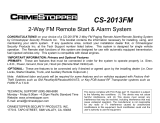Page is loading ...

FCC ID NOTICE
This device complies with Part 15 of the FCC rules. Operation is s
ubject to the following conditions:
1. This device may not cause harmful interference, and
2. This device must accept any interference received, including inte
rference that may cause undesired operation.
CAUTION: Changes or modifications not expressly approved by the part responsible for compliance void the user’s authority to operate
www.security.soundstream.com
this device.
REV.5
INSTALLATION GUIDE
ARS.3
2 WAY REMOTE STARTER & ALARM SYSTEM

SYSTEM PROGRAMMING - Menu 1
PAGE 2
ARS.3
INSTALL MANUAL
TABLE OF CONTENTS
QUICK VIEW WIRING DIAGRAM..........................................................3-4
Connector Pin Configuration
Antenna Connector
Park Light Jumper
INSTALLATION NOTES............................................................................5
TACH LEARNING......................................................................................6
Data Tach Mode
Tach/ Tachless Learn
Hybrid Mode
QUICK VIEW PROGRAMMING..............................................................7-9
Enter Program Mode
System Reset
Menu 1,2,3 & 4 Quick View
SYSTEM WIRING DETAILS................................................................10-14
Connector Views
Wiring Description
SHOCK SENSOR.....................................................................................15
Adjusting Shock Sensor Sensitivity
TRANSMITTER PROGRAMMING...........................................................16
Adding/ Reprogramming Transmitter
DIAGNOSTICS.........................................................................................17
Diagnostic Chart
Diagnostic Memory
DOOR LOCK DIAGRAMS..................................................................18-19
Relay Diagrams
CONTACT INFORMATION.......................................................................20
SYSTEM PROGRAMMING - Menu 1
PAGE 3
ARS.3
INSTALL MANUAL
QUICK VIEW WIRE DIAGRAM
1
5
3
2
4
6
1
2
3
4
5
6
7
8
9
10
11
12
13
1
3
2
4
OUTPUT TO ACTIVATE IGNITION CIRCUITTHE
SELECTABLE OUTPUT* (DEFAULT 2ND IGN)
12VOLT/ 30 AMP MAIN POWER INPUT
OUTPUT TO ACTIVATE THE STARTER CIRCUIT
12VOLT/ 30 AMP MAIN POWER INPUT
OUTPUT TO ACTIVATE ACCESSORY CIRCUITTHE
SYSTEM GROUND INPUT
SELECTABLE PARK LIGHT OUTPUT (DEFAULT POSITIVE)
(+) SIREN OUTPUT/ (+) PULSED HORN OUTPUT
* The selectable output can be changed in the program mode to output as a 2nd Accessory or
2nd Start output. Default output is second ignition. This output does not change back to
2nd Ignition upon reset.
WARNING - NEVER INSTALL AN AUTOMATIC REMOTE STARTER INTO A MANUAL TRANSMISSION
VEHICLE!
BLACK
WHITE
ORANGE/BLACK
BROWN
PINK
PINK/WHITE
RED
PURPLE
RED
ORANGE
(-) STARTER KILL/ ANTI-GRIND OUTPUT
AUXILIARY 1 OUTPUT/ PROGRAMMABLE OUTPUT
(-) 2ND ACCESSORY/ PROGRAMMABLE AUXILIARY 2 OUTPUT
AUXILIARY OUTPUT TO ACTIVATE TRUNK RELEASE
REARM OUTPUT (PULSE WITH LOCK & AFTER START)
NEGATIVE SECOND START OUTPUT
DISARM OUTPUT (PULSE WITH UNLOCK & BEFORE START)
POSITIVE DOOR PIN INPUT/ POSITIVE WHEN OPENED
DIESEL WAIT TO START (+ or -) / TRIGGER TO START
TACH DETECTION INPUT (CONNECT TO COIL, INJECTOR...)
BRAKE SWITCH INPUT (12VOLT WHEN BRAKE IS PRESSED)
HOOD PIN SWITCH (GROUND WHEN HOOD IS OPENED)
NOT USED
NEGATIVE DOOR PIN INPUT/ NEGATIVE WHEN OPENED
ORANGE/BLACK
ORANGE/WHITE
RED/WHITE
GREEN/WHITE
PINK/WHITE
GREEN/BLACK
PURPLE
GRAY/BLACK
PURPLE/WHITE
GRAY
GREEN
BROWN
BLACK/WHITE

SYSTEM PROGRAMMING - Menu 1
PAGE 2
ARS.3
INSTALL MANUAL
TABLE OF CONTENTS
QUICK VIEW WIRING DIAGRAM..........................................................3-4
Connector Pin Configuration
Antenna Connector
Park Light Jumper
INSTALLATION NOTES............................................................................5
TACH LEARNING......................................................................................6
Data Tach Mode
Tach/ Tachless Learn
Hybrid Mode
QUICK VIEW PROGRAMMING..............................................................7-9
Enter Program Mode
System Reset
Menu 1,2,3 & 4 Quick View
SYSTEM WIRING DETAILS................................................................10-14
Connector Views
Wiring Description
SHOCK SENSOR.....................................................................................15
Adjusting Shock Sensor Sensitivity
TRANSMITTER PROGRAMMING...........................................................16
Adding/ Reprogramming Transmitter
DIAGNOSTICS.........................................................................................17
Diagnostic Chart
Diagnostic Memory
DOOR LOCK DIAGRAMS..................................................................18-19
Relay Diagrams
CONTACT INFORMATION.......................................................................20
SYSTEM PROGRAMMING - Menu 1
PAGE 3
ARS.3
INSTALL MANUAL
QUICK VIEW WIRE DIAGRAM
1
5
3
2
4
6
1
2
3
4
5
6
7
8
9
10
11
12
13
1
3
2
4
OUTPUT TO ACTIVATE IGNITION CIRCUITTHE
SELECTABLE OUTPUT* (DEFAULT 2ND IGN)
12VOLT/ 30 AMP MAIN POWER INPUT
OUTPUT TO ACTIVATE THE STARTER CIRCUIT
12VOLT/ 30 AMP MAIN POWER INPUT
OUTPUT TO ACTIVATE ACCESSORY CIRCUITTHE
SYSTEM GROUND INPUT
SELECTABLE PARK LIGHT OUTPUT (DEFAULT POSITIVE)
(+) SIREN OUTPUT/ (+) PULSED HORN OUTPUT
* The selectable output can be changed in the program mode to output as a 2nd Accessory or
2nd Start output. Default output is second ignition. This output does not change back to
2nd Ignition upon reset.
WARNING - NEVER INSTALL AN AUTOMATIC REMOTE STARTER INTO A MANUAL TRANSMISSION
VEHICLE!
BLACK
WHITE
ORANGE/BLACK
BROWN
PINK
PINK/WHITE
RED
PURPLE
RED
ORANGE
(-) STARTER KILL/ ANTI-GRIND OUTPUT
AUXILIARY 1 OUTPUT/ PROGRAMMABLE OUTPUT
(-) 2ND ACCESSORY/ PROGRAMMABLE AUXILIARY 2 OUTPUT
AUXILIARY OUTPUT TO ACTIVATE TRUNK RELEASE
REARM OUTPUT (PULSE WITH LOCK & AFTER START)
NEGATIVE SECOND START OUTPUT
DISARM OUTPUT (PULSE WITH UNLOCK & BEFORE START)
POSITIVE DOOR PIN INPUT/ POSITIVE WHEN OPENED
DIESEL WAIT TO START (+ or -) / TRIGGER TO START
TACH DETECTION INPUT (CONNECT TO COIL, INJECTOR...)
BRAKE SWITCH INPUT (12VOLT WHEN BRAKE IS PRESSED)
HOOD PIN SWITCH (GROUND WHEN HOOD IS OPENED)
NOT USED
NEGATIVE DOOR PIN INPUT/ NEGATIVE WHEN OPENED
ORANGE/BLACK
ORANGE/WHITE
RED/WHITE
GREEN/WHITE
PINK/WHITE
GREEN/BLACK
PURPLE
GRAY/BLACK
PURPLE/WHITE
GRAY
GREEN
BROWN
BLACK/WHITE

SYSTEM PROGRAMMING - Menu 1
PAGE 4
INSTALL MANUAL
QUICK VIEW WIRE DIAGRAM
1
2
3
1
2
3
1
2
3
4
Position 1 or Position 2
GREEN
BLUE
N/A*
RED
BLACK
ORANGE
BYPASS MODULE DATA COMMUNICATION PORTS**
DUAL STAGE SHOCK SENSOR
The connector is located on the back of the module.
The default setting is set for FORTIN™ Bypass Modules.
1
2
3
4
SELECTABLE PARK LIGHT OUTPUT***
OUTPUT TO ACTIVATE DOOR LOCK CIRCUIT (-)
OUTPUT TO ACTIVATE DOOR UNLOCK CIRCUIT (-)
OUTPUT FOR VOLTAGE INVERTER*
12VOLT OUTPUT FOR BYPASS MODULE
GROUND OUTPUT FOR BYPASS MODULE
(-) WHILE RUNNING OUTPUT (BYPASS TURN ON)
BY DEFAULT THE SYSTEM COMES WITH
THE PARK LIGHT JUMPER SET FOR
POSITIVE PARK LIGHT OUTPUT.
TO CHANGE THE SYSTEM TO A NEGATIVE
PARK LIGHT OUTPUT, PLACE THE JUMPER
IN THE NEGATIVE PARK LIGHT POSITION
SHOWN IN THE DIAGRAM. (Position 2)
POSITIVE
PARK LIGHT
NEGATIVE
PARK LIGHT
SYSTEM PROGRAMMING - Menu 1
PAGE 5
INSTALL MANUAL
NOTES
PLEASE NOTE
* THE CENTRE PIN OF THE KEYLESS CONNECTOR IS LOW CURRENT AND IS
DESIGNED TO SUPPLY POWER TO DOOR LOCK MODULES (DO NOT CONNECT TO
RELAYS) OVERLOADING THIS OUTPUT WILL DAMAGE THE MODULE!
ONLY.
**THESE INPUT’S ARE USED TO CONNECT BYPASS MODULES AND OTHER
PRODUCTS SUCH AS GPS TRACKING. FOR BYPASS MODULES THERE ARE 2
SELECTION TYPES. THE DEFAULT SETTING IS FOR FORTIN™ MODULES. THE
SECOND IS FOR IDATA™ BYPASS MODULES.
***ALWAYS TEST AND CONFIRM THE PARK LIGHT POLARITY BEFORE MAKING
YOUR CONNECTION TO THE VEHICLE.
THIS MODEL IS TO BE INSTALLED IN AUTOMATIC TRANSMISSION
VEHICLES ONLY.
+
-
1
2
3
4
Status LED
Program Button
ARS.3
ARS.3

SYSTEM PROGRAMMING - Menu 1
PAGE 4
INSTALL MANUAL
QUICK VIEW WIRE DIAGRAM
1
2
3
1
2
3
1
2
3
4
Position 1 or Position 2
GREEN
BLUE
N/A*
RED
BLACK
ORANGE
BYPASS MODULE DATA COMMUNICATION PORTS**
DUAL STAGE SHOCK SENSOR
The connector is located on the back of the module.
The default setting is set for FORTIN™ Bypass Modules.
1
2
3
4
SELECTABLE PARK LIGHT OUTPUT***
OUTPUT TO ACTIVATE DOOR LOCK CIRCUIT (-)
OUTPUT TO ACTIVATE DOOR UNLOCK CIRCUIT (-)
OUTPUT FOR VOLTAGE INVERTER*
12VOLT OUTPUT FOR BYPASS MODULE
GROUND OUTPUT FOR BYPASS MODULE
(-) WHILE RUNNING OUTPUT (BYPASS TURN ON)
BY DEFAULT THE SYSTEM COMES WITH
THE PARK LIGHT JUMPER SET FOR
POSITIVE PARK LIGHT OUTPUT.
TO CHANGE THE SYSTEM TO A NEGATIVE
PARK LIGHT OUTPUT, PLACE THE JUMPER
IN THE NEGATIVE PARK LIGHT POSITION
SHOWN IN THE DIAGRAM. (Position 2)
POSITIVE
PARK LIGHT
NEGATIVE
PARK LIGHT
SYSTEM PROGRAMMING - Menu 1
PAGE 5
INSTALL MANUAL
NOTES
PLEASE NOTE
* THE CENTRE PIN OF THE KEYLESS CONNECTOR IS LOW CURRENT AND IS
DESIGNED TO SUPPLY POWER TO DOOR LOCK MODULES (DO NOT CONNECT TO
RELAYS) OVERLOADING THIS OUTPUT WILL DAMAGE THE MODULE!
ONLY.
**THESE INPUT’S ARE USED TO CONNECT BYPASS MODULES AND OTHER
PRODUCTS SUCH AS GPS TRACKING. FOR BYPASS MODULES THERE ARE 2
SELECTION TYPES. THE DEFAULT SETTING IS FOR FORTIN™ MODULES. THE
SECOND IS FOR IDATA™ BYPASS MODULES.
***ALWAYS TEST AND CONFIRM THE PARK LIGHT POLARITY BEFORE MAKING
YOUR CONNECTION TO THE VEHICLE.
THIS MODEL IS TO BE INSTALLED IN AUTOMATIC TRANSMISSION
VEHICLES ONLY.
+
-
1
2
3
4
Status LED
Program Button
ARS.3
ARS.3

AUTO TACH/ TACHLESS LEARNING
Start the vehicle with
the ignition key.
2 CHIRPS/ 2 FLASHES = TACH MODE
NOTES:
When tach learning the system first sends out a request for tach from the data port. If it gets a
valid rpm response over 750 rpm then it goes into data tach mode (3 flashes). If there is no
response, the unit will look for the tach/tachless.
Once the starter goes on then off, the unit will learn tach, if there is no tach detected within a few
seconds after starting, the system will learn in tachless mode after 20 seconds.
If there is no starter detected, the system learns tach after 30 seconds. If no tach is detected the
system will learn tachless after an additional 10 seconds.
4 CHIRPS/ 4 FLASHES = TACHLESS MODE
3 CHIRPS/ 3 FLASHES = DATA TACH MODE
SYSTEM PROGRAMMING - Menu 1
PAGE 6
INSTALL MANUAL
SYSTEM WIRING DETAILS
HYBRID MODE‘S
Hybrid mode 1 - This option requires a tach connection. Once the vehicle starts the system will not monitor
the tach input and stay running for 15 minutes.
Hybrid Mode 2- (No Tach wire connection)This setting will power up the ignition wires, pulse the start output
for 2 seconds then stay on/ run for 15 minutes. See Program Menu 4, Hybrid Mode 1& 2. Hybrid mode 2 was
designed for “Push to Start” systems and hybrid vehicles that may not actually start until the battery voltage
drops.
**Hybrid Mode 2 is also ideal for vehicles with no starter wire or “Automatic Starting”. This is when the
vehicle’s starter motor will continue to crank and start the vehicle even if the key is only turned to the start
position momentarily.
Hold the brake then start the vehicle with the key. Place the transmission into reverse to lower the
RPM. Press and release the button on the antenna twice. The system will chirp the Horn and
flash the park lights two times to confirm Tach Mode or chirp 4 times/ 4 flashes to indicate
Tachless Mode re-learn.
LOW IDLE LEARNING
Press Lock
Press Unlock
Press Start
Press Trunk
MENU 1 MENU 2 MENU 3 MENU 4
1 - Cycle the Ignition Key On/Off On/Off On (Leaving the key ON)
2 - Press and release the Program Switch 1 time. The park lights will turn on and the Siren
will chip to confirm entering program mode.
3 - Select the Program Menu by pressing one of the following buttons.
ENTERING PROGRAM MODE
1 - Cycle the Ignition Key On/Off On/Off On (Leaving the key ON)
2 - Press and RELEASE the Program Switch 1 time and the park light will turn on.
(Horn/ Siren will chip to confirm program mode has been entered)
3 - Press and HOLD the Program Switch for 5 seconds or until the Park Lights flash 3 times.
(Confirmed by 3 Park Lights flashes/ Siren chirps)
4 - Turn the ignition key OFF to exit.
SYSTEM RESET
The system will confirm the program menu by flashing the park lights/ horn / siren chirps.
4 - Press and Release the Program Switch to advance through the settings.
(Confirmed by Park Lights/ Siren chirps & LED flashes)
5 - Press and hold the Program Switch to change the setting.
(Confirmed by Park Lights/ Siren chirps & LED flashes)
6 - To exit Program Mode, turn the key off.
(Confirmed by Long Siren Chirp)
Example- Programming Menu 1, Setting 6 to 2nd Unlock.
1 - Cycle the Ignition Key On/Off On/Off On
2 - Press and release the Program Switch 1 time. (1 chirp/ 1 flash)
3- Press and release the Lock button for Menu 1. (1 chirp/ 1 flash)
4- Press and release the program button until the LEDs on the antenna flash 6 times.
**The park lights will flash and the siren will chirp 6 times to confirm the current setting)
5- Press and hold the program button. The Park Light will flash once (option 1), pause
then flash twice to confirm option 2 has been selected.
**The siren will chirp 1 time (option 1) then 2 times to confirm the option 2.
6- Release the program switch and turn off key to exit.
SYSTEM PROGRAMMING - Menu 1
PAGE 7
INSTALL MANUAL
PROGRAM MODE
ARS.3
ARS.3

AUTO TACH/ TACHLESS LEARNING
Start the vehicle with
the ignition key.
2 CHIRPS/ 2 FLASHES = TACH MODE
NOTES:
When tach learning the system first sends out a request for tach from the data port. If it gets a
valid rpm response over 750 rpm then it goes into data tach mode (3 flashes). If there is no
response, the unit will look for the tach/tachless.
Once the starter goes on then off, the unit will learn tach, if there is no tach detected within a few
seconds after starting, the system will learn in tachless mode after 20 seconds.
If there is no starter detected, the system learns tach after 30 seconds. If no tach is detected the
system will learn tachless after an additional 10 seconds.
4 CHIRPS/ 4 FLASHES = TACHLESS MODE
3 CHIRPS/ 3 FLASHES = DATA TACH MODE
SYSTEM PROGRAMMING - Menu 1
PAGE 6
INSTALL MANUAL
SYSTEM WIRING DETAILS
HYBRID MODE‘S
Hybrid mode 1 - This option requires a tach connection. Once the vehicle starts the system will not monitor
the tach input and stay running for 15 minutes.
Hybrid Mode 2- (No Tach wire connection)This setting will power up the ignition wires, pulse the start output
for 2 seconds then stay on/ run for 15 minutes. See Program Menu 4, Hybrid Mode 1& 2. Hybrid mode 2 was
designed for “Push to Start” systems and hybrid vehicles that may not actually start until the battery voltage
drops.
**Hybrid Mode 2 is also ideal for vehicles with no starter wire or “Automatic Starting”. This is when the
vehicle’s starter motor will continue to crank and start the vehicle even if the key is only turned to the start
position momentarily.
Hold the brake then start the vehicle with the key. Place the transmission into reverse to lower the
RPM. Press and release the button on the antenna twice. The system will chirp the Horn and
flash the park lights two times to confirm Tach Mode or chirp 4 times/ 4 flashes to indicate
Tachless Mode re-learn.
LOW IDLE LEARNING
Press Lock
Press Unlock
Press Start
Press Trunk
MENU 1 MENU 2 MENU 3 MENU 4
1 - Cycle the Ignition Key On/Off On/Off On (Leaving the key ON)
2 - Press and release the Program Switch 1 time. The park lights will turn on and the Siren
will chip to confirm entering program mode.
3 - Select the Program Menu by pressing one of the following buttons.
ENTERING PROGRAM MODE
1 - Cycle the Ignition Key On/Off On/Off On (Leaving the key ON)
2 - Press and RELEASE the Program Switch 1 time and the park light will turn on.
(Horn/ Siren will chip to confirm program mode has been entered)
3 - Press and HOLD the Program Switch for 5 seconds or until the Park Lights flash 3 times.
(Confirmed by 3 Park Lights flashes/ Siren chirps)
4 - Turn the ignition key OFF to exit.
SYSTEM RESET
The system will confirm the program menu by flashing the park lights/ horn / siren chirps.
4 - Press and Release the Program Switch to advance through the settings.
(Confirmed by Park Lights/ Siren chirps & LED flashes)
5 - Press and hold the Program Switch to change the setting.
(Confirmed by Park Lights/ Siren chirps & LED flashes)
6 - To exit Program Mode, turn the key off.
(Confirmed by Long Siren Chirp)
Example- Programming Menu 1, Setting 6 to 2nd Unlock.
1 - Cycle the Ignition Key On/Off On/Off On
2 - Press and release the Program Switch 1 time. (1 chirp/ 1 flash)
3- Press and release the Lock button for Menu 1. (1 chirp/ 1 flash)
4- Press and release the program button until the LEDs on the antenna flash 6 times.
**The park lights will flash and the siren will chirp 6 times to confirm the current setting)
5- Press and hold the program button. The Park Light will flash once (option 1), pause
then flash twice to confirm option 2 has been selected.
**The siren will chirp 1 time (option 1) then 2 times to confirm the option 2.
6- Release the program switch and turn off key to exit.
SYSTEM PROGRAMMING - Menu 1
PAGE 7
INSTALL MANUAL
PROGRAM MODE
ARS.3
ARS.3

IGNITION AUTO-LOCKS
DISABLED
SETTING #
LED FLASHES
SETTING
DESCRIPTION
OPTION 1
1 CHIRP
OPTION 2
2 CHIRPS
OPTION 3
3 CHIRPS
1
2
3
4
5
6
7
IGNITION
AUTO-LOCK
IGNITION AUTO-LOCK /
UNLOCK
IGNITION AUTO-LOCK
ONLY
HORN / SIREN
SETTINGS
HORN / SIREN CHIRPS
DISABLED
HORN/SIREN CHIRPS
ENABLED
DOOR LOCK PULSE
OPTIONS
DOUBLE UNLOCK &
SINGLE LOCK
DOUBLE LOCK & SINGLE
UNLOCK
SINGLE LOCK & SINGLE
UNLOCK
DOOR LOCK / UNLOCK
PULSES
0.25 SEC PULSES 3 SEC PULSES 0.75 SEC PULSES
AUX CHANNEL 1
(-) IGNITION
CAR FINDER ON
2ND UNLOCK
DOME LIGHT
CAR FINDER ON
(-) ACCESSORY OUTPUT
AUX 1 OUTPUT
WITH DISARM*
AUX CHANNEL 2
AUX OUTPUT 2
WITH DISARM
PASSIVE DOOR LOCKS
PASSIVE DOOR LOCKS
DISABLED
PASSIVE DOOR LOCKS
ENABLED
8
PASSIVE ARMING/
PASSIVE ST. KILL
FULL PASSIVE ARMING
ENABLED
PASSIVE SAFETY REARM
ENABLED
9
ALARM
SHOCK / AUX SENSOR SENSOR ENABLED
SHOCK SENSOR
DISABLED
SENSORS ENABLED
ACTIVE ARMING ONLY
PROGRAM MODE 1
SETTING #
LED
FLASHES
SETTING
DESCRIPTION
OPTION 1
1 CHIRP
OPTION 2
2 CHIRPS
OPTION 3
3 CHIRPS
1
2
3
4
VALET SETTINGS
SECURE VALET
15 SECONDS
STANDARD VALET
PARK-LIGHT OUTPUT 30 SECONDS ON DISARM NORMAL OPERATION
HORN TIMING 5MS OUTPUT 50MS OUTPUT
* 30MS OUTPUT
SIREN OPTIONS 30 SECOND DURATION (+) PULSED FOR HORN 60 SECOND DURATION
PROGRAM MODE 2
PROGRAM MODE 1 (1 Flash/ 1 Chirp)
PROGRAM MODE 2 (2 Flashes/ 2 Chirps)
SYSTEM PROGRAMMING - Menu 1
SYSTEM PROGRAMMING - Menu 1
5 HOOD PIN INPUT N/C FACTORY TYPE
N/O AFTER MARKET
SWITCH
PAGE 8
INSTALL MANUAL
PROGRAM MODE
6 NOT USED NOT USED NOT USED
SYSTEM PROGRAMMING - Menu 1
PAGE 9
INSTALL MANUAL
PROGRAM MODE
2ND
IGNITION
SETTING #
LED
FLASHES
SETTING
DESCRIPTION
OPTION 1
1 CHIRP
OPTION 2
2 CHIRPS
OPTION 3
3 CHIRPS
1
2
3
4
5
6
SELECTABLE
RELAY
2ND
STARTER
2ND ACCESSORY
SPECIAL DOOR
LOCK OPTIONS
UNLOCK BEFORE / LOCK
AFTER START
LOCK AFTER STARTER
SHUT OFF
NO ADDITIONAL PULSES
GAS / DIESEL MODE
NEG GLOW PLUG / 30 SEC
DELAY
(+) START TRIGGER (2X)
10 SECOND DELAY START
GAS / POSITIVE GLOW PLUG
RE-ARM OPTIONS PULSE WITH LOCK
PULSE AFTER START
(DEFROST / SEAT)
PULSE WITH LOCK & AFTER
SHUTDOWN
RUNTIME 10 MINUTE RUNTIME
PRESS BUTTON ONCE TO
START
45 MINUTE RUNTIME 20 MINUTE RUNTIME
REMOTE START
ACTIVATION
PRESS BUTTON TWICE TO
START
PROGRAM MODE 3
PROGRAM MODE 4
PROGRAM MODE 3 (3 Flashes/ 3 Chirps)
PROGRAM MODE 4 (4 Flashes/ 4 Chirps)
SYSTEM PROGRAMMING - Menu 1
SYSTEM PROGRAMMING - Menu 1
7
LEDS FLASH WHEN
LOCKED/ ARMED
LED FLASHES
LEDS DO NOT FLASH
WHEN LOCKED/ ARMED
AUTO TACH / TACHLESS
SETTING #
LED FLASHES
SETTING
DESCRIPTION
OPTION 1
1 CHIRP
OPTION 2
2 CHIRPS
OPTION 3
3 CHIRPS
1
2
3
4
TACH OPTIONS HYBRID MODE 1
ADJUST FOR OVER-
CRANK
INCREASES TACH SETTING
BY 10%
ADJUST FOR UNDER-
CRANK
DECREASE TACH SETTING
BY 10%
TACH WAIT SETTINGS 300ms TACH CHECK DELAY 750ms TACH CHECK DELAY NO TACH CHECK DELAY
5
BYPASS MODULE
SELECTION TYPE
IDATA™ LINK BYPASS
MODULE
FORTIN™ BYPASS
MODULE
HYBRID MODE 2
9
1 & 2 BUTTON
REMOTE’S
UNLOCK ONLY
UNLOCK & START FOR
TIMER MODE
UNLOCK/ LOCK TOGGLE
UNLOCK & START FOR
TIMER MODE
4 BUTTON REMOTE
8 NORMAL DISARMSPECIAL DISARM
PULSES ACC & GRW
WHEN DISARMED
ARS.3
ARS.3
NO HORN / SIREN WHEN
REMOTE STARTING

IGNITION AUTO-LOCKS
DISABLED
SETTING #
LED FLASHES
SETTING
DESCRIPTION
OPTION 1
1 CHIRP
OPTION 2
2 CHIRPS
OPTION 3
3 CHIRPS
1
2
3
4
5
6
7
IGNITION
AUTO-LOCK
IGNITION AUTO-LOCK /
UNLOCK
IGNITION AUTO-LOCK
ONLY
HORN / SIREN
SETTINGS
HORN / SIREN CHIRPS
DISABLED
HORN/SIREN CHIRPS
ENABLED
DOOR LOCK PULSE
OPTIONS
DOUBLE UNLOCK &
SINGLE LOCK
DOUBLE LOCK & SINGLE
UNLOCK
SINGLE LOCK & SINGLE
UNLOCK
DOOR LOCK / UNLOCK
PULSES
0.25 SEC PULSES 3 SEC PULSES 0.75 SEC PULSES
AUX CHANNEL 1
(-) IGNITION
CAR FINDER ON
2ND UNLOCK
DOME LIGHT
CAR FINDER ON
(-) ACCESSORY OUTPUT
AUX 1 OUTPUT
WITH DISARM*
AUX CHANNEL 2
AUX OUTPUT 2
WITH DISARM
PASSIVE DOOR LOCKS
PASSIVE DOOR LOCKS
DISABLED
PASSIVE DOOR LOCKS
ENABLED
8
PASSIVE ARMING/
PASSIVE ST. KILL
FULL PASSIVE ARMING
ENABLED
PASSIVE SAFETY REARM
ENABLED
9
ALARM
SHOCK / AUX SENSOR SENSOR ENABLED
SHOCK SENSOR
DISABLED
SENSORS ENABLED
ACTIVE ARMING ONLY
PROGRAM MODE 1
SETTING #
LED
FLASHES
SETTING
DESCRIPTION
OPTION 1
1 CHIRP
OPTION 2
2 CHIRPS
OPTION 3
3 CHIRPS
1
2
3
4
VALET SETTINGS
SECURE VALET
15 SECONDS
STANDARD VALET
PARK-LIGHT OUTPUT 30 SECONDS ON DISARM NORMAL OPERATION
HORN TIMING 5MS OUTPUT 50MS OUTPUT
* 30MS OUTPUT
SIREN OPTIONS 30 SECOND DURATION (+) PULSED FOR HORN 60 SECOND DURATION
PROGRAM MODE 2
PROGRAM MODE 1 (1 Flash/ 1 Chirp)
PROGRAM MODE 2 (2 Flashes/ 2 Chirps)
SYSTEM PROGRAMMING - Menu 1
SYSTEM PROGRAMMING - Menu 1
5 HOOD PIN INPUT N/C FACTORY TYPE
N/O AFTER MARKET
SWITCH
PAGE 8
INSTALL MANUAL
PROGRAM MODE
6 NOT USED NOT USED NOT USED
SYSTEM PROGRAMMING - Menu 1
PAGE 9
INSTALL MANUAL
PROGRAM MODE
2ND
IGNITION
SETTING #
LED
FLASHES
SETTING
DESCRIPTION
OPTION 1
1 CHIRP
OPTION 2
2 CHIRPS
OPTION 3
3 CHIRPS
1
2
3
4
5
6
SELECTABLE
RELAY
2ND
STARTER
2ND ACCESSORY
SPECIAL DOOR
LOCK OPTIONS
UNLOCK BEFORE / LOCK
AFTER START
LOCK AFTER STARTER
SHUT OFF
NO ADDITIONAL PULSES
GAS / DIESEL MODE
NEG GLOW PLUG / 30 SEC
DELAY
(+) START TRIGGER (2X)
10 SECOND DELAY START
GAS / POSITIVE GLOW PLUG
RE-ARM OPTIONS PULSE WITH LOCK
PULSE AFTER START
(DEFROST / SEAT)
PULSE WITH LOCK & AFTER
SHUTDOWN
RUNTIME 10 MINUTE RUNTIME
PRESS BUTTON ONCE TO
START
45 MINUTE RUNTIME 20 MINUTE RUNTIME
REMOTE START
ACTIVATION
PRESS BUTTON TWICE TO
START
PROGRAM MODE 3
PROGRAM MODE 4
PROGRAM MODE 3 (3 Flashes/ 3 Chirps)
PROGRAM MODE 4 (4 Flashes/ 4 Chirps)
SYSTEM PROGRAMMING - Menu 1
SYSTEM PROGRAMMING - Menu 1
7
LEDS FLASH WHEN
LOCKED/ ARMED
LED FLASHES
LEDS DO NOT FLASH
WHEN LOCKED/ ARMED
AUTO TACH / TACHLESS
SETTING #
LED FLASHES
SETTING
DESCRIPTION
OPTION 1
1 CHIRP
OPTION 2
2 CHIRPS
OPTION 3
3 CHIRPS
1
2
3
4
TACH OPTIONS HYBRID MODE 1
ADJUST FOR OVER-
CRANK
INCREASES TACH SETTING
BY 10%
ADJUST FOR UNDER-
CRANK
DECREASE TACH SETTING
BY 10%
TACH WAIT SETTINGS 300ms TACH CHECK DELAY 750ms TACH CHECK DELAY NO TACH CHECK DELAY
5
BYPASS MODULE
SELECTION TYPE
IDATA™ LINK BYPASS
MODULE
FORTIN™ BYPASS
MODULE
HYBRID MODE 2
9
1 & 2 BUTTON
REMOTE’S
UNLOCK ONLY
UNLOCK & START FOR
TIMER MODE
UNLOCK/ LOCK TOGGLE
UNLOCK & START FOR
TIMER MODE
4 BUTTON REMOTE
8 NORMAL DISARMSPECIAL DISARM
PULSES ACC & GRW
WHEN DISARMED
ARS.3
ARS.3
NO HORN / SIREN WHEN
REMOTE STARTING

SYSTEM PROGRAMMING - Menu 1
PAGE 10
INSTALL MANUAL
SYSTEM WIRING DETAILS
SYSTEM GROUND INPUT
JUMPER SELECTABLE PARK LIGHT OUTPUT (+ OR -)
(+) SIREN/ HORN OUTPUT (+)
STARTER-KILL/ ANTI-GRIND OUTPUT
PINKOUTPUT TO ACTIVATE IGNITION CIRCUIT
PINK/WHITESELECTABLE OUTPUT (DEFAULT SECOND IGNITION)
RED30A HIGH CURRENT 12VOLT INPUT
PURPLEOUTPUT TO ACTIVATE START CIRCUIT
RED30A HIGH CURRENT 12VOLT INPUT
ORANGEOUTPUT TO ACTIVATE ACCESSORY/ HEATER CIRCUIT
BLUENEGATIVE OUTPUT FOR UNLOCK
12+ OUTPUT FOR DOOR LOCK MODULE
GREENNEGATIVE OUTPUT FOR UNLOCK
3-PIN KEYLESS ENTRY CONNECTOR
WHITE
BLACK
ORANGE/BLACK
BROWN
SYSTEM PROGRAMMING - Menu 1
PAGE 11
INSTALL MANUAL
SYSTEM WIRING DETAILS
PIN-1 PURPLE Starter Output-This wire will test 0V when the key is off, in the Accessory position and
when the Ignition is in the on position. The starter wire is 12volts during the start/ crank position only.
PIN-2 ORANGE Heater/Acc Output-This wire will test 0V when key is off, 12volts in the ACC and IGN
positions and off during start/ crank position.
PIN-3 RED 12volt Input(30amp)- This input supplies the 12volt power for the Ignition, Park Lights
and the Selectable output.
PIN-4 RED 12volt Input(30amp)- This input supplies the 12volt power for the Accessory and Starter
outputs.
PIN-5 PINK/WHITE Selectable Output - 2nd Ignition, Accessory or Start output. Programmable.
Note: This output does not switch to default when the system is reset.
PIN-6 PINK Ignition Output- This wire will test 0V in the off and Accessory positions the switch
to12volts in the Ignition and Start positions.
PIN-1 BROWN (+) Siren Output- Connect to the positive input to the alarm siren. This output is
programmable for horn activation. A relay is required to convert the polarity to a negative output.
PIN-2 ORANGE/BLACK Starter Kill/ Anti-Grind- This wire can be connected to an additional relay to
disable the start circuit when the lock button is pressed. The output will also stay on when remote started, this
will prevent the starter motor from being re-engaged while the vehicle is running.
PIN-3 WHITE Jumper Selectable Park Light Output (+ or -)- Connect to the vehicles positive
park light wire or change the jumper and connect to the vehicle negative park light wire. The default position of
the jumper is Positive Park light Output.
PIN-4 BLACK System Ground Input- Connect to chassis ground.
PIN 1- GREEN- Negative Lock Output
Connect to lock wire from the switch on vehicles with a negative type switch. **LOW CURRENT ONLY**
PIN 2- 12volt Output for Door Lock Module
This output will supply 12volts for a plug-in type door lock module. Do not use this input to power-up relays
**LOW CURRENT ONLY**
PIN 3- BLUE- Negative Unlock Output
Connect to lock wire from the switch on vehicles with a negative type switch. **LOW CURRENT ONLY**
4-PIN CONNECTOR
6-PIN CONNECTOR
ARS.3
ARS.3

SYSTEM PROGRAMMING - Menu 1
PAGE 10
INSTALL MANUAL
SYSTEM WIRING DETAILS
SYSTEM GROUND INPUT
JUMPER SELECTABLE PARK LIGHT OUTPUT (+ OR -)
(+) SIREN/ HORN OUTPUT (+)
STARTER-KILL/ ANTI-GRIND OUTPUT
PINKOUTPUT TO ACTIVATE IGNITION CIRCUIT
PINK/WHITESELECTABLE OUTPUT (DEFAULT SECOND IGNITION)
RED30A HIGH CURRENT 12VOLT INPUT
PURPLEOUTPUT TO ACTIVATE START CIRCUIT
RED30A HIGH CURRENT 12VOLT INPUT
ORANGEOUTPUT TO ACTIVATE ACCESSORY/ HEATER CIRCUIT
BLUENEGATIVE OUTPUT FOR UNLOCK
12+ OUTPUT FOR DOOR LOCK MODULE
GREENNEGATIVE OUTPUT FOR UNLOCK
3-PIN KEYLESS ENTRY CONNECTOR
WHITE
BLACK
ORANGE/BLACK
BROWN
SYSTEM PROGRAMMING - Menu 1
PAGE 11
INSTALL MANUAL
SYSTEM WIRING DETAILS
PIN-1 PURPLE Starter Output-This wire will test 0V when the key is off, in the Accessory position and
when the Ignition is in the on position. The starter wire is 12volts during the start/ crank position only.
PIN-2 ORANGE Heater/Acc Output-This wire will test 0V when key is off, 12volts in the ACC and IGN
positions and off during start/ crank position.
PIN-3 RED 12volt Input(30amp)- This input supplies the 12volt power for the Ignition, Park Lights
and the Selectable output.
PIN-4 RED 12volt Input(30amp)- This input supplies the 12volt power for the Accessory and Starter
outputs.
PIN-5 PINK/WHITE Selectable Output - 2nd Ignition, Accessory or Start output. Programmable.
Note: This output does not switch to default when the system is reset.
PIN-6 PINK Ignition Output- This wire will test 0V in the off and Accessory positions the switch
to12volts in the Ignition and Start positions.
PIN-1 BROWN (+) Siren Output- Connect to the positive input to the alarm siren. This output is
programmable for horn activation. A relay is required to convert the polarity to a negative output.
PIN-2 ORANGE/BLACK Starter Kill/ Anti-Grind- This wire can be connected to an additional relay to
disable the start circuit when the lock button is pressed. The output will also stay on when remote started, this
will prevent the starter motor from being re-engaged while the vehicle is running.
PIN-3 WHITE Jumper Selectable Park Light Output (+ or -)- Connect to the vehicles positive
park light wire or change the jumper and connect to the vehicle negative park light wire. The default position of
the jumper is Positive Park light Output.
PIN-4 BLACK System Ground Input- Connect to chassis ground.
PIN 1- GREEN- Negative Lock Output
Connect to lock wire from the switch on vehicles with a negative type switch. **LOW CURRENT ONLY**
PIN 2- 12volt Output for Door Lock Module
This output will supply 12volts for a plug-in type door lock module. Do not use this input to power-up relays
**LOW CURRENT ONLY**
PIN 3- BLUE- Negative Unlock Output
Connect to lock wire from the switch on vehicles with a negative type switch. **LOW CURRENT ONLY**
4-PIN CONNECTOR
6-PIN CONNECTOR
ARS.3
ARS.3

13 PIN CONNECTOR
SYSTEM PROGRAMMING - Menu 1
PAGE 12
INSTALL MANUAL
SYSTEM WIRING DETAILS
NOT USED
GREEN/WHITE
GREEN/BLACK
PINK/WHITE
RED/WHITE
ORANGE/WHITE
ORANGE/BLACK
BROWN
GRAY
PURPLE/WHITE
GRAY/BLACK
PURPLE
GREEN
OUTPUT FOR FACTORY ALARM RE-ARM
OUTPUT FOR FACTORY ALARM DIS-ARM
NEGATIVE STARTER OUTPUT
OUTPUT FOR TRUNK RELEASE ACTIVATION
NEGATIVE ACCESSORY OUTPUT/ AUXILIARY OUTPUT 2
AUXILIARY OUTPUT 1/ PROGRAMMABLE OUTPUT
BRAKE SWITCH INPUT (+) WHEN BRAKE IS PRESSED
HOOD PIN SWITCH INPUT
TACH WIRE INPUT
DIESEL WAIT TO START/ (+) TRIGGER TO START
POSITIVE DOOR PIN INPUT
NEGATIVE DOOR PIN INPUT
BLK/WHT
1-GREEN/WHITE Rearm(-) (Programmable) - Supplies one .75 second pulse when locked
and one .75 second pulse after remote start shutdown. Factory alarm re-arm/ RAP shutdown.
2-GREEN/BLACK Disarm(-) - .75 second pulse when unlock button is pressed and one
.75 second pulse before remote start activation. For factory alarm dis-arm/ “wake up”.
3-PINK/WHITE (-) Start/ Crank - Negative output during crank/ start.
4-RED/WHITE Trunk Release(-) (Programmable)- Output will activate when the Trunk
button is held for at least 3 seconds.
5- ORANGE/WHITE 2nd Acc (-) / Auxiliary Output 2 (Programmable) This output can be
programmed to activate as an auxiliary output when the trunk and start buttons are held.
6- ORANGE/BLACK Auxiliary Output 1/ Programmable Output - Auxiliary Output 1
Programmable to (-) Ignition/ Car Finder and Dome Light Supervision with Car Finder. Outputs
when the Start and Trunk buttons are held.
7- BROWN Brake Switch input (+) - This wire must be connected to the wire at the
brake switch that changes to 12volts when the brake is pressed.
8- BLACK/WHT NOT USED
9- GRAY Hood Pin Input (-) - Connect this wire to the supplied hood pin switch.
If ground is detected on this input the remote starter will not activate.
10- PURPLE/WHITE Tach Wire Input (A/C) - This wire is used to to detect when the vehicle
has started. The Tach source is typically taken from a fuel injector, coil, coil pack or crank
position sensor. The Tach wire is generally found as the opposite from the common wire at the
coil or fuel injector.
11- GRAY/BLACK Wait to Start Input (+ or -) (Programmable) - On diesel vehicles
connect this wire to the wait to start or glow plug wire. The system will wait for the input to turn
off then remote start. A start delay may also be programmed to avoid this connection.
12- PURPLE Positive Door Input (+)- Connect this wire to the door pin switch if it
changes to 12volts when the door is opened.
13- GREEN Negative Door Input (-) - Connect this wire to the door pin switch if it
changes to Negative when the door is opened.
SYSTEM PROGRAMMING - Menu 1
PAGE 13
INSTALL MANUAL
SYSTEM WIRING DETAILS
ARS.3
ARS.3

13 PIN CONNECTOR
SYSTEM PROGRAMMING - Menu 1
PAGE 12
INSTALL MANUAL
SYSTEM WIRING DETAILS
NOT USED
GREEN/WHITE
GREEN/BLACK
PINK/WHITE
RED/WHITE
ORANGE/WHITE
ORANGE/BLACK
BROWN
GRAY
PURPLE/WHITE
GRAY/BLACK
PURPLE
GREEN
OUTPUT FOR FACTORY ALARM RE-ARM
OUTPUT FOR FACTORY ALARM DIS-ARM
NEGATIVE STARTER OUTPUT
OUTPUT FOR TRUNK RELEASE ACTIVATION
NEGATIVE ACCESSORY OUTPUT/ AUXILIARY OUTPUT 2
AUXILIARY OUTPUT 1/ PROGRAMMABLE OUTPUT
BRAKE SWITCH INPUT (+) WHEN BRAKE IS PRESSED
HOOD PIN SWITCH INPUT
TACH WIRE INPUT
DIESEL WAIT TO START/ (+) TRIGGER TO START
POSITIVE DOOR PIN INPUT
NEGATIVE DOOR PIN INPUT
BLK/WHT
1-GREEN/WHITE Rearm(-) (Programmable) - Supplies one .75 second pulse when locked
and one .75 second pulse after remote start shutdown. Factory alarm re-arm/ RAP shutdown.
2-GREEN/BLACK Disarm(-) - .75 second pulse when unlock button is pressed and one
.75 second pulse before remote start activation. For factory alarm dis-arm/ “wake up”.
3-PINK/WHITE (-) Start/ Crank - Negative output during crank/ start.
4-RED/WHITE Trunk Release(-) (Programmable)- Output will activate when the Trunk
button is held for at least 3 seconds.
5- ORANGE/WHITE 2nd Acc (-) / Auxiliary Output 2 (Programmable) This output can be
programmed to activate as an auxiliary output when the trunk and start buttons are held.
6- ORANGE/BLACK Auxiliary Output 1/ Programmable Output - Auxiliary Output 1
Programmable to (-) Ignition/ Car Finder and Dome Light Supervision with Car Finder. Outputs
when the Start and Trunk buttons are held.
7- BROWN Brake Switch input (+) - This wire must be connected to the wire at the
brake switch that changes to 12volts when the brake is pressed.
8- BLACK/WHT NOT USED
9- GRAY Hood Pin Input (-) - Connect this wire to the supplied hood pin switch.
If ground is detected on this input the remote starter will not activate.
10- PURPLE/WHITE Tach Wire Input (A/C) - This wire is used to to detect when the vehicle
has started. The Tach source is typically taken from a fuel injector, coil, coil pack or crank
position sensor. The Tach wire is generally found as the opposite from the common wire at the
coil or fuel injector.
11- GRAY/BLACK Wait to Start Input (+ or -) (Programmable) - On diesel vehicles
connect this wire to the wait to start or glow plug wire. The system will wait for the input to turn
off then remote start. A start delay may also be programmed to avoid this connection.
12- PURPLE Positive Door Input (+)- Connect this wire to the door pin switch if it
changes to 12volts when the door is opened.
13- GREEN Negative Door Input (-) - Connect this wire to the door pin switch if it
changes to Negative when the door is opened.
SYSTEM PROGRAMMING - Menu 1
PAGE 13
INSTALL MANUAL
SYSTEM WIRING DETAILS
ARS.3
ARS.3

4 PIN SHOCK SENSOR CONNECTOR
FULL TRIGGER INPUT
BLACK
GROUND OUTPUT FOR AUXILIARY SENSOR
BLUE
WHITE
PRE-WARN TRIGGER
RED
12VOLT OUTPUT FOR AUXILIARY SENSOR
1- WHITE Pre-Warn Trigger (-) Input
When this wire is grounded by an auxiliary sensor (i.e: Radar Sensor) the system will chirp the SIREN 3 times.
2- BLUE Full Alarm Trigger (-) Input
When this wire is grounded by an auxiliary sensor (i.e: Radar Sensor) the alarm will activate for up to 60 sec.
3- BLACK Sensor Ground Output (-)
This wire provides a ground output for the auxiliary sensor.
4- RED Sensor 12volt Output (+)
This wire provides a 12volt output for the auxiliary sensor.
1- ORANGE Wire- Ground When Running (-)
Connect this wire to the your bypass modules negative turn on wire. When the remote starter is activated this
wire will switch to ground.
2- BLACK Wire- System Ground (-)
Connect this wire to the ground input on the bypass module.
3- RED Wire- N/A
3 PIN BYPASS CONNECTOR
GROUND OUTPUT
N/A
BLACK
ORANGE
GROUND WHEN RUNNING OUTPUT
T
.
hese inputs are used to connect bypass modules and other devices such as GPS tracking using the data to
data type connection. For bypass modules there are 2 selection types. The default setting is set for FORTIN™
Bypass Module, the second is for IDATA™ Bypass Modules
4 PIN DATA BYPASS CONNECTORS
SYSTEM PROGRAMMING - Menu 1
PAGE 14
INSTALL MANUAL
SYSTEM WIRING DETAILS
SYSTEM PROGRAMMING - Menu 1
PAGE 15
INSTALL MANUAL
SHOCK SENSOR
If the system has been triggered (shock sensor, door input..), the siren will sound for
approximately 60 seconds. Press and release the lock or unlock button to silence the
siren (the system will remain armed). Press the unlock button to disarm the system. The
siren will chirp and the park lights will flash three times to indicate the system had been
triggered.
If the shock sensor is triggered 3 times in a row the system will ignore the shock sensor
until the ignition is turned cycled on then off.
SHOCK SENSOR ADJUSTMENT
The supplied dual stage shock sensor connect’s directly to the shock sensor connector on the
remote starter module. The adjustment screw on the sensor will increase or decrease the
sensitivity. The first and second stage are controlled by the same adjustment screw.
Test the alarm sensitivity then adust as required. If the alarm is triggered 3 times in a row you
will need to cycle the ignition on then off to reset the shock sensor before testing again.
NOTES
Adjustment Screw Zone LEDs
Mounting Bracket
Use the mounting bracket’s to firmly attach the
shock sensor to the under dash area of the vehicle
before setting the sensitivity.
ARS.3
ARS.3

4 PIN SHOCK SENSOR CONNECTOR
FULL TRIGGER INPUT
BLACK
GROUND OUTPUT FOR AUXILIARY SENSOR
BLUE
WHITE
PRE-WARN TRIGGER
RED
12VOLT OUTPUT FOR AUXILIARY SENSOR
1- WHITE Pre-Warn Trigger (-) Input
When this wire is grounded by an auxiliary sensor (i.e: Radar Sensor) the system will chirp the SIREN 3 times.
2- BLUE Full Alarm Trigger (-) Input
When this wire is grounded by an auxiliary sensor (i.e: Radar Sensor) the alarm will activate for up to 60 sec.
3- BLACK Sensor Ground Output (-)
This wire provides a ground output for the auxiliary sensor.
4- RED Sensor 12volt Output (+)
This wire provides a 12volt output for the auxiliary sensor.
1- ORANGE Wire- Ground When Running (-)
Connect this wire to the your bypass modules negative turn on wire. When the remote starter is activated this
wire will switch to ground.
2- BLACK Wire- System Ground (-)
Connect this wire to the ground input on the bypass module.
3- RED Wire- N/A
3 PIN BYPASS CONNECTOR
GROUND OUTPUT
N/A
BLACK
ORANGE
GROUND WHEN RUNNING OUTPUT
T
.
hese inputs are used to connect bypass modules and other devices such as GPS tracking using the data to
data type connection. For bypass modules there are 2 selection types. The default setting is set for FORTIN™
Bypass Module, the second is for IDATA™ Bypass Modules
4 PIN DATA BYPASS CONNECTORS
SYSTEM PROGRAMMING - Menu 1
PAGE 14
INSTALL MANUAL
SYSTEM WIRING DETAILS
SYSTEM PROGRAMMING - Menu 1
PAGE 15
INSTALL MANUAL
SHOCK SENSOR
If the system has been triggered (shock sensor, door input..), the siren will sound for
approximately 60 seconds. Press and release the lock or unlock button to silence the
siren (the system will remain armed). Press the unlock button to disarm the system. The
siren will chirp and the park lights will flash three times to indicate the system had been
triggered.
If the shock sensor is triggered 3 times in a row the system will ignore the shock sensor
until the ignition is turned cycled on then off.
SHOCK SENSOR ADJUSTMENT
The supplied dual stage shock sensor connect’s directly to the shock sensor connector on the
remote starter module. The adjustment screw on the sensor will increase or decrease the
sensitivity. The first and second stage are controlled by the same adjustment screw.
Test the alarm sensitivity then adust as required. If the alarm is triggered 3 times in a row you
will need to cycle the ignition on then off to reset the shock sensor before testing again.
NOTES
Adjustment Screw Zone LEDs
Mounting Bracket
Use the mounting bracket’s to firmly attach the
shock sensor to the under dash area of the vehicle
before setting the sensitivity.
ARS.3
ARS.3

SYSTEM PROGRAMMING - Menu 1
PAGE 16
INSTALL MANUAL
TRANSMITTER PROGRAMMING
PROGRAMMING ADDITIONAL TRANSMITTERS
SYSTEM PROGRAMMING - Menu 1
PAGE 17
INSTALL MANUAL
DIAGNOSTICS
DIAGNOSTICS CHART
TO ENTER DIAGNOSTIC MEMORY
If the remote starter does not activate when the start button is pressed the park lights will flash a diagnostic
to indicate what shutdown input has been triggered. For example: If the start button is pressed the park
lights flash 3 times slowly. Looking at the chart below this would indicate that the system is in Service Mode,
simply follow the instructions listed in the owners manual on exiting Service Mode and the remote starter
will begin to function as normal.
PARK LIGHTS STATUS LED DIAGNOSTIC CODE
3 Slow Flashes LEDs “ON” Solid System Is In Service Mode
4 Slow Flashes Series of 4 Flashes N/A
5 Flashes Series of 5 Flashes Hood Open
5 Slow Flashes Series of 5 Flashes Ignition On During Start Attempt
6 Flashes Series of 6 Flashes Brake Pedal Shutdown
7 Flashes Series of 7 Flashes Tach Lock-Out
8 Flashes Series of 8 Flashes 3 Start Attempts Without Starting
Step 1- Turn the ignition ON then OFF. Press and release the Program Button.
Step 2- The system will respond with three park light flashes and the Siren will chirp the same number of
times as the events in memory.
****Maximum four events, four honks****
NOTE: If the Siren does not chirp, there are no events in memory.
Step 3- Press the Program Button once to view the last shut down code. The Siren will chirp once to
confirm code one.
****If the Siren does not chirp, there are no codes in memory.****
Step 4- The LEDs on the antenna will flash a code corresponding to a shut down trigger. Press the
Program Button again for the second code.
***The Siren will chirp twice to confirm code two three time for code three...***
Step 5- To Clear Diagnostic Memory. While in Diagnostic Mode press and hold the Program Button for
five seconds. The park lights will flash and the Siren will chirp once.
****Once diagnostic memory has 4 shutdown events in memory, the system will not record any further
shutdown events until the system memory has been cleared.****
LED Flashes Diagnostic
5 Flashes The system was shutdown by the brake switch input
6 Flashes The system was shutdown by the hood pin input
7 Flashes The system did not detect the Tach signal.
8 Flashes The system made 3 start attempts without starting
ARM
PM
12:15
PAGER
1
F
PROGRAM
The system can lean up to 4 different remote transmitter codes. Each remote to be used MUST
be programmed together during the same sequence. For security, when a new remote is
programmed all previous remote’s that are not reprogrammed at this time will be deleted.
DUAL CAR OPERATION (CAR-1 / CAR-2)
2 WAY REMOTE ONLY
The 2way remote transmitter can be programmed to a second vehicle to
control the alarm and remote starter feature. By default the remote is set to
CAR-1, this is indicated by number 1 on the LCD screen. In CAR-1 the LCD
back light is blue, in CAR-2 mode the back light is red.
The second vehicle must also have the same model 2way starter installed. To
Program the remote in second car mode,
1- Press and hold the # Button until the Program icon appears.
2- Press and release the Lock Button until the number 1 icon turns on.
3- Press the Trunk Button to change form 1 to 2.
4- Press # to exit.
Now that the remote is set for CAR-2 “2". You can Program it along with the other remote’s to
the second vehicle. The remote now control the second vehicle functions. To go back to CAR-1
operation follow the steps above. Press the Unlock Button instead of Trunk to change back to
CAR-1 “1".
1- Cycle the ignition key ON-OFF-ON-ON.
2- Press and hold the Button on the antenna, the park lights will turn on and the siren/horn
(optional) will chirp/honk once. (Continue Holding antenna Button).
3- After 5 seconds the park lights will turn off and the siren/horn will chirp/honk 5 times to
indicate you have entered Transmitter Learning Mode.
4- Press the Lock Button on each of the transmitters to be programmed.. The park lights will
flash and siren/horn will chirp/honk once to indicate successfully learning of each transmitter.
5- Turn the ignition key OFF to exit remote Program mode.
ARS.3
ARS.3

SYSTEM PROGRAMMING - Menu 1
PAGE 16
INSTALL MANUAL
TRANSMITTER PROGRAMMING
PROGRAMMING ADDITIONAL TRANSMITTERS
SYSTEM PROGRAMMING - Menu 1
PAGE 17
INSTALL MANUAL
DIAGNOSTICS
DIAGNOSTICS CHART
TO ENTER DIAGNOSTIC MEMORY
If the remote starter does not activate when the start button is pressed the park lights will flash a diagnostic
to indicate what shutdown input has been triggered. For example: If the start button is pressed the park
lights flash 3 times slowly. Looking at the chart below this would indicate that the system is in Service Mode,
simply follow the instructions listed in the owners manual on exiting Service Mode and the remote starter
will begin to function as normal.
PARK LIGHTS STATUS LED DIAGNOSTIC CODE
3 Slow Flashes LEDs “ON” Solid System Is In Service Mode
4 Slow Flashes Series of 4 Flashes N/A
5 Flashes Series of 5 Flashes Hood Open
5 Slow Flashes Series of 5 Flashes Ignition On During Start Attempt
6 Flashes Series of 6 Flashes Brake Pedal Shutdown
7 Flashes Series of 7 Flashes Tach Lock-Out
8 Flashes Series of 8 Flashes 3 Start Attempts Without Starting
Step 1- Turn the ignition ON then OFF. Press and release the Program Button.
Step 2- The system will respond with three park light flashes and the Siren will chirp the same number of
times as the events in memory.
****Maximum four events, four honks****
NOTE: If the Siren does not chirp, there are no events in memory.
Step 3- Press the Program Button once to view the last shut down code. The Siren will chirp once to
confirm code one.
****If the Siren does not chirp, there are no codes in memory.****
Step 4- The LEDs on the antenna will flash a code corresponding to a shut down trigger. Press the
Program Button again for the second code.
***The Siren will chirp twice to confirm code two three time for code three...***
Step 5- To Clear Diagnostic Memory. While in Diagnostic Mode press and hold the Program Button for
five seconds. The park lights will flash and the Siren will chirp once.
****Once diagnostic memory has 4 shutdown events in memory, the system will not record any further
shutdown events until the system memory has been cleared.****
LED Flashes Diagnostic
5 Flashes The system was shutdown by the brake switch input
6 Flashes The system was shutdown by the hood pin input
7 Flashes The system did not detect the Tach signal.
8 Flashes The system made 3 start attempts without starting
ARM
PM
12:15
PAGER
1
F
PROGRAM
The system can lean up to 4 different remote transmitter codes. Each remote to be used MUST
be programmed together during the same sequence. For security, when a new remote is
programmed all previous remote’s that are not reprogrammed at this time will be deleted.
DUAL CAR OPERATION (CAR-1 / CAR-2)
2 WAY REMOTE ONLY
The 2way remote transmitter can be programmed to a second vehicle to
control the alarm and remote starter feature. By default the remote is set to
CAR-1, this is indicated by number 1 on the LCD screen. In CAR-1 the LCD
back light is blue, in CAR-2 mode the back light is red.
The second vehicle must also have the same model 2way starter installed. To
Program the remote in second car mode,
1- Press and hold the # Button until the Program icon appears.
2- Press and release the Lock Button until the number 1 icon turns on.
3- Press the Trunk Button to change form 1 to 2.
4- Press # to exit.
Now that the remote is set for CAR-2 “2". You can Program it along with the other remote’s to
the second vehicle. The remote now control the second vehicle functions. To go back to CAR-1
operation follow the steps above. Press the Unlock Button instead of Trunk to change back to
CAR-1 “1".
1- Cycle the ignition key ON-OFF-ON-ON.
2- Press and hold the Button on the antenna, the park lights will turn on and the siren/horn
(optional) will chirp/honk once. (Continue Holding antenna Button).
3- After 5 seconds the park lights will turn off and the siren/horn will chirp/honk 5 times to
indicate you have entered Transmitter Learning Mode.
4- Press the Lock Button on each of the transmitters to be programmed.. The park lights will
flash and siren/horn will chirp/honk once to indicate successfully learning of each transmitter.
5- Turn the ignition key OFF to exit remote Program mode.
ARS.3
ARS.3

DOOR LOCK DIAGRAMS
Green
Vehicle's Lock/Unlock Switch
To Control
Relay or
Actuators
NEGATIVE DOOR LOCK
(LOW CURRENT)
Alarm and / or Starter
Module
Door lock Output
Vehicle's Lock/
Unlock Switch
USE SPDT 12v Relay
Blue
NEGATIVE DOOR LOCK
(LOW CURRENT)
Ground
Ground
12volts
12volts
87
86
85
87a
30
87
86
85
87a
30
Alarm and / or Starter
Module
Door lock Output
Blue
Green
Vehicle's Lock/
Unlock Switch
USE SPDT 12v Relay
POSITIVE DOOR LOCK
(LOW CURRENT)
12volts
12volts
87
86
85
87a
30
87
86
85
87a
30
Alarm and / or Starter
Module
Door lock Output
Blue
Green
POSITIVE TYPE USING
INVERTER
Alarm and / or Starter
Module
Door lock Output
Blue
Green
VOLTAGE
INVERTER
Vehicle's Lock/ Unlock Switch
Blue
Green
PAGE 18
INSTALL MANUAL
RELAY DIAGRAMS
SYSTEM PROGRAMMING - Menu 1
PAGE 19
INSTALL MANUAL
RELAY DIAGRAMS
Vehicle's Lock/
Unlock Switch
USE SPDT 12v Relay
NEGATIVE ONE WIRE
DOOR LOCKS
Ground
Ground
12volts
12volts
87
86
85
87a
30
87
86
85
87a
30
Alarm and / or Starter
Module
Door lock Output
Blue
Green
Unlock Resistor
Lock Resistor
Lock/ Unlock Switch
USE SPDT 12v Relay
REVERSE POLARITY DOOR
LOCK SYSTEM
12volts
12volts
Alarm and / or Starter
Module
Door lock Output
Blue
Green
87
86
85
87a
30
87
86
85
87a
30
x
x
x
x
USE SPDT 12v Relay
AFTER-MARKET DOOR
LOCK ACTUATORS
12volts
12volts
Alarm and / or Starter
Module
Door lock Output
Blue
Green
87
86
85
87a
30
87
86
85
87a
30
Ground
Ground
DOOR LOCK DIAGRAMS
ARS.3
ARS.3

DOOR LOCK DIAGRAMS
Green
Vehicle's Lock/Unlock Switch
To Control
Relay or
Actuators
NEGATIVE DOOR LOCK
(LOW CURRENT)
Alarm and / or Starter
Module
Door lock Output
Vehicle's Lock/
Unlock Switch
USE SPDT 12v Relay
Blue
NEGATIVE DOOR LOCK
(LOW CURRENT)
Ground
Ground
12volts
12volts
87
86
85
87a
30
87
86
85
87a
30
Alarm and / or Starter
Module
Door lock Output
Blue
Green
Vehicle's Lock/
Unlock Switch
USE SPDT 12v Relay
POSITIVE DOOR LOCK
(LOW CURRENT)
12volts
12volts
87
86
85
87a
30
87
86
85
87a
30
Alarm and / or Starter
Module
Door lock Output
Blue
Green
POSITIVE TYPE USING
INVERTER
Alarm and / or Starter
Module
Door lock Output
Blue
Green
VOLTAGE
INVERTER
Vehicle's Lock/ Unlock Switch
Blue
Green
PAGE 18
INSTALL MANUAL
RELAY DIAGRAMS
SYSTEM PROGRAMMING - Menu 1
PAGE 19
INSTALL MANUAL
RELAY DIAGRAMS
Vehicle's Lock/
Unlock Switch
USE SPDT 12v Relay
NEGATIVE ONE WIRE
DOOR LOCKS
Ground
Ground
12volts
12volts
87
86
85
87a
30
87
86
85
87a
30
Alarm and / or Starter
Module
Door lock Output
Blue
Green
Unlock Resistor
Lock Resistor
Lock/ Unlock Switch
USE SPDT 12v Relay
REVERSE POLARITY DOOR
LOCK SYSTEM
12volts
12volts
Alarm and / or Starter
Module
Door lock Output
Blue
Green
87
86
85
87a
30
87
86
85
87a
30
x
x
x
x
USE SPDT 12v Relay
AFTER-MARKET DOOR
LOCK ACTUATORS
12volts
12volts
Alarm and / or Starter
Module
Door lock Output
Blue
Green
87
86
85
87a
30
87
86
85
87a
30
Ground
Ground
DOOR LOCK DIAGRAMS
ARS.3
ARS.3
/